VMware

VMware is one of the leaders for virtualization in a professional environment, whose company was created in 1998 and was acquired in 2024 by Broadcom.
VMware currently works with more than 75,000 partners (including Intel, Veeam, Microsoft, NVIDIA, ...) which allow them to innovate and participate in the development of technologies in many sectors (businesses, hospitals, the banks, ...).
VMware also has more than 500,000 loyal customers worldwide.
At VMware, you will find virtualization solutions for :
- virtualize machines on a Windows computer with VMware Workstation (or its equivalent VMware Fusion for Mac)
- virtualize servers and/or machines with the VMware ESXi hypervisor
- virtualize applications with VMware ThinApp
- deploy VDI in your company thanks to VMware Horizon
- and more
Products
Latest courses
-
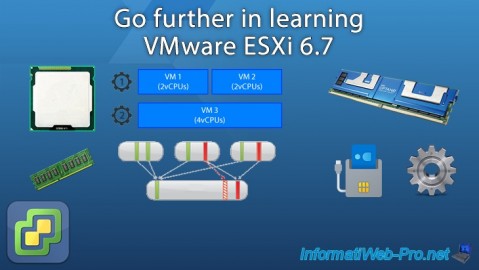
- 11/7/2023
Go further in learning VMware ESXi 6.7
VMware ESXi 6.7 is a very powerful hypervisor that allows you to use persistent memory (PMem), physical devices from VMs, efficiently use CPU and RAM, ...
-

- 1/23/2026
Learn how to create a VMware vSphere 6.7 infrastructure
Learn how to create a virtual infrastructure with VMware vSphere 6.7, from installation to advanced management.
-

- 9/12/2023
Learn how to create virtual machines on VMware ESXi 6.7
VMware ESXi 6.7 is the hypervisor created by VMware that allows you to virtualize machines for free. Thanks to this 1st course, you will learn how to install, configure, secure and update VMware ESXi, as well as create and manage your VMs.
-

- 9/26/2023
Learn how to import, export and convert VMs with VMware ESXi 6.7 and vCenter Converter
VMware ESXi 6.7 is a powerful hypervisor that allows you to create virtual machines, but also to export / import them via the OVF / OVA format. Even import a virtual machine from Hyper-V to your VMware hypervisor.
-

- 2/6/2026
Learn how to import, export and convert VMs with VMware vSphere 6.7 and vCenter Converter
Learn how to import, export, and convert VMs using VMware vSphere 6.7 and vCenter Converter.
-

- 8/16/2021
Learn in depth the VMware Workstation Pro virtualization solution
After having followed this very complete course about VMware Workstation Pro, you will be able to create very complex virtualized test environments (whether it's virtualization of servers and/or client PCs).
Latest tutorials
-

VMware 3/22/2024
VMware vSphere 6.7 - Create and manage your inventory in vCenter Server
-
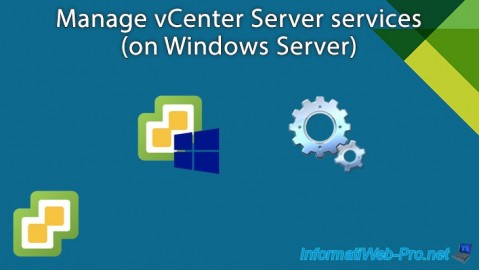
VMware 3/20/2024
VMware vSphere 6.7 - Manage vCenter Server services (on Windows Server)
-

VMware 3/15/2024
VMware vSphere 6.7 - Manage vCenter Server Appliance (VCSA) services
-
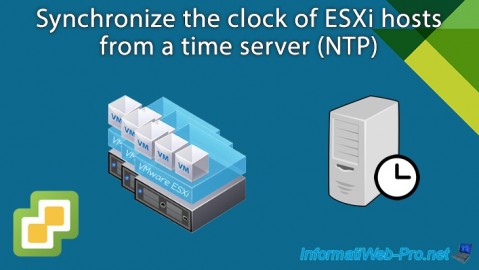
VMware 3/13/2024
VMware ESXi 6.7 - Synchronize the clock of ESXi hosts from a time server (NTP)
-
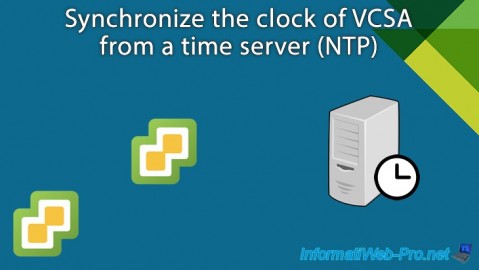
VMware 3/8/2024
VMware ESXi 6.7 - Synchronize the clock of VCSA from a time server (NTP)
-

VMware 3/6/2024
VMware vSphere 6.7 - Enable SSH protocol on VCSA
-
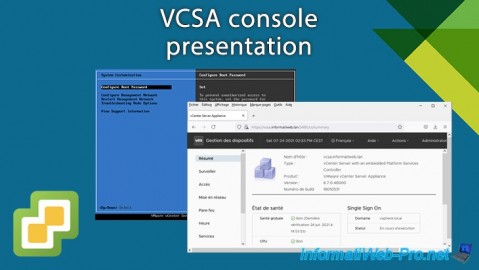
VMware 3/1/2024
VMware vSphere 6.7 - VCSA console presentation
-
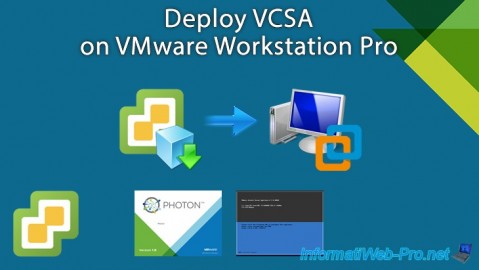
VMware 2/28/2024
VMware vSphere 6.7 - Deploy VCSA on VMware Workstation Pro
-

VMware 2/23/2024
VMware vSphere 6.7 - Move VCSA VM to VMware Workstation Pro
-
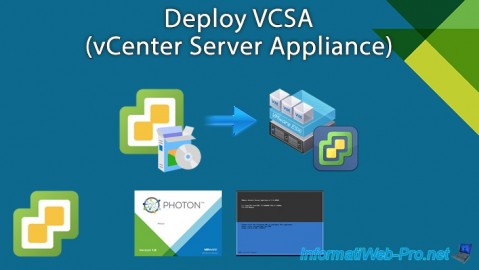
VMware 2/21/2024
VMware vSphere 6.7 - Deploy VCSA (vCenter Server Appliance)
-
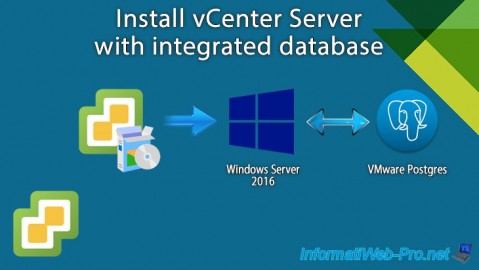
VMware 2/16/2024
VMware vSphere 6.7 - Install vCenter Server with integrated database
-
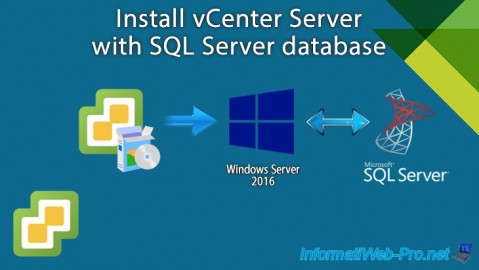
VMware 2/14/2024
VMware vSphere 6.7 - Install vCenter Server with SQL Server database