




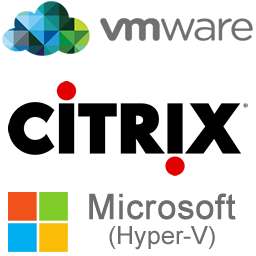
InformatiWeb Pro
InformatiWeb Pro is a professional IT website where you will learn how to :
- manage Windows Server servers
- manage Linux servers
- create virtual machines on your computer
- virtualize applications
- virtualize desktops
- configure virtualization solutions from VMware, Citrix, ...
Latest courses
-
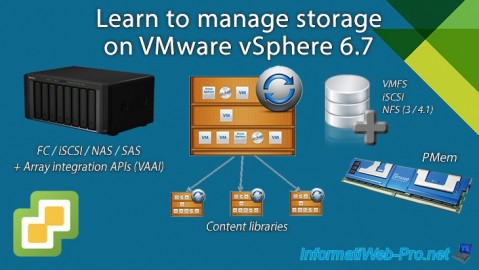
- 2/20/2026
Learn to manage storage on VMware vSphere 6.7
Learn to efficiently manage storage in VMware vSphere 6.7, from creating datastores to optimizing performance.
-

- 2/6/2026
Learn how to import, export and convert VMs with VMware vSphere 6.7 and vCenter Converter
Learn how to import, export, and convert VMs using VMware vSphere 6.7 and vCenter Converter.
-

- 1/23/2026
Learn how to create a VMware vSphere 6.7 infrastructure
Learn how to create a virtual infrastructure with VMware vSphere 6.7, from installation to advanced management.
-

- 5/20/2025
Learn how to master your Broadcom MegaRAID 9560-8i controller
With our "Learn how to master your Broadcom MegaRAID 9560-8i controller" course, learn how to configure, install and manage your RAID controller, as well as use LSA to optimize your virtual disks and ensure optimal performance.
-

- 4/22/2025
Learn how to master your Adaptec SmartRAID 3154-8i8e controller
Learn to master your Adaptec SmartRAID 3154-8i8e controller through a comprehensive course. Discover how to create and manage RAID volumes, use maxView Storage Manager, configure the controller, and troubleshoot common issues.
-

- 4/8/2025
Learn how to master your Adaptec RAID 6405 controller
Learn how to master your Adaptec RAID 6405 controller through practical tutorials. Discover how to configure, manage, and maintain your storage system to optimize the performance and security of your data.
Latest tutorials
-
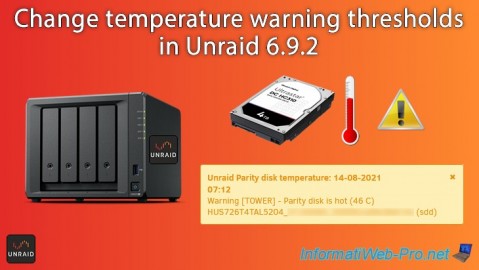
NAS 2/18/2026
Unraid 6.9.2 - Change temperature thresholds
-
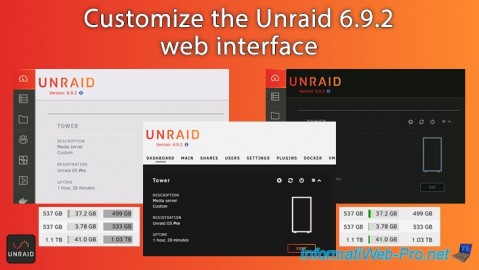
NAS 2/11/2026
Unraid 6.9.2 - Customize the web interface
-

NAS 2/4/2026
Unraid 6.9.2 - Change or reset root password
-

NAS 1/30/2026
Unraid 6.9.2 - Create shares (network / user)
-

NAS 1/28/2026
Unraid 6.9.2 - Replace the parity disk
-

NAS 1/21/2026
Unraid 6.9.2 - Replace a storage disk
-

NAS 1/15/2026
Unraid 6.9.2 - Change the parity disk
-

NAS 1/8/2026
Unraid 6.9.2 - Add a storage disk
-

NAS 1/1/2026
Unraid 6.9.2 - Disable flash network sharing
-

VMware 12/26/2025
VMware vSphere 6.7 - Virtualize Unraid 6.9.2
-
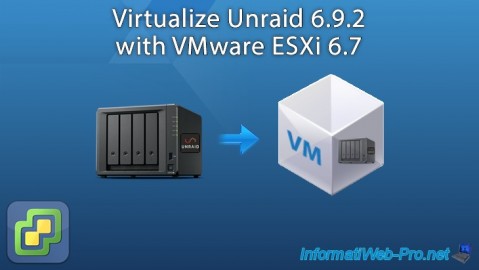
VMware 12/17/2025
VMware ESXi 6.7 - Virtualize Unraid 6.9.2
-
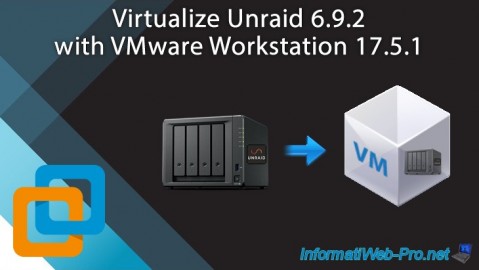
VMware 12/11/2025
VMware Workstation 17.5.1 - Virtualize Unraid 6.9.2