- VMware
- 08 March 2024 at 08:57 UTC
-

To avoid authentication issues and random disconnections from your VMware ESXi hosts, it is important that all your servers are synchronized from the same time server (NTP).
To synchronize your VCSA appliance's clock from a time server (NTP), you will need to access the VCSA appliance management page (on port 5480).
However, you can also find its address from the vSphere Client by going to: Menu -> Administration.
Note: if you are using the Windows version of VMware vCenter Server, you will need to go to Windows Server clock settings.
However, if the Windows Server or vCenter Server is linked to your Active Directory domain, its clock is already synchronized with the correct time server (NTP).
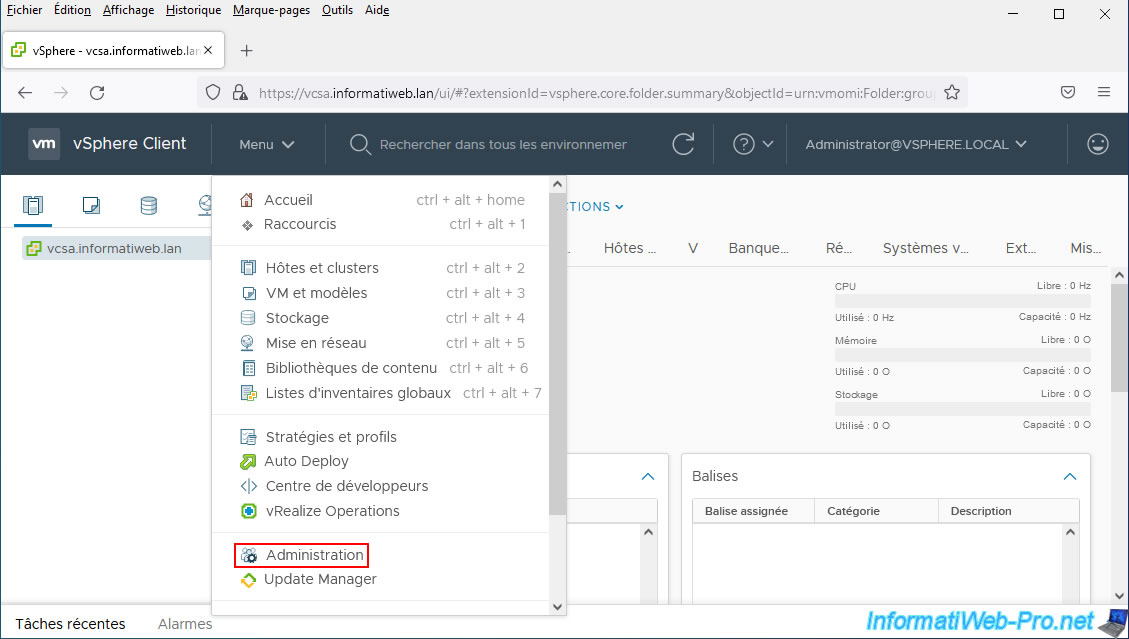
Then, go to "Deployment -> System Configuration" and deploy the "vcsa.informatiweb.lan" node located there.
Click on the button: Login.
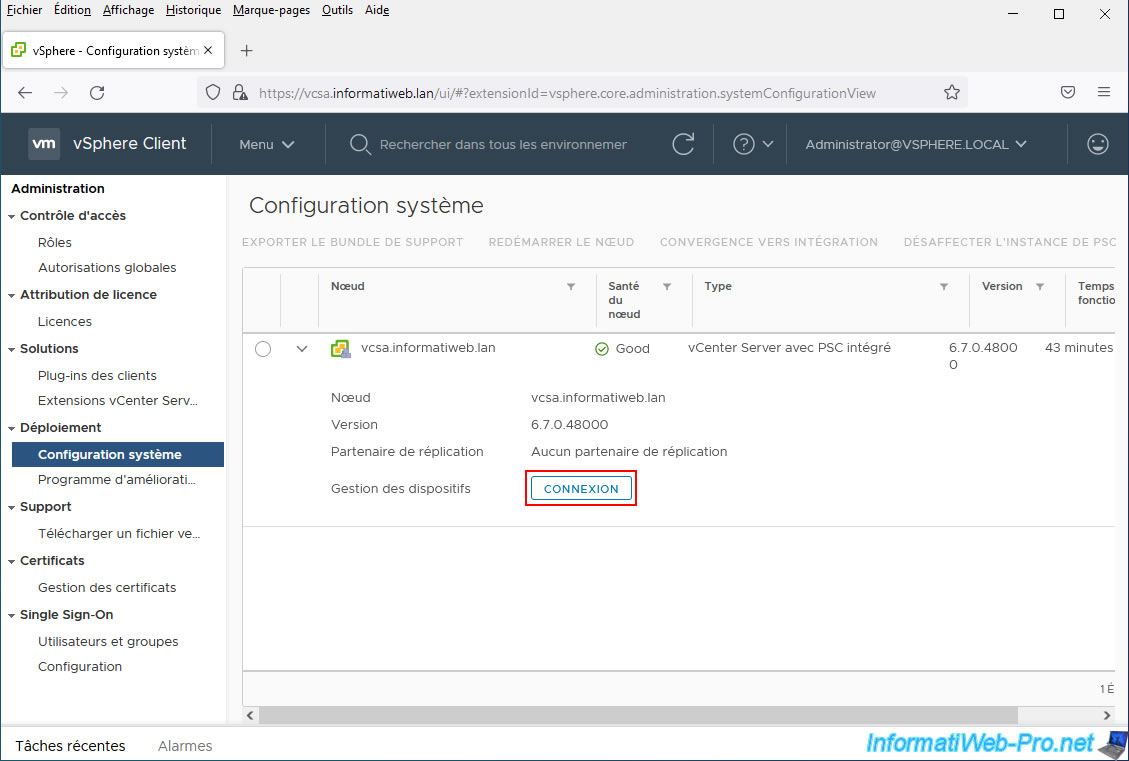
You will be redirected to the "VMware Appliance Management" login page (available on port 5480 of your "VCSA" VM (vCenter Server Appliance)).
Log in as "administrator@vsphere.local" or "root" (this is the "root" account of the "VCSA" VM).
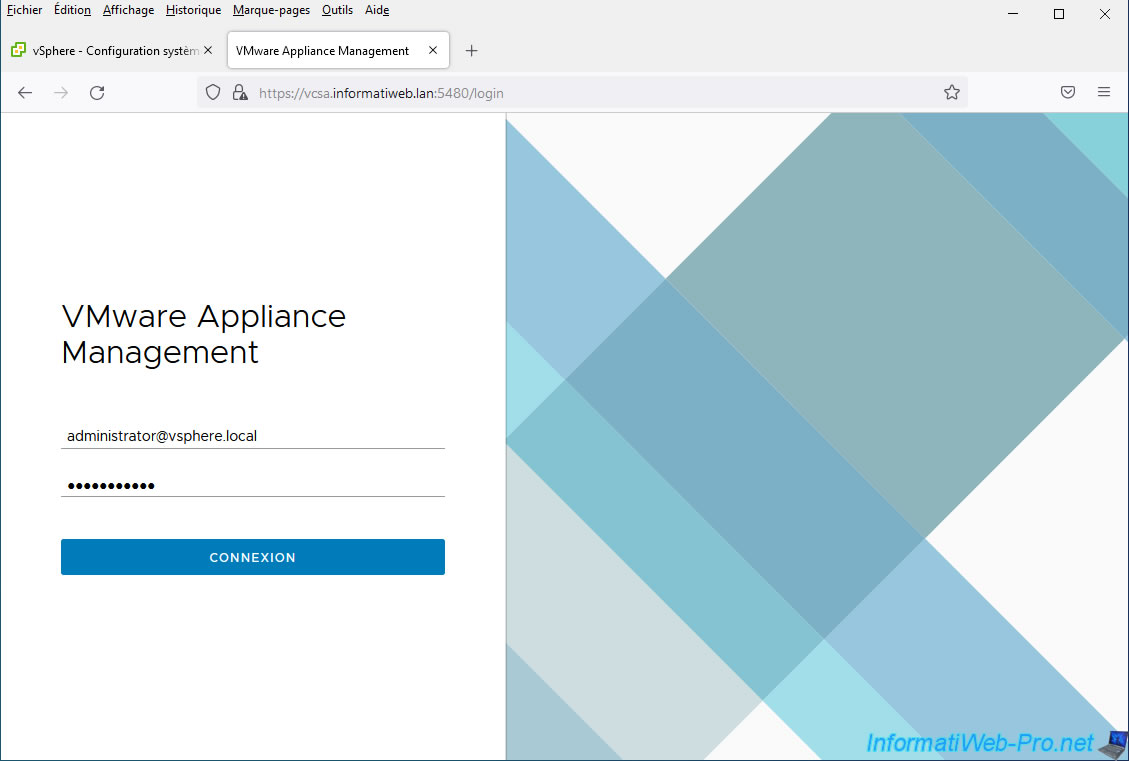
On the "Appliance Management" page that appears, go to the "Time" section and click on the "Edit" link next to "Time synchronization".
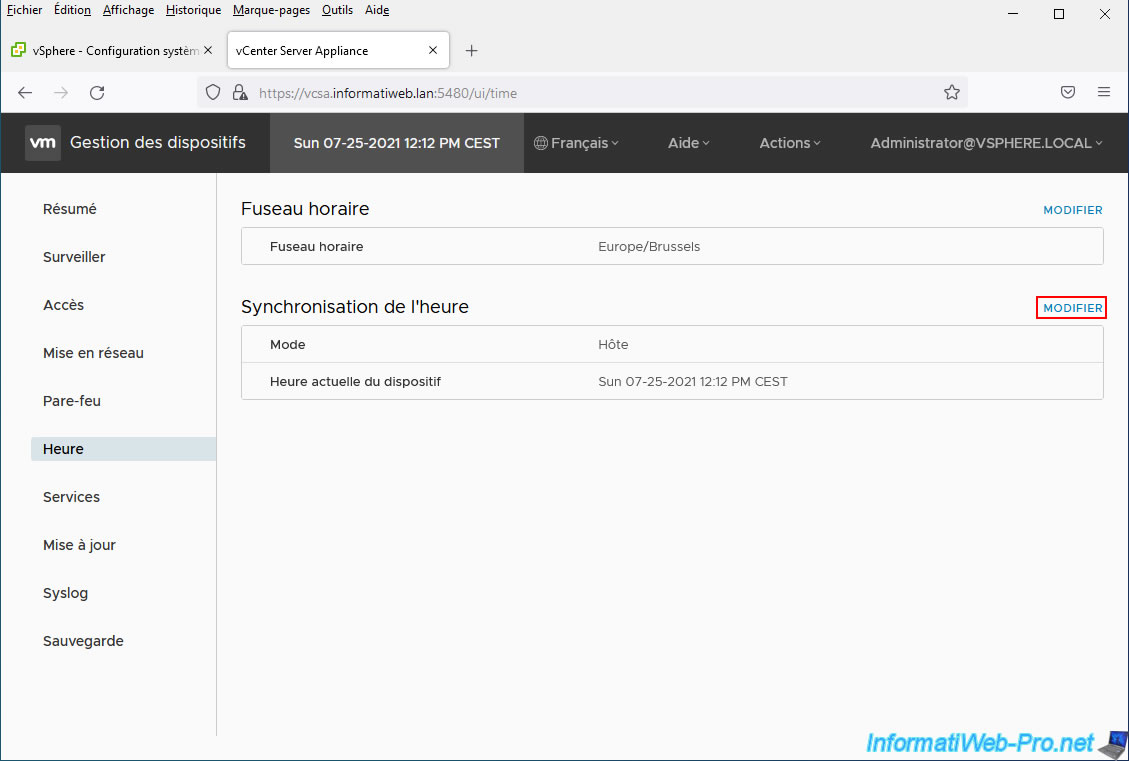
Select "Mode: NTP" and enter the IP address of your time server (NTP) in the "Time servers" box.
In our case, we will use our domain controller as a time server.
However, note that if you have several domain controllers for your Active Directory domain, you will need to indicate the IP address of the one designated as "master" for the FSMO role "PDC emulator (Primary Domain Controller emulator)".
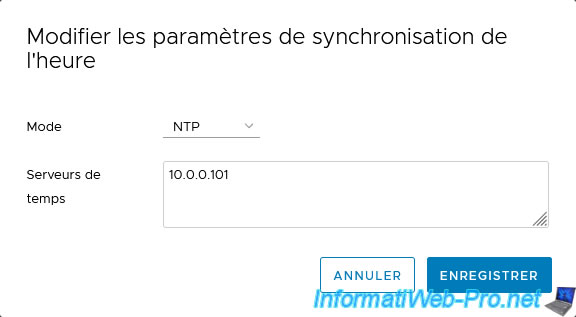
As you can see, the clock on your VCSA device will now be synchronized from your time server (NTP).
However, synchronization may not be instantaneous.
Note that unlike VMware ESXi, it is neither necessary nor possible to manually start the service managing the NTP protocol on VCSA.
Source : Configuring vCenter Server to use a Network Time Protocol (NTP) server (57146).
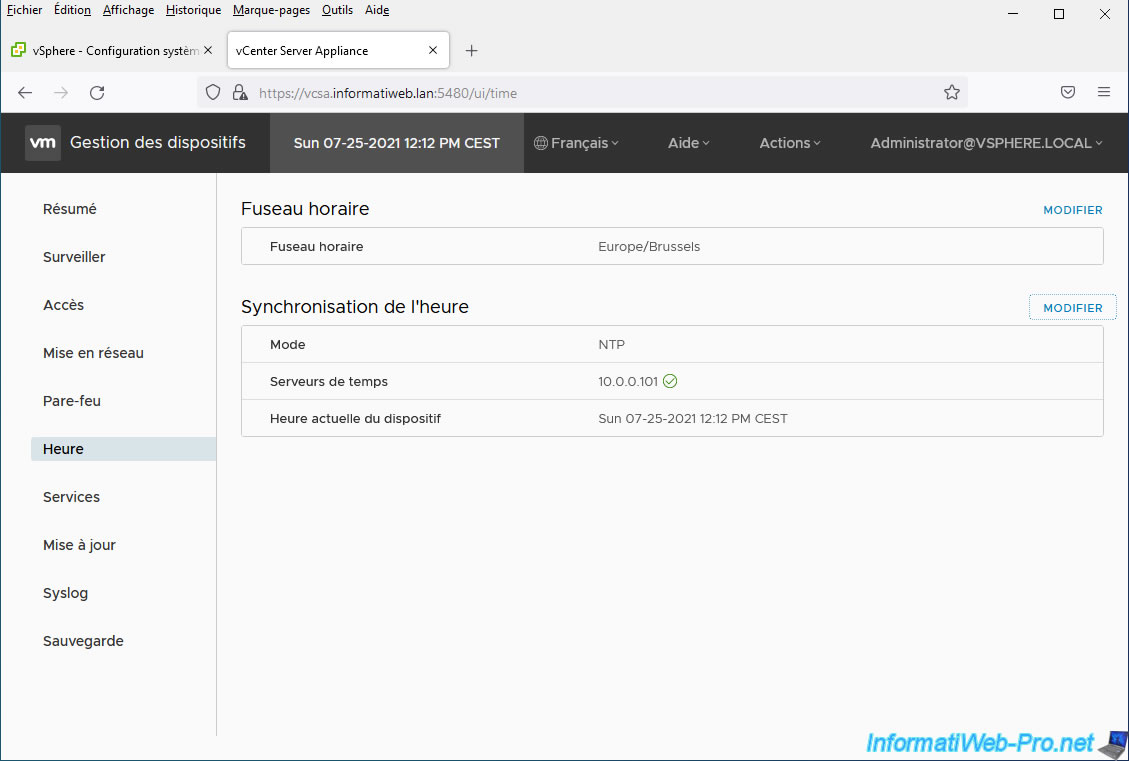
Share this tutorial
To see also
-
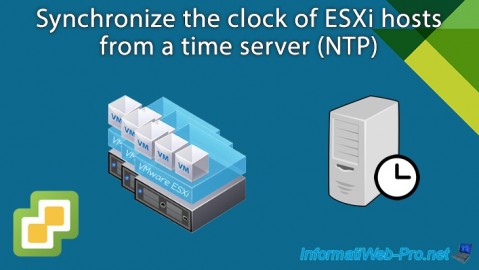
VMware 3/13/2024
VMware ESXi 6.7 - Synchronize the clock of ESXi hosts from a time server (NTP)
-

VMware 7/31/2024
VMware vSphere 6.7 - Add an Active Directory identity source
-
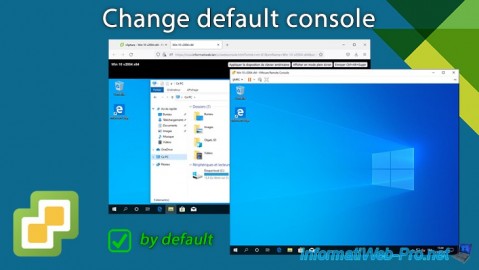
VMware 5/22/2024
VMware vSphere 6.7 - Change default console
-
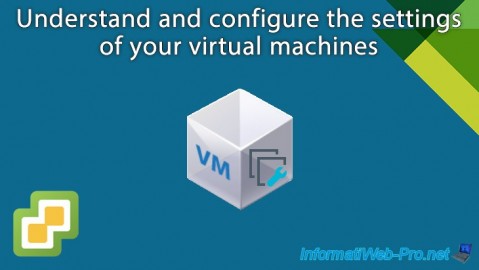
VMware 7/19/2024
VMware vSphere 6.7 - Configure your virtual machines settings

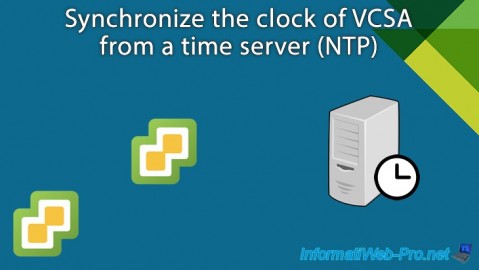
You must be logged in to post a comment