Citrix XenApp / XenDesktop

Citrix XenApp / XenDesktop is an application and desktop virtualization solution created by Citrix which allows you to provide applications or desktops to your users via a web portal or an adapted application (Citrix Receiver).
To provide virtual desktops, Citrix XenDesktop will rely on Remote Desktop Services (RDS) of Windows Server or on a hypervisor (for VDI) such as : Citrix XenServer, VMware vSphere (vCenter required for ESXi), Microsoft Hyper-V,. ..
Benefits of Citrix XenApp :
- easy to manage : applications must be installed only once and can then be used remotely with Citrix Receiver
- flexibility : you can use your applications from any device, because Citrix Receiver is available for PCs, smartphones and tablets. There is also a version for Chrome and a HTML5 version
- VDI : unlike the RemoteApp feature of RDS which allows you to provide applications installed only on Windows Server, you can also provide applications from computers (or virtual machines) running Windows. In addition, it will be transparent to the user.
The VDI is a significant advantage which makes it possible in particular to settle the problems of compatibility with the programs not working on Windows Server.
Benefits of Citrix XenDesktop :
- ease of management : a single master image (or gold image) is required to create the desired number of virtual desktops. By default, these will be copies created via MCS, but you can also stream the hard disk of these using Citrix XenDesktop in combination with Citrix PVS
- centralized management : all virtual desktops are located in the same location (in a data center, for example)
- flexibility : you can use your virtual desktops from computers on Windows or Linux, Macs, smartphones and tablets on Android or iOS, ChromeBook, ...
- RDS : possibility of providing virtual desktops based on Terminal Server sessions if you install VDA (Virtual Delivery Agent) on a server with Windows Server
- VDI : virtual desktops based on virtual machines (which will be created on your favorite hypervisor) or physical computers on Windows
Tutorials
-

Citrix 4/9/2016
Citrix NetScaler Gateway 11.0 - Configuration and integration with XenApp/XenDesktop
-
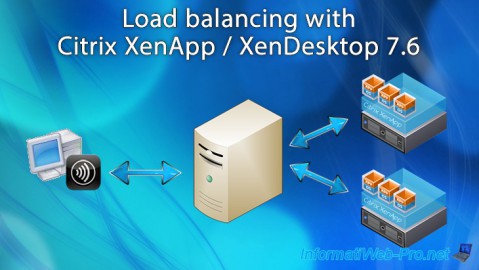
Citrix 5/14/2016
Citrix XenApp / XenDesktop 7.6 - Load balancing
-
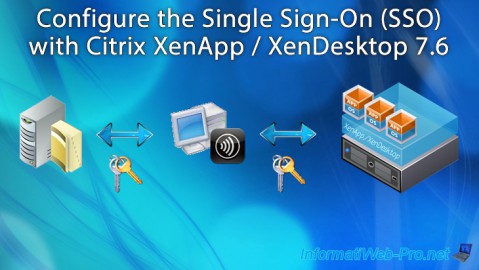
Citrix 8/2/2016
Citrix XenApp / XenDesktop 7.6 - Single Sign-On (SSO)
-
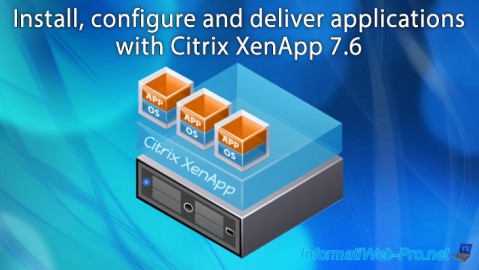
Citrix 3/22/2015
Citrix XenApp 7.6 - Applications delivery
-

Citrix 5/13/2015
Citrix XenDesktop 7.6 - Deliver desktops by using MCS
-
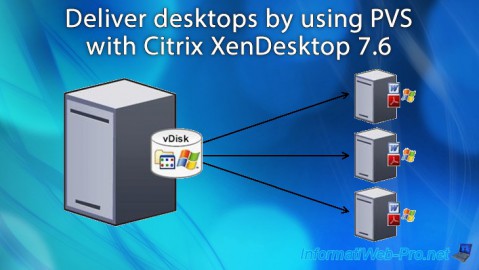
Citrix 5/31/2015
Citrix XenDesktop 7.6 - Deliver desktops by using PVS
-

Citrix 3/27/2016
Citrix XenDesktop 7.6 - PVS - vDisks updates