VMware vCenter Converter Standalone
- VMware
- 01 February 2020 at 19:09 UTC

- Publisher : Broadcom / VMware
- Categorie : VMware
- License : Free
VMware vCenter Converter allows you to convert local and remote physical machines to virtual machines without having to stop them during the conversion process.
With VMware vCenter Converter, the virtualization of your machines is centralized, so you can convert several machines at the same time and/or add them to a queue.
VMware vCenter Converter also allows you to convert virtual machines (from Microsoft, VMware, ...) to VMware virtualization solutions : VMware ESX, VMware ESXi, VMware Server, VMware Workstation, ...
Up to version 6.0.0 of VMware vCenter Converter, you could also convert disk images created using third-party software : Acronis True Image, Symantec Backup Exec System Recovery, Norton Ghost, ...
This is therefore no longer the case with the latest version of VMware vCenter Converter.
Important : from February to October 2022, VMware vCenter Converter was no longer available for download from VMware official website for security reasons.
Indeed, this program had not been updated since 2018 and it had not been supported since 2019.
Source : vCenter Converter Unavailable for Download.
Important : since october 2022, VMware vCenter Converter is again available in version "6.3.0" minimum released on 10/11/2022.
Since version 6.3.0, VMware vCenter Converter requires at least Windows 8.1.
If you are still on Windows 7 or 8, use the previous version : 6.2.0.
If you need an older version of this converter (to take advantage of features that have, for example, been removed in the meantime), use an archived version of the VMware download links.
Note that VMware's digital signature on these files indicates that they are indeed official files and that they have not been modified.
- VMware-converter-en-5.5.3-2183569.exe
- VMware-converter-en-6.0.0-2716716.exe
- VMware-converter-en-6.2.0-8466193.exe
- VMware-converter-en-6.3.0-20575345.exe
- VMware-converter-en-6.4.0-21710069.exe
- VMware-converter-en-6.6.0-23265344.exe (Broadcom since this version)
Note: these old versions are archived by the "archive.org" site from the official VMware and Broadcom (which acquired VMware in 2024) download links.
Download
(from the official website)
Tutorials related
-
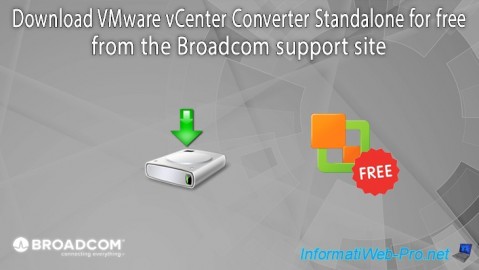
Broadcom 10/10/2025
Broadcom - Download VMware vCenter Converter Standalone (free)
-
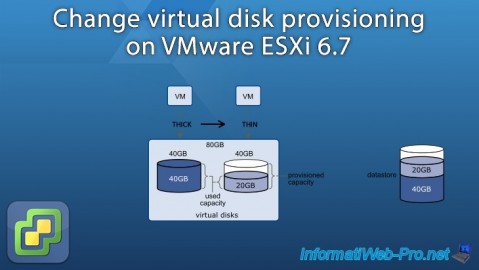
VMware 4/21/2023
VMware ESXi 6.7 - Change virtual disk provisioning
-

VMware 12/16/2022
VMware ESXi 6.7 - Slice the virtual hard disk of a VM
-
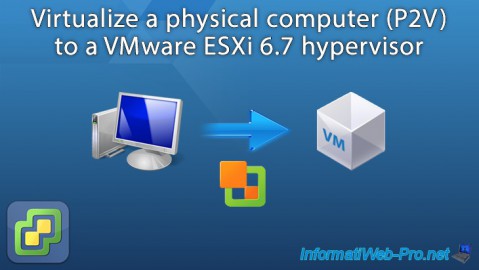
VMware 10/14/2022
VMware ESXi 6.7 - Virtualize a physical computer (P2V)
-
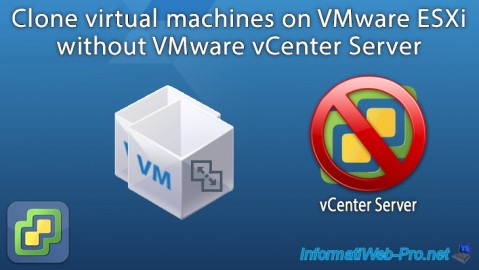
VMware 9/21/2022
VMware ESXi 7.0 / 6.7 - Clone virtual machines (without vCenter)
-
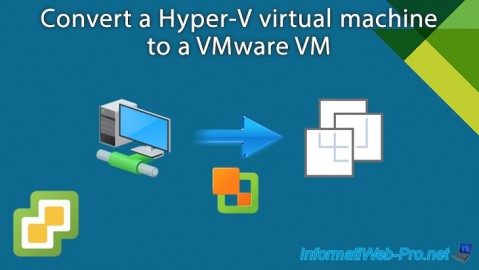
VMware 10/11/2024
VMware vSphere 6.7 - Convert a Hyper-V virtual machine to a VMware VM
-

VMware 6/14/2024
VMware vSphere 6.7 - Slice the virtual hard disk of a VM
-
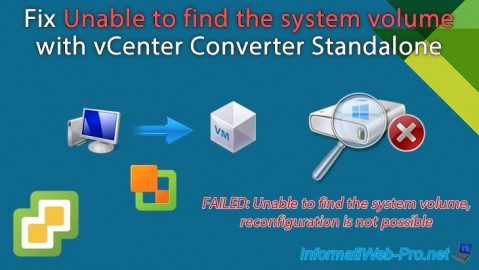
VMware 10/18/2024
VMware vSphere 6.7 - Unable to find the system volume error with vCenter Converter
-
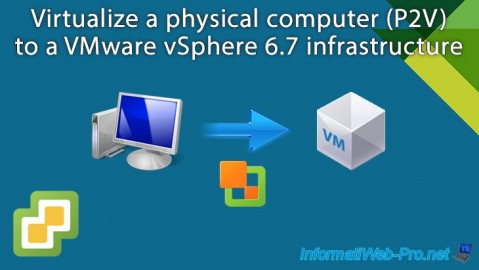
VMware 10/16/2024
VMware vSphere 6.7 - Virtualize a physical computer (P2V)
-

VMware 12/24/2021
VMware Workstation 15 - Slice the virtual hard disk of a VM
-
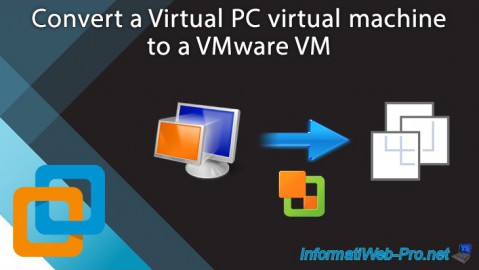
VMware 12/10/2021
VMware Workstation 15.5 - Convert a Virtual PC virtual machine to a VMware VM
-
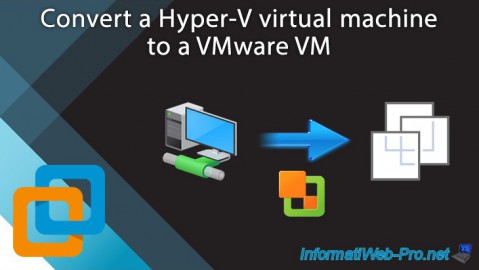
VMware 12/17/2021
VMware Workstation 16 / 15 - Convert a Hyper-V virtual machine to a VMware VM
-
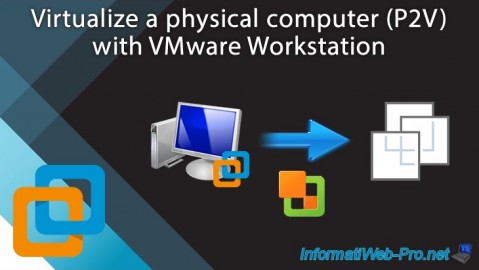
VMware 8/28/2020
VMware Workstation 16 / 15 - Virtualize a physical computer (P2V)
-

VMware 6/9/2023
VMware Workstation 17 / 16 - Virtualize a physical computer (P2V) via vCenter Converter