Windows Server
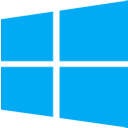
Thanks to Windows Server, you will be able to create your own servers and create complex infrastructures by installing basic roles, such as :
- a DHCP server for the allocation of IP addresses
- a DNS server for the management of internal domains (for an intranet) or more often for the Active Directory
- an Active Directory server to centralize user authentication, manage users, security of network computers using GPOs, ...
- and more
You will also be able to deploy more complex services, such as :
- WDS : to deploy Windows over the network on a lot of computers without requiring user intervention
- RDS : Remote Desktop Services. To provide desktops based on Terminal Server sessions to your users
- VDI : thanks to the combination of RDS and a Hyper-V virtualization server
- creating failover clusters to ensure high availability of one or more services or to distribute network load (and resource usage) using NLB
- and more. See the list of Windows Server roles supported by InformatiWeb Pro.
Products
-

Windows MultiPoint Server 2012
-

Windows Server 2003
-

Windows Server 2008
-

Windows Server 2008 R2
-

Windows Server 2012
-

Windows Server 2012 R2
-

Windows Server 2016
Latest courses
-
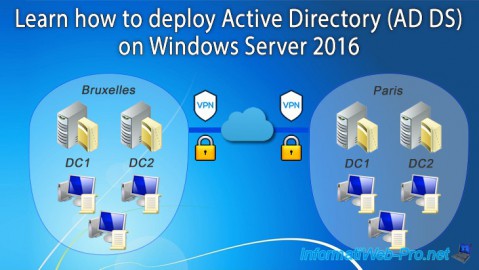
- 12/13/2021
Learn how to deploy Active Directory (AD DS) on WS 2016
In this course about Active Directory Domain Services (AD DS), you will learn how Active Directory works, but also how to deploy AD domain controllers, create group policies (GPOs), ...
-
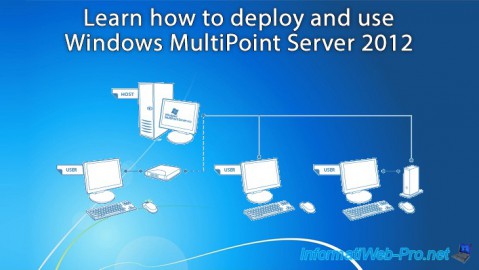
- 11/3/2020
Learn how to deploy and use Windows MultiPoint Server 2012
Windows MultiPoint Server 2012 is a solution for schools and universities that allows you to provide client workstations to your students through a single server and thin clients.
-

- 1/28/2021
Learn how to deploy RDS on WS 2012 and 2012 R2
Remote Desktop Services (RDS) or formerly Terminal Server (TSE) can provide desktops or applications based on sessions or virtual machines (VDI)
-

- 1/7/2025
Learn how to use Active Directory Certificate Services (AD CS) on WS 2016
Explore Active Directory Certificate Services (AD CS) on Windows Server 2016. This course covers encryption, PKI infrastructure configuration, certificate management, security, and the use of smart cards.
Latest tutorials
-
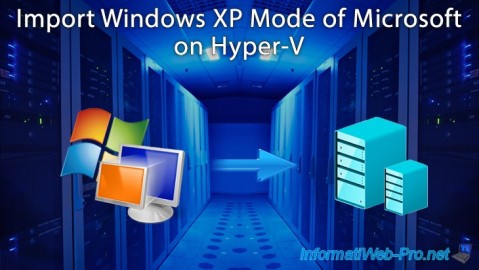
Windows Server 7/28/2023
Hyper-V (WS 2012 R2 / WS 2016) - Import Windows XP Mode of Microsoft
-

Windows Server 11/26/2021
SQL Server 2016 - Install SQL Server in French
-
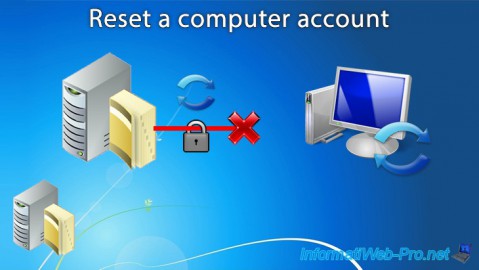
Windows Server 11/12/2021
WS 2016 - AD DS - Reset a computer account
-
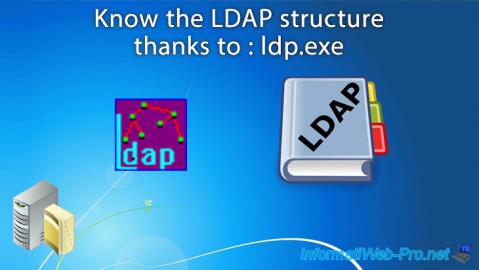
Windows Server 11/5/2021
WS 2016 - AD DS - Know the LDAP structure thanks to the ldp.exe program
-
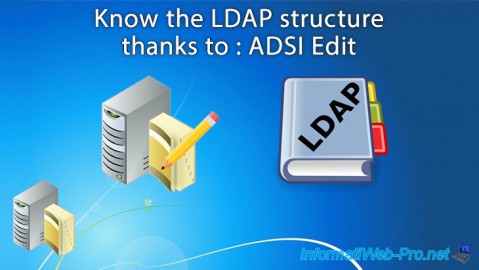
Windows Server 10/29/2021
WS 2016 - AD DS - Know the LDAP structure thanks to the ADSI Edit program
-

Windows Server 10/22/2021
WS 2016 - AD DS - GPOs search engine
-
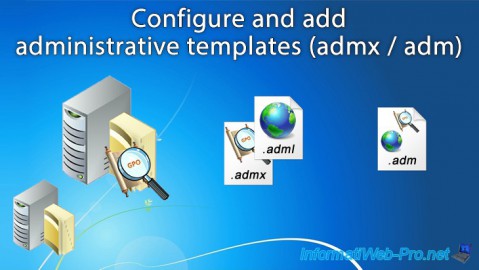
Windows Server 10/15/2021
WS 2016 - AD DS - Manage administrative templates
-

Windows Server 10/8/2021
WS 2016 - AD DS - Create starter GPOs
-

Windows Server 10/1/2021
WS 2016 - AD DS - Managing preferences (GPP) from GPOs
-
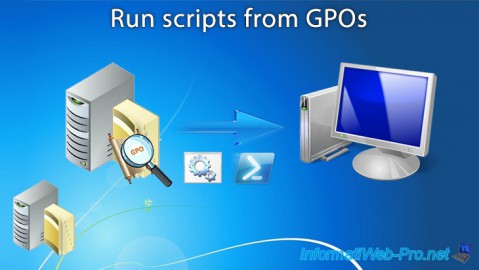
Windows Server 9/24/2021
WS 2016 - AD DS - Run scripts from GPOs
-
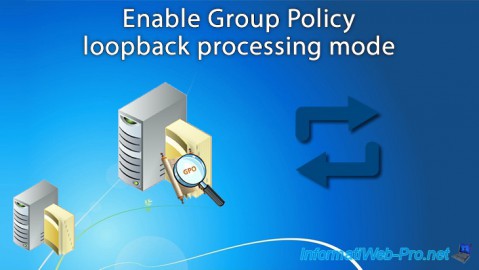
Windows Server 9/17/2021
WS 2016 - AD DS - Group Policy loopback processing
-

Windows Server 9/11/2021
WS 2016 - AD DS - Slow link management