- Windows Server
- 15 October 2021 at 11:46 UTC
-

- 1/2
Group policies are widely used in business, because they allow you to do a lot of things and mainly to configure and secure client PCs on Windows, but also servers on Windows Server.
With these policies, you can configure and secure many Windows components, as well as many services available on Windows Server.
However, as you will understand, by default, this only targets Microsoft operating systems.
Given the convenience of these group policies (GPOs), other vendors like Citrix, VMware, Adobe and others have taken advantage of this feature to allow system administrators to more easily configure and/or deploy their professional virtualization solutions, their software used in business, ...
- What is an administrative template ?
- Available administrative templates formats
- Local storage of administrative templates
- Create a central store for administrative templates
- Add an administrative template in ADMX format
- Add an administrative template in ADM format
1. What is an administrative template ?
Administrative templates allow you to add group policy settings to manage and configure :
- client PCs on Windows (from Windows Vista to Windows 10)
- Microsoft web browsers : Internet Explorer and Microsoft Edge
- the office suite (from version 2007 to 2016)
- Microsoft's application virtualization technology : App-V
- "Windows Defender" antivirus
- and more
To download administrative templates for softwares created by Microsoft, see these pages on the Microsoft site :
- Group Policy Administrative Templates (ADM and ADMX): Downloads and Selected Content
- How to create and manage the Central Store for Group Policy Administrative Templates in Windows (for Windows 8.1 and 10 only)
2. Available administrative templates formats
2.1. Administrative templates in ADM format
Formerly, administrative templates were available in the ".adm" format.
However, the main disadvantage of this format was that the ".adm" files that you could download from the Internet contained the settings, as well as the name, description, ... for each of these policy settings.
So, you could end up with part of the settings in English and the other part in another language.
2.2. Administrative templates in ADMX format
The ".admx" format is the successor for group policies administrative templates.
Its main advantage over its predecessor is that the parameters and their names are separated in different files :
- the ".admx" files contain the list of policies parameters
- the ".adml" files are stored in subfolders representing their language. Example : en-US for English (United States) and fr-FR for French (France).
Depending on the language of your Windows or Windows Server installation, the Group Policy Management Console will use a particular ".adml" file to display the list of policy settings available in your language.
Source : How to create and manage the Central Store for Group Policy Administrative Templates in Windows
3. Local storage of administrative templates
By default, administrative templates are stored locally on your domain controller.
This is because if you edit a GPO (whatever it is), you will see that administrative templates are currently being retrieved from the local computer.
Also, you can see that these are administrative templates in ADMX format.
Close this window to avoid creating problems on your Active Directory infrastructure during the creation of the central administrative template store.
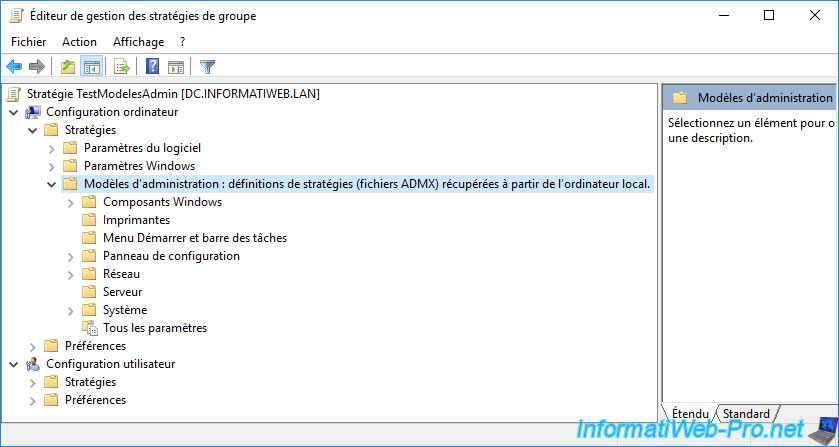
This means that the administrative templates are currently located in the "C:\Windows\PolicyDefinitions" folder.
If you add administrative templates in this folder, they will not be replicated to the other domain controllers.
As explained previously, administrative templates in ADMX format are separated into several files.
At the root of the "PolicyDefinitions" folder, you will find the ADMX files with the group policy settings.
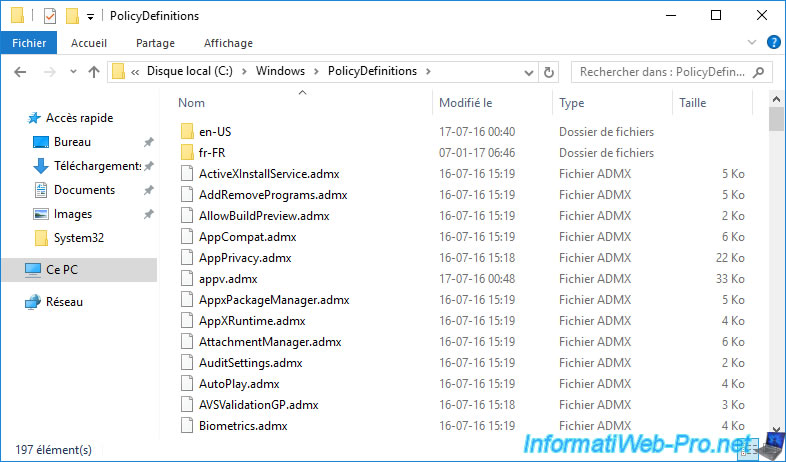
And in the folder of your language (for example : en-US), you will find the associated translations in "ADML" format.
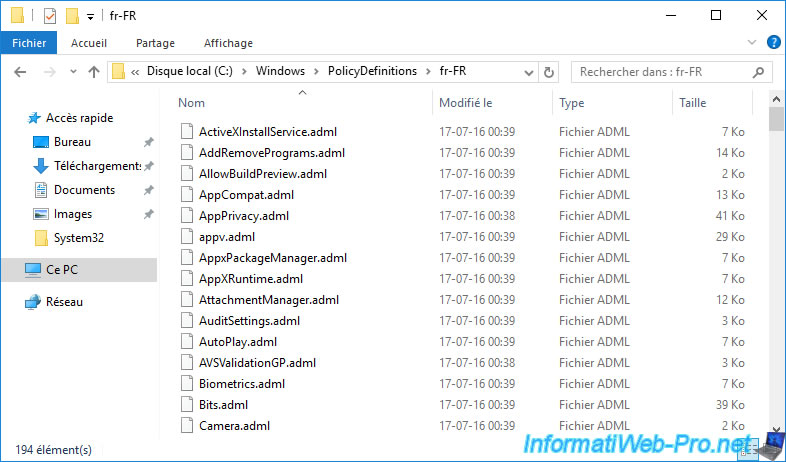
In the "en-US" folder, there may already be an ADML file for Windows Mail.
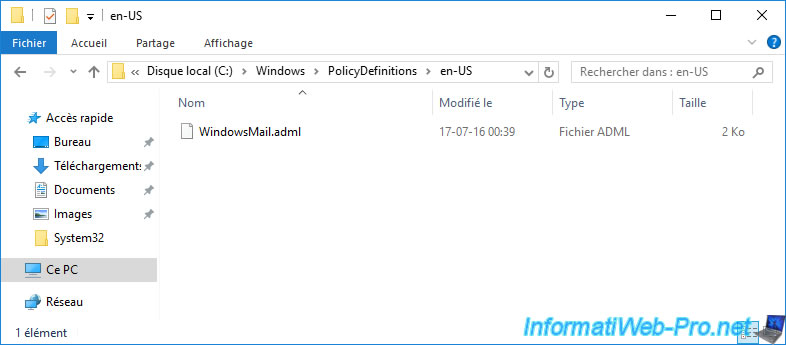
4. Create a central store for administrative templates
To create a central store for Group Policy Administrative Templates, go to the "SYSVOL" network share of one of your domain controllers.
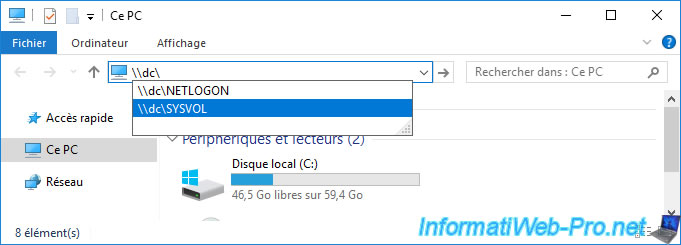
You will arrive in a "SYSVOL" folder containing a shortcut to the folder corresponding to your Active Directory domain.
Go into this folder.
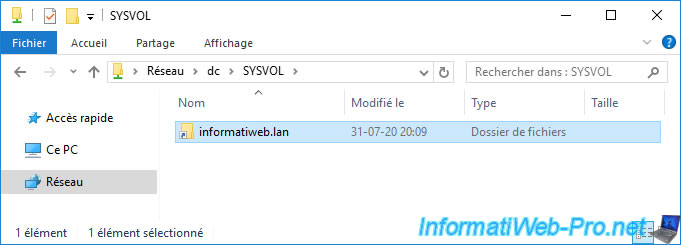
Then, go to the "Policies" folder.
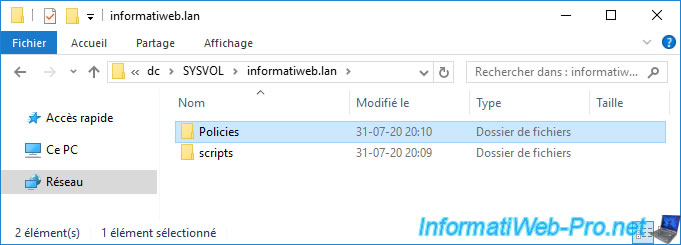
Within this folder, you will find folders with unique IDs that match the IDs of Group Policy Objects (GPOs) created on your Active Directory domain.
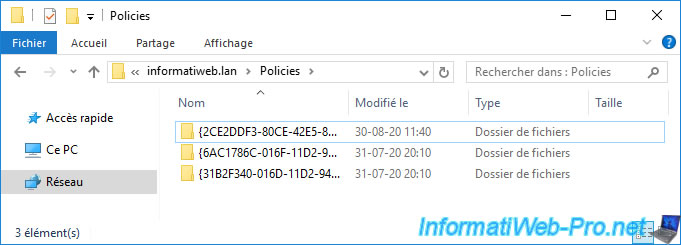
To create the central store, simply copy the "C:\Windows\PolicyDefinitions" folder into this "Policies" folder.
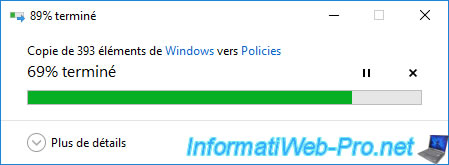
The "PolicyDefinitions" folder appears.
Since the replication of the SYSVOL folder between the different domain controllers is natively managed by Active Directory, the administrative templates that you will add in this new "PolicyDefinitions" folder will be automatically replicated to your other domain controllers (for the same domain AD).
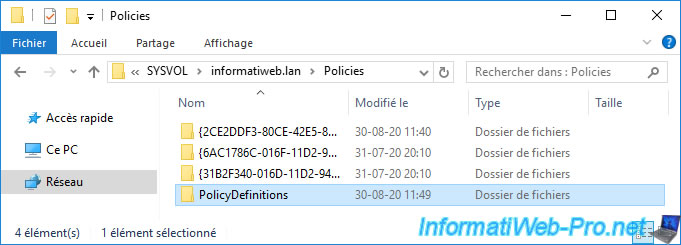
Now, edit a GPO again and you will see that the administrative templates are now retreived from the central store.
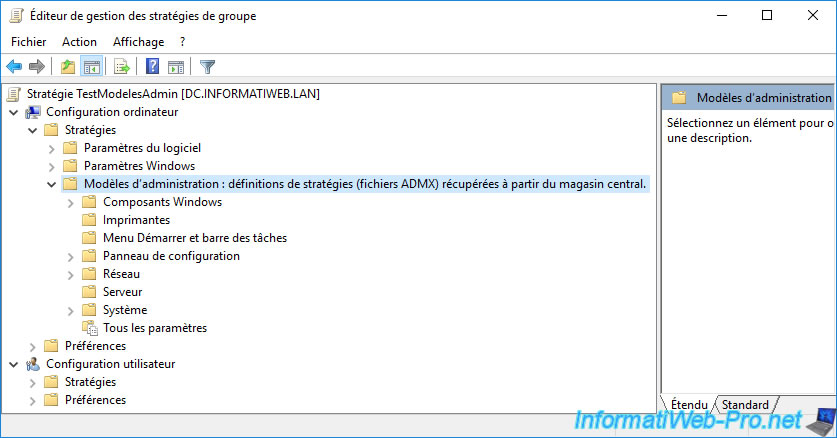
Share this tutorial
To see also
-

Windows Server 4/16/2021
Windows Server - AD DS - How Active Directory replication works
-
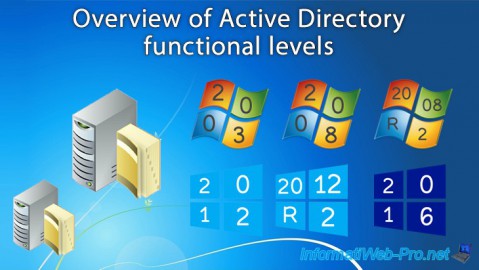
Windows Server 4/30/2021
Windows Server - AD DS - Overview of Active Directory functional levels
-
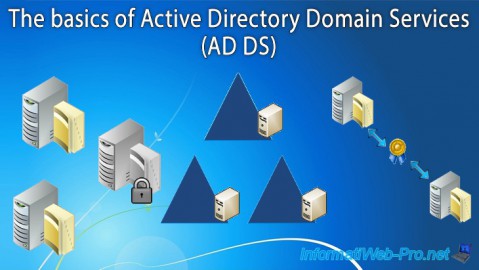
Windows Server 4/3/2021
Windows Server - AD DS - The basics of Active Directory
-
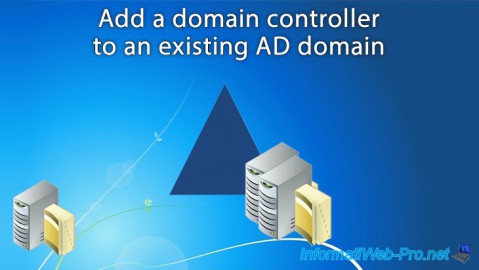
Windows Server 5/21/2021
WS 2016 - AD DS - Add a domain controller to an existing AD domain

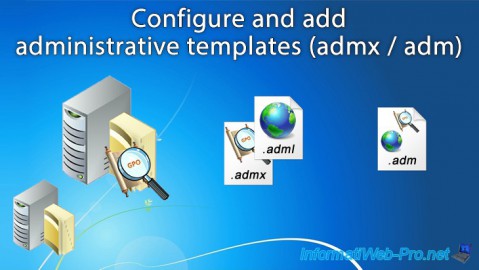
You must be logged in to post a comment