- Windows Server
- 11 September 2021 at 14:00 UTC
-

When you deploy an Active Directory infrastructure with a domain controller and client PCs that are on the same local network, group policies often apply correctly.
Nevertheless, in some cases, and in particular with a multi-site Active Directory infrastructure, it happens that some group policies (GPO) and/or some preferences (GPP) are not applied on your servers and your client workstations.
This particularly occurs when a slow link is detected between the Active Directory domain controller and your servers or your client workstations.
This is because when a slow link is detected, only security policies and registry settings (administrative templates) will be applied.
If some group policies don't apply on one of your servers or one of your client workstations, the first thing to do is to generate a resulting set of policies (RSoP) on it.
To do this, follow one of our tutorials :
As you can see on the image below, in our case, a fast link was detected.
By default : a fast link is detected if the bandwidth is greater than 500 kbits/s.
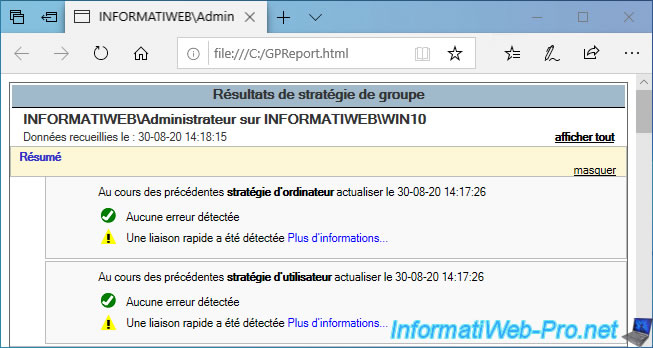
If you want to change the detection threshold for a slow link, all you have to do is configure the "Configure Group Policy slow link detection" group policy in the "Computer Configuration" section and/or in the "User Configuration" section.
To begin, go to : Computer Configuration -> Administrative Templates -> System.
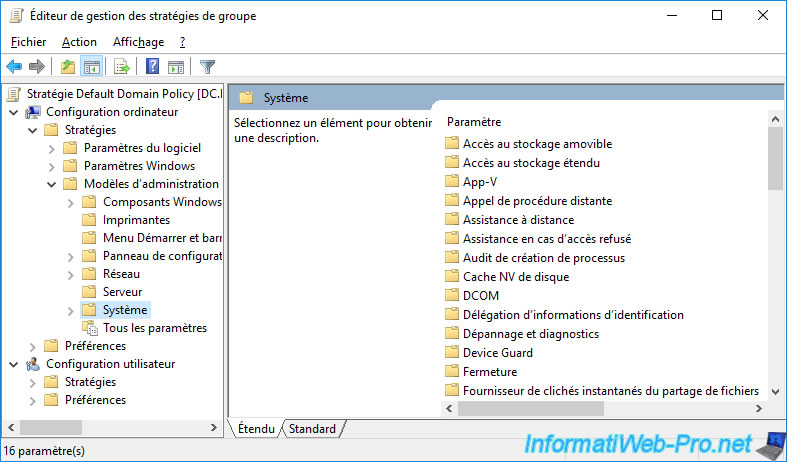
Then, in : Group Policy.
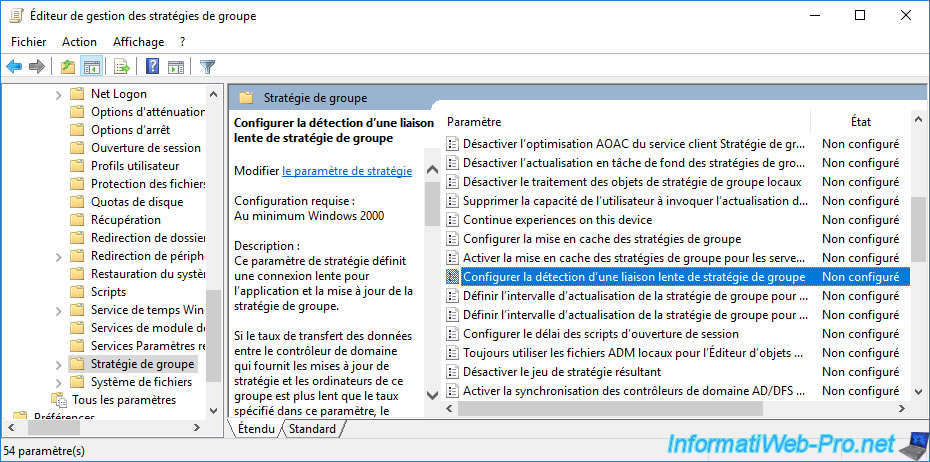
Enable the "Configure Group Policy slow link detection" group policy and change the detection threshold if desired.
As you can see, by default, the detection threshold for a slow link is : 500 Kbits/s.
If you want to disable slow link detection, just specify 0 (as described in the description of this group policy).
For the "Computer Configuration" section, you also have the option of checking the "Always treat WWAN connections as a slow link" box if you wish.
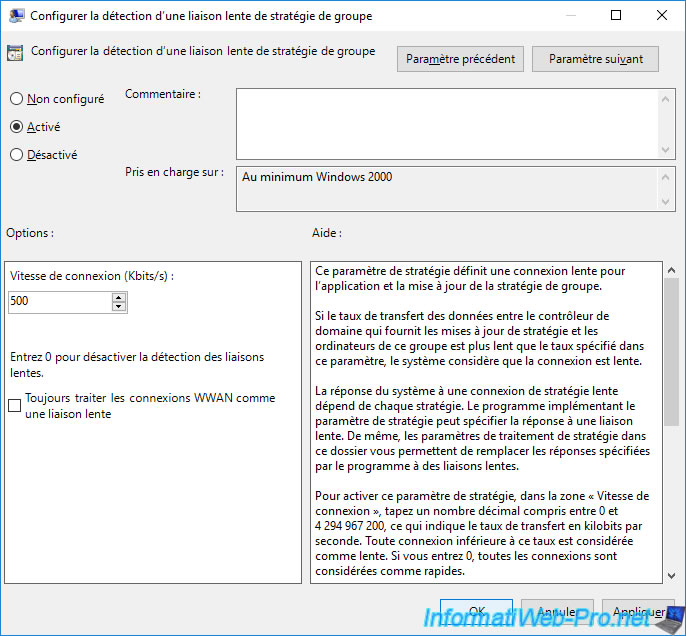
As explained previously, this group policy also exists in the "User Configuration" section in the same place : Policies -> Administrative Templates -> System.
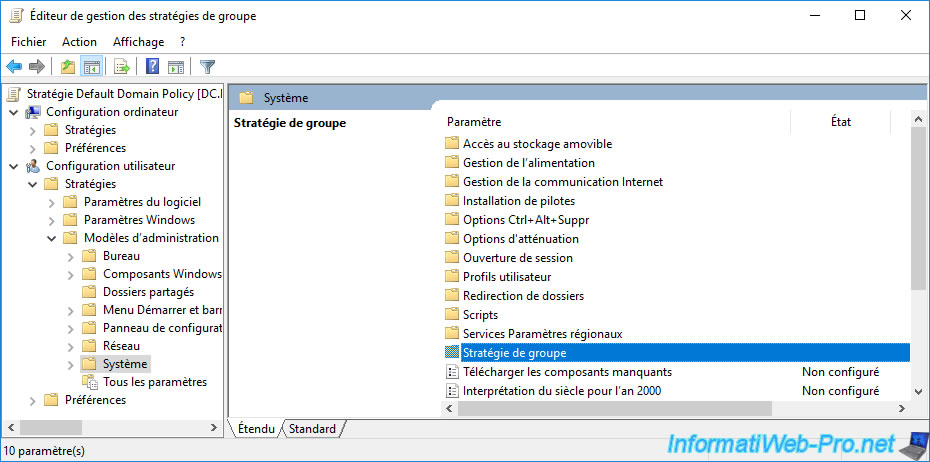
In the "Group Policy" folder, you will find far fewer policies, but you will find the desired policy : Configure Group Policy slow link detection.
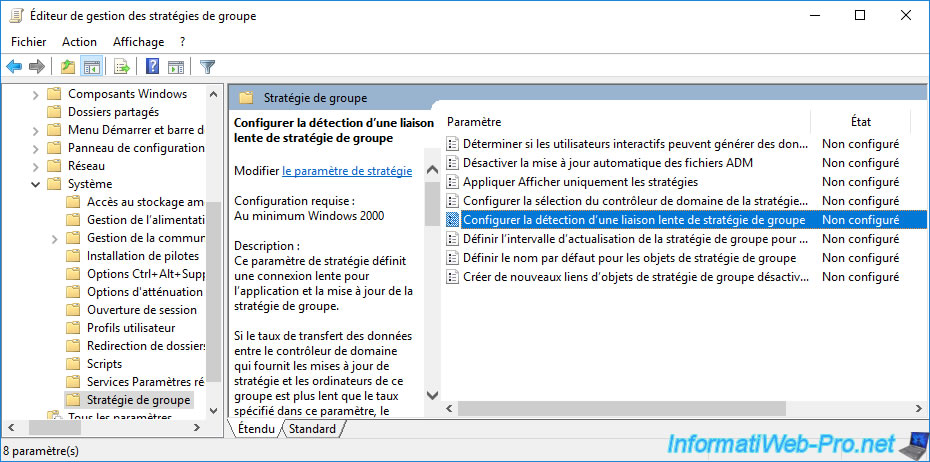
The default detection threshold is the same, but for the "User Configuration" section, you will not have the "Always treat WWAN connections as a slow link" box.
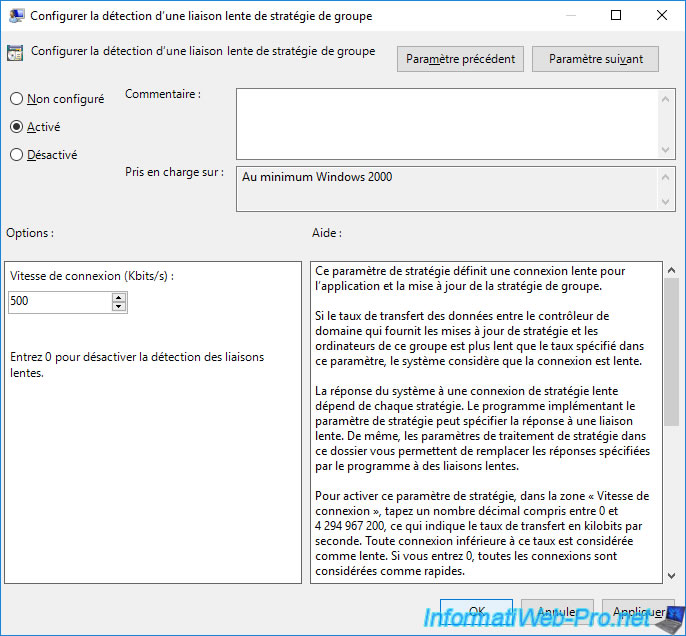
Share this tutorial
To see also
-

Windows Server 4/16/2021
Windows Server - AD DS - How Active Directory replication works
-
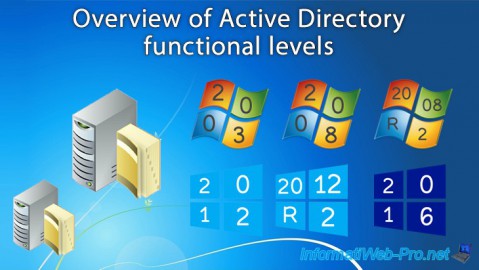
Windows Server 4/30/2021
Windows Server - AD DS - Overview of Active Directory functional levels
-
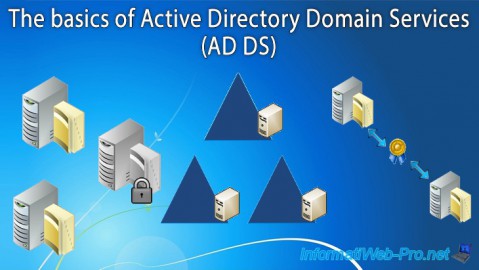
Windows Server 4/3/2021
Windows Server - AD DS - The basics of Active Directory
-
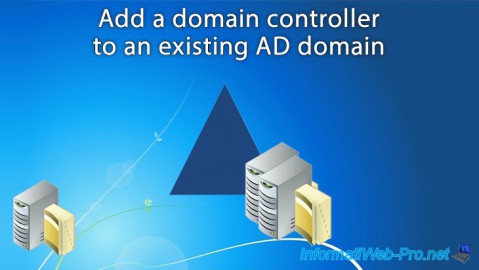
Windows Server 5/21/2021
WS 2016 - AD DS - Add a domain controller to an existing AD domain


You must be logged in to post a comment