RAID
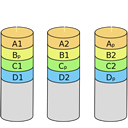
The RAID (Redundant Array of Independent Disks) technology allows you to use several physical disks (whether hard disks and/or SSDs) as if they were a single physical disk.
In the case of a hardware or pseudo-hardware RAID, the operating system will therefore see a single disk (the RAID volume created via the RAID controller used) instead of the various physical disks that compose it.
This allows you to benefit from a fault tolerance (with RAID 1, for example), better performance (with RAID 0, for example) or to combine fault tolerance and performance with RAID 5 (or a higher RAID level, depending on what is supported by your RAID controller).
This RAID technology exists in 3 versions :
- Software RAID : the operating system manages the store of data and parity (if applicable) on the various physical disks.
This is possible with different operating systems and in particular with Windows Server thanks to storage spaces.
However, performance will be lower than with a physical RAID controller since it's the processor and RAM on your motherboard that will be used. - Pseudo-hardware RAID : when you buy a high-end motherboard, sometimes there is a RAID controller built into it.
This is the case with high-end Asus motherboards, thanks to the RAID controller integrated in them : Create and configure a RAID 0, 1, 5, ... (Intel).
However, although the performance will be a little better than with software RAID, this type of controller has a big disadvantage. Indeed, this type of controller can only manage basic operations related to RAID technology and it doesn't have dedicated memory.
It's therefore the RAM present on your motherboard that will be used, as well as part of its processor. - Hardware RAID : this type of RAID is the most widely used in business and requires the purchase of a real physical RAID controller (sold by Microsemi / Adaptec, for example). As you can see, thanks to the tutorials present below.
When you use a physical RAID controller, the operations related to the RAID technology will be managed only by the processor present on the RAID controller and the memory used will also be that present on this RAID controller.
The system resources of your motherboard (CPU / RAM) will therefore not be impacted by the use of this physical RAID controller.
Products
Latest courses
-

- 4/8/2025
Learn how to master your Adaptec RAID 6405 controller
Learn how to master your Adaptec RAID 6405 controller through practical tutorials. Discover how to configure, manage, and maintain your storage system to optimize the performance and security of your data.
-

- 4/22/2025
Learn how to master your Adaptec SmartRAID 3154-8i8e controller
Learn to master your Adaptec SmartRAID 3154-8i8e controller through a comprehensive course. Discover how to create and manage RAID volumes, use maxView Storage Manager, configure the controller, and troubleshoot common issues.
-

- 5/20/2025
Learn how to master your Broadcom MegaRAID 9560-8i controller
With our "Learn how to master your Broadcom MegaRAID 9560-8i controller" course, learn how to configure, install and manage your RAID controller, as well as use LSA to optimize your virtual disks and ensure optimal performance.
Latest tutorials
-

RAID 11/14/2025
Adaptec maxView Storage Manager v4 - Manage an Adaptec SmartRAID controller on VMware ESXi 7.0
-
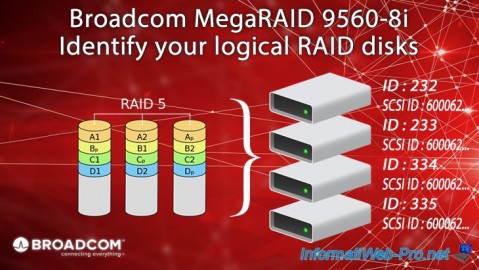
RAID 5/7/2025
Broadcom MegaRAID 9560-8i - Identify your logical RAID disks
-

RAID 5/2/2025
Broadcom LSA (LSI Storage Authority) - Create a virtual disk
-
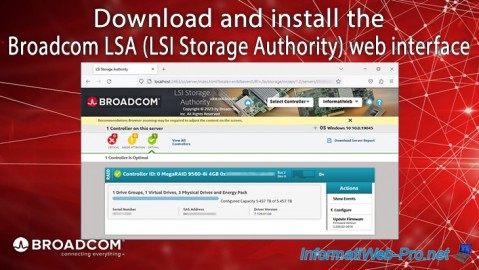
RAID 5/1/2025
Broadcom LSA (LSI Storage Authority) - Download and install
-

RAID 4/25/2025
Broadcom MegaRAID 9560-8i - Create a virtual disk (from BIOS)
-

RAID 4/23/2025
Broadcom MegaRAID 9560-8i – Download and install driver on Windows 10
-

RAID 4/18/2025
Broadcom MegaRAID 9560-8i - Buy a SATA drive cable
-

RAID 4/16/2025
Broadcom MegaRAID 9560-8i - Unboxing, assembly and connections
-
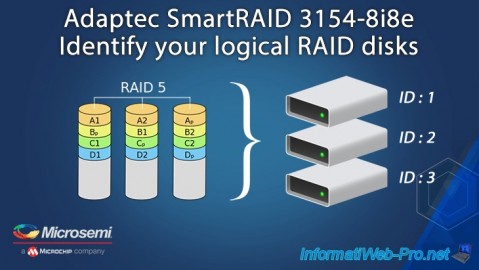
RAID 4/11/2025
Adaptec SmartRAID 3154-8i8e - Identify your logical RAID disks
-
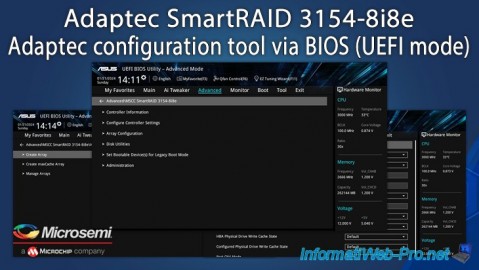
RAID 4/9/2025
Adaptec SmartRAID 3154-8i8e - Adaptec configuration tool via BIOS (UEFI mode)
-
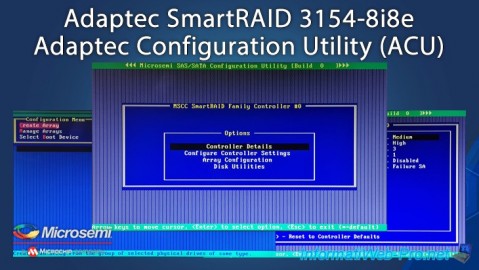
RAID 4/4/2025
Adaptec SmartRAID 3154-8i8e - Adaptec Configuration Utility (ACU)
-
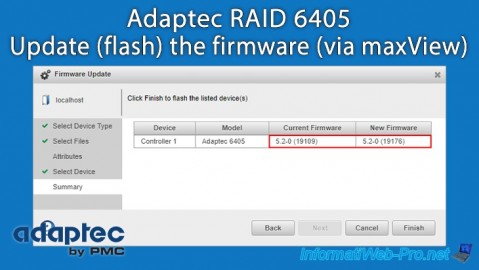
RAID 4/2/2025
Adaptec RAID 6405 - Update (flash) the firmware (via maxView)