- RAID
- 23 April 2025 at 13:38 UTC
-

- 1/2
Over time, Broadcom may add features to the driver for your Broadcom MegaRAID controller. Although your Broadcom MegaRAID controller is probably already recognized natively by Windows 10.
Note: the latest version of the Broadcom driver is for the latest version of Windows 10 or 11.
If you have an older version of Windows 10 or 11, you will need to go to the "Archive" section (as explained in step 4 of this tutorial).
- Broadcom MegaRAID controller already recognized on Windows 10
- Download the latest driver for your Broadcom MegaRAID controller
- Install Broadcom MegaRAID driver on Windows
- Download and install an old version of the driver on an old version of Windows 10
1. Broadcom MegaRAID controller already recognized on Windows 10
In our case, we are running Windows 10 v21H2.
To check this, launch the "winver.exe" program from the start menu.
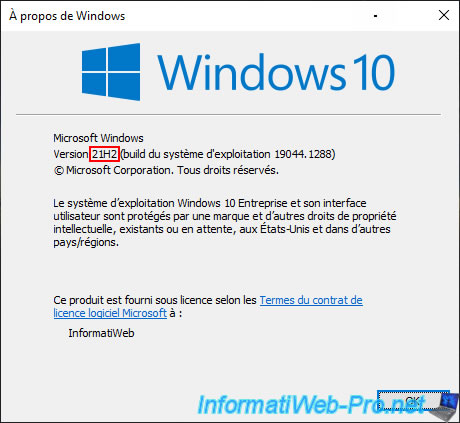
To find out if your version of Windows 10 recognizes your Broadcom MegaRAID controller, open the device manager by right-clicking "Manage" on "This PC".
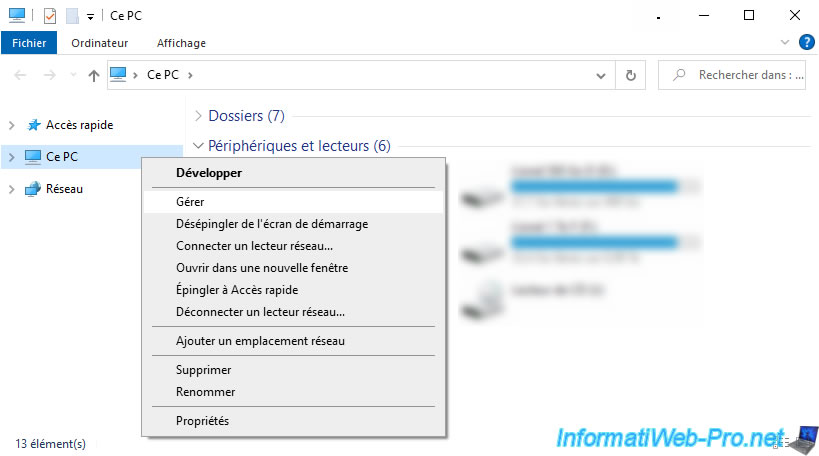
In the "Storage controllers" section of Device Manager, you will see that your controller is recognized by default as "Broadcom MegaRAID SAS Aero Card."
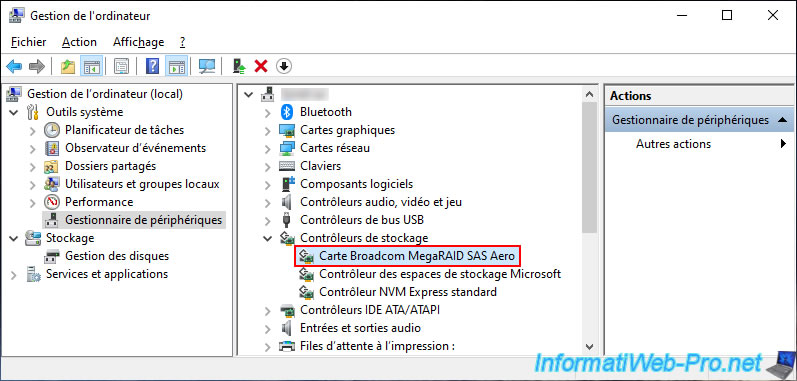
2. Download the latest driver for your Broadcom MegaRAID controller
On newer versions of Windows 10, it may be a good idea to download and install the latest version of the driver for your Broadcom MegaRAID controller.
This is possible in particular on Windows 10 22H2.
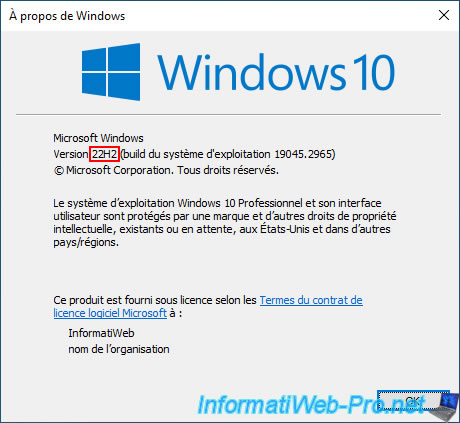
To do this, access the review of your Broadcom MegaRAID controller and go to the "Downloads" section.
Next, expand the "Driver" section.
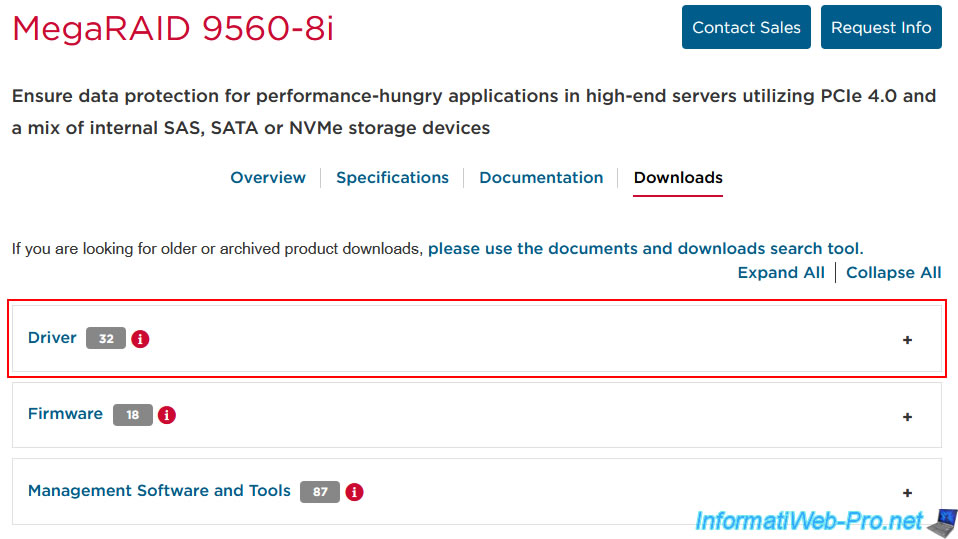
At the top of the list you will find the latest driver version for Windows: Latest MegaRAID Windows driver...
Click on its name to download it.
Note: by default, only recent drivers are displayed. To see all the old drivers available (especially for old versions of Windows, Linux or VMware ESXi), go to the "Archive" tab.
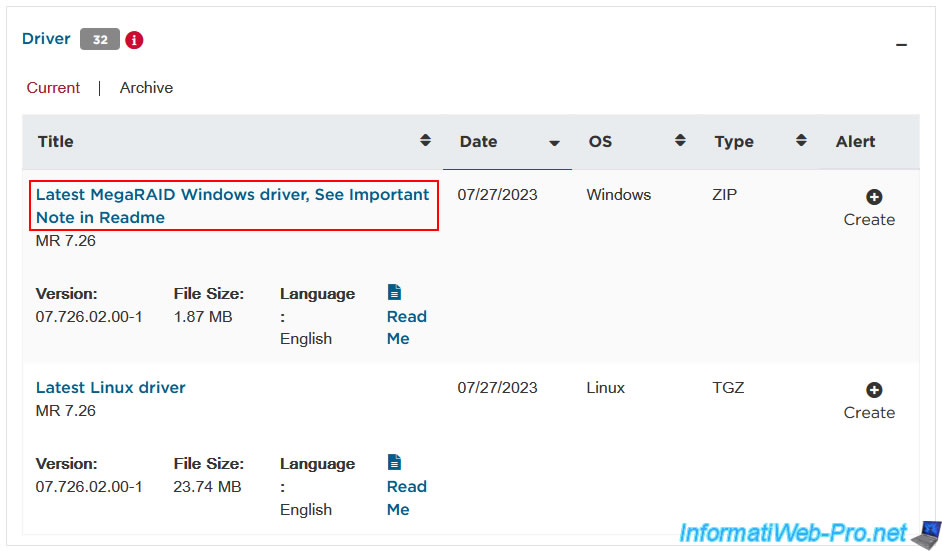
Scroll down to the bottom of the contract (to have read it), then check the "By checking this box..." box which appears and click on: I Agree.
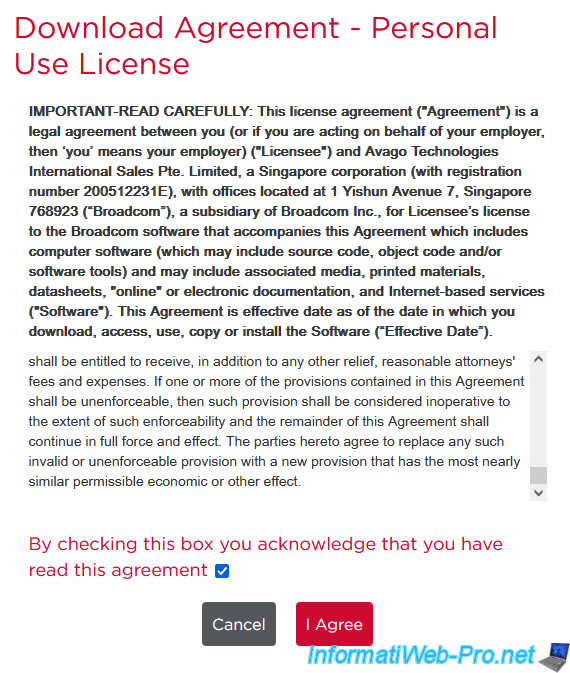
3. Install Broadcom MegaRAID driver on Windows
Unzip the downloaded zip file: 07.726.02.00-1_Driver_Windows.zip.
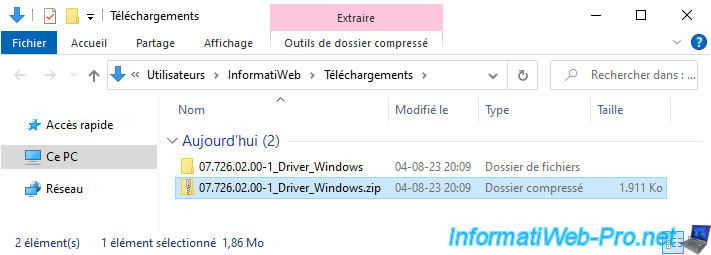
As you can see, this driver is available for several versions of Windows:
- Win10_22H2_Client_x64: for Windows 10 22H2 x64.
- Win10_Client_RS5_LTSC_f18_x64 : for Windows 2019 RS5 (client) x64.
- Win11_21H2_Client_x64 for Windows 11 21H2 x64.
- Win11_22H2_Client_x64 : for Windows 11 22H2 x64.
- Win2019_Server_RS5_LTSC_f18_x64 : for Windows 2019 RS5 (server) x64.
- Win2022_Server_LTSC_x64 : for Windows Server 2022 x64.
For this tutorial, we used a 22H2 version of Windows 10.
So, we will install the driver present in the "Win10_22H2_Client_x64" folder.
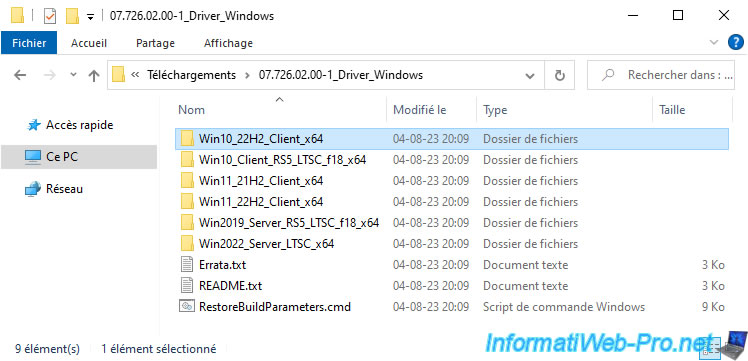
Currently, the Windows 10 22H2 Device Manager recognizes our Broadcom MegaRAID controller under the name: Broadcom MegaRAID SAS Aero Card.
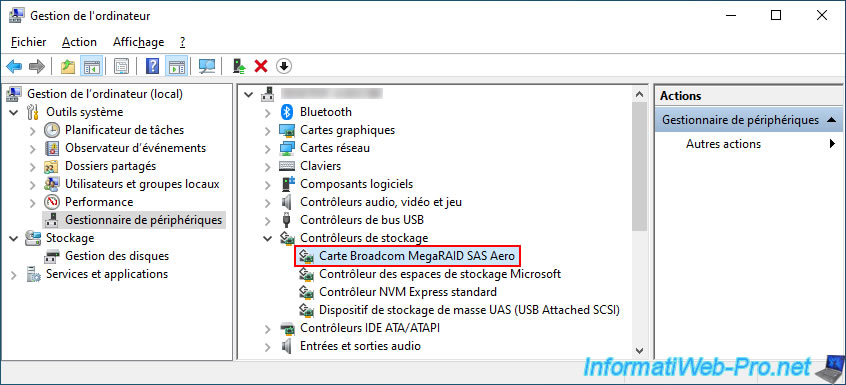
As you can see, currently the device is recognized as "Broadcom MegaRAID SAS Aero Card" and the installed driver (version: 7.710.10.0) is from 2018.
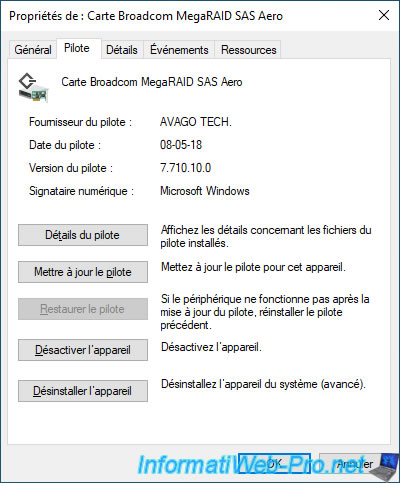
To install the driver for your Broadcom MegaRAID controller, simply right-click "Install" on the "MegaSas35.inf" file.
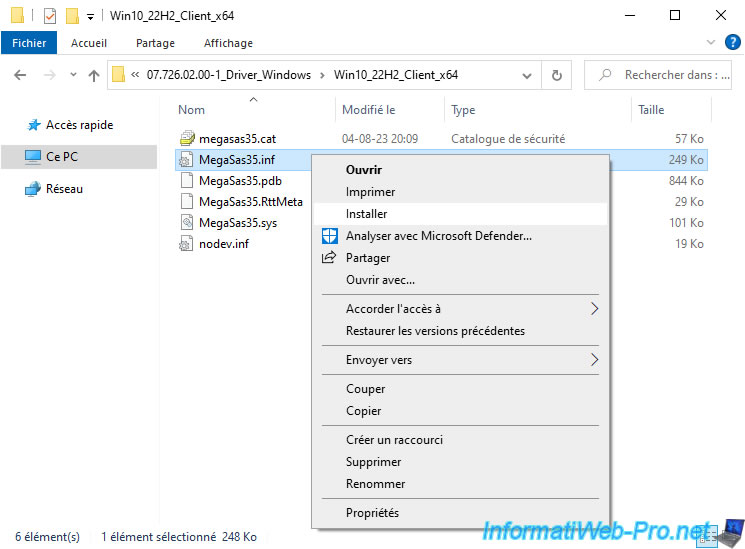
If a security warning (due to the fact that the driver was downloaded from the Internet), uncheck the "Always ask..." box and click "Open".
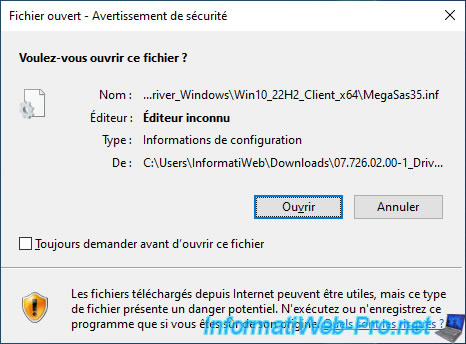
Once the driver is installed, Windows will ask you to restart your computer.
Click: Restart now.
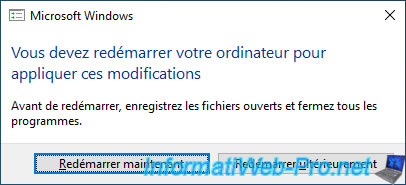
Now, the specific model of your Broadcom MegaRAID controller will appear in the Device Manager.
Indeed, in our case, Windows 10 shows us our controller under the name "MegaRAID 9560-8i".
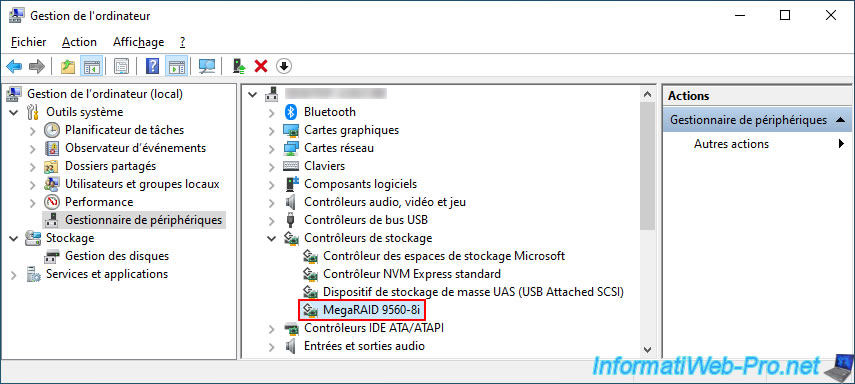
If you re-display the properties of this device, you will see that the installed driver is newer.
Indeed, in our case, it is version 7.726.1.0" published in 2023.
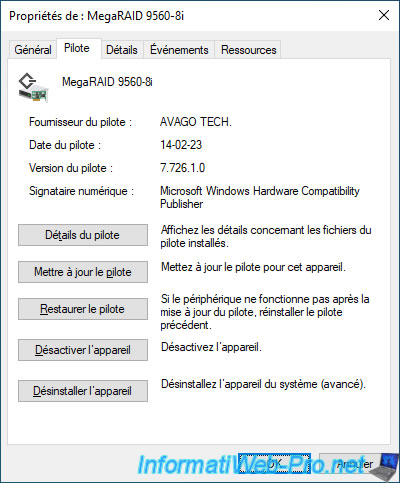
For partitions created on your RAID virtual disk, this changes nothing.
These continue to appear in File Explorer.
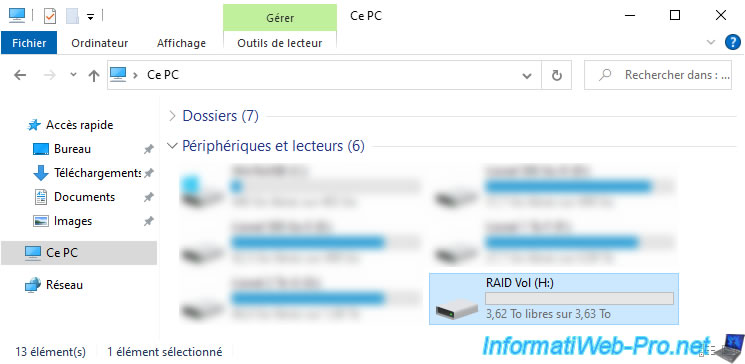
Share this tutorial
To see also
-

RAID 5/2/2025
Broadcom LSA (LSI Storage Authority) - Create a virtual disk
-
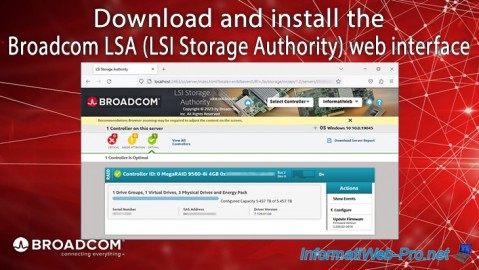
RAID 5/1/2025
Broadcom LSA (LSI Storage Authority) - Download and install
-

RAID 4/18/2025
Broadcom MegaRAID 9560-8i - Buy a SATA drive cable
-

RAID 4/25/2025
Broadcom MegaRAID 9560-8i - Create a virtual disk (from BIOS)


You must be logged in to post a comment