- RAID
- 01 May 2025 at 09:26 UTC
-

- 1/2
To manage your Broadcom MegaRAID controller on Windows, you can use the "LSA" (LSI Storage Authority) web interface.
- Download the LSA (LSI Storage Authority) web interface
- Install the LSA web interface and its prerequisites
- Error 49 when connecting to LSA on a non-English OS
- Access the LSA (LSI Storage Authority) web interface
1. Download the LSA (LSI Storage Authority) web interface
To download the LSI Storage Authority (LSA) web interface, navigate to your Broadcom MegaRAID controller page and go to the "Downloads" tab.
Then, in the "Management Software and Tools" section, click: Latest LSA for Windows.
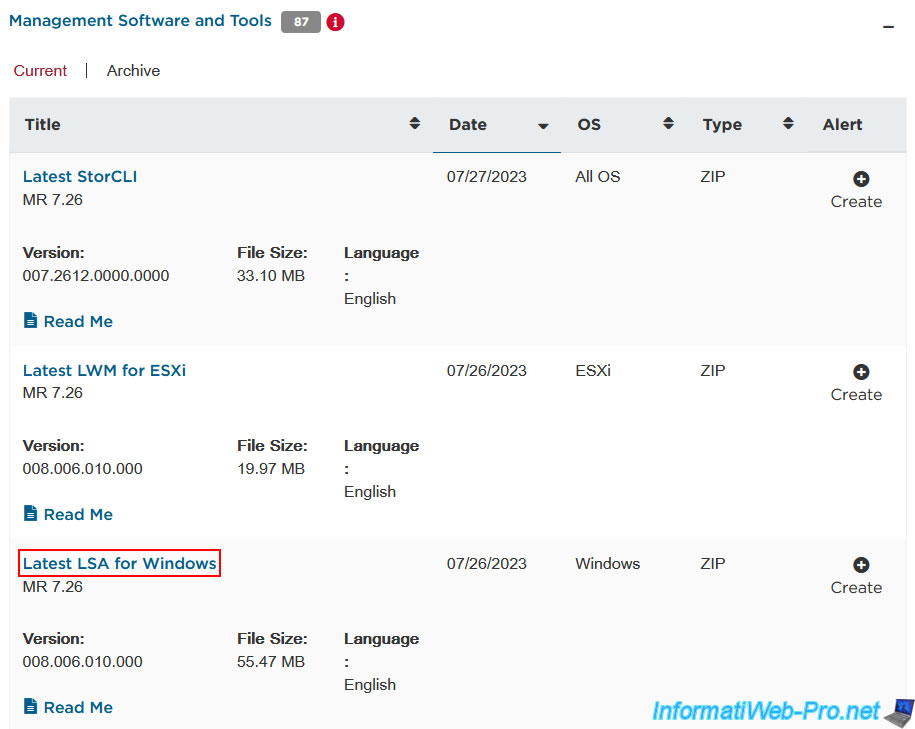
2. Install the LSA web interface and its prerequisites
Unzip the downloaded "..._LSA_Windows.zip" file.
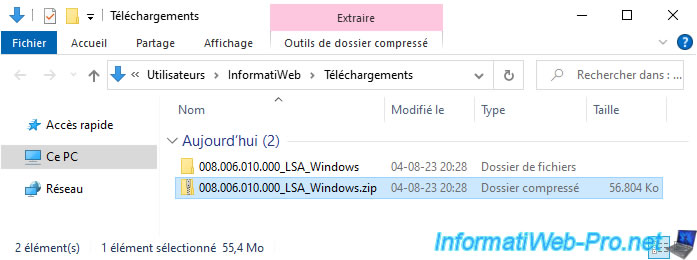
Also unzip the "LSAv...zip" file there.
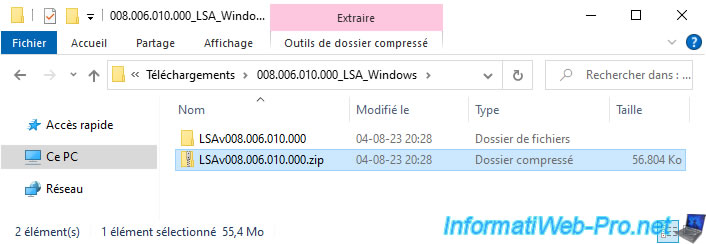
Start the installation by launching the "setup.exe" file.
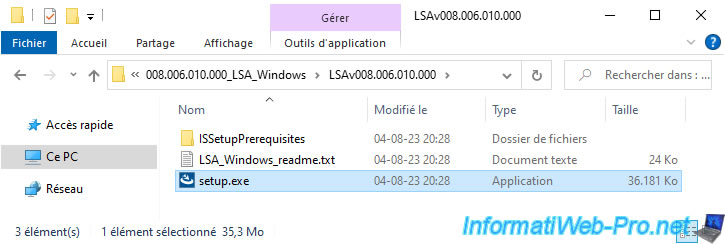
As you can see, LSA (LSI Storage Authority) requires the following components:
- openslp
- Microsoft Visual C++ 2010 SP1 x64
Click "Install" to install them automatically.
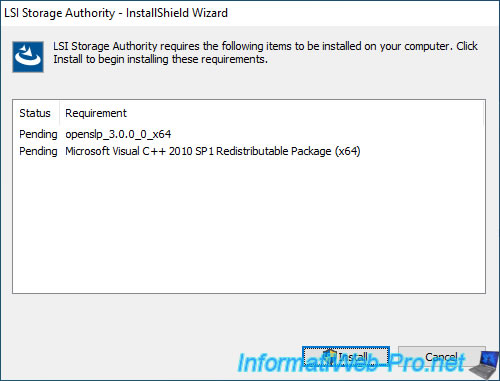
The openslp installer appears.
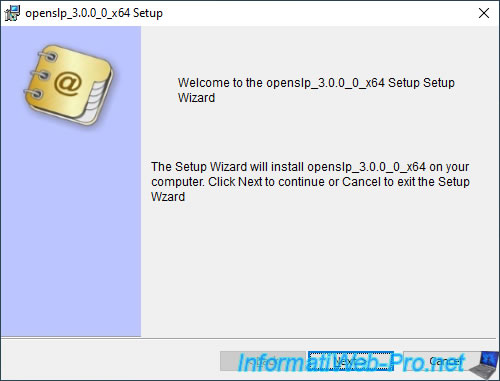
Click on: Typical.
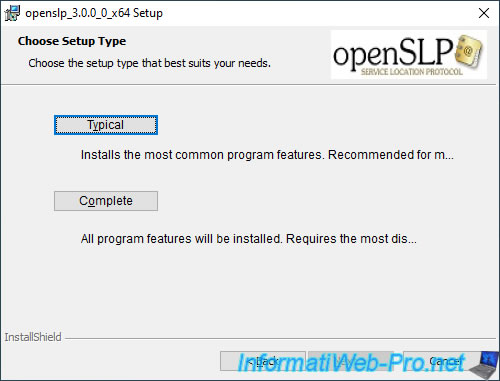
Click Install.
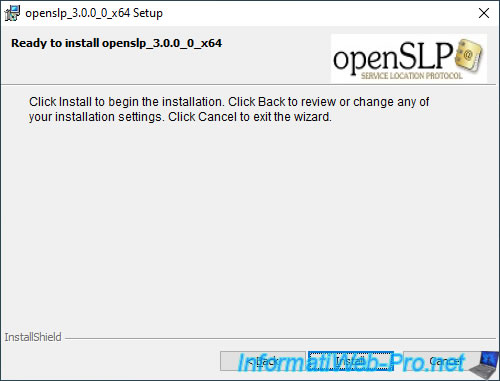
Openslp is installed.
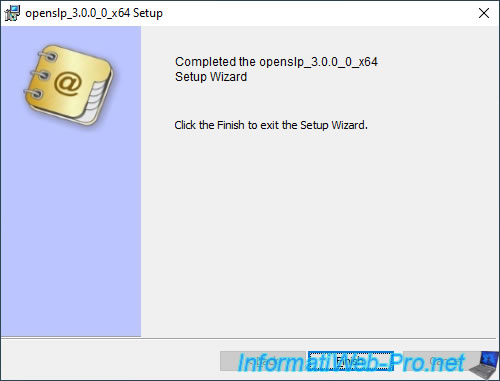
Then, the installation of the C++ DLLs will take place in the background.
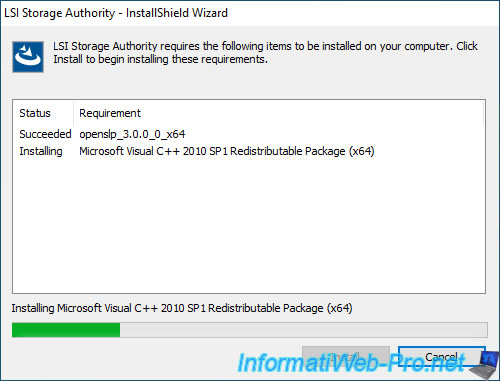
Once the prerequisites are installed, the LSA installer will appear.
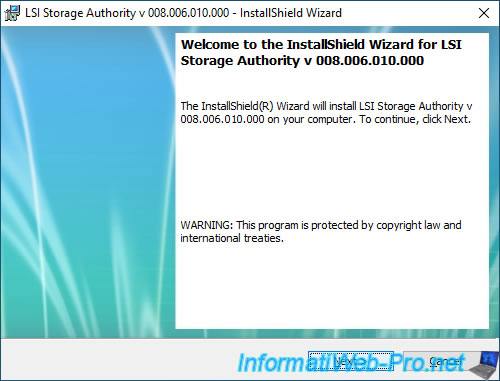
Provide a name and the name of your company if you wish (optional).
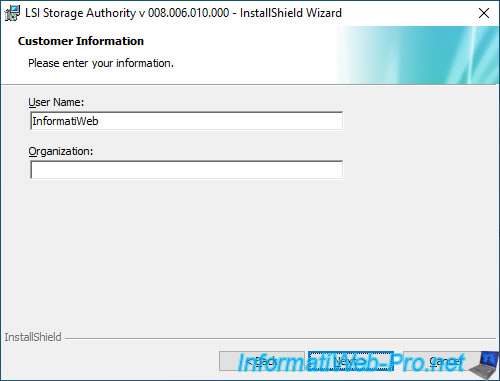
Leave the default folder.
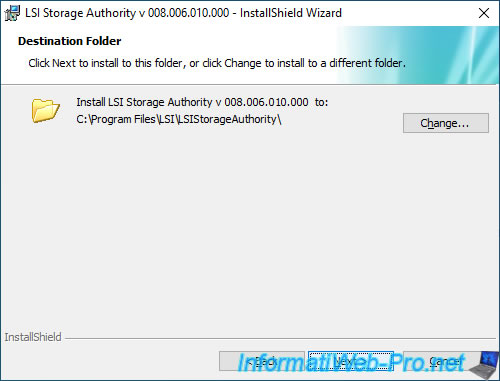
LSA can be installed in different ways:
- Gateway: allows you to install all features.
- Standalone: allows you to manage a Broadcom MegaRAID controller present locally on this computer.
- DirectAgent: allows you to remotely manage a Broadcom MegaRAID controller.
- Light Weight Monitor (LWM): similar to the previous option, but for VMware ESXi support as well.
Source : Types of Installation - Broadcom.
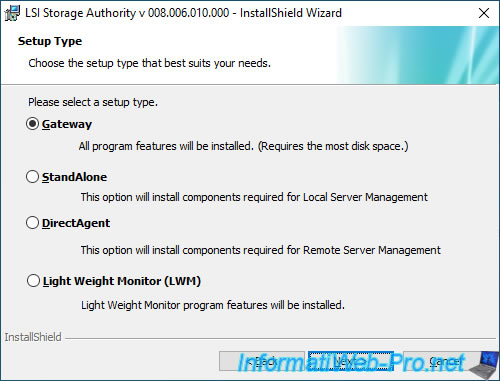
Leave the default ports for the web server (Web Server Port) and the LSA server (LSA Server Port).
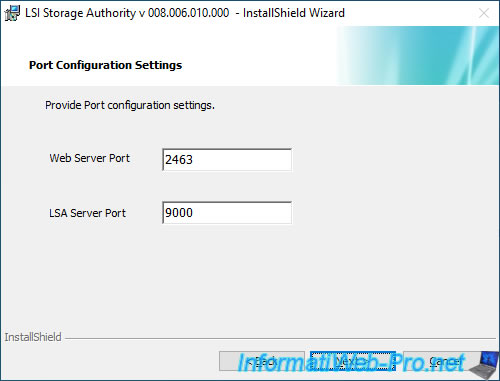
Choose from when events should be retrieved by LSA.
- Since Last Shutdown: since the last shutdown.
- Since Log Clear: since logs were last cleared.
- Since Last Reboot: since the last reboot.
- Start From Now: since now.
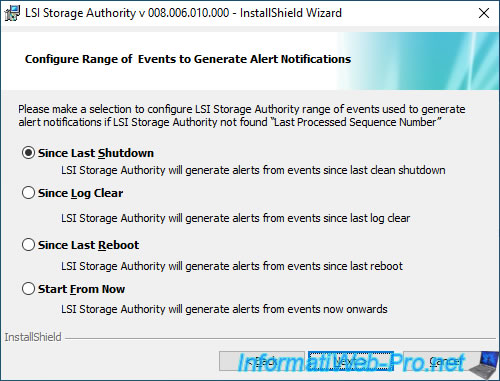
Click Install.
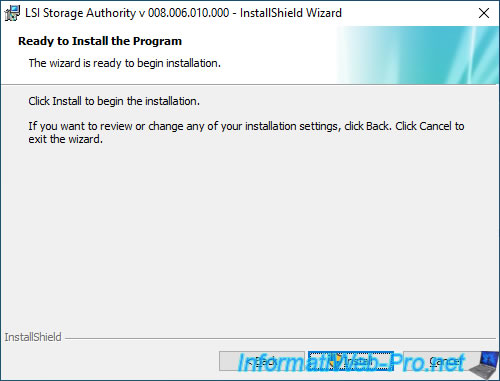
LSA installs.
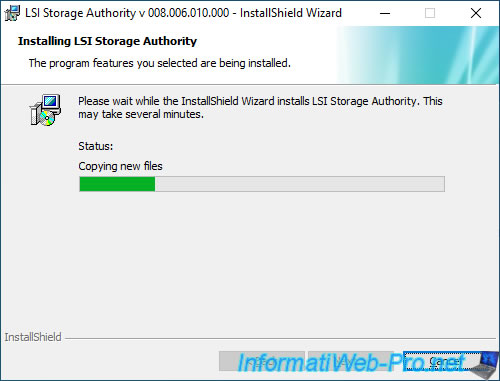
LSA is installed.
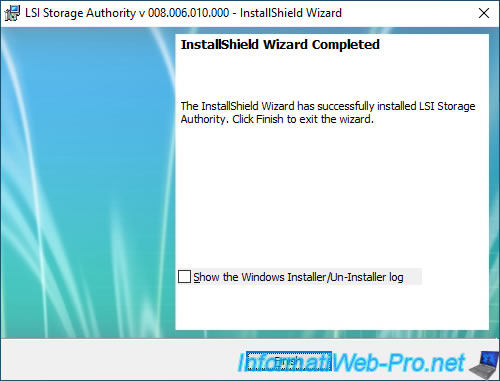
Share this tutorial
To see also
-

RAID 5/2/2025
Broadcom LSA (LSI Storage Authority) - Create a virtual disk
-

RAID 4/18/2025
Broadcom MegaRAID 9560-8i - Buy a SATA drive cable
-

RAID 4/25/2025
Broadcom MegaRAID 9560-8i - Create a virtual disk (from BIOS)
-
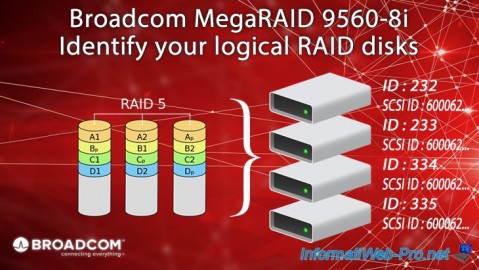
RAID 5/7/2025
Broadcom MegaRAID 9560-8i - Identify your logical RAID disks

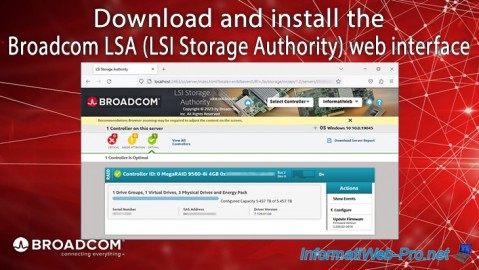
You must be logged in to post a comment