VMware vCenter Server

VMware vCenter Server is a solution that allows you to fully manage your VMware vSphere environment from one place.
VMware vCenter Server therefore allows you to centralize the management of your VMware ESXi hosts, as well as their resources : storage (datastores), networks (port groups), virtual machines, ...
You can also manage permissions and authenticate your users locally and/or from an Active Directory infrastructure.
Thanks to VMware vCenter Server, you will also have access to additional features, such as :
- cloning virtual machines
- creating templates
- machine migration
- creation of content libraries
- creation of folders to more easily find your virtual machines
- and more
This is not possible by connecting directly to a VMware ESXi hypervisor that is not connected to a VMware vCenter Server.
Previously, VMware vCenter Server was available for Windows and as a virtual appliance (named VMware VCSA).
However, the version for Windows is deprecated. You should therefore turn to the VMware VCSA virtual appliance.
Tutorials
-
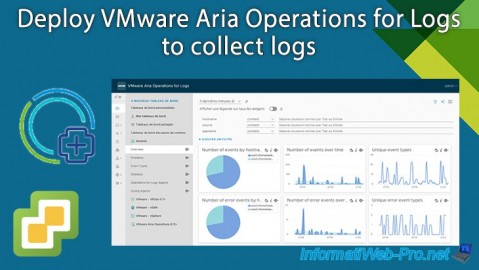
VMware 8/9/2024
VMware vSphere 6.7 - Collect logs with VMware Aria Operations for Logs
-

VMware 9/6/2024
VMware vSphere 6.7 - Configure port binding (iSCSI traffic)
-
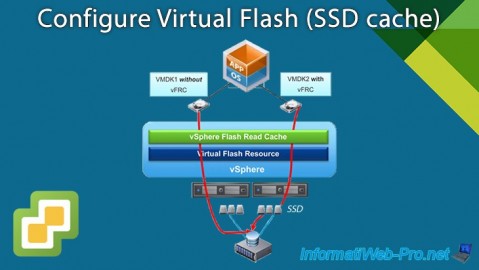
VMware 6/13/2024
VMware vSphere 6.7 - Configure Virtual Flash (SSD cache)
-
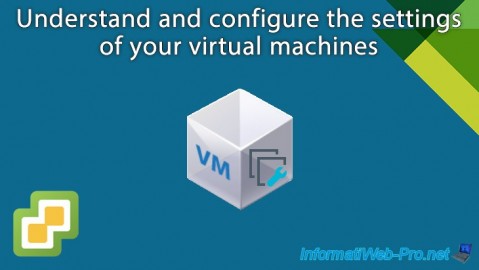
VMware 7/19/2024
VMware vSphere 6.7 - Configure your virtual machines settings
-

VMware 7/10/2024
VMware vSphere 6.7 - Consoles to manage VMs
-
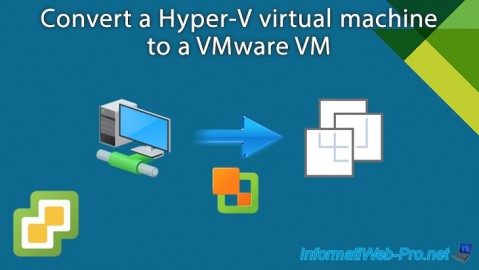
VMware 10/11/2024
VMware vSphere 6.7 - Convert a Hyper-V virtual machine to a VMware VM
-
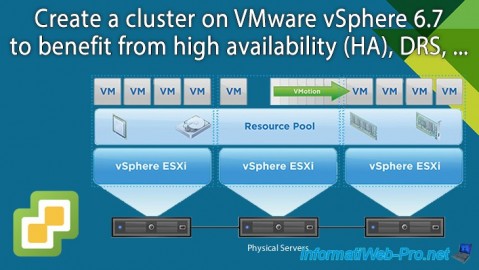
VMware 2/14/2025
VMware vSphere 6.7 - Create a cluster
-
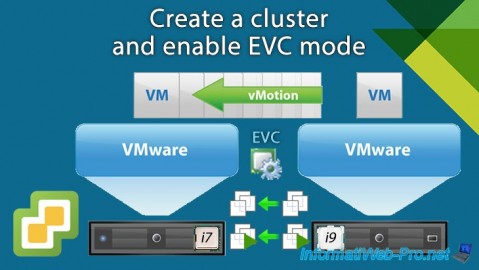
VMware 2/19/2025
VMware vSphere 6.7 - Create a cluster and enable EVC mode
-
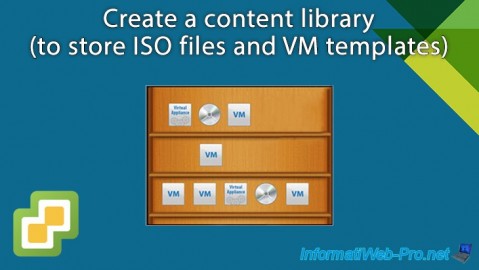
VMware 12/4/2024
VMware vSphere 6.7 - Create a content library
-

VMware 9/20/2024
VMware vSphere 6.7 - Create a custom TCP/IP stack (for NFS)
-
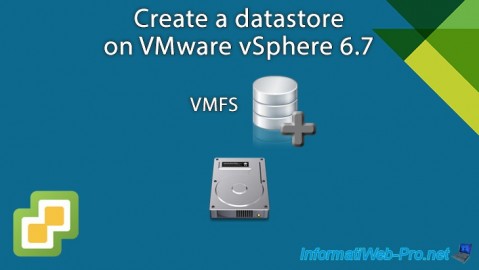
VMware 4/17/2024
VMware vSphere 6.7 - Create a datastore
-
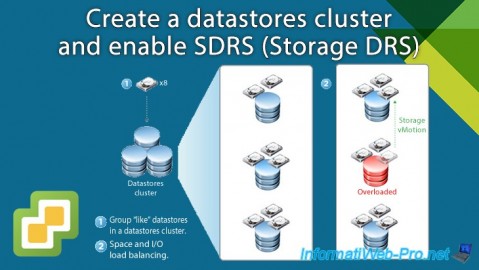
VMware 2/12/2025
VMware vSphere 6.7 - Create a datastores cluster and enable SDRS