- VMware
- 17 April 2024 at 07:32 UTC
-

By default, when you install VMware ESXi, a datastore is already created on the physical disk where it is installed.
However, for reasons of performance and flexibility, we advise you to store your VM templates, ... on a second physical disk or on a RAID logical disk.
To create a datastore from the VMware vSphere Client, select the desired VMware ESXi host and click: Actions -> Storage -> New Datastore.
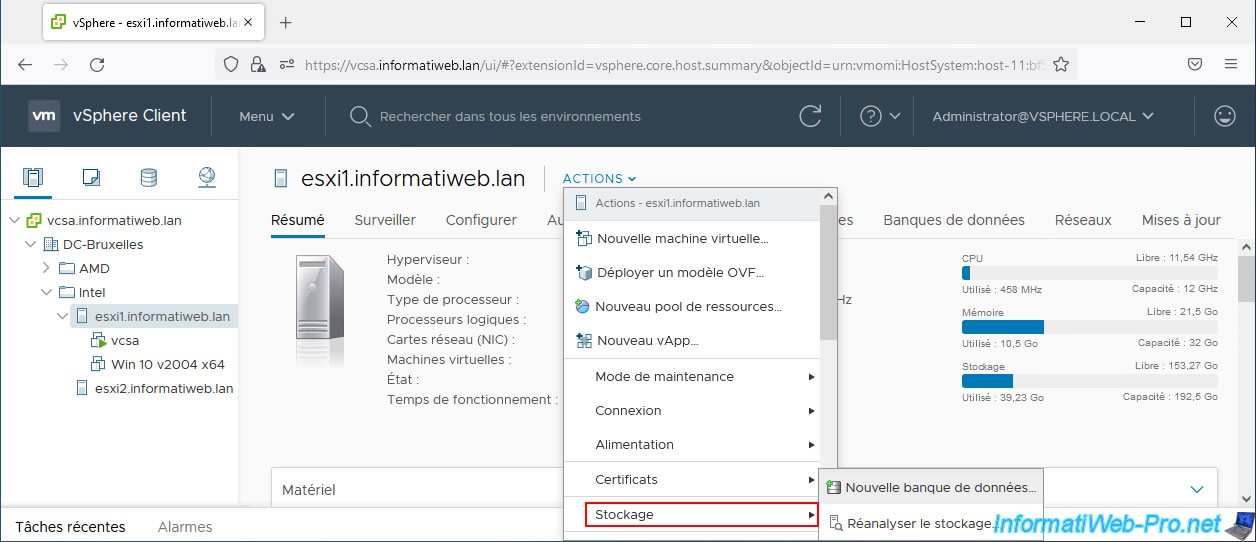
In the "New Datastore" wizard, select "VMFS" to create a datastore on a local disk and click on Next.
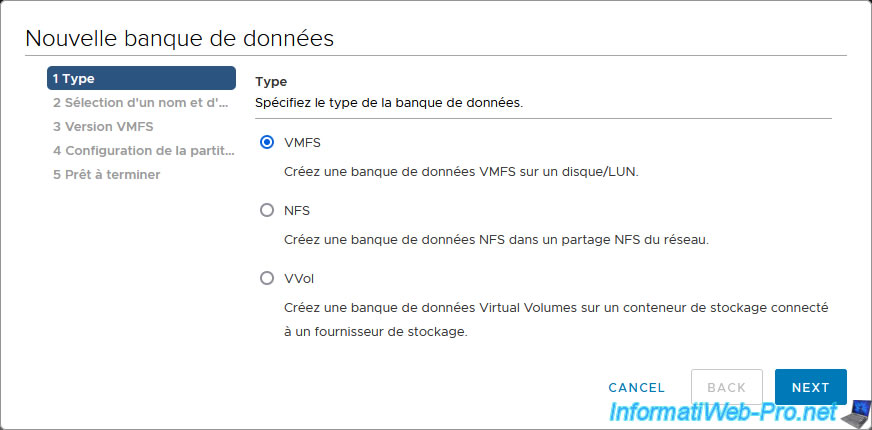
Specify a name for the datastore to create and select the disk on which you want to create it.
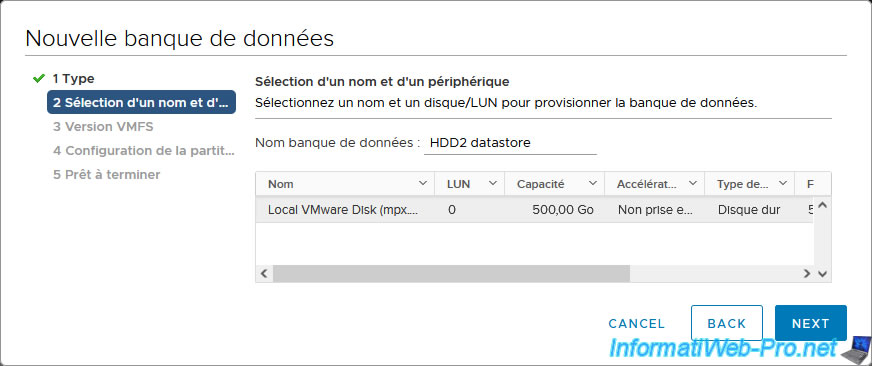
Select the desired VMFS file system version.
Preferably, use VMFS 6 since it is newer and better than VMFS 5.
Indeed, VMFS 6 allows, for example, to automatically recover free space (which had to be done manually previously).
However, VMFS 5 and VMFS 6 support capacities of 2 TB or more.
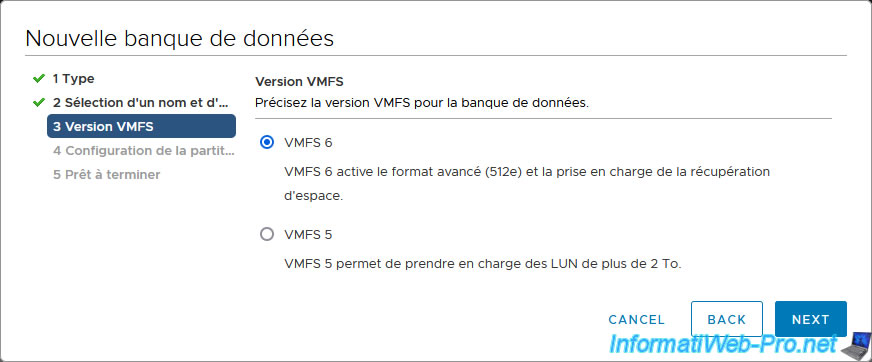
For the configuration of the partition, you can choose:
- Partition Configuration: use all available partitions.
There is only one option available by default. - Datastore Size: allows you to specify the desired size for this datastore.
By default, all physical disk space will be used - Block size: by default, the block size for the VMFS file system is 1 MB.
Which is better for storing large files (mainly virtual hard disks).
Which means that each file will be stored in 1 MB blocks. A small 200 KB file will therefore take up 1 MB of space on the physical disk.
Unlike Windows which uses a block size of 4 KB for the NTFS file system. - Space Reclamation Granularity: relates to free space reclamation (also known as Unmap) and by default is equal to the block size defined above.
- Space Reclamation Priority: allows you to enable or not automatic free space reclamation on this datastore (via Unmap).
If you select "Low", blocks mapped as "free" will be automatically fetched with low priority.
If you select "None" (using the available slider), automatic free space reclamation will be disabled on this datastore.
Note that expanding a datastore is not as simple under VMware vCenter Server as it was before under VMware ESXi.
Indeed, enlargement is not always possible due to filters activated by default for security reasons (to avoid data corruption).
Source : Configure Space Reclamation for a VMFS6 Datastore - VMware Docs.
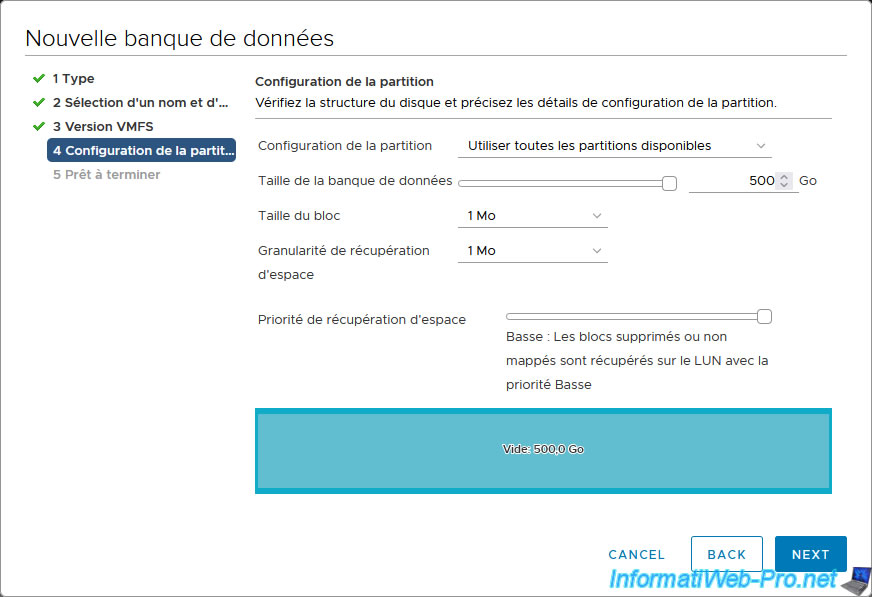
A summary of your datastore configuration appears.
Click Finish.
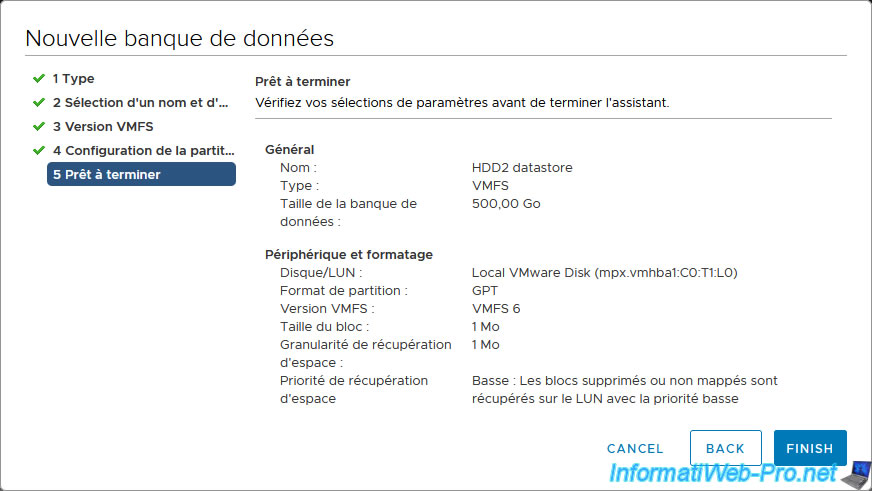
The created datastore appears.
In recent tasks, you will see these tasks appear:
- Create a VMFS datastore
- Calculate disk partition information
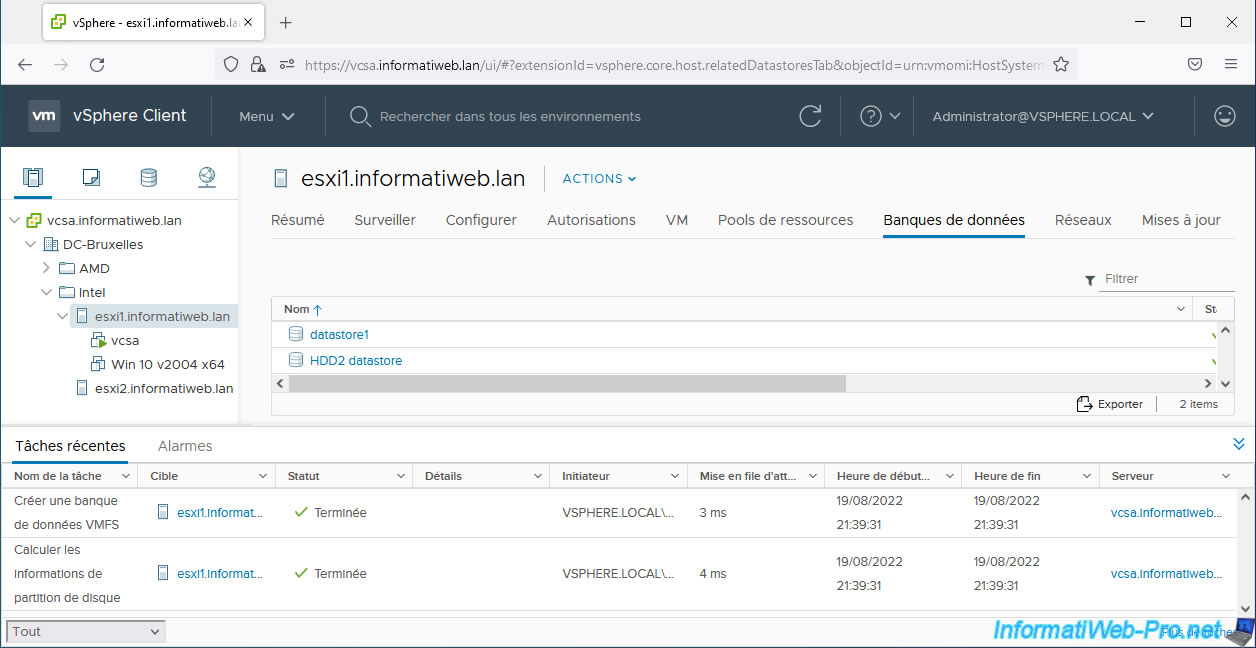
Click on the name of the created datastore or find it in the 3rd tab (Storage) on the left.
In the "Summary" section, you will see:
- Type: the type of file system used. In the case of a datastore on a local disk, this will generally be VMFS 6 or VMFS 5.
- URL: the system path of this VMFS datastore.
- Storage (Free / Used / Capacity): information regarding free space, used space and capacity (maximum size) of your datastore.
In the "Details" block, you will be able to see:
- Location: Again, this is the system path of this VMFS datastore.
- Type: the file system (e.g. VMFS) and its version, if applicable.
- Hosts: The number of VMware ESXi hosts that have access to this datastore.
In this case, only one host since this datastore is on a local disk. - Virtual machines: the number of virtual machines present on this datastore.
Default: 0. Since this datastore is empty at the moment. - VM Templates: The number of virtual machine templates present on this datastore.
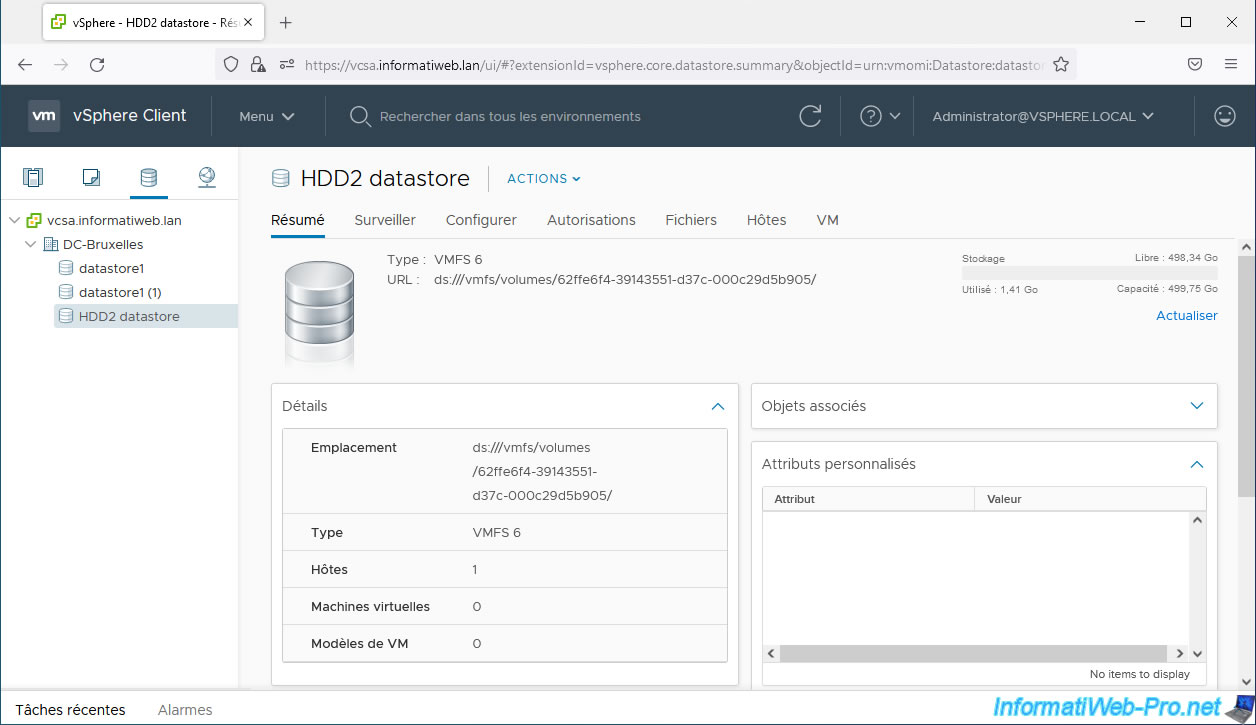
To view the contents of this datastore and add files to it, go to the "Files" tab of this datastore.
As you can see, you can create folders there (New folder), add files (Upload files), ...
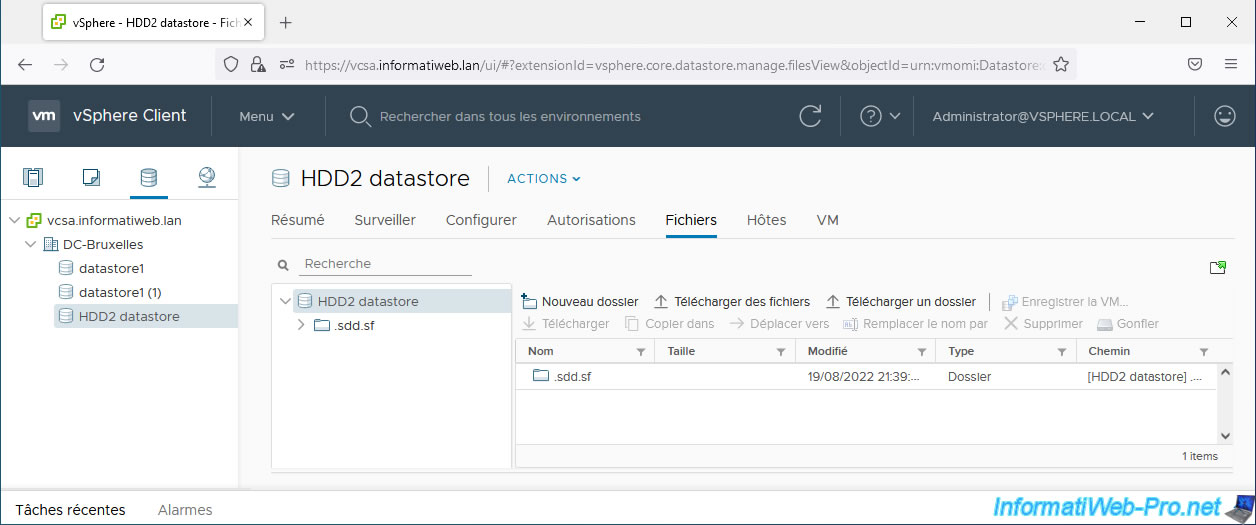
In the "Hosts" tab of this datastore, you will see the hosts who have access to it.
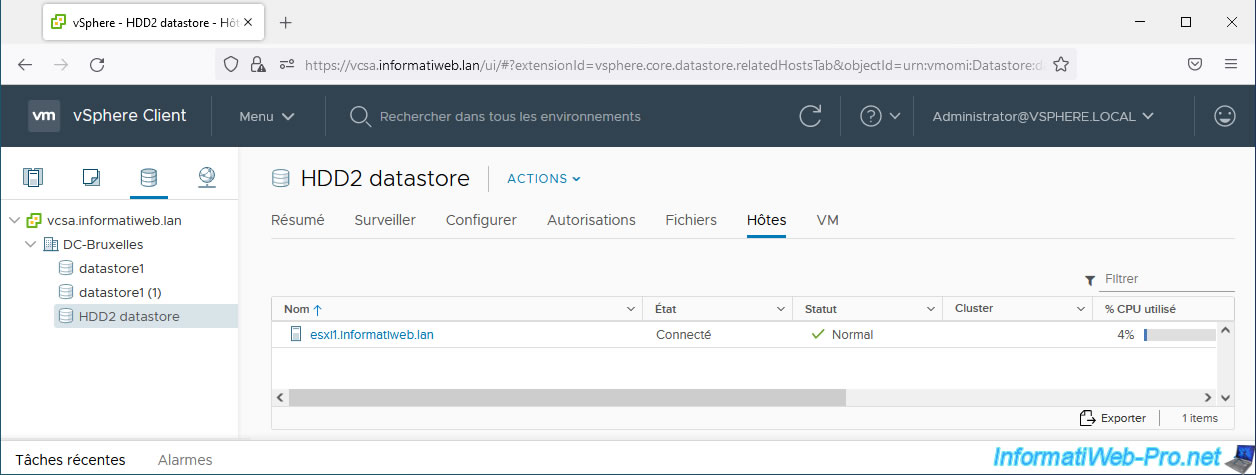
In the "VM" tab of this datastore, you will be able to see the list of virtual machines and VM models found in it.
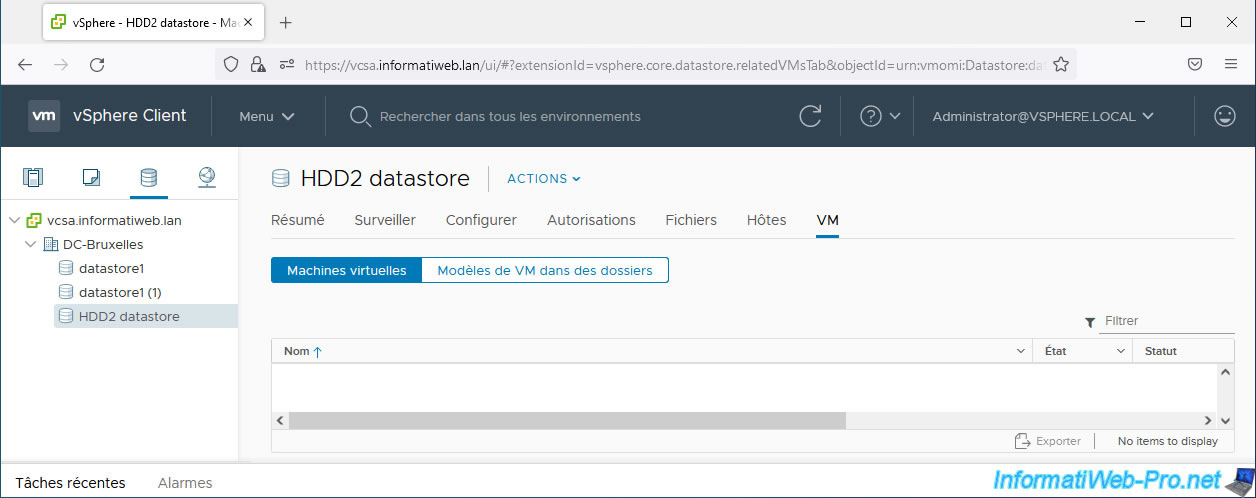
Share this tutorial
To see also
-

VMware 5/15/2024
VMware vSphere 6.7 - Add a physical disk to host
-
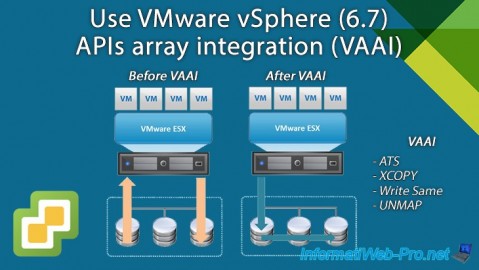
VMware 9/27/2024
VMware vSphere 6.7 - Array integration APIs (VAAI)
-

VMware 9/6/2024
VMware vSphere 6.7 - Configure port binding (iSCSI traffic)
-
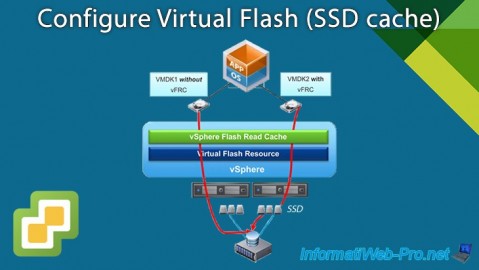
VMware 6/13/2024
VMware vSphere 6.7 - Configure Virtual Flash (SSD cache)

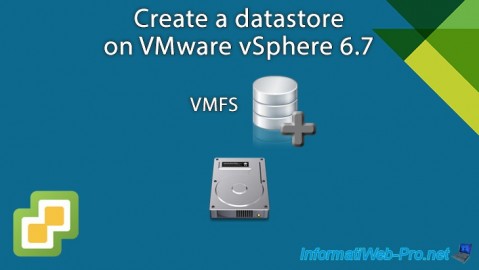
You must be logged in to post a comment