Configure your Adaptec SmartRAID 3154-8i8e controller via the BIOS of an Asus motherboard in UEFI mode
- RAID
- 09 April 2025 at 18:40 UTC
-

- 2/6
1.2.3. Clear Configuration (clear controller configuration)
In the "Clear Configuration" section, you will be able to erase the configuration of your Adaptec SmartRAID controller, as well as obsolete metadata present, if any, on your physical disks.
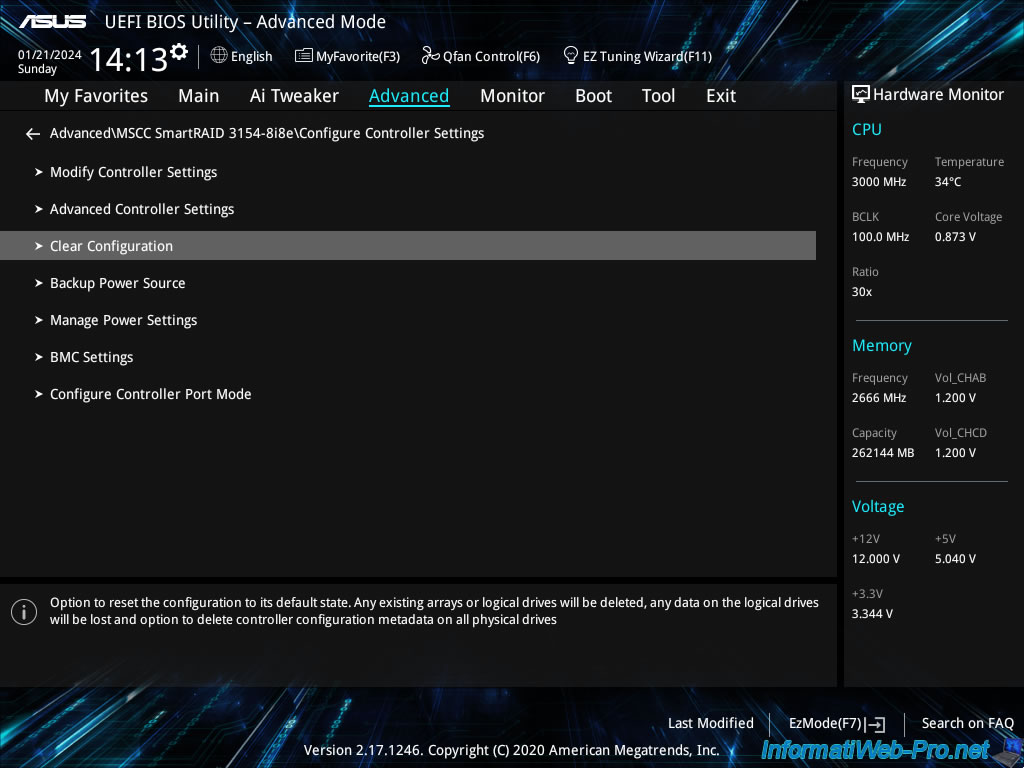
In this "Modify Controller Settings" section, you will be able to:
- Delete All Array Configurations: allows you to delete the configuration of all RAID arrays configured on your Adaptec SmartRAID controller.
Which means that all RAID arrays, their RAID logical drives and all data on them will be lost. - Delete configuration metadata on all physical drives: allows you to delete obsolete RAID data that may be present on your physical drives NOT part of one of your RAID arrays.
Source : Configure Controller Settings - Huawei Server RAID Controller Card User Guide (x86) 02 - Huawei.
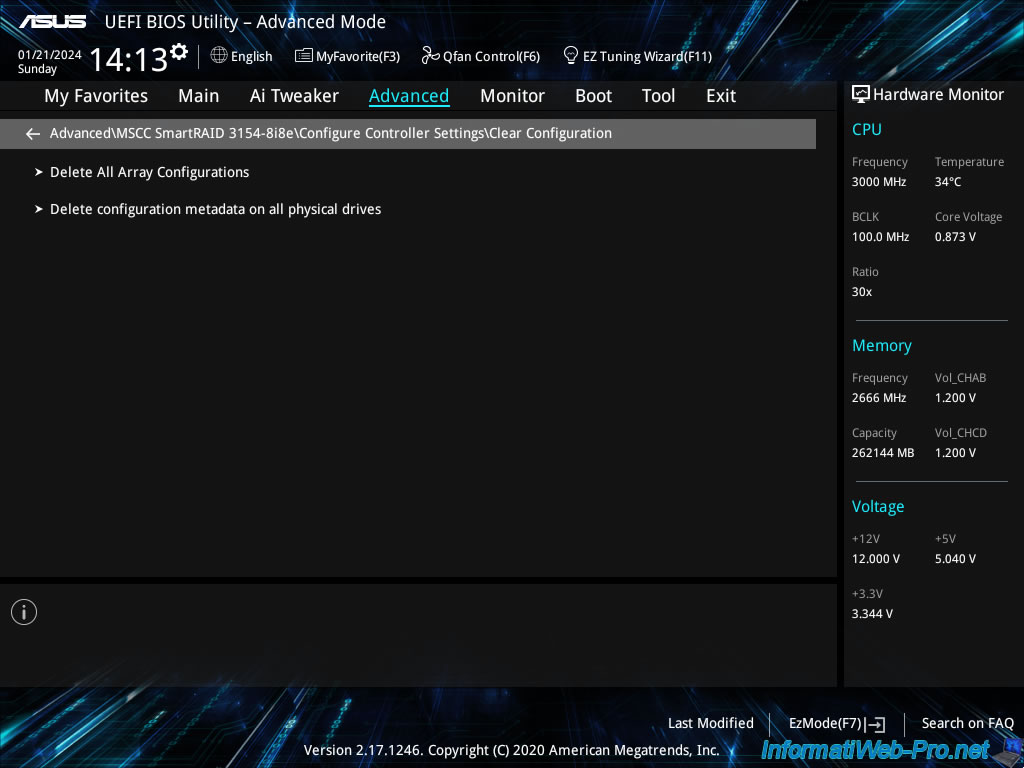
1.2.4. Backup Power Source
In the "Backup Power Source" section, you will see information about the battery connected to your Adaptec SmartRAID controller (if applicable).
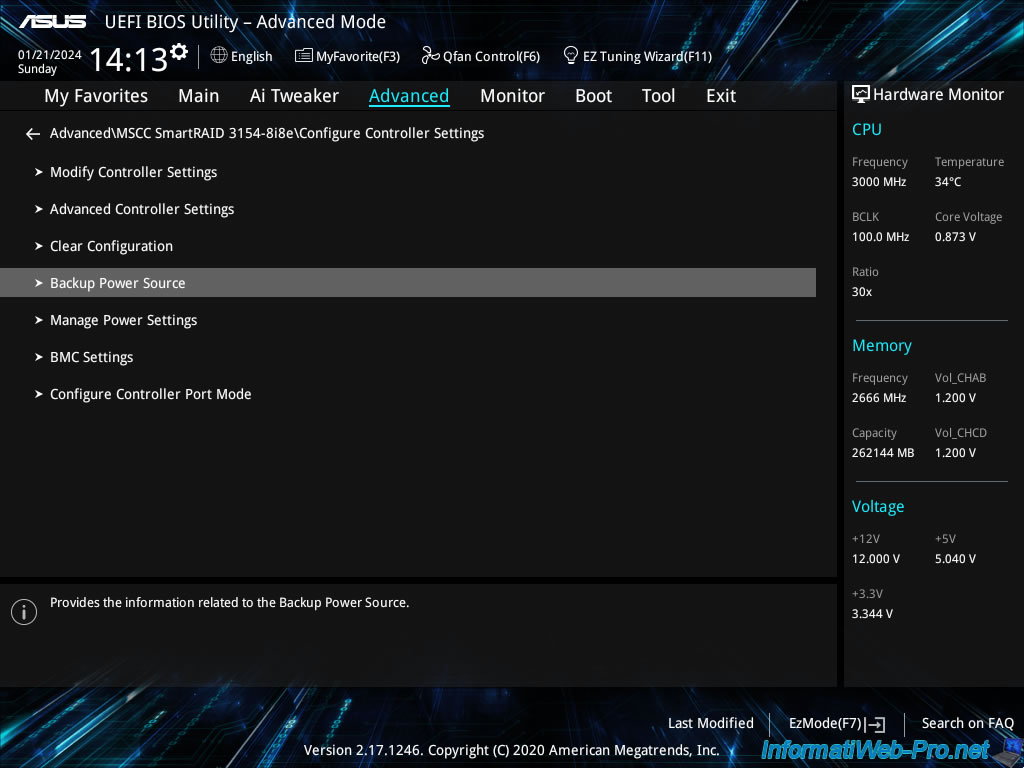
In this "Backup Power Source" section, you will see the status of the battery (eg: Microsemi Adaptec Flash Backup Module ASCM-35F) connected to your Adaptec SmartRAID controller (if you have one).
Once the battery is charged, the status displayed will be "Charged".
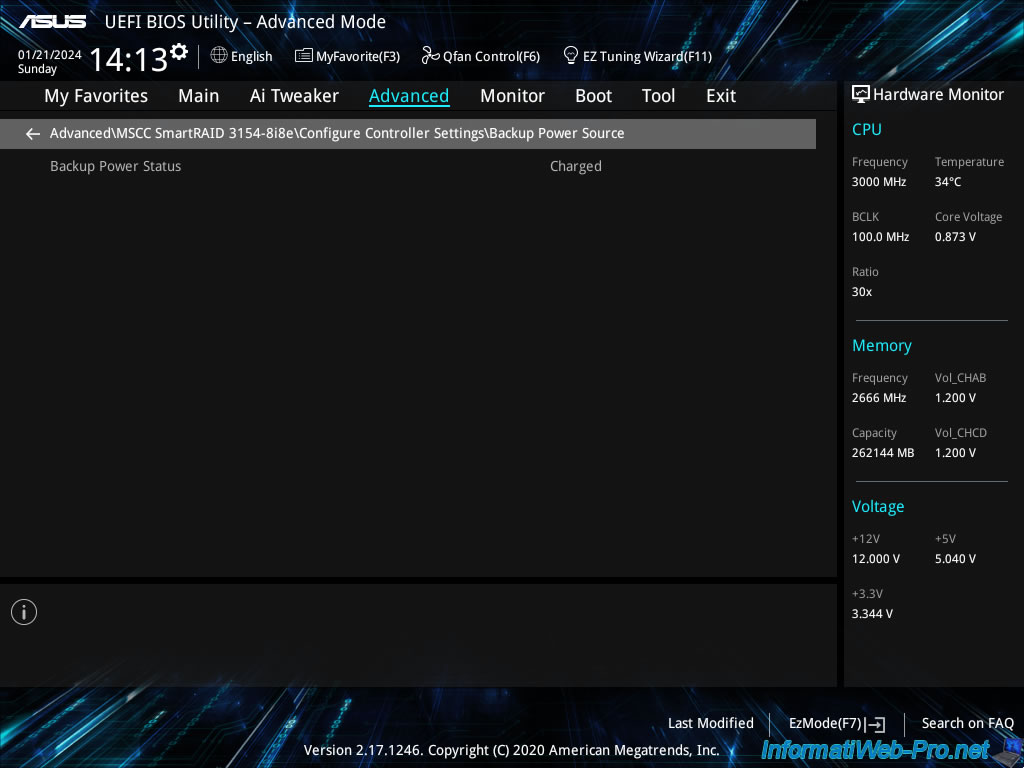
1.2.5. Manage Power Settings
In the "Manage Power Settings" section, you will be able to manage the power of your Adaptec SmartRAID controller.
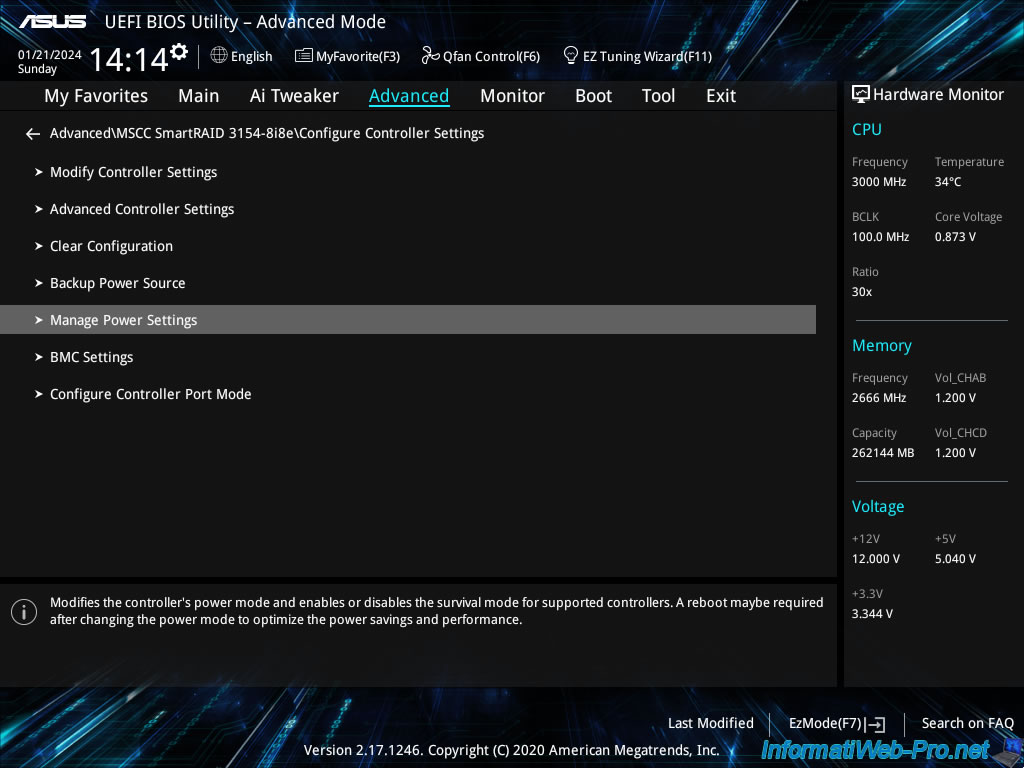
In this "Manage Power Settings" section, you can configure the settings:
- Power Mode: allows you to dynamically manage or not the power supply of your Adaptec SmartRAID controller to save energy or not when possible.
- Survival Mode: if enabled, this allows your Adaptec SmartRAID controller to reduce its power consumption when its temperature reaches its warning threshold.
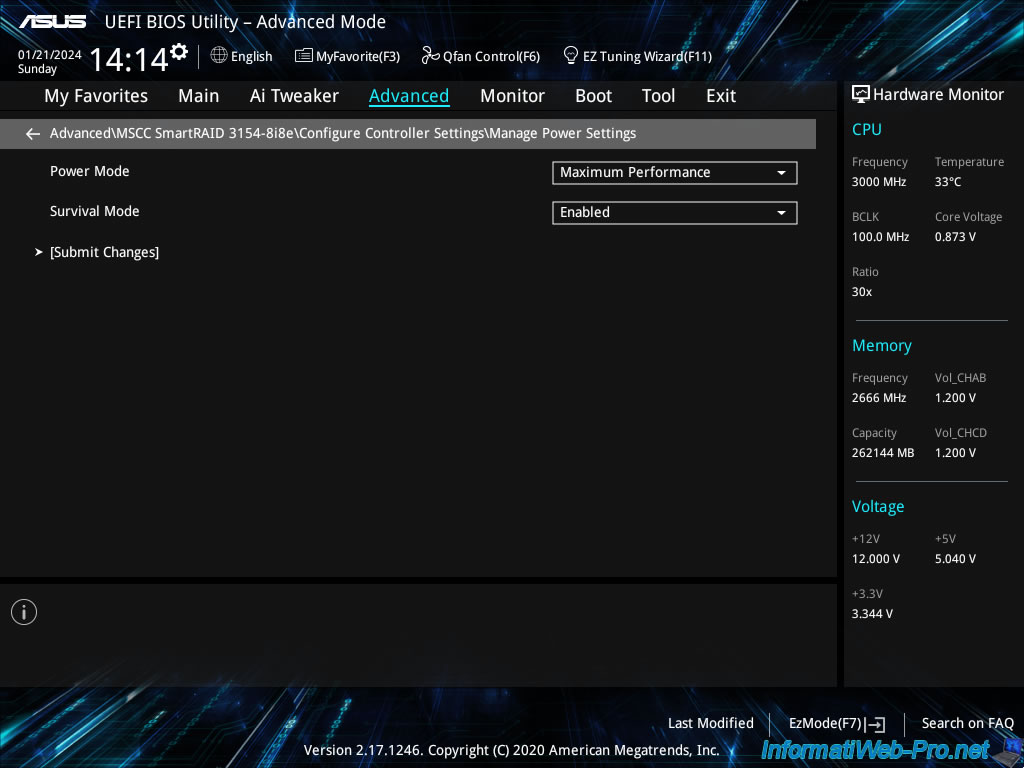
1.2.6. BMC Settings
In the "BMC Settings" section, you will be able to configure the BMC settings for your Adaptec SmartRAID controller.
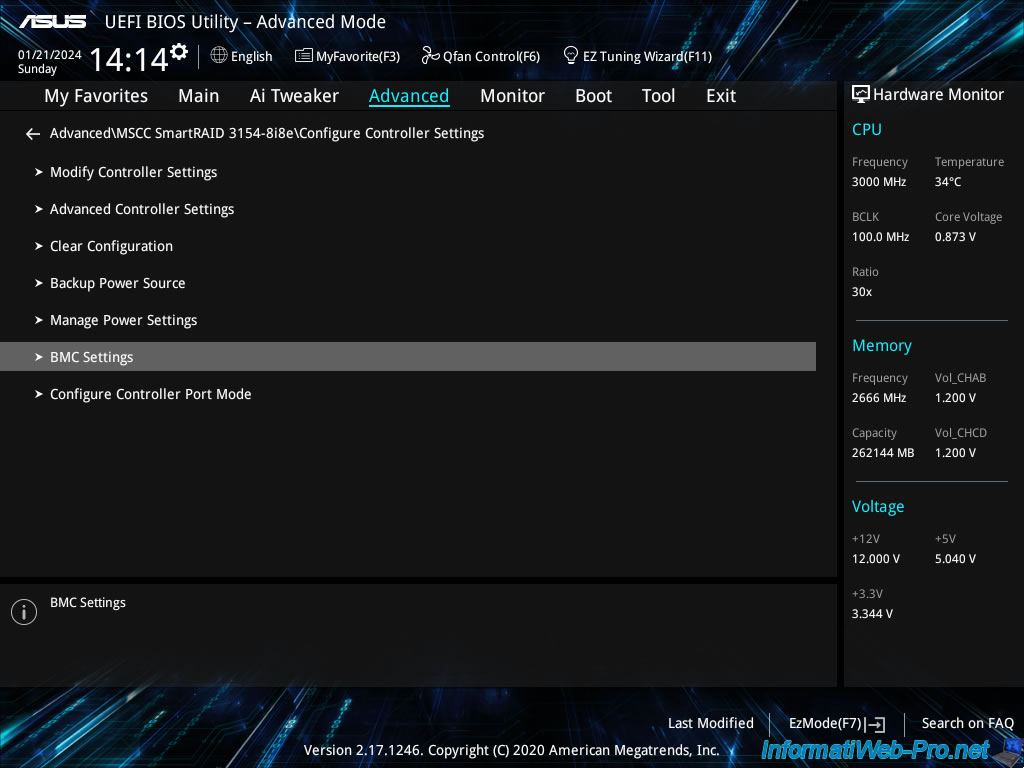
In this "BMC Settings" section, you can configure the "I2C Slave Address (Hexadecimal)" setting.
Which corresponds to the device address of your controller on the I2C bus.
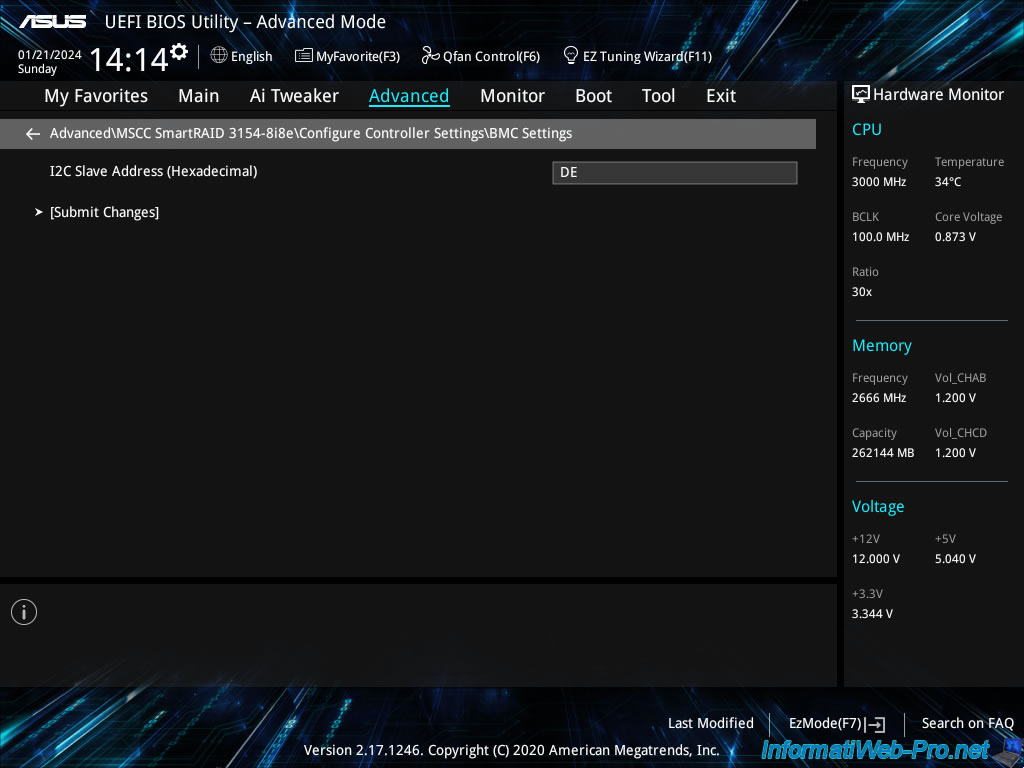
1.2.7. Configure Controller Port Mode
In the "Configure Controller Port Mode" section, you will be able to choose the mode to use for all connectors (CNx) on your Adaptec SmartRAID controller.
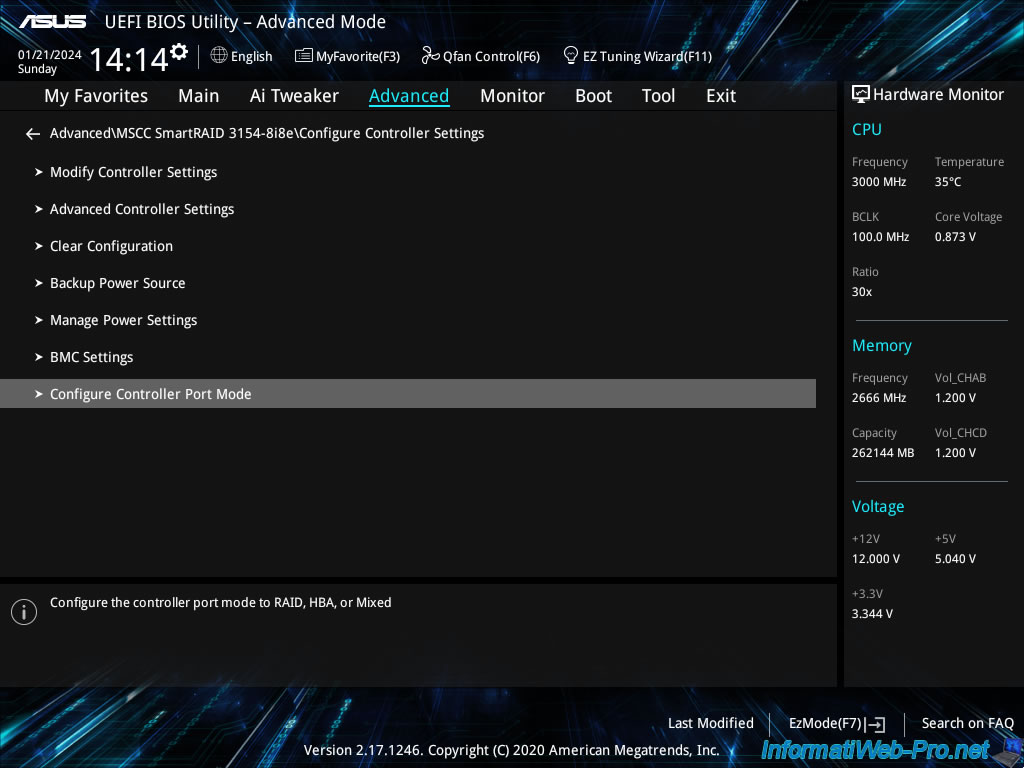
As you can see, in UEFI mode, the "Configure Controller Port Mode" menu allows you to choose only the mode to use for all connectors (CNx) on your Adaptec SmartRAID controller.
To do this, for the "Controller Port Mode" setting, select the desired mode: RAID, HBA or Mixed (both).
If you want to use different modes on the different CNx ports on your Adaptec SmartRAID controller, return to the previous menu (Configure Controller Settings), then go to "Modify Controller Settings".
Then at the bottom of the screen you will find "Port CNx Mode" settings.
Warning : the "Port CNx Mode" parameters available in the "Configure Controller Port Mode" section of the configuration tool (ACU) accessible in BIOS Legacy mode have been moved to the "Configure Controller Settings\Modify Controller Settings" menu of the configuration tool accessible in UEFI mode (visible here).
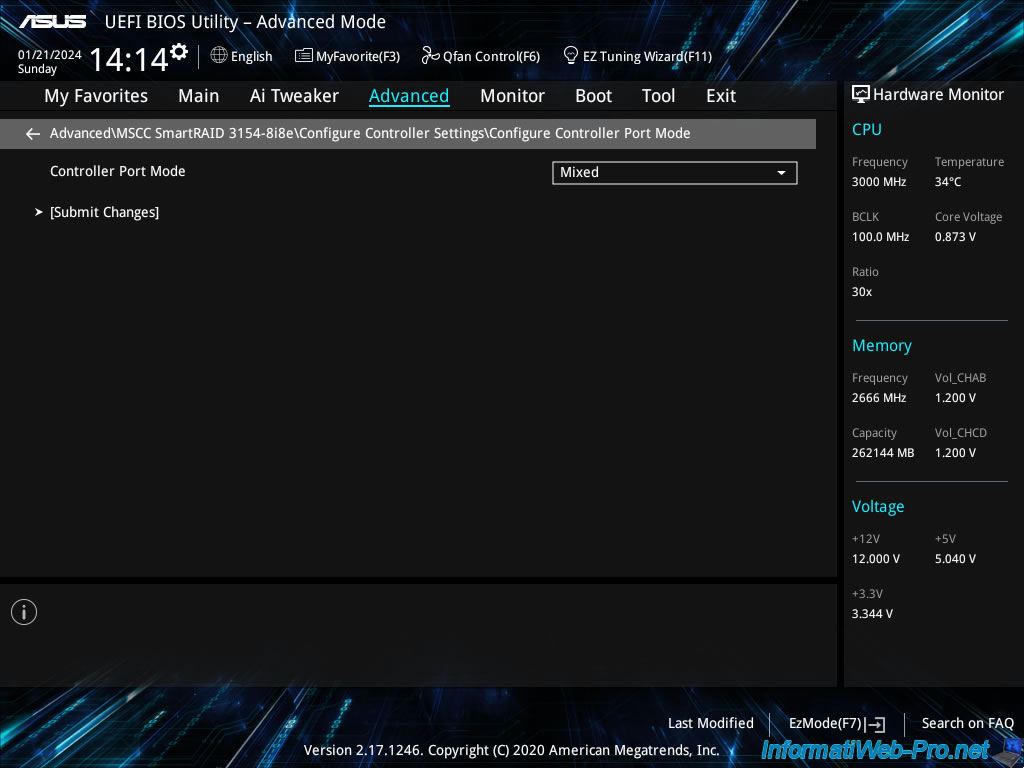
Share this tutorial
To see also
-
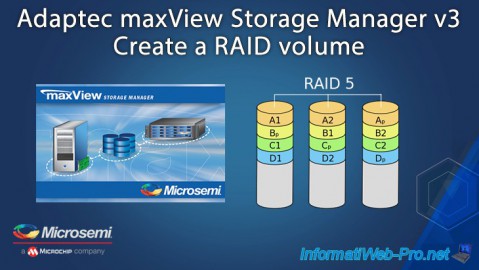
RAID 4/20/2022
Adaptec maxView Storage Manager v3 - Create a RAID volume
-

RAID 4/8/2022
Adaptec maxView Storage Manager v3 - Download and boot on USB version
-
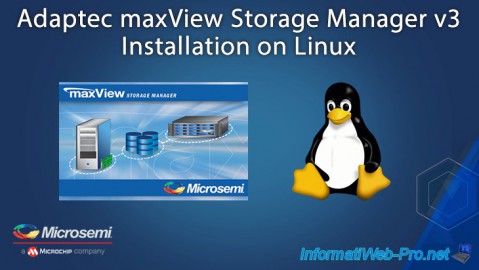
RAID 4/13/2022
Adaptec maxView Storage Manager v3 - Installation on Linux
-

RAID 4/15/2022
Adaptec maxView Storage Manager v3 - Manage an Adaptec SmartRAID controller on VMware ESXi 6.7

No comment