- RAID
- 13 April 2022 at 17:16 UTC
-

maxView Storage Manager is a web interface for managing your Microsemi Adaptec SmartRAID controller (and its resources) on a Linux or Windows computer.
In this tutorial, we will show you how to download and install this "maxView Storage Manager" web interface on Linux.
- Download maxView Storage Manager for Linux
- Install maxView Storage Manager on Linux
- maxView Storage Manager web interface on Linux
1. Download maxView Storage Manager for Linux
To get started, go to your Microsemi Adaptec SmartRAID controller page and click on the "Storage Manager Downloads" link.
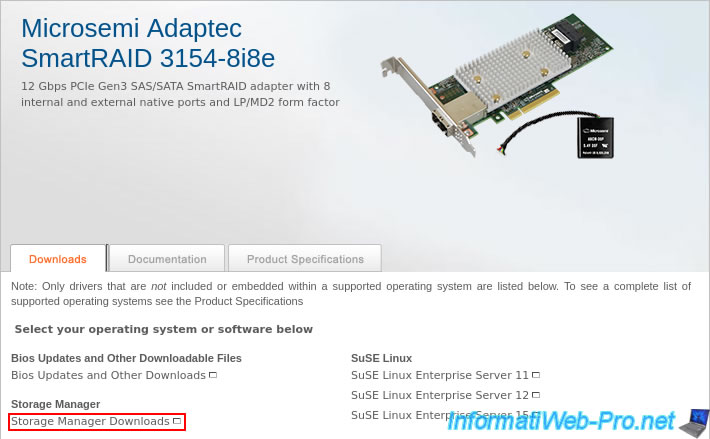
In the list of "Storage Manager" downloads that appears, click on the "maxView Storage Manager v3... for Linux x64" link.
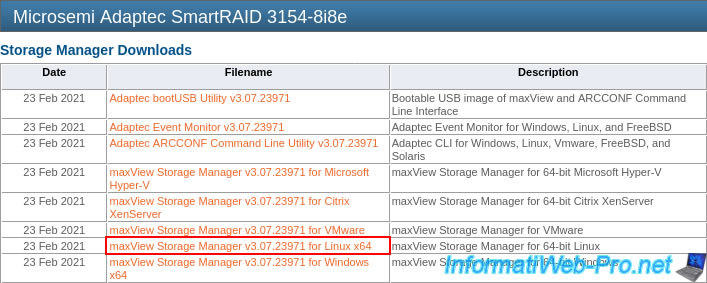
As noted in the description of this "maxView Storage Manager v3 ... for Linux x64" download, this driver is compatible with various Linux distributions.
In this tutorial, we will be using Debian 10.9.0 x64 which is a very well known Linux distribution.
Click the "Download Now" button and accept the Microsemi license agreement.
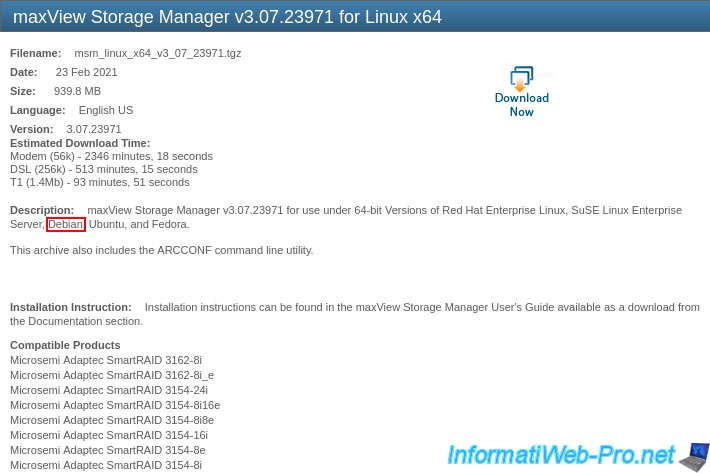
The proposed file will be : msm_linux_x64_v3_xx_xxxxx.tgz.
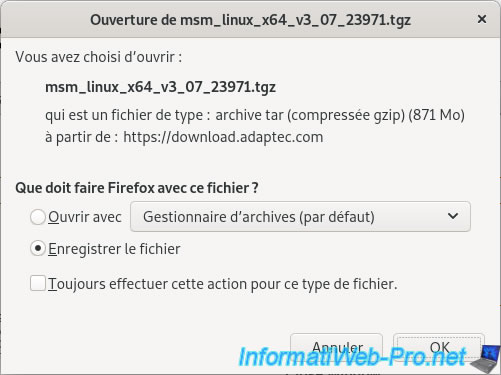
2. Install maxView Storage Manager on Linux
Once the file is downloaded, open a terminal and get administrator rights using the command :
Bash
su
Then, go to the folder where you downloaded the "msm_linux_x64_v3_xx_xxxxx.tgz" file.
In our case, the "Downloads" folder of our Linux user.
Bash
cd Downloads
Create a "msm_linux" folder.
Bash
mkdir msm_linux
Unzip the downloaded file into the "msm_linux" folder you just created.
Bash
tar xzvf msm_linux_x64_v3_07_23971.tgz -C msm_linux
Go to the folder : msm_linux/manager.
Bash
cd msm_linux/manager
And start the installation of the "StorMan-3.07-23971_amd64.deb" package which is there.
Bash
dpkg -i StorMan-3.07-23971_amd64.deb
On Debian 10.9.0 x64 this can happen :
Plain Text
dpkg: warning: 'ldconfig' not found in PATH or not executable. dpkg: warning: 'start-stop-daemon' not found in PATH or not executable. dpkg: error: 2 expected programs not found in PATH or not executable. Note: root's PATH should usually contain /usr/local/sbin, /usr/sbin and /sbin.
If so, run the 3 commands below .
Bash
export PATH=$PATH:/usr/local/sbin export PATH=$PATH:/usr/sbin export PATH=$PATH:/sbin
Then restart the installation of the "StorMan-3.07-23971_amd64.deb" package.
Bash
dpkg -i StorMan-3.07-23971_amd64.deb
Plain Text
Selecting previously unselected package storman. (Reading database ... 140048 files and directories currently installed.) Preparing to unpack StorMan-3.07-23971_amd64.deb ... maxView Storage Manager Version 3.07 Unpacking storman (3.07-23971) ... Setting up storman (3.07-23971) ... /var/lib/dpkg/info/storman.postinst: ligne 54: netstat : command not found /var/lib/dpkg/info/storman.postinst: ligne 107: netstat : command not found Do you want to install maxView in Standalone Mode: [default: no]:
You can answer "yes" if the Microsemi Adaptec SmartRAID controller is in the computer / server where you are installing maxView.
But, you will have to answer "no" if you want to connect to a remote server.
Then, the installation will continue :
Plain Text
warning: Desktop icon can't be placed since there is no Desktop available for current user Starting maxView Storage Manager Redfish Server [ OK ] Starting maxView Storage Manager WebServer [ OK ] Installation completed successfully.
Source : User Guide - maxView Storage Manager (page 12)
3. maxView Storage Manager web interface on Linux
If the shortcut couldn't be created automatically on your desktop, access this "maxView Storage Manager" web interface by typing this address : https://localhost:8443/
Which will redirect you to the page : https://localhost:8443/maxview/manager/login.xhtml
Then, log in with a user account from your Linux computer.
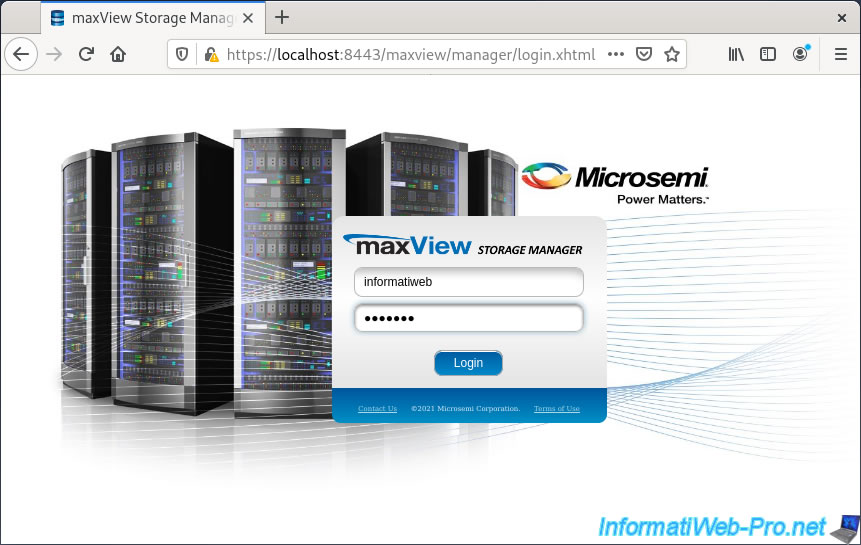
As expected, you will find the same "maxView Storage Manager" web interface as on Windows.
Apart from the fact that the detected OS is obviously : Linux.
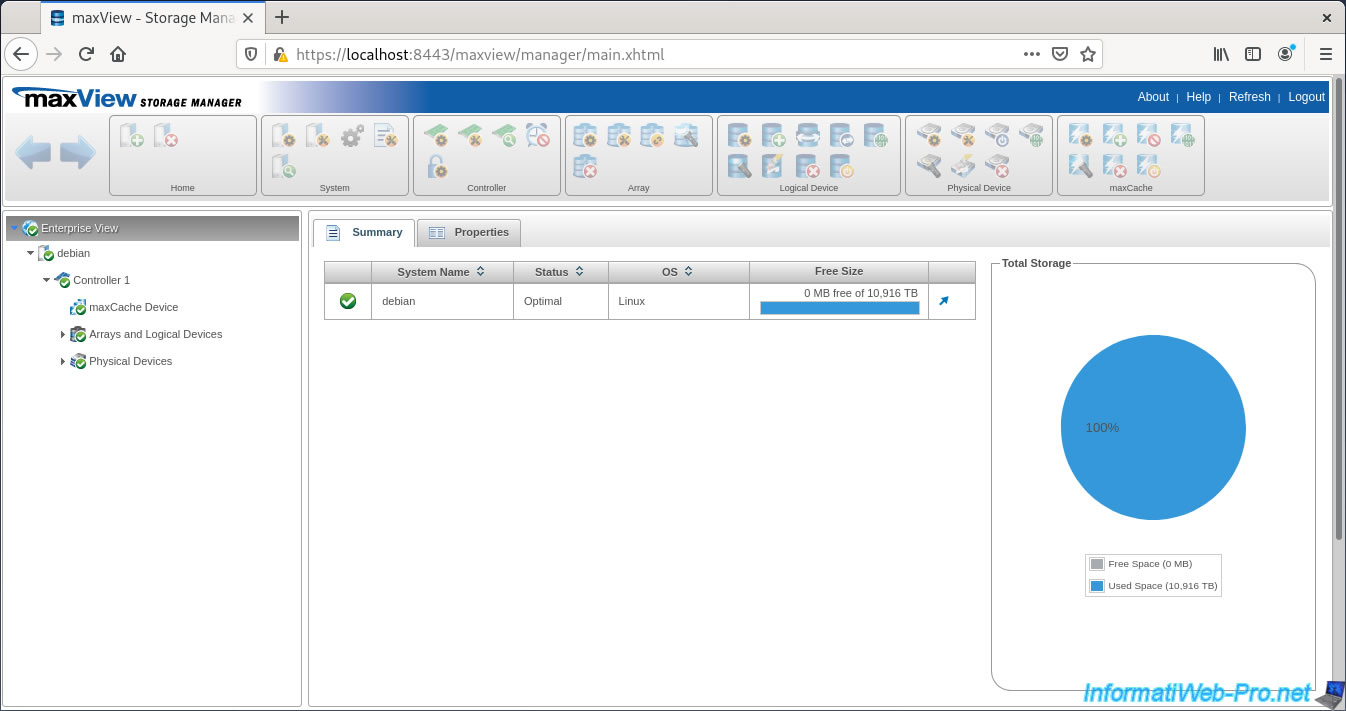
You will be able to get the information about your system (computer / server) on Linux.
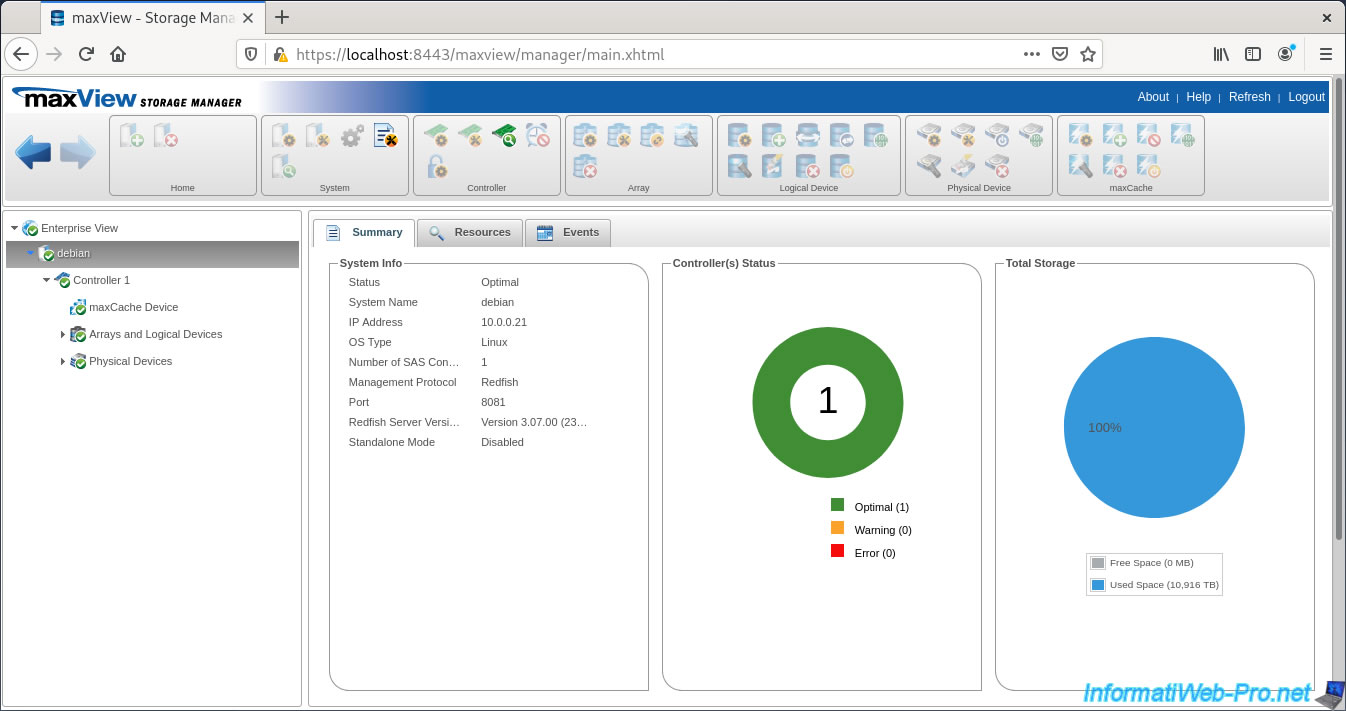
In the "Resources" tab of your system, you will see your MSCC Adaptec SmartRAID controller appear and the driver used is the one for Linux.
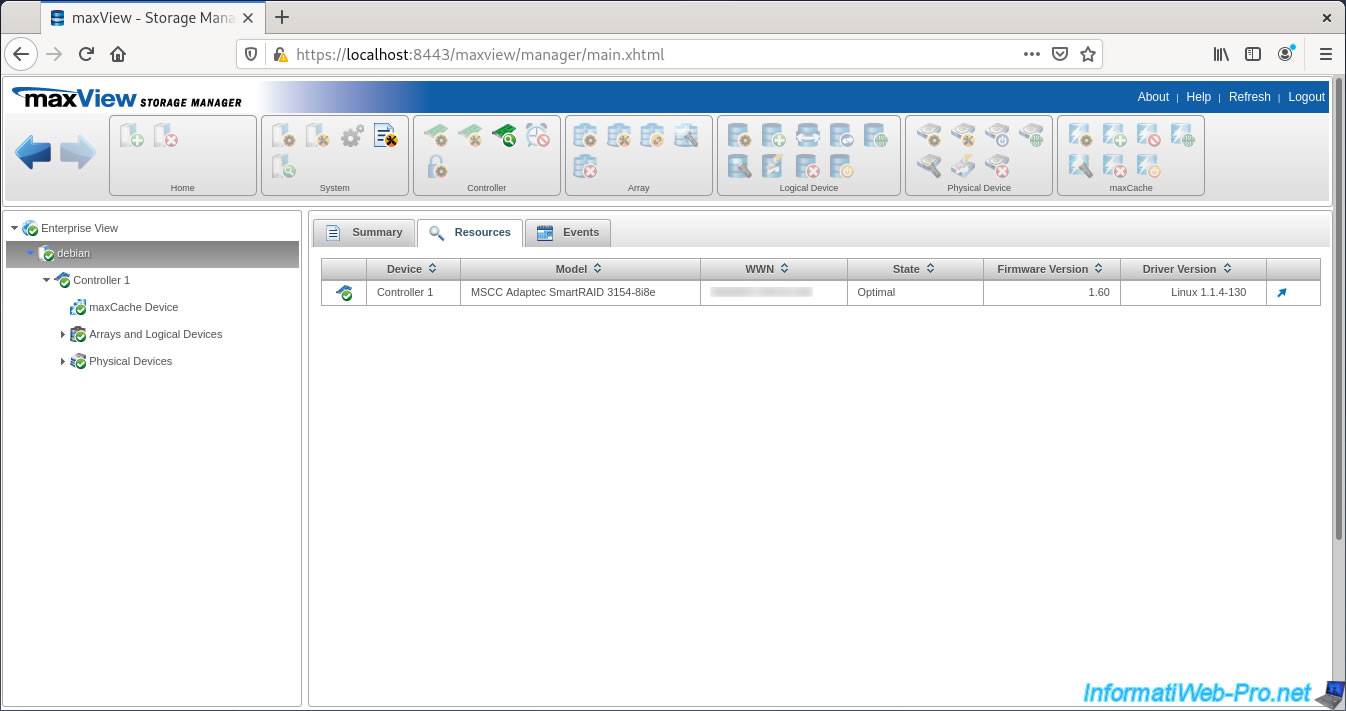
As expected, you can see information about your "A" array.
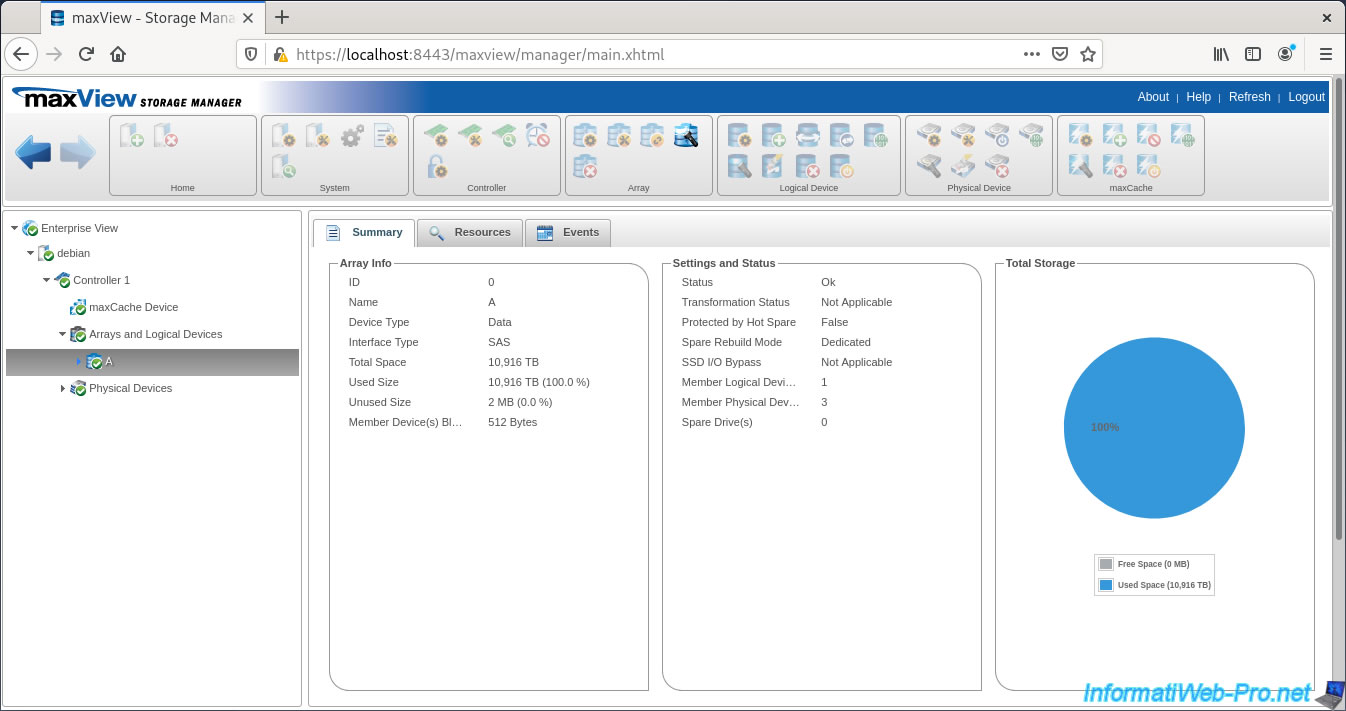
You can also view information about the physical devices connected to your Microsemi Adaptec SmartRAID controller.
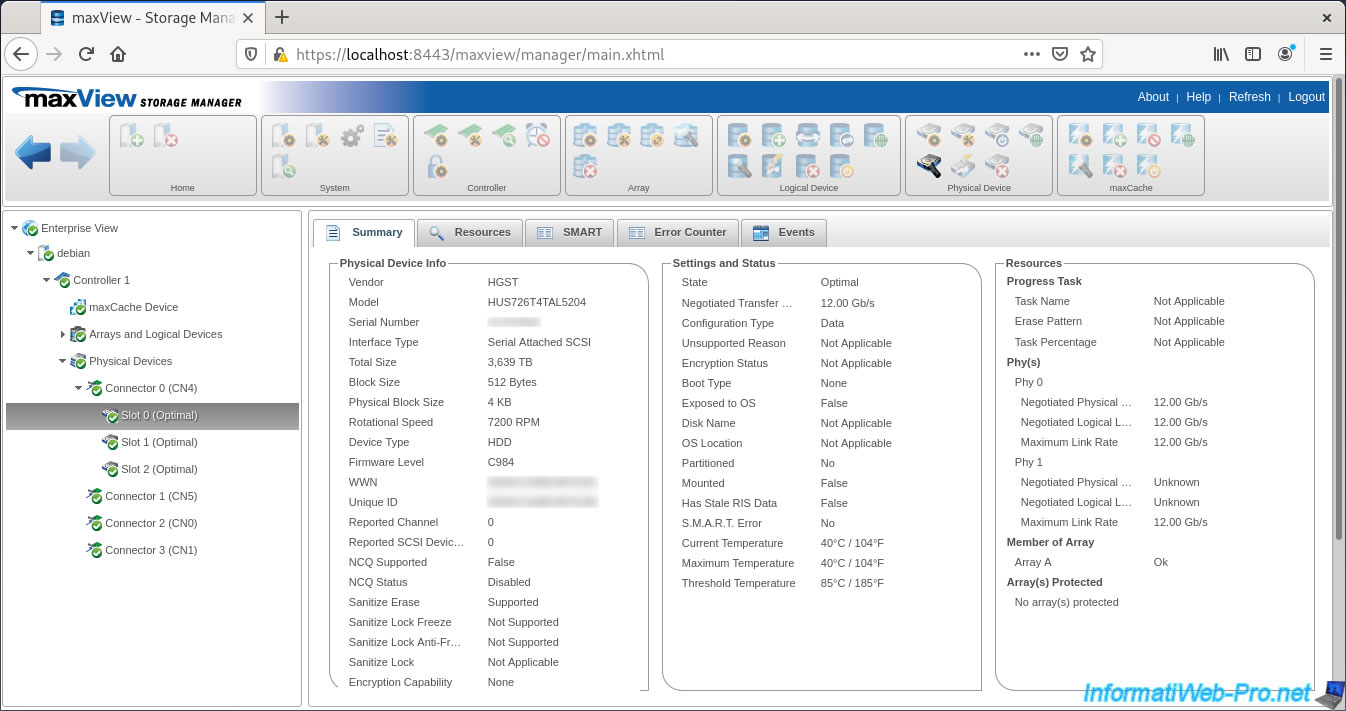
You will also be able to obtain all the information about your logical disks (Logical Devices).
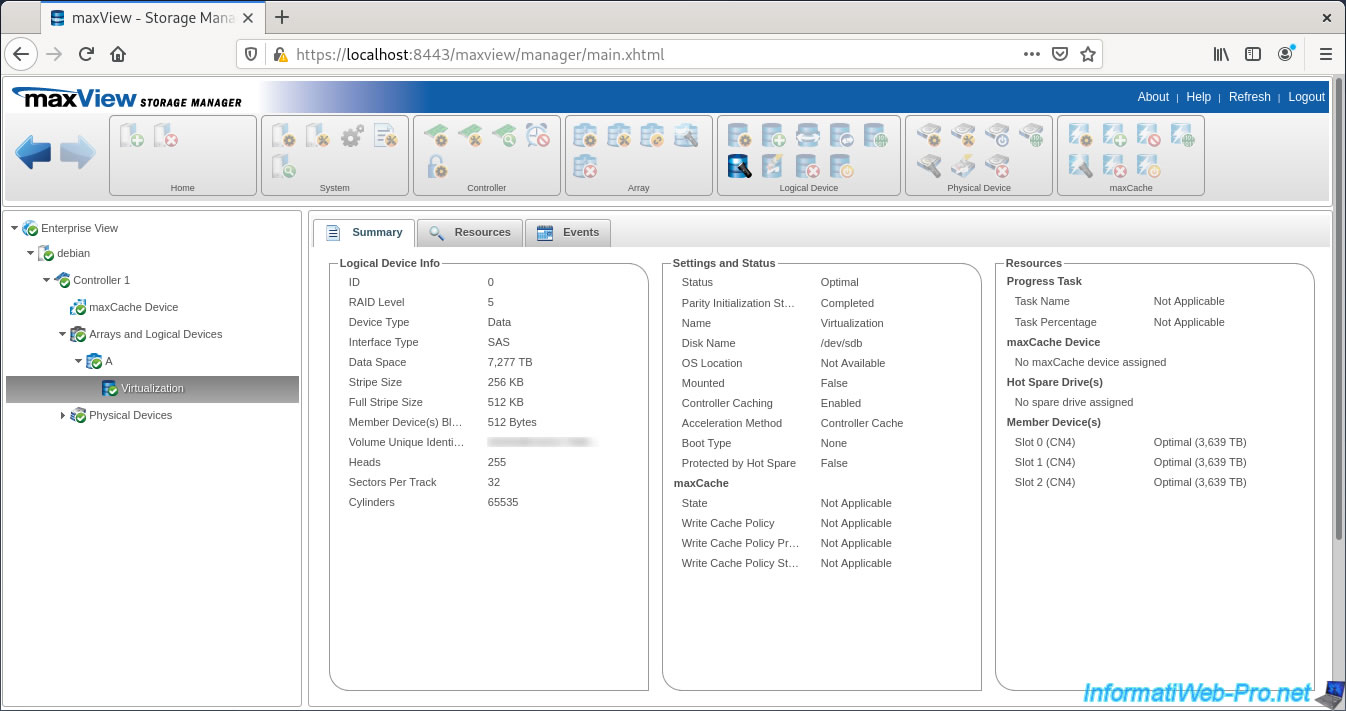
And obviously, get all the information about your Microsemi Adaptec SmartRAID controller and the driver used (smartpqi / Linux).
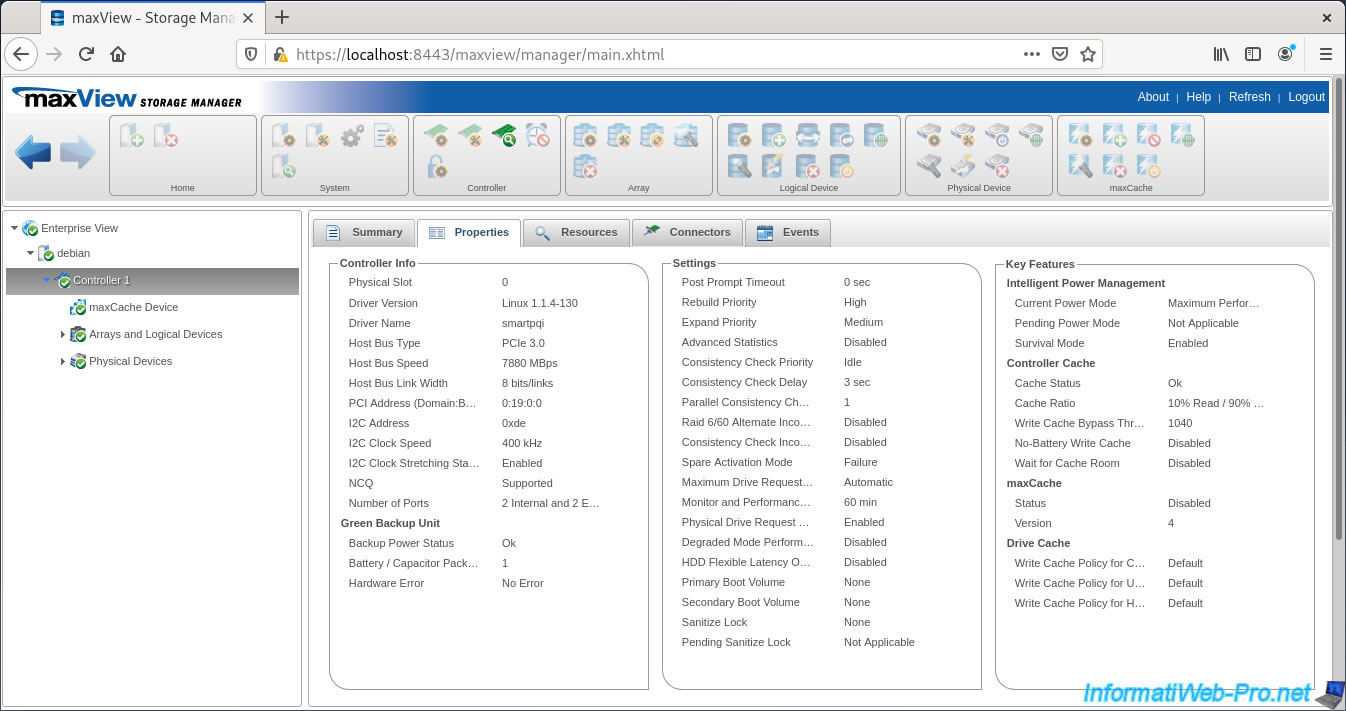
Share this tutorial
To see also
-
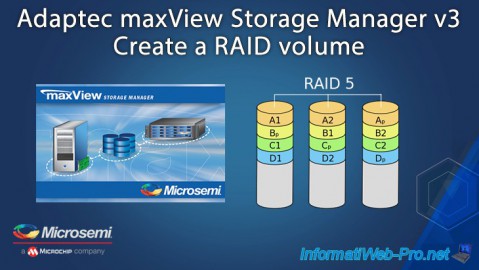
RAID 4/20/2022
Adaptec maxView Storage Manager v3 - Create a RAID volume
-

RAID 4/8/2022
Adaptec maxView Storage Manager v3 - Download and boot on USB version
-

RAID 4/15/2022
Adaptec maxView Storage Manager v3 - Manage an Adaptec SmartRAID controller on VMware ESXi 6.7
-

RAID 3/11/2022
Adaptec maxView Storage Manager v3 - Manage an Adaptec SmartRAID controller remotely

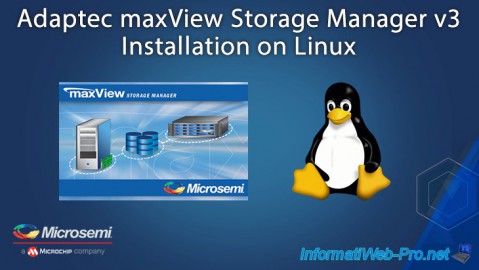
You must be logged in to post a comment