Presentation of the Adaptec Configuration Utility (ACU) of the Adaptec SmartRAID 3154-8i8e controller
- RAID
- 04 April 2025 at 06:53 UTC
-

- 2/4
3.4. Clear Configuration (clear controller configuration)
In the "Clear Configuration" section, you will find options to remove (clear) configuration information from your Microsemi Adaptec SmartRAID controller.
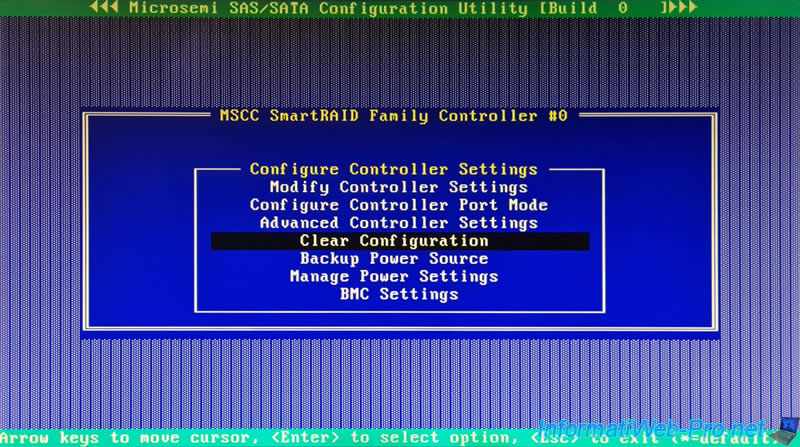
In this "Clear Configuration" section, you will find 2 settings:
- Delete All Array Configurations: allows you to restore the default configuration.
All RAID arrays and logical drives will be deleted.
All data present on your RAID logical drives will therefore be permanently lost. - Delete RIS on All Physical drives: allows you to delete incomplete RAID array information that is still on the physical drives connected to your RAID controller.
Which is useful when you're recovering old disks (that were potentially part of an old RAID array that you no longer use).
Sources :
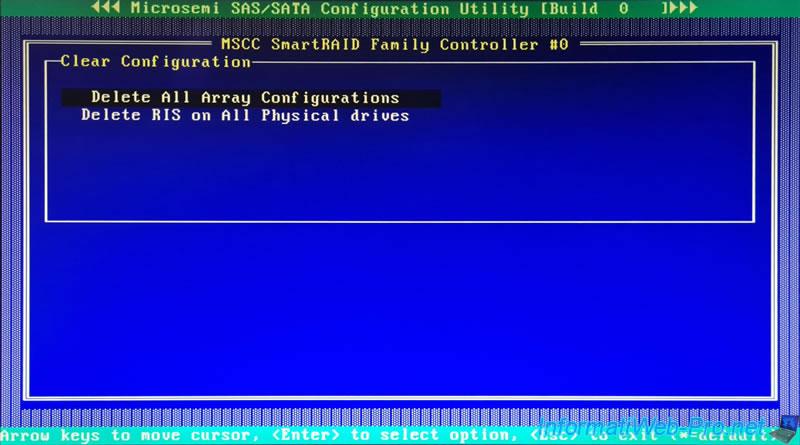
3.5. Backup Power Source
In the "Backup Power Source" section, you will be able to see the status of the backup battery connected to your Microsemi Adaptec SmartRAID controller (if applicable).

If your backup battery (Microsemi Adaptec Flash Backup Module ASCM-35F) is charging, the value of the "Backup Power Source" setting will be "Charging".
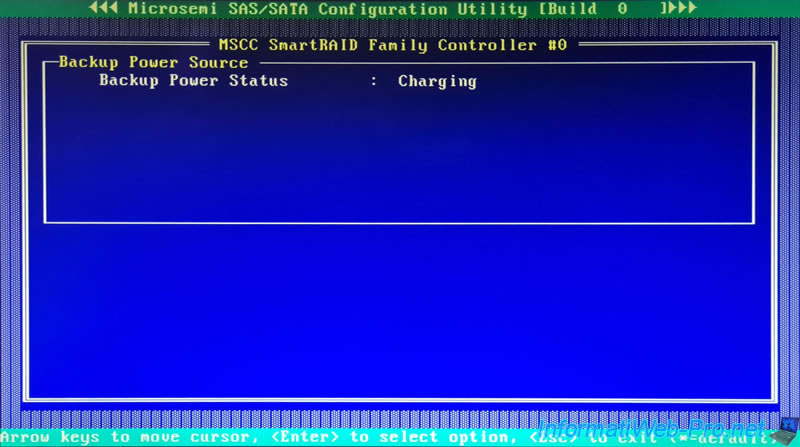
Once your backup battery (Microsemi ASCM-35F) is charged, the value of the "Backup Power Source" setting will change to "Charged".
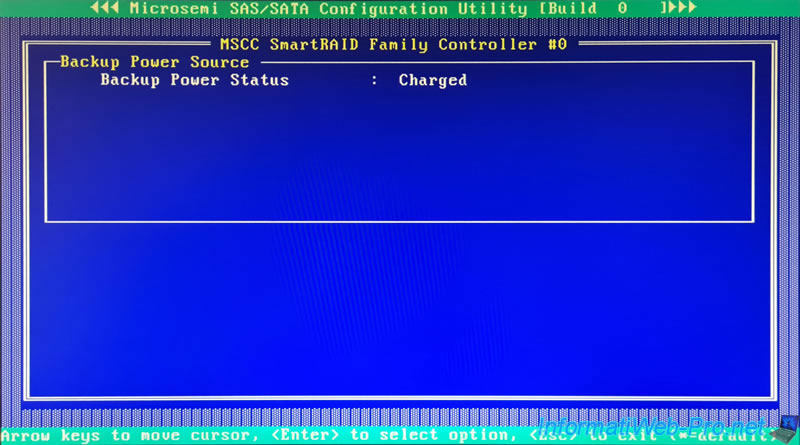
3.6. Manage Power Settings
In the "Manage Power Settings" section, you will be able to manage the power settings of your Microsemi Adaptec SmartRAID controller.
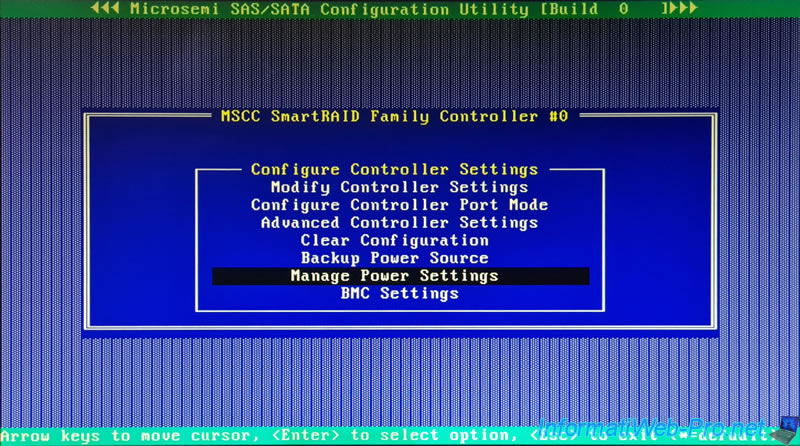
In this "Manage Power Settings" section, you will find the settings:
- Power Mode: allows you to dynamically reduce the controller power or not.
- Min Power: allows you to use the lowest possible values and dynamically reduce the power consumed depending on the workload.
- Balanced: again dynamically reduces power consumed based on workload, but defaults to configuration-based values.
- Max Performance: allows you to use the highest possible values and not dynamically reduce the energy consumed depending on the workload.
- Survival Mode: allows you to reduce your controller's power to minimum when your controller's temperature warning threshold is exceeded.
This allows your controller to continue to function, but its performance will be reduced.
Possible values are: Enabled and Disabled.
Source : ARCCONF Command Line Utility for Adaptec® Smart Storage Controllers User's Guide - Adaptec.
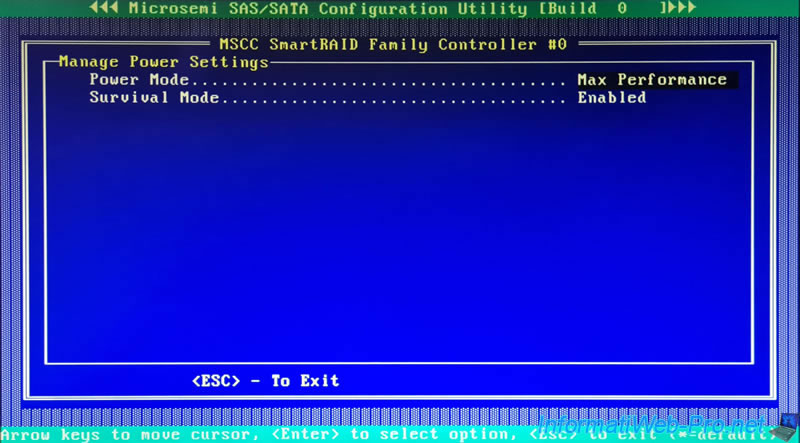
3.7. BMC Settings
Finally, you will find a "BMC Settings" section allowing you to configure the BMC settings.

In this "BMC Settings" section, you will find an interface allowing you to configure the BMC settings.
To do this, configure the value (default: 0xde) of the "I2C Interface address" parameter.
This "I2C Interface address" setting is the device address of your controller on the I2C bus.
In this case, it is the 1st byte of the protocol format.
Source : Huawei Server RAID Controller Card User Guide (x86) 02 - Configure Controller Settings - Huawei.
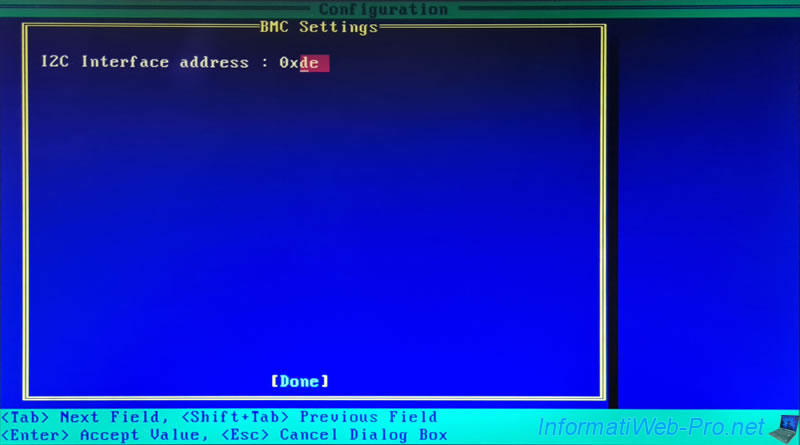
Share this tutorial
To see also
-
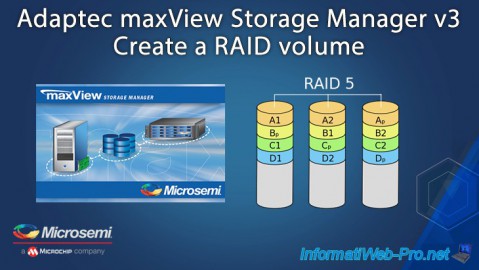
RAID 4/20/2022
Adaptec maxView Storage Manager v3 - Create a RAID volume
-

RAID 4/8/2022
Adaptec maxView Storage Manager v3 - Download and boot on USB version
-
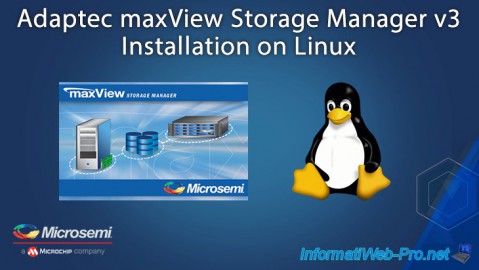
RAID 4/13/2022
Adaptec maxView Storage Manager v3 - Installation on Linux
-

RAID 4/15/2022
Adaptec maxView Storage Manager v3 - Manage an Adaptec SmartRAID controller on VMware ESXi 6.7

No comment