Virtualize Windows 11 using VMware Workstation 16 and 15
- VMware
- 31 December 2021 at 13:57 UTC
-

- 2/2
4. Install VMware Tools on Windows 11
Now that Windows 11 is installed, click on : VM -> Install VMware Tools.
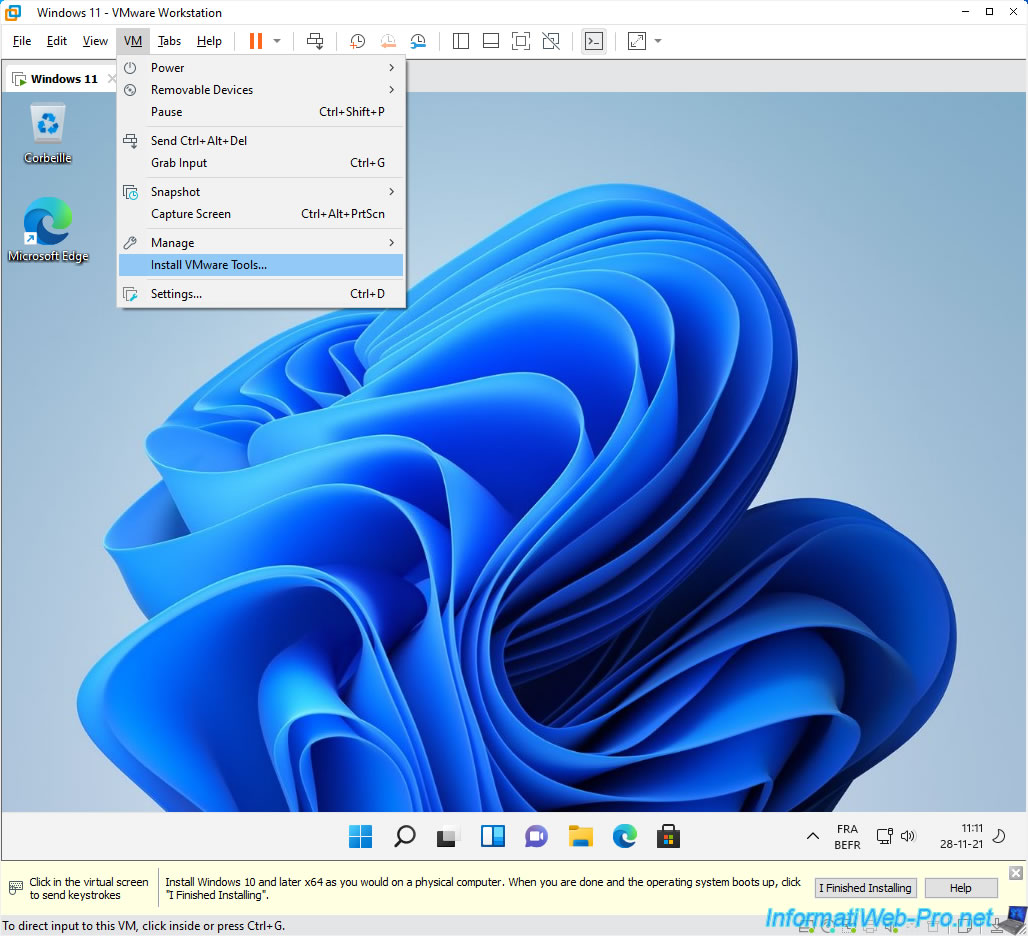
Open File Explorer and double click on the "VMware Tools" CD/DVD drive.
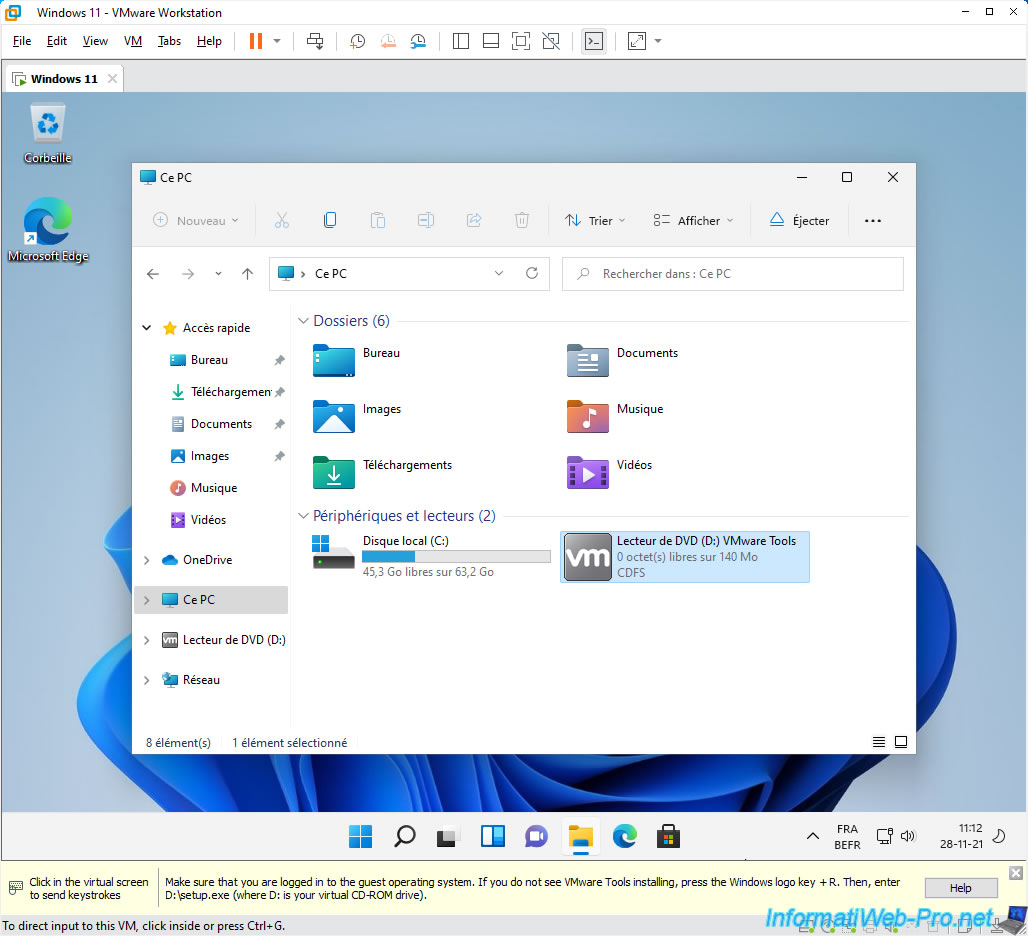
The VMware Tools installer appears.
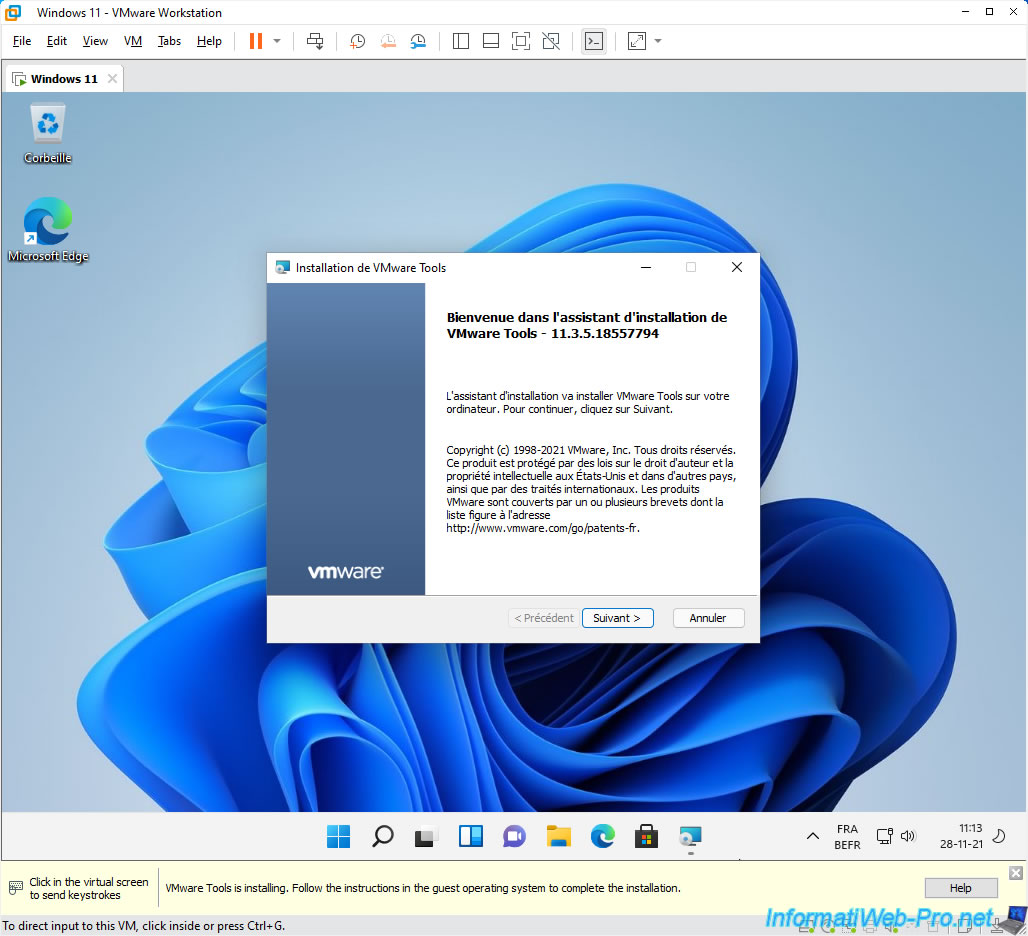
Do a "Typical" setup type for VMware Tools as usual.
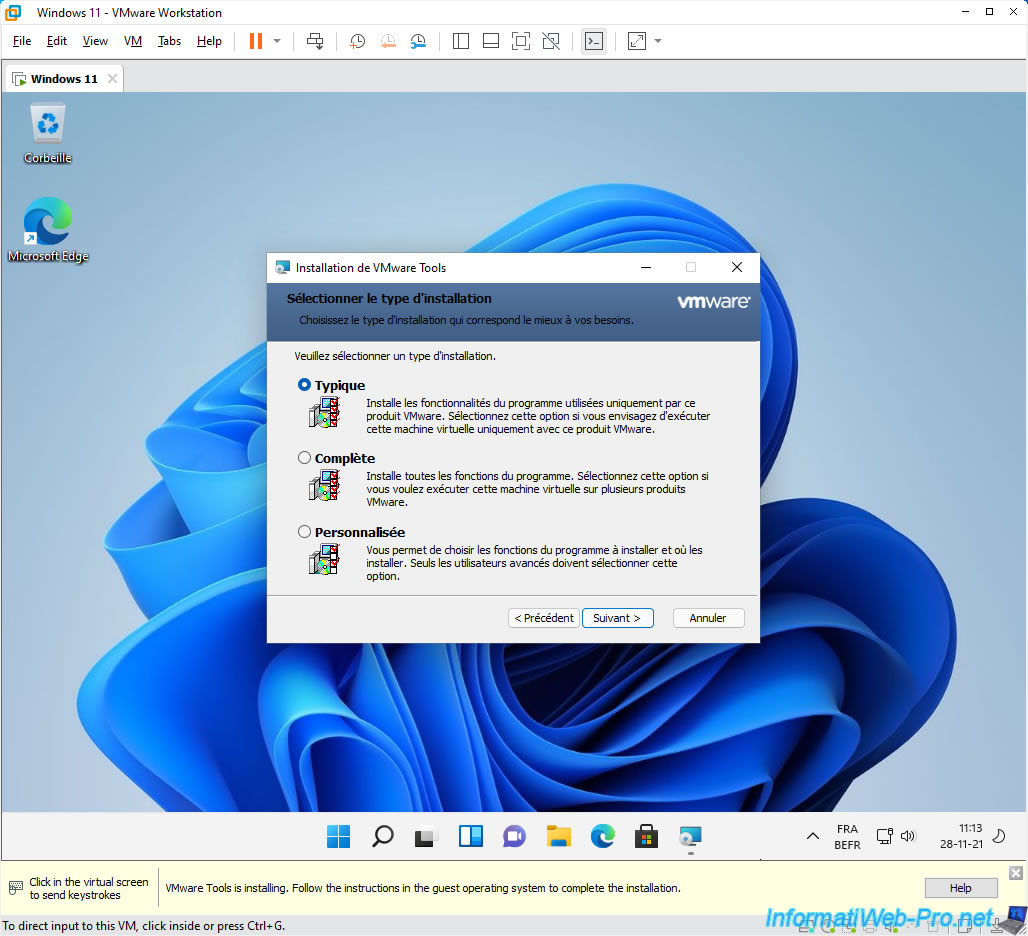
VMware Tools were installed without problems.
Click on Finish.
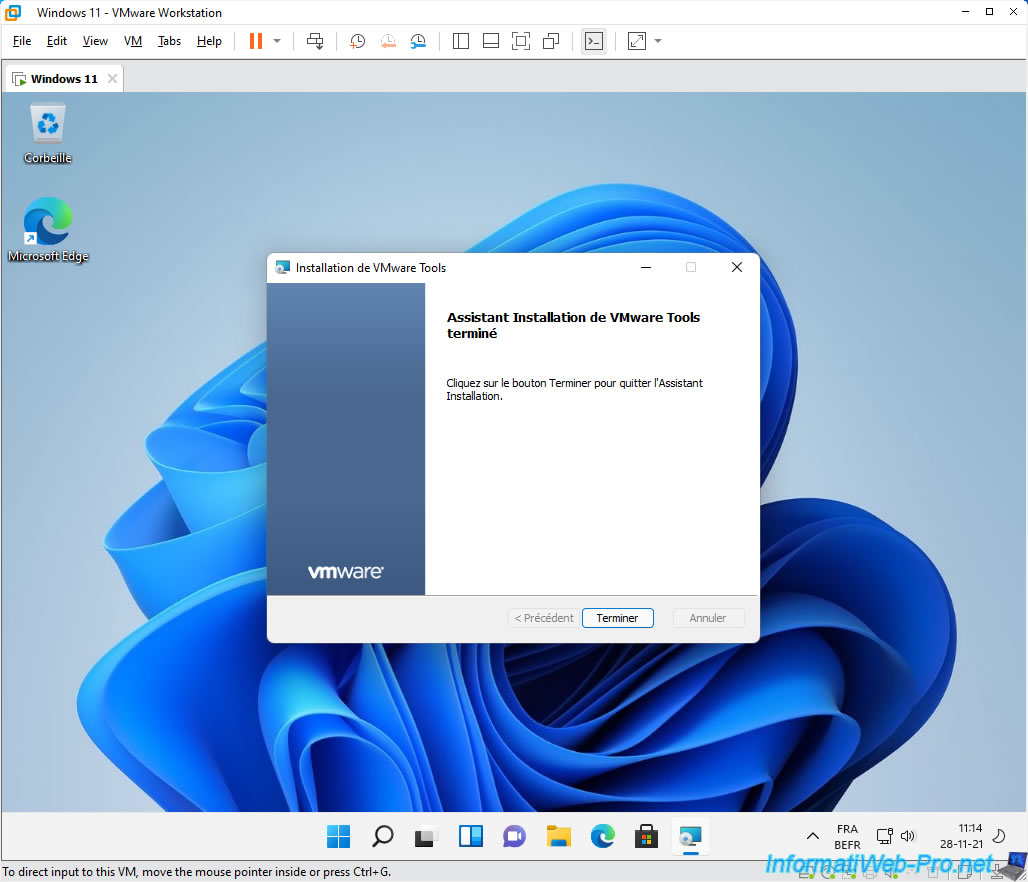
Then, click Yes to restart the virtual machine.
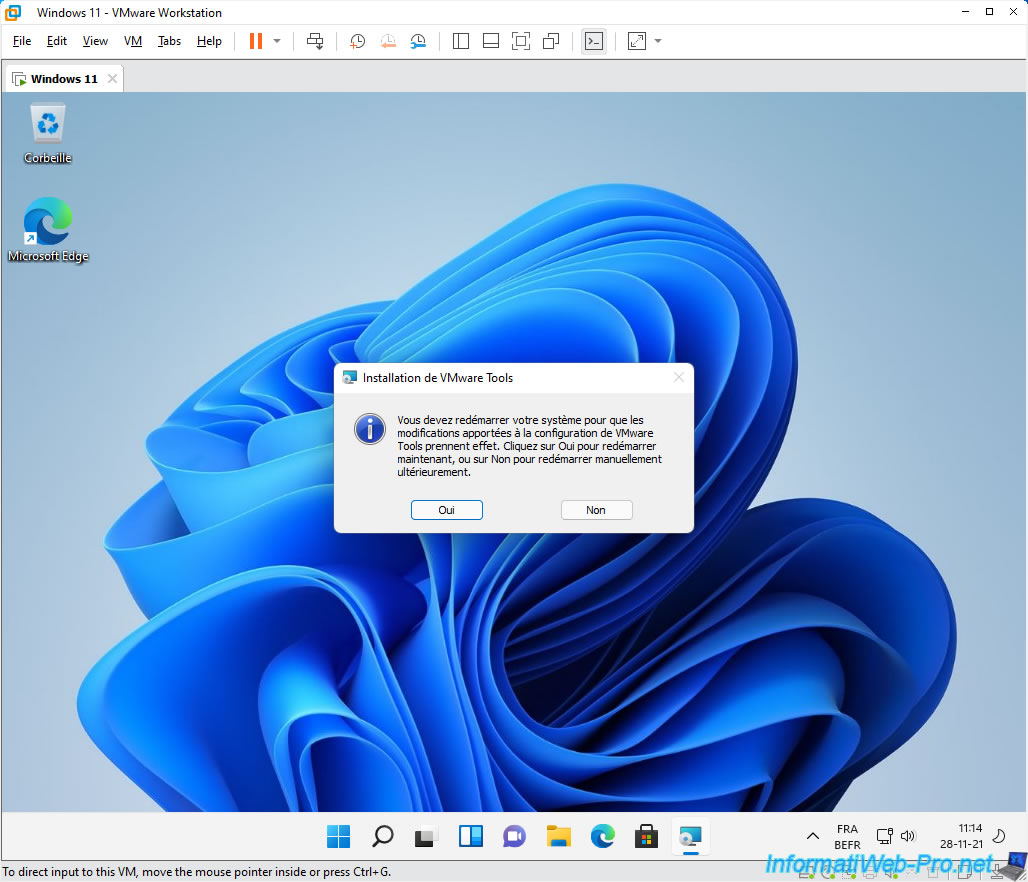
The "Windows 11" virtual machine restarts.
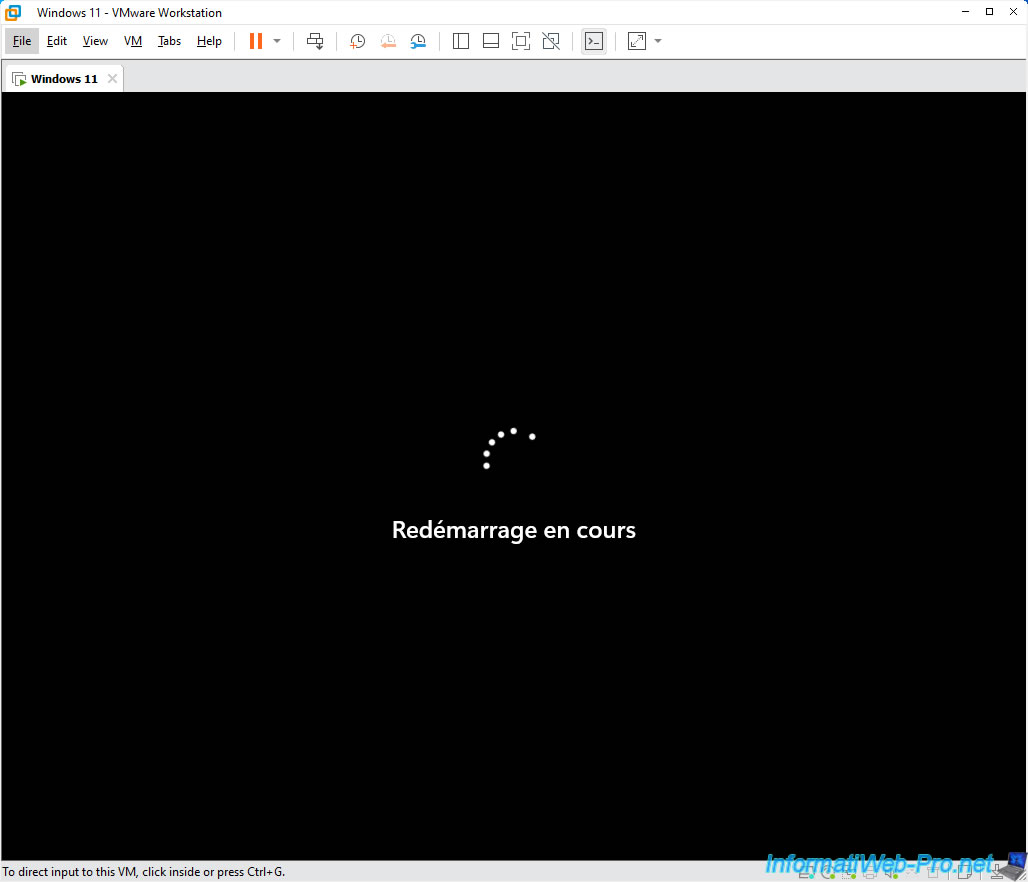
Windows 11 starts up.
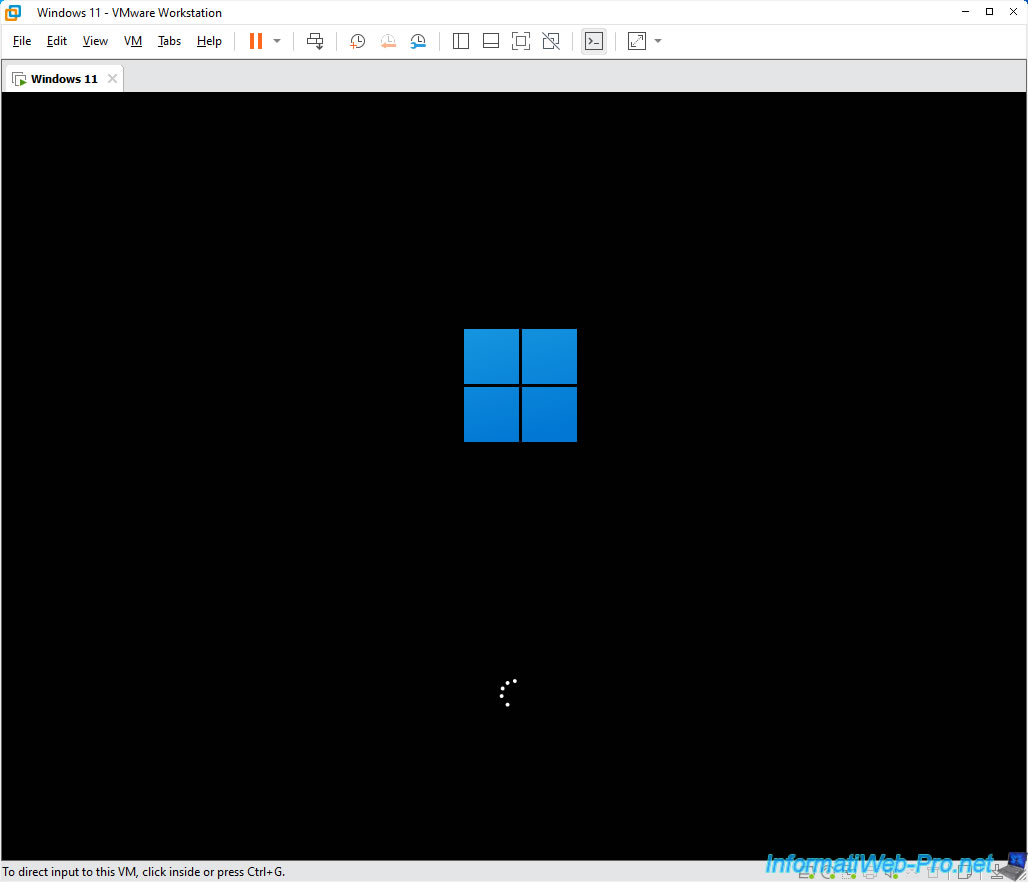
Your Windows 11 session opens.
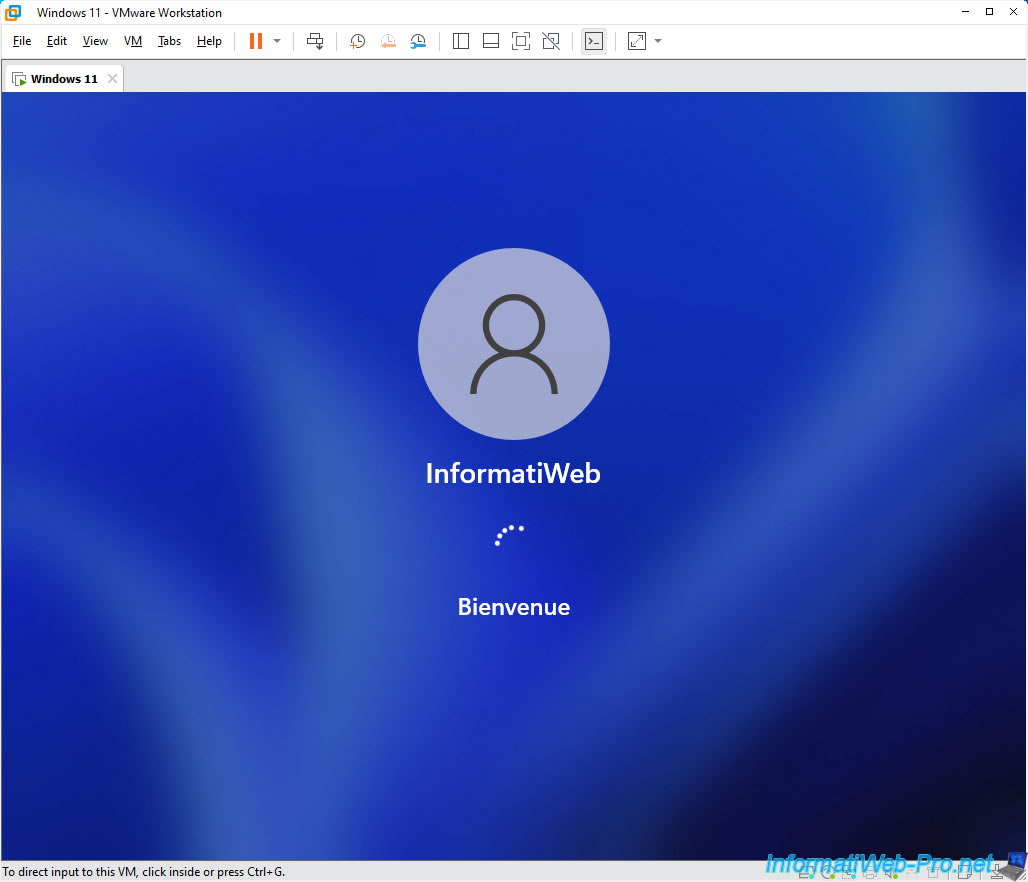
As you can see in the taskbar, the VMware Tools have been installed without problem on Windows 11.
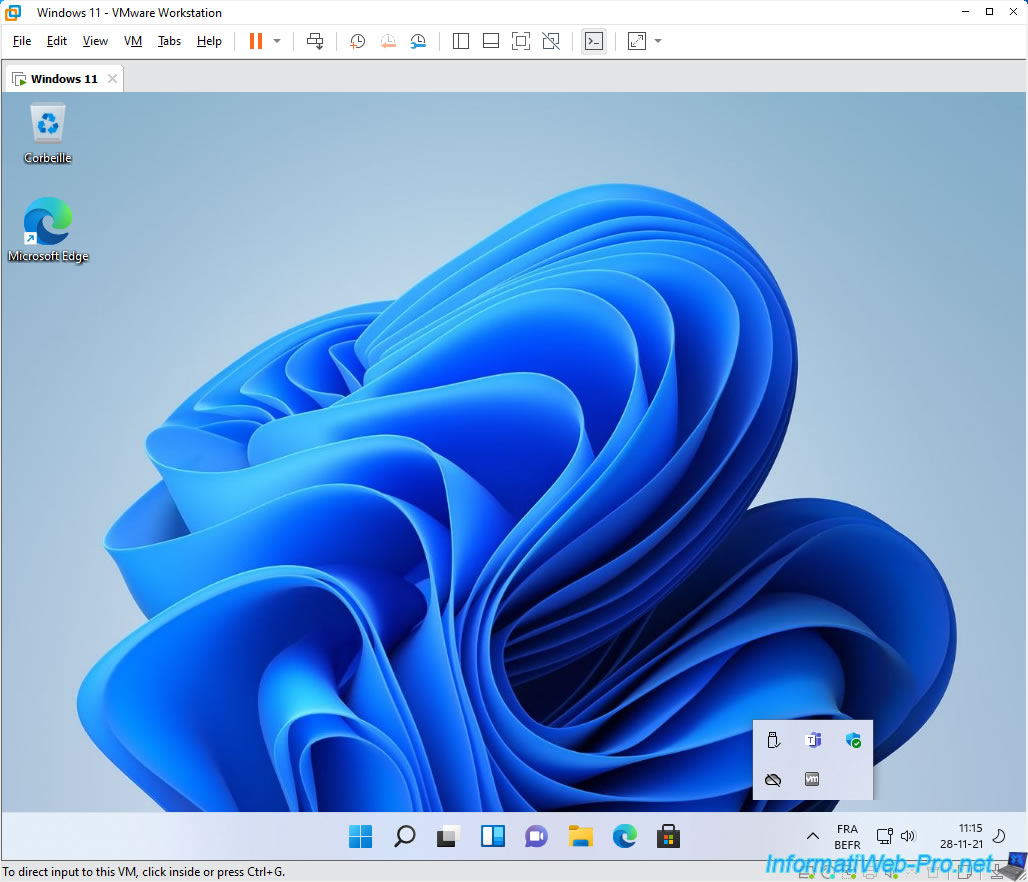
5. Shut down the Windows 11 virtual machine
To shut down your Windows 11 virtual machine, open the new start menu and click the power icon located at the bottom right of it.
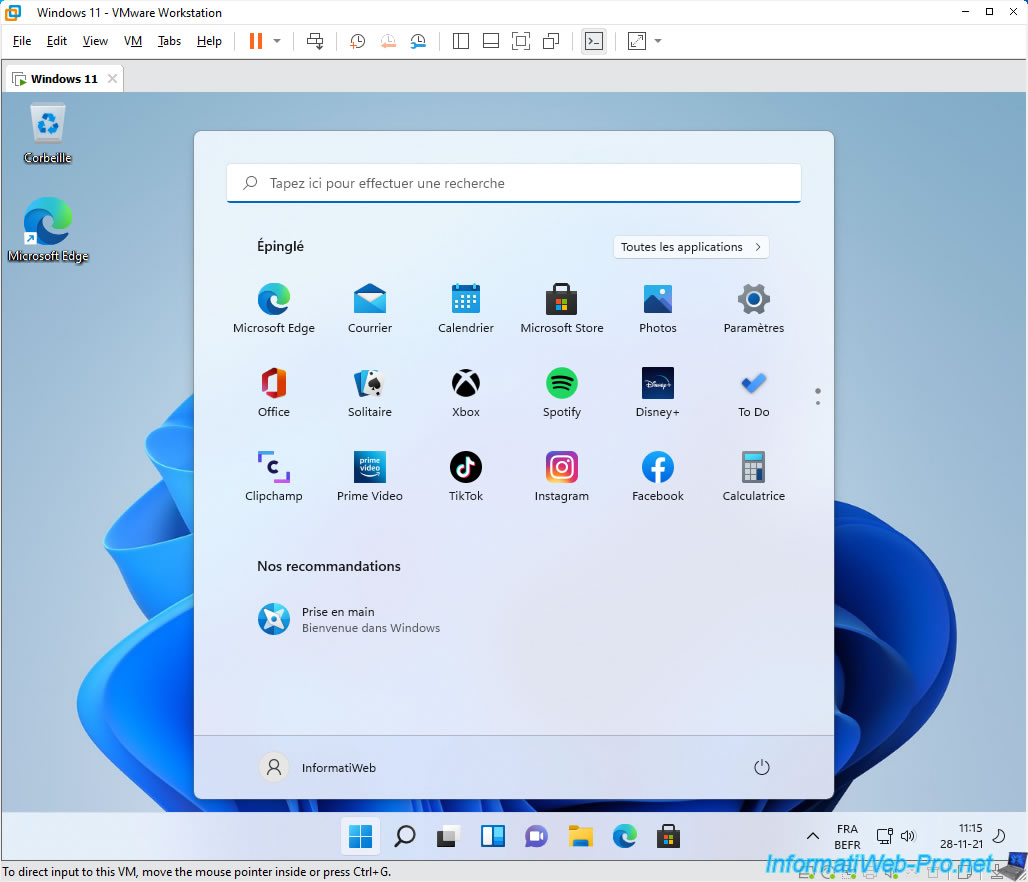
Then, click on : Shut down.
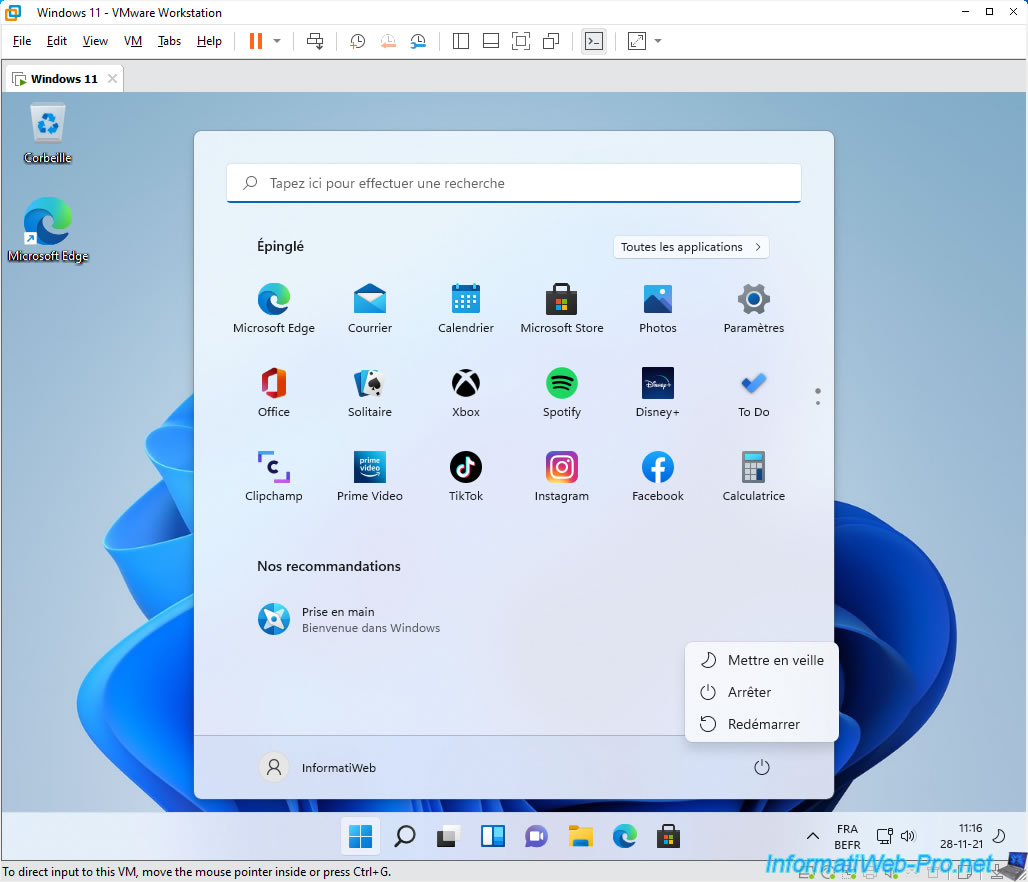
The "Shutting down" message appears.
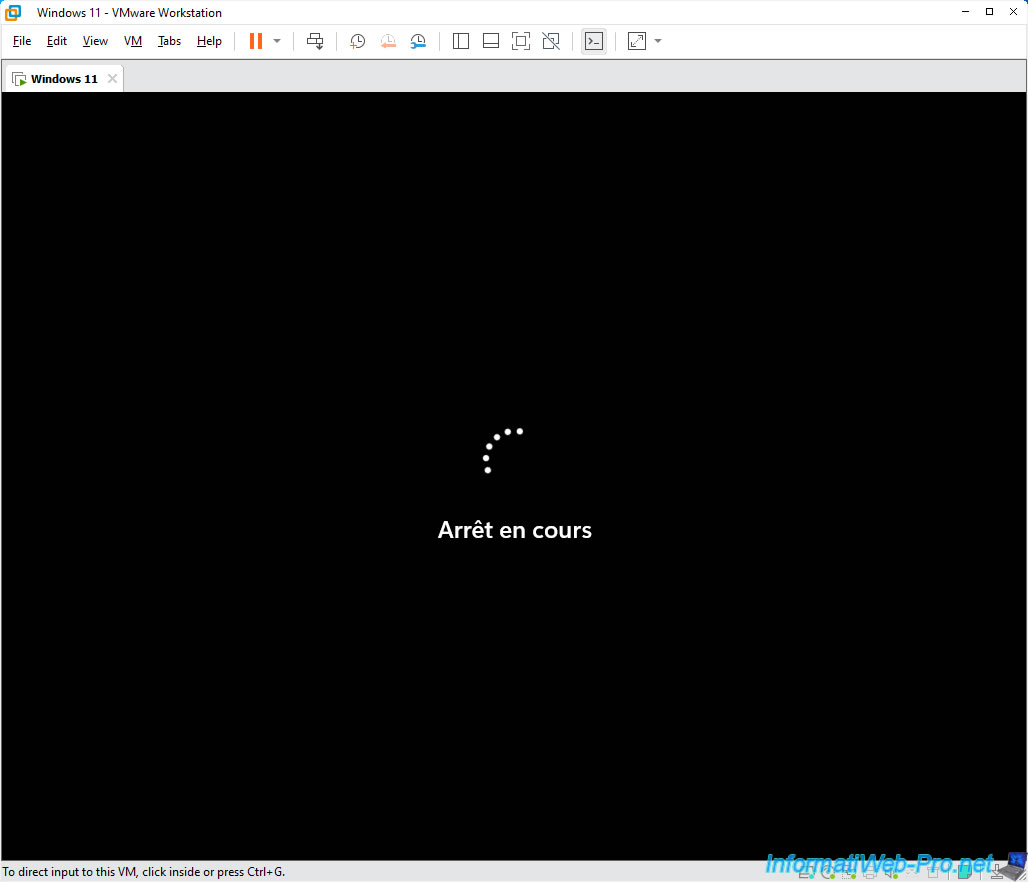
Share this tutorial
To see also
-
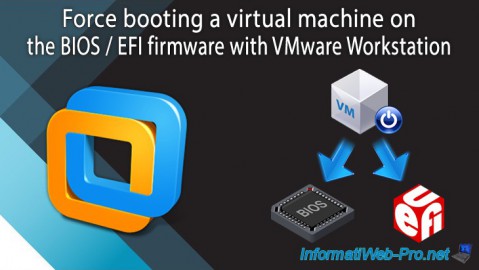
VMware 3/16/2013
VMware Workstation - Boot a VM on the BIOS / EFI firmware
-
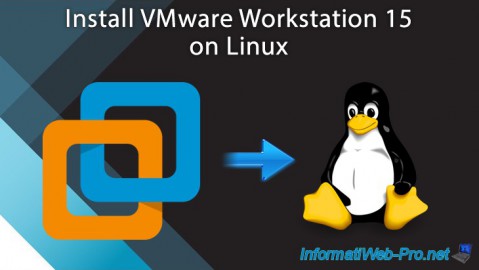
VMware 2/7/2020
VMware Workstation 15 - Installation on Linux
-

VMware 12/24/2021
VMware Workstation 15 - Slice the virtual hard disk of a VM
-
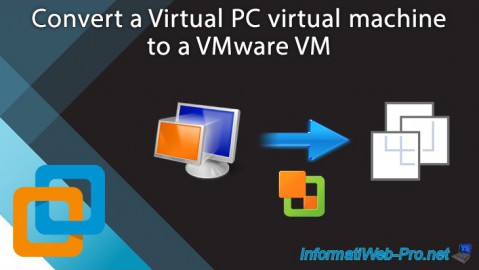
VMware 12/10/2021
VMware Workstation 15.5 - Convert a Virtual PC virtual machine to a VMware VM

Show 2 comments