- Microsoft
- 22 November 2019 at 10:37 UTC
-

- 1/3
Thanks to the "Live Migrations" feature available in Hyper-V, it's possible to move virtual machines from one Hyper-V server to another.
- Authentication methods
- Prerequisites
- Configuration used
- What elements can be migrated ?
- Configure live migration to use CredSSP
- Live migration using CredSSP
- Configure live migration to use Kerberos constrained delegation
- Live migration using Kerberos constrained delegation
1. Authentication methods
To be able to migrate virtual machines from one Hyper-V server to another, it will first be necessary to activate the "Live Migrations" feature on these 2 servers.
In addition, you will need to use one of these 2 authentication methods :
- CredSSP : less secure, but it doesn't require connection to an Active Directory.
This is useful if you are using one of the free versions of Hyper-V (for example) : the Hyper-V feature available from Windows 8 or the free Hyper-V Server 2012 / 2016 server.
However, if you use CredSSP as the authentication method, you will be forced to physically connect (or via remote desktop) to the source server to migrate the desired virtual machine. - Kerberos constrained delegation : recommended and secure, but this requires connection to an Active Directory and creating constrained delegation for live migration on your Active Directory server.
The advantage is that you can start migrating a virtual machine from any Hyper-V server.
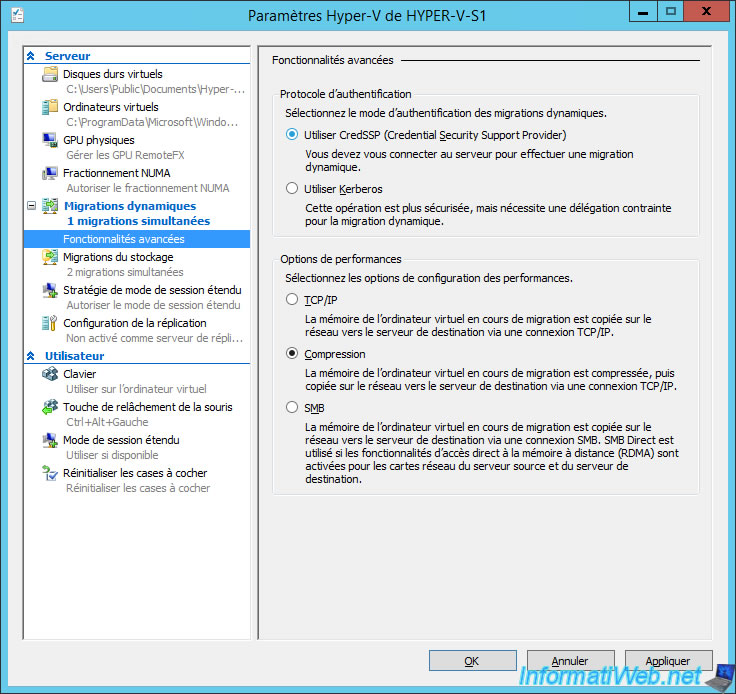
2. Prerequisites
Live migration can work :
- with or without Hyper-V cluster
- with or without shared storage, but it's recommended to use one and preferably in iSCSI or SMB v3
For live migration to be possible, your Hyper-V servers will need to :
- belong to the same domain (or trusted domain)
- use the same version of Hyper-V (same service packs (SP) and same updates)
- have sufficient resources (processors, RAM, hard disks, network, ...)
- have identical (preferably) or compatible processors (which use the same virtualization instructions)
- same family : Intel / AMD
- same model / Stepping
Note that the compatibility check between the source server and the remote server will be done automatically by the migration wizard.
If your processors are not identical, you will have the option to enable compatibility mode in the settings of the virtual machine that you want to migrate to another Hyper-V server.
But, enabling this setting will also affect the performance of this virtual machine because it will no longer be able to use all the features available in your server's processor.
Indeed, it will be able to use only the basic instructions which are compatible with the processor of the source server and that of the remote server.
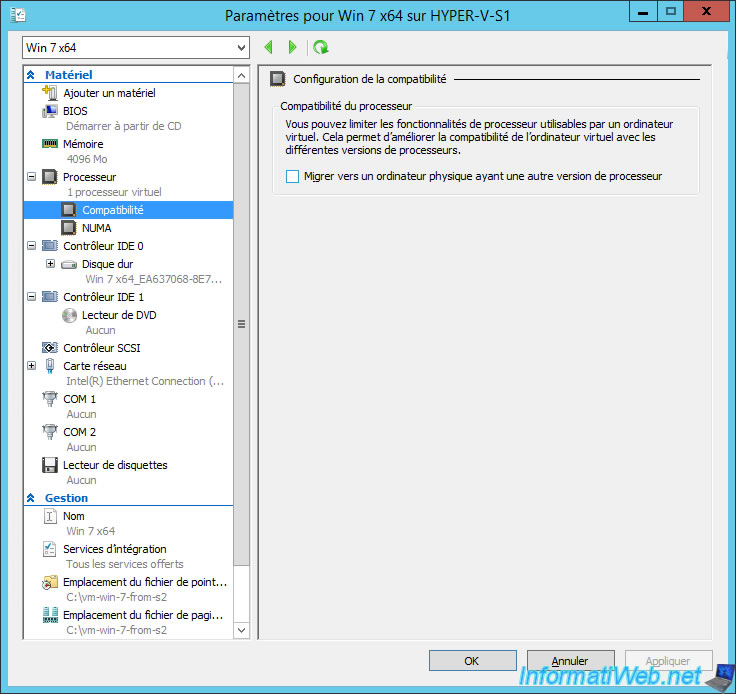
3. Configuration used
To accelerate live migrations, it's better to use a network adapter (and a network) that will be dedicated to that.
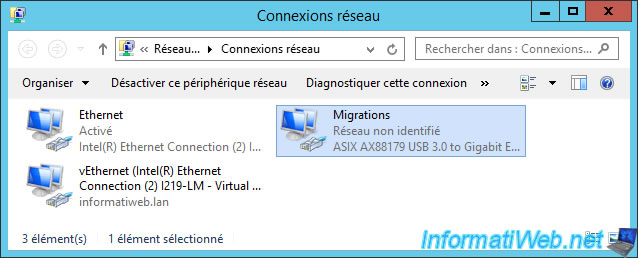
4. What elements can be migrated ?
As you already know, you can migrate virtual machines dynamically, but live migration is not limited to that.
You can also migrate the storage of a virtual machine (without moving the execution of the virtual machine to another server, for example).
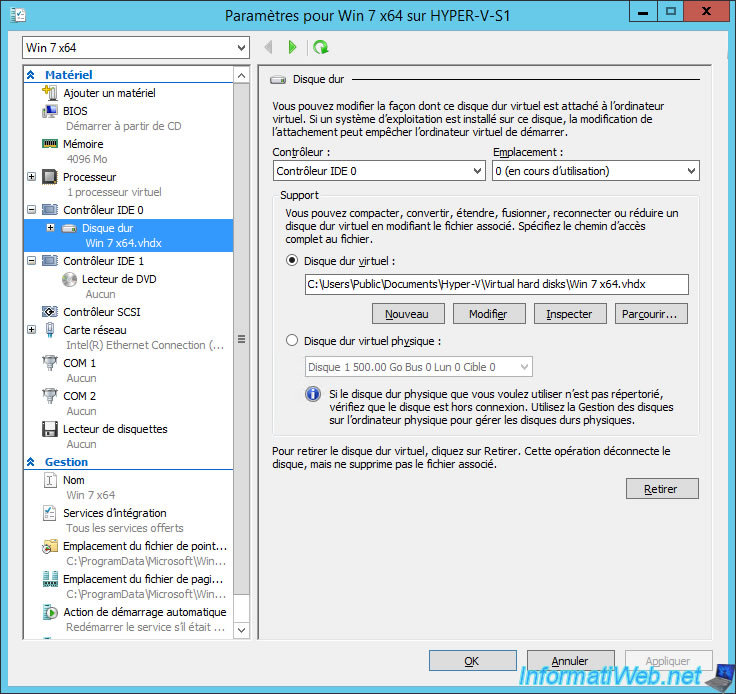
You will also be able to migrate the dynamic memory of a virtual machine (if you use it).
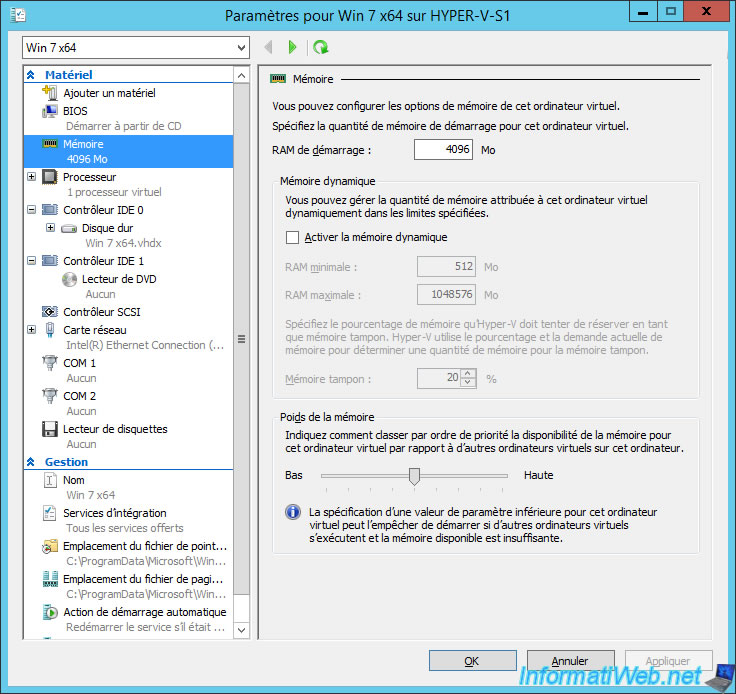
The live migration of a virtual machine, as well as its storage will also cause the migration of its snapshots (checkpoints).
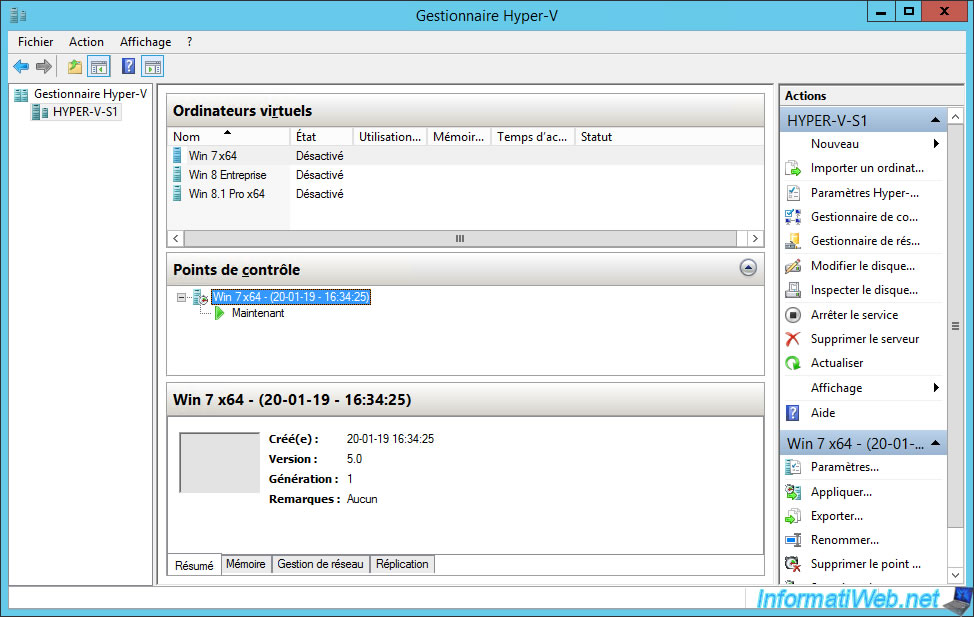
Share this tutorial
To see also
-
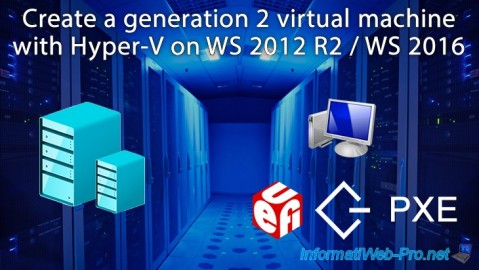
Microsoft 9/6/2019
Hyper-V (WS 2012 R2 / 2016) - Create a generation 2 VM
-
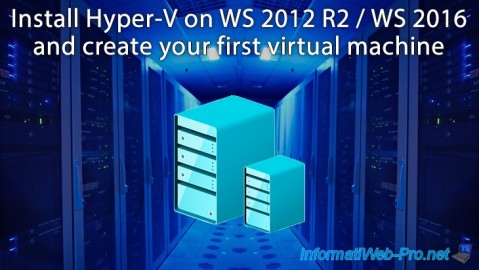
Microsoft 8/10/2019
Hyper-V (WS 2012 R2 / 2016) - Install Hyper-V and create your first VM
-
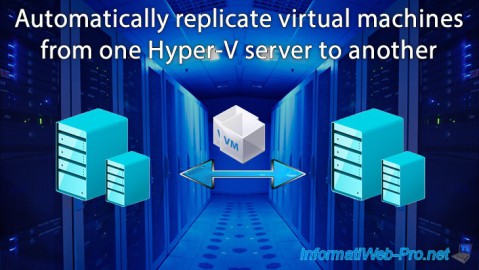
Microsoft 11/8/2019
Hyper-V (WS 2012 R2 / WS 2016) - Automatically replicate virtual machines
-

Microsoft 11/15/2019
Hyper-V (WS 2012 R2 / WS 2016) - Automatically replicate virtual machines (securely)


You must be logged in to post a comment