Create a RAID 5 virtual disk from the Broadcom LSA (LSI Storage Authority) web interface
- RAID
- 02 May 2025 at 12:43 UTC
-

- 2/3
4. Start quick initialization of a RAID virtual disk
To initialize a RAID virtual disk on a Broadcom MegaRAID controller, you have the choice between:
- Fast Initialization: writes zeros to the 1st and last 10 MB regions of the new RAID virtual disk.
It only takes a few seconds and the RAID virtual disk will therefore be usable directly. - Slow Initialization: allows you to benefit from better performance by ensuring that the disk will be consistent (which is not the case with fast initialization).
Additionally, this will allow you to perform a consistency check in the future (if you wish).
To initialize a RAID virtual disk, select it and click: Start Initialization.
Warning : initializing a RAID virtual disk deletes the data present on it.
It is therefore necessary to initialize your RAID virtual disk before storing data on it.
Source : Initializing MegaRAID virtual drives for best performance - Broadcom.
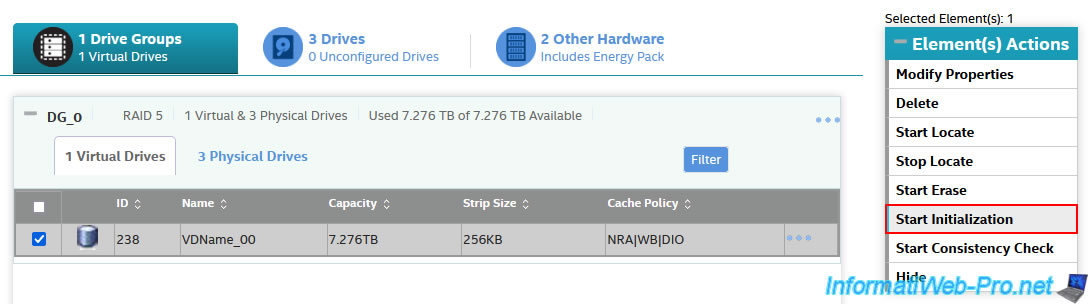
To start a fast initialization, leave the "Fast Initialization" box checked and click: Yes, Start Initialization.
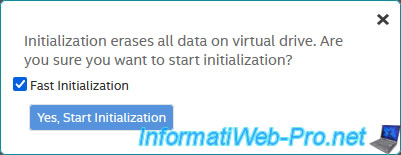
The "Initialization started on selected Virtual Drive(s)" message appears.
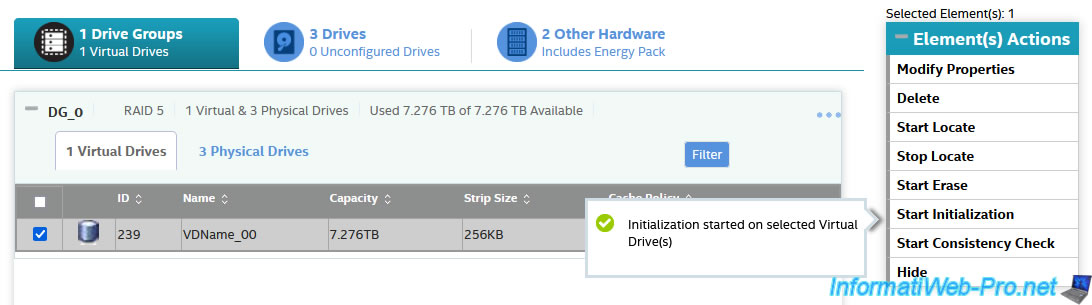
At the top of the page, click on: Show Events.
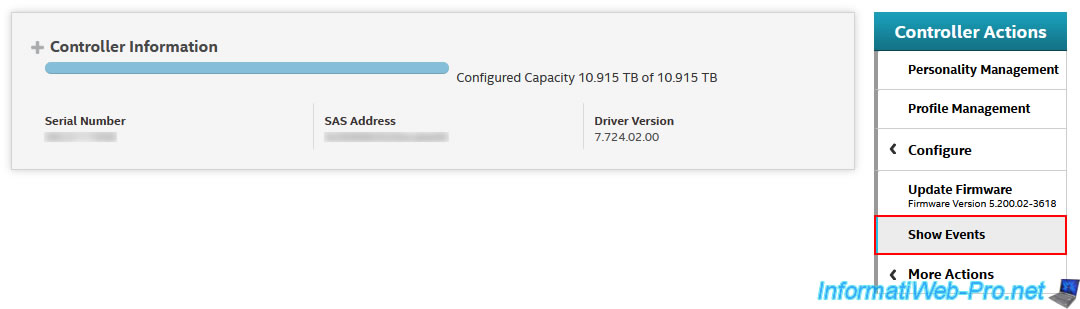
As you can see, the quick initialization was very fast.
Plain Text
Controller ID: 0 Initialization complete on VD: 239 / 4:24:26 PM, 14 Oct'2023. Controller ID: 0 Fast initialization started on VD: 239 / 4:24:26 PM, 14 Oct'2023.
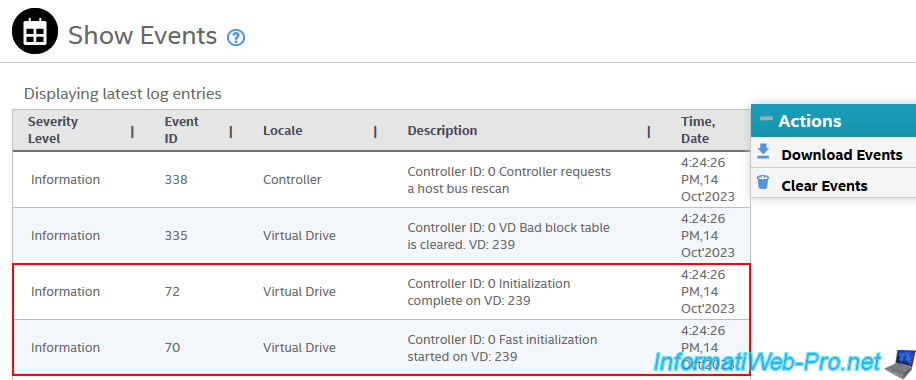
5. Start full (slow) initialization of a RAID virtual disk
As explained in the previous step of this tutorial, fully (slowly) initializing a RAID virtual disk allows you to benefit from better performance and ensure that the RAID virtual disk is consistent.
To start the full (slow) initialization of your RAID virtual disk, select it and click: Start Initialization.
Important : Fully (slow) initializing a RAID virtual disk with a MegaRAID controller takes a long time (up to several days), and you can't turn off your computer during initialization.
If you turn off your computer, you will have to restart the full (slow) initialization manually and it will start from the beginning.
It is therefore preferable that your computer is connected to a UPS to avoid power outages that would happen at the wrong time.
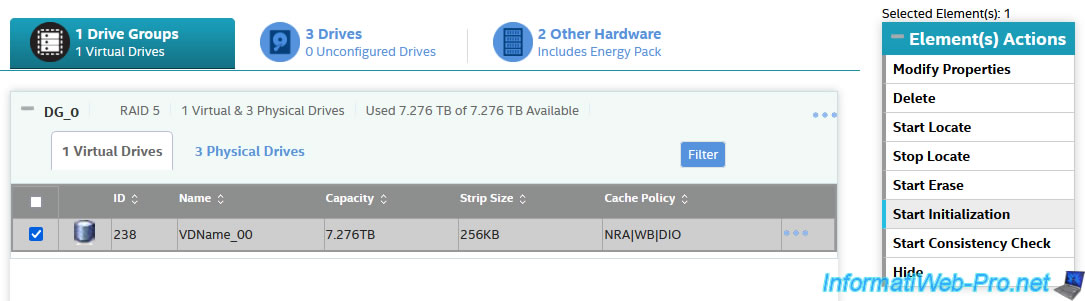
To perform a full (slow) initialization, uncheck the "Fast Initialization" box and click: Yes, Start Initialization.
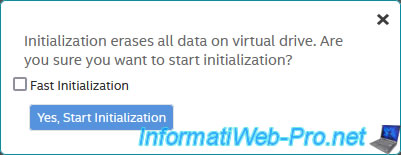
The "Initialization started on selected Virtual Drive(s)" message appears.
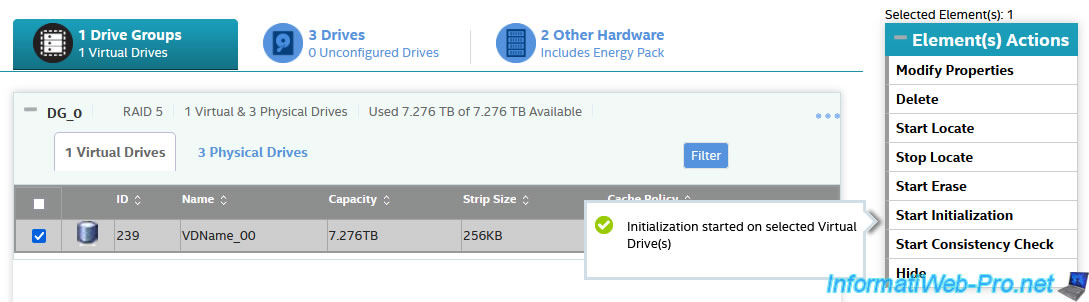
At the top of the page, click on: Show Events.
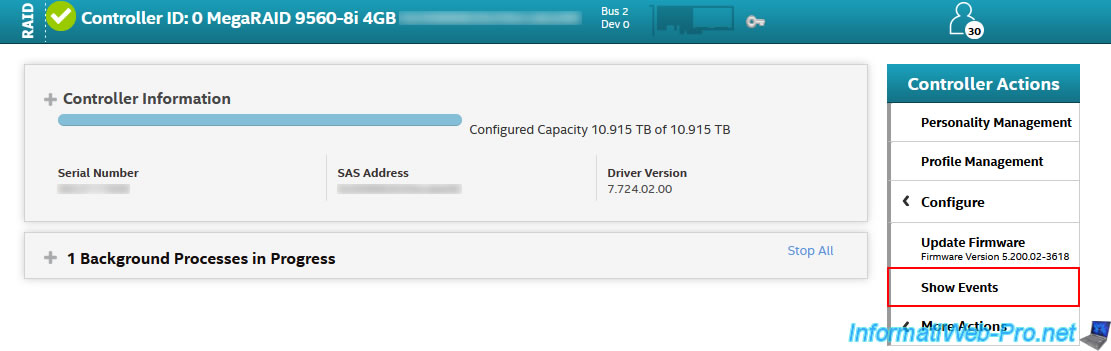
In your controller's events, you will see this event appear:
Plain Text
Information / 71 / Controller ID: 0 Full Initialization started on VD: 239 / 9:51:34 AM, 18 Oct'2023.
In your controller's events, you will see this event appear:
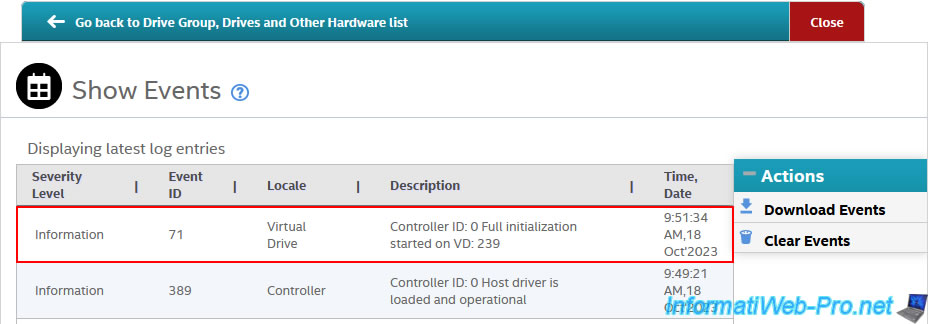
At the top of the page, you probably noticed that a section "1 Background Processes in Progress" had appeared concerning the initialization of your virtual disk.
Plain Text
Foreground Initialization : Virtual Drive 239.
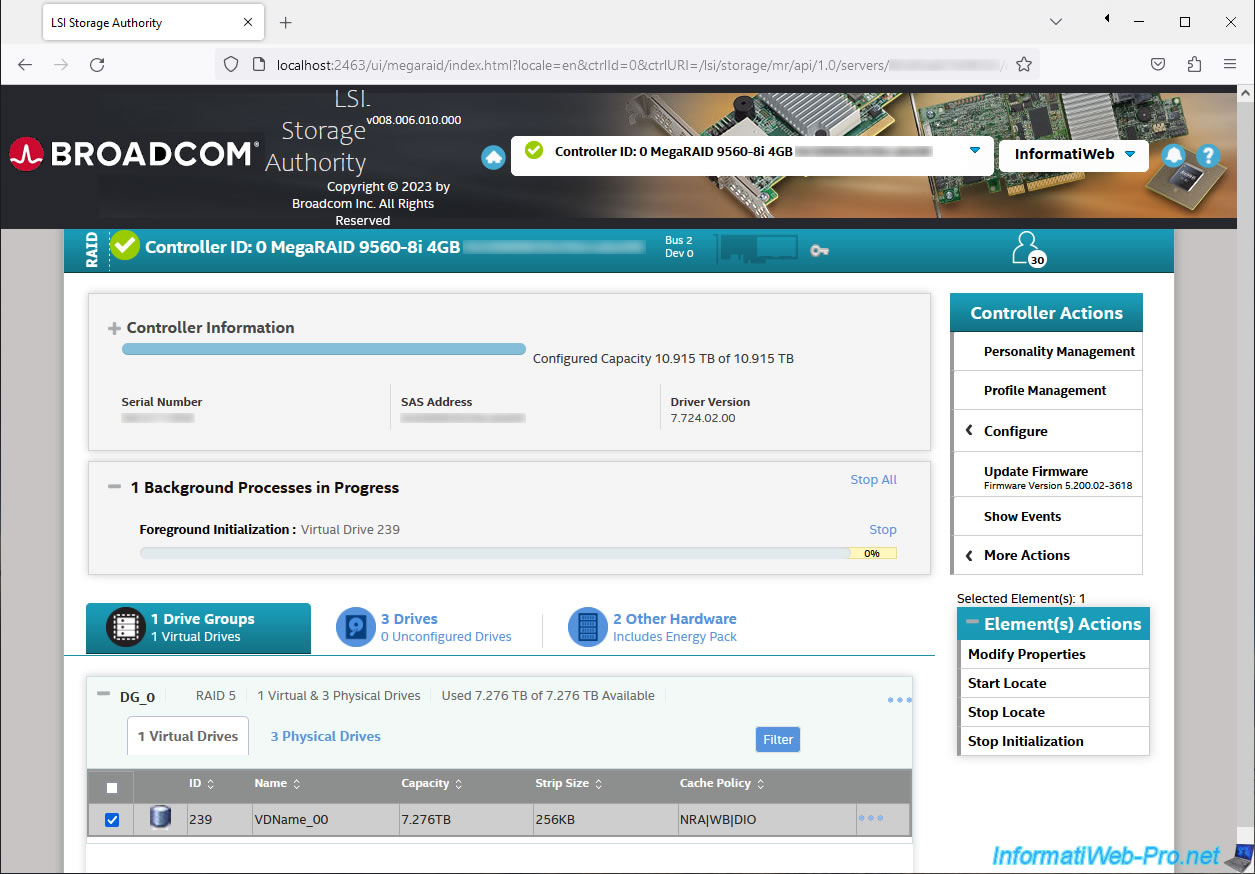
As you can see, Broadcom's LSA web interface tells you that there are 17 hours left in this case and you are currently at 2%.
Important : after our tests, we noticed that the remaining time displayed only concerns the physical disk being initialized. Which is not indicated.
Which means that in our case, the complete (slow) initialization took 3 x 17 hours (17h per physical disk).
Warning : as a reminder, you can't turn off your computer while a virtual disk is initializing.
If you do this, you will have to restart the virtual disk initialization yourself and the process will start again from the beginning.
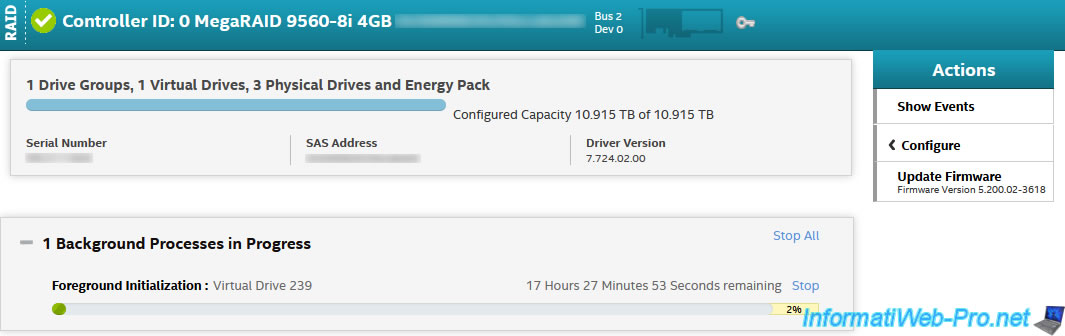
As proof, here are several screen impressions.
At 22% progress, at 10:30 p.m., there are only 3h57 left (according to LSA).
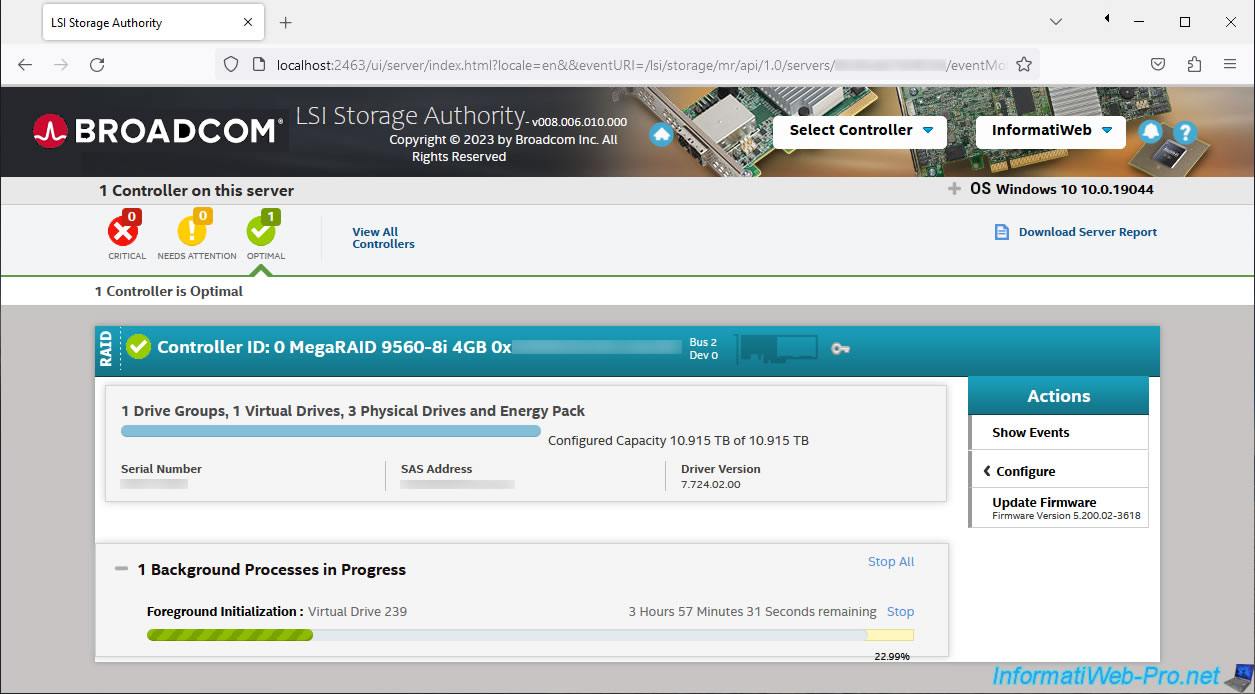
The next day (October 19) at 10am, you can see that the time remaining has gone back up to 10:34, but the percentage has moved forward and is now 43.98%.
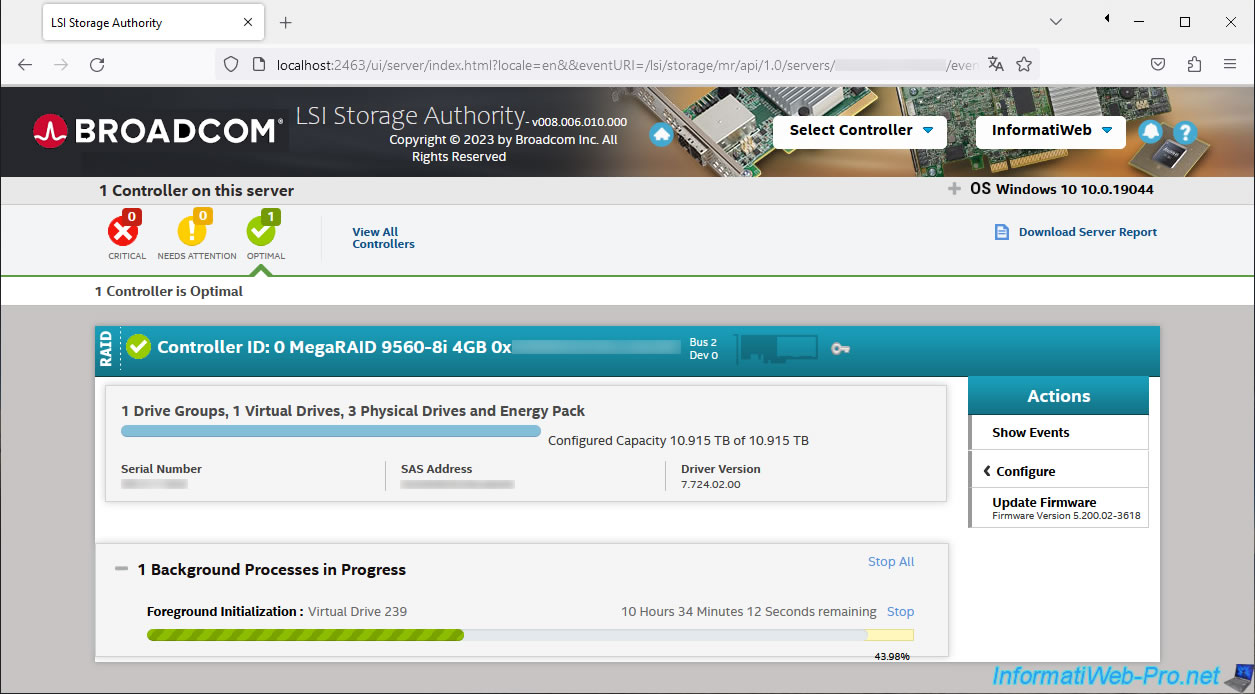
Again, the next day (October 20) at 10am, you can see that the time remaining is 5:50, but the percentage has moved forward again and is now 88.95%.
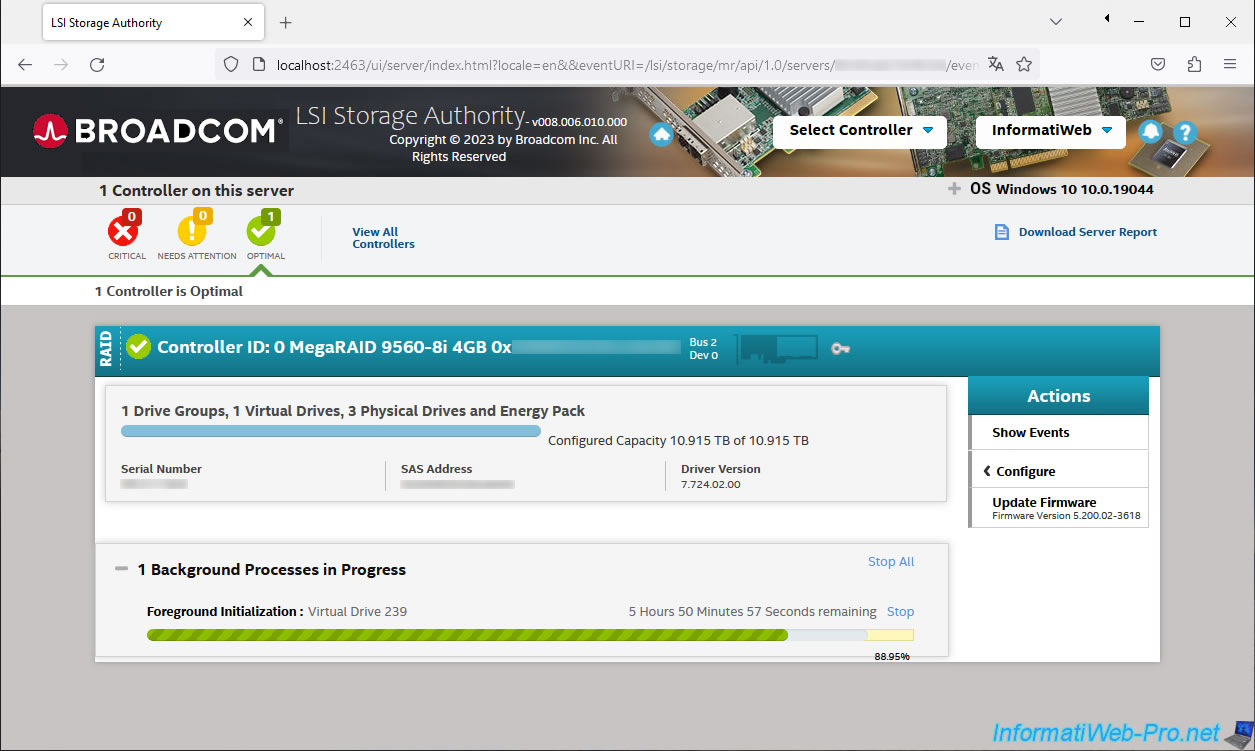
On the same day (October 20) at 4 p.m., we noticed that the background process no longer appeared.
To be sure that the initialization is complete (and that the PC has not restarted due to a power outage), click: Show Events.
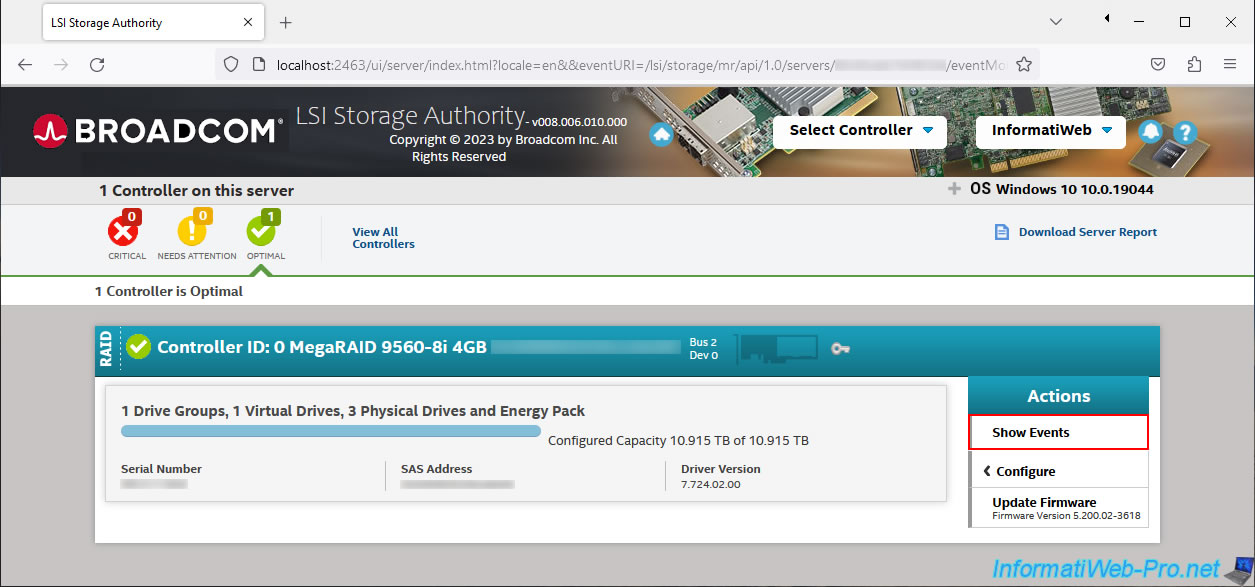
As you can see, the full (slow) initialization completed on October 20 at 3:59 am.
Plain Text
Information / 72 / Virtual Drive / Controller ID: 0 Initilization complete on VD: 239.
To see more events, click the "Load More" button.
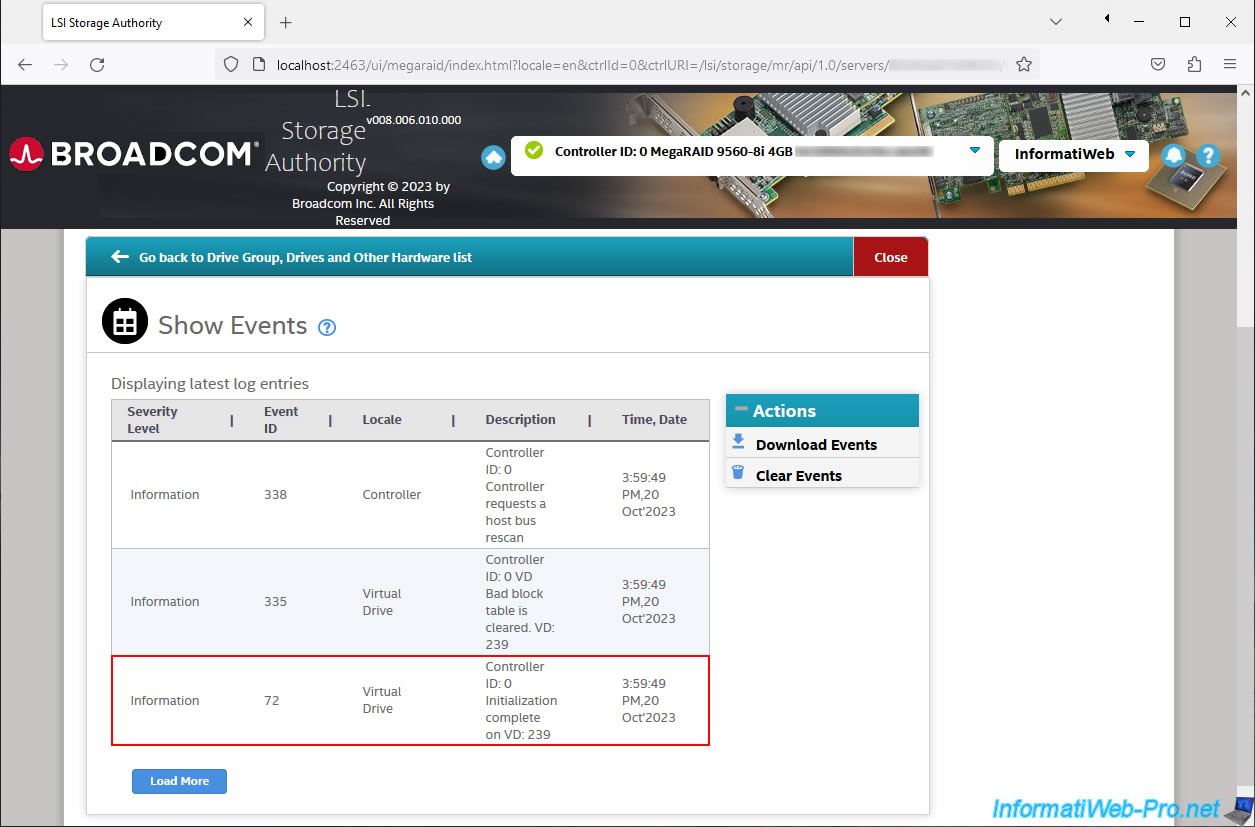
As you can see in the image below, the full (slow) initialization started on October 18 at 9:51 a.m. and finished on October 20 at 3:59 p.m.
Which is a little over 2 days, while LSA indicated a remaining time of 17 hours from the start.
Plain Text
Information / 72 / Virtual Drive / Controller ID: 0 Initilization complete on VD: 239 / 3:59:49 PM, 20 Oct'2023. Information / 71 / Virtual Drive / Controller ID: 0 Full initialization started on VD: 239 / 9:51:34 AM, 18 Oct'2023.
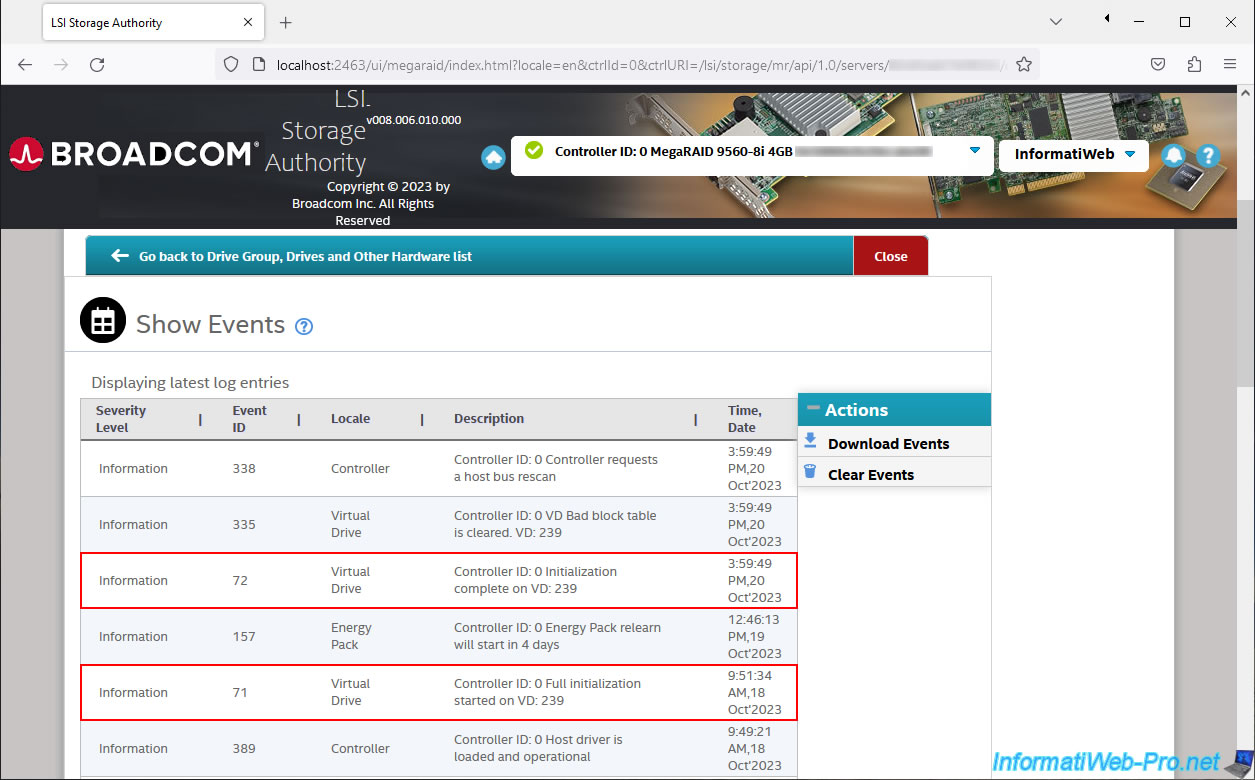
Note that once the initialization is complete, nothing is indicated in LSA to let you know whether it has already been done or not.
Indeed, if you select your RAID virtual disk again, you will see the "Start Initialization" option again.
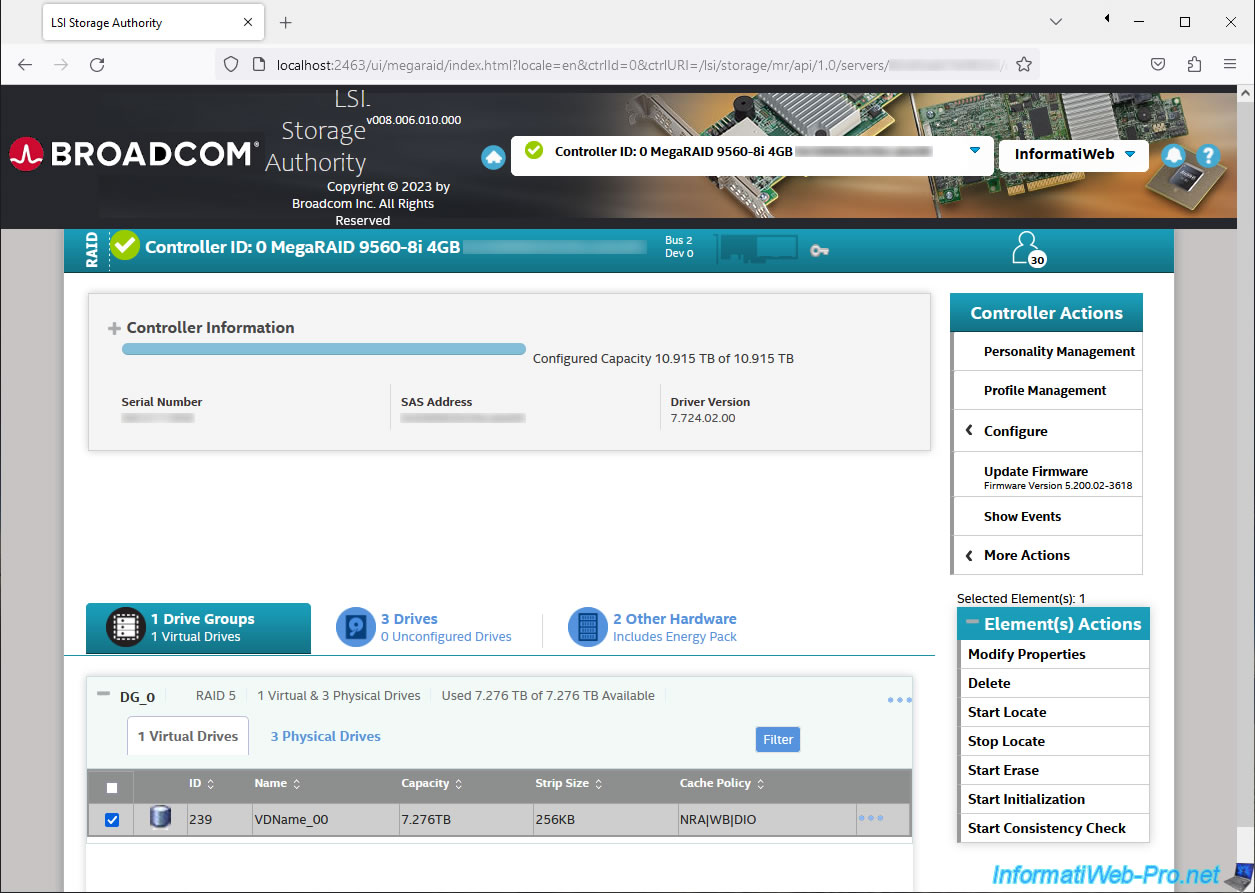
Share this tutorial
To see also
-
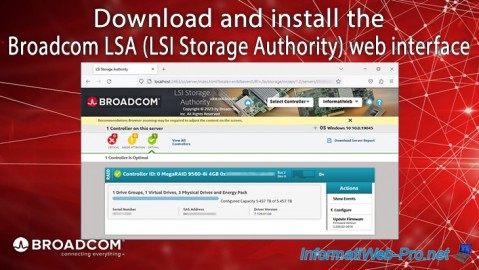
RAID 5/1/2025
Broadcom LSA (LSI Storage Authority) - Download and install
-

RAID 4/18/2025
Broadcom MegaRAID 9560-8i - Buy a SATA drive cable
-

RAID 4/25/2025
Broadcom MegaRAID 9560-8i - Create a virtual disk (from BIOS)
-
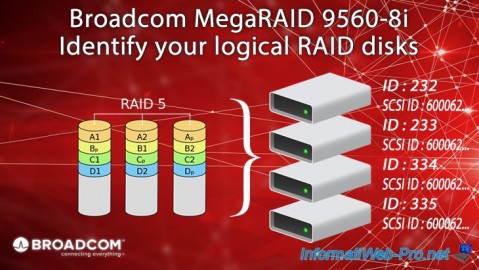
RAID 5/7/2025
Broadcom MegaRAID 9560-8i - Identify your logical RAID disks

No comment