Repairing a RAID logical drive in the event of failure with an Adaptec SmartRAID 3154-8i8e controller
- RAID
- 29 April 2022 at 11:35 UTC
-

- 3/3
9. Starting Windows
Your computer restarts and nothing changes in the information displayed by your Microsemi controller.
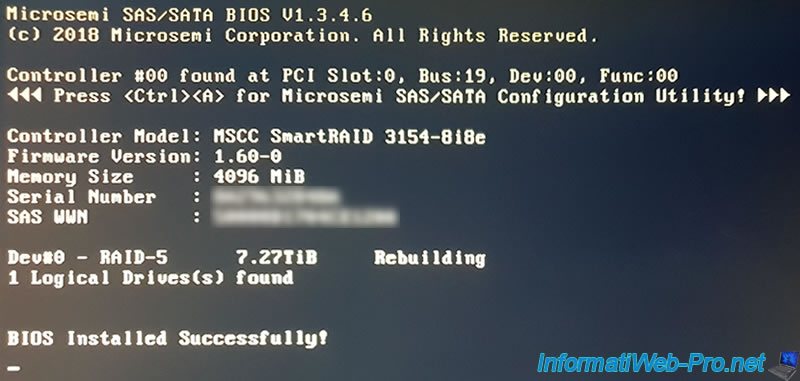
However, now, Windows (which is on our logical drive) starts up.

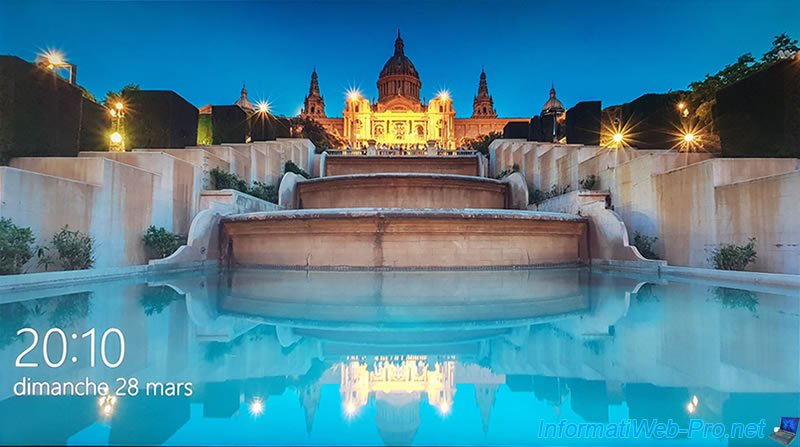
10. Reconstruction visible in maxView Storage Manager
If you have maxView installed on your computer, this is what you will be able to see there.
To begin with, you will see that your computer is in "Warning" status and at the bottom that the "Virtualization" array is being rebuilt.
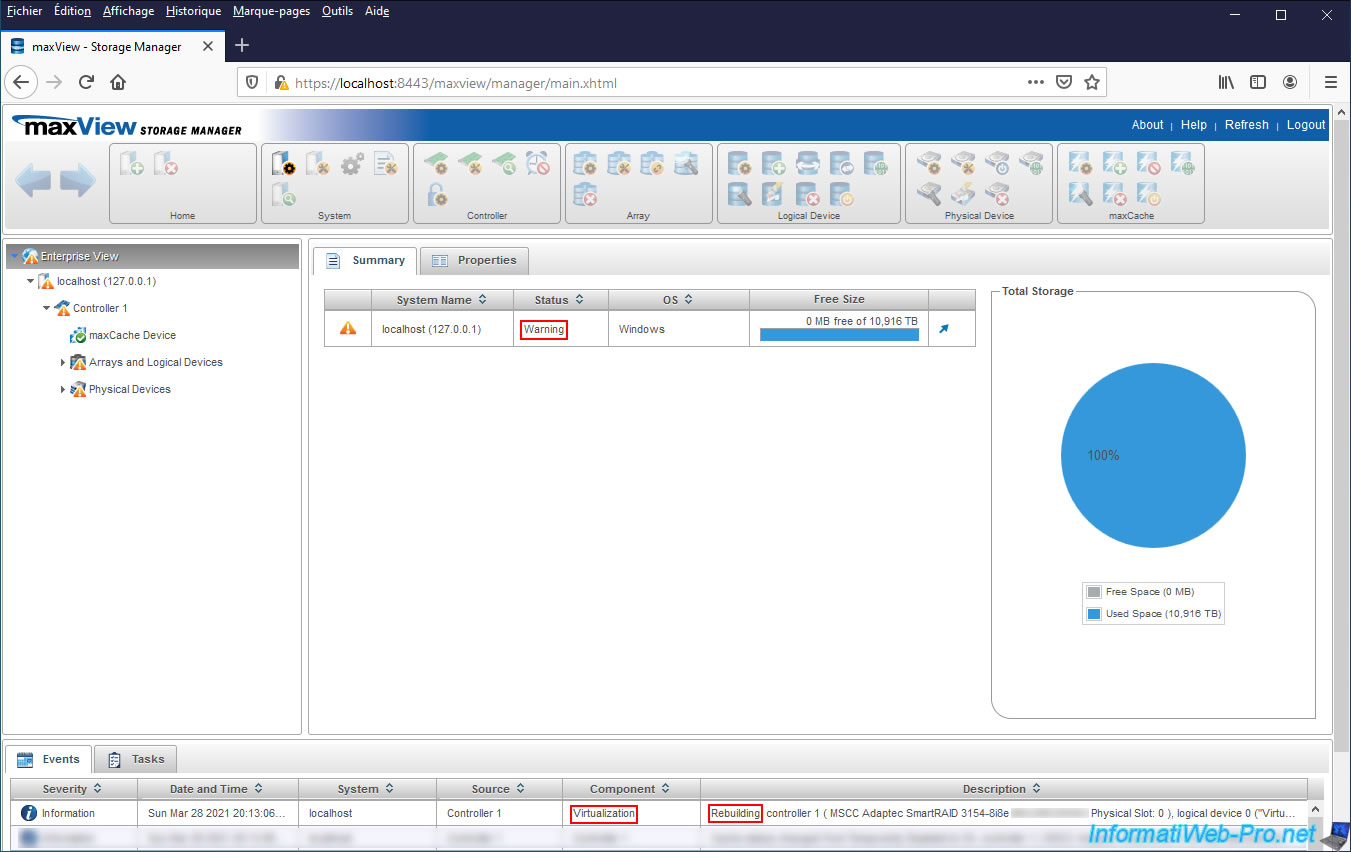
If you select your computer / server on the left, you will find this "Warning" status.
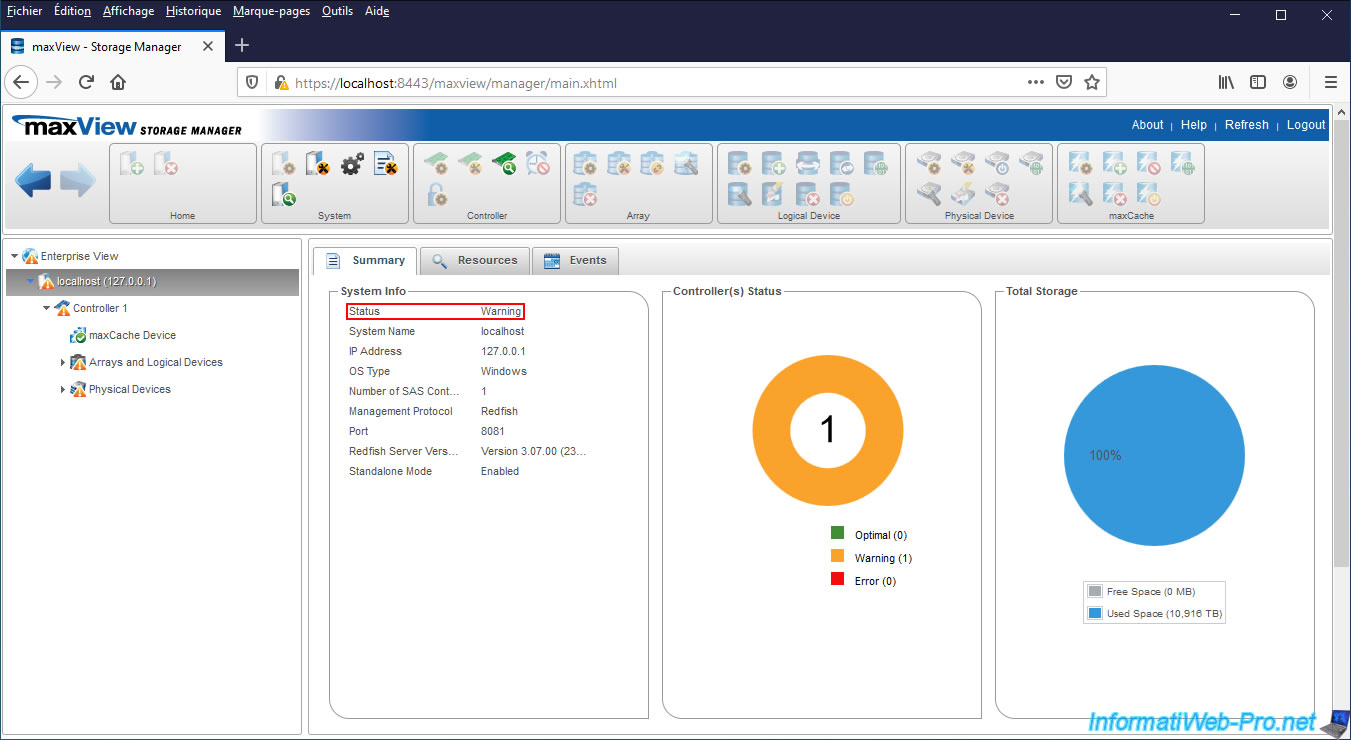
If you select your Microsemi Adaptec SmartRAID controller, you will see that there is an additional Physical Device and that a physical device is of type "Others".
This physical device corresponds to the failed physical disk. The other 3 physical devices being those which were present in the array + the one which is being rebuilt.
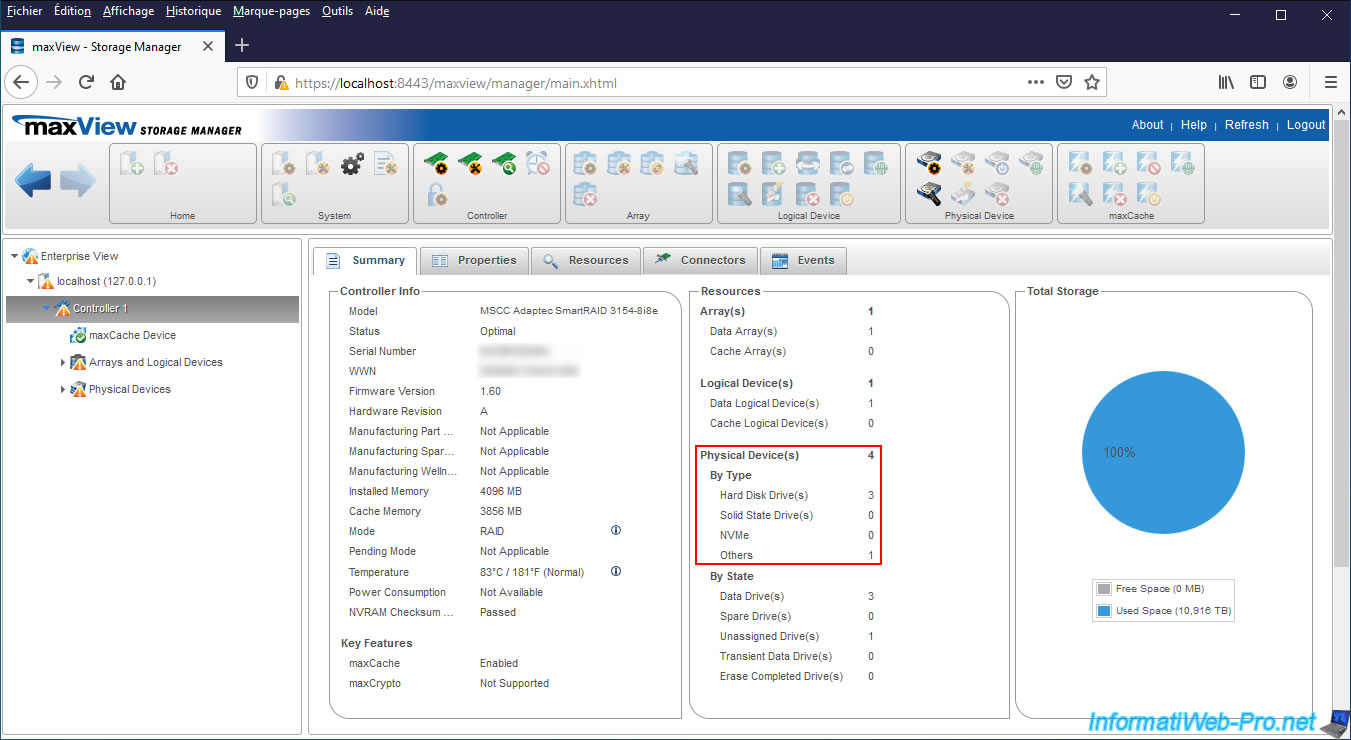
If you select your Microsemi Adaptec SmartRAID controller and go to the "Resources" tab, you will see that :
- your physical disk (Physical Device) is being rebuilt (Rebuilding)
- the array / logical device "Virtualization" affected by this failure is being rebuilt (Rebuilding)
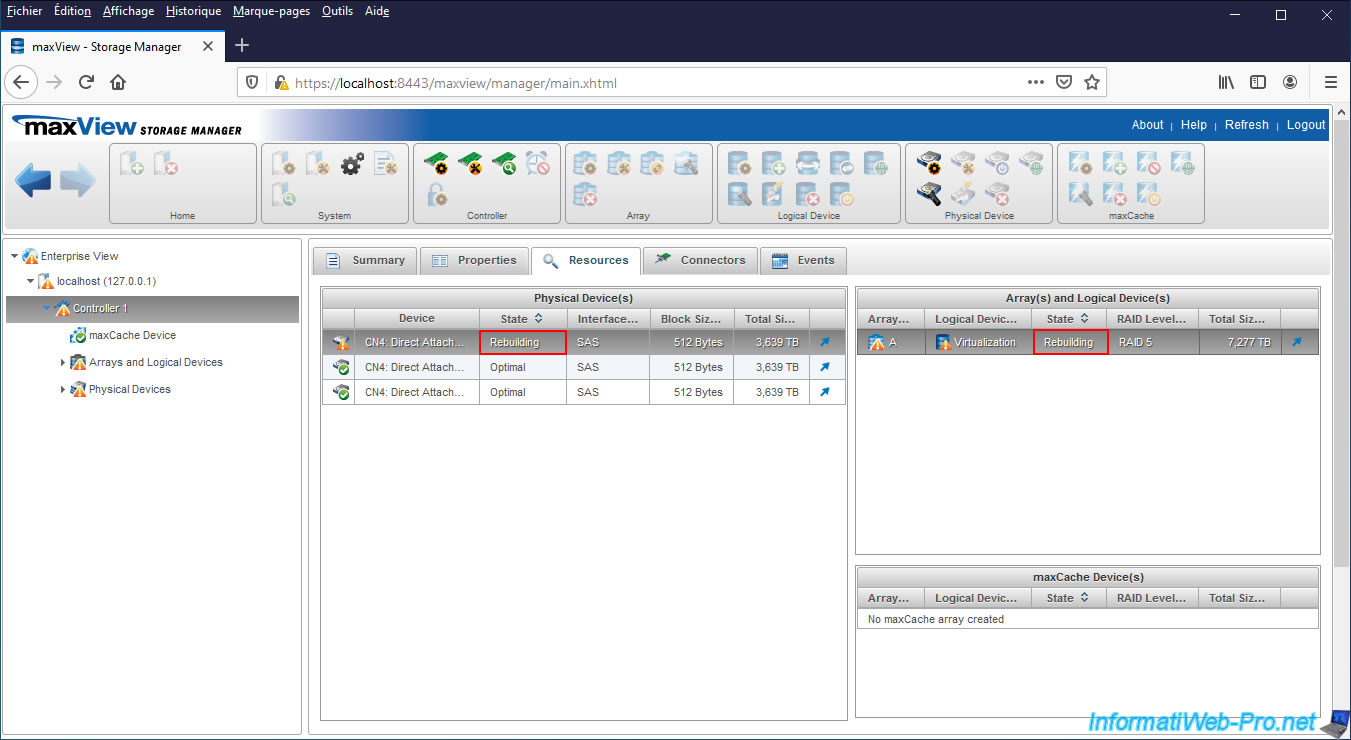
If you look in the "Events" tab of your Microsemi Adaptec SmartRAID controller, you will see the "Rebuilding controller ... logical device 0 (Virtualization) ..." event for that controller.
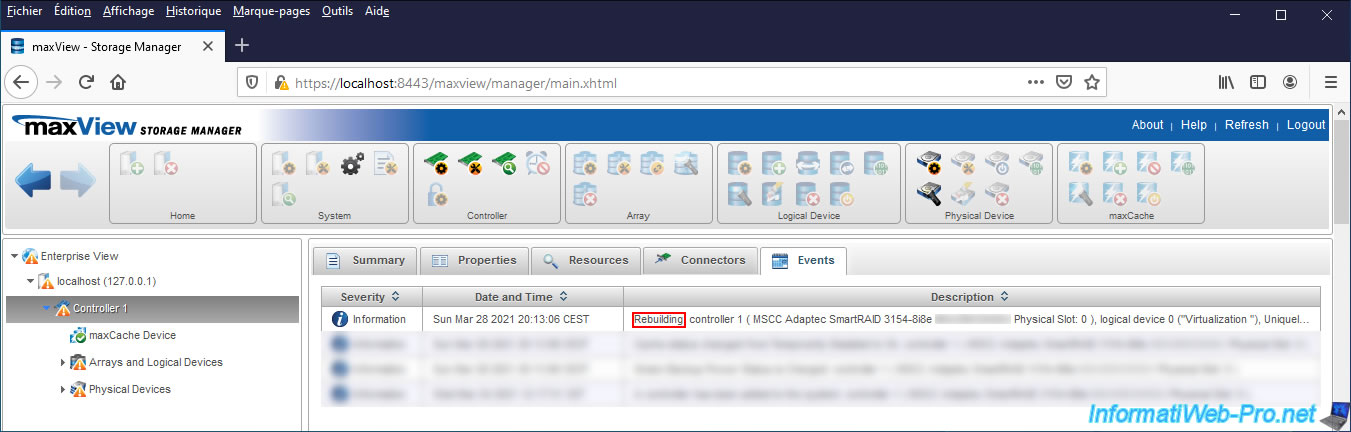
If you select the physical device that was replaced with a new physical disk, you will see that its State is currently "Rebuilding".
In addition, you will also be able to see which Array it's part of in the "Member of Array" section.
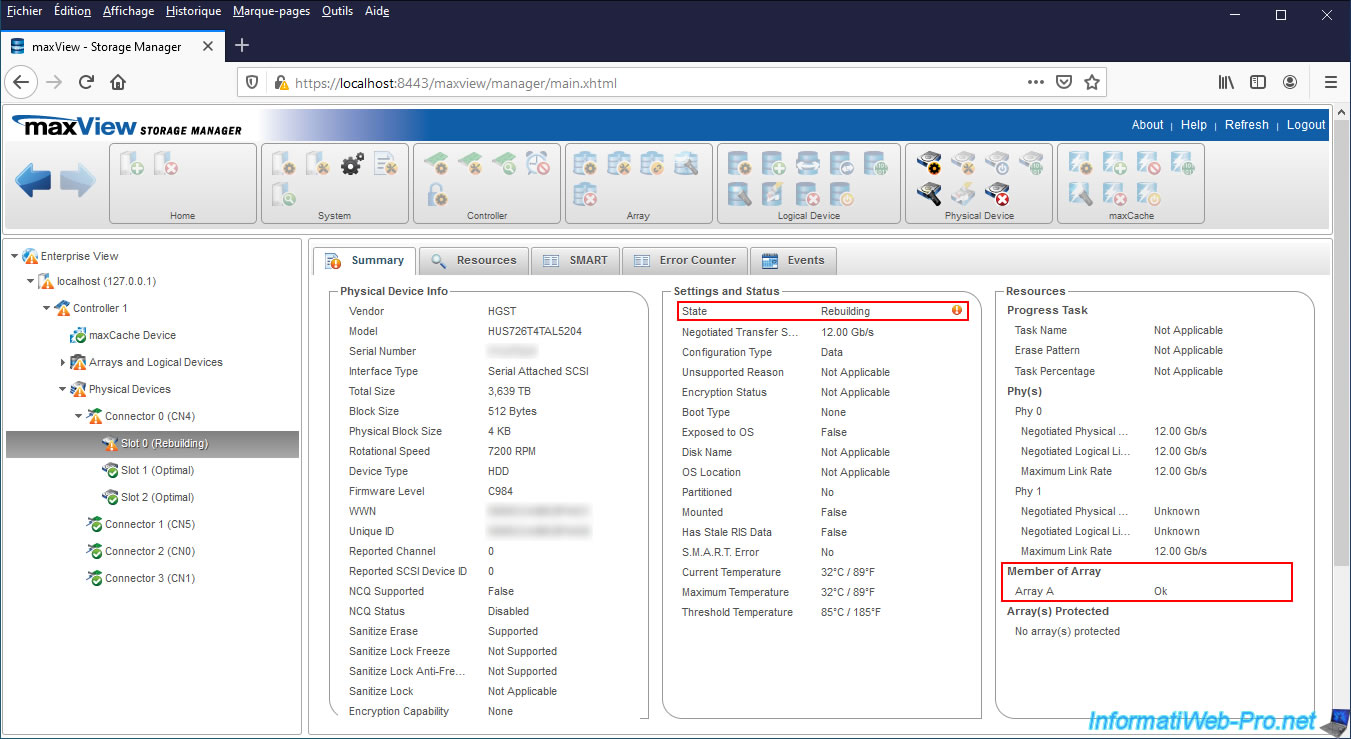
For the logical device affected by your physical device failure, you will see that it's currently under reconstruction (Status : Rebuilding).
In the "Progress Task" section, you will be able to know the progress of its reconstruction.
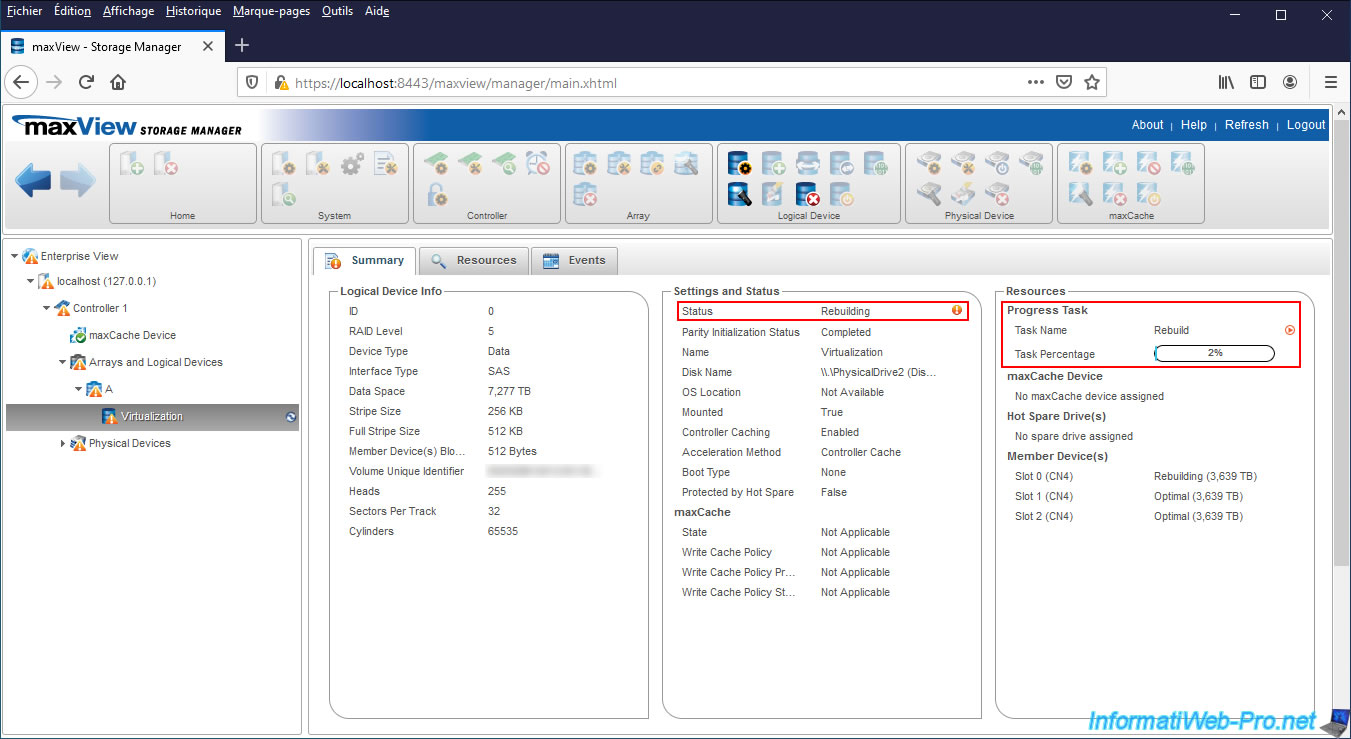
11. Background parity initialization
Once the failed physical device has been rebuilt, your computer / server status will return to : Optimal.
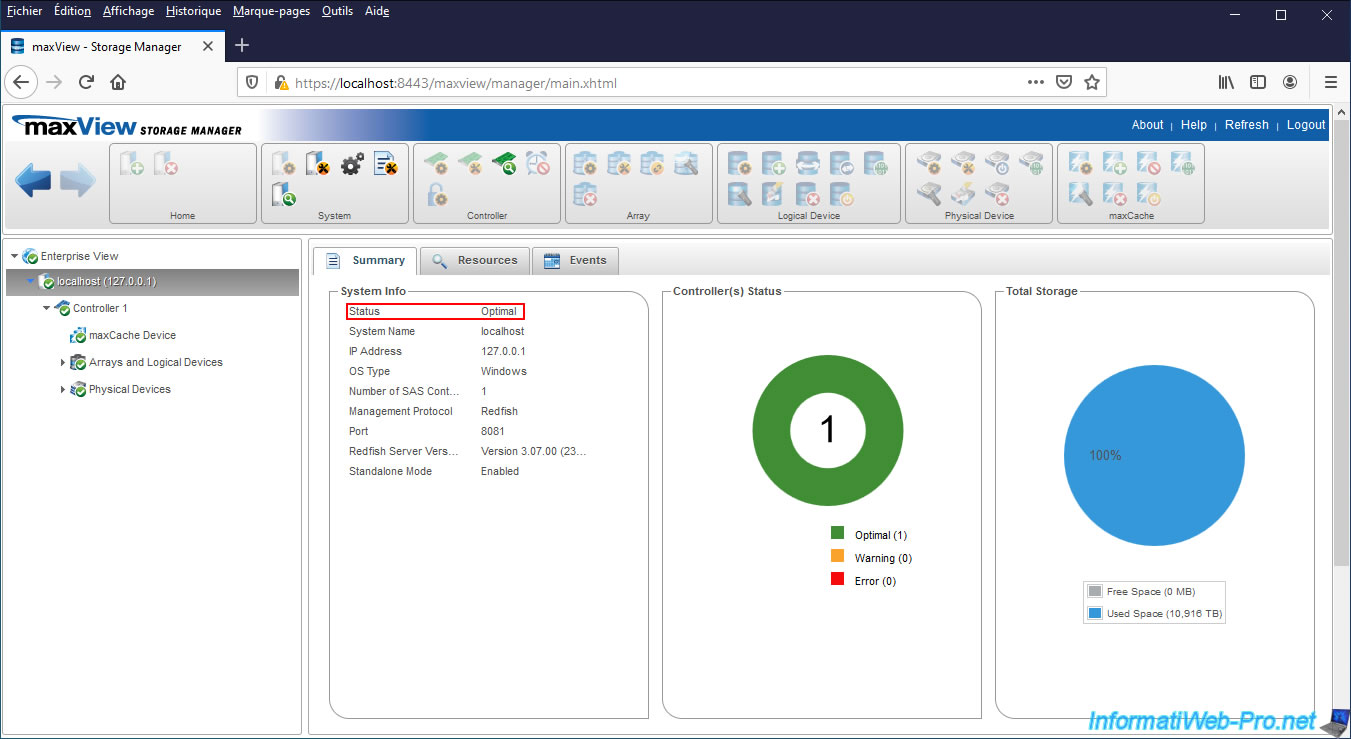
If you select your Microsemi Adaptec SmartRAID controller, you will see that the number of Physical Devices will have decreased by 1 and the "Others" type physical device will have disappeared.
Indeed, it's the physical disk which was faulty and which was therefore excluded since it was rebuilt on a new physical disk.
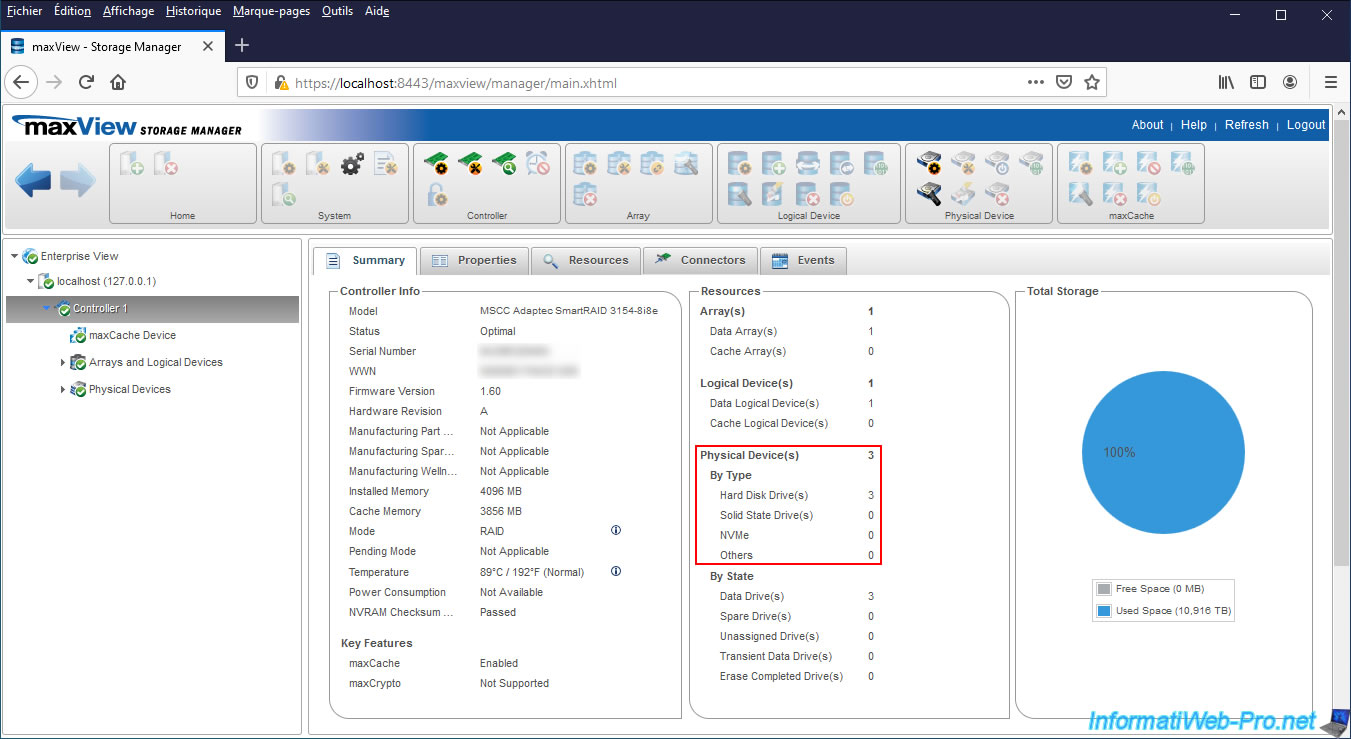
If you look in the "Resources" tab of your Microsemi Adaptec SmartRAID controller, you will see that :
- the state of the reconstructed physical device (HDD / SSD) is : Optimal
- the state of the array / logical device is : Optimal
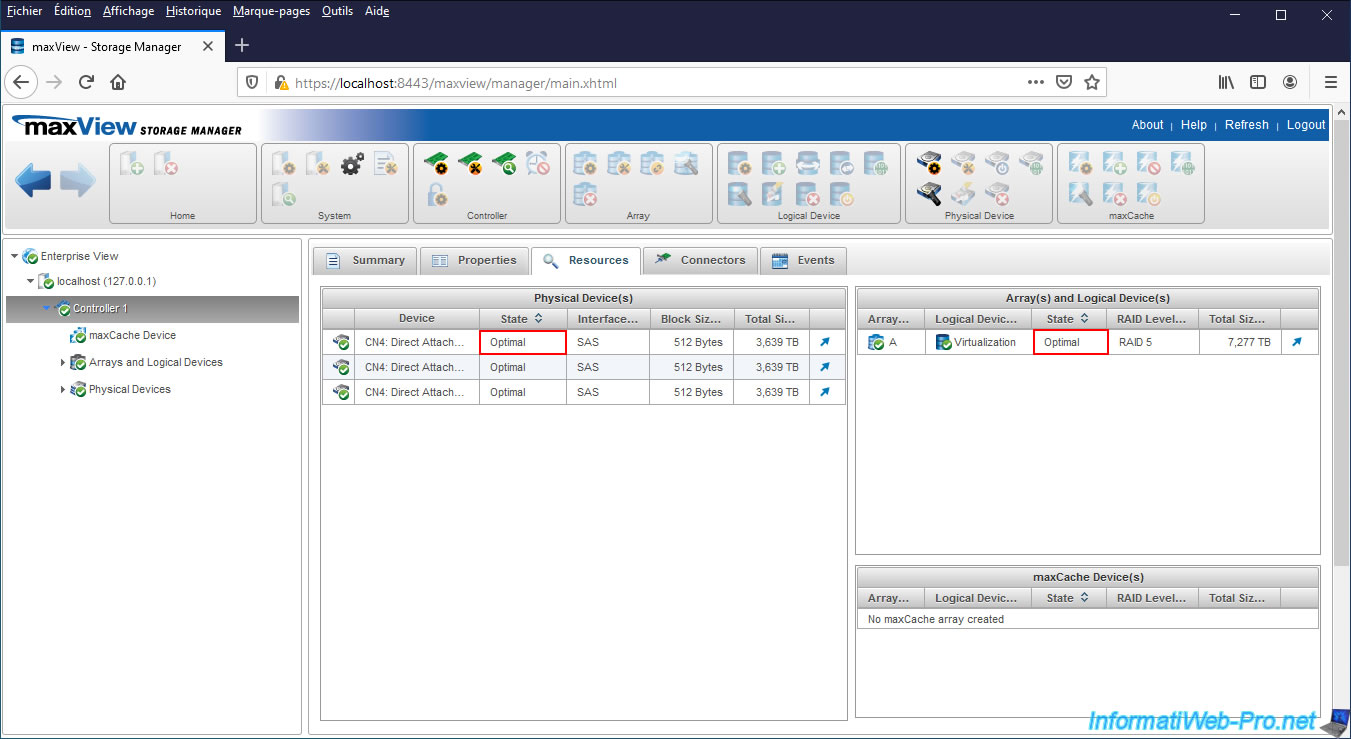
Now that the reconstruction of your array is finished, the transformation status of this one will become again : Not Applicable.
Which simply means that this array is no longer being transformed.
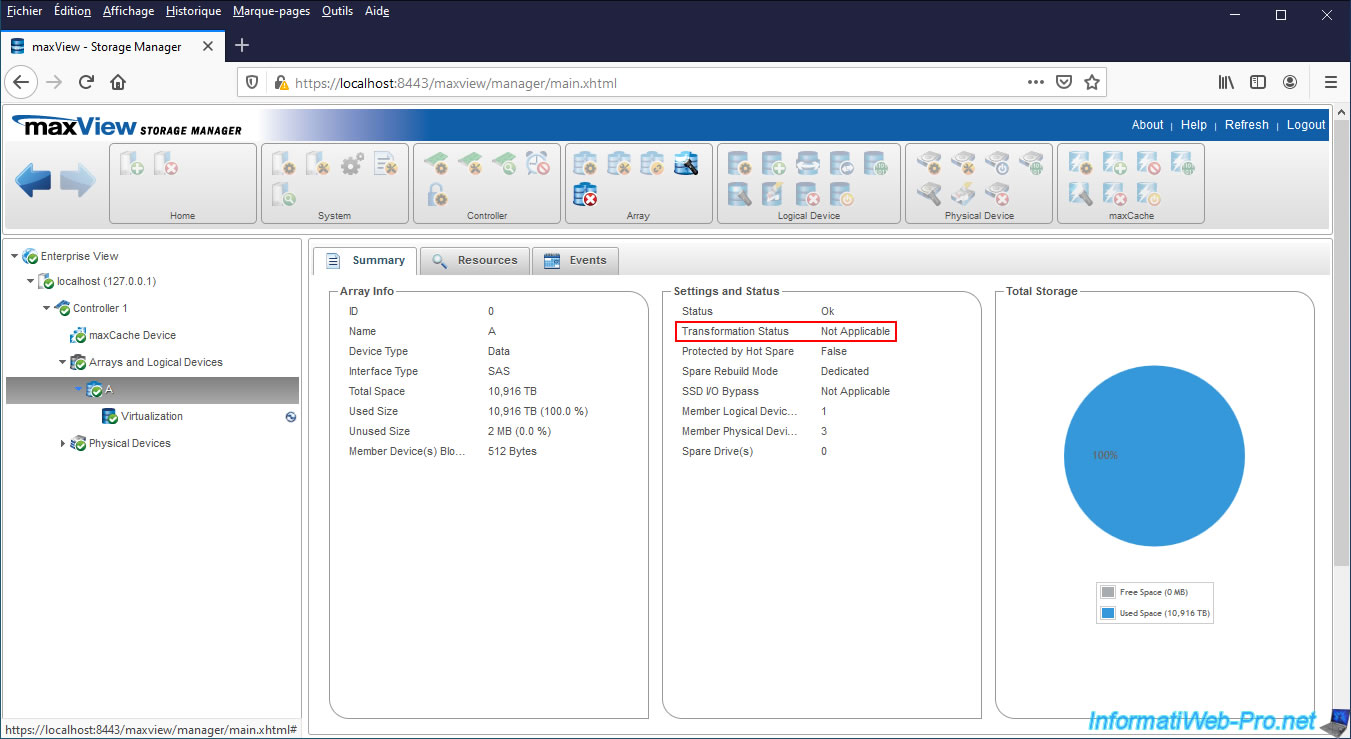
If you look in the "Events" tab of your logical device ("Virtualization" in this case), you will see that :
- the reconstruction of this "Virtualization" logical device is complete : Rebuild completed/aborted ... logical device 0 (Virtualization) ...
- the background parity initialization is in progress for this one : Background parity initialization in progress ... logical device 0 (Virtualization) ...
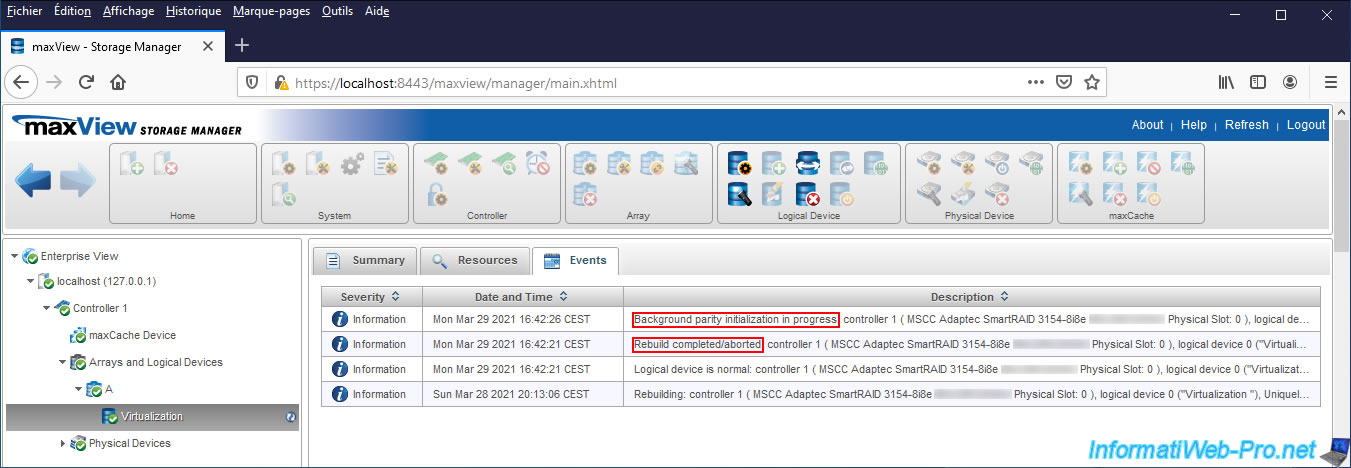
If you select the logical device that was previously rebuilding, you will see that parity initialization is currently in progress on it.
Plain Text
Parity Initialization Status : In Progress Progress Task - Task Name : Background Parity Initialization
Note that you can also easily find the progress of this task from any page of maxView Storage Manager, by going to the "Tasks" tab at the bottom of the page.
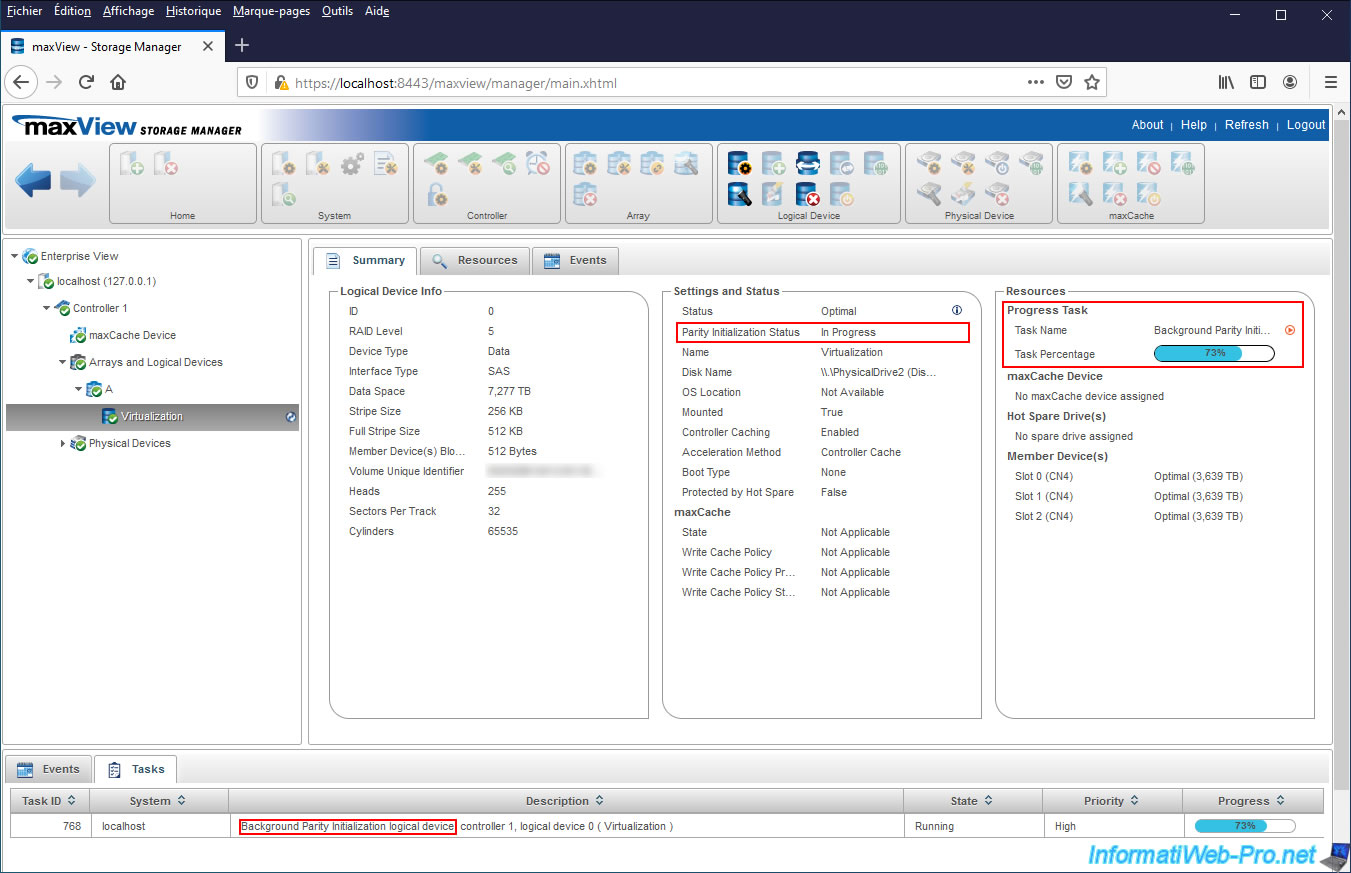
As you can see, the reconstructed physical device is part of the "Array A" array whose state is currently : Ok.
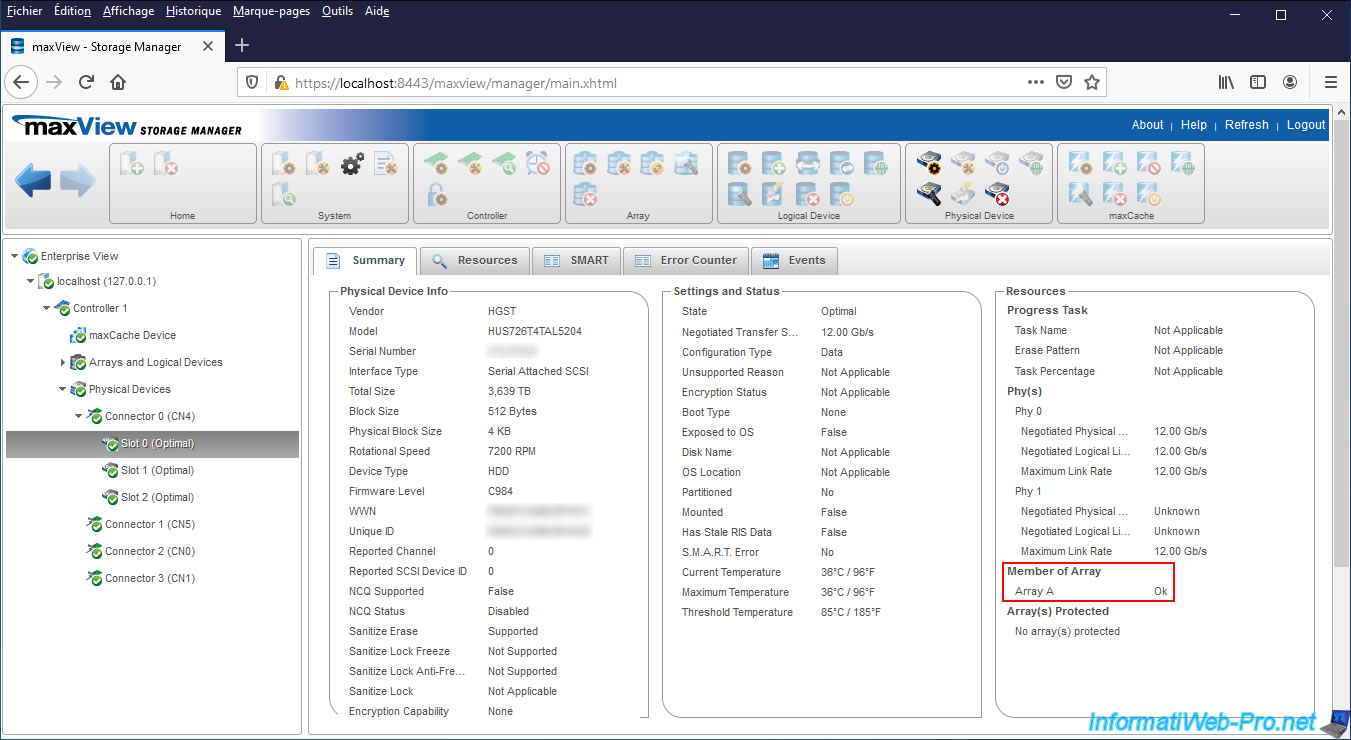
When the parity initialization is complete, the value of "Parity Initialization Status" for your logical device will be : Completed.
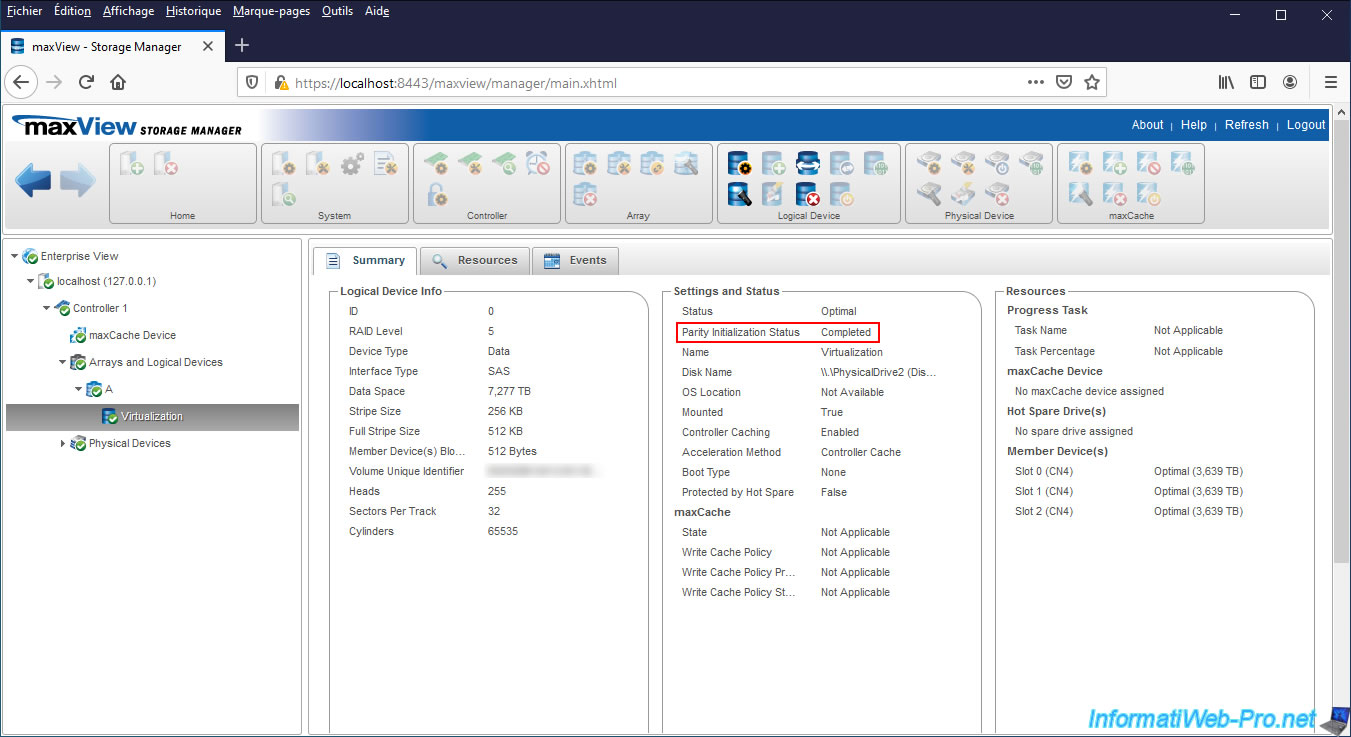
When your computer / server starts up, your controller will also display this "Ok" status for your logical drive.
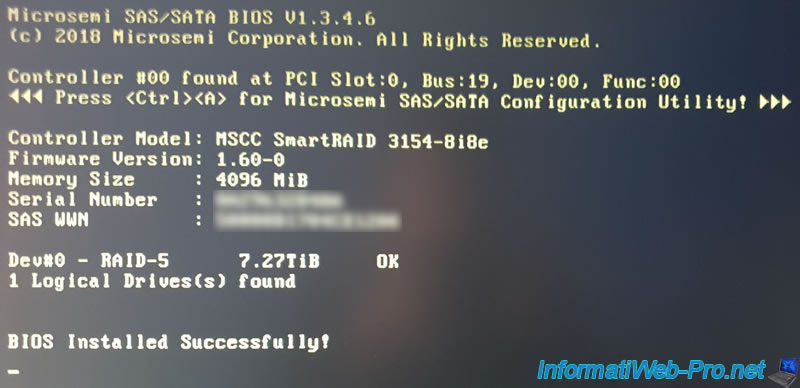
Share this tutorial
To see also
-
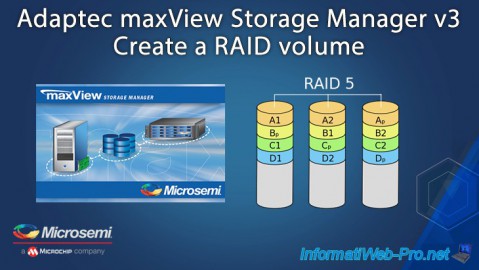
RAID 4/20/2022
Adaptec maxView Storage Manager v3 - Create a RAID volume
-

RAID 4/8/2022
Adaptec maxView Storage Manager v3 - Download and boot on USB version
-
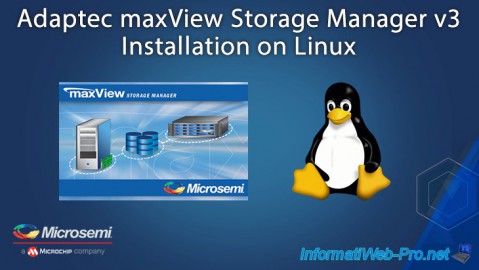
RAID 4/13/2022
Adaptec maxView Storage Manager v3 - Installation on Linux
-

RAID 4/15/2022
Adaptec maxView Storage Manager v3 - Manage an Adaptec SmartRAID controller on VMware ESXi 6.7

No comment