Configure your Adaptec RAID 6405 controller via the BIOS of an Asus ROG motherboard in UEFI mode
- RAID
- 26 March 2025 at 14:12 UTC
-

- 2/3
1.2. Create Array (to create a RAID array)
The "Create Array" option allows you to create one or more RAID arrays on your Adaptec RAID controller.
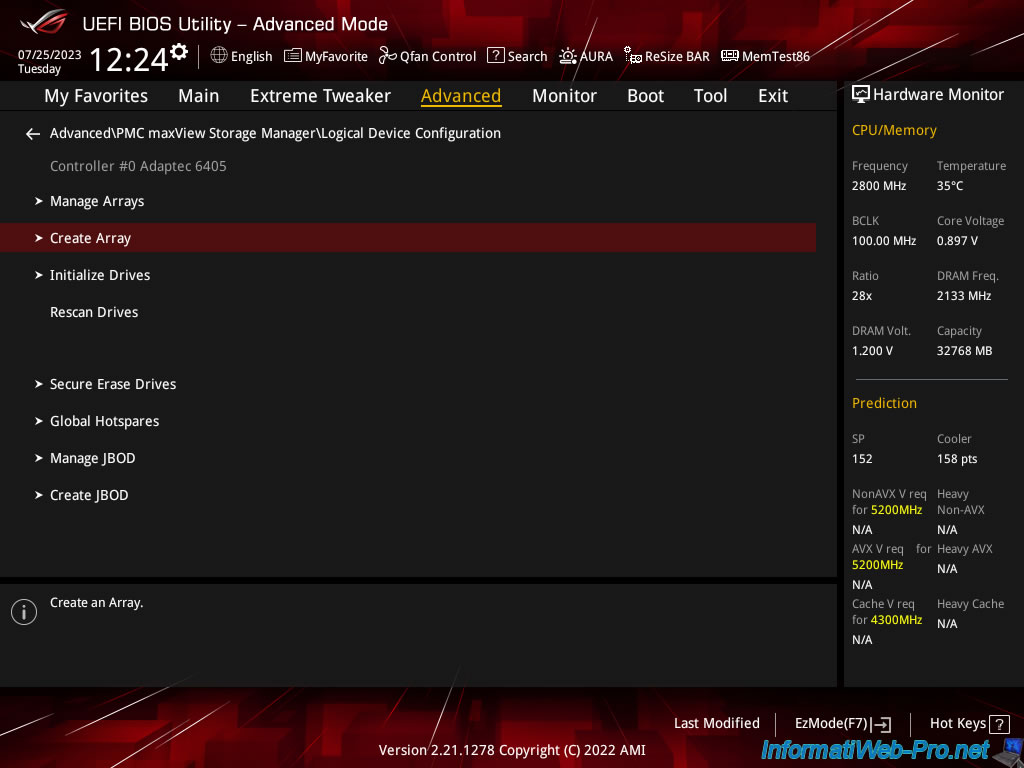
However, if no physical disk is available (physical disk not initialized or already completely used by another RAID array), the message below will be displayed.
Plain Text
No Space in drive or Uninitialized drives present.
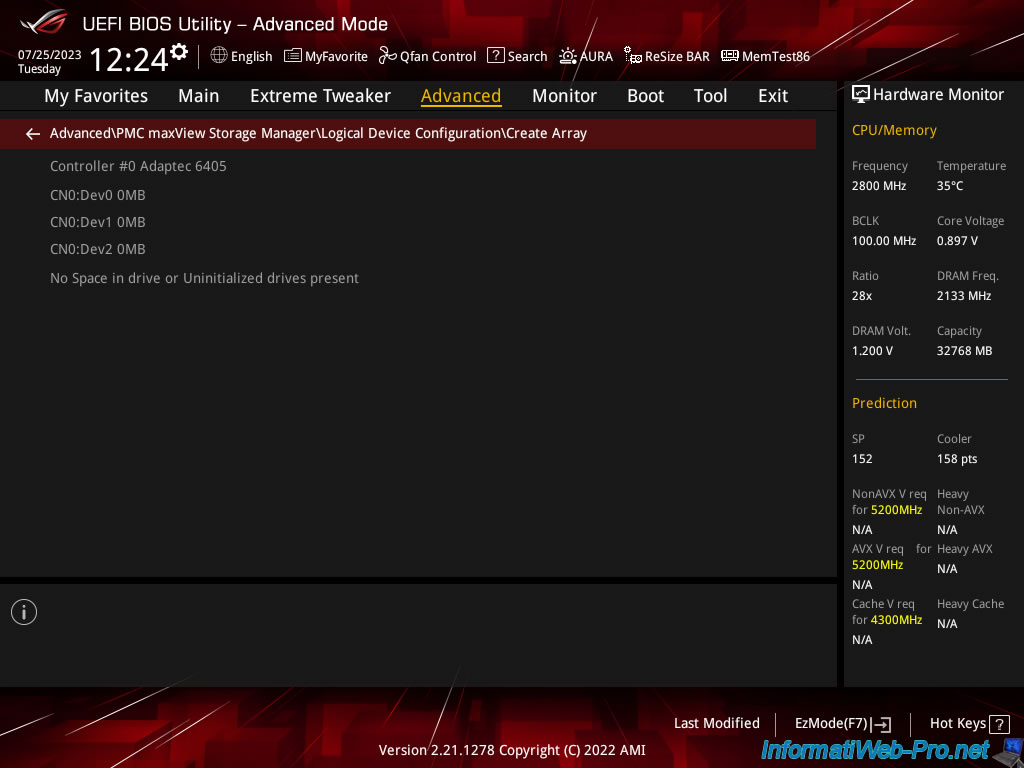
1.3. Initialize Drives (to initialize physical disks)
The "Initialize Drives" option allows you to initialize physical disks for use in a new RAID array.
Warning : initializing a physical disk permanently erases its data, as well as data referring to a RAID array (which may or may not currently exist on your RAID controller).
Therefore, you should initialize physical disks ONLY if they are not used by a RAID array currently present on your Adaptec RAID controller.
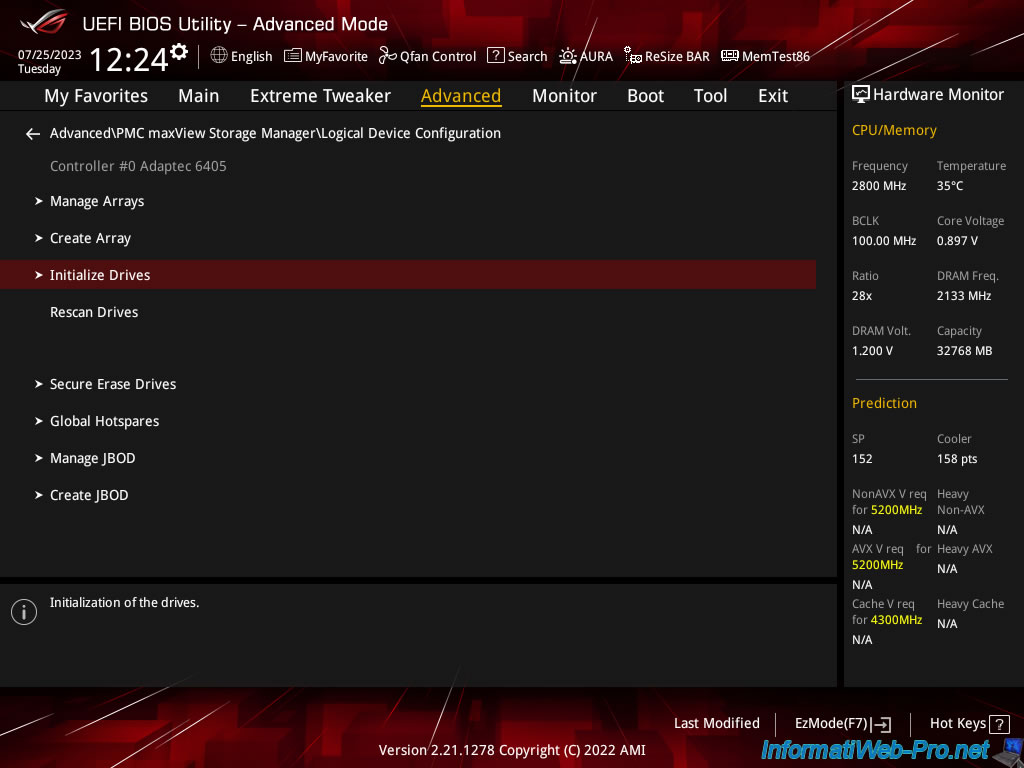
Select "On" for the physical disks to be initialized (erase), then click "[SUBMIT]".
Warning : do NOT initialize physical disks that are already used by a RAID array of your Adaptec RAID controller.
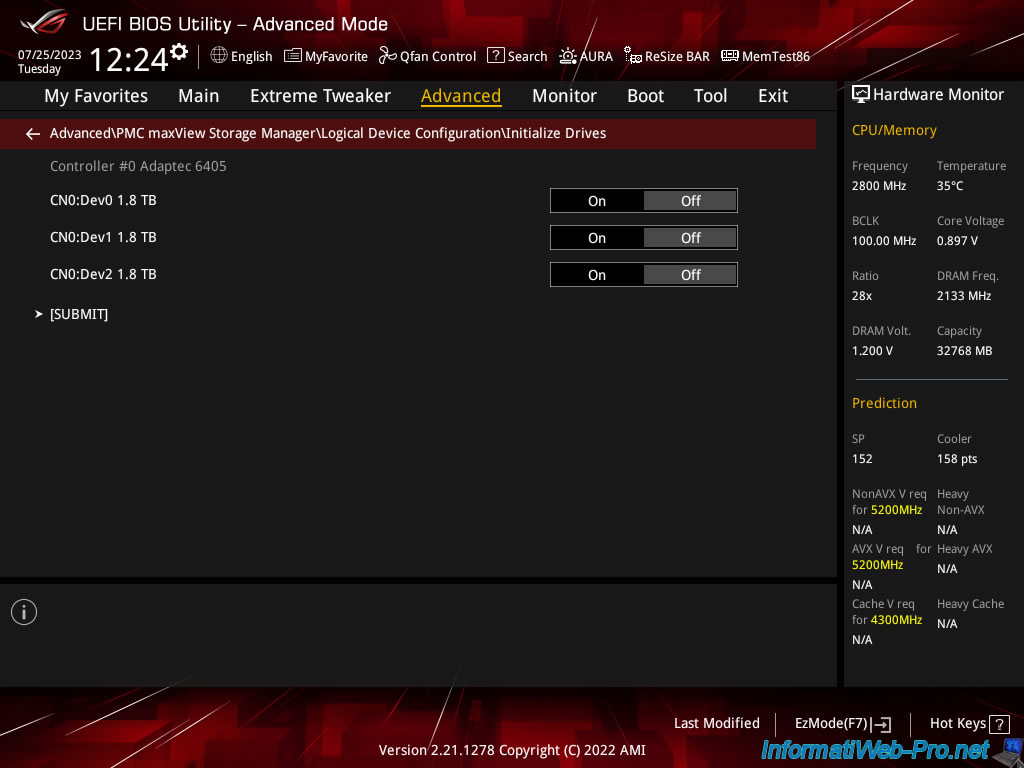
1.4. Rescan Drives (rescan disks)
The "Rescan Drives" option allows you to detect new physical disks that you have connected to your Adaptec RAID controller, as well as detect new available logical disks.
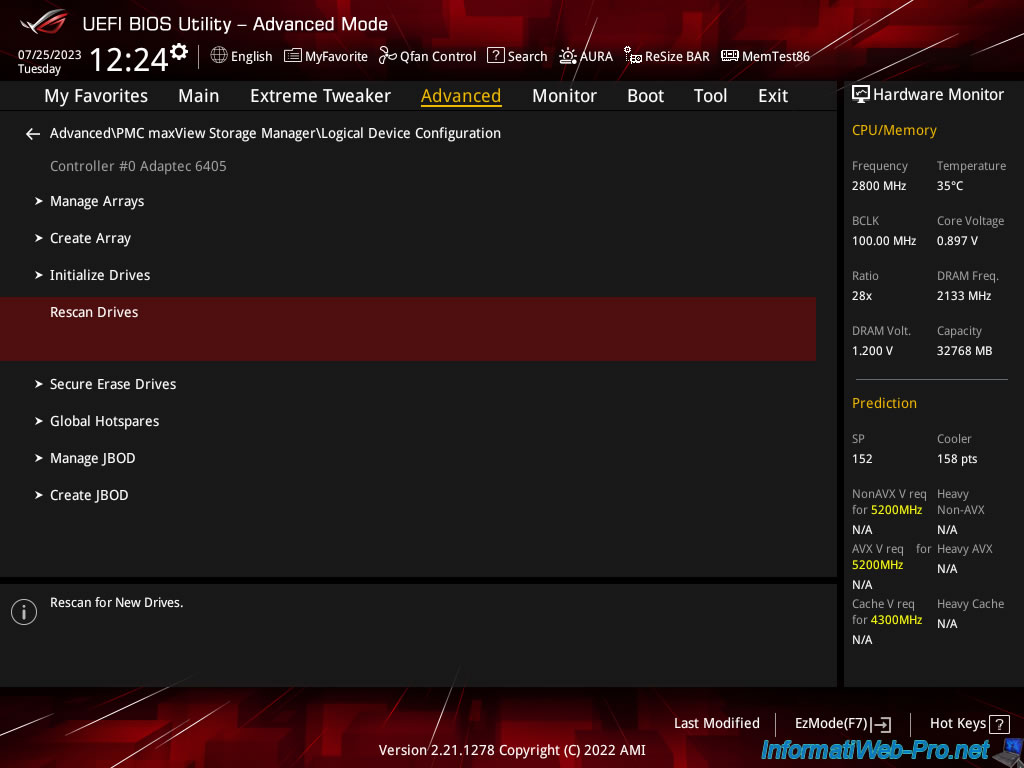
1.5. Secure Erase Drives (erase physical disks)
The "Secure Erase Drives" option allows you to erase physical disks securely by writing data to the desired disk 3 times.
Which takes up to 6 times longer than rewriting 0s all over the disk.
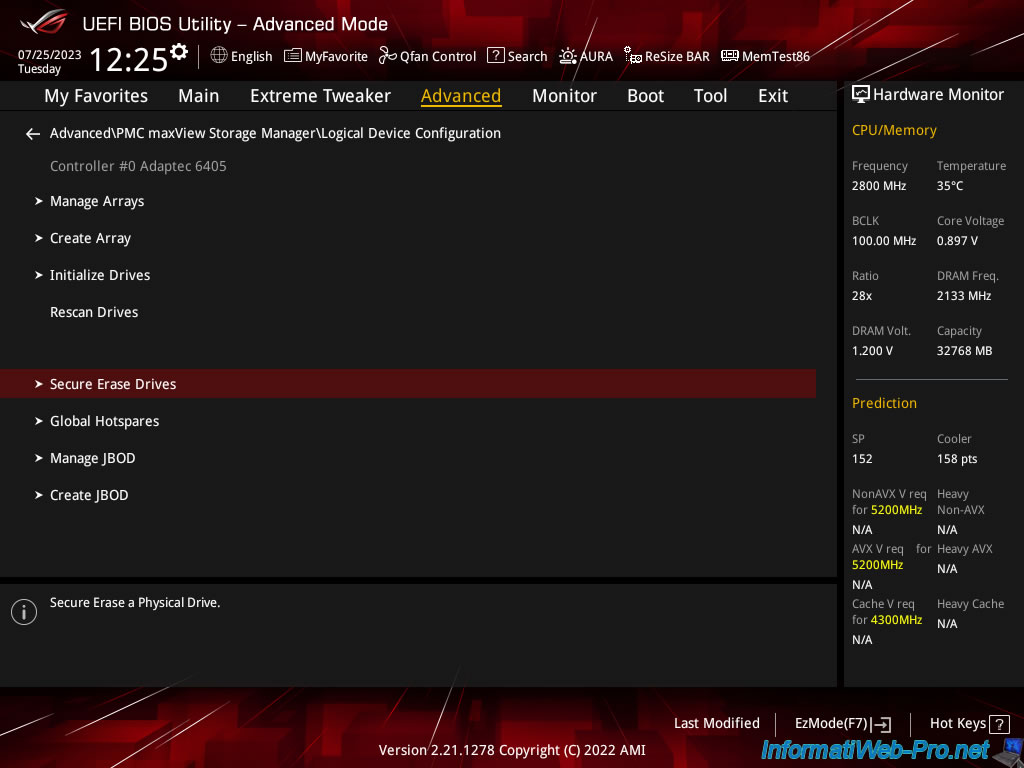
1.6. Global Hotspares (manage global Hotspares)
The "Global Hotspares" option allows you to assign physical disks as "Hotspares" which can be used automatically by one of your RAID arrays in the event of a physical disk failure.
When a physical disk in one of your arrays fails, your Adaptec RAID controller will assign one of these "Hotspares" to the impacted RAID array to rebuild the missing disk.

1.7. Manage JBOD (single logical disk from multiple physical disks)
The "Manage JBOD" option allows you to manage your JBOD disks which are an aggregation of several physical disks which are seen as a single logical disk.

1.8. Create JBOD (create a single logical disk from multiple physical disks)
The "Create JBOD" option allows you to create JBOD disks.
A JBOD disk being a logical disk created from several physical disks, the size of which will be the sum of the size of the physical disks used.
So the operating system will see this logical disk and not the physical disks that make it up.

Share this tutorial
To see also
-
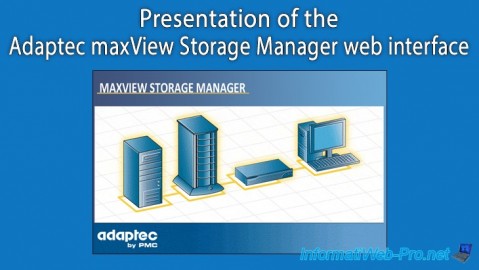
RAID 11/16/2015
Adaptec maxView Storage Manager v1 - Presentation
-
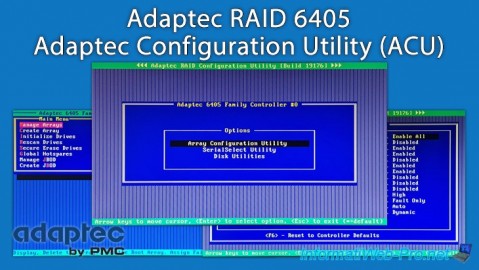
RAID 3/21/2025
Adaptec RAID 6405 - Adaptec Configuration Utility (ACU)
-

RAID 1/14/2022
Adaptec RAID 6405 - Add Adaptec AFM-600 (ZMM) battery
-
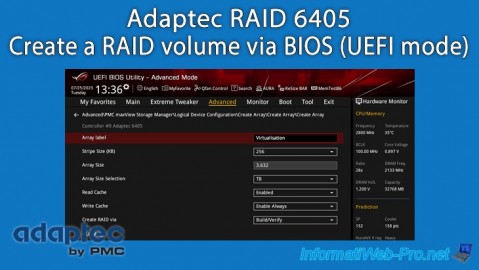
RAID 3/28/2025
Adaptec RAID 6405 - Create a RAID volume via BIOS (UEFI mode)

No comment