Presentation of the Adaptec maxView Storage Manager v1 web interface
- RAID
- 16 November 2015 at 15:13 UTC
-

- 2/2
2.3. Information about RAID volumes
In logical devices, you will find the list of RAID volumes that you created in the controller.
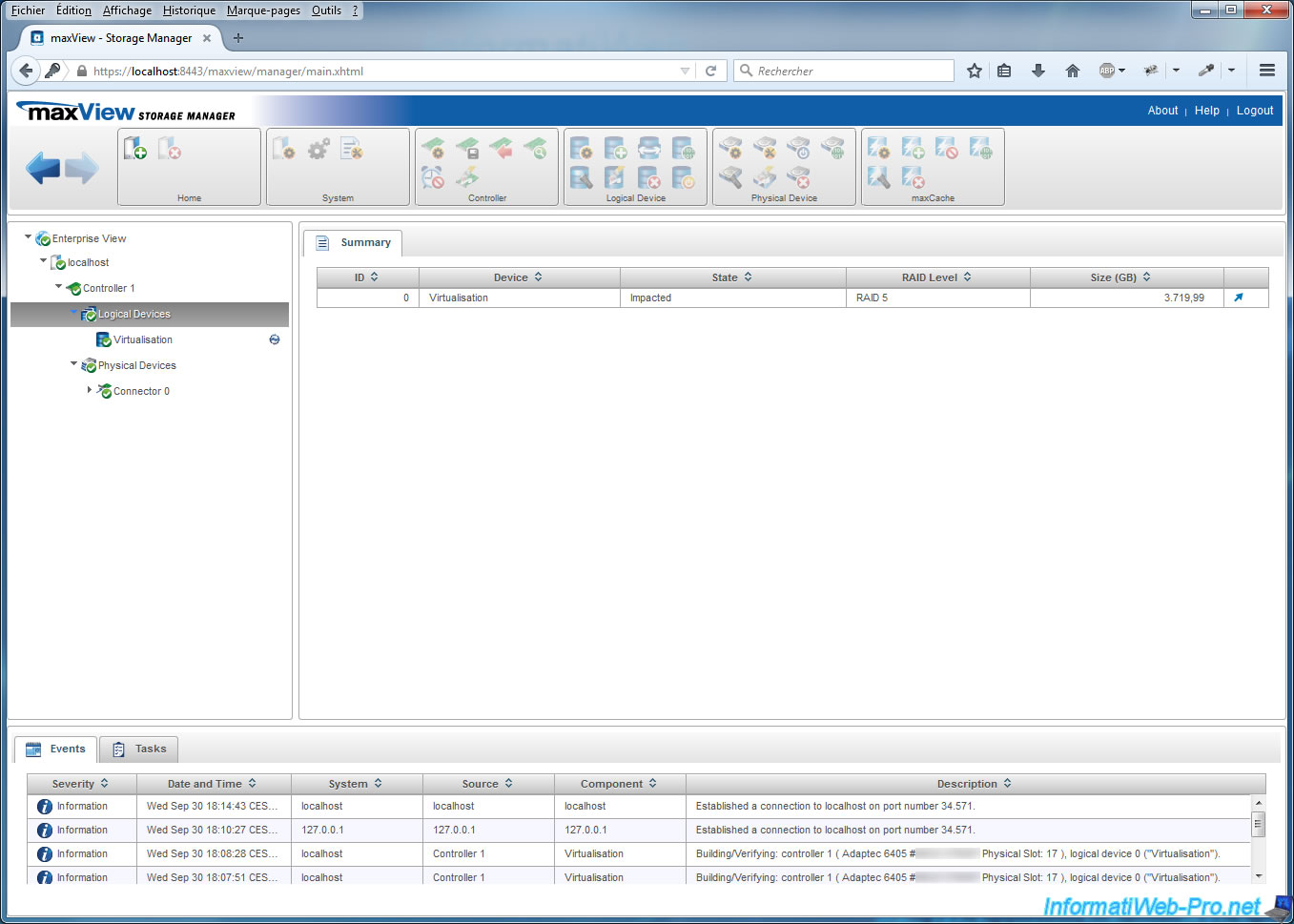
For each RAID volume (Logical Device), you will know :
- its ID
- its name
- its RAID level
- strip size
- space available for data
- the space allocated for parity (allowing you to recalculate the missing hard drive when you replace the failed hard drive with a new one)
- its creation date (Date created)
- its interface type (eg : Serial ATA for SATA)
- if this volume is partitioned
- if this volume is bootable (if you want to install Windows on that volume)
- status (Impacted ... = reduced performance for the reason given in brackets, Optimal = everything is fine, ...)
- if ths RAID volume is protected by a Spare (Protected by Hot Spare). When a hard drive fails, the spare automatically takes over until the failed drive is replaced and recalculated.
- if this volume contains bad strips (this type of error can occur because of a power failure, a faulty hard disk, ...). More information on the "Adaptec / ICP or maxView Storage Manager reports the RAID has a bad stripe. What does this mean ?" page of Adaptec.
- the status of the read cache and write cache
- the status of Intelligent Power Management
- the status and the read and write cache mode of the maxCache feature
- hard drives used for this RAID volume
Note : As you can see, our RAID 5 volume named "Virtualisation" is under construction and verification : Impacted (Build / Verify).
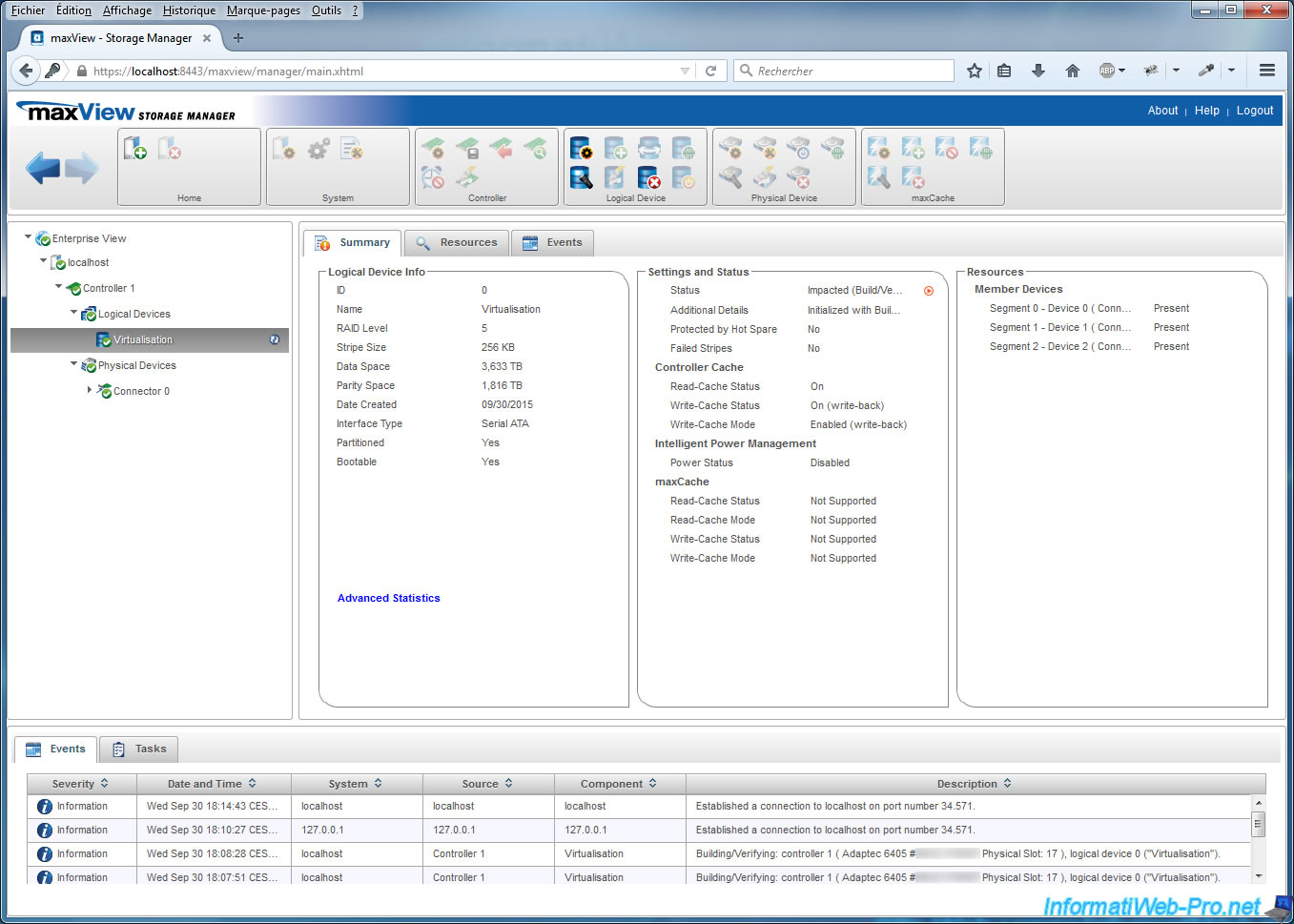
When you click on the orange icon next to the status "Impacted (Build / Verify)", we see that the controller is in charge of this construction / verification in priority (Priority : High).
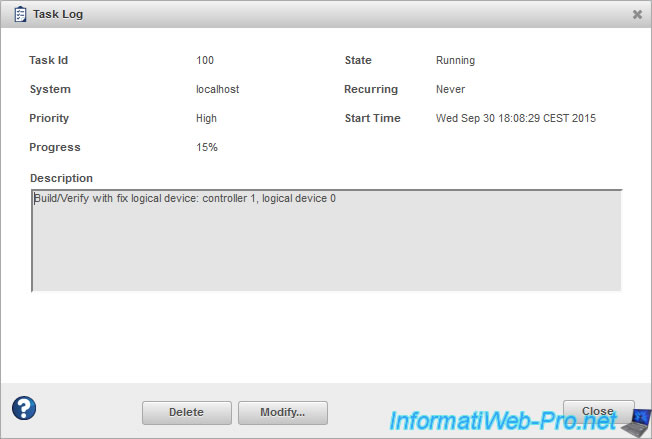
If you click on the link "Advanced Statistics", you will find information about : DRAM, input / output (IO) and use of maxCache (if any).
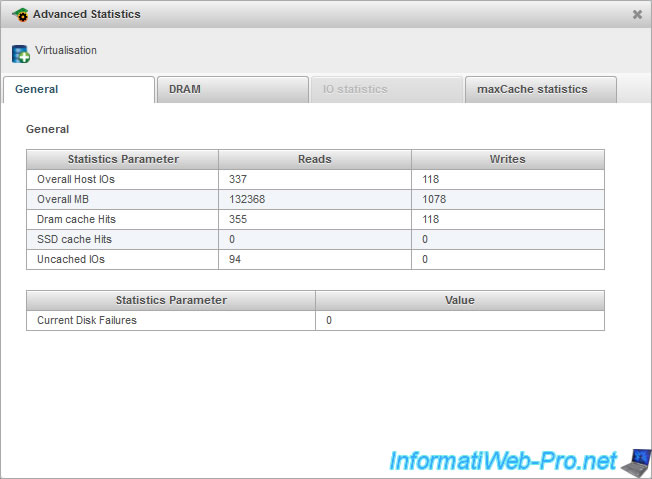
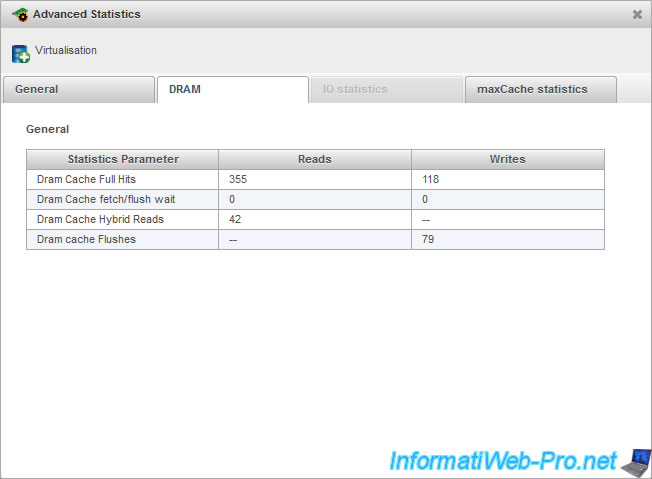
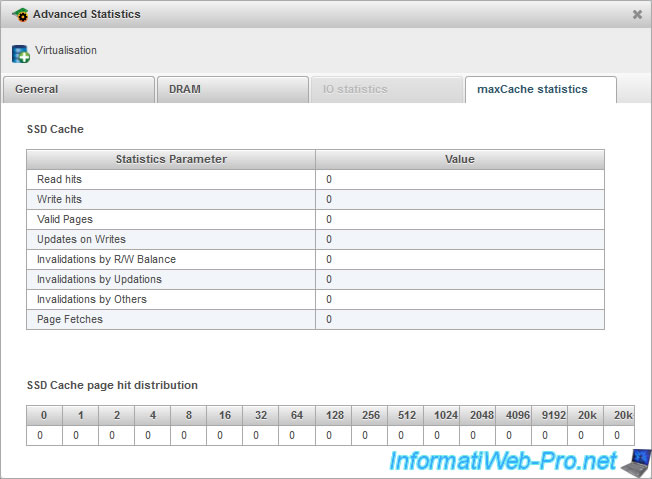
In the "Resources" tab, you will find a list of hard drives used for the selected RAID volume.
For each hard drive you will find :
- the segment number
- its status
- the controller on which it is connected
- the connector number on the controller
- his number (Device x). To locate it, know there is a number writed next to each SATA connector on the cable provided with the RAID controller.
- the serial number of the hard disk (unique per disk)
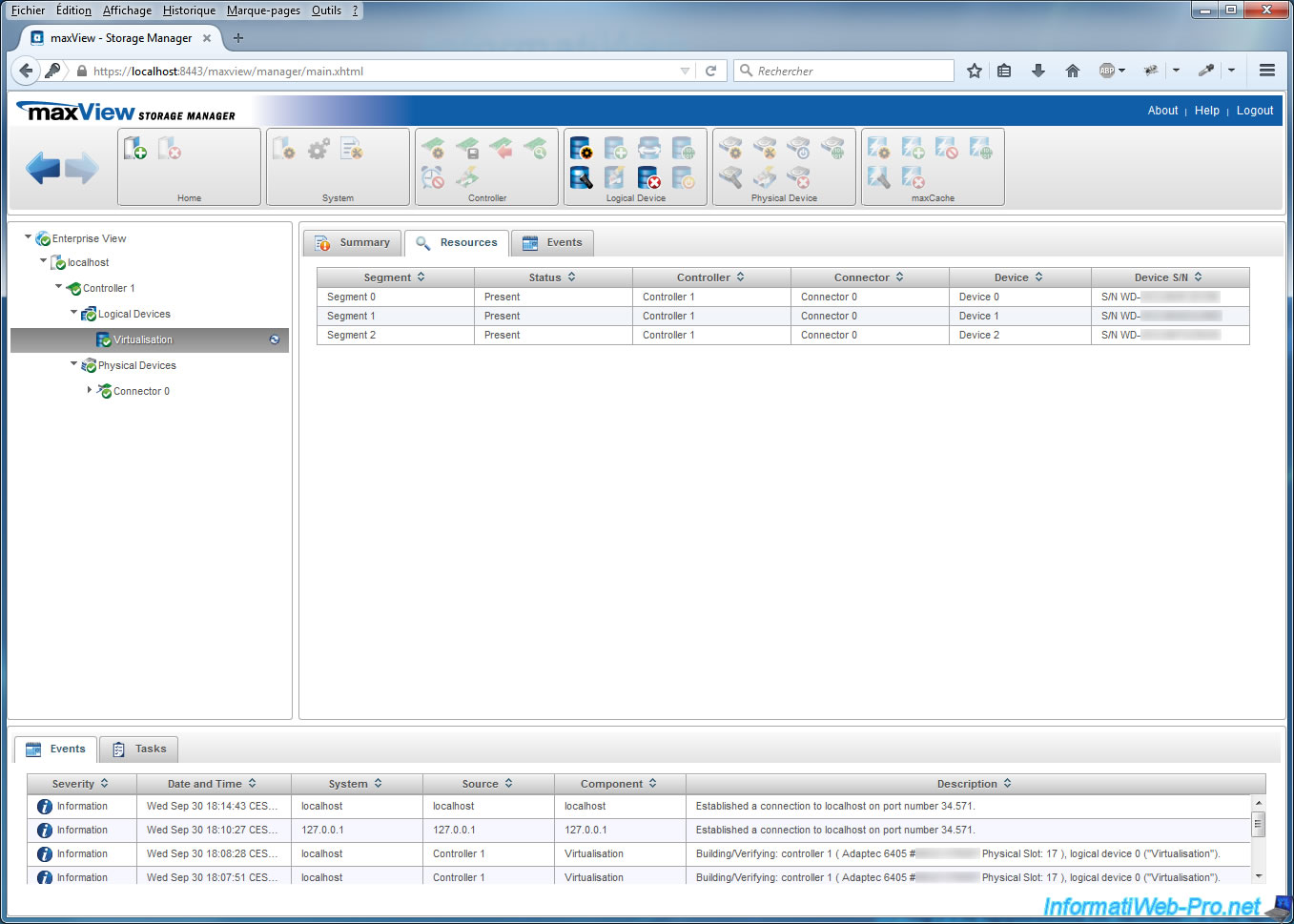
In the "Events" tab, you will find events for the selected RAID volume.
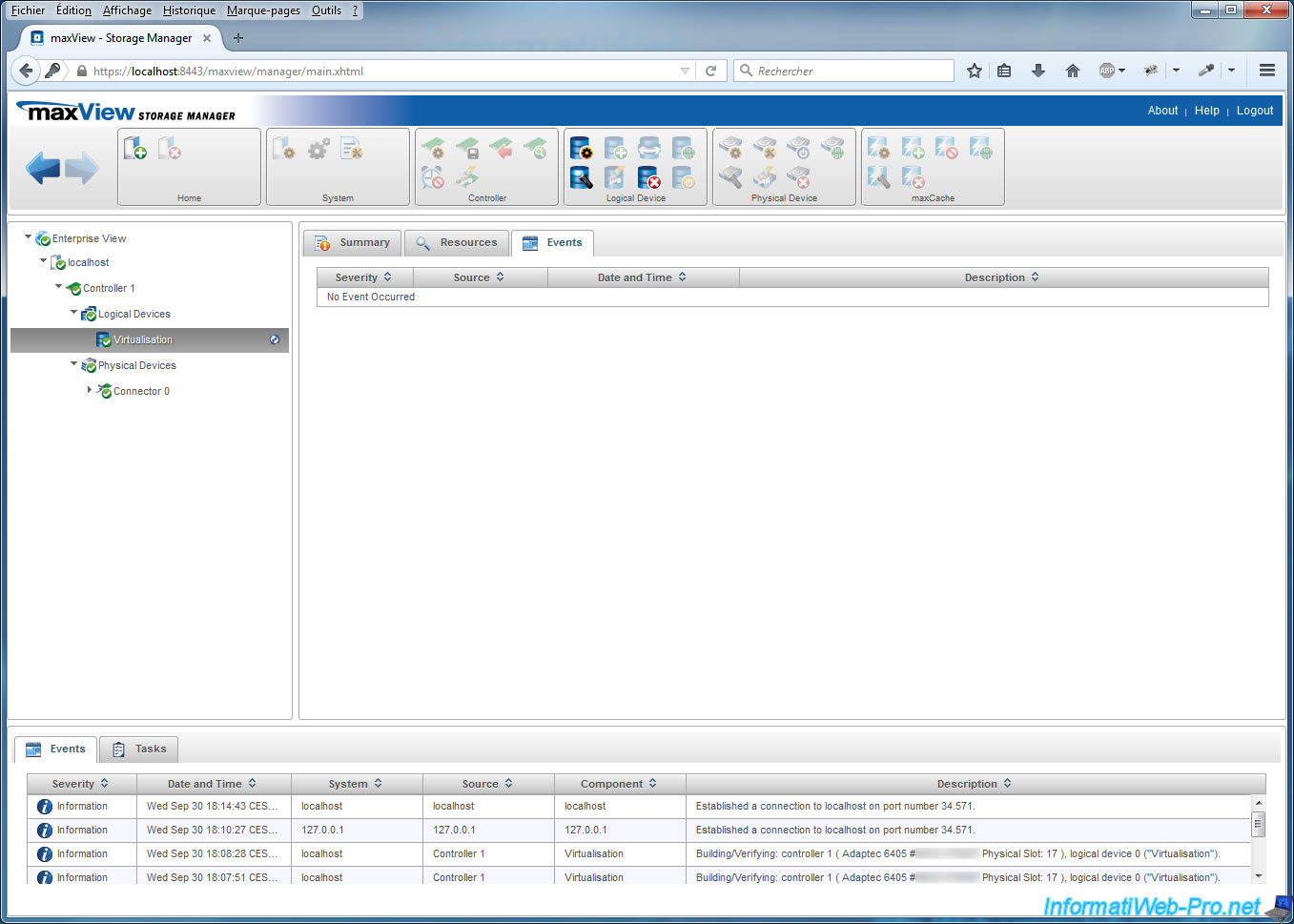
2.4. Information about hard disks connected to your Adaptec controllers
In Physical Devices, you will find the list of hard disks connected to the controller concerned and the connector to which they are connected.
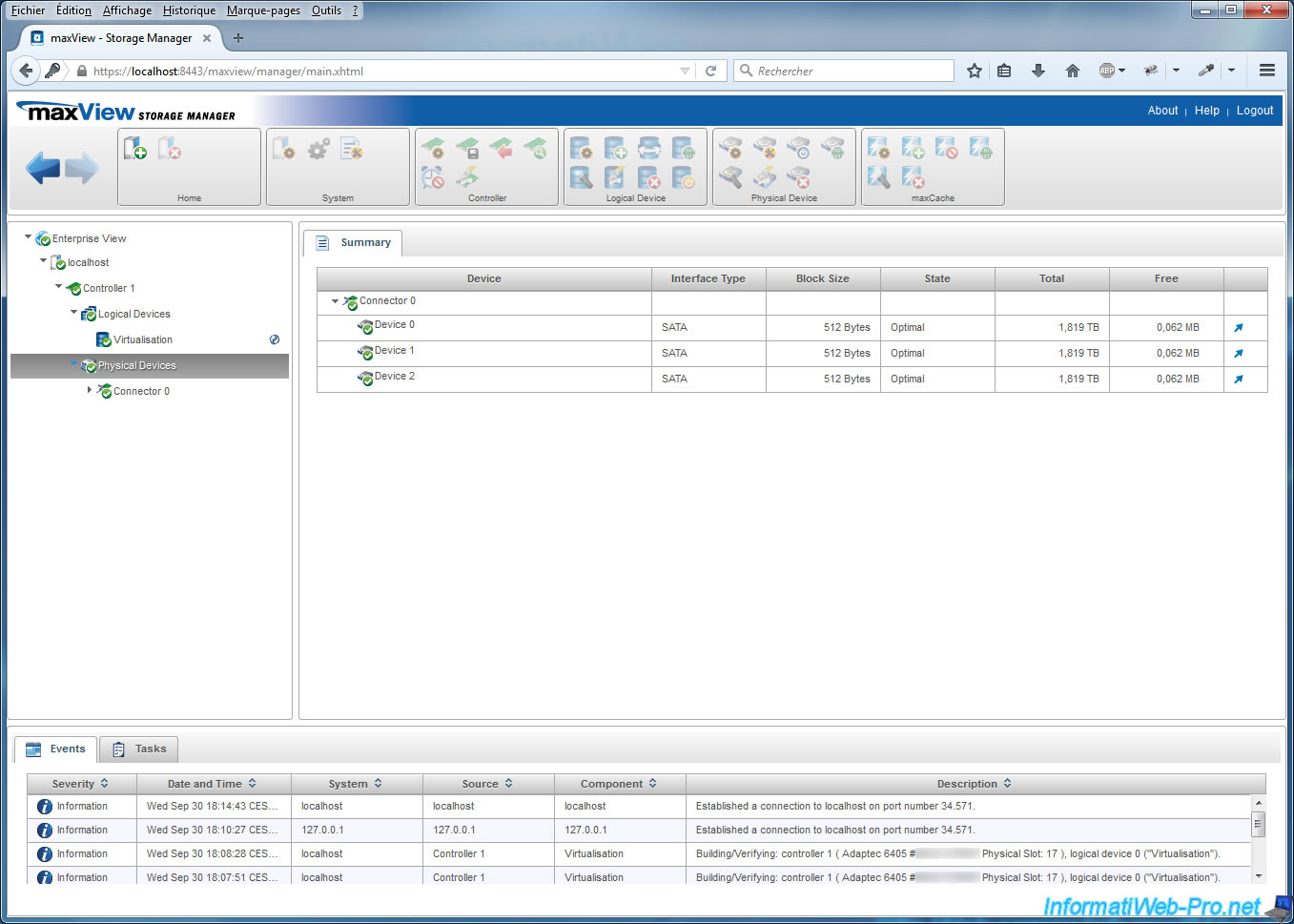
By selecting a connector, you will find the mode in which it is located and the number of hard disks connected to it.
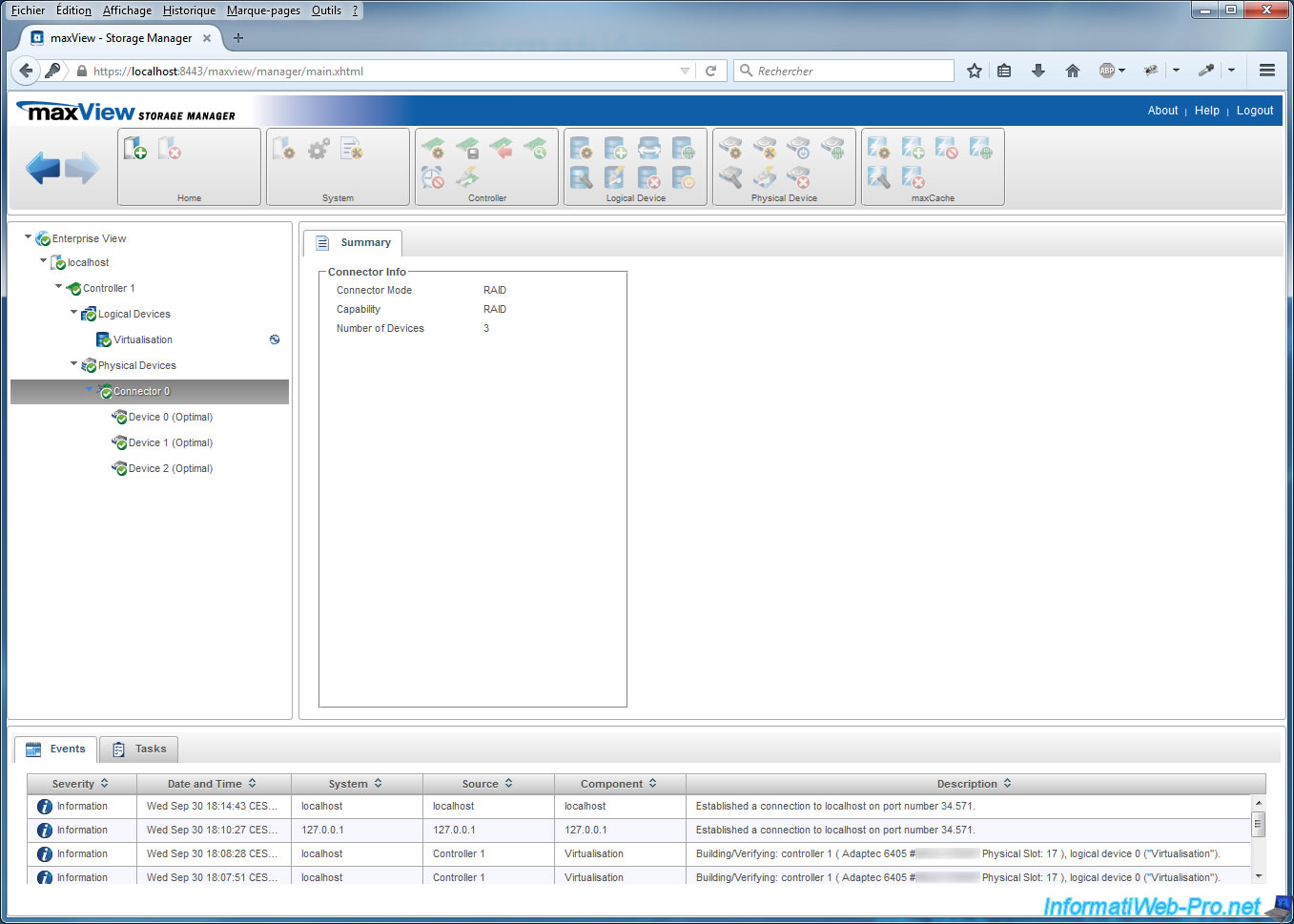
By selecting a hard drive (Physical Device), you will find a summary that will allow you to know :
- its manufacturer
- its model
- its serial number
- firmware informations
- its SCSI device ID
- its WWN (World wide name) : it's an unique identifier provided by the manufacturer. This identifier is similar to a MAC address associated with a network card.
- its interface type : Serial ATA / SATA, SCSI, ...
- its type : HDD (hard disk), SSD, ...
- its current temperature (if supported)
- power modes supported
- its total size
- its status : Impacted, Optimal, ...
- its transfer rate : 3 Gb/s, 6 Gb/s, ...
- the status of the write cache
- if there are errors or warnings in the SMART data (allows you to quickly test the health of a hard drive)
- if there are hardware errors, errors in parity, ...
- in which RAID volume the hard drive is located.
- Etc.
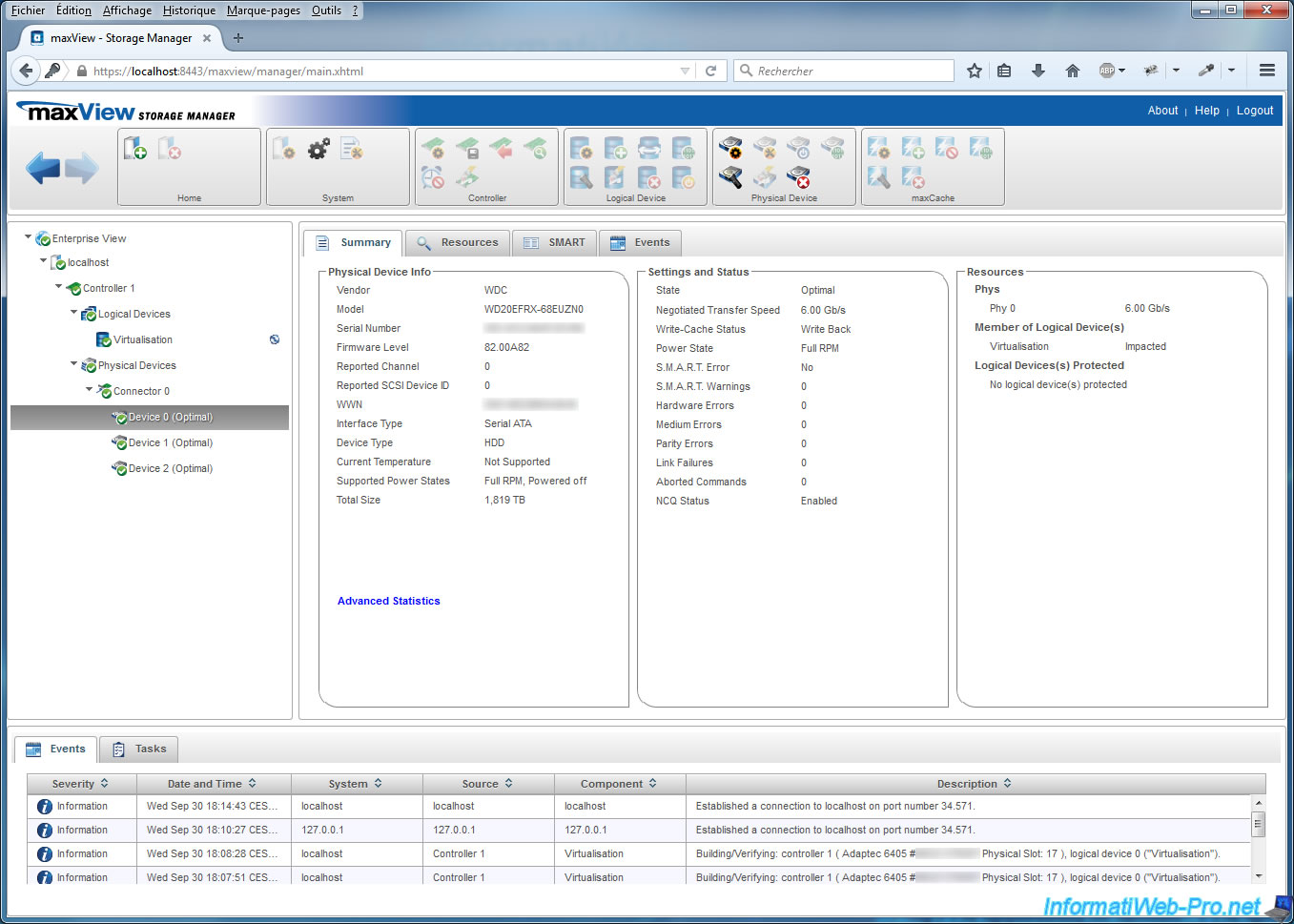
In the "Resources" tab, you will find information about segments.
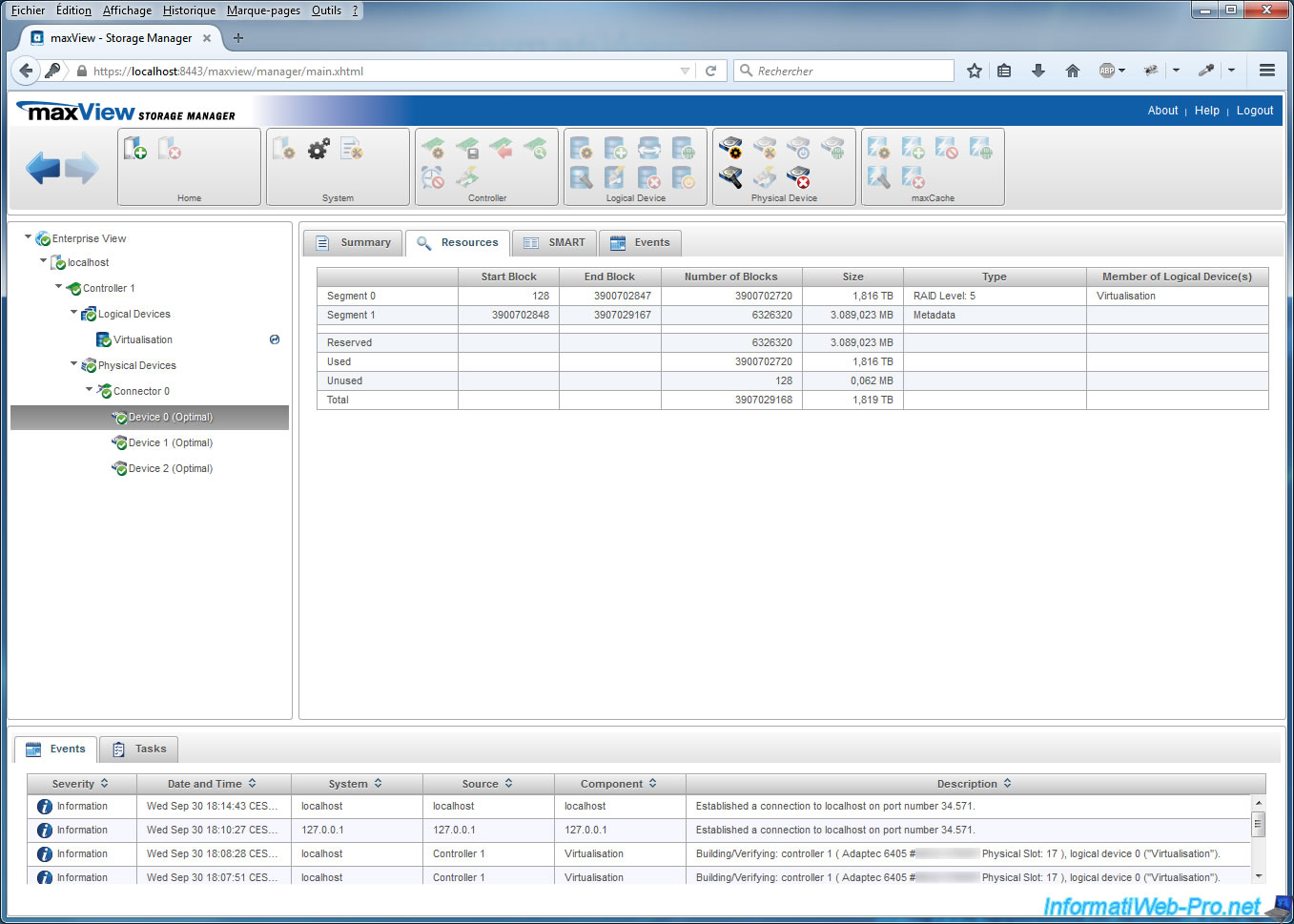
The SMART tab will allow you to know the health of the hard drive.
For example :
- Read Error Rate : the number of read errors
- Reallocated Sectors Count : the number of sectors that have been reallocated (this number increases when bad sectors are excluded from the hard drive)
- Etc.
Note : the S.M.A.R.T. is a technology built into all hard drives. Hard drives will test themselves and these data may allow you to detect a problem with your hard drive. However, a hard disk may appear healthy with SMART data while a full test may detect bad sectors on it.
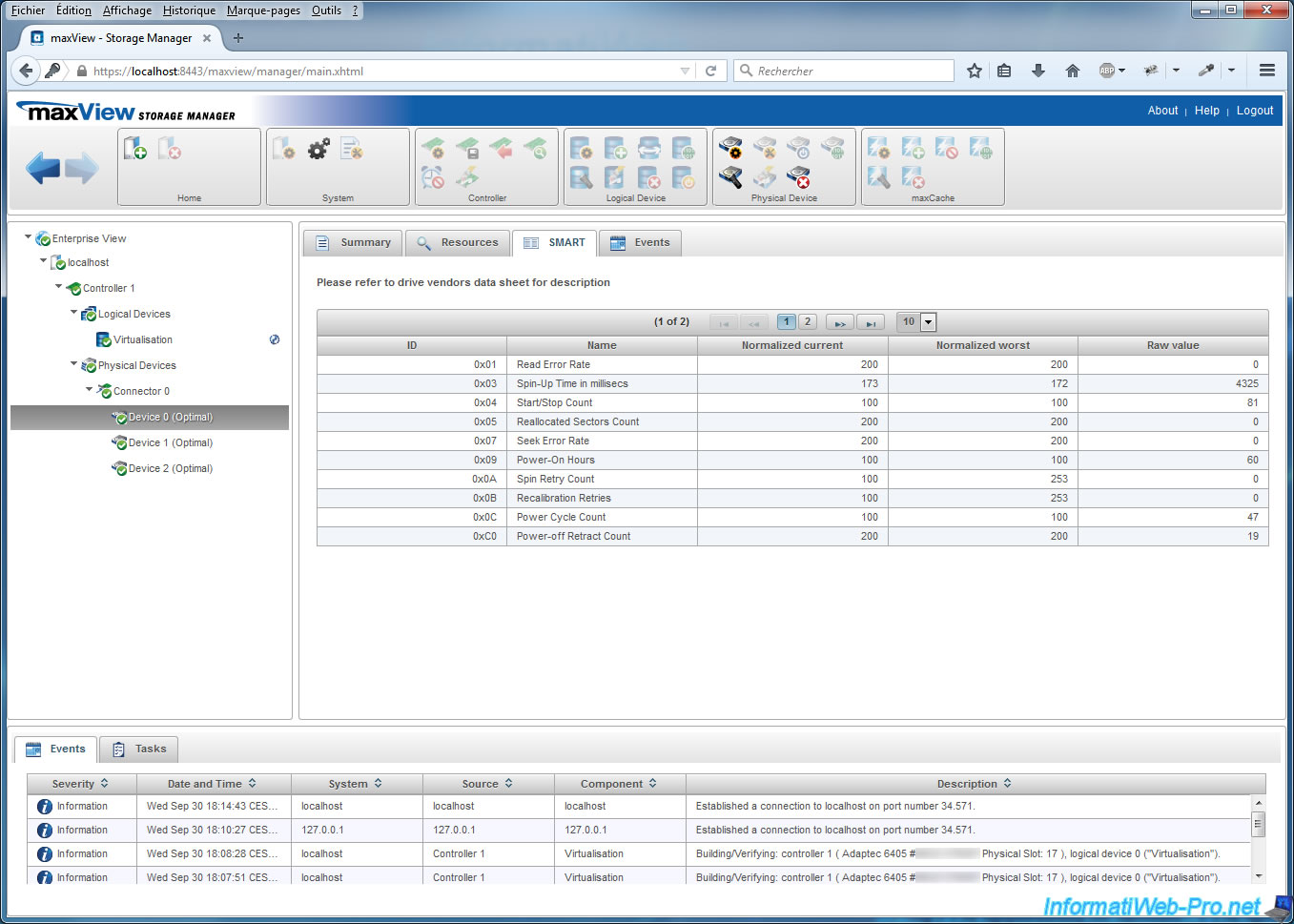
In the "Events" tab, you will find events about the selected hard drive.
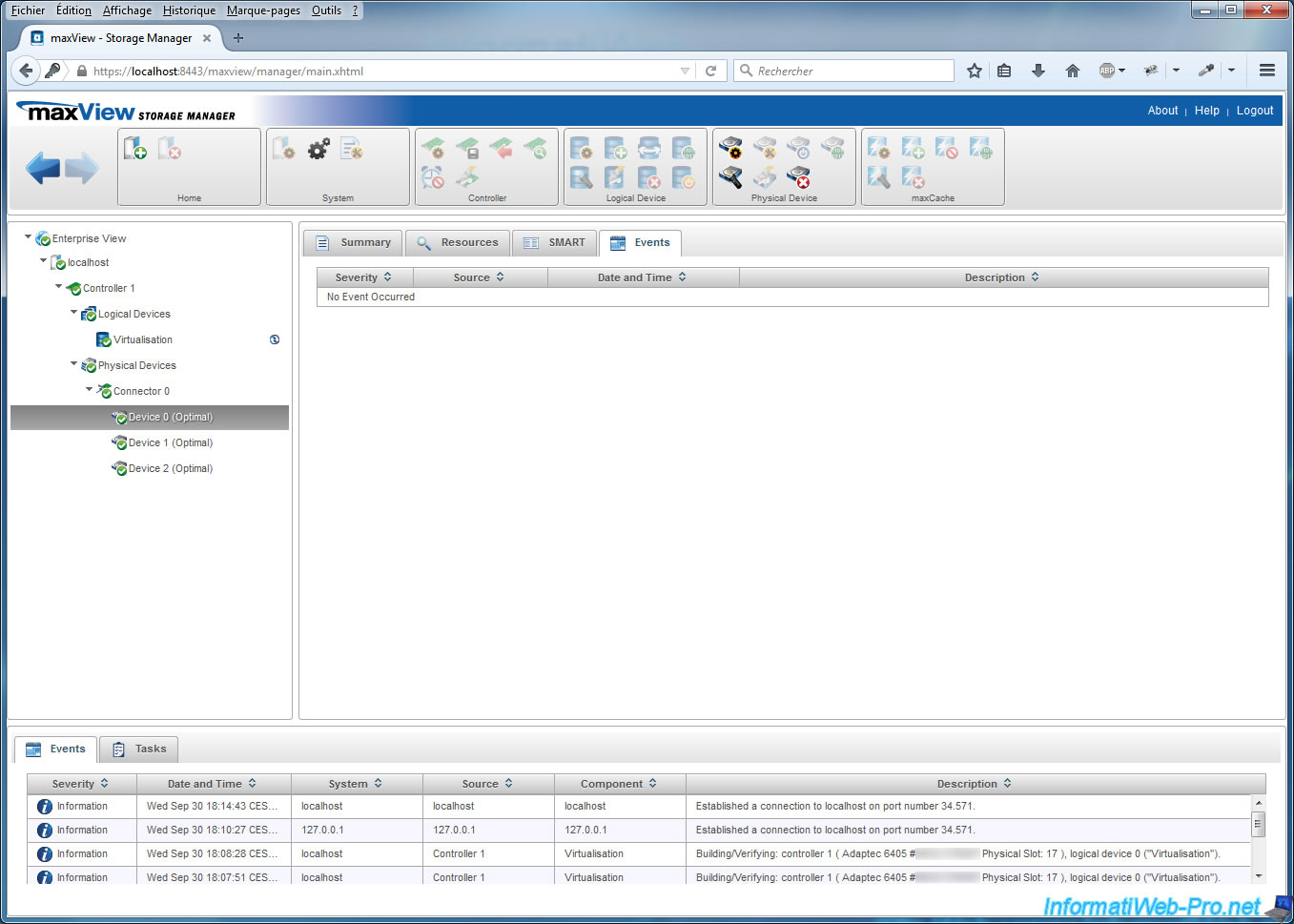
2.5. Initialized RAID volume
Since our RAID volume was still being created, we returned 24 hours later in MaxView.
Now that our RAID volume is created and verified :
- its status has changed to : Optimal
- with the info : Initialized with Build/Verify
- a event "Build/Verify complete: controller 1 ..." had appeared at the bottom of page
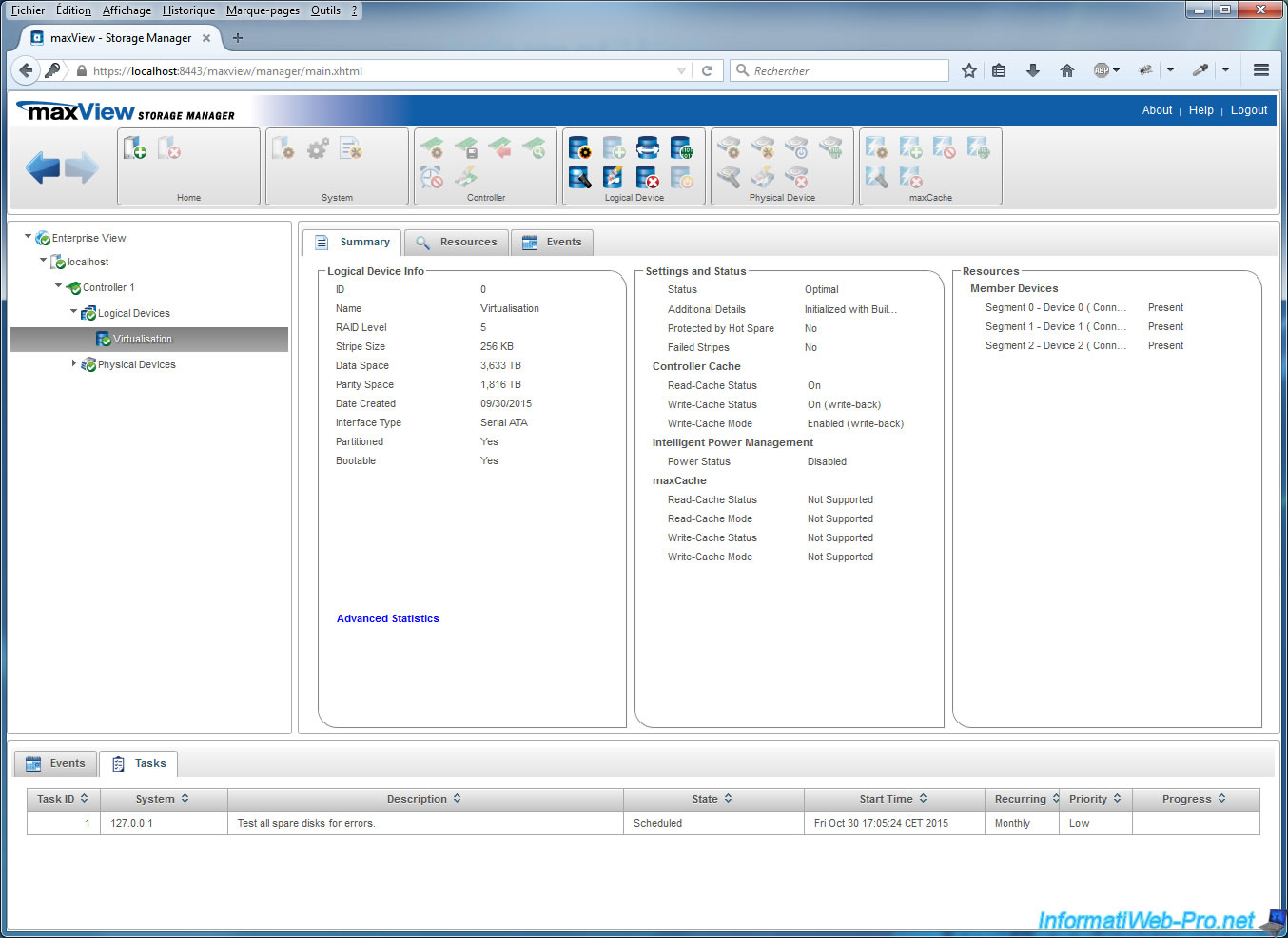
This event was also displayed in the "Events" tab of our RAID controller.
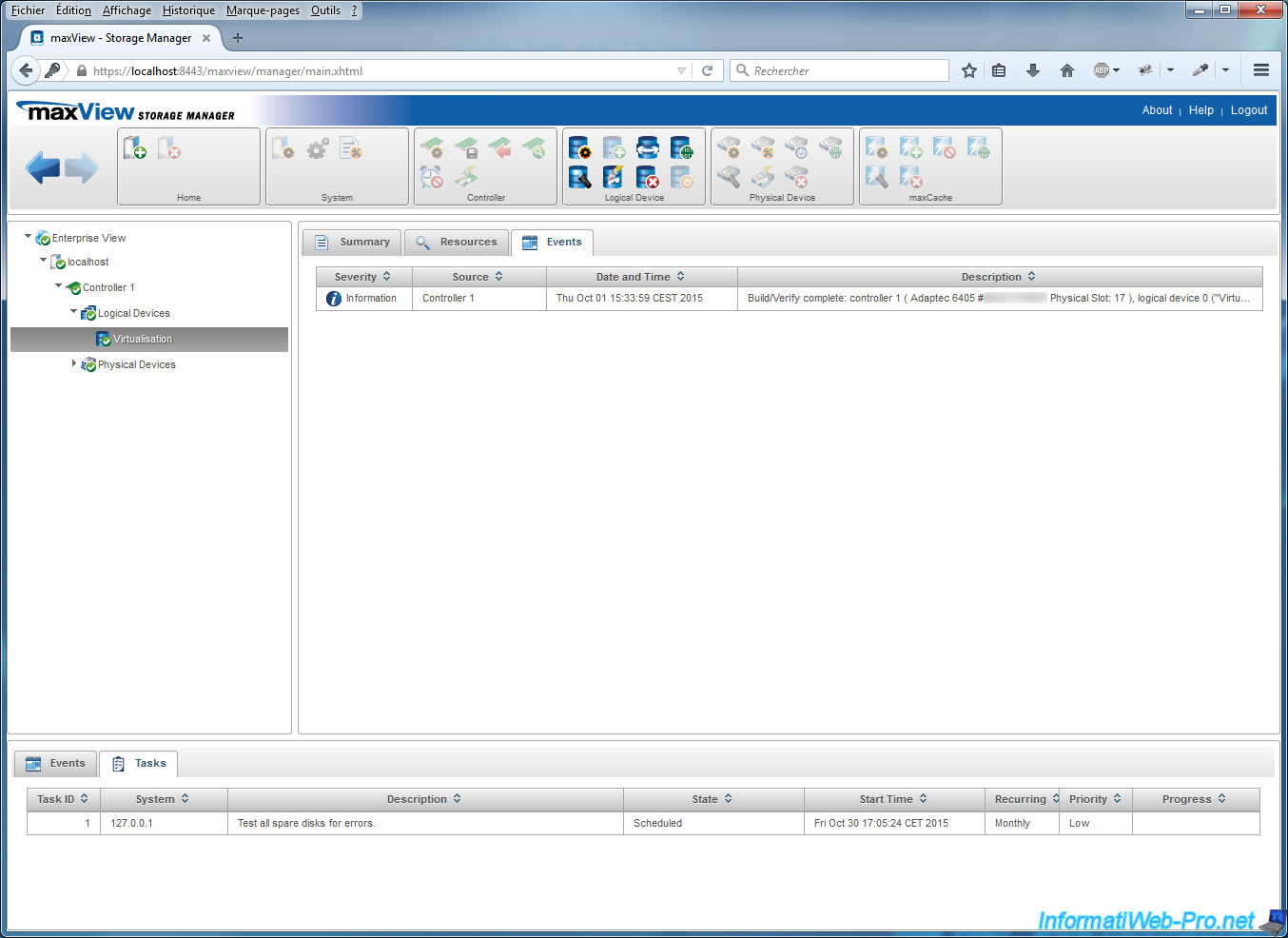
Share this tutorial
To see also
-
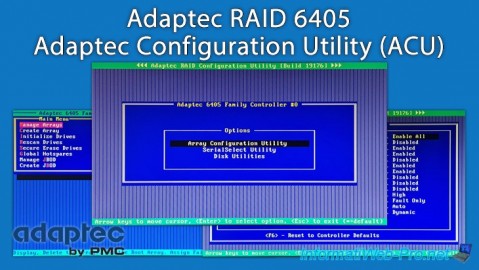
RAID 3/21/2025
Adaptec RAID 6405 - Adaptec Configuration Utility (ACU)
-
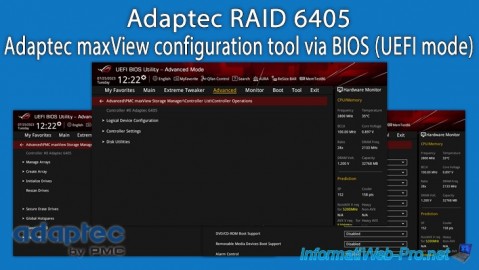
RAID 3/26/2025
Adaptec RAID 6405 - Adaptec maxView configuration tool via BIOS (UEFI mode)
-

RAID 1/14/2022
Adaptec RAID 6405 - Add Adaptec AFM-600 (ZMM) battery
-
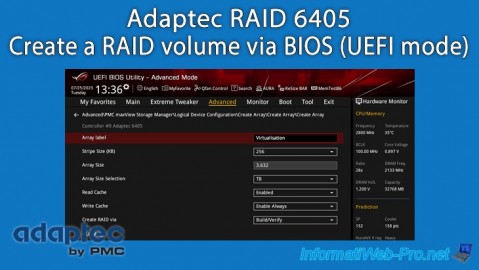
RAID 3/28/2025
Adaptec RAID 6405 - Create a RAID volume via BIOS (UEFI mode)

No comment