- RAID
- 09 October 2015 at 13:01 UTC
-

Because we use very often the virtualization, and especially Citrix technologies for our new "InformatiWeb Pro" website. It's time to buy a RAID controller to be able to virtualize the XenServer virtualization server, the XenDesktop controller and all clients and servers needed to implement this solution. In addition, the high availability, multiplies by 2 the number of some servers.
Anyway, now that you have an example of usage of a RAID controller, let's unpack the controller : Adaptec RAID 6405.
Note : This RAID controller is available in box version (kit version) and in single version (cable not included).
Important : PMC-Sierra who owned the Adaptec brand was acquired by Microsemi Corporation.
Links present on this article have therefore been updated accordingly.
1. Unpacking
To start, here is the box containing the RAID controller.
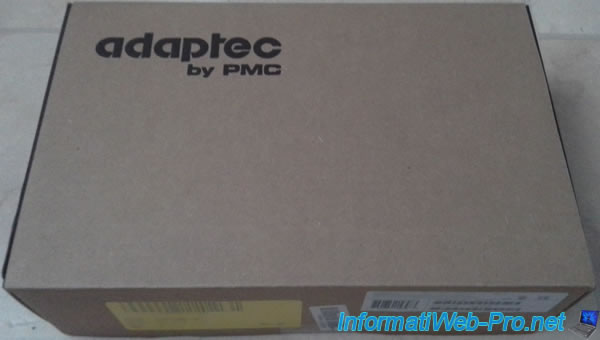
In this box, you will find :
- the RAID controller : Adaptec RAID 6405
- the "Low-Profile" adapter for servers or compact towers
- 1 SFF-8087 cable to 4 S-ATA connectors with sideband (cable included in the kit version and box version only)
- notices and other documents relating to certain laws that Adaptec must respect

The Adaptec RAID 6405 controller is compatible with SATA and SAS hard drives thanks to the included cable.
Note : the screw to secure the RAID controller in the tower is not provided. This screw is supplied with the case of your computer. (screws for hard drives are identical to that required to secure the PCIe card)

Note : There is no connector on the back of the card.

The adapter "Low-Profile" is only useful for servers and compact towers.

If you purchased the box version (or kit) of the RAID controller, you will find a "SFF-8087 to 4 S-ATA connectors with sideband" cable.
This cable has several connectors :
- a Mini SAS connector (SFF-8087) located on the right of the picture
- 4 SATA connectors to plug into hard drives you want to use for your RAID volume(s). (Obviously, you don't have to connect them all. It depends on the type of RAID you want to create.)
- an 8-pin connector which is optional. As shown on the "Where to connect the grey sideband cable ?" Adaptec page, this cable allows you to transmit signals "SGPIO" and "SES-2 over I2C" to the "backplane" that is seen in data centers. It's through these signals that the HDD LED blinks. (See point : 2.2. Support of the indicator lights through technology SES2 / SGPIO.)

As you can see on the image below, the "Mini SAS (SFF-8087)" connector plugs into the silver connector on the right of the RAID controller.
Warning : As indicated in the QuickStart documentation that you find on the installation DVD, it's recommended to connect at least one SATA hard disk with this set of cables, before connecting this "Mini SAS (SFF-8087)" connector on the RAID controller.

On the side of the box, you will find :
- the product reference : ASR-6405 KIT
- the revision : REV B
- the "Product PIN"
- the product serial number (an unique number which can be requested by the Technical Support)
- the CE mark (European Conformity)

In the box, you will find stickers with a TSID that will serve you when you contact the Adaptec technical support.
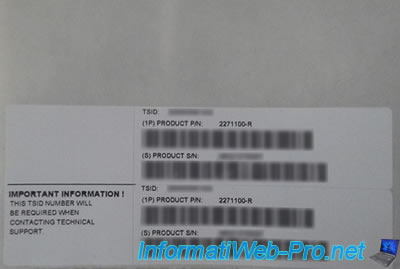
As indicated on this yellow sheet, if your product is defective, you must return it to the Adaptec technical support, and not to the place where you bought it.
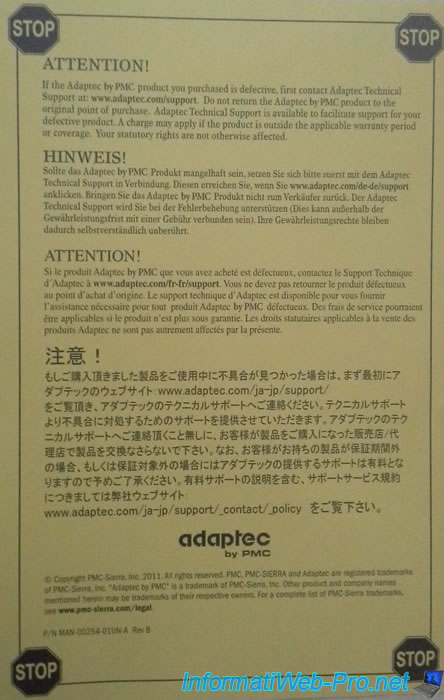
On the left side you will find :
- the kit contents
- the controller features
- supported architectures : IA-32, AMD32 (32 Bits / x86), EM64T (Intel 64) and AMD64 (64 Bits / x64)
- supported operating systems * : Windows Server, Windows, Linux, FreeBSD, VMware ESXi, Solaris and Citrix XenServer (driver available on the Adaptec website)
* The list of supported operating systems may evolve. For the updated list and required drivers, see the "Downloads" page of the Adaptec website.
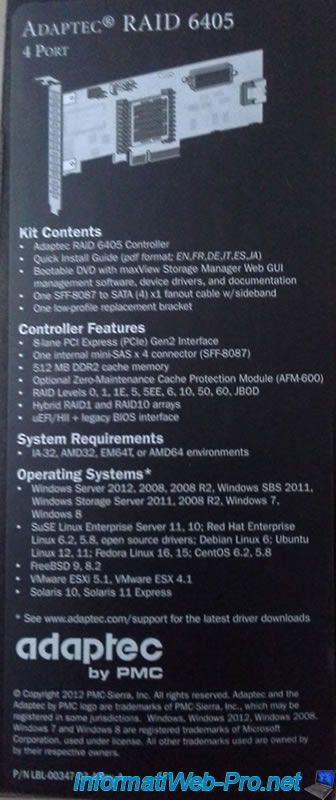
As indicated on this sheet, the RAID controller warmers and your case must be well ventilated.
In our case, we have a Zalman Z11 Plus case that is bigger and has several fans + a Noctua CPU cooler. So, the heat is not a problem in our case.
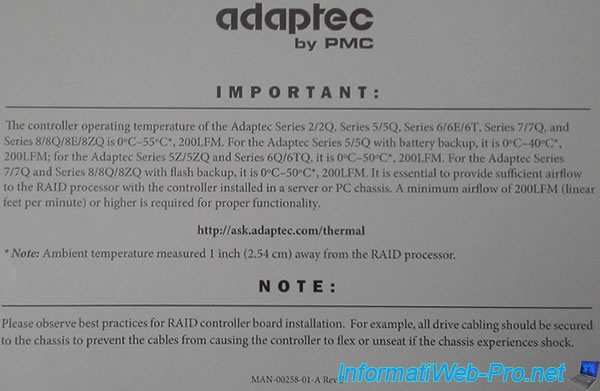
And finally, you will find the installation DVD containing :
- the driver of the RAID controller and the firmware
- the documentation in PDF format. (The quickstart will allow you to install the RAID controller and create your first RAID volume)
- the 1.0 version of the program : Adaptec Storage Manager MaxView
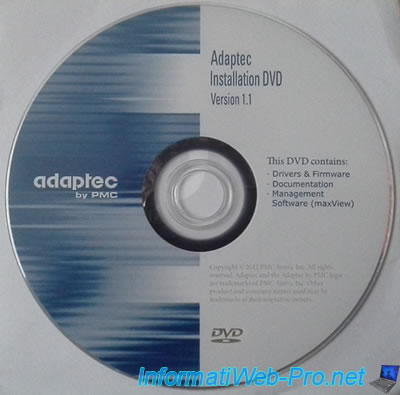
2. Presentation
2.1. A real RAID controller
This controller is a real RAID controller because it has 512MB of dedicated cache memory. Unlike RAID controllers integrated into new motherboards, which are hybrids RAID or pseudo hardware, since they use the processor and RAM present on your motherboard.
Because this true RAID controller has its own processor and its own dedicated RAM :
- it's much more powerful
- you will get better performance
- Windows will not slow down due to the use of the RAID since the RAID controller handles everything (except if you transfer a file from one RAID volume to a hard drive connected to the motherboard, and vice versa)
- It will cost more, but you get performances of a true RAID. Because a RAID controller has a high price, make sure it is fully compatible with your configuration and contact the manufacturer support or the site where you want to to buy it before ordering. Indeed, this controller costs $420, it isn't given.
- you can run multiple virtual machines simultaneously without slowdown (if you have enough RAM and a powerful configuration, of course. One does not go without the other)
2.2. Support of the indicator lights through SES2/SGPIO technology
Generally, RAID controllers are used in servers with SCSI or SAS hard drives.
In datacenters, hard drives are placed in racks to use the hotswap technology (ie : disconnecting or reconnecting a hard drive without powering down the server). Some "high end" motherboards also allow you to use the hotswap technology like our motherboard "ASUS Z97-PRO WI-FI AC".
As you can see on the picture below, 2 LEDs are present next to hard drives. To blink these LED, you need to connect the 8-pin cable to indicate the use of the hard drive through SES2 / SGPIO technology.

2.3. Intelligent Power Management
Finally, note that this RAID controller uses the "Intelligent Power Management" technology that reduce up to 70% the power consumption of the controller.
Quote of the Adaptec website :
With Intelligent Power Management, users can minimize power consumption by alternating between 3 modes :
- Normal operation - full power, full RPM (revolutions per minute)
- Standby - low power mode spins disks at lower RPM
- Power-off - disks not spinning
2.4. Supported RAID
Supported RAID are :
- RAID 0 | 2 HDDs required | Striped volume. (Half of the data on each drive)
- RAID 1 | 2 HDDs required | Mirror mode. (The two hard drives contain the same data)
- RAID 1E : a mix between RAID 0 and RAID 1. Data are cut into strips and these strips are duplicated on other hard drives.
- RAID 5 : 3 or 4 HDDs | Striped volume with distributed parity.
the RAID 5 consists to :
- copy one half of the data on the first hard drive
- copy the other half on the second hard drive
- and create a parity on the third disk (parity allow you to recalculate the missing hard drive when you replace a failed hard drive)
- if you use 4 hard drives, you can create a spare that will take over when a hard disk is defective - RAID 5EE
- RAID 6
- RAID 10
- RAID 50 *
- RAID 60 *
- RAID JBOD
* Expander is necessary
Among the types of RAID, you will find :
- the RAID 0 will allow you to improve performance, but which is very dangerous in case of loss of a hard drive. Indeed, the other hard drive will become useless because it only contain half of each data.
- the RAID 1 will allow you to gain security. In case of loss of a hard drive, you don't lose any data. You just need to replace the failed hard disk and repair the RAID, to copy the data from the intact disk to the new hard drive.
- the RAID 5 will allow you to gain performance and security. In case of loss of a hard drive, you don't lose any data. You just need to replace the failed hard disk and repair the RAID, to recalculate data that was present on the failed hard drive.
For more information about RAID types (RAID levels), see the "RAID" page of Wikipedia.
2.5. A web interface to manage your RAID controllers and volumes
This RAID controller comes with a program called "MaxView Adaptec Storage Manager".
Note : The program provided on the installation DVD is in 1.0 version. After installing it on a computer running Windows 7 64 Bit, we realized that the web interface was inaccessible due to SSL errors.
To solve this problem, just download the latest version from Adaptec's site and install it. Then, you can ignore the security exception displayed by your favorite web browser.
Here are some previews of this program :
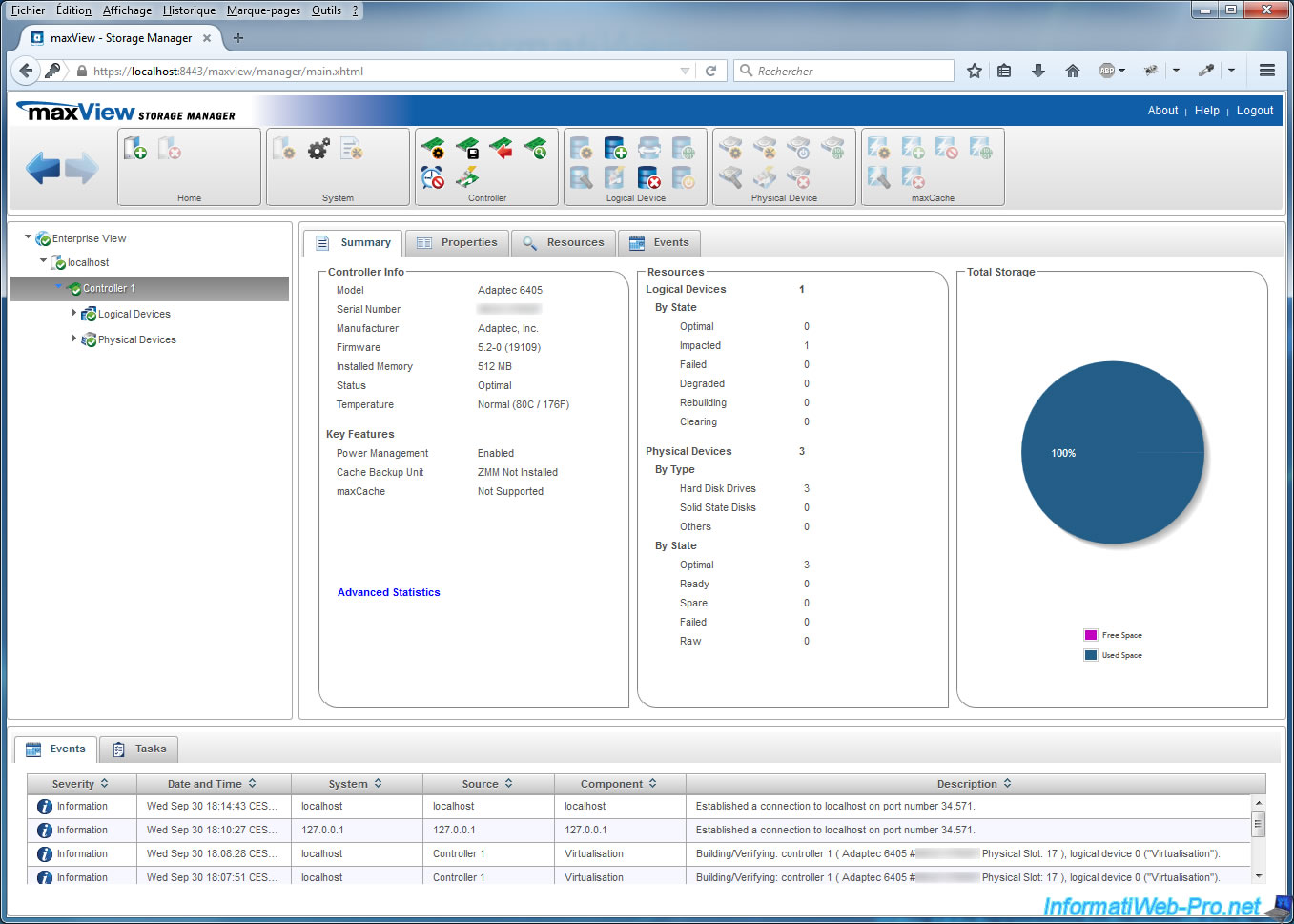
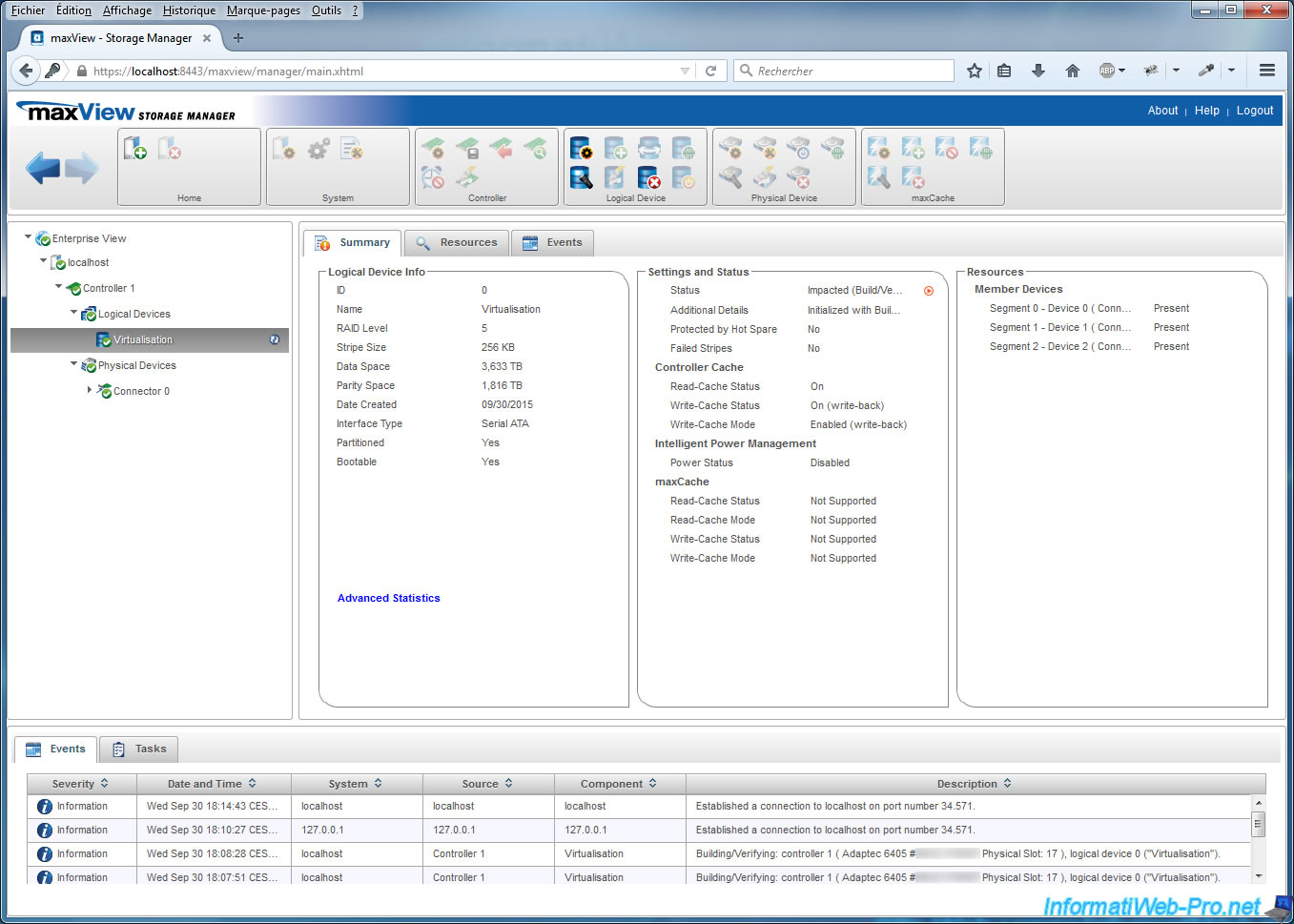
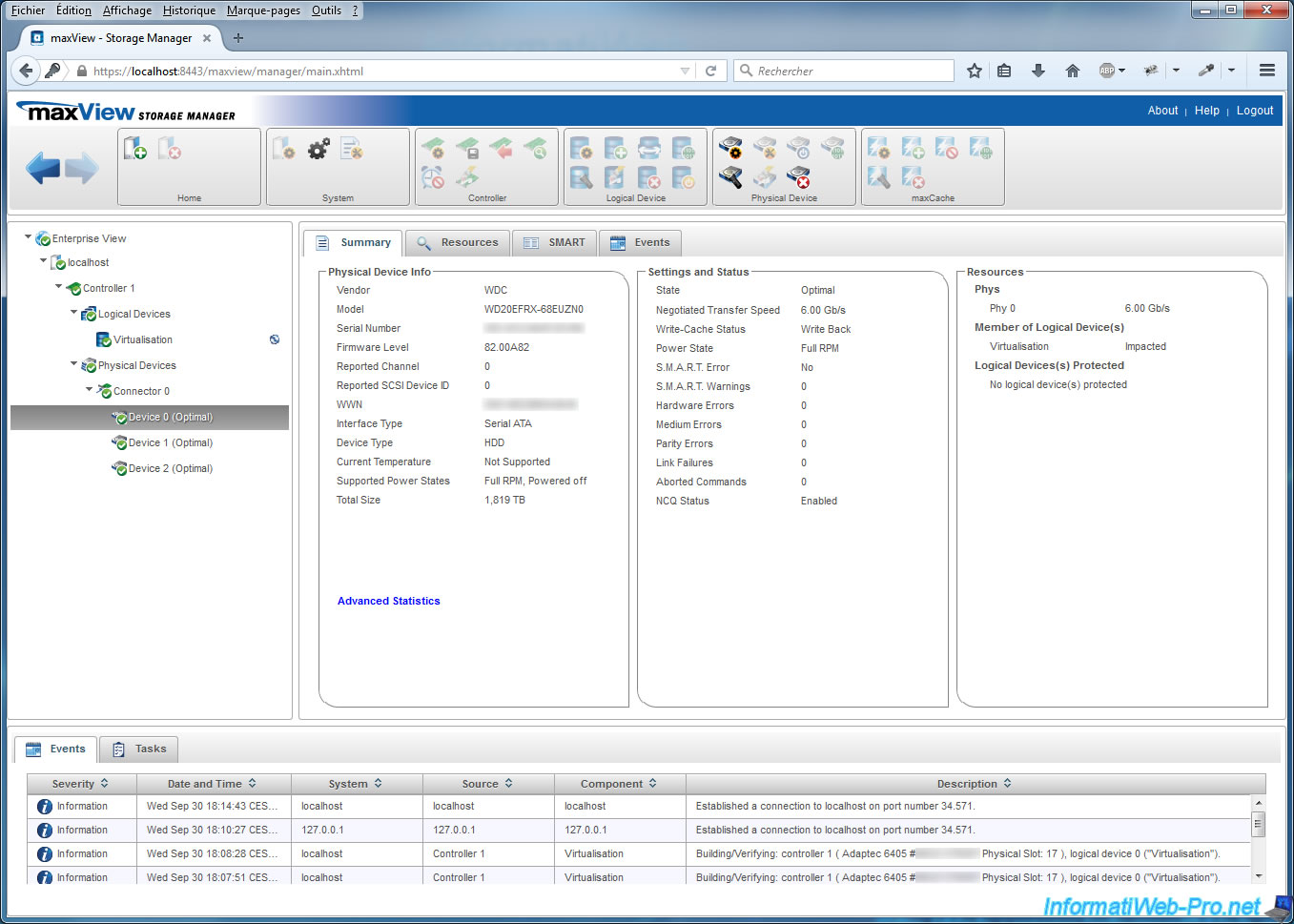
3. Advices
Before buying a RAID controller, here are some advices :
- consider whether this purchase is really useful for you or not. Indeed, a RAID controller is expensive and requires some knowledge in order to configure it.
- make sure your tower is well ventilated to prevent the controller from overheating. Indeed, it would be unfortunate to have to buy another controller for this reason. If necessary, buy a new tower by asking to put your current hardware (motherboard, graphics card, ...) in this new tower.
- use a reliable brand and a hard drive model adapted to your use (here : a RAID). Indeed, Western Digital provides "Red" hard drives for RAID and NAS. This brand also provides other colors for office, energy saving, ... as shown in our article : Create your own configuration - Choose your hard drives
- order on a reliable site like LDLC or from an official reseller of Microsemi (formerly Adaptec)
- check if the controller is compatible with the new EFI system present in motherboards. Generally, motherboards allow you to use the EFI system or to use the normal mode called "LEGACY". However, if your motherboard no longer allows you to use the LEGACY mode, or you want to install Windows on a RAID volume larger than 2TB, you will need an EFI compatible controller. If you want to install Windows by enabling the EFI system, you should use the GPT partition system. Finally, note that the MBR can't be used on a hard drive with a size greater than 2TB.
Share this tutorial
To see also
-
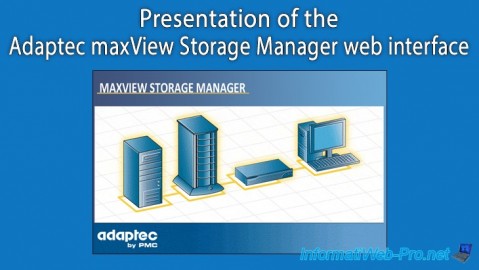
RAID 11/16/2015
Adaptec maxView Storage Manager v1 - Presentation
-
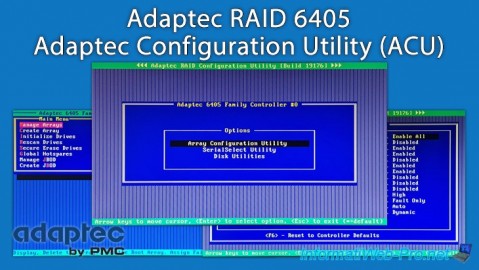
RAID 3/21/2025
Adaptec RAID 6405 - Adaptec Configuration Utility (ACU)
-
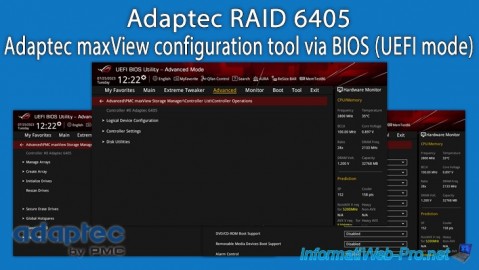
RAID 3/26/2025
Adaptec RAID 6405 - Adaptec maxView configuration tool via BIOS (UEFI mode)
-

RAID 1/14/2022
Adaptec RAID 6405 - Add Adaptec AFM-600 (ZMM) battery


You must be logged in to post a comment