Fix 3D acceleration disabled - DirectX 11.1 not supported issue since VMware Workstation 16
- VMware
- 23 June 2023 at 12:17 UTC
-

- 2/2
6. Upgrade VMware Workstation Pro to version 16.2.0 or later
If VMware Workstation Pro is already installed on your computer and you want to upgrade this program to version 16.2.0 or later with an unsupported graphics card, the same error message will appear.
Plain Text
3D acceleration will be disabled for VMs as DirectX 11.1 is not supported by the host.
If you have replaced your graphics card with a more recent one supporting at least the DirectX 11.1 API, this error will not appear.
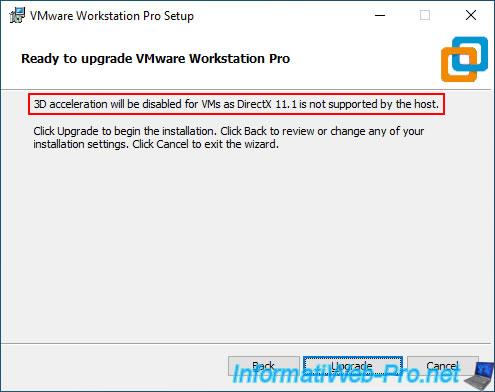
If you ignore this error, the installation of VMware Workstation Pro will proceed normally.
But, you may no longer benefit from 3D acceleration (hardware acceleration) for your virtual machines.
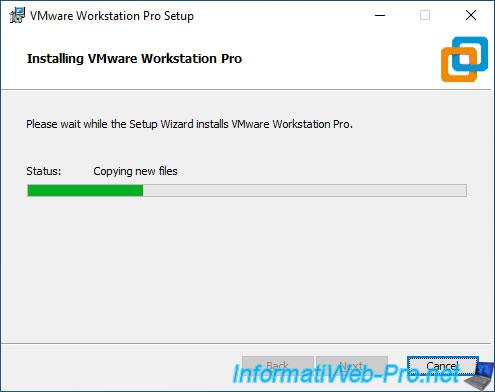
Oddly, 3D acceleration may still work.
Still, you should avoid getting into this situation, as it might one day stop working or be unstable as some DirectX 11.1 API features will be missing.
In our case, our physical graphics card supports DirectX 11.0 instead of DirectX 11.1. That's probably why it seems to work.
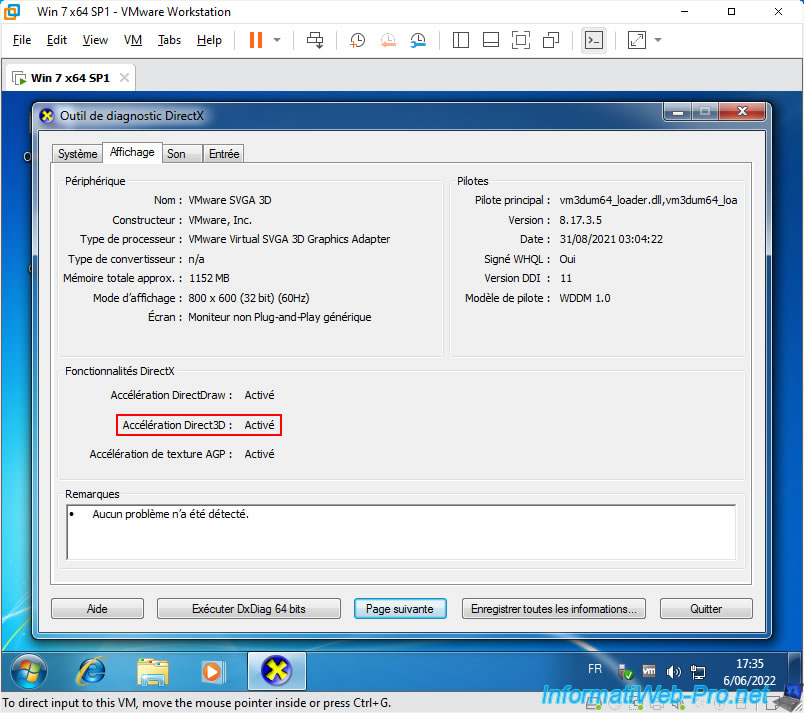
On Windows 10, you can check again the activation of 3D acceleration thanks to dxdiag.
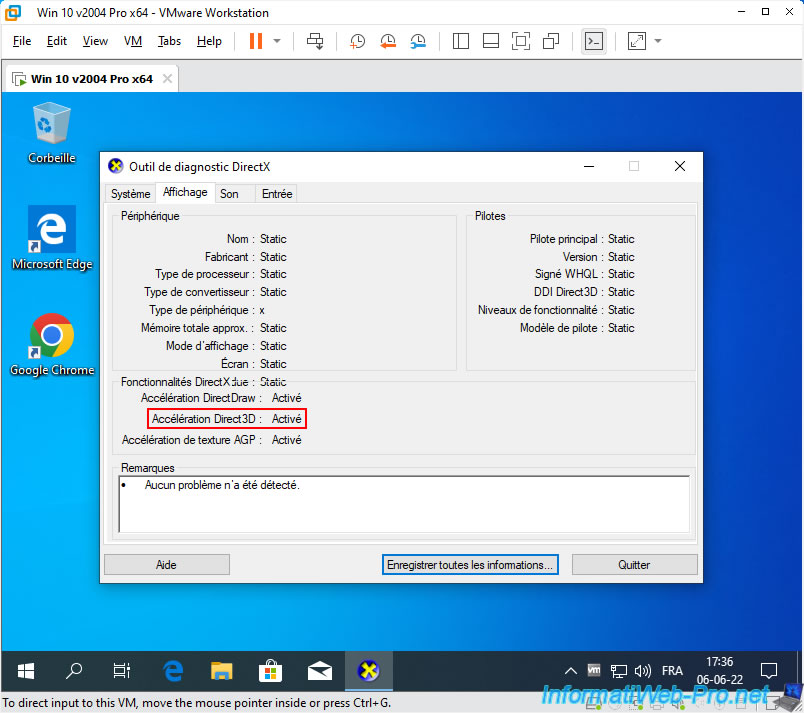
Since 3D acceleration continues to work in our case, Google Chrome tells us that hardware acceleration is still in use.
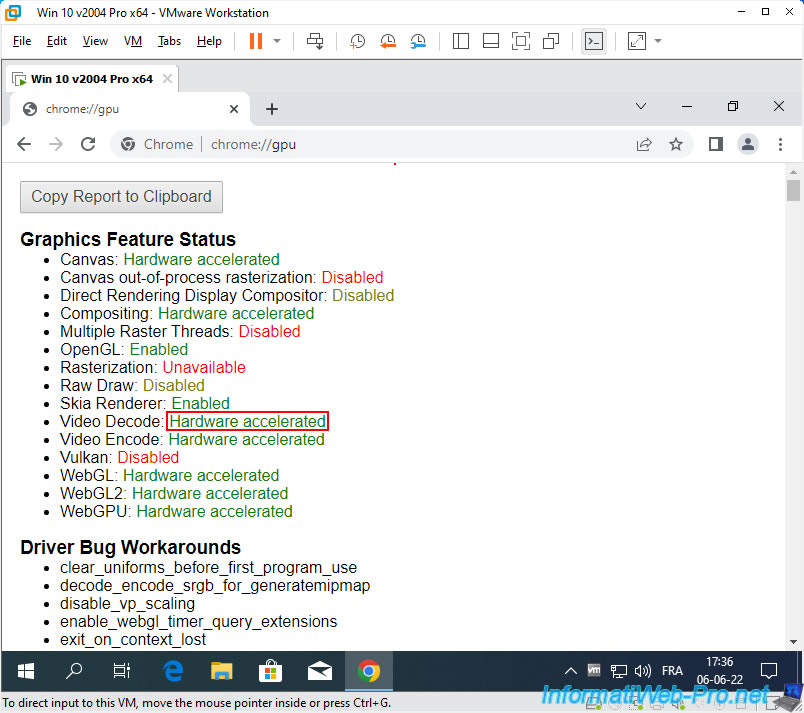
7. Buy a new graphics card supporting DirectX 11.1 minimum
To quickly find out which generations of graphics cards support DirectX 11.1, you can consult the "Direct3D 12 optional feature support matrix by GPU vendor and series" table available on Wikipedia.
As you can see :
- at AMD, the Radeon range supports :
- the DirectX 11.1 API from the GCN 1 architecture.
- the DirectX 12 API from the GCN 2 architecture.
- at Nvidia, the GeForce range supports :
- the DirectX 12.1 API in its Maxwell (2nd generation), Pascal, Volta, Turing 16 series (GTX 1660 / 1660 Ti), Turing 20 series (RTX 20xx) architectures
- the DirectX 12.2 API in its Ampere architecture (RTX 30xx)
- at Intel, the HD Graphics / Intel Xe Discrete GPU ranges (graphics part of Intel processors) support :
- the DirectX 11.1 API in its Haswell (7.5th generation) and Broadwell (8th generation) architectures.
- the DirectX 12.1 API in its Skylake (9th generation), Kaby Lake (9.5th generation), Ice Lake (11th generation), Tiger Lake (12th generation) and Intel Arc Graphics (12.5th generation) architectures.
Note that this table displays the maximum DirectX API level (feature level) supported by these graphics cards.
This ensures that the desired graphics card will be supported by VMware Workstation Pro 16.2.0 or later.
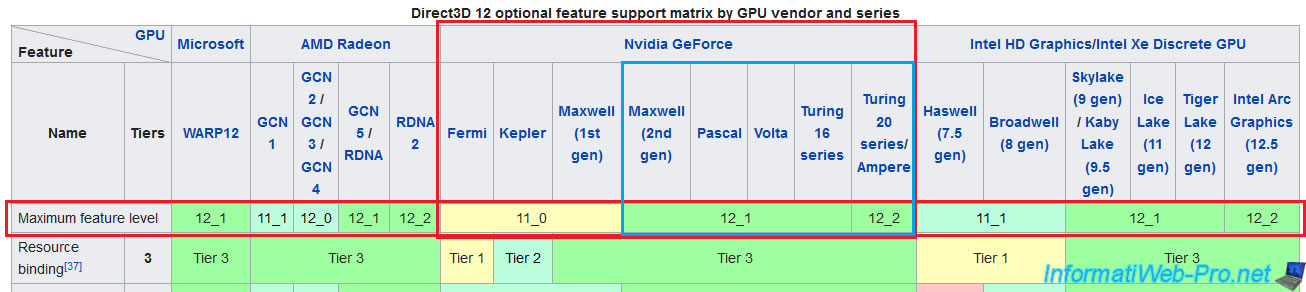
On the "Graphics cards - Current RTX and GTX series" page of the official NVIDIA website, you can easily find the 3 recent architectures mentioned above.
As you can see :
- the "GeForce RTX Series 30" range uses the "Ampere" architecture and therefore supports the DirectX 12.2 API.
- the "GeForce RTX Series 20" range uses the "Turing" architecture (Turing 20) and therefore supports the DirectX 12.2 API.
- the "GeForce GTX Series 16" range uses the "Turing" architecture (Turing 16) and therefore supports the DirectX 12.1 API.
Without going into details, the "GeForce RTX" range allows you to benefit from light effects (reflection and refraction of light) in recent video games that support Ray tracing and DLSS.
This improves the realism of recent games.

In our case, we have an RTX 3070 graphics card.
As you can see, this supports Microsoft DirectX 12 Ultimate.
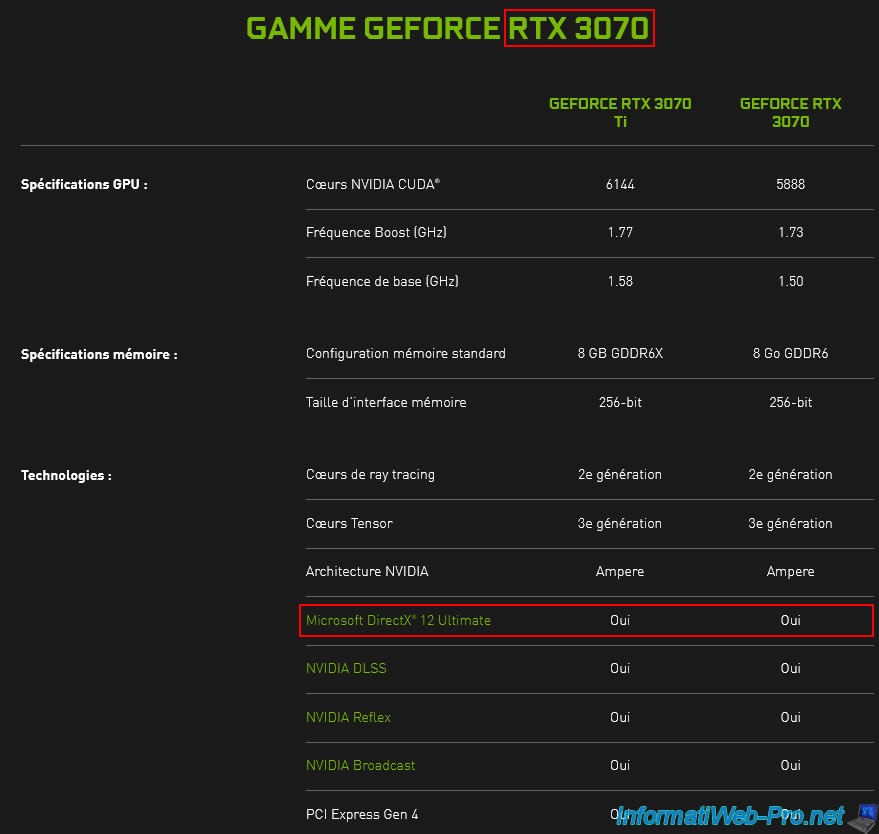
For the GTX 1660 series, it also supports Microsoft DirectX 12 API.
Note that NVIDIA does talk about the API version supported for DirectX. This ensures that the desired graphics card will be compatible with VMware Workstation Pro.
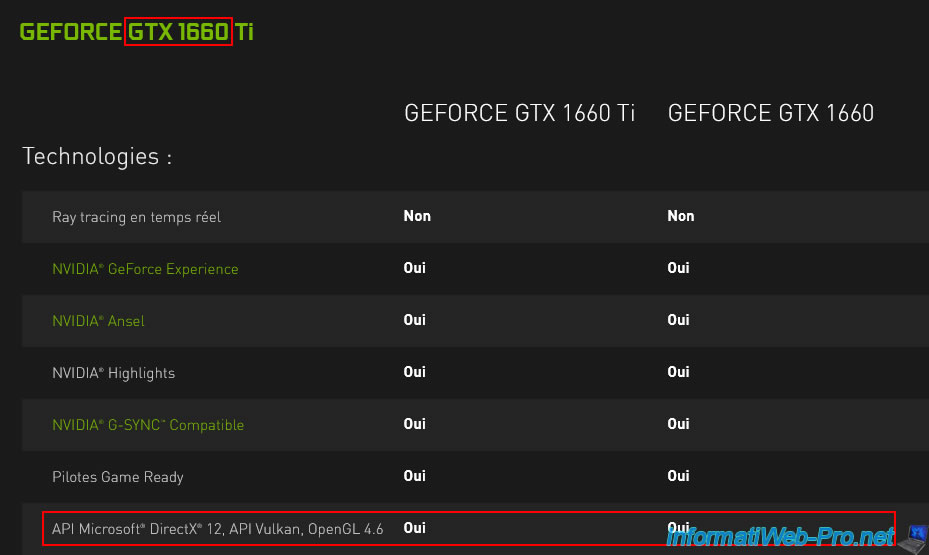
At AMD, you can see that AMD Radeon RX 6000 Series graphics cards support DirectX 12 Ultimate.
Source : AMD and Microsoft® DirectX® 12.
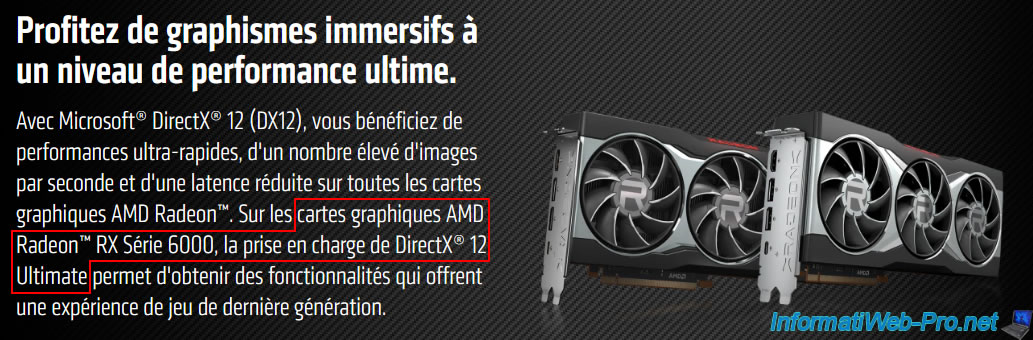
As you can see from NVIDIA official website, DirectX 12 Ultimate is the most recent API version.
When you see that a graphics card supports DirectX 12 Ultimate, it means that it supports the DirectX 12 API.
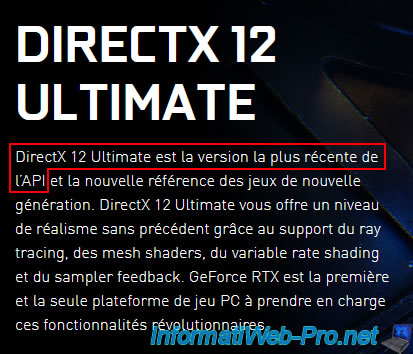
Share this tutorial
To see also
-
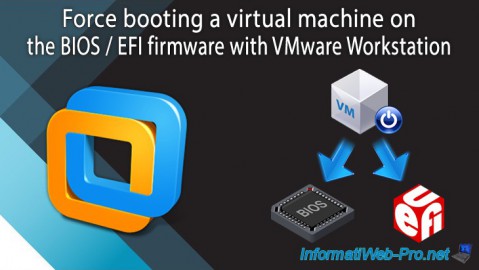
VMware 3/16/2013
VMware Workstation - Boot a VM on the BIOS / EFI firmware
-
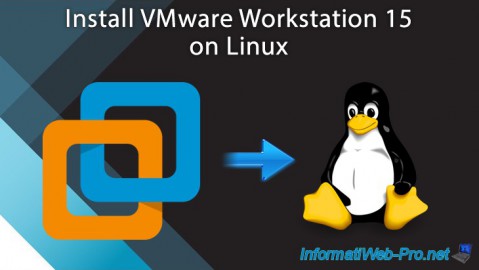
VMware 2/7/2020
VMware Workstation 15 - Installation on Linux
-

VMware 12/24/2021
VMware Workstation 15 - Slice the virtual hard disk of a VM
-
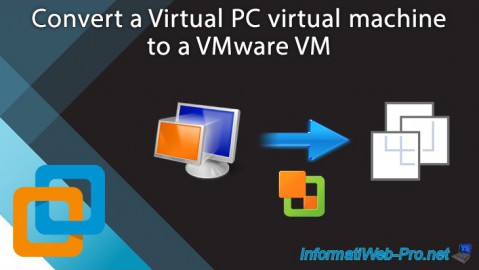
VMware 12/10/2021
VMware Workstation 15.5 - Convert a Virtual PC virtual machine to a VMware VM

No comment