- VMware
- 05 June 2020 at 08:58 UTC
-

Generally, you install the drivers of your virtual machines by simply installing the VMare Tools.
Nevertheless, if you need the drivers to import them into various Live CDs, for example, you will need the configuration files (in INF format) of these drivers.
To begin, create an "Extract" folder in the virtual machine.
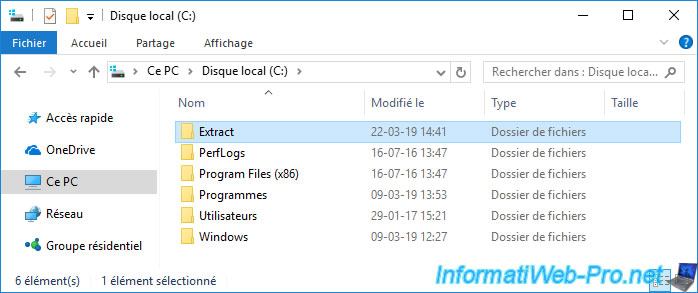
Then, insert the VMware Tools Virtual CD by clicking : VM -> Reinstall VMware Tools (or Install VMware Tools).
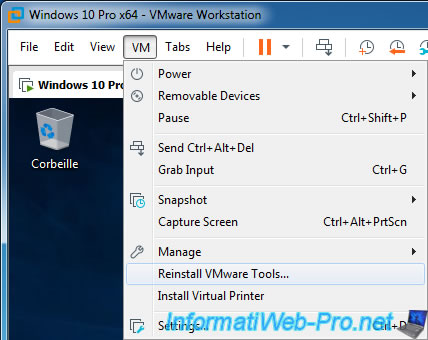
In our case, the virtual CD drive has the "D" letter.
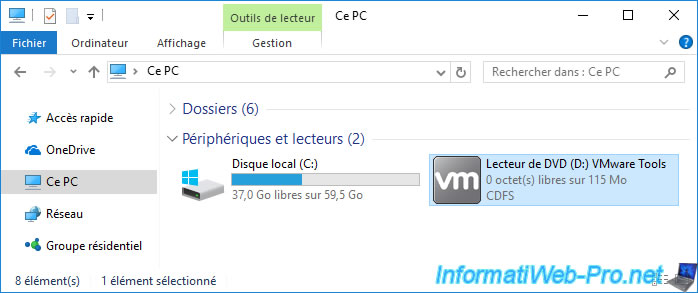
Export the VMware Tools drivers using the command provided by VMware :
Batch
setup.exe /A /P C:\Extract
Warning : with recent versions of VMware Workstation Pro (and therefore with recent versions of VMware Tools), the "/P" parameter no longer exists.
However, simply removing it will give the same result.
Batch
setup.exe /A C:\Extract
Source : Extracting the drivers from VMware Tools bundled with VMware Workstation - Broadcom.
Then, click on : Yes.
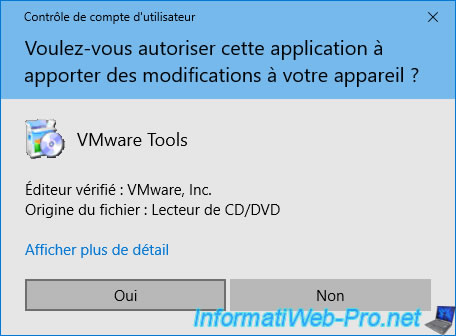
As you can see, this wizard tells you that it will create a server image of VMware Tools at the specified network location.
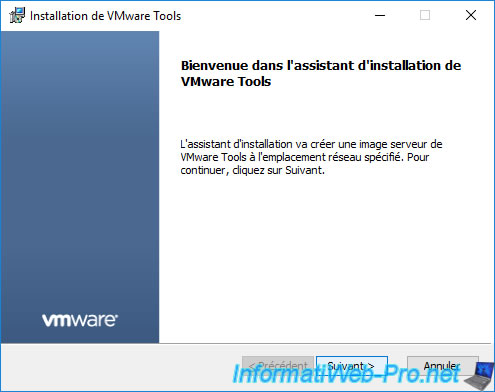
Click "Change" to choose a location.
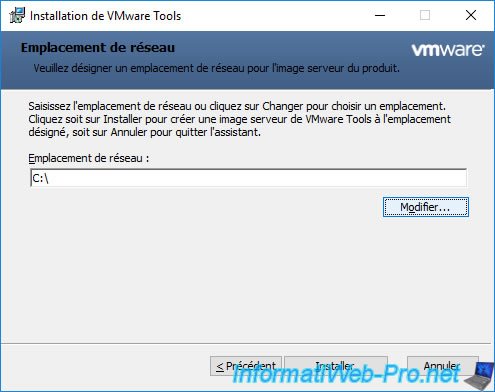
Select the "Extract" folder created previously.
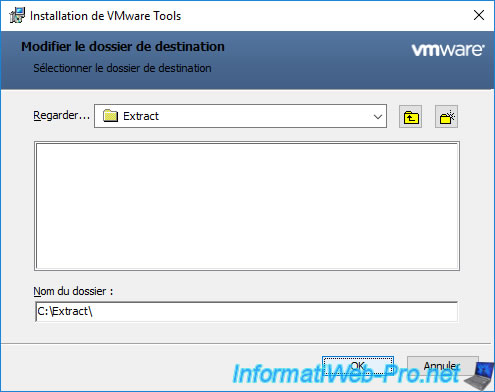
Click Install to begin extracting drivers installed with VMware Tools instead of installing them directly into the virtual machine.
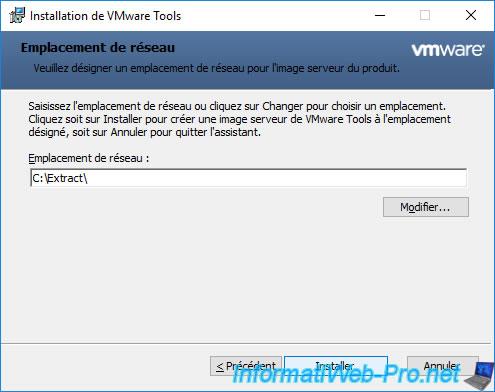
Wait while copying files.
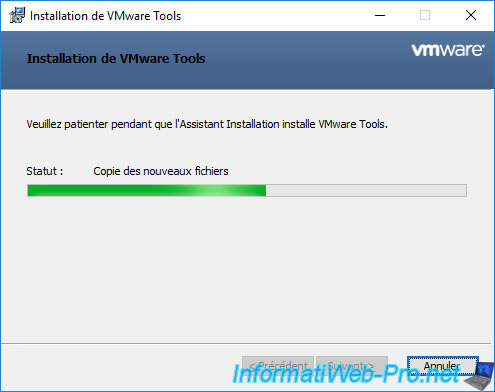
The copy of the files is complete.
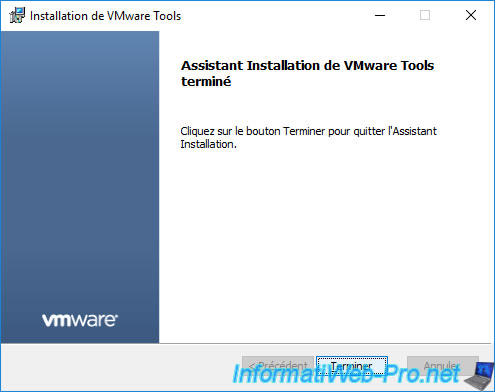
In the "Extract" folder, you will find a "VMware" folder and an msi file.
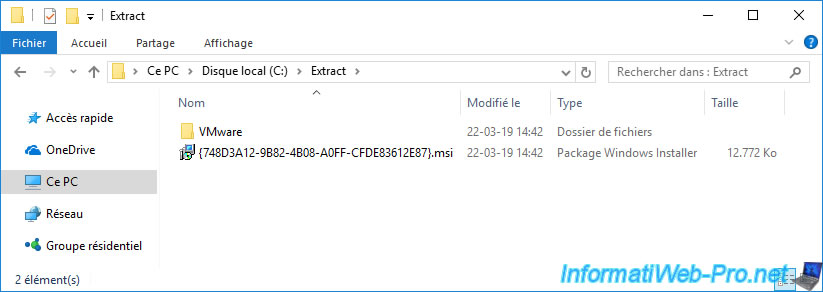
If you go to the "VMware\VMware Tools\VMware\Drivers" folder, you will find the series of drivers installed by VMware Tools :
- audio : for sound
- efifw : driver to load VMware EFI firmware
- glxgi : guest OS integration driver
- hgfs : VMware HGFS protocol support for shared folders from virtual machine settings
- memctl : improve memory management for the virtual machine
- mouse : VMware's pointing driver (mouse)
- pvscsi : supports paravirtual SCSI (PVSCSI) controllers used by default with some guest OSs
- rawdsk : driver to use a physical hard disk of the host PC from the virtual machine
- vFileFilter : corresponds to the "Guest Introspection Driver" driver that manages the security of the virtual machine
- video_wddm : driver for the virtual graphics card (VMware SVGA 3D). WDDM means : Windows Display Driver Model.
- vmci : VMCI means Virtual Machine Communication Interface and this driver manages the communication between the virtual machine and the host PC.
- vmxnet : network driver that provides better performance in the virtual machine
- vmxnet3 : para-virtual network driver that is not related to vmxnet and vmxnet2
- vNetFilter : "Guest Introspection Network Filter Driver" driver that manages VM network security
- vss : refers to the VMware snapshots system and to Microsoft Volume Snapshot Service (VSS)
Nevertheless, as you can see, some drivers will be missing from this list of drivers.
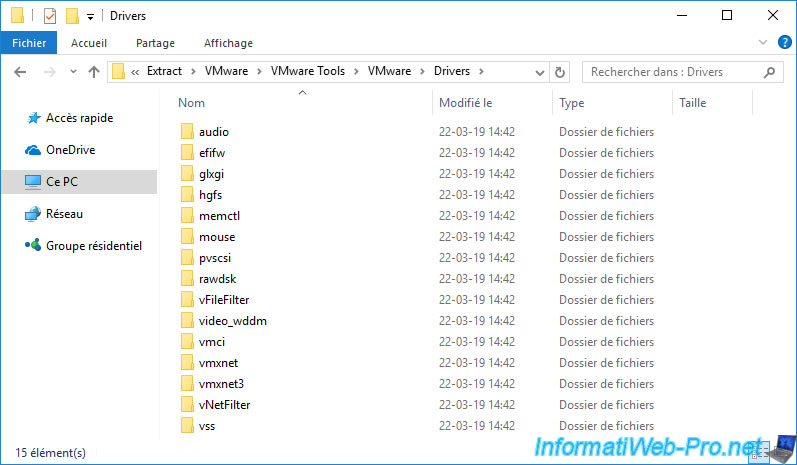
In each of these folders, you will find :
- the driver : in "sys" format
- the configuration file to install it (by right-clicking "Install" for example) : in "inf" format
- a catalog file (for some drivers)
- and other files depending on the drivers : dll, ...
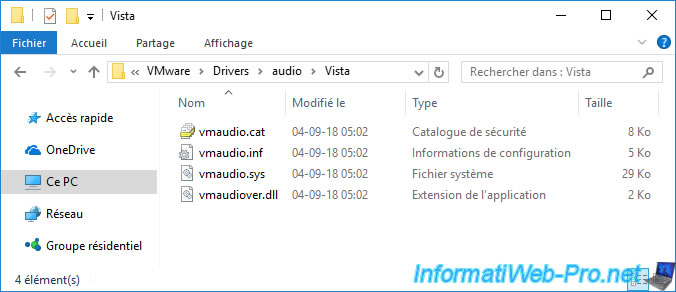
Note that some network drivers are not provided directly by VMware Tools.
In this case, download them from the manufacturer's website.
In this case, on the Intel website.
PS : the list of network adapters virtualized by VMware Workstation is available on the VMware site.
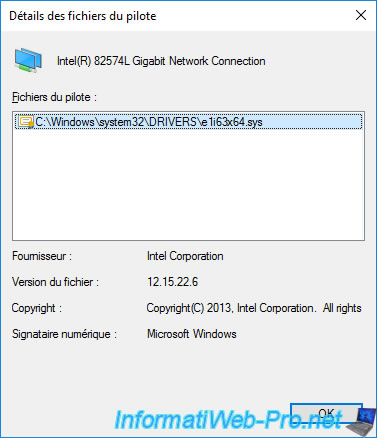
Share this tutorial
To see also
-
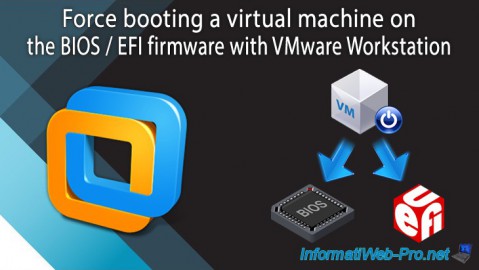
VMware 3/16/2013
VMware Workstation - Boot a VM on the BIOS / EFI firmware
-
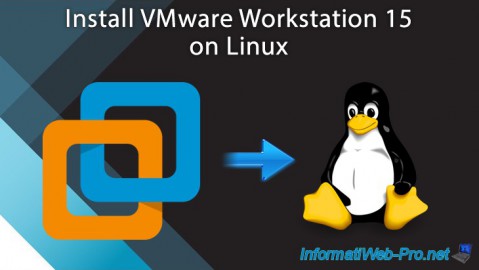
VMware 2/7/2020
VMware Workstation 15 - Installation on Linux
-

VMware 12/24/2021
VMware Workstation 15 - Slice the virtual hard disk of a VM
-
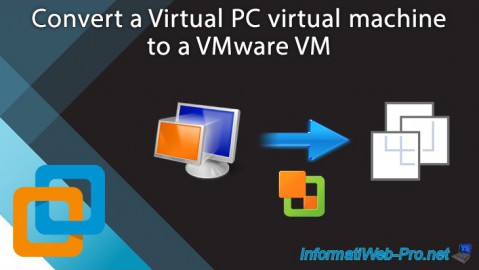
VMware 12/10/2021
VMware Workstation 15.5 - Convert a Virtual PC virtual machine to a VMware VM

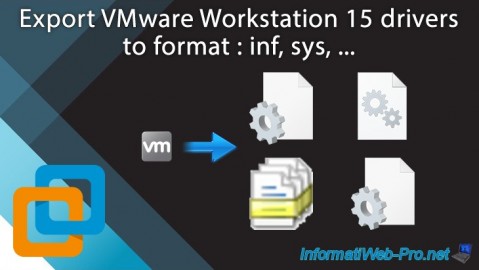
You must be logged in to post a comment