- VMware
- 19 May 2023 at 12:19 UTC
-

- 1/2
On VMware ESXi, you can use local storage, but also remote storage accessible via the network thanks in particular to the iSCSI protocol.
Which allows, for example, to store virtual machines on a NAS.
- Install and configure an iSCSI server on Windows Server 2016
- Add and configure a software iSCSI adapter
- Create an iSCSI datastore
1. Install and configure an iSCSI server on Windows Server 2016
Generally, you will use the iSCSI protocol to connect to an existing storage server, such as a Synology NAS, for example.
Nevertheless, in the case of a lab, you can install an iSCSI server on Windows Server.
To do this, launch the server manager, then the wizard for adding roles and features.
Next, in "File and Storage Services -> File and iSCSI Services", check the "iSCSI Target Server" box.
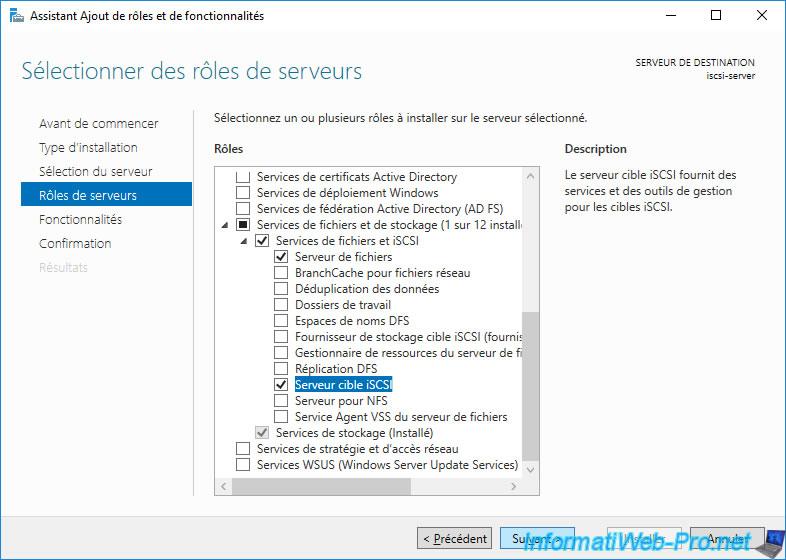
Once the iSCSI target server is installed, go to the "File and Storage Services" section.
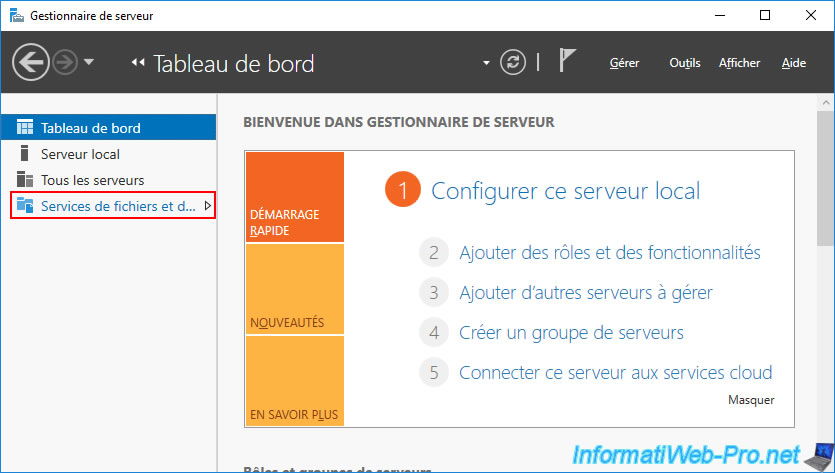
In the "iSCSI" section, click on "Tasks -> New iSCSI Virtual Disk" (to the right of : iSCSI Virtual Disks).
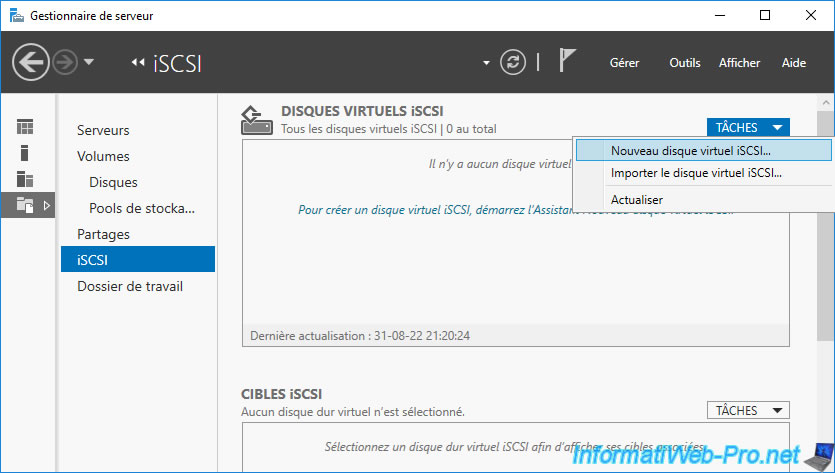
The New iSCSI Virtual Disk Wizard appears.
Select the location (volume or folder) where you want to create your iSCSI virtual disk.
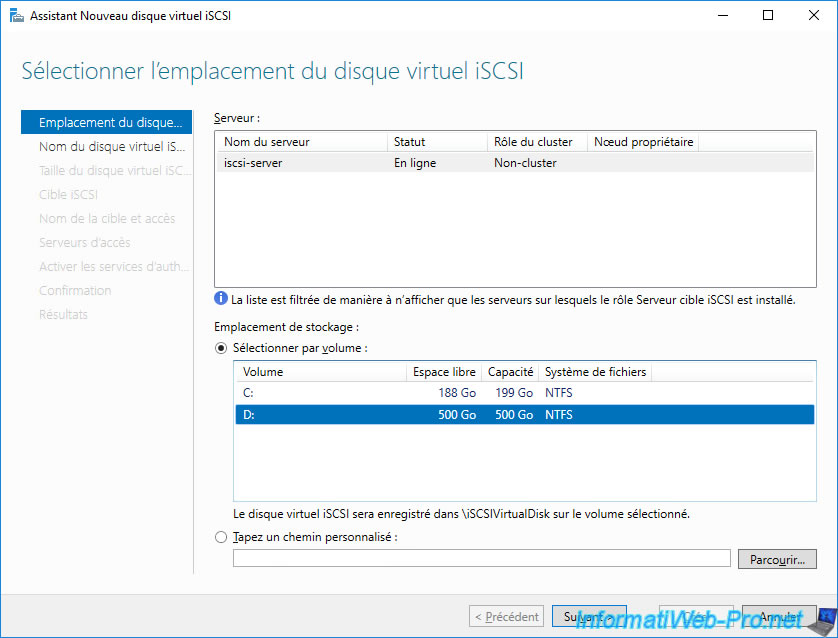
Provide a name for your iSCSI virtual disk.
In our case : iSCSI_Datastore.
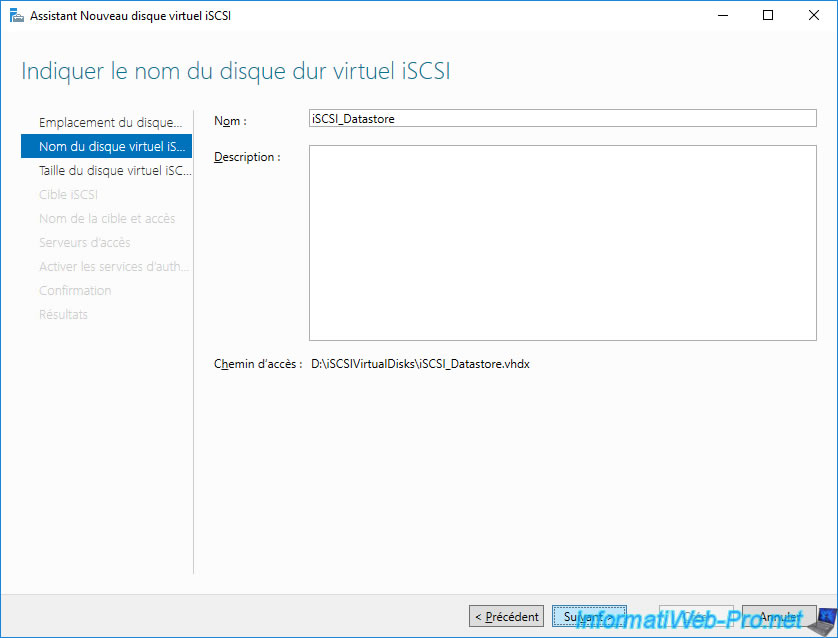
Specify a size for your iSCSI virtual disk and choose "Dynamically expanding" so that it takes up only the space necessary for the files it will contain.
Note: using a dynamically expanding size is equivalent to using dynamic provisioning for a virtual hard disk that you would have created on VMware ESXi.
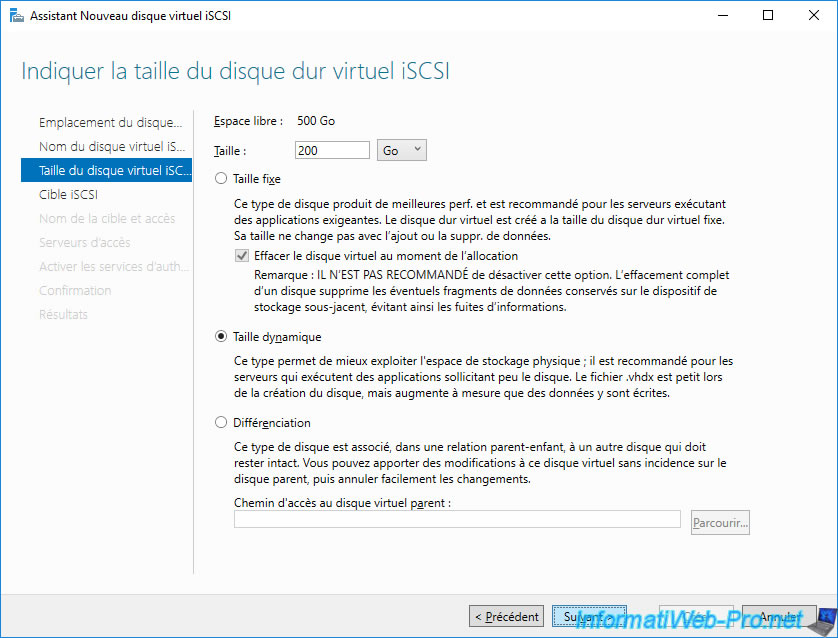
The 1st time you create an iSCSI virtual disk, you will first need to create a new iSCSI target.
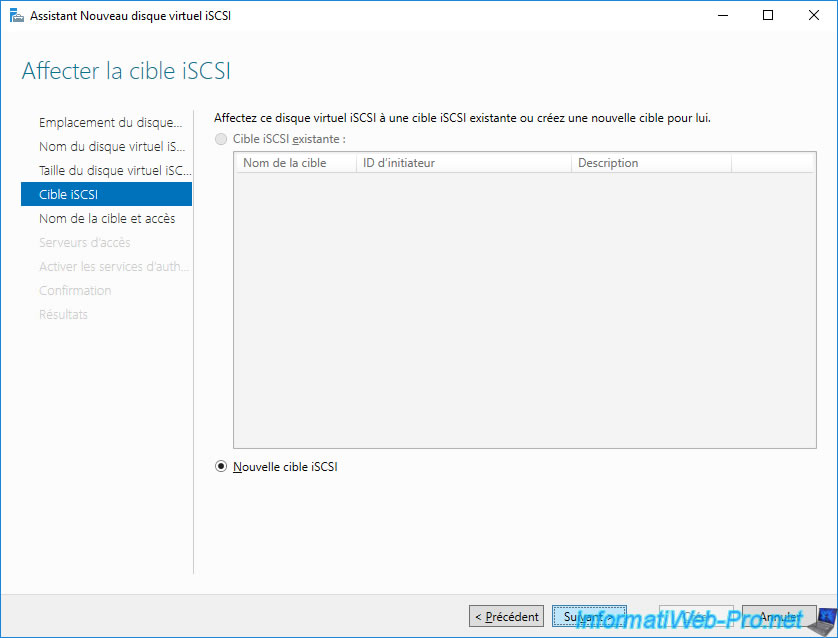
Provide a name for your iSCSI target.
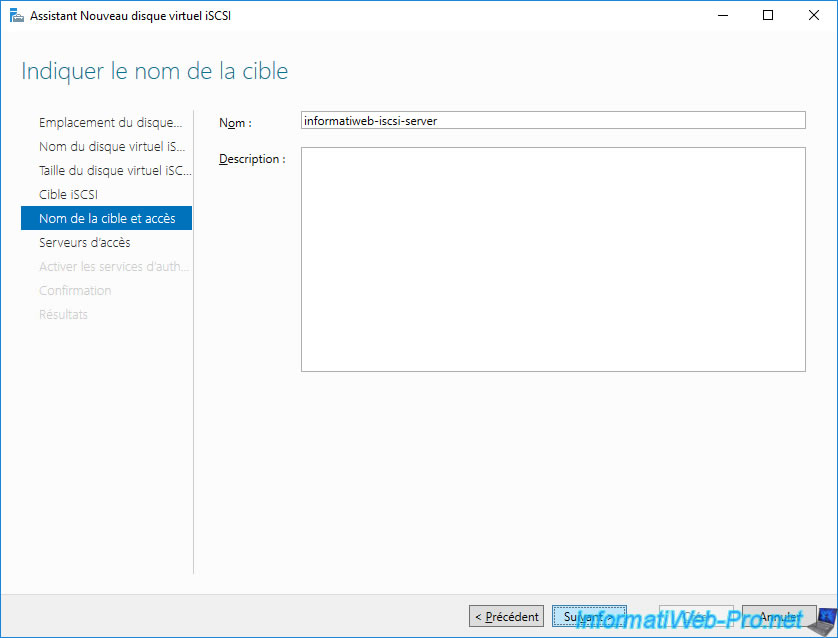
In order for your VMware ESXi hypervisor to access your iSCSI virtual disk, you must allow it here.
To do this, click on Add.
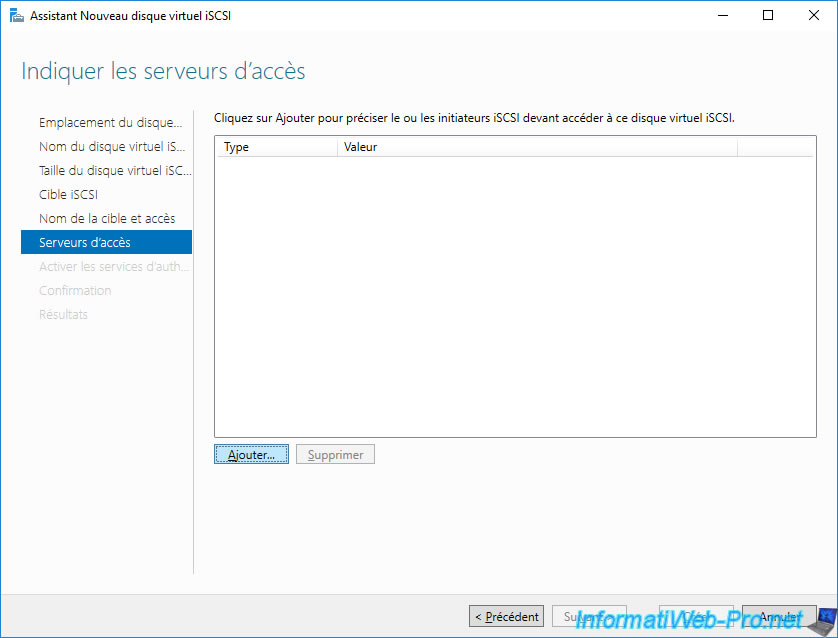
In the "Add initiator ID" window that appears, select "Type : IP Address" and enter the IP address of your VMware ESXi hypervisor.
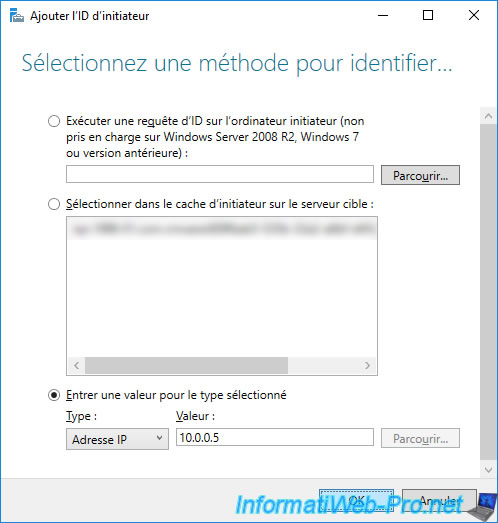
Click Next.
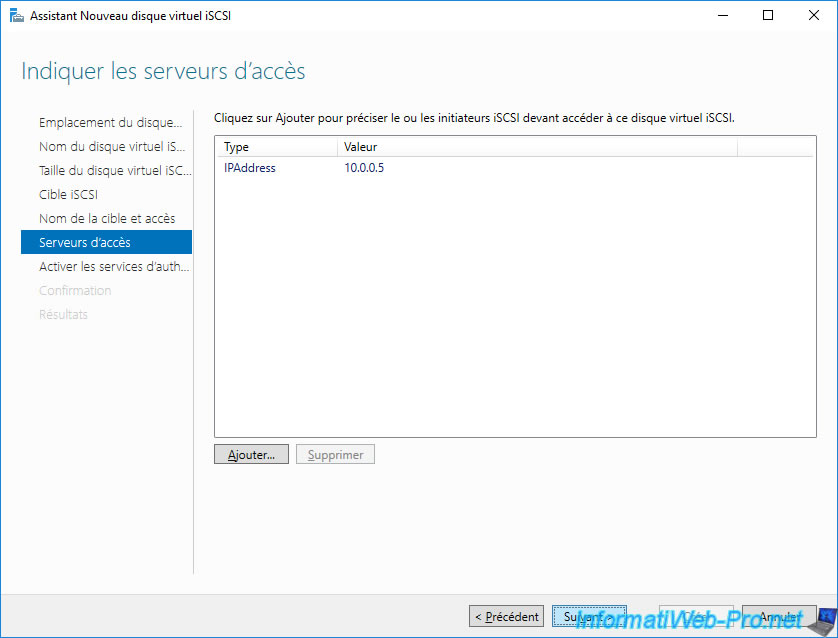
To protect access to your iSCS target server, you can enable CHAP and/or reverse CHAP.
This is optional.
For this tutorial, we enabled CHAP authentication.
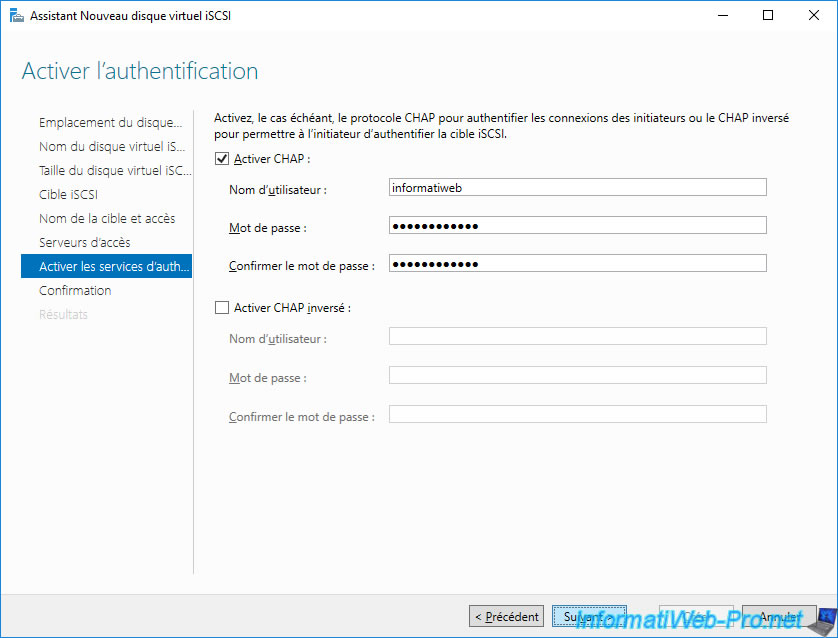
A summary of your iSCSI virtual disk configuration appears.
Click Create.
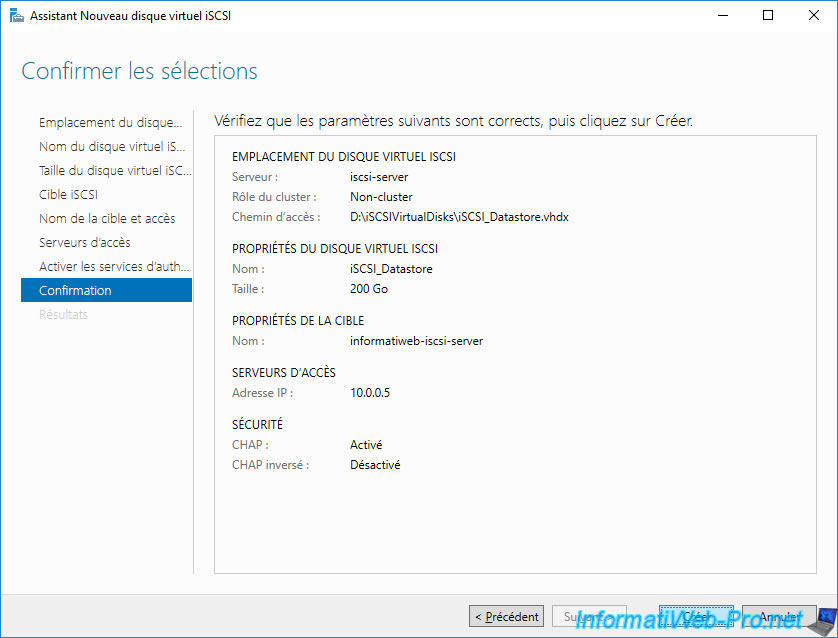
Wait while the iSCSI virtual disk and, if applicable, the iSCSI target are created.
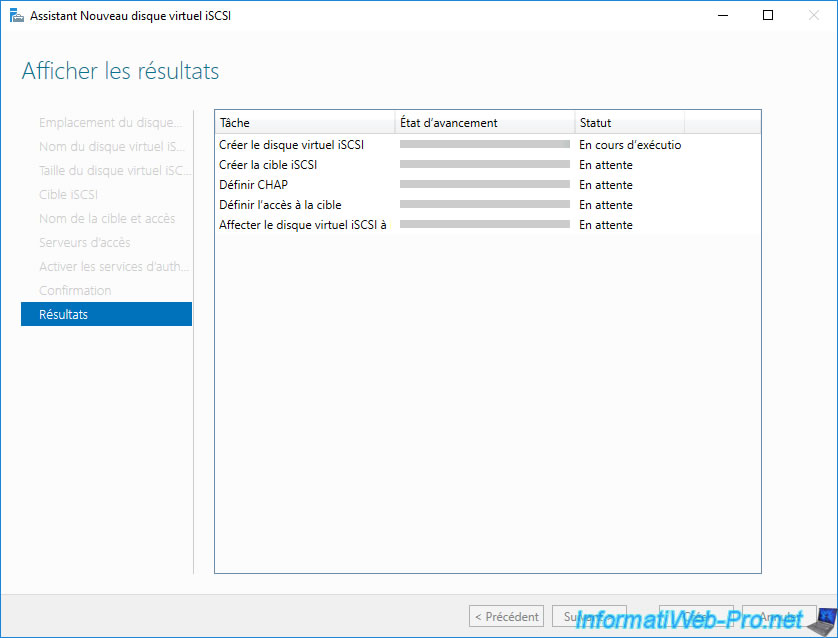
After the iSCSI virtual disk is created, click Close.
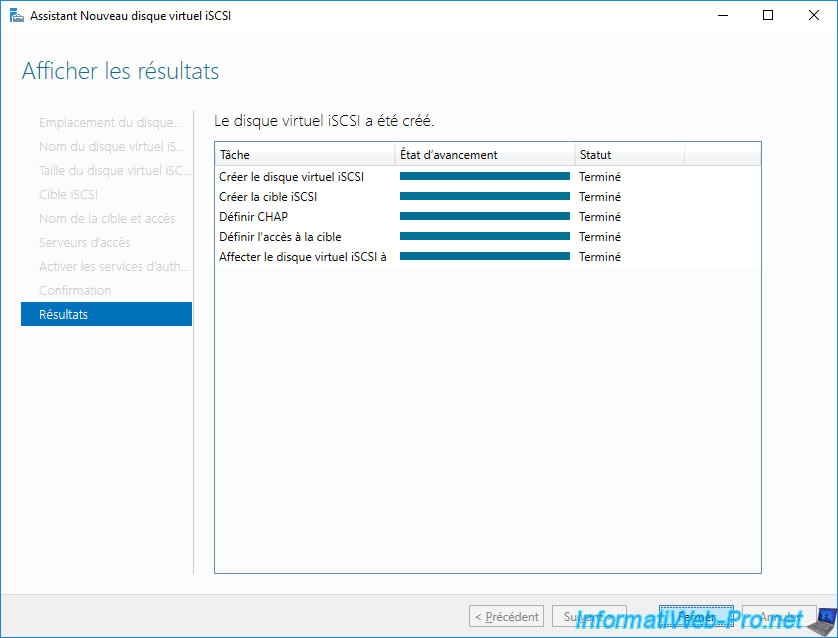
The iSCSI virtual disk has been created.
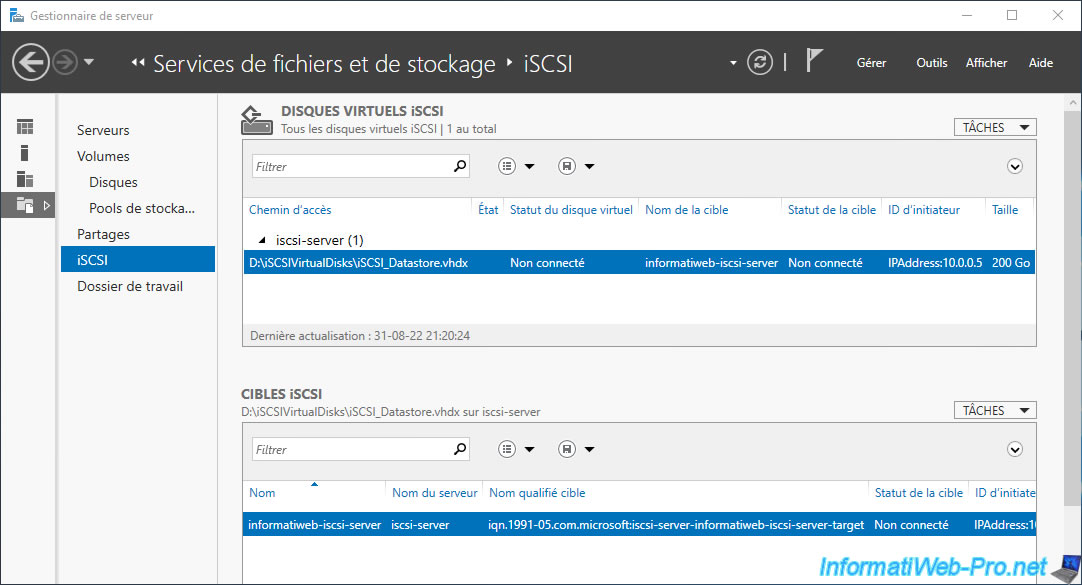
This virtual iSCSI disk will appear as a ".vhdx" file on your iSCSI server's hard drive.
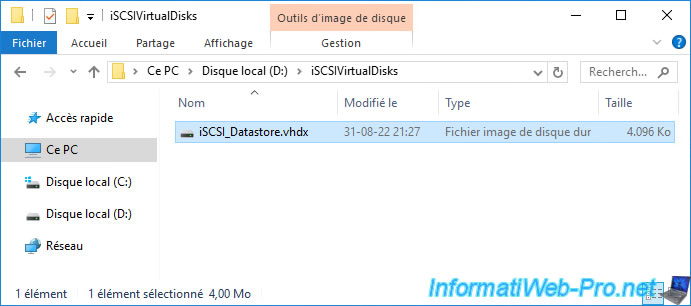
Share this tutorial
To see also
-
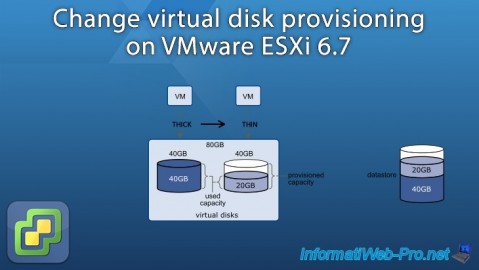
VMware 4/21/2023
VMware ESXi 6.7 - Change virtual disk provisioning
-

VMware 5/5/2023
VMware ESXi 6.7 - Direct Attached Storage (DAS)
-
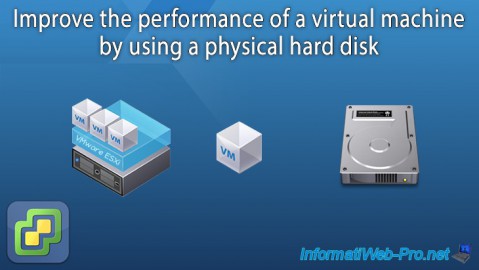
VMware 12/23/2022
VMware ESXi 6.7 - Improve the performance by using a physical HDD
-
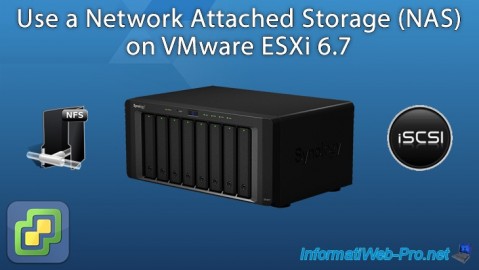
VMware 5/12/2023
VMware ESXi 6.7 - Network Attached Storage (NAS)


You must be logged in to post a comment