- VMware
- 12 May 2023 at 12:42 UTC
-

Although you can use the local storage of your VMware ESXi server to store your virtual machines, your ISO images, ..., you can also use shared storage. What is recommended in large VMware virtual infrastructures.
1. What is Network Attached Storage (NAS) ?
A NAS (Network Attached Storage) is a file server, whose storage is accessible via the TCP/IP network using different protocols (NFS, CIFS / SMB, FTP, ...).
Some NAS also support data deduplication. Which makes it easy to save disk space on it.
NAS also improve the performance and security of your data thanks to a RAID system (RAID 5 minimum to benefit from 2).
With VMware ESXi, you can use physical NAS provided by Synology, QNAP, and many others.
2. What is Network File System (NFS) ?
NFS (Network File System) is a widely used protocol for accessing shared storage from a NAS server.
Indeed, today, NFS is very present in data centers given the low cost for storage based on a TCP/IP network.
Using VMware vSphere with storage accessible via the NFS protocol is a good option for many virtual infrastructures, as it offers very good performance and stability if configured correctly.
VMware ESXi 6.7 supports NFS versions 3 and 4.1.
Version 4.1 bringing several new features, including :
- authentication : via encryption algorithms with Kerberors which were not present with NFS v3.
- multipathing support : allows you to use several network links to access an NFS share. This improves performance by increasing the available bandwidth.
Note that NFS is only a protocol and that the file system that will be used on the NAS server may be NTFS, EXT4, EXT3, ... depending on the operating system used on your NAS and its possibilities.
On the other hand, VMware ESXi, will tell you that the type of datastore is NFS and not VMFS.
Sources :
- Best Practices for running VMware vSphere on Network Attached Storage - White Paper
- NFS Protocols and ESXi - VMware Docs
- Using Kerberos for NFS 4.1 - VMware Docs
3. Check NAS compatibility
If you want to use a physical NAS, it's important to check its compatibility and especially its support by VMware.
Indeed, if you use a NAS that is not officially supported by VMware, you will not be able to benefit from VMware support in the event of a problem.
In a test environment, you can use a NAS that is not part of the compatibility matrix.
It will probably work, but in business it's important that this is part of VMware's compatibility matrix.
To check its support by VMware, go to the "VMware Compatibility Guide - Storage/SAN" page.
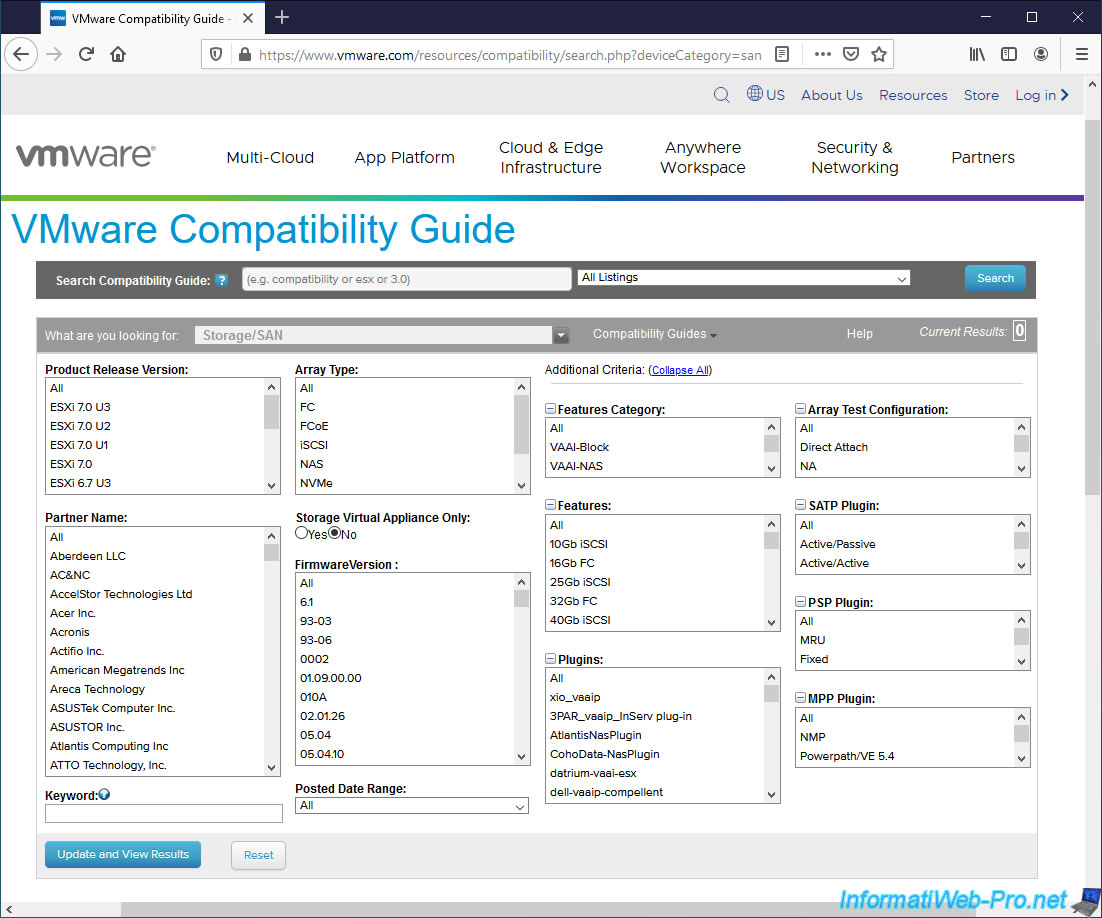
We don't currently have an officially supported NAS, so we took the example of the "Synology DiskStation DS1817" NAS which is part of this VMware compatibility matrix.
To check its support by VMware, specify :
- Partner Name : Synology Incorporated. The NAS brand.
- Keyword : DS1817. The NAS model.
Then, click on : Update and View Results.
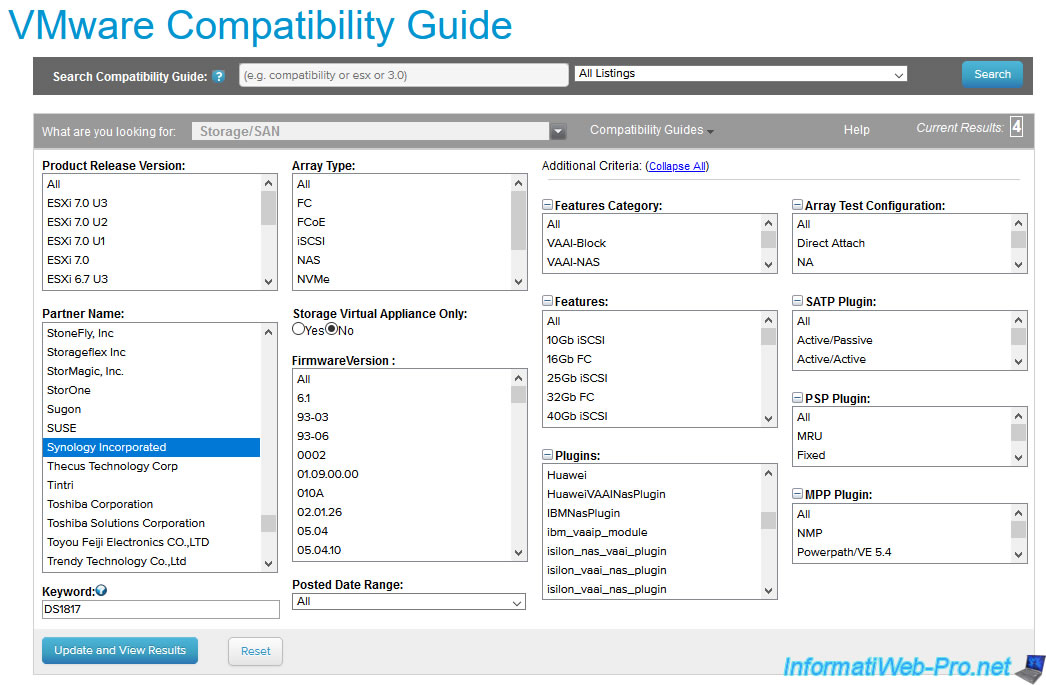
As expected, VMware tells us that this NAS is officially supported on VMware ESXi 6.5, 6.7 and 7.0 for iSCSI and NAS storage (via the NFS protocol).
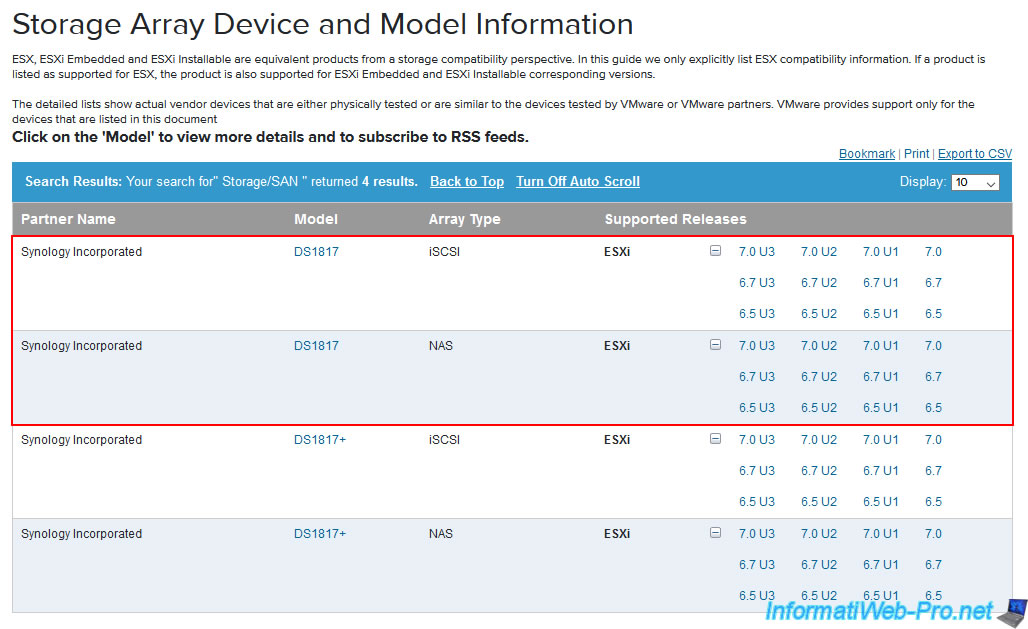
You can also consult the complete list of NAS supported by VMware by consulting the "vi_san_guide.pdf" file (VMware Storage/SAN Compatibility Guide).
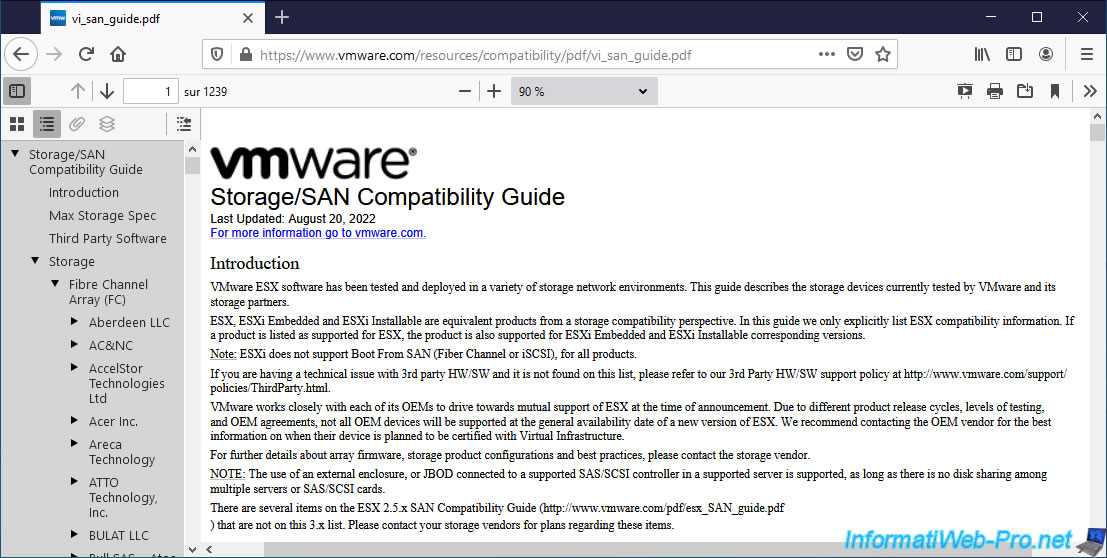
In this PDF file, you can again see that the Synology DS1817 NAS is compatible with VMware ESXi 6.5, 6.7 and 7.0 for the "NFS" protocol.
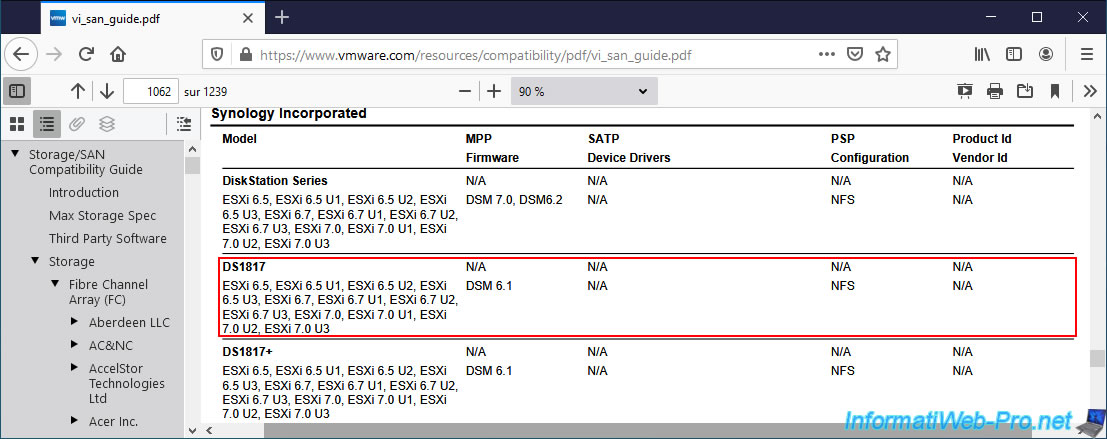
But also with the iSCSI protocol (in another place of this PDF file).
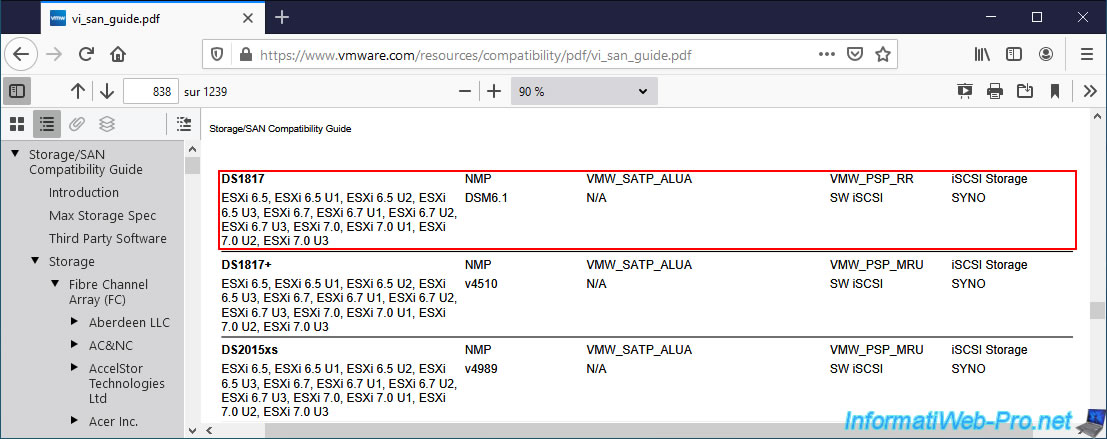
Share this tutorial
To see also
-
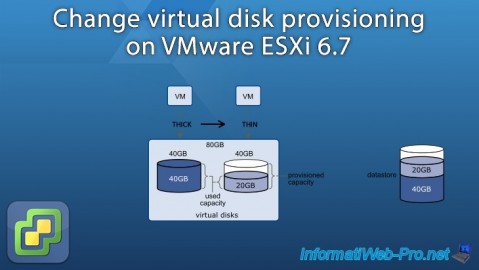
VMware 4/21/2023
VMware ESXi 6.7 - Change virtual disk provisioning
-

VMware 5/19/2023
VMware ESXi 6.7 - Create an iSCSI datastore
-

VMware 5/5/2023
VMware ESXi 6.7 - Direct Attached Storage (DAS)
-
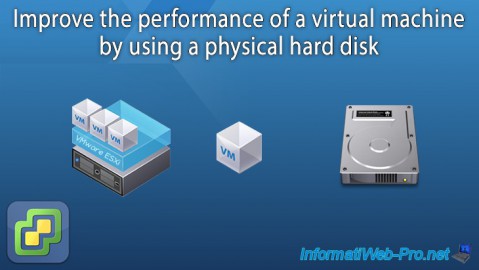
VMware 12/23/2022
VMware ESXi 6.7 - Improve the performance by using a physical HDD

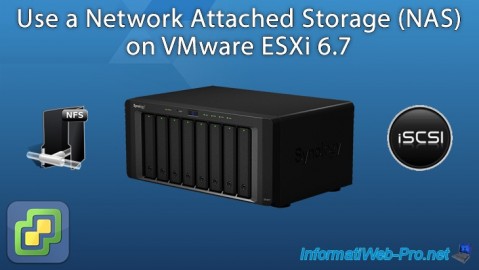
You must be logged in to post a comment