- VMware
- 12 August 2022 at 18:46 UTC
-

Although it's possible to access the BIOS of a VMware virtual machine by pressing F2 when it starts up, it's often complicated because it starts up very quickly and therefore you don't have the time to press the required key.
To work around this problem, VMware has added an option to force a virtual machine to start on its BIOS. Thus, you no longer need to restart your virtual machine several times to try to enter its BIOS.
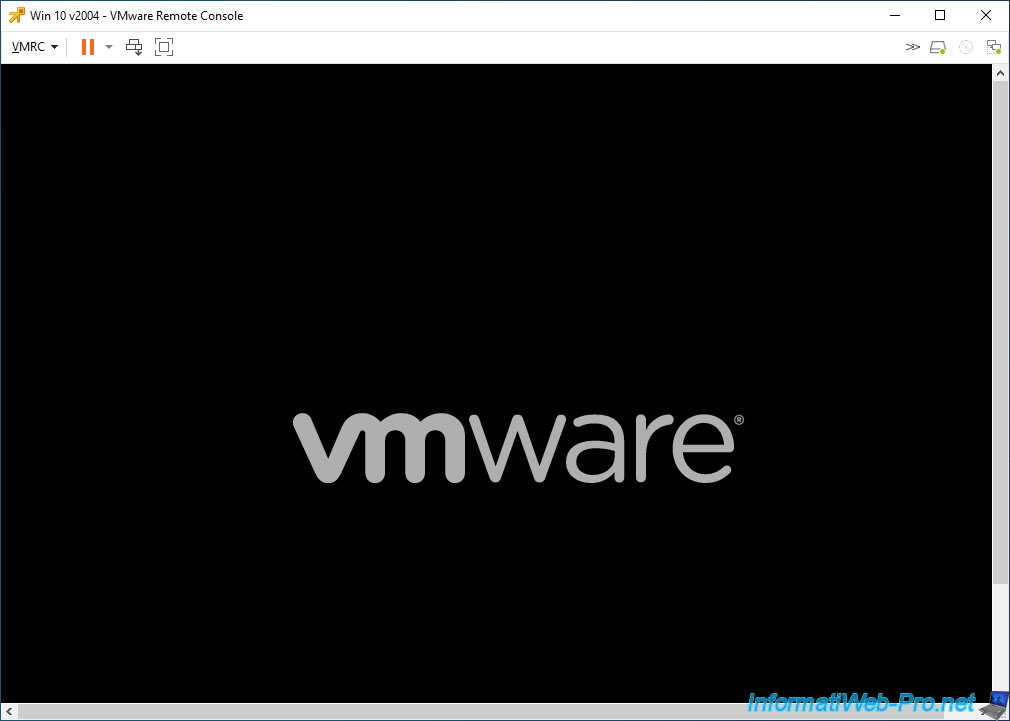
1. Force a virtual machine to boot on its UEFI firmware
To begin, choose the desired virtual machine and click on : Edit.
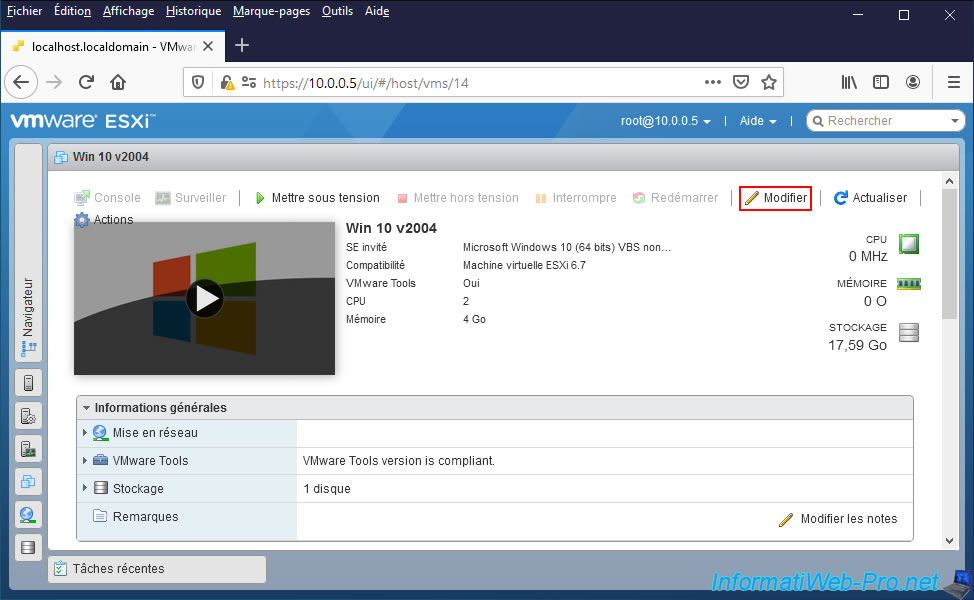
Then, go to : VM Options.
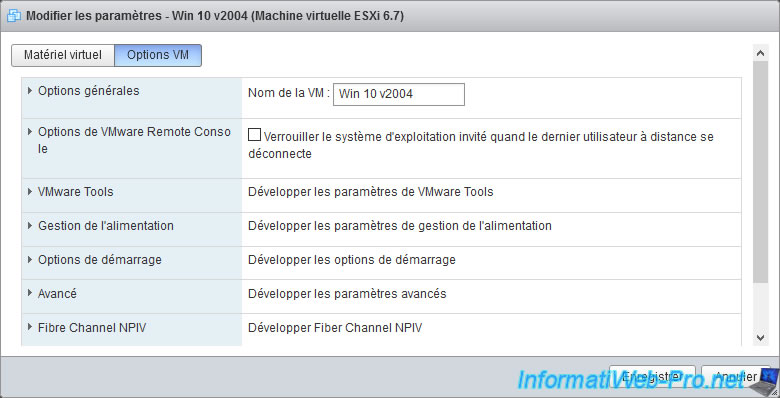
In the "Boot Options" section, check the "The next time the virtual machine boots, force entry into the BIOS setup screen" box.
Then, click on Save.
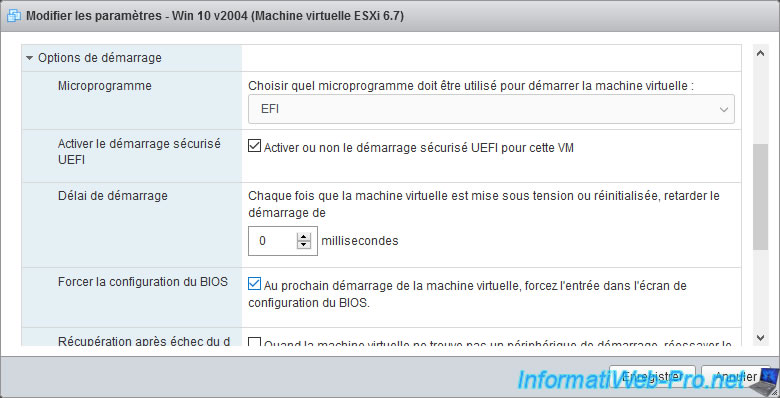
Start your virtual machine by clicking on : Power on.
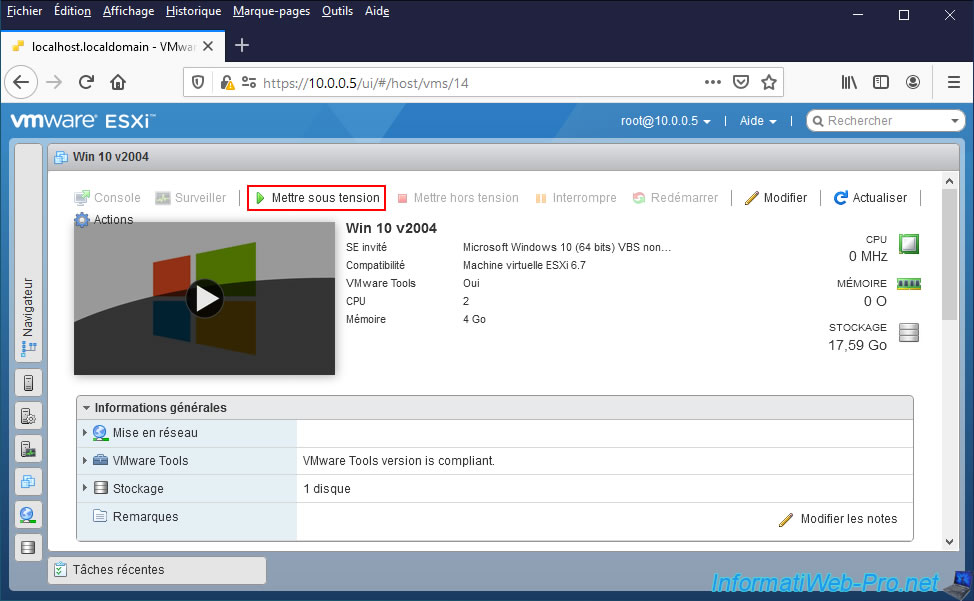
As you can see from the console preview of this virtual machine, it has entered automatically the UEFI firmware created by VMware.
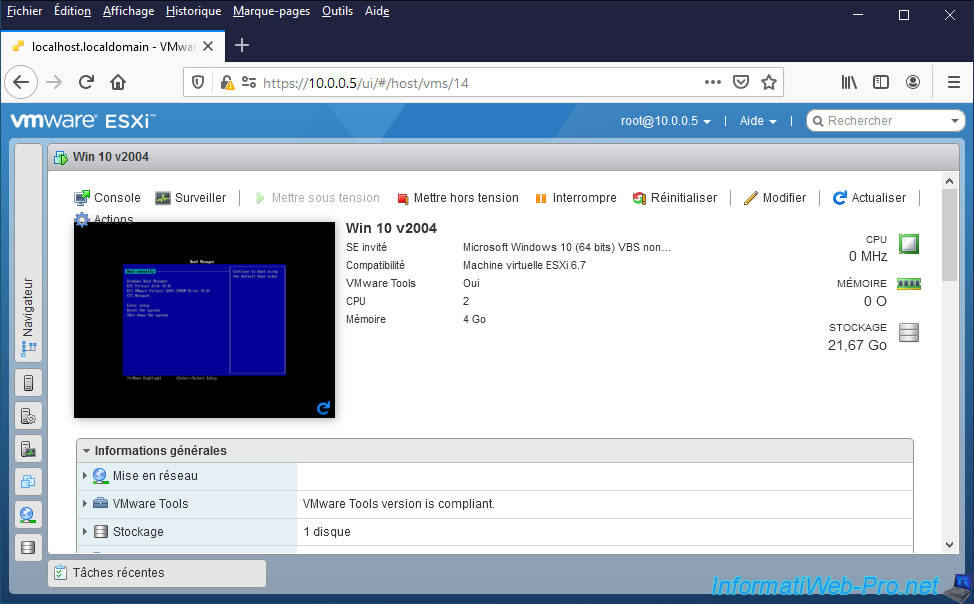
To open the console, click : Console -> Open browser console.
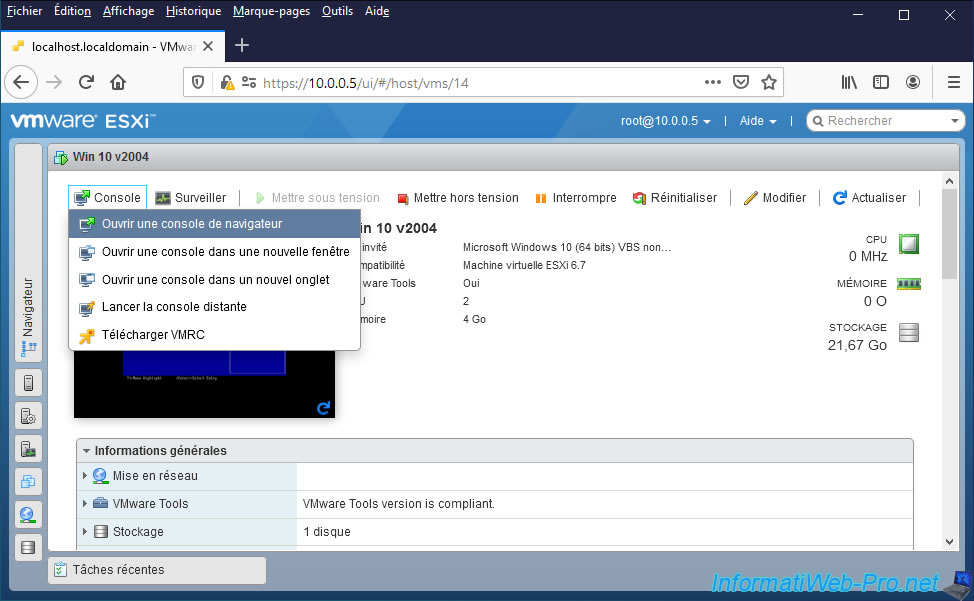
This is what the UEFI firmware of a VMware virtual machine looks like.
If you want to change the boot order in this UEFI firmware, refer to our tutorial "VMware Workstation 16 / 15 - Change the BIOS / EFI firmware boot order of a VM" since the UEFI firmware used by VMware Workstation is the same.
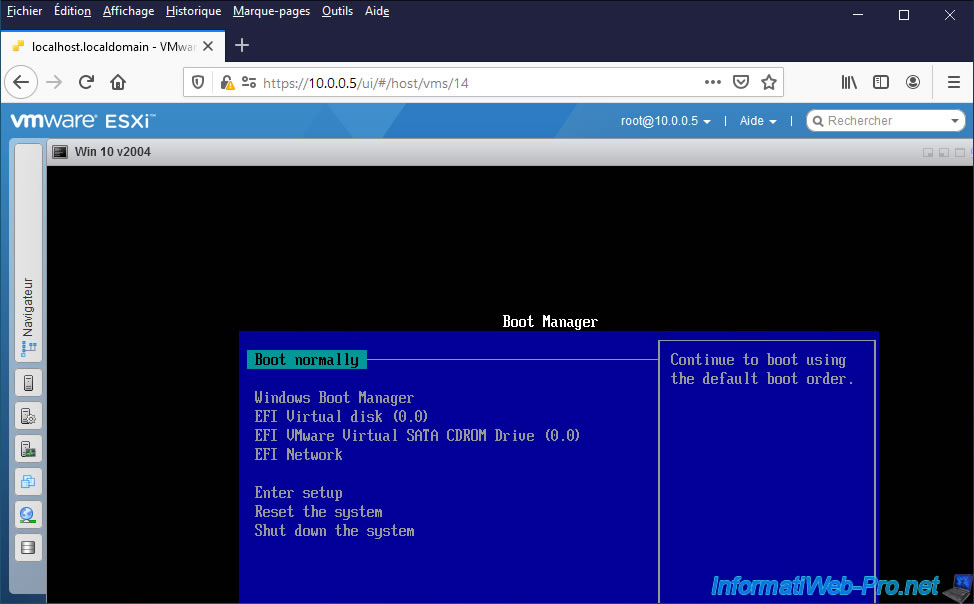
2. Force a virtual machine to boot on its BIOS
If your virtual machine uses BIOS instead of UEFI firmware, the procedure is the same.
Modify the virtual machine, check the box "The next time the virtual machine boots, force entry into the BIOS setup screen" in "VM Options" and click : Save.
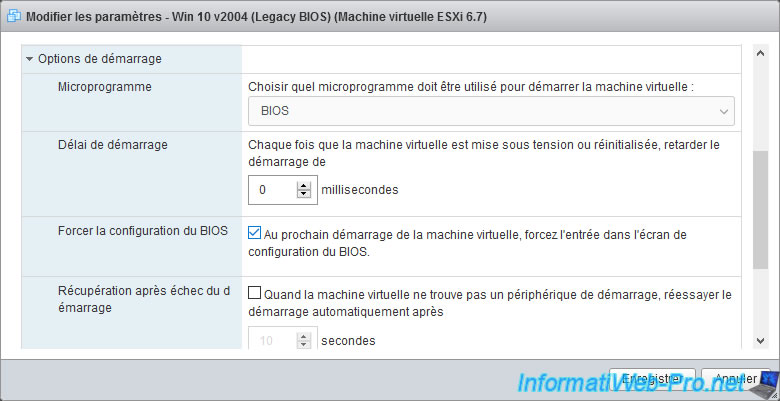
Start your virtual machine.
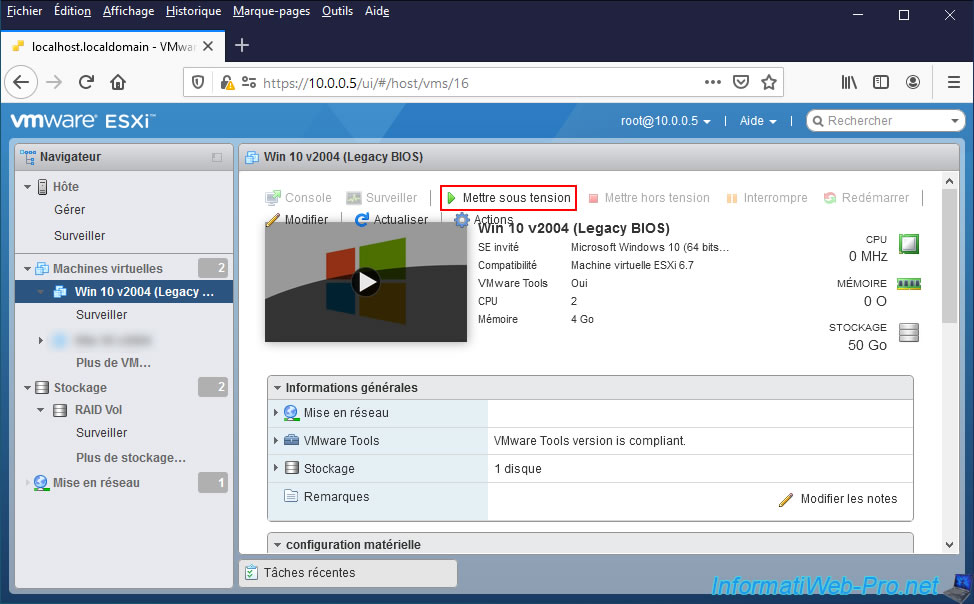
As you can see from the virtual machine's screen preview, the virtual machine has successfully booted on its BIOS.
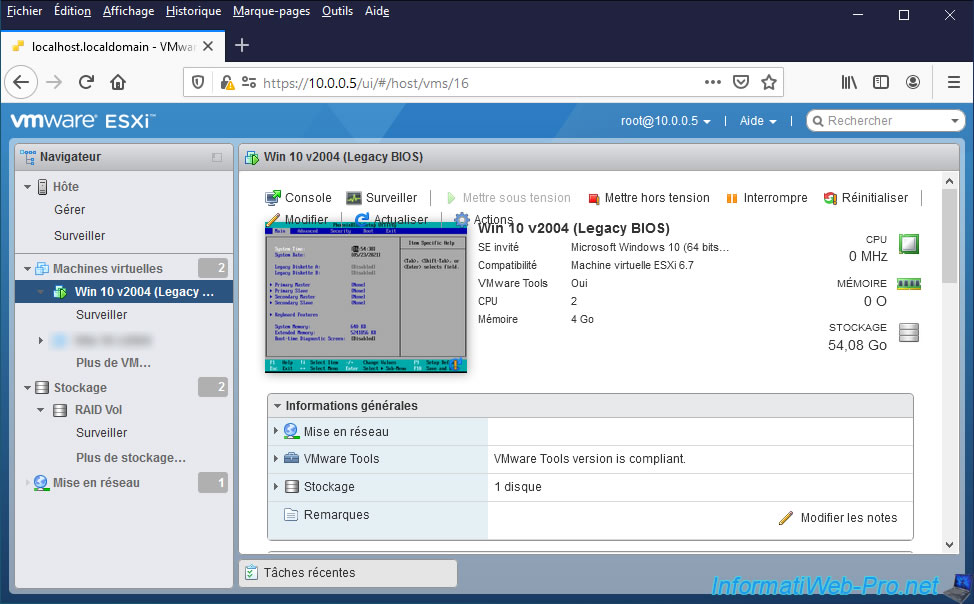
Click on : Console -> Open browser console.
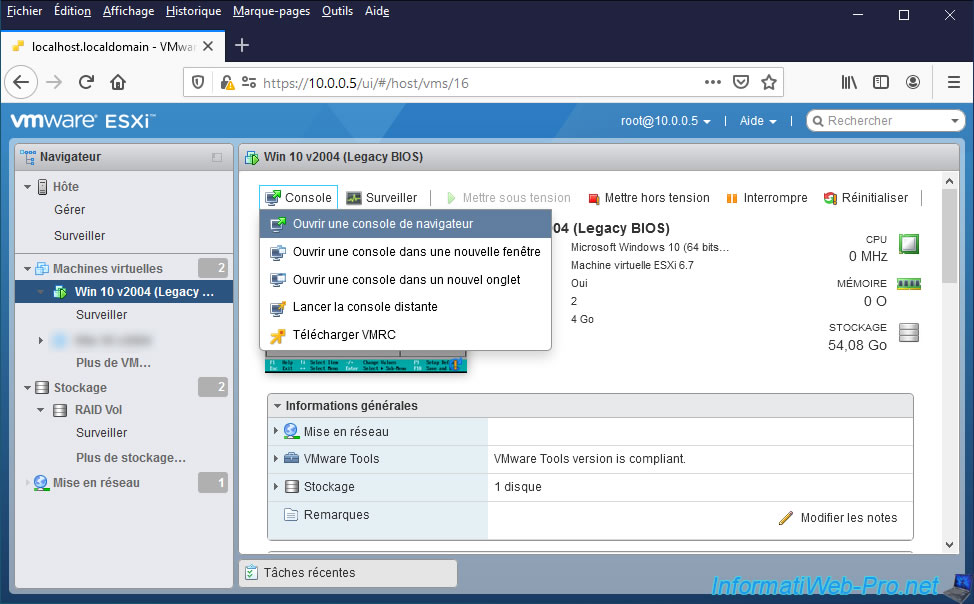
You can now change the desired settings in the "PhoenixBIOS" BIOS of your virtual machine.
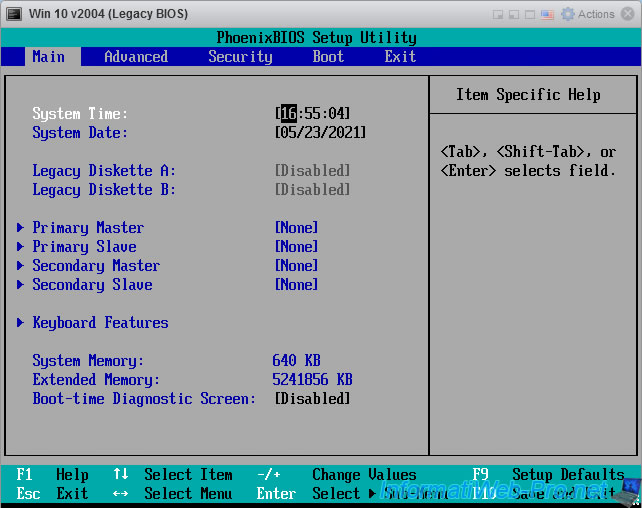
To change the boot order of your virtual machine in LEGACY BIOS mode, go to the BIOS "Boot" tab, then refer to our "VMware Workstation 16 / 15 - Change the BIOS / EFI firmware boot order of a VM" tutorial.
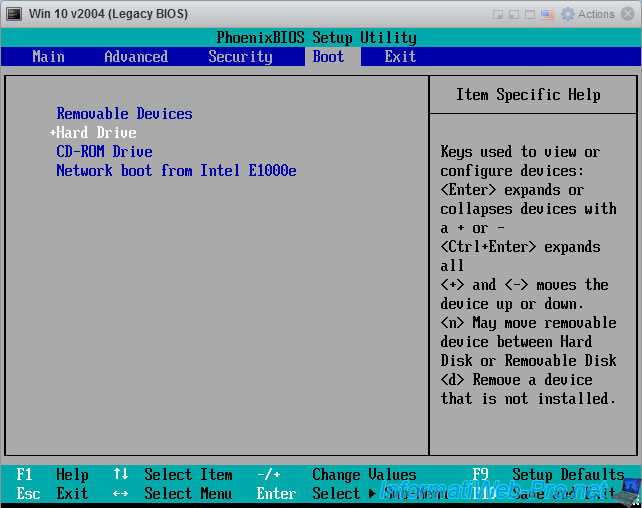
Share this tutorial
To see also
-
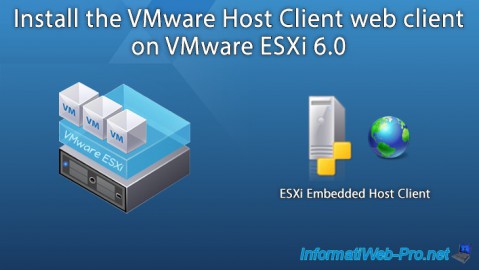
VMware 5/25/2022
VMware ESXi 6.0 - Install the VMware Host Client web client
-
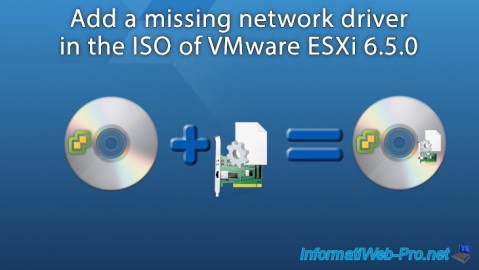
VMware 5/27/2022
VMware ESXi 6.5 - Add a network driver in the installation ISO
-
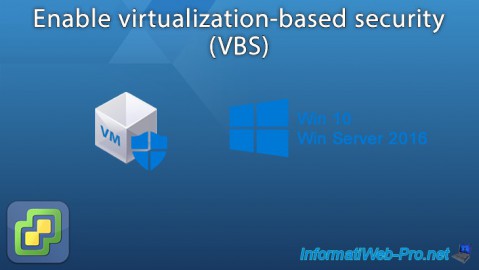
VMware 1/27/2023
VMware ESXi 6.7 - Enable virtualization-based security (VBS)
-
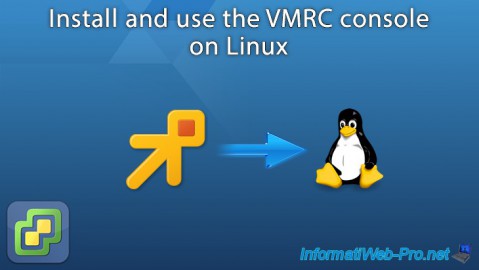
VMware 12/2/2022
VMware ESXi 6.7 - Install and use the VMRC console on Linux

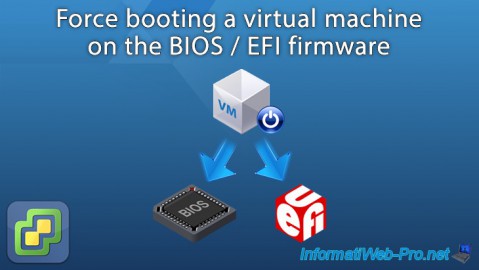
You must be logged in to post a comment