- VMware
- 06 July 2022 at 13:29 UTC
-

When you physically plug an USB device into your VMware ESXi server, you have the ability to very easily "pass" it to a virtual machine so that it's virtually plugged into it.
For this tutorial, we simply plugged an USB key into our VMware ESXi server.
However, you can also pass any other USB device, such as USB dongles used as license for some specific programs.
Once plugged in, edit the virtual machine to which you want to plug this USB device.
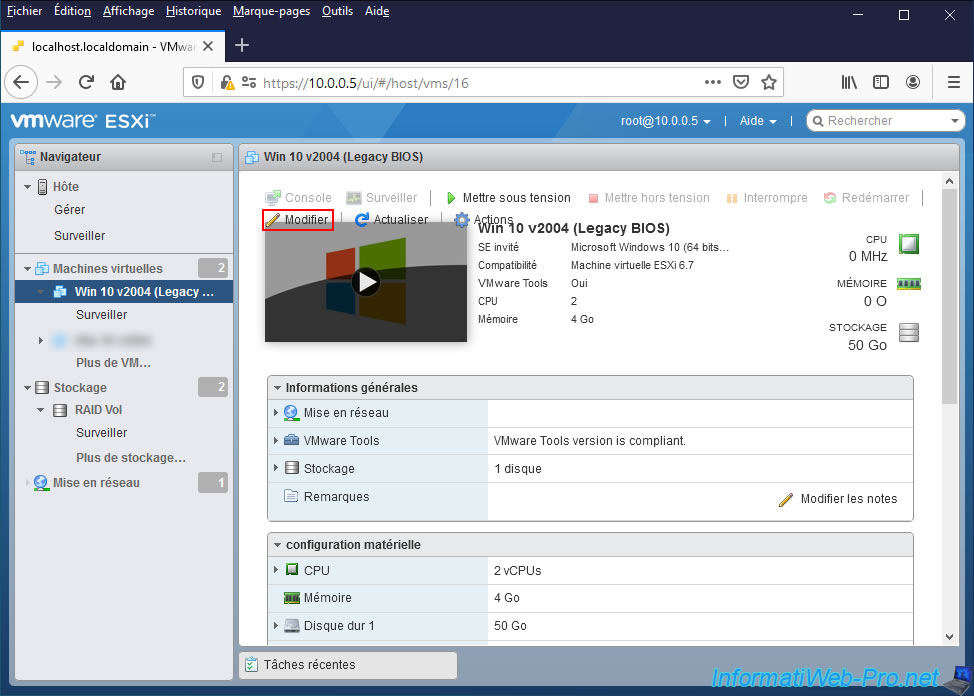
Click on : Add other device -> USB device.
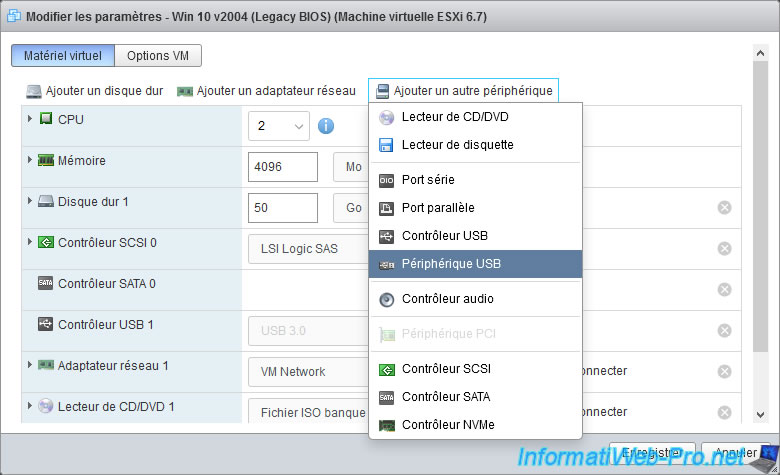
Choose the USB device you want to plug into this virtual machine.
In our case : our "Kingston DT Elite 3.0" USB key.
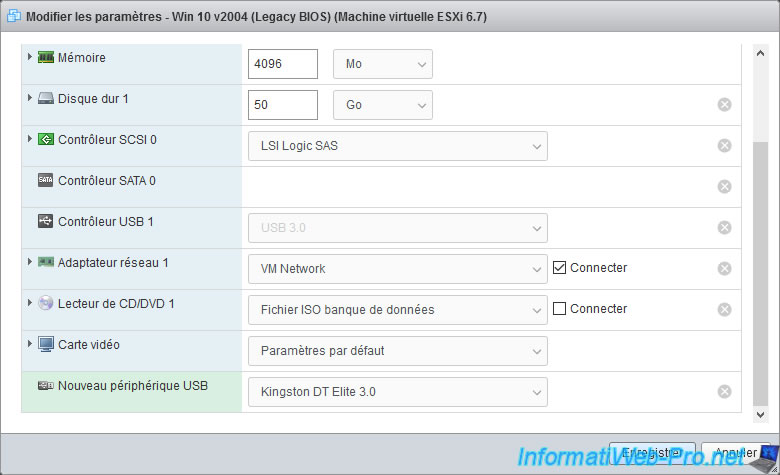
Once the machine is configured, start your virtual machine.
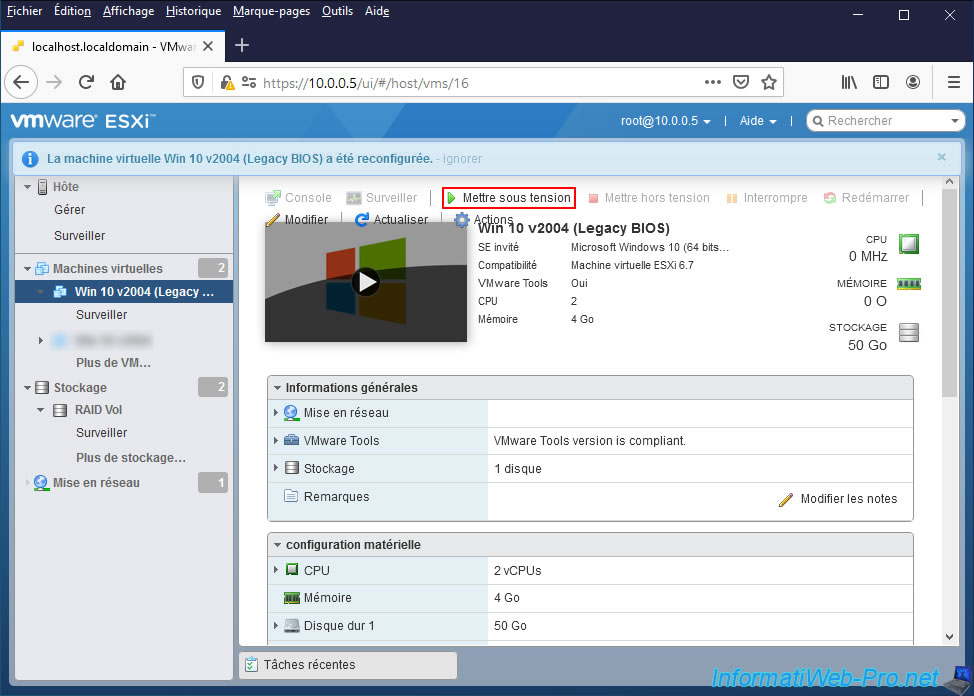
As expected, the desired device is visible from the virtual machine.
In our case, our USB key which in this case is a bootable UBCD USB key.
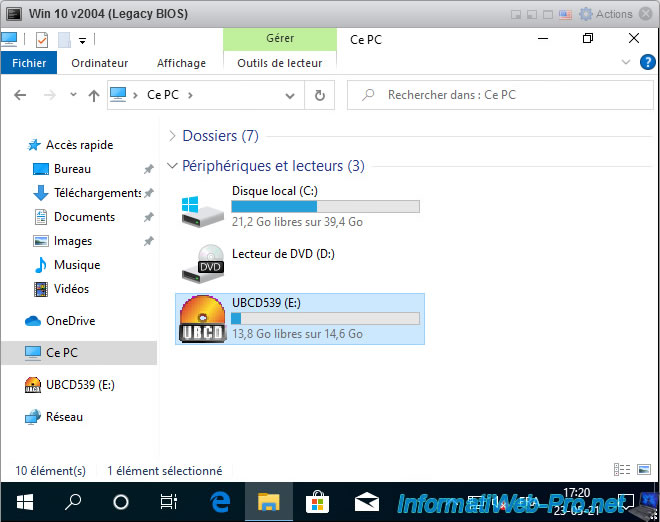
Share this tutorial
To see also
-
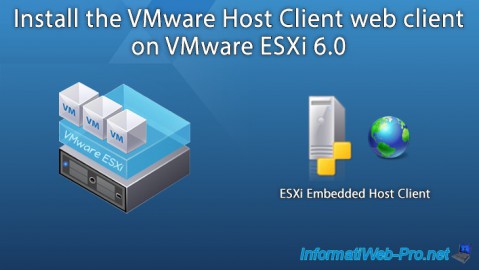
VMware 5/25/2022
VMware ESXi 6.0 - Install the VMware Host Client web client
-
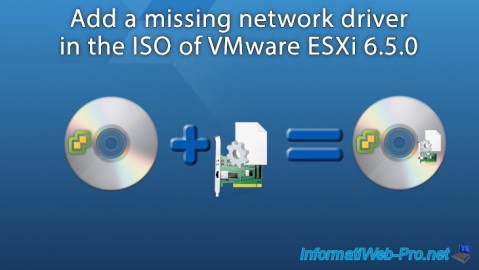
VMware 5/27/2022
VMware ESXi 6.5 - Add a network driver in the installation ISO
-
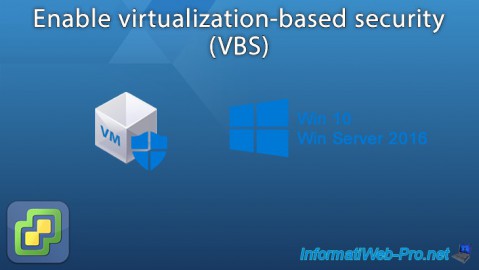
VMware 1/27/2023
VMware ESXi 6.7 - Enable virtualization-based security (VBS)
-
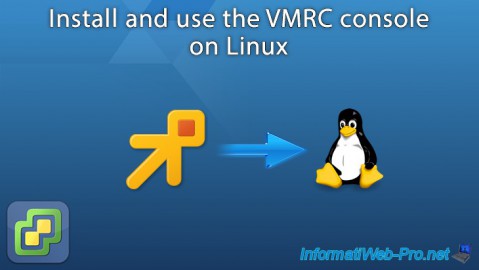
VMware 12/2/2022
VMware ESXi 6.7 - Install and use the VMRC console on Linux

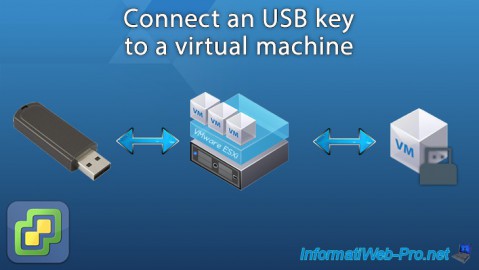
You must be logged in to post a comment