- VMware
- 27 July 2022 at 10:43 UTC
-

If you have installed the VMware ESXi hypervisor on an SSD or are starting to run out of storage space, you will need to add a new physical disk to your server.
In the professional world, servers allow you to add hard drives hot (so without stopping or restarting the server). For consumer motherboards, this is sometimes the case, but it depends from one model to another.
In any case, adding a hot physical disk to your VMware ESXi server will not be automatically detected by it. For this, you will have to perform some manipulations described below.
1. Add a physical disk
For now, we have a 80GB physical disk on which ESXi is installed.
Then, we hot added a new 120GB physical disk.
As you can see, the new 120 GB physical disk is not detected by VMware ESXi in its "Storage" section.
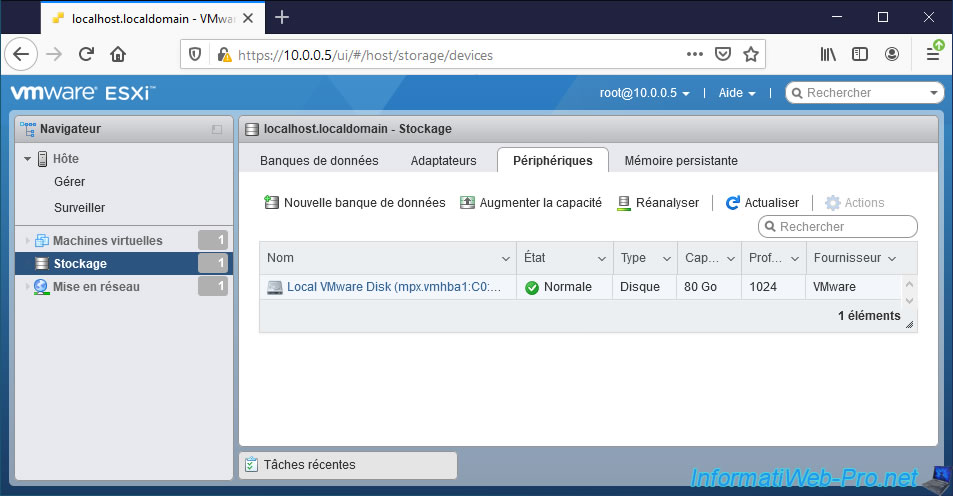
For this to be detected, you will have to go to the "Adapters" tab of the VMware ESXi storage and click on "Rescan" so that VMware ESXi scans the different storage controllers listed on this page again.
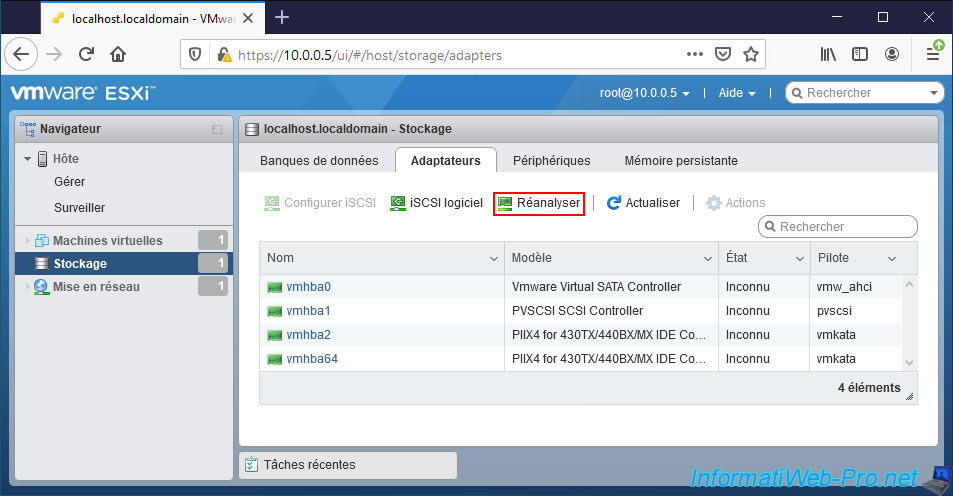
Then, go back to the "Devices" tab and click "Refresh" to update the list of physical disks.
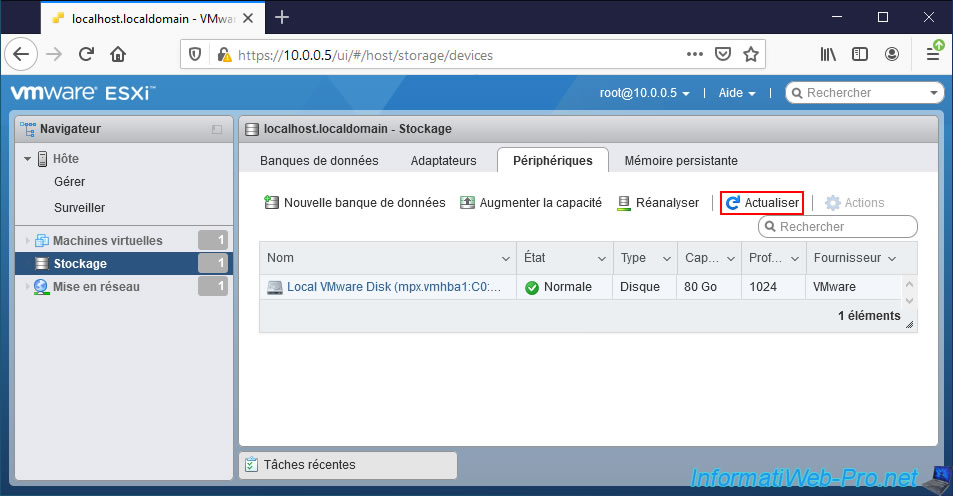
As expected, our new 120 GB physical disk is now detected.
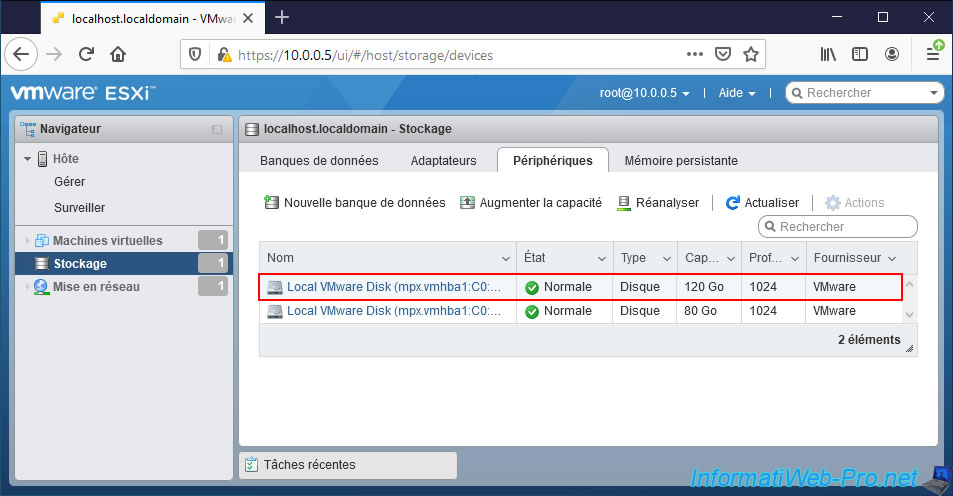
2. Create a datastore on this physical disk
Now that your new physical disk is detected, you can create a new datastore on it, expand an existing one, or pass it to a virtual machine depending on your needs.
To create a datastore on it and thus store virtual machines there (for example), go to the "Datastores" tab of the storage of your VMware ESXi hypervisor and click on : New datastore.
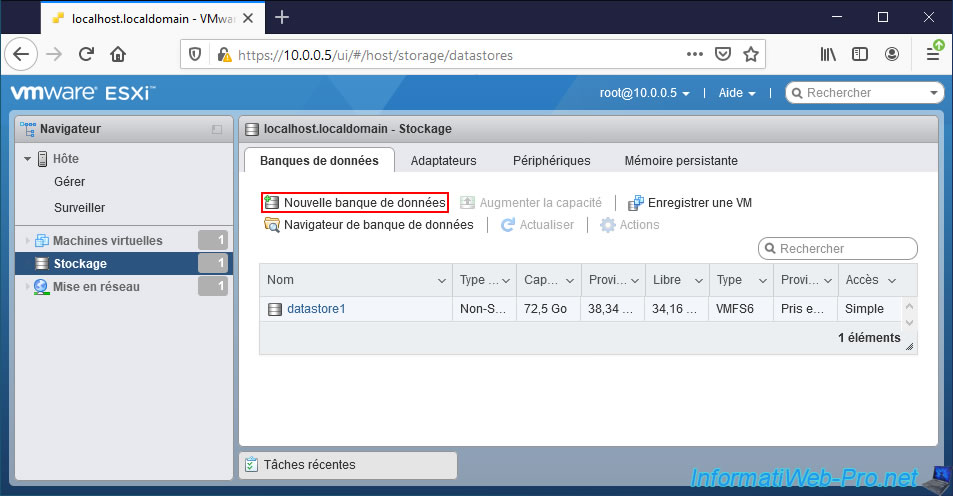
Select "Create new VMFS datastore" and click Next.
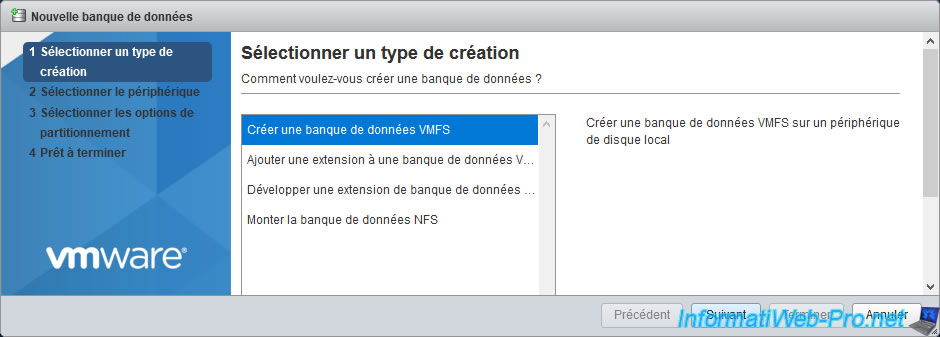
Enter a name for it and select the new physical disk you just added in your server.
For more information about creating a datastore on VMware ESXi, refer to our "VMware ESXi 6.7 - Create a datastore" tutorial.
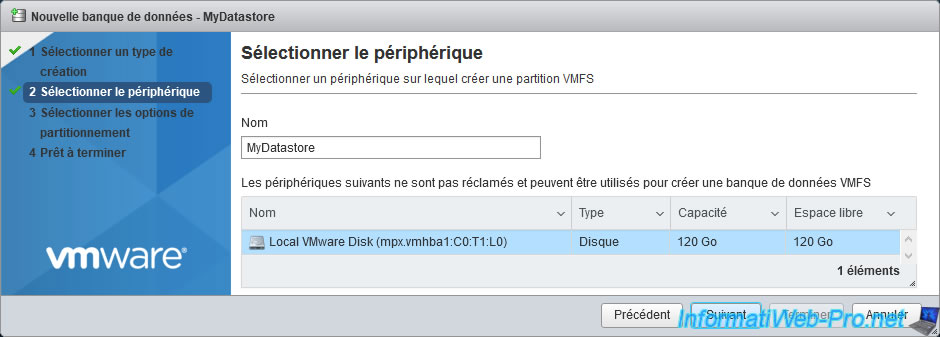
Share this tutorial
To see also
-
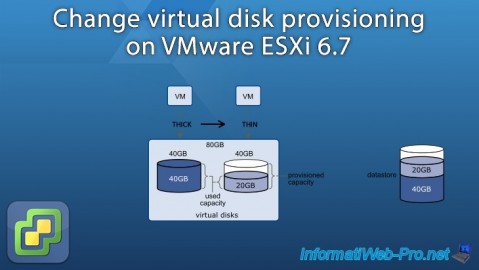
VMware 4/21/2023
VMware ESXi 6.7 - Change virtual disk provisioning
-

VMware 5/19/2023
VMware ESXi 6.7 - Create an iSCSI datastore
-

VMware 5/5/2023
VMware ESXi 6.7 - Direct Attached Storage (DAS)
-
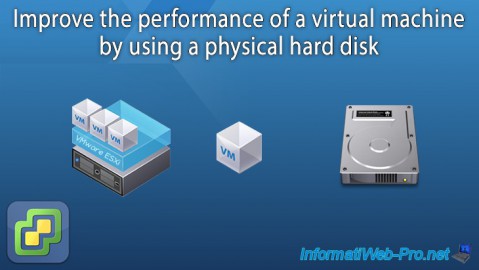
VMware 12/23/2022
VMware ESXi 6.7 - Improve the performance by using a physical HDD

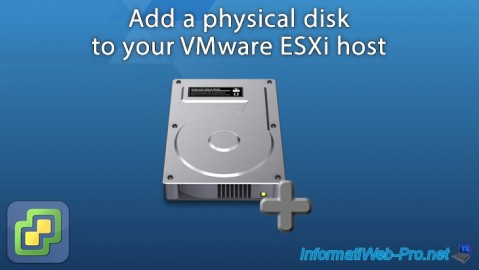
You must be logged in to post a comment