Unboxing, assembly and connecting the Broadcom MegaRAID 9560-8i controller and its battery (CVPM05)
- RAID
- 16 April 2025 at 07:43 UTC
-

- 2/4
4. Unboxing the Broadcom CVPM05 cache protection module
Here is the small box of the Broadcom CVPM05 cache protection module.
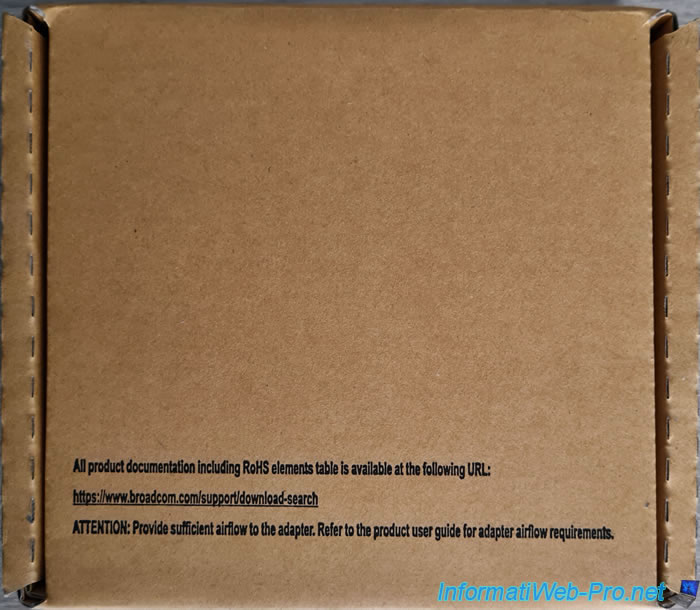
On this box, you will also find a label with:
- Item number: the item number, as well as its name "BROADCOM CVPM05 CacheVault Accessory for 9460 and 9680 Series".
- PN: the part number (Part Number).
In this case: 05-50039-00. - SN: its serial number.

On the side of the box, you will find a label with:
- the article number.
- the brand: BROADCOM.
- the name of this component: BCM CVPM05 CACHEVAULT POWER MODULE KIT.
- its part number (PN): 05-50039-00.
- its EAN code (bar code): 5901165781504.

Inside this box, you will find the assembly manual for fixing the battery of this CVPM05 module on the mounting plate which is NOT included in this box.
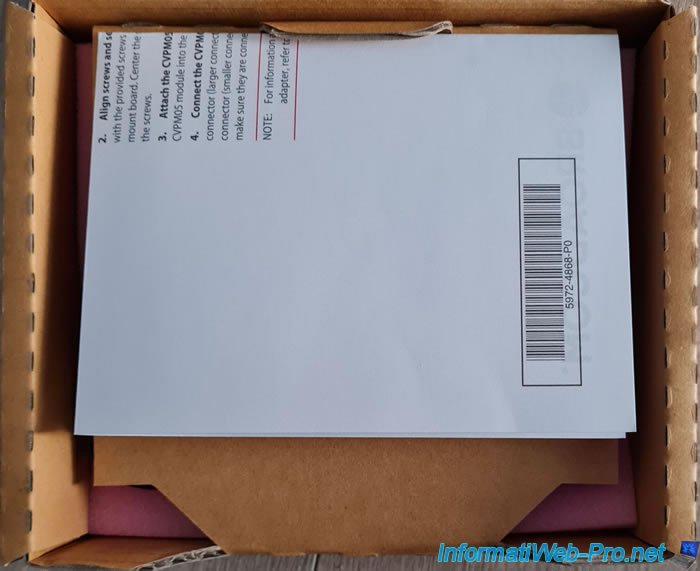
Here is the assembly manual provided: Getting Started Guide - Broadcom CacheVault Power Module 05 (CVPM05).
However, you can find almost the same manual on the Broadcom website: Getting Started Guide - Broadcom® CacheVault Power Module 02 and CacheVault Power Module 05.
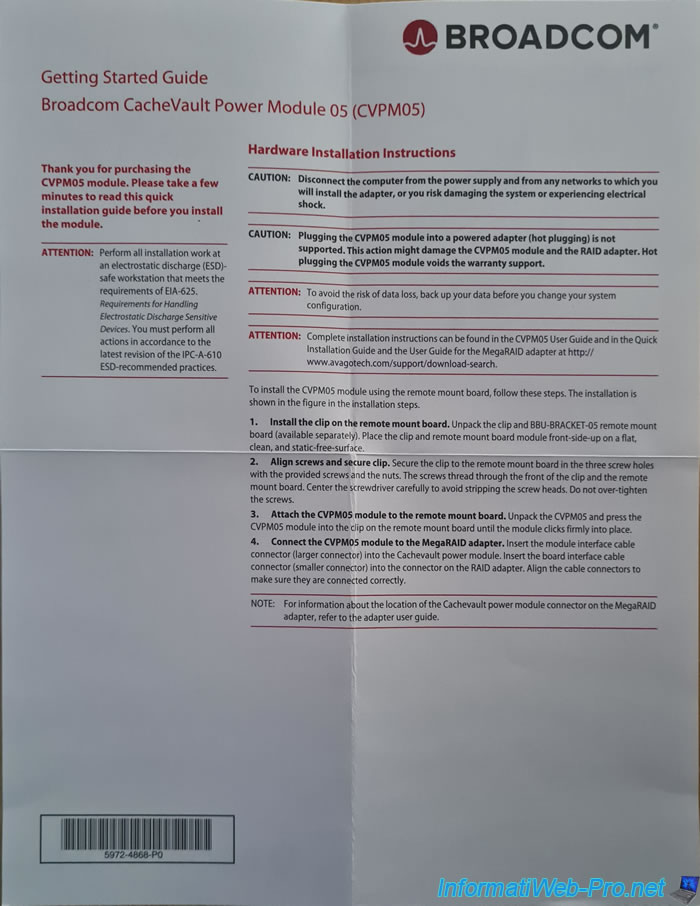
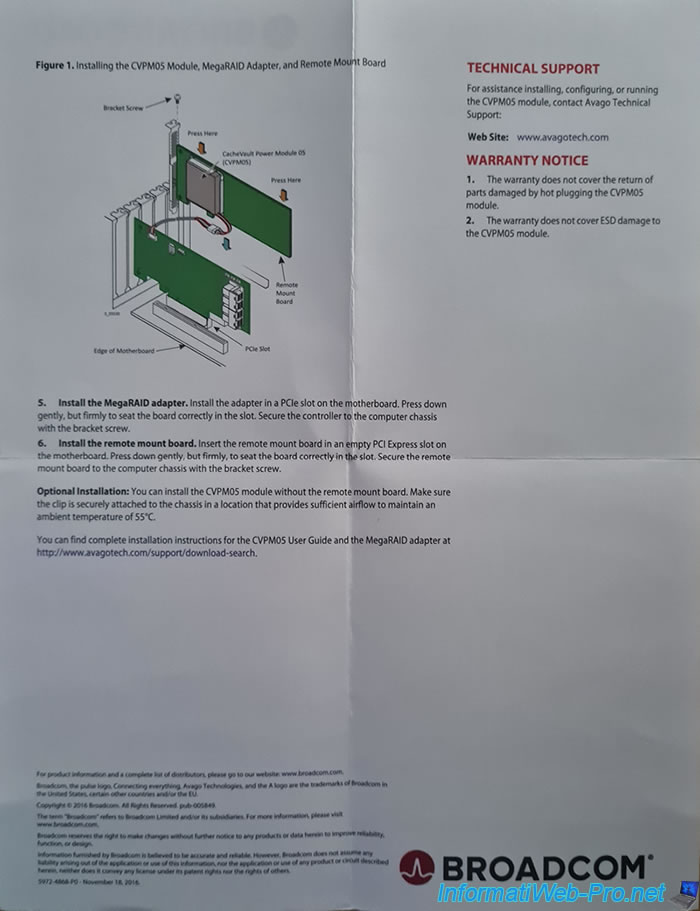
Below, you will find a small cable to connect the CVPM05 module to your Broadcom RAID controller.


The black connector for the battery (CVPM05).

The white connector for the Broadcom MegaRAID controller.

Next, you will find the white battery, along with screws and a metal plate to attach it to.

As you can see, the CVPM05 module battery is supplied in anti-static plastic packaging to prevent static electricity from damaging it.


On this battery, you will see this:
- BROADCOM: the brand.
- Model FBU345: its model.
- Rating 7.6F min, 13.5 V: 7.6F corresponds to the Farad value of the capacitor and 13.5 V to the battery voltage.
- P/N: 49571-22 REV 002. Part number and revision.
- S/N: its serial number.

Behind this battery, you will simply find another reference of this battery: 03-50039-10001.

In the box, you will also find a small plastic bag with 3 screws, 3 nuts and a metal plate.

As you can see, this small metal plate has a small depth to be able to insert the battery of the CVPM05 module.


Once this metal plate is attached to the optional PCIe mounting plate sold separately, you will be able to clip the battery into this metal plate.
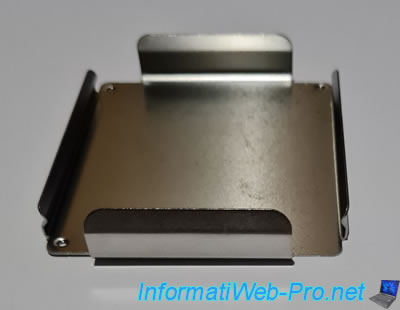
The 3 screws and 3 nuts go into the 3 holes in the plate above and are used to secure this metal plate to the PCIe mounting plate (as explained previously).

5. Cable unboxing : x8 8654 to 8xU.3 Direct 1M
On the bag of this cable, you will find 2 labels.
On the 1st label, you will find:
- the name of this product: Cable, x8 8654 to 8xU.3 Direct 1M.
- Ordering PN: its part number.
In this case: 05-60006-00. - LSI PN: the LSI part number (which was purchased by Broadcom).
In this case, the LSI part number is the same. - its EAN code (barcode): 830343007608.
On the 2nd label, you will find:
- Item number: the item number, as well as its name "Broadcom 05-60006-00 Serial Attached SCSI (SAS) 1 m".
- PN: its part number.
In this case: 05-60006-00. - SN: its serial number.

To connect your SAS or SATA hard drives, you will have 8 U.3 connectors.

Note that the power to these U.3 connectors is managed via molex connectors.
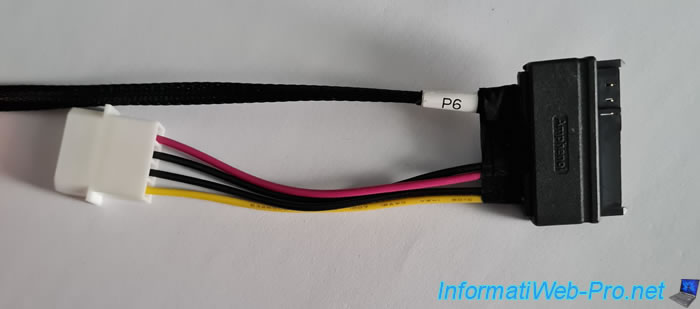
The molex power connector you already know.

The "SFF-8654 (SlimSAS)" connector seen from above that you will plug into your Broadcom RAID controller.
On this cable, you will find this information:
- SFF-9402 SAS/SATA.
- 5067-7542_003.
- REVISION AX2.
- DATE CODE 11/MAR/22.

The "SFF-8654 (SlimSAS)" connector seen from below.

Among all the cables, you will find 2 P8 and P9 cables with this connector type.
These cables are only useful in a real server and concern side band support.
This allows information to be communicated to the storage bay.
But, this is optional.

Here are these connectors seen from the front.

Share this tutorial
To see also
-

RAID 5/2/2025
Broadcom LSA (LSI Storage Authority) - Create a virtual disk
-
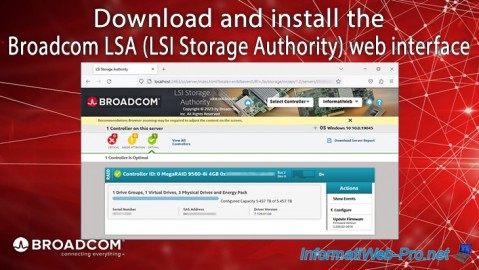
RAID 5/1/2025
Broadcom LSA (LSI Storage Authority) - Download and install
-

RAID 4/18/2025
Broadcom MegaRAID 9560-8i - Buy a SATA drive cable
-

RAID 4/25/2025
Broadcom MegaRAID 9560-8i - Create a virtual disk (from BIOS)

No comment