Download and install the Broadcom LSA (LSI Storage Authority) web interface
- RAID
- 01 May 2025 at 09:26 UTC
-

- 2/2
3. Error 49 when connecting to LSA on a non-English OS
When you install the Broadcom "LSA" web interface on a non-English operating system, you will notice that an error 49 will occur when you attempt to connect to this web interface.
Indeed, by default, this "LAS" web interface only works on operating systems installed in English.
On the desktop, double-click the "Launch LSA" shortcut.

Your local computer appears.
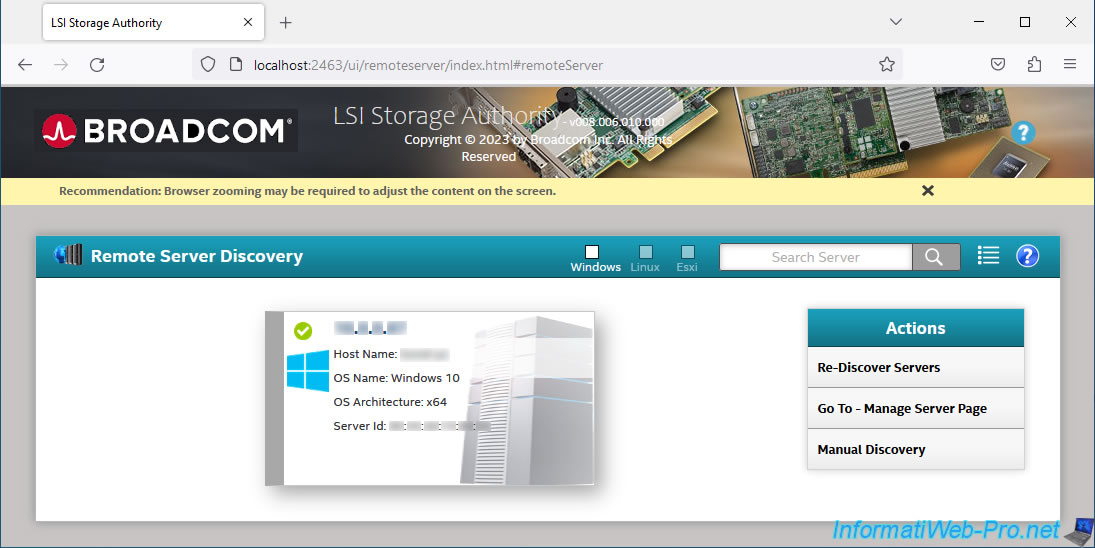
Hover over it with the mouse and click on the "Sign In" button that appears.
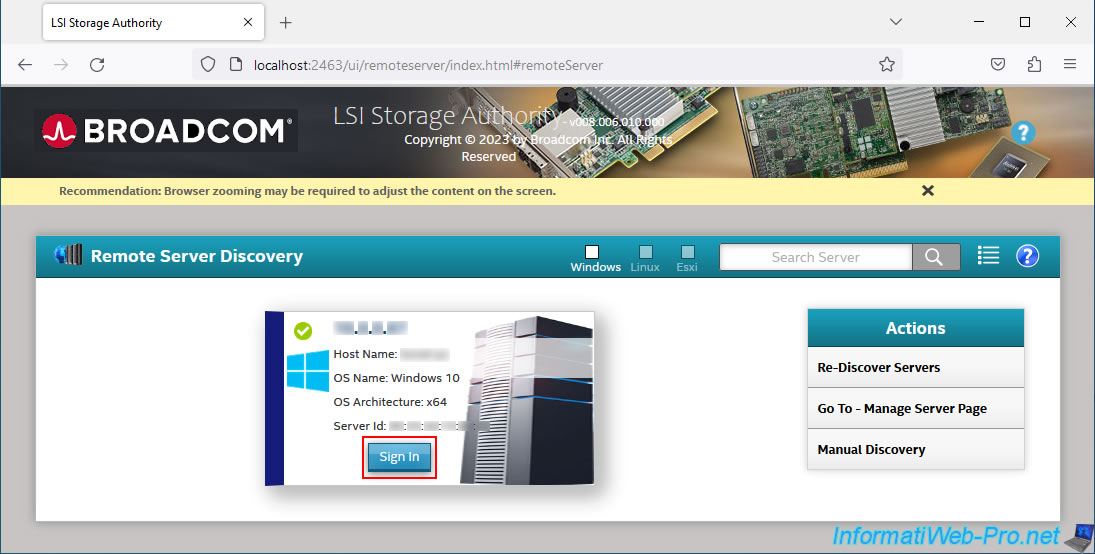
Try to log in with your Windows account credentials.
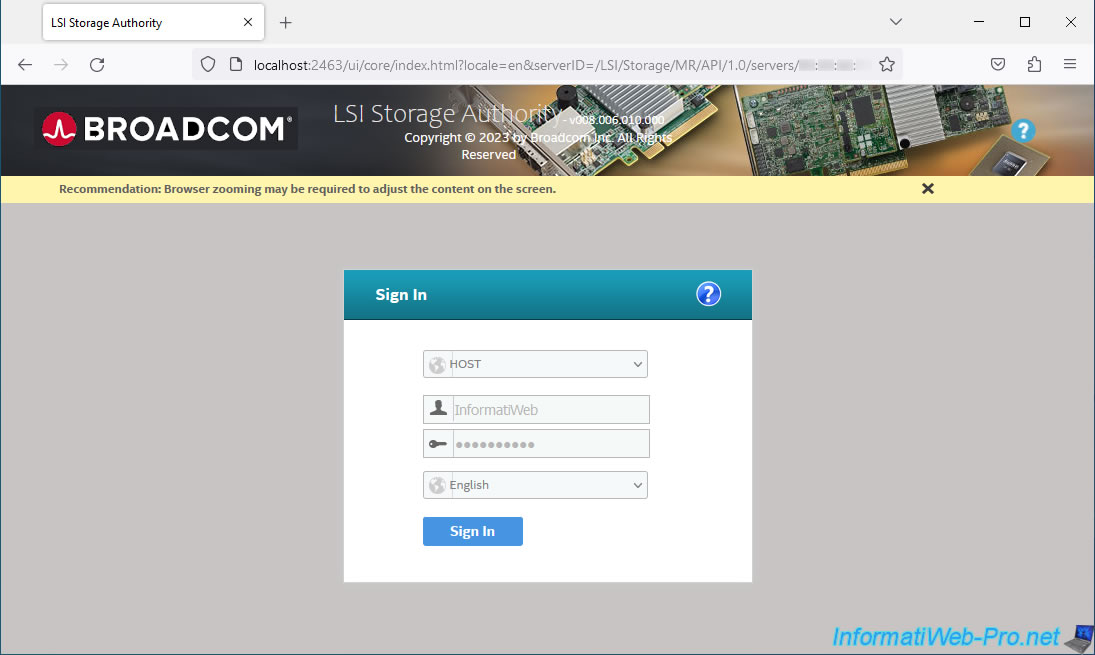
If Windows is not installed in English, an error "49: Invalid Credentials" will appear.
Source : Error Code 49: Invalid Credentials when trying to login to LSA management software - Broadcom.
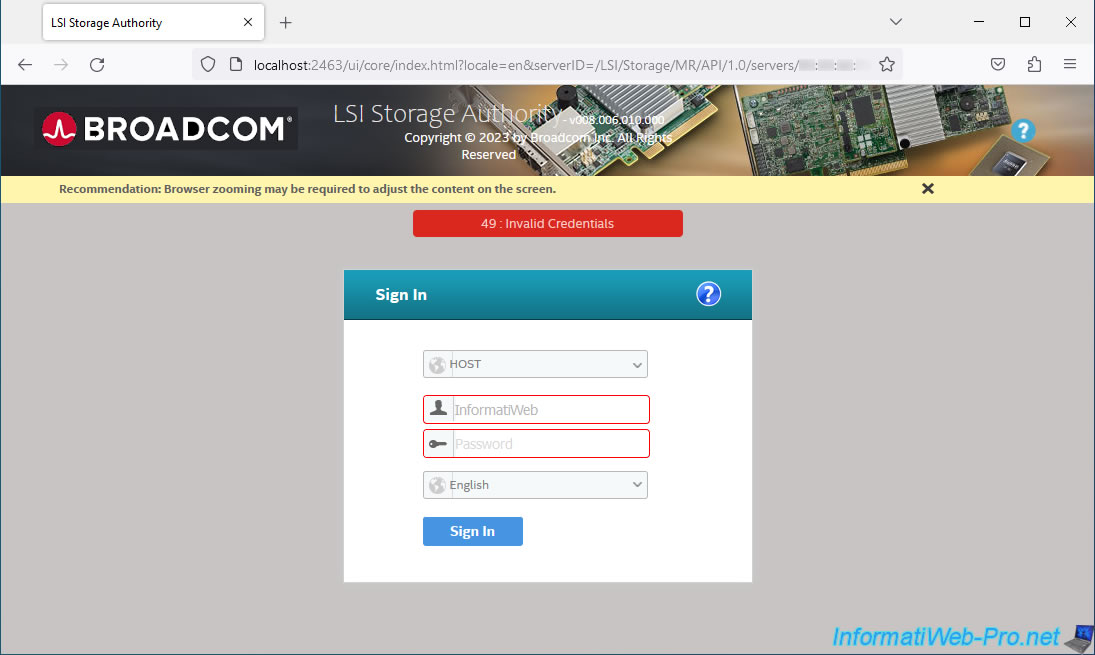
To get started, open the Windows "Services" console and stop the "LSAService" service.
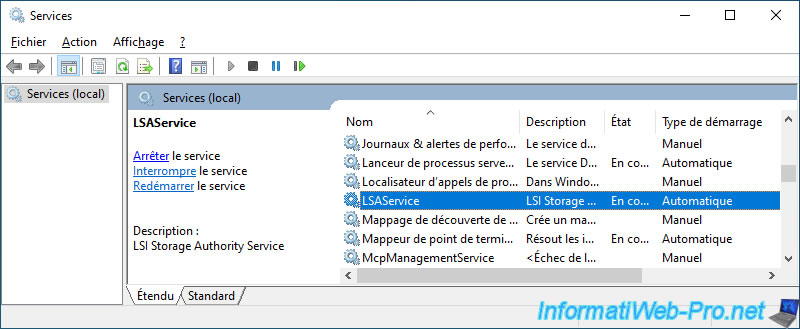
Open Notepad as administrator.
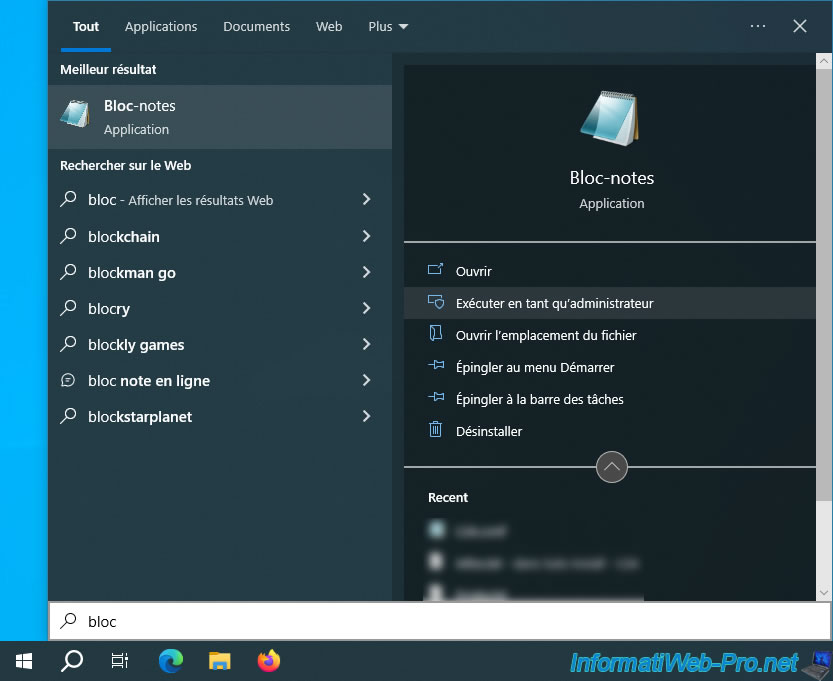
Click: File -> Open.
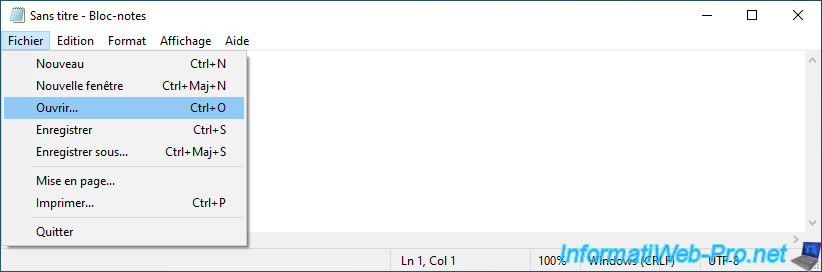
Select "All Files (*.*)" at the bottom right, then open the LSA configuration file "C:\Program Files\LSI\LSIStorageAuthority\conf\LSA.conf".
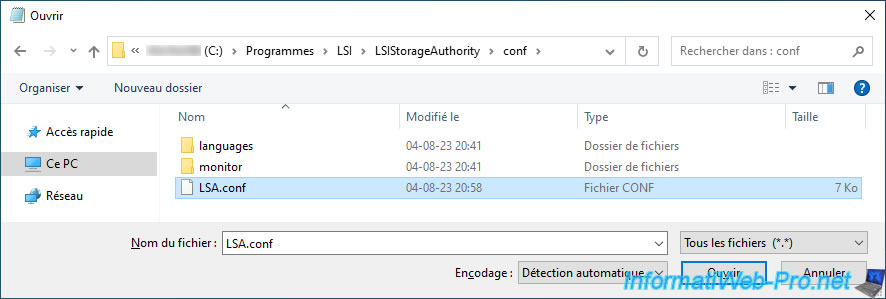
In this file, you will find 2 options which indicate that by default:
- full_access_groups = Administrators. The "Administrators" group has administrator rights for LSA.
- readonly_access_groups = Authenticated Users. The "Authenticated Users" group has read-only rights for LSA.
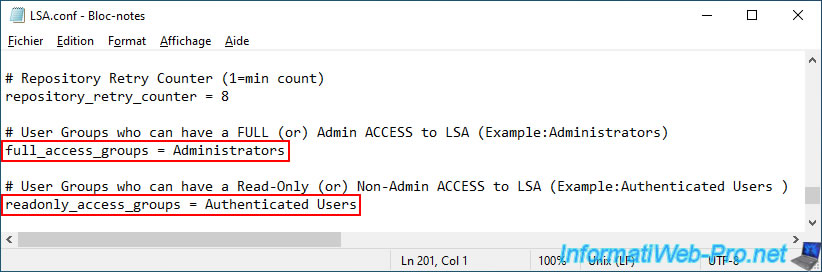
Except that on a French version of Windows, these groups are:
- Administrateurs
- Utilisateurs
Note: on the client version of Windows, you must use the "Utilisateurs" group. The "Utilisateurs authentifiés" group is only available on Windows Server.
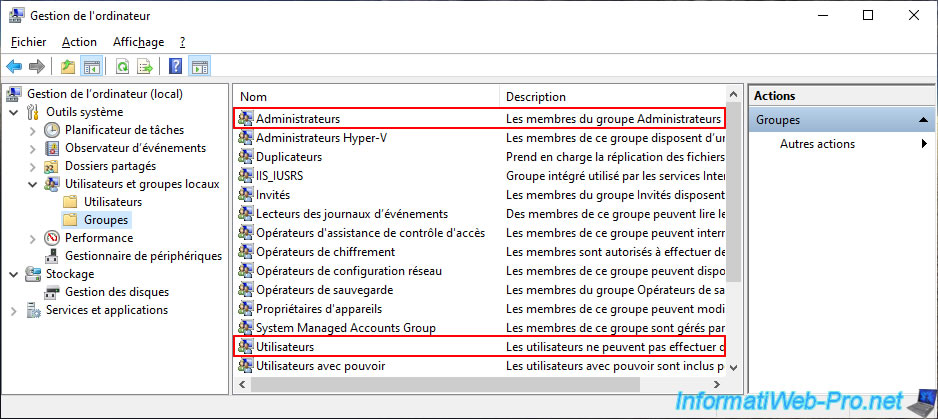
Modify these 2 options like this if Windows is installed in French in your case:
- full_access_groups = Administrateurs.
- readonly_access_groups = Utilisateurs.
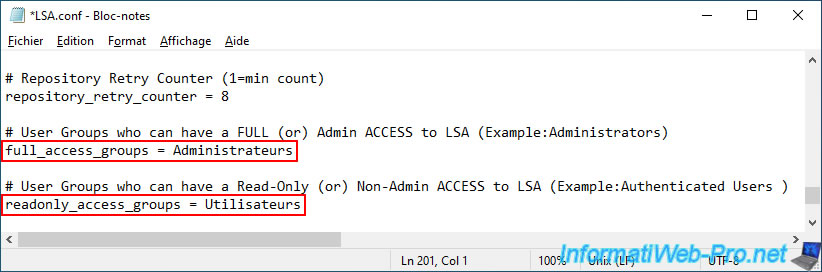
Next, start the "LSAService" service that you stopped previously.
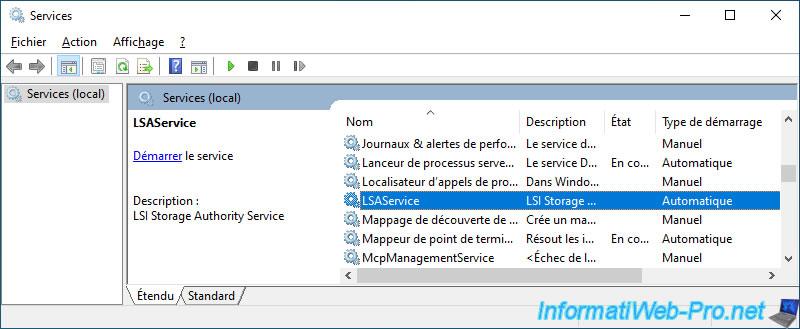
4. Access the LSA (LSI Storage Authority) web interface
Now that the LSA configuration has been corrected, try to log in with your Windows account credentials by selecting "HOST" from the list.
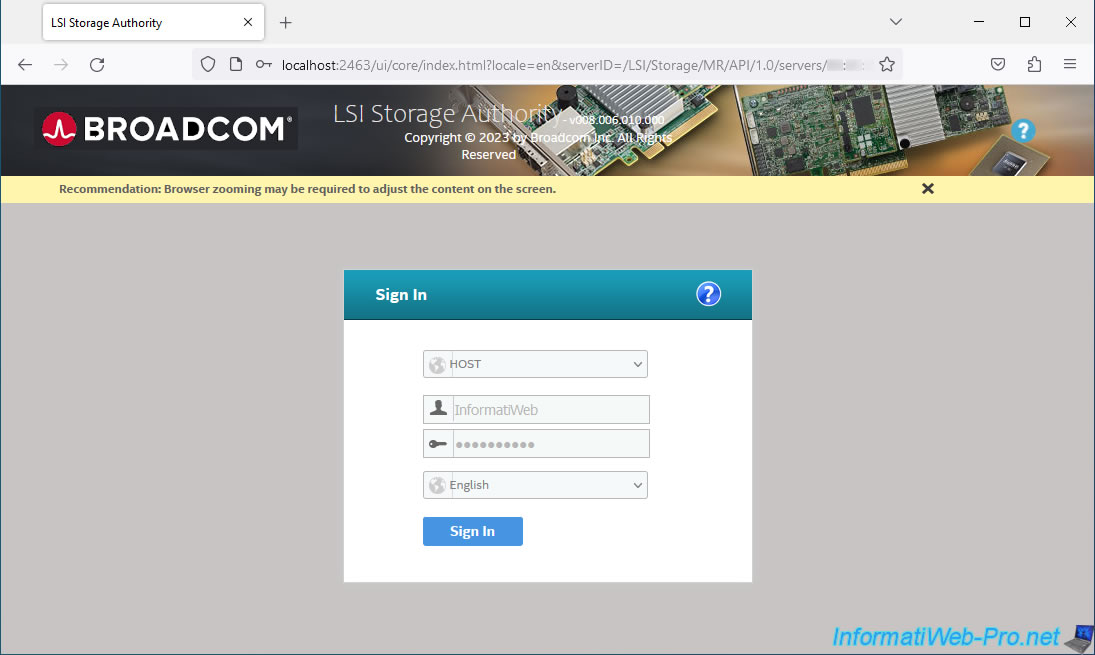
This time it works and your Broadcom MegaRAID 9560-8i controller appears.
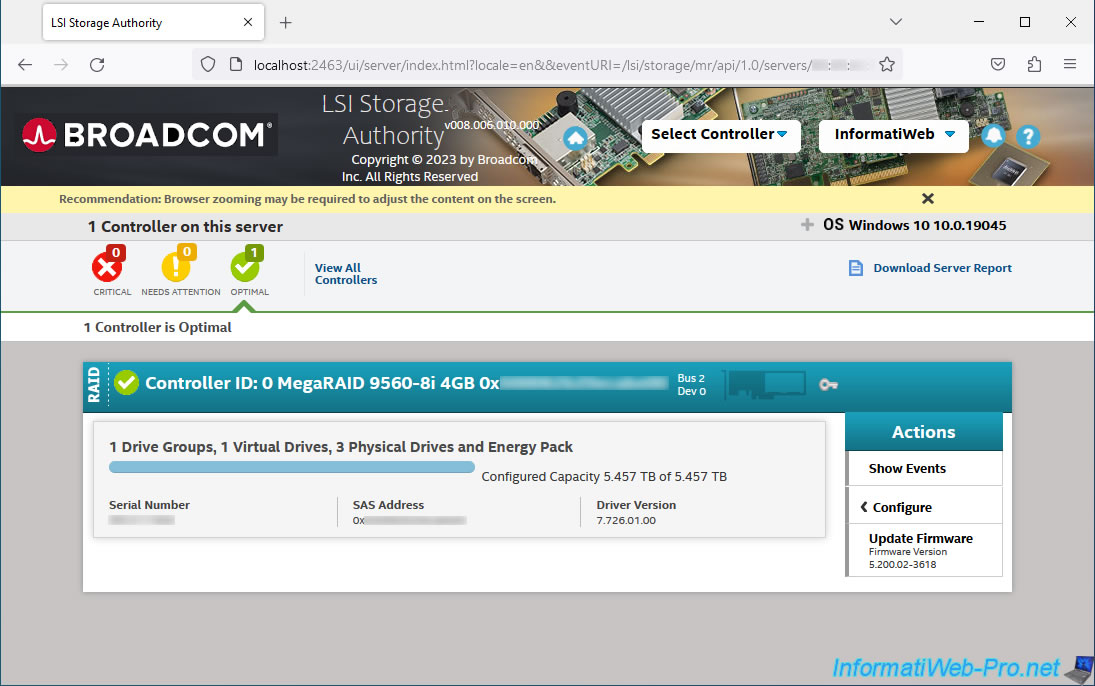
If you click on your Broadcom MegaRAID controller, you can see that you have a RAID 5 Drive Group with one virtual disk and 3 physical disks (in our case).
You can also see that you have a battery for your RAID controller.
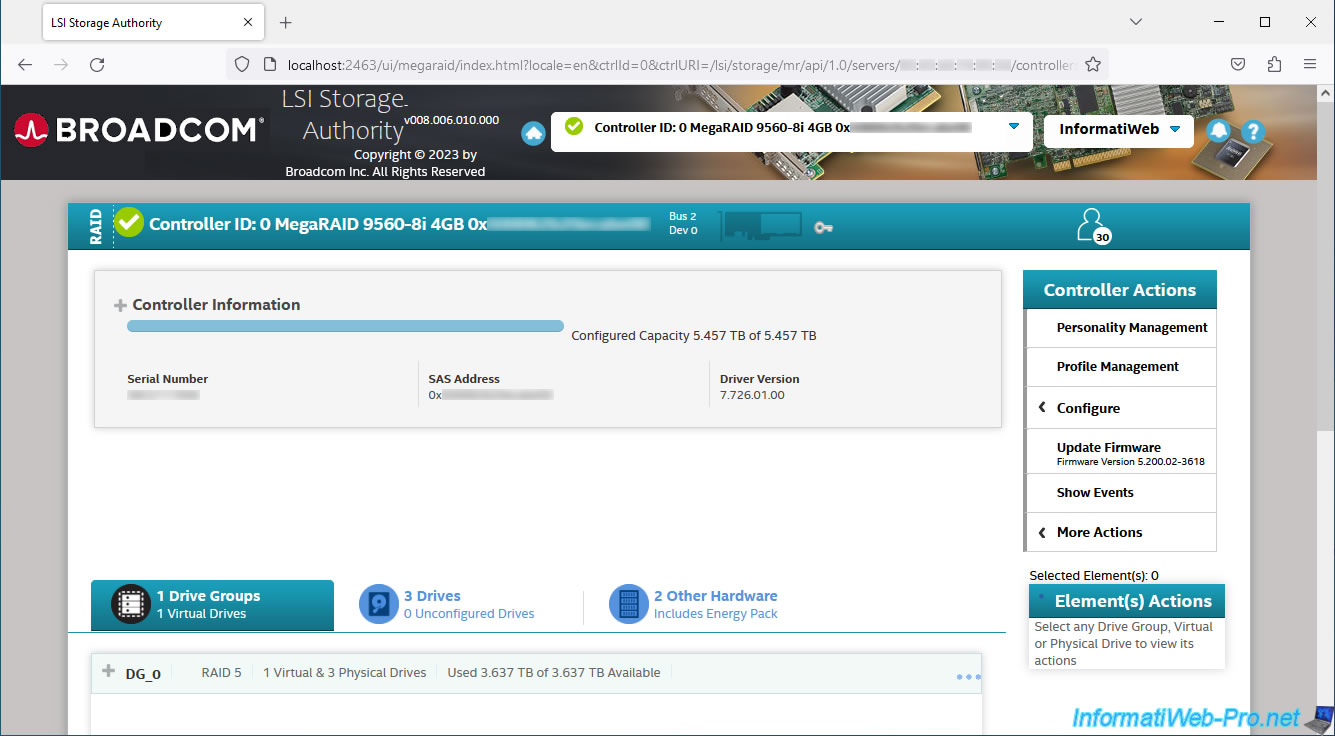
Share this tutorial
To see also
-

RAID 5/2/2025
Broadcom LSA (LSI Storage Authority) - Create a virtual disk
-

RAID 4/18/2025
Broadcom MegaRAID 9560-8i - Buy a SATA drive cable
-

RAID 4/25/2025
Broadcom MegaRAID 9560-8i - Create a virtual disk (from BIOS)
-
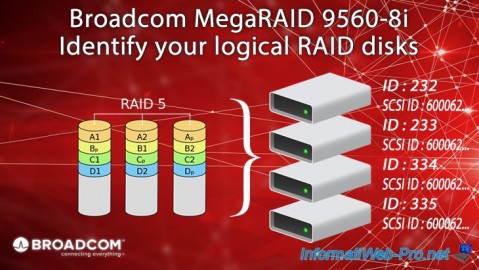
RAID 5/7/2025
Broadcom MegaRAID 9560-8i - Identify your logical RAID disks

No comment