Share Bluetooth devices between host PC and virtual machines with VMware Workstation 16 or 15
- VMware
- 22 May 2020 at 09:01 UTC
-

- 2/2
3. Outgoing file transfer
To view Bluetooth devices, right-click the Bluetooth icon and click : Show Bluetooth Devices.
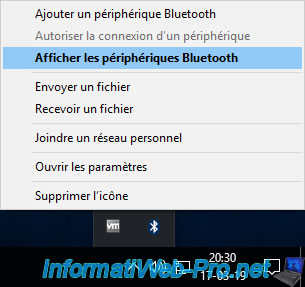
To transfer files to your Bluetooth device (in our case, our "Samsung Galaxy S7" smartphone), click : Send or receive files via Bluetooth.
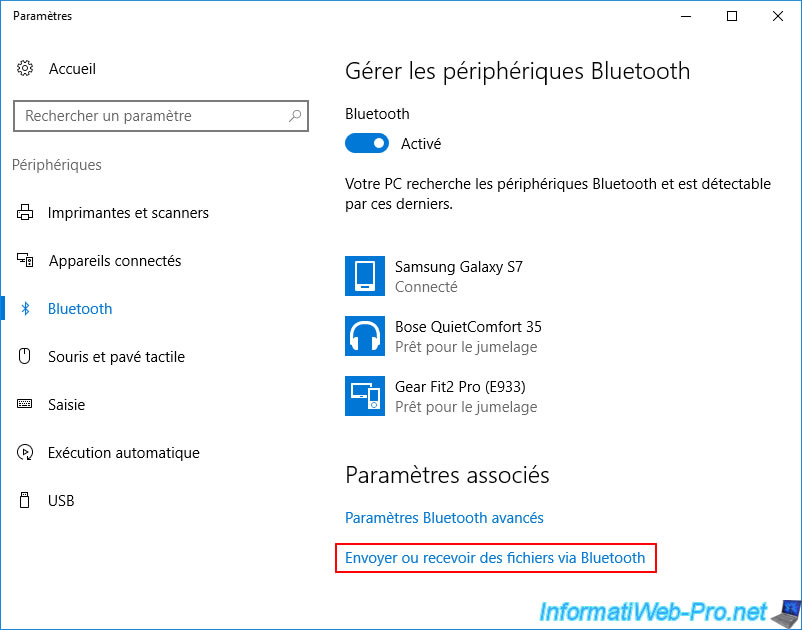
Then, click on "Send files".
Note : as indicated by VMware, receiving files via Bluetooth is not currently supported.
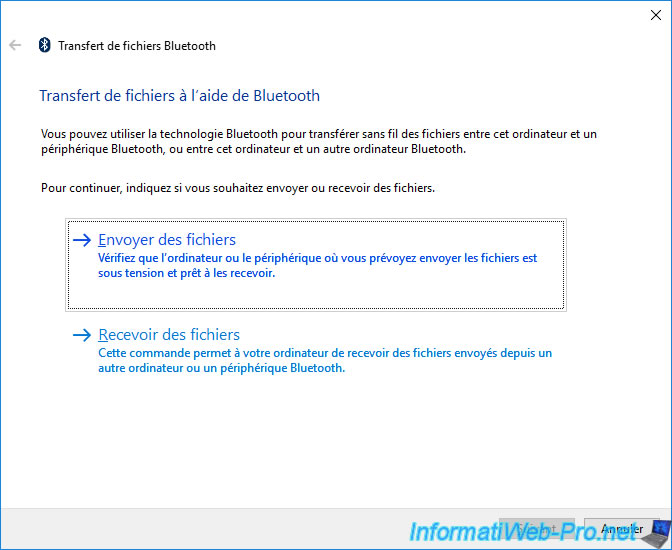
Select your Bluetooth device.
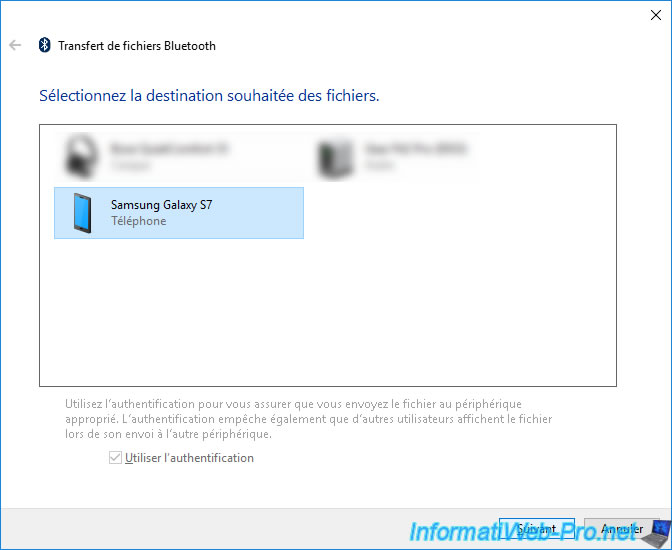
Click Browse to select the file to transfer.
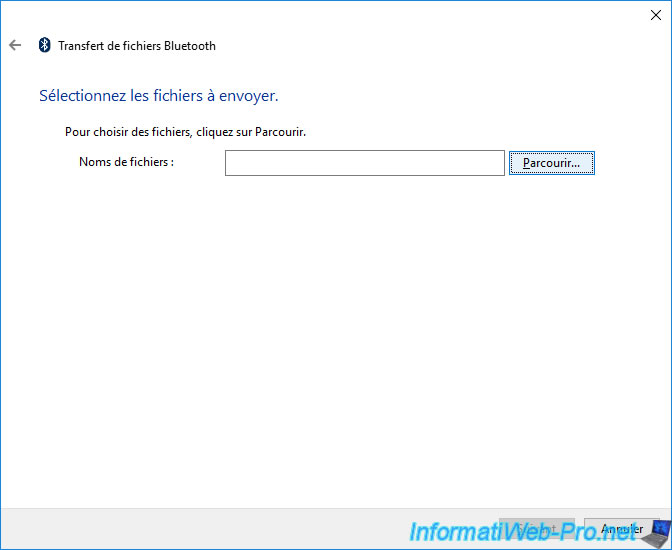
Select the file to send.
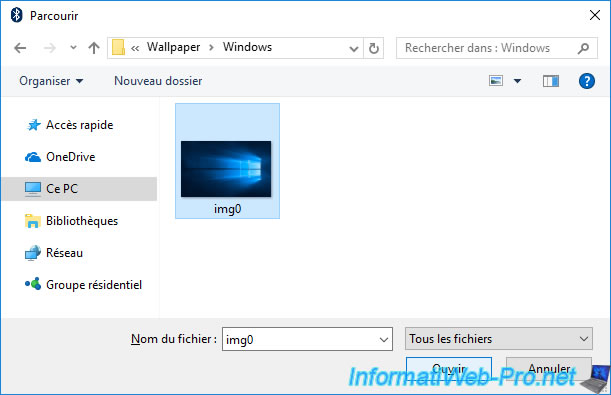
Click Next.
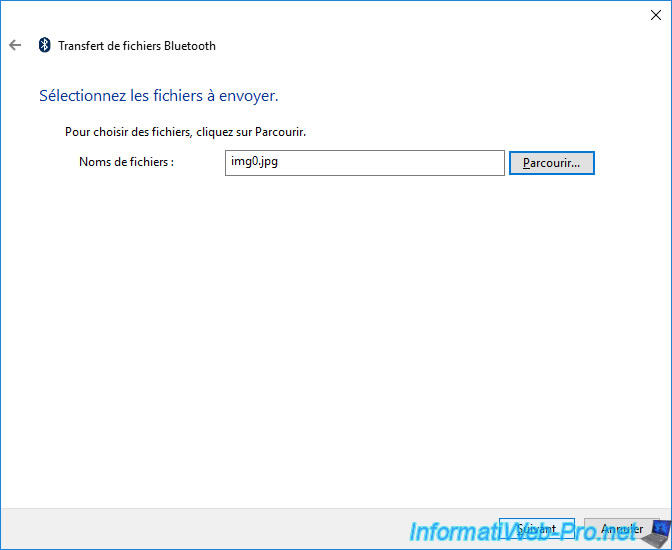
Sending starts.
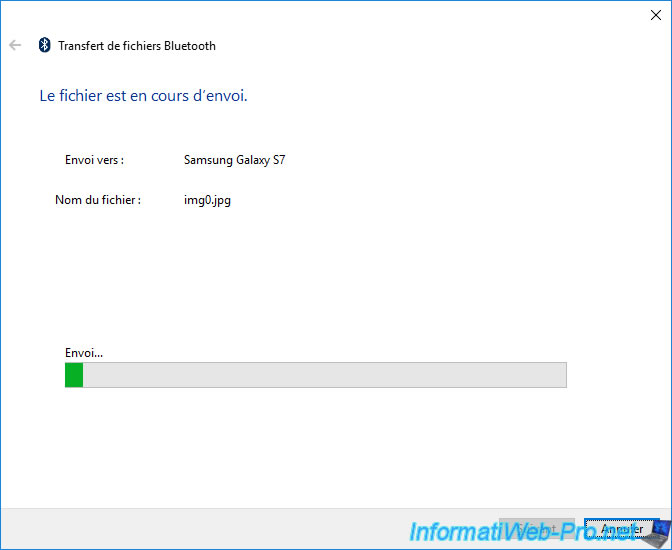
Accept the transfer of files on your smartphone.
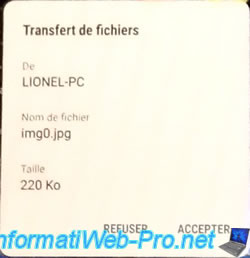
The file has been transferred from the virtual machine to your smartphone via the Bluetooth adapter of the host PC.
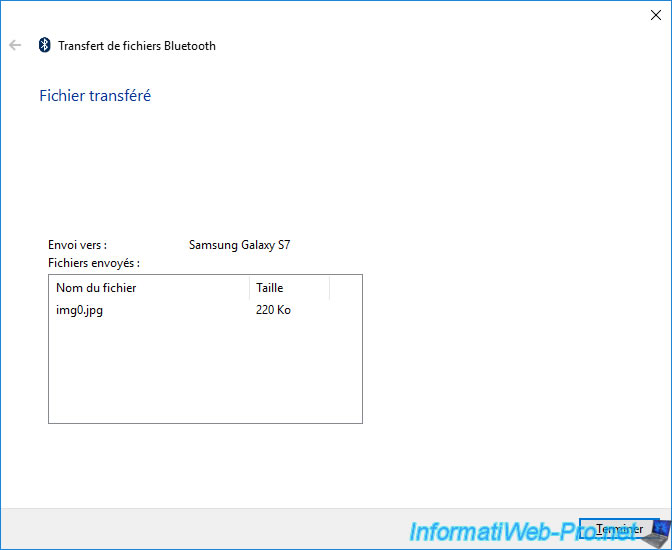
On your smartphone, you will see that you have received a file via Bluetooth.
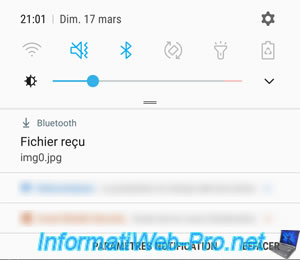
Share this tutorial
To see also
-
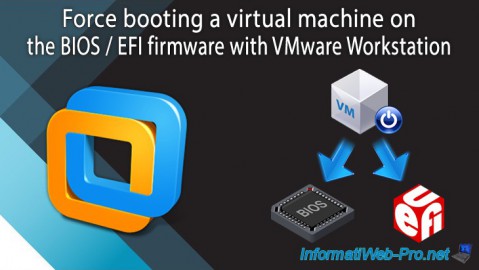
VMware 3/16/2013
VMware Workstation - Boot a VM on the BIOS / EFI firmware
-
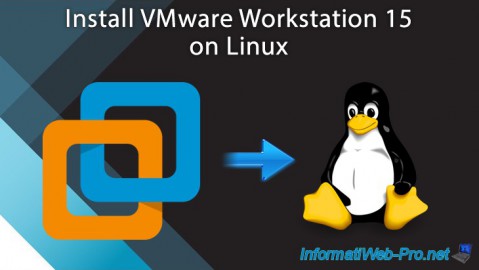
VMware 2/7/2020
VMware Workstation 15 - Installation on Linux
-

VMware 12/24/2021
VMware Workstation 15 - Slice the virtual hard disk of a VM
-
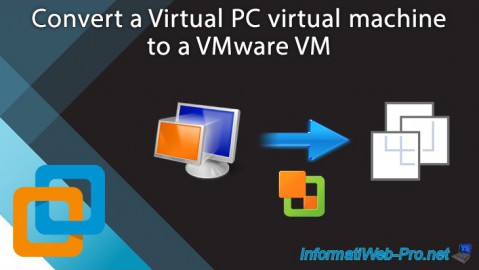
VMware 12/10/2021
VMware Workstation 15.5 - Convert a Virtual PC virtual machine to a VMware VM

No comment