- VMware
- 14 August 2020 at 12:57 UTC
-

Unlike VMware ESXi that can be properly virtualized with an older version of VMware Workstation, Citrix XenServer virtualization will not be optimal.
If you virtualize Citrix XenServer 6.5.0 with VMware Workstation, you will never be able to successfully run a Windows virtual machine in this virtualized virtualization server.
But, the Linux virtual machines will be able to work (at least in server mode).
Currently, you can virtualize Citrix XenServer 6.5.0 with versions 10, 11, and 12 of VMware Workstation.
With the limitation explained previously : Windows guests will not work (or too slowly).
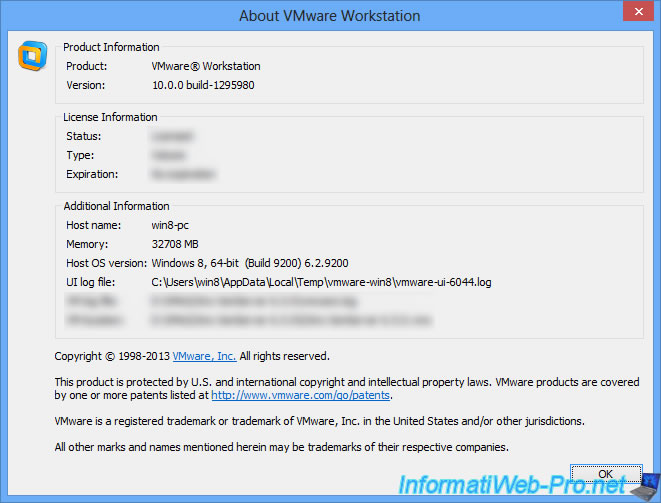
Launch the New Virtual Machine Wizard, select "Typical (recommended)", and select : I will install the operating system later.
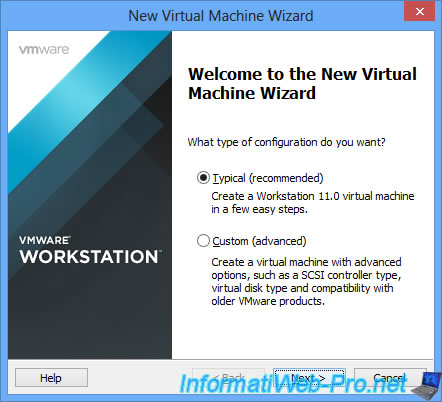
Then, select the OS on which this version of Citrix XenServer is based. So, in this case, the CentOS Linux distribution in 64 bits :
- Guest operating system : Linux
- Version : CentOS 64 bit
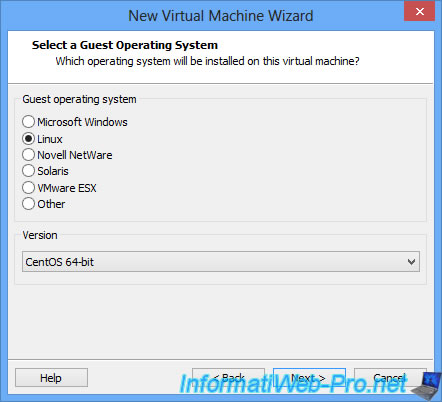
For the virtual hard disk, increase the size as needed to create your Linux virtual machines and select "Store virtual disk as a single file" for better performance.
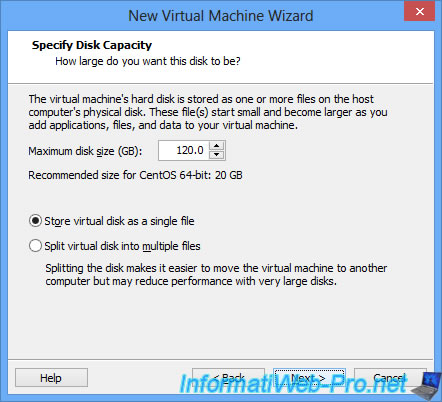
At the end of the wizard, click on "Customize Hardware" and increase the amount of RAM allocated to this virtualization server to have enough RAM for Citrix XenServer and Linux VMs that you create.
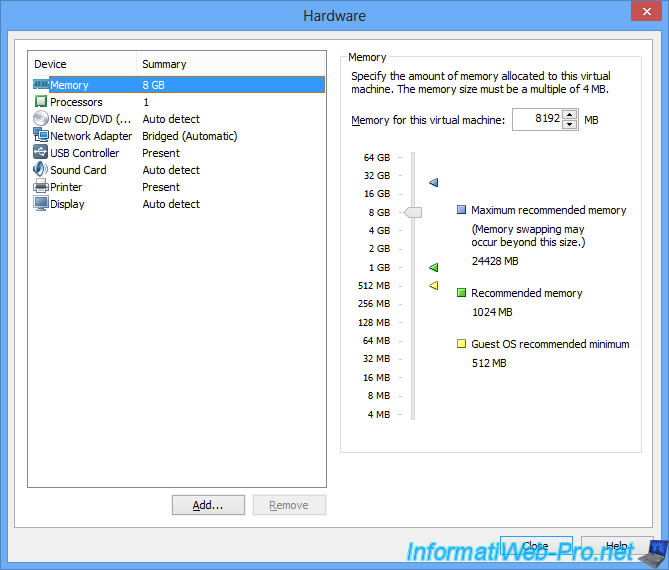
Allocate 2 processors to this virtual machine and check the "Virtualize Intel VT-x/EPT or AMD-V/RVI" box to be able to create virtual machines on this virtualized server.
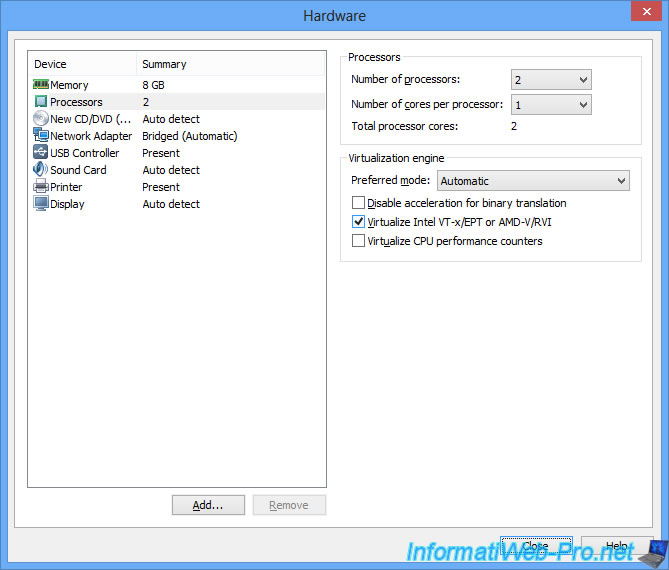
Select the Citrix XenServer 6.5.0 installation CD.
And select "Bridged" if needed for the network card of this virtual machine.
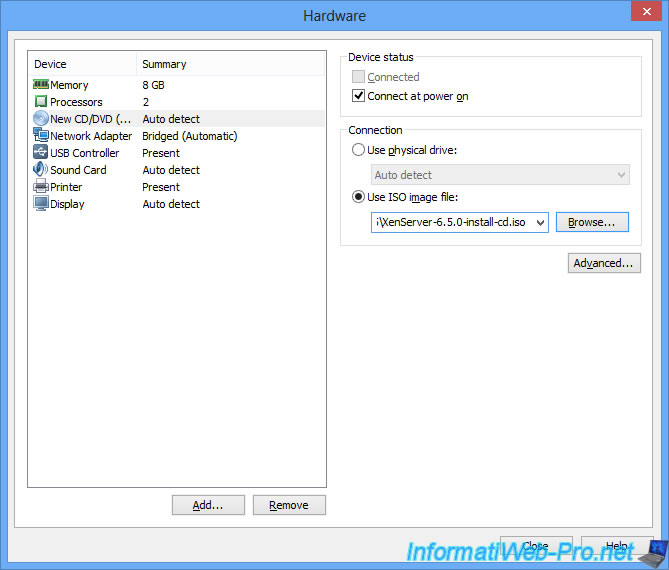
Then, start the virtual machine and press Enter.
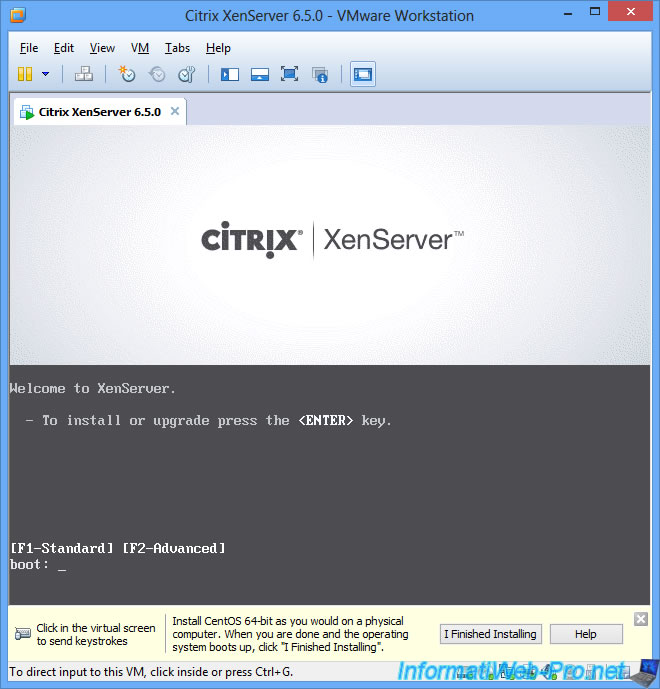
During the startup of the Citrix XenServer 6.5.0. Virtual machine, you will see the "I/O virtualisation disabled" message.
Nevertheless, as it's indicated, it concerns the virtualization of the inputs/outputs (thus the IOMMU feature of AMD or the Intel VT-d equivalent) and not the virtualization of the processor (such as the Intel VT-x or the AMD-V).
Since the IOMMU / Intel VT-d is not required to run most features of Citrix XenServer, it's not a real problem.
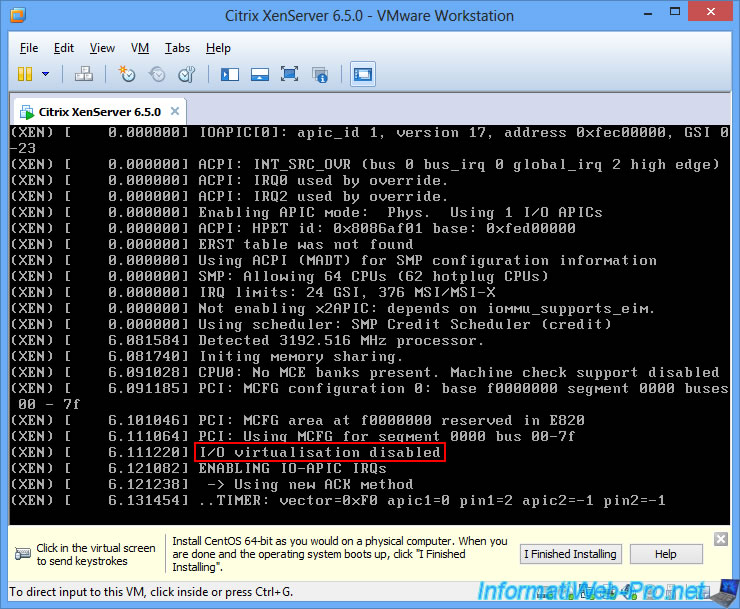
Install Citrix XenServer 6.5.0 normally.
If necessary, refer to our tutorial : Citrix XenServer - Installation, configuration, updates and use
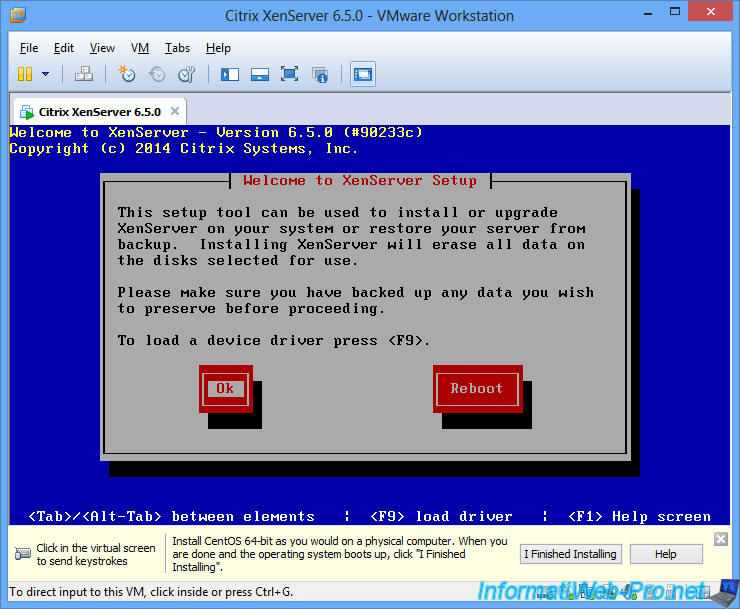
Citrix XenServer 6.5.0 is installed.
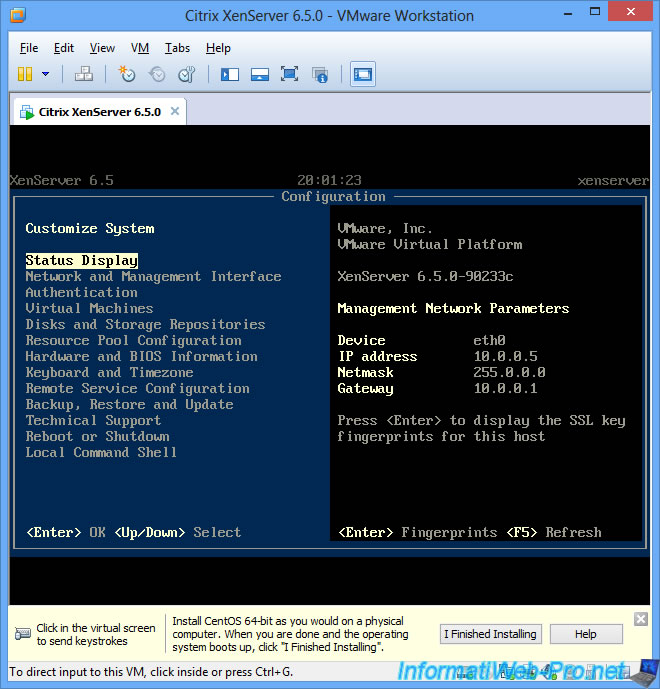
Create a new Linux virtual machine (for example, with Debian 7.0 - 64-bit).
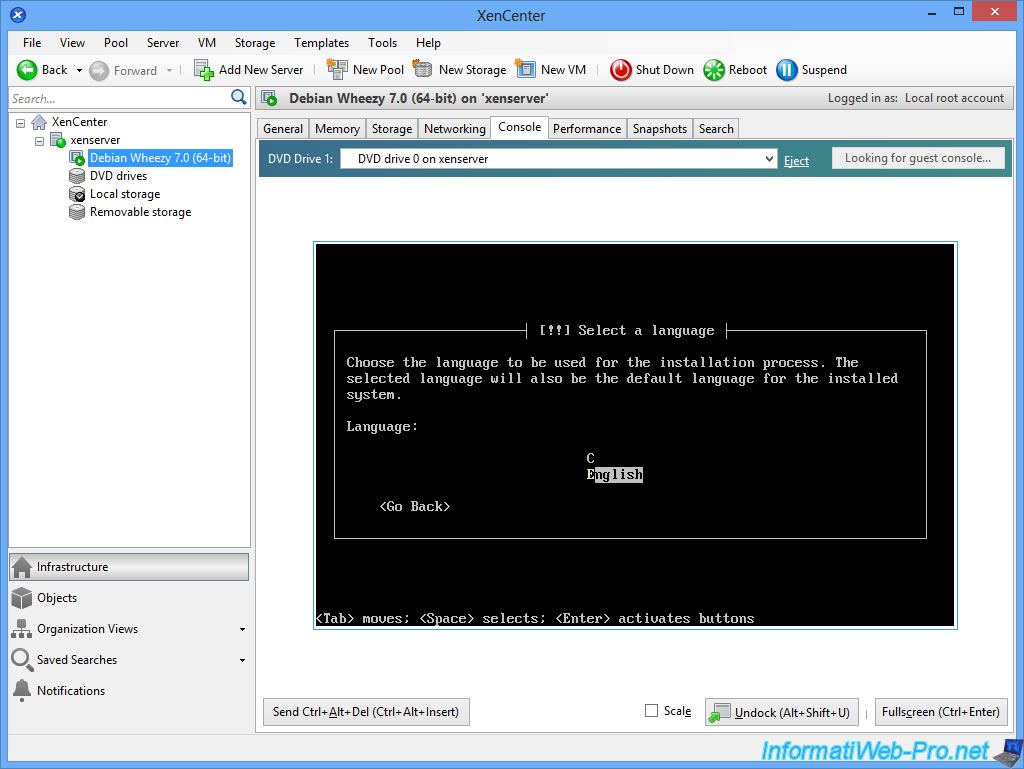
And as expected, Debian is running smoothly even though Citrix XenServer itself is virtualized.
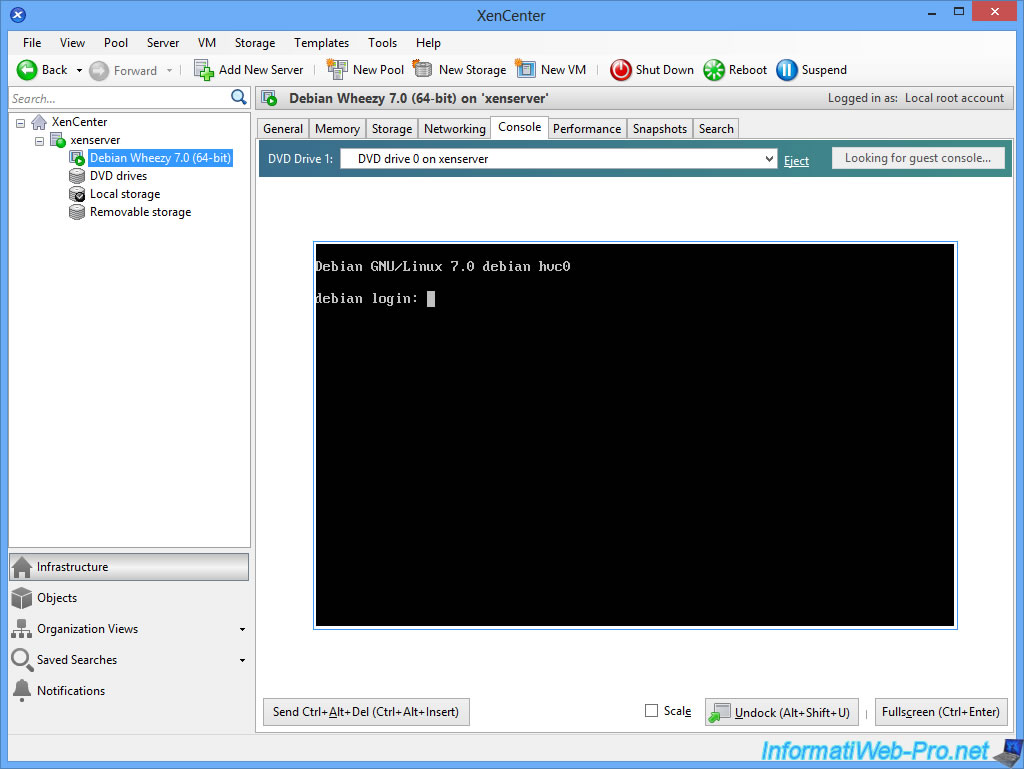
Share this tutorial
To see also
-
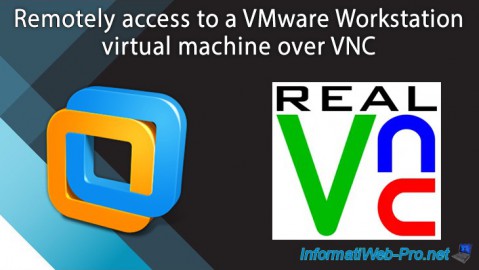
VMware 2/24/2016
VMware Workstation - Remotely access to a VM over VNC
-

VMware 3/25/2013
VMware Workstation / Player - Install Windows 95
-
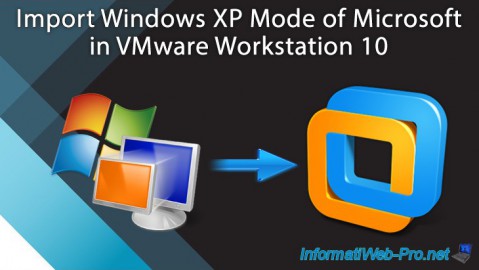
VMware 1/31/2020
VMware Workstation 10 - Import Windows XP Mode of Microsoft
-
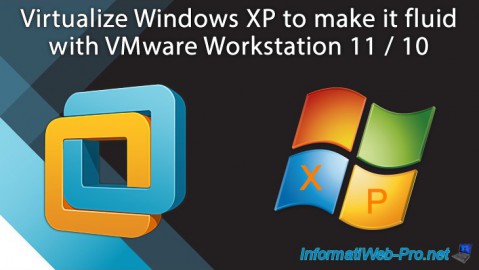
VMware 1/31/2020
VMware Workstation 11 / 10 - Virtualize Windows XP to make it fluid


You must be logged in to post a comment