Deploy the StarWind Virtual SAN virtual appliance on VMware vSphere 6.7
- VMware
- VMware vCenter Server (VCSA), VMware vSphere
- 23 October 2024 at 13:00 UTC
-

- 12/15
8. Create datastores on your StarWind Virtual SAN storage
8.1. Create a 1st datastore
To create a datastore on your StarWind Virtual SAN storage, the technique is the same as with any iSCSI server.
Select your 1st VMware ESXi host and click: Actions -> Storage -> New Datastore.
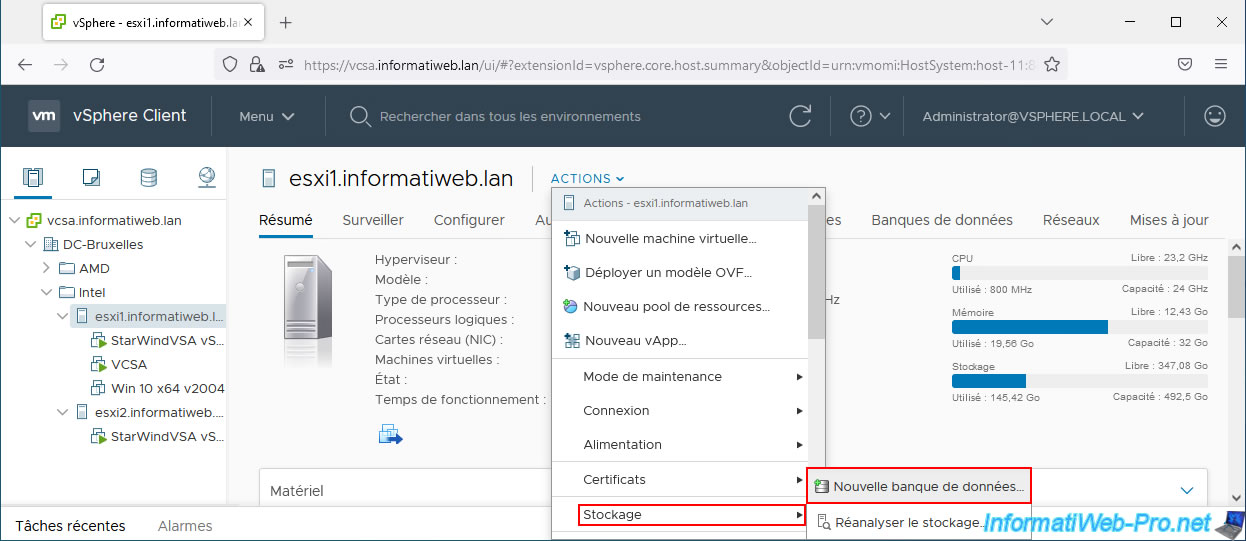
In the "New Datastore" wizard that appears, select "VMFS".
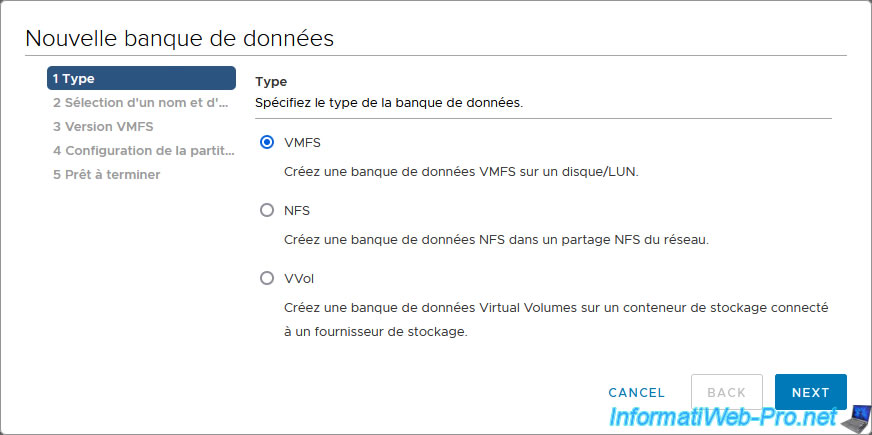
Specify "SW iSCSI DS 1" as the name for this datastore and select your 1st iSCSI disk.
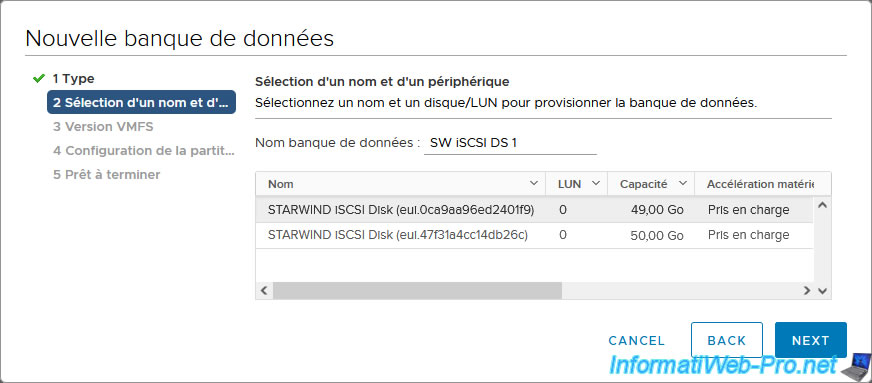
Click Next.
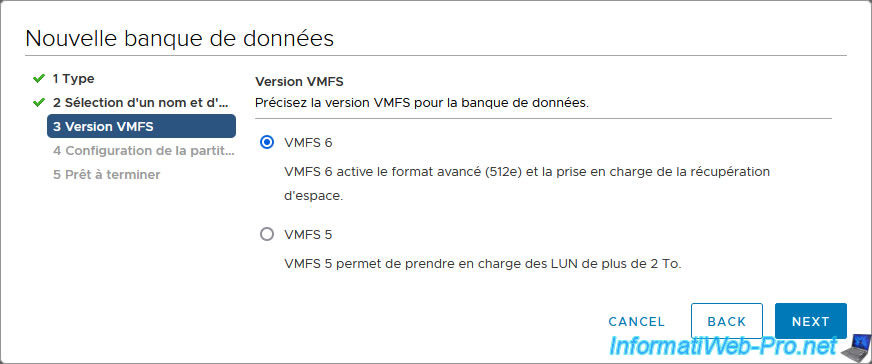
By default, all disk space from the previously selected iSCSI disk will be used.
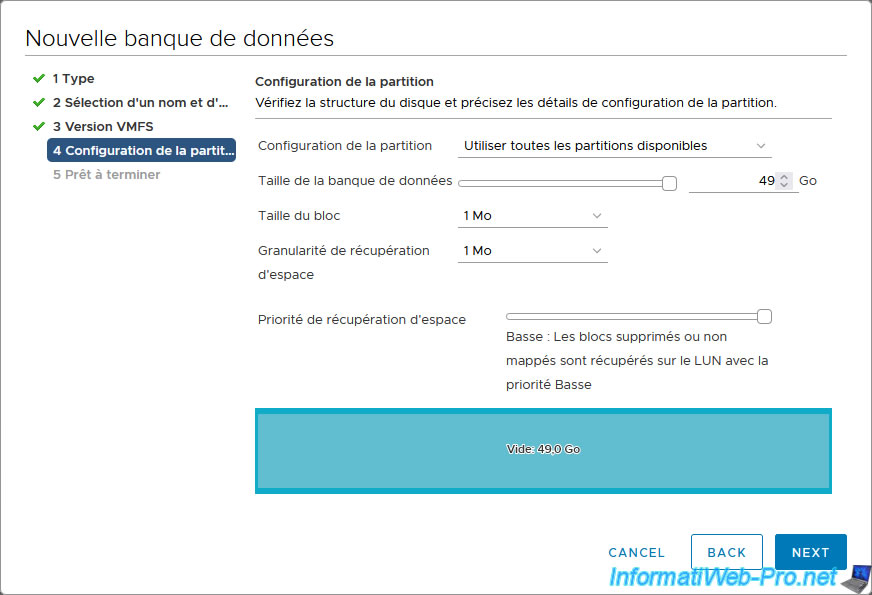
A summary of your VMFS datastore configuration appears.
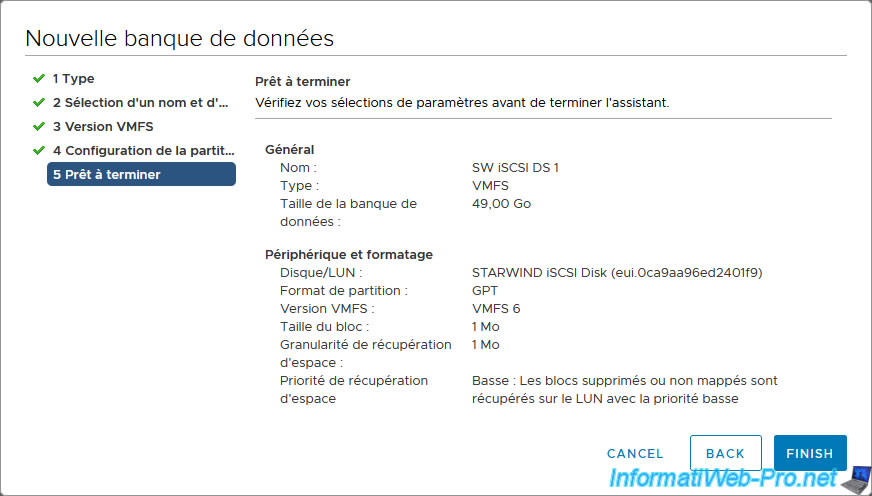
The VMFS datastore "SW iSCSI DS 1" has been created.
Click on its name to view it.
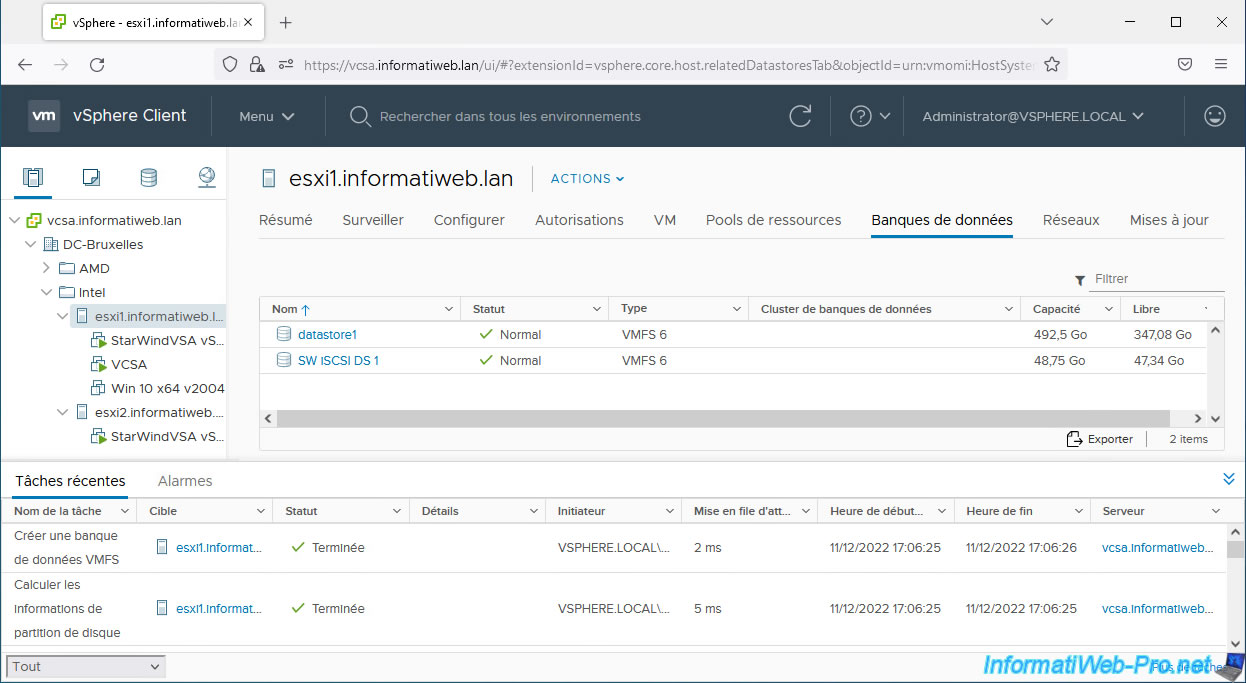
Your datastore appears.
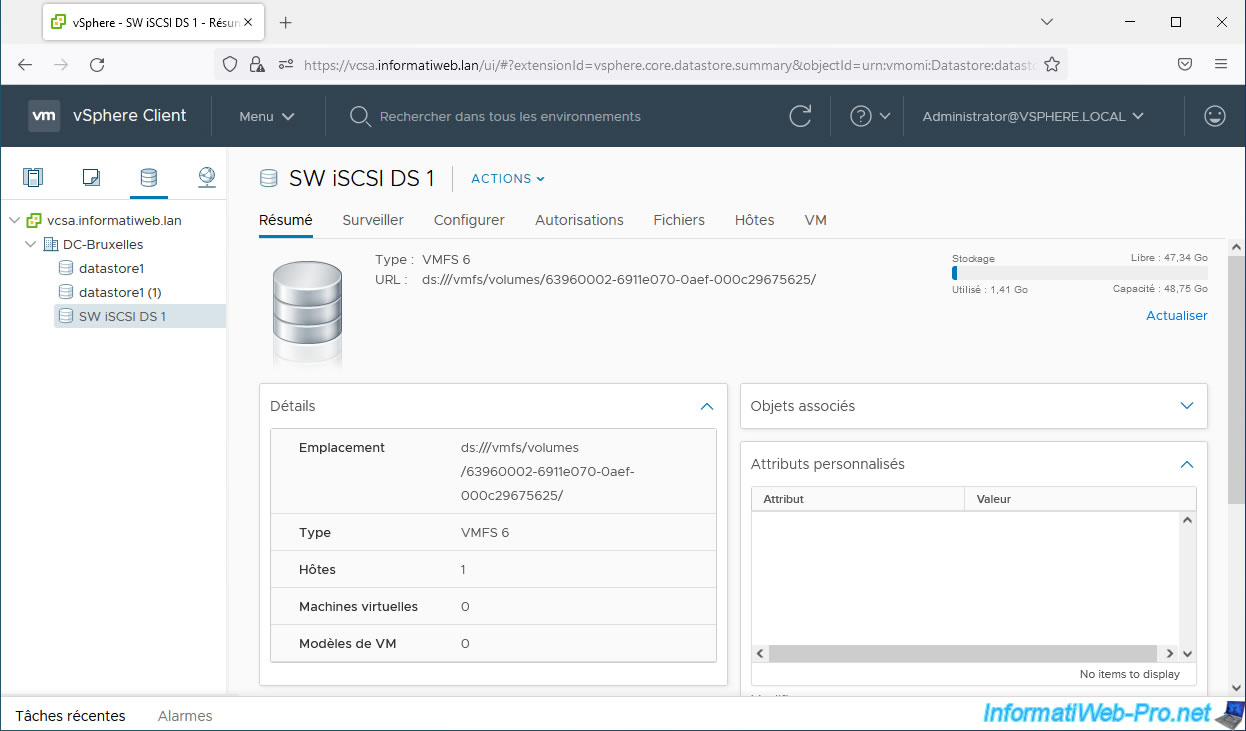
To find out on which disk it was created, go to "Configure -> Device Backing".
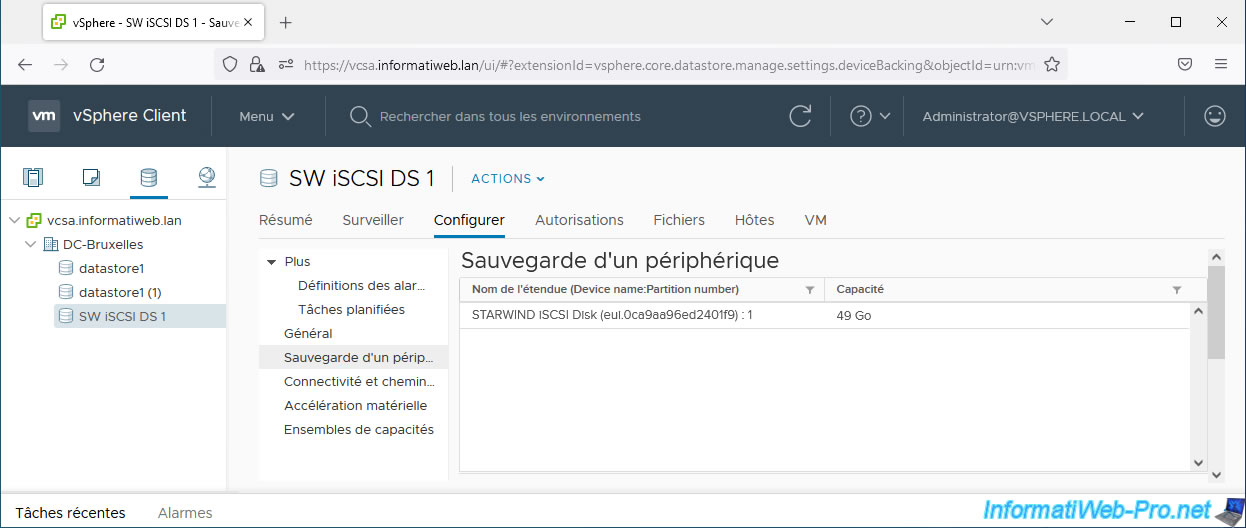
8.2. Create a 2nd datastore
On the same VMware ESXi host, click: Actions -> Storage -> New Datastore.
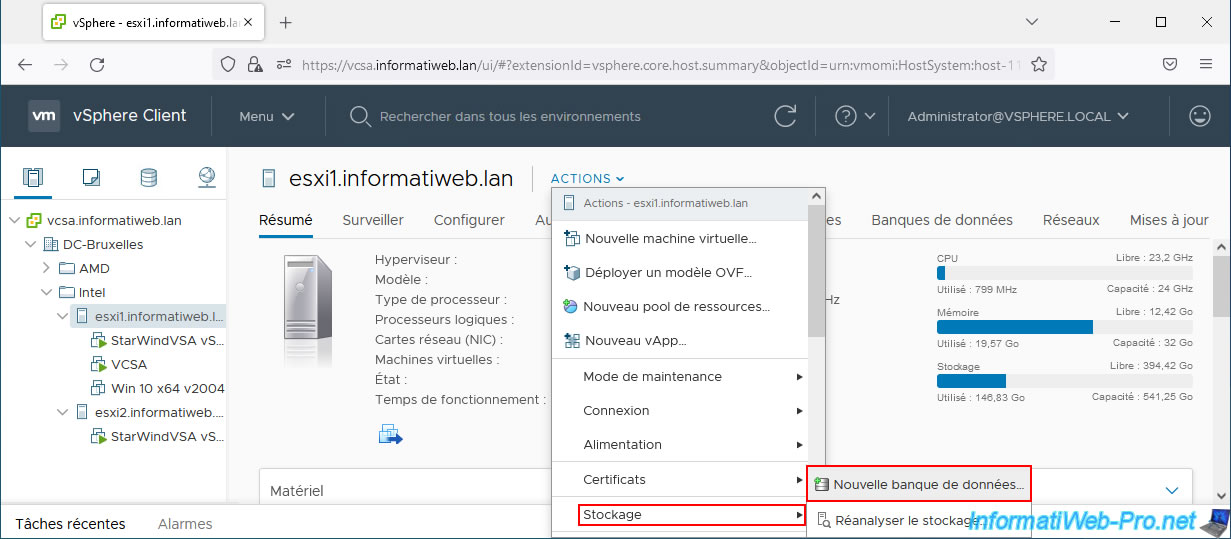
Select "VMFS" again.
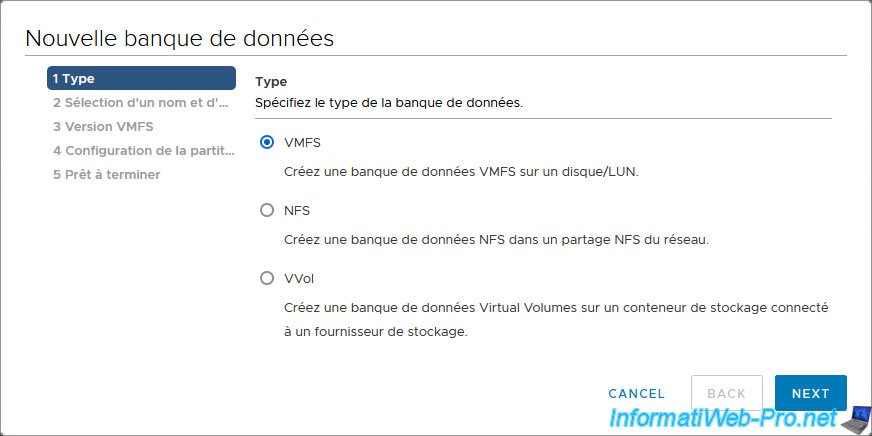
Specify "SW iSCSI DS 2" as the name and select the remaining iSCSI disk.
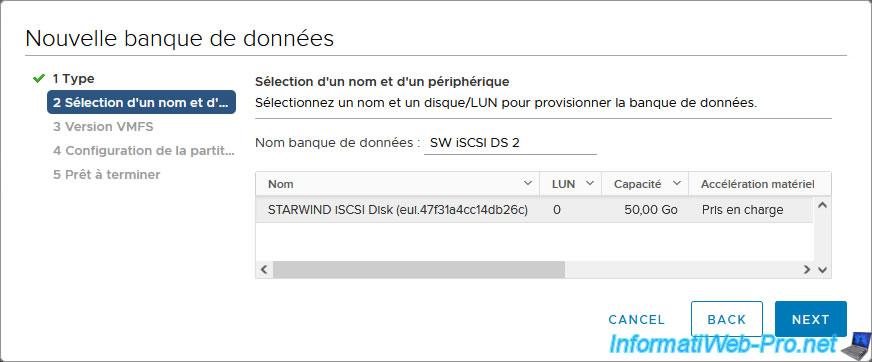
Click Next.
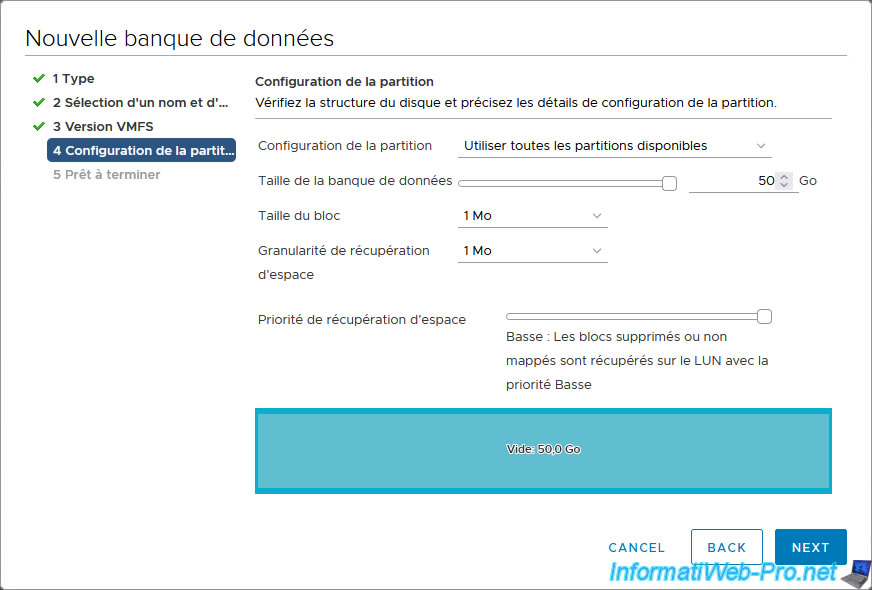
A summary of the configuration of your new datastore appears.
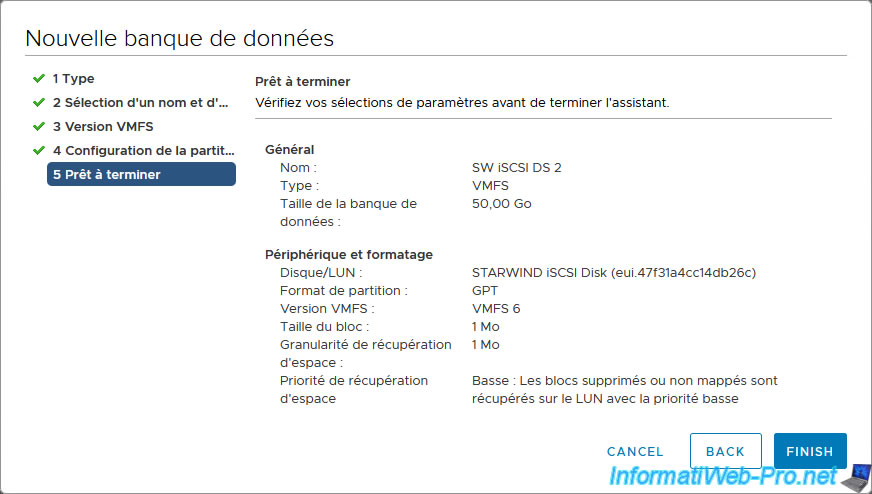
The 2nd datastore has been created.
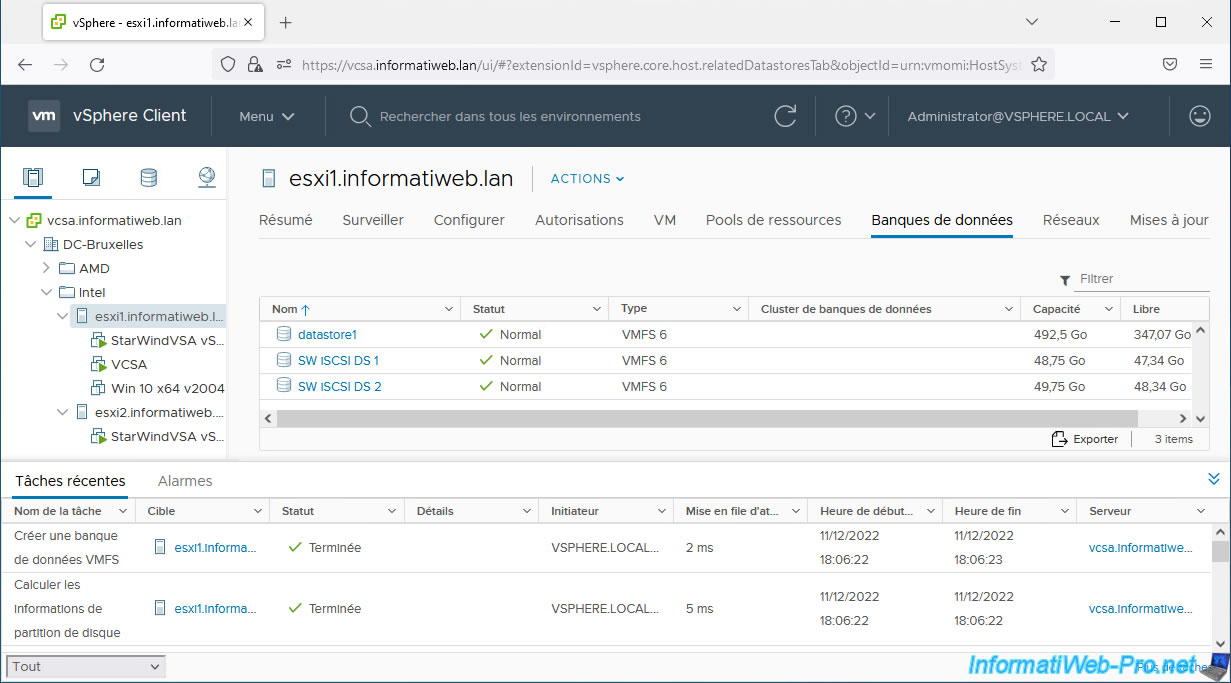
If you click on its name, you will see the information concerning it appear again.
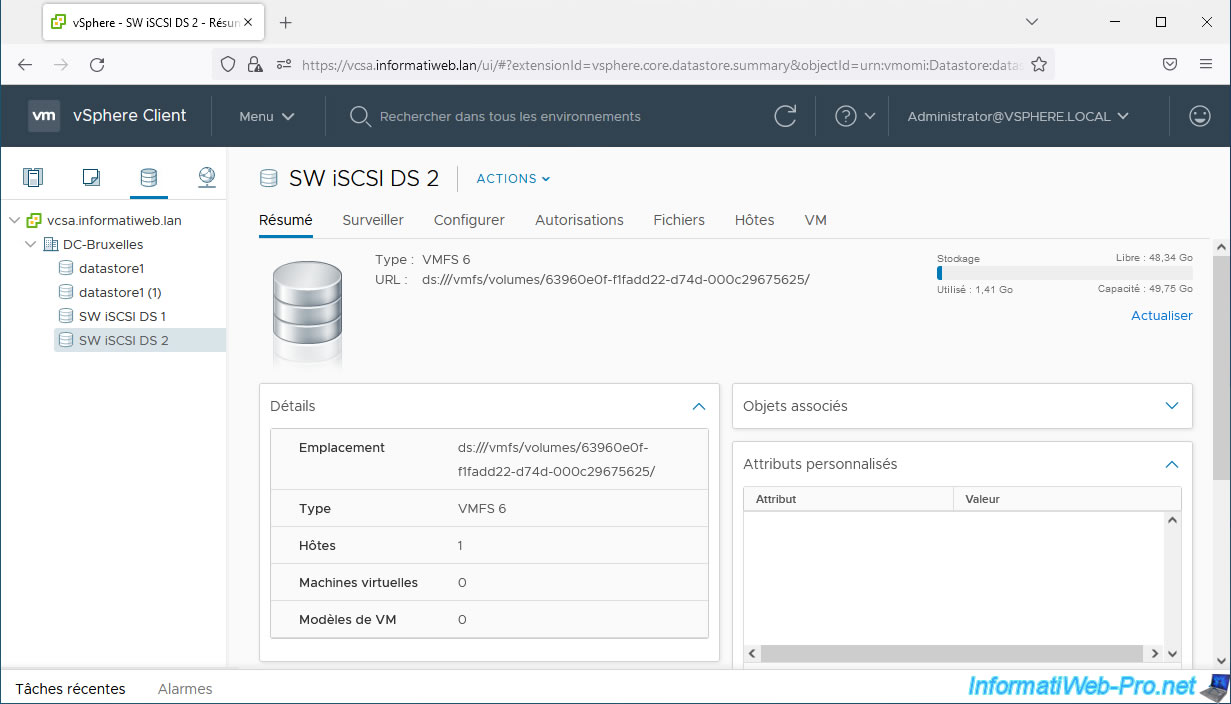
Again, you can find out the iSCSI disk used by going to: Configure -> Device Backing.
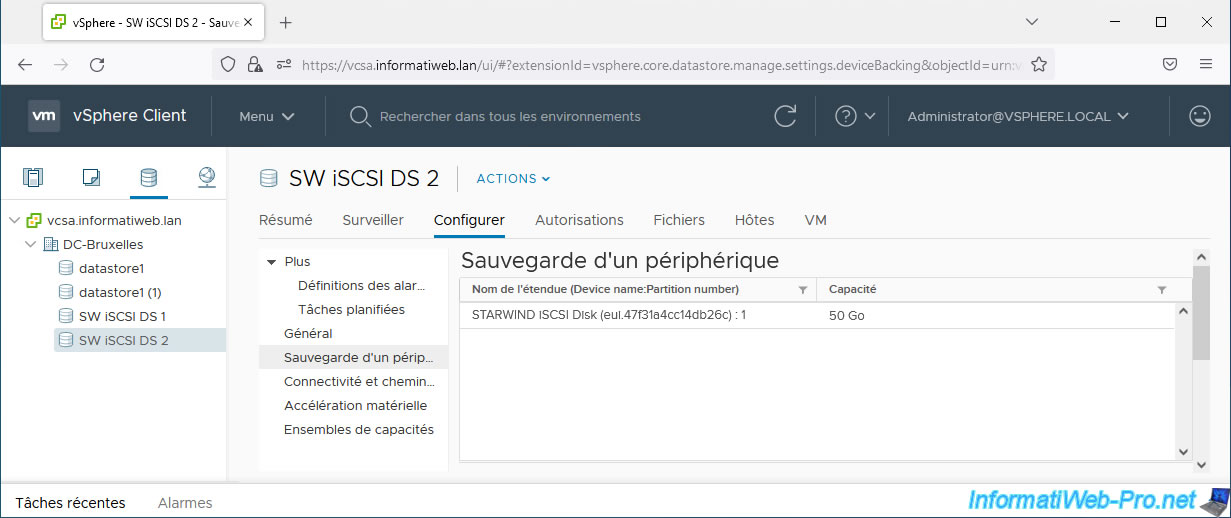
8.3. Force detection of datastores from the 2nd VMware ESXi host
As you can see, by default, the host from which you created your datastores sees your new datastores.
In this case, our 1st host sees these datastores.
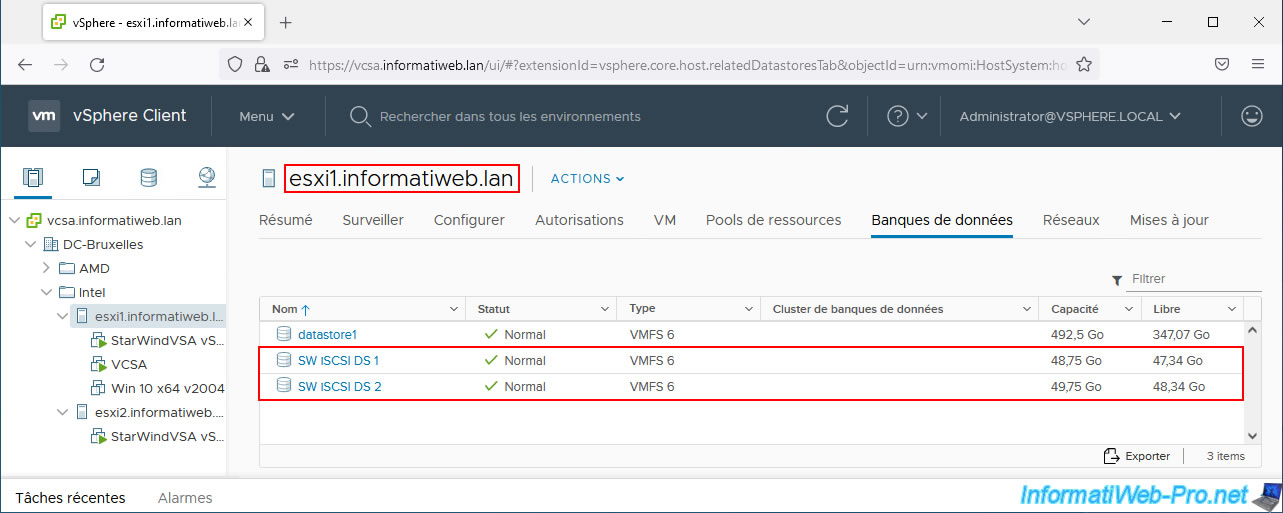
By the way, if you go to "Configure -> Storage -> Storage Adapters", you will see that your host sees that datastores are present on your "STARWIND iSCSI Disk" disks.
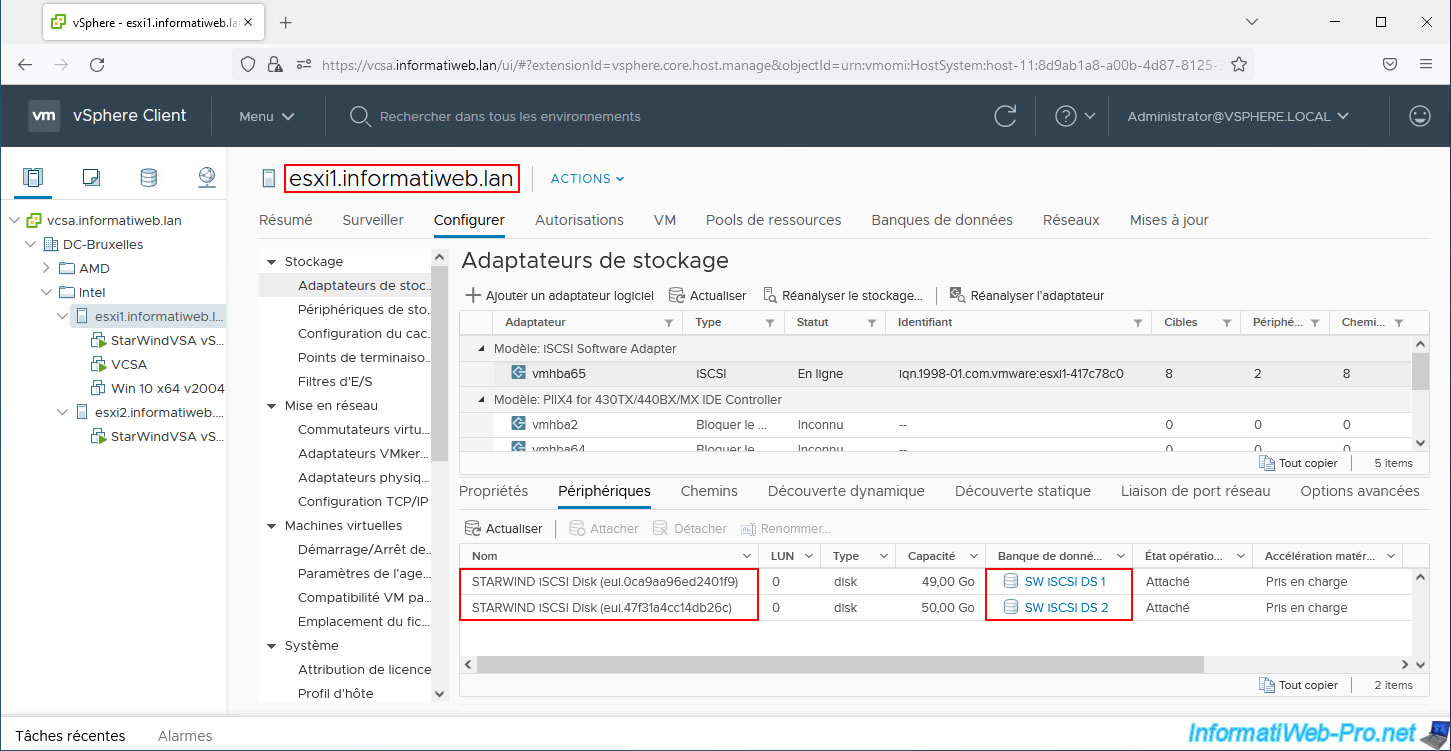
On the other hand, on your 2nd VMware ESXi host, by default, you will not see them.
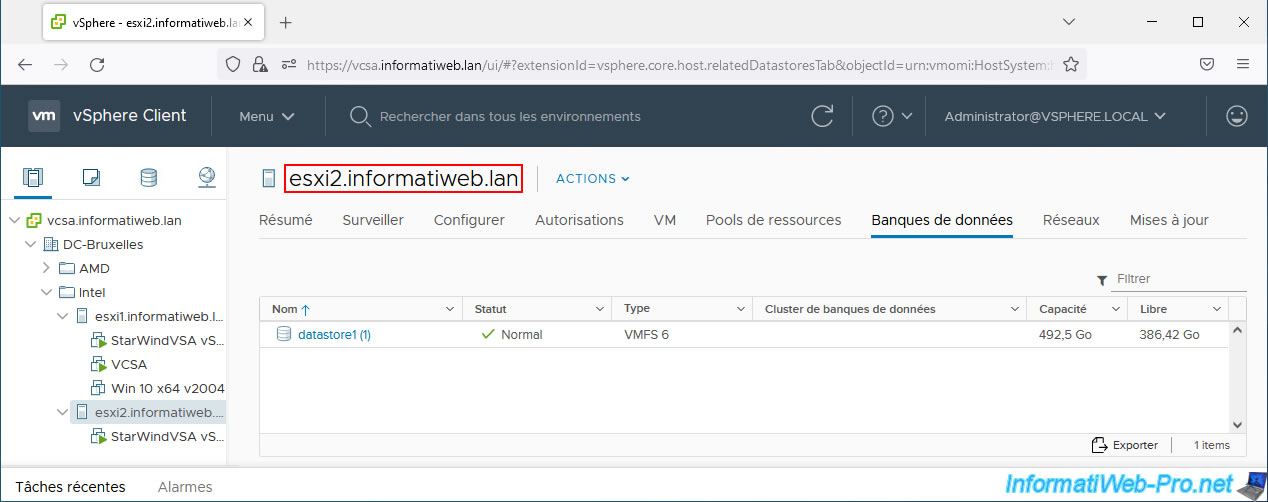
Yet, if you go to "Configure -> Storage -> Storage Adapters" and look at the list of devices available on your "iSCSI Software Adapter" controller, you will see that they are the same iSCSI drives (STARWIND iSCSI Disk).
On the other hand, for this host, the value "Not consumed" appears in the "Datastores" column.
For this host to detect the presence of datastores created on these disks from the other VMware ESXi host, you must click "Rescan Storage".
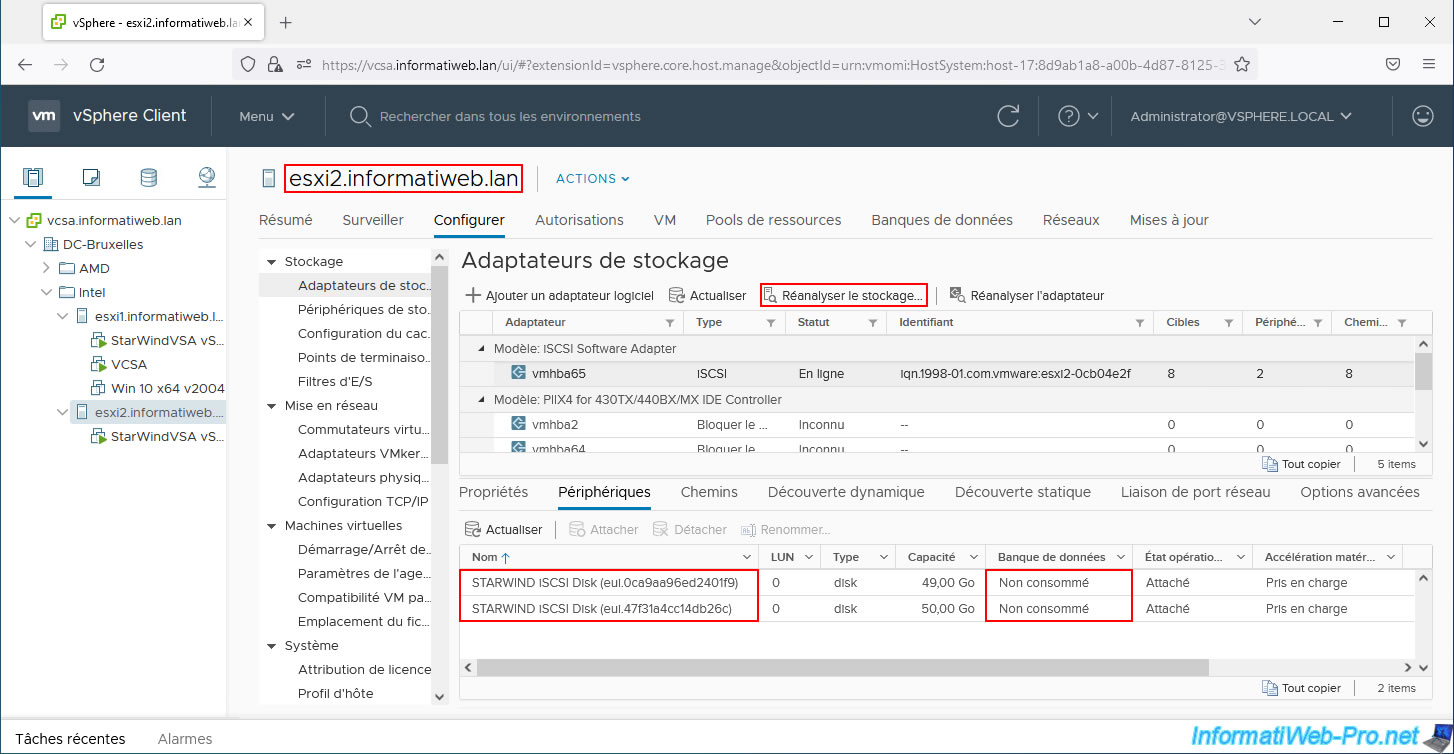
Leave the 2 boxes checked and click OK.
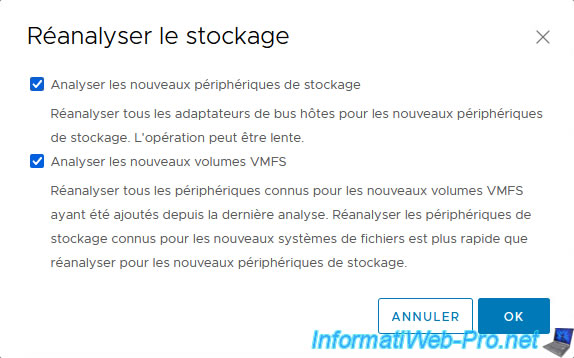
If necessary, wait a few seconds and click "Refresh" (in the "Devices" tab).
Thus, your 2nd VMware ESXi host will detect the presence of your datastores.
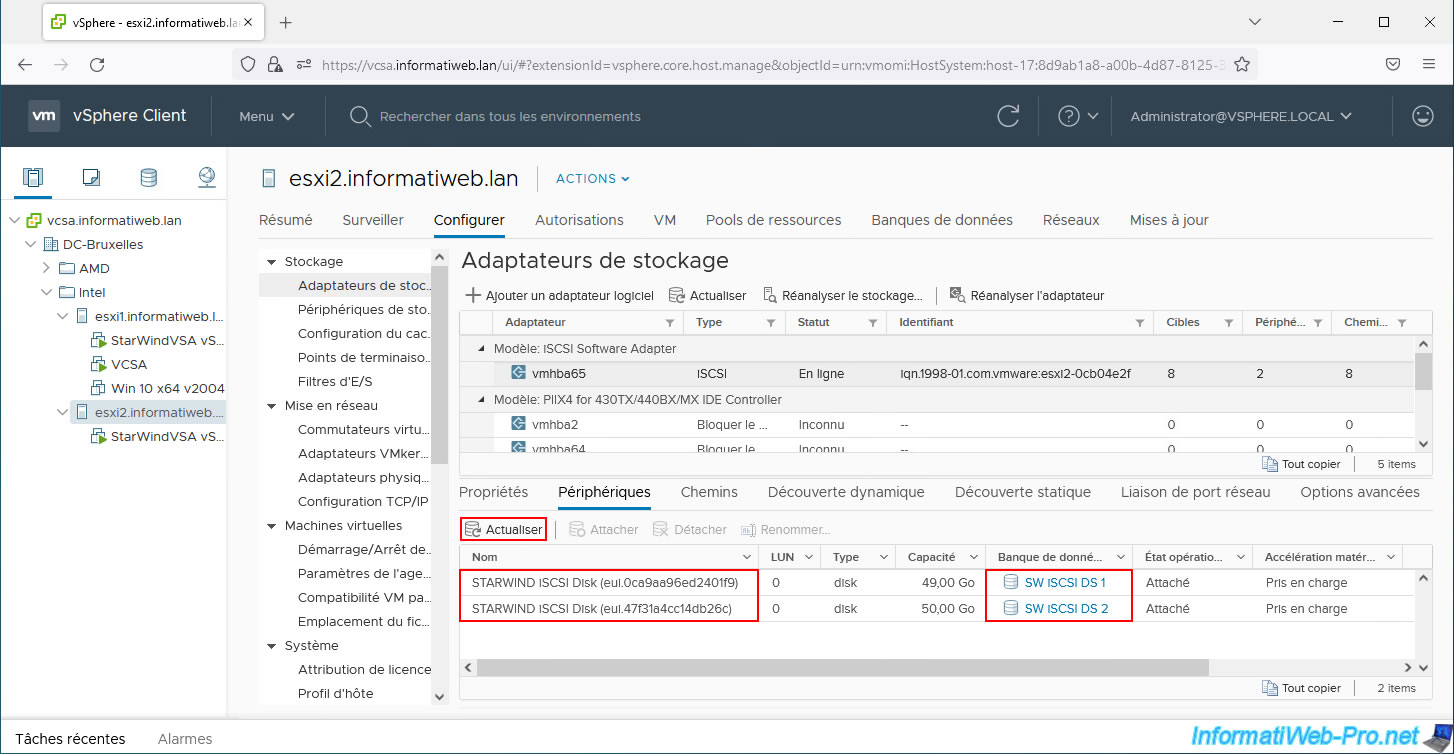
Share this tutorial
To see also
-
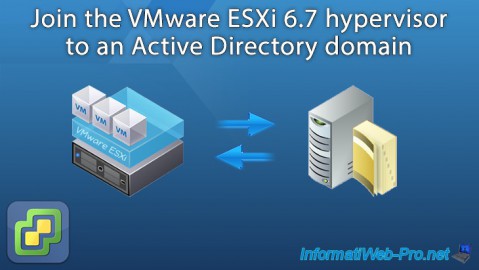
VMware 9/28/2022
VMware ESXi 6.7 - Join the hypervisor to an Active Directory domain
-
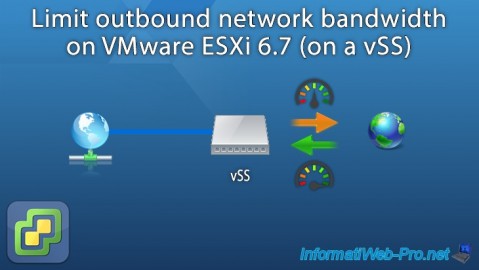
VMware 3/17/2023
VMware ESXi 6.7 - Limit outbound bandwidth
-
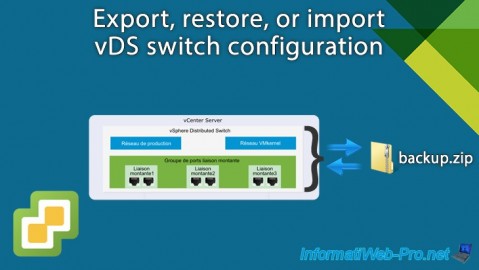
VMware 1/22/2025
VMware vSphere 6.7 - Export vDS switch configuration
-
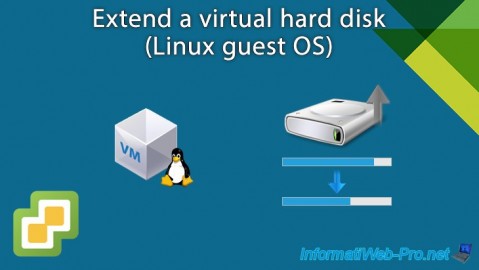
VMware 5/8/2024
VMware vSphere 6.7 - Extend a virtual hard disk (Linux guest OS)

No comment