- VMware
- VMware vCenter Server (VCSA), VMware vSphere
- 08 January 2025 at 09:14 UTC
-

When you use a virtual distributed switch (vDS), you can use the Link Layer Discovery Protocol (LLDP) and Cisco Discovery Protocol (CDP).
Unlike standard virtual switches (vSS) which only support the Cisco Discovery Protocol (CDP).
- Change the discovery mode (CDP or LLDP) of a virtual distributed switch (vDS)
- View physical switch information from the VMware vSphere Client
- Cisco Discovery Protocol (CDP) only on vSS
1. Change the discovery mode (CDP or LLDP) of a virtual distributed switch (vDS)
To change the discovery mode (CDP or LLDP) of a virtual distributed switch (vDS), select the desired virtual switch and go to "Configure -> Settings -> Properties".
As you can see, by default, the "Cisco Discovery Protocol" (CDP) discovery protocol is used and this is enabled only for listening.
To change it, click Edit.
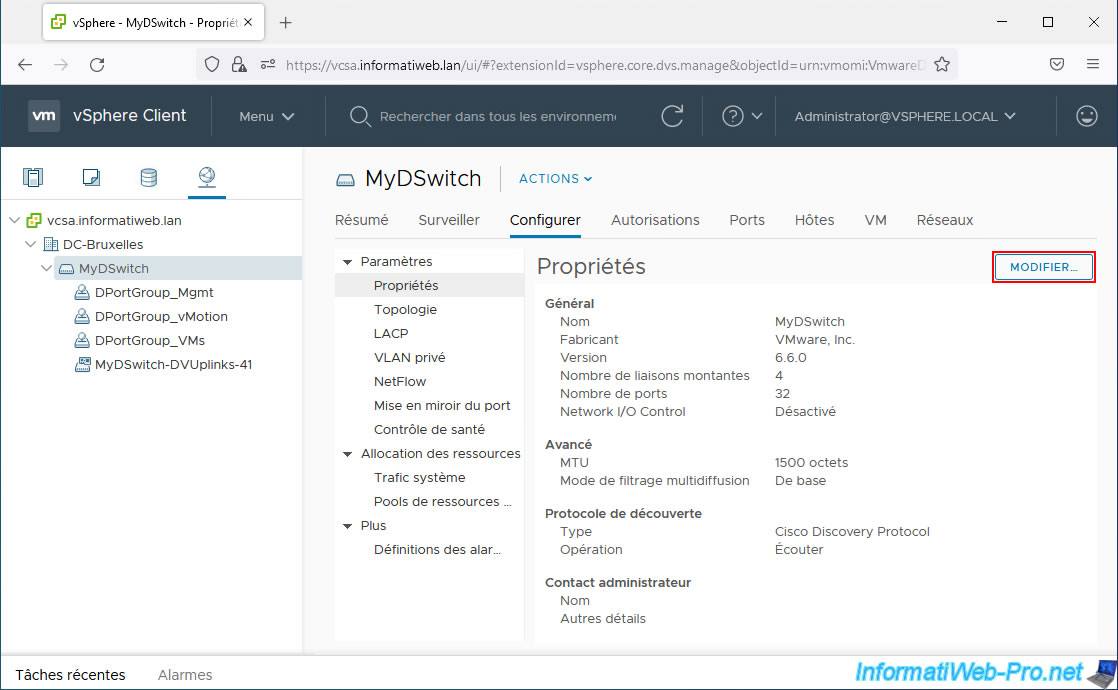
In the "[vDS name] - Edit Settings" window that appears, go to the "Advanced" section.
As you can see, you can configure the discovery protocol.
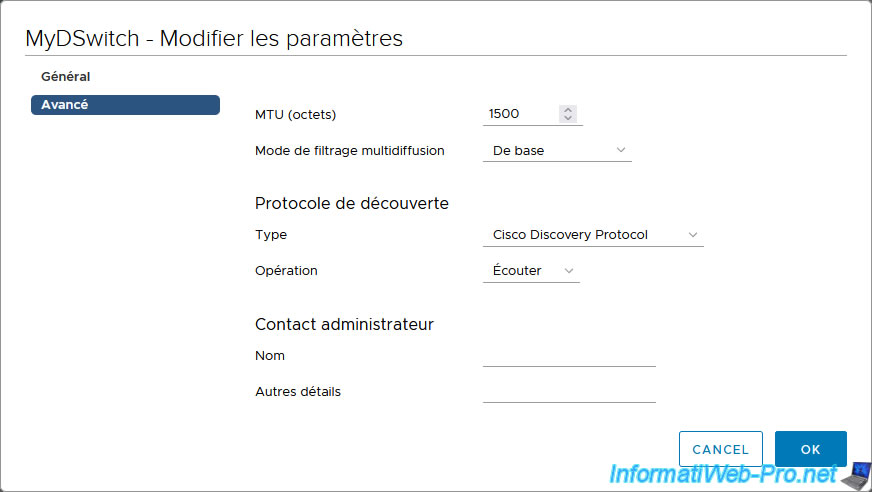
In our case, we will use the "LLDP" discovery protocol by configuring this:
- Type : Link Layer Discovery Protocol
- Operation : Both
The options available are:
- Type :
- (disabled): do not use a discovery protocol.
Which means that no information about your switches will be exchanged between your virtual switch and your physical switch. - Cisco Discovery Protocol: use the Cisco Discovery Protocol (CDP) supported only by Cisco physical switches.
Using this protocol, the vSphere administrator can obtain a lot of information about the physical switch to which your VMware ESXi host is connected. Such as: the port of the physical Cisco switch to which it is connected, the version of the "iOS" operating system installed on this Cisco switch, ... - Link Layer Discovery Protocol: use the Link Layer Discovery Protocol (LLDP) supported by several brands of switches. This protocol most often allows you to retrieve information about the physical switch to which your host is connected if you do not have a Cisco switch.
- (disabled): do not use a discovery protocol.
- Operation :
- Listen: allows the vSphere administrator to see information about the physical switch the host is connected to from the VMware vSphere Client of your VMware vCenter Server (VCSA).
- Advertise: allows the administrator of the physical switch (Cisco or other) to obtain information about the vDS virtual switch in use.
- Both: allows the vSphere administrator and the physical switch administrator to both obtain information about the opposite switch.
The vSphere administrator will see information about the physical switch (Cisco or other) and the physical switch administrator will see information about the vDS virtual switch used by the vSphere administrator.
Warning : for this to be possible, the desired discovery protocol must also be enabled on the physical switch to which your VMware ESXi hosts are connected.
Source : Switch Discovery Protocol - VMware Docs.
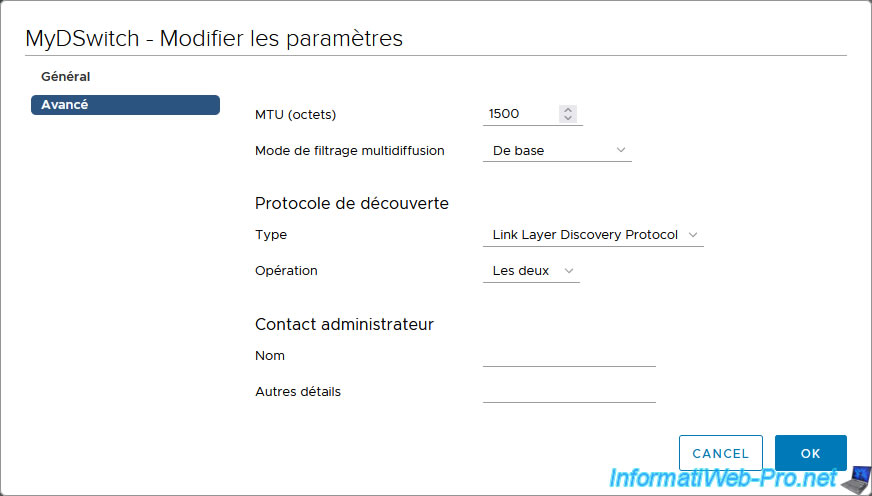
The discovery protocol and the mode of operation for it have been updated.
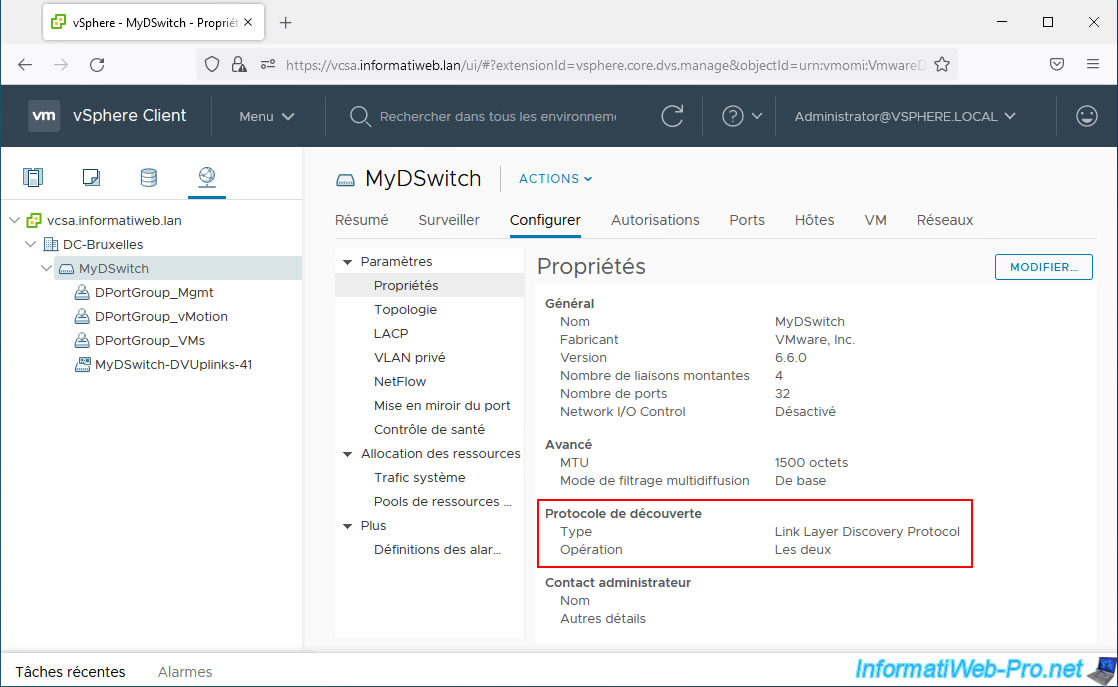
2. View physical switch information from the VMware vSphere Client
To see the information of the physical switch your VMware ESXi host is connected to, select the desired host and go to: Configure -> Networking -> Physical Adapters.
Next, select one of its physical network adapters and you will first see information about that physical network adapter.
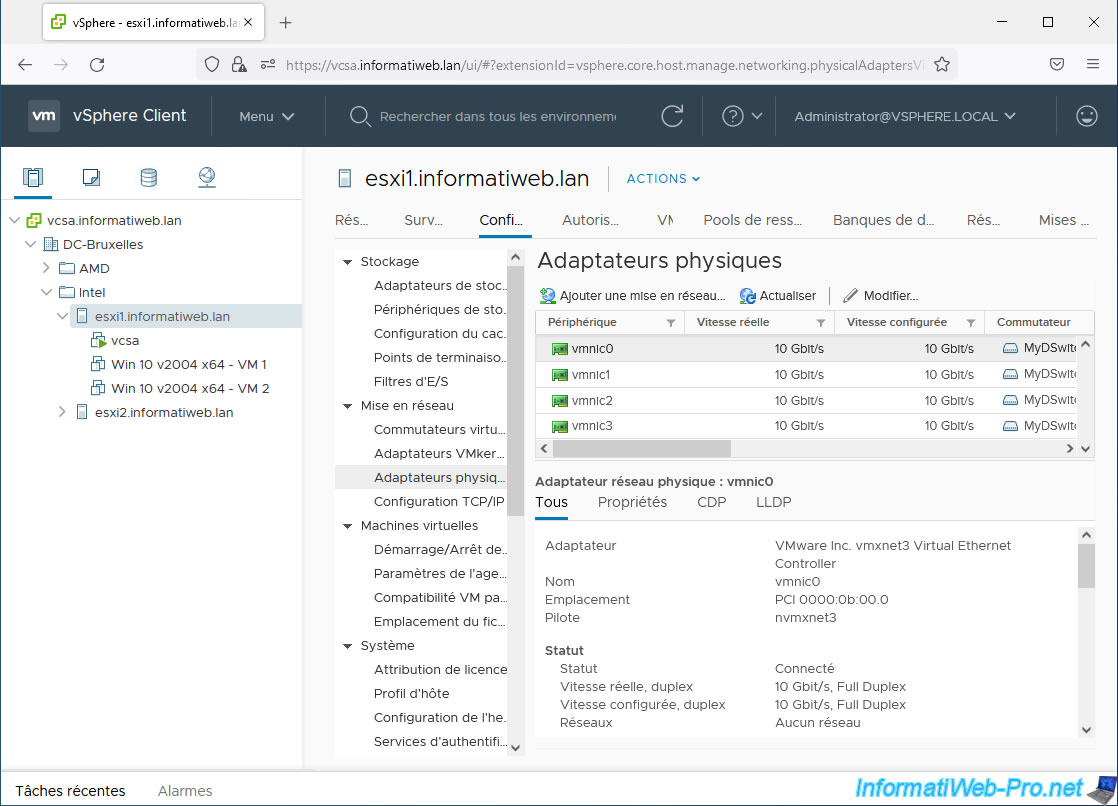
If your VMware ESXi host is connected to a Cisco physical switch and you previously chose the "Cisco Discovery Protocol" (CDP) discovery protocol, you will be able to see information appear in the "CDP" tab.
Otherwise, this message will appear:
Plain Text
Cisco Discovery Protocol is not available on this physical network adapter.
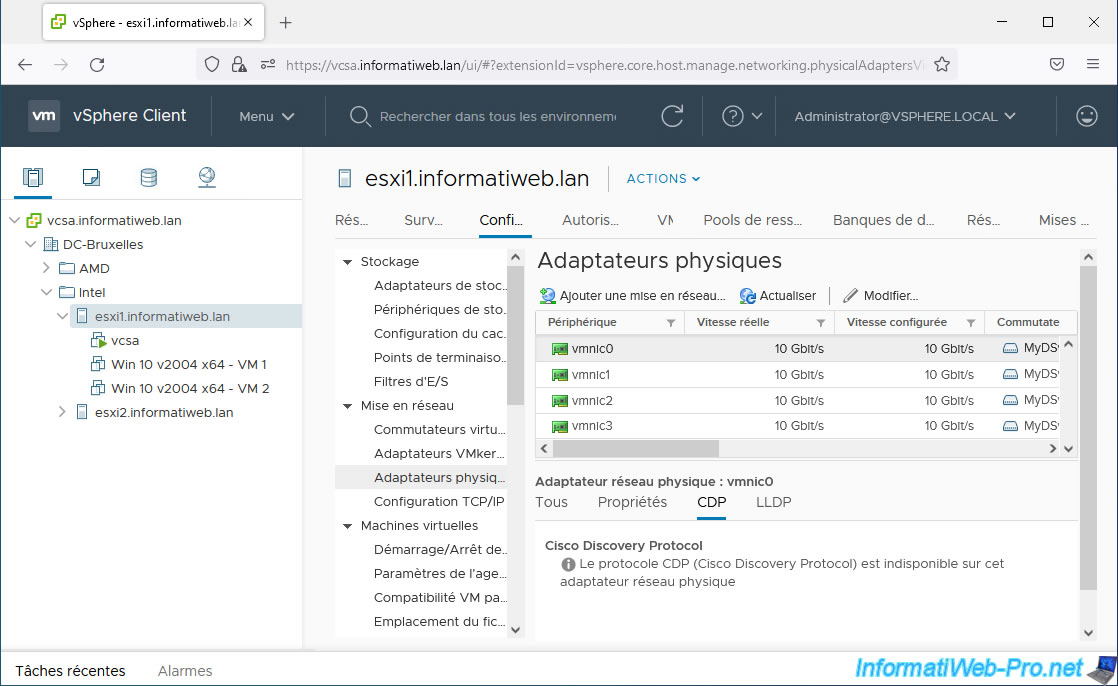
If your VMware ESXi host is connected to a physical switch supporting LLDP and you previously chose the "Link Layer Discovery Protocol" (LLDP) discovery protocol, you will be able to see information about your physical switch in the "LLDP" tab .
As you can see, you will be able to get information regarding the chassis ID, port ID, information regarding the port and the switch it is connected to, ...
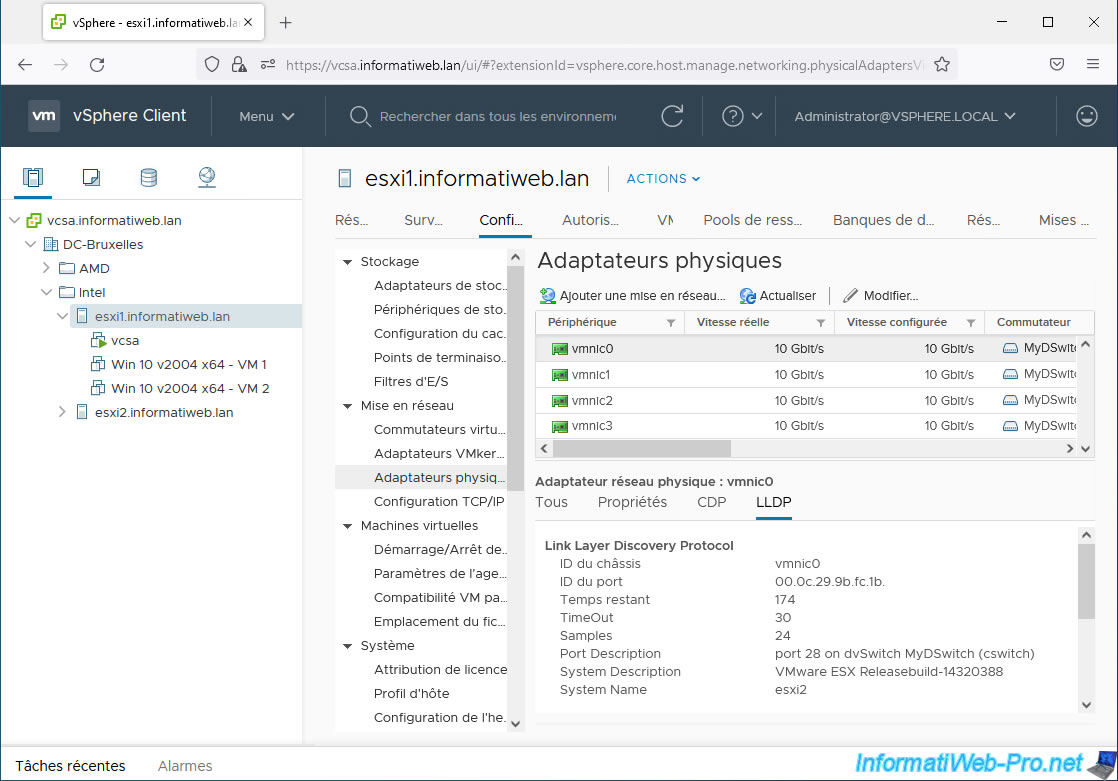
If "Link Layer Discovery Protocol" (LLDP) is enabled on the physical switch and the previously chosen operating mode is "Listen" or "Both", you will be able to see information about the capabilities of the physical switch in the "Peer Device Function" section.
Note: in our case, these are VMware ESXi hosts virtualized on a physical VMware ESXi host, so almost nothing is available since they are connected on a VMware virtual switch.
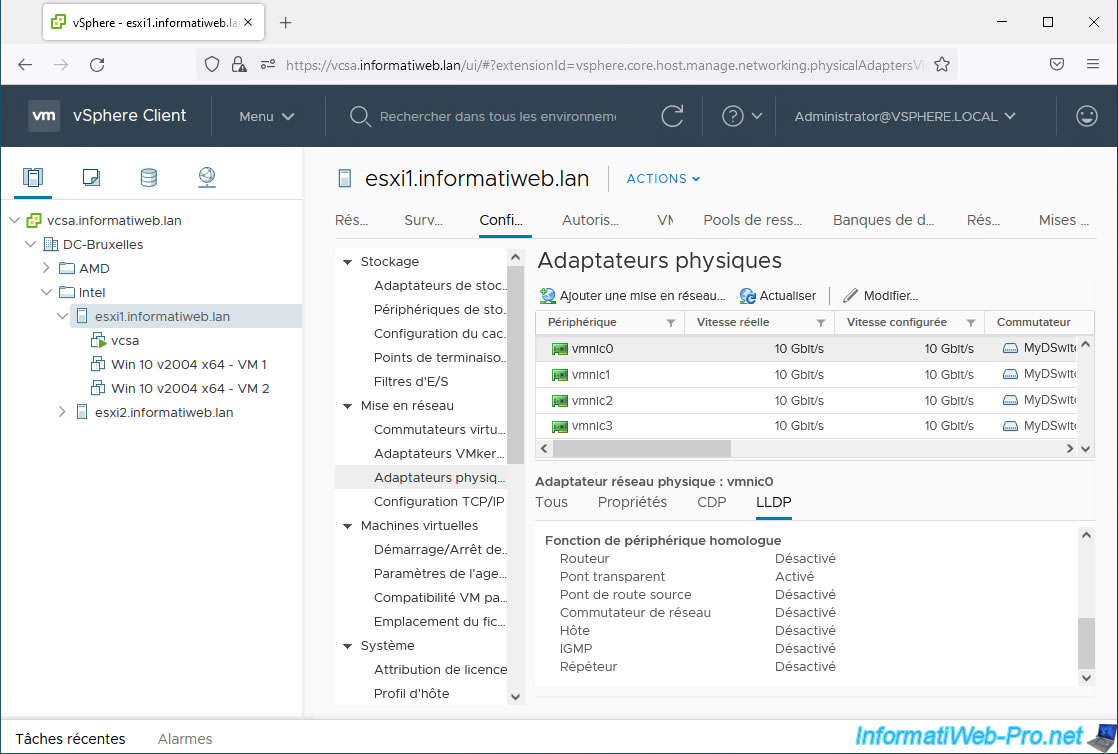
3. Cisco Discovery Protocol (CDP) only on vSS
On virtual standard switches (vSS), the only discovery protocol is Cisco Discovery Protocol (CDP).
However, you will not be able to see this information from the VMware vSphere Client of your VMware vCenter Server (VCSA).
In the example below, we have another VMware infrastructure with a standard virtual switch named "vSwitch0".
Click "Edit" to see its settings.
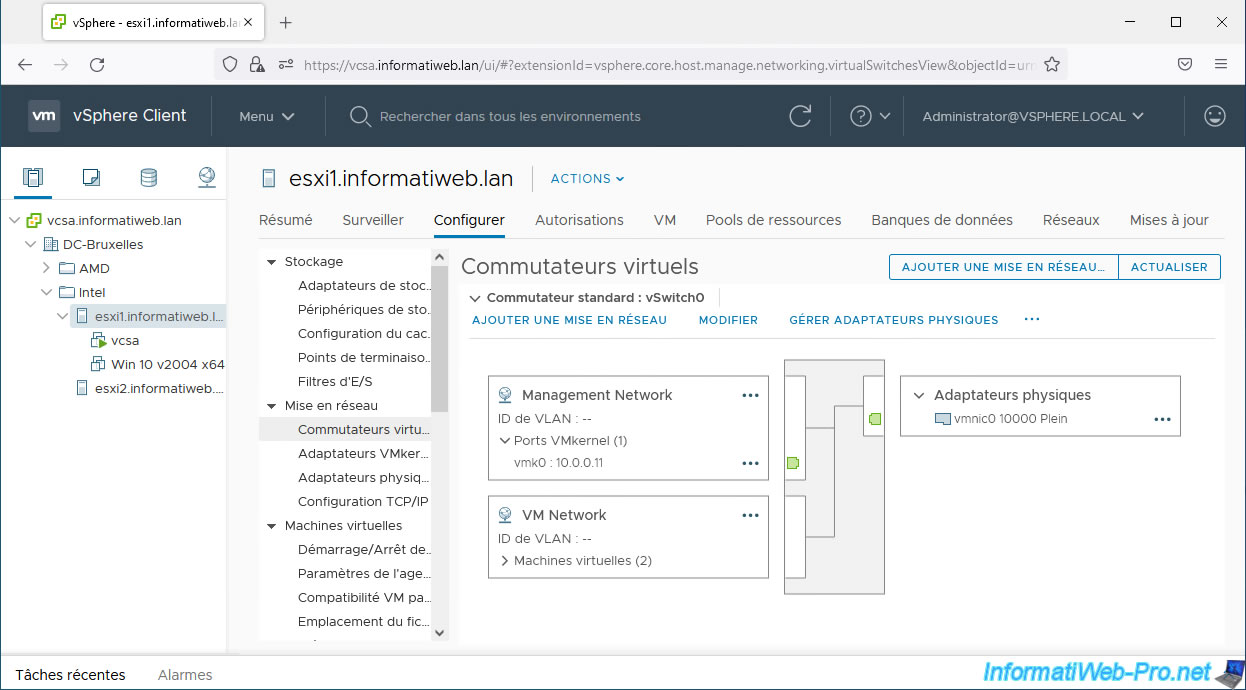
As you can see, no settings appear regarding the discovery protocol used.

To see this, you will need to view your virtual standard switch (vSS) information from the web interface of your VMware ESXi hypervisor.
To do this, go to "Networking -> Virtual switches" and click on the name of your virtual standard switch (vSS). Default: vSwitch0.
As you can see, in our case the binding discovery is: Listen / Cisco discovery protocol (CDP).
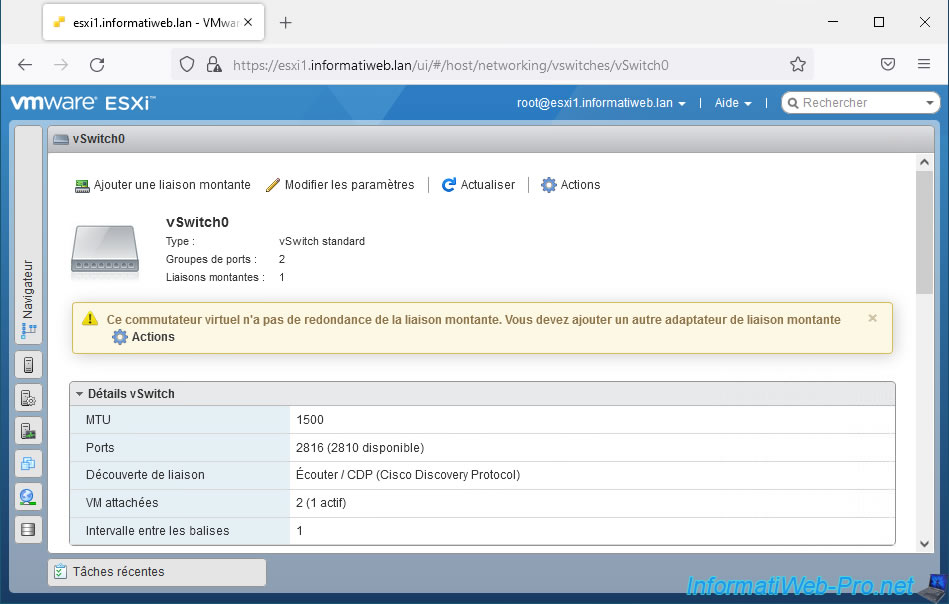
If you click on "Edit settings", you will be able to change the mode (Listen / Advertise / Both) as explained previously for the vDS.
Or disable link discovery by selecting the "None" option (which corresponds to the "(disabled)" option in the vDS settings).
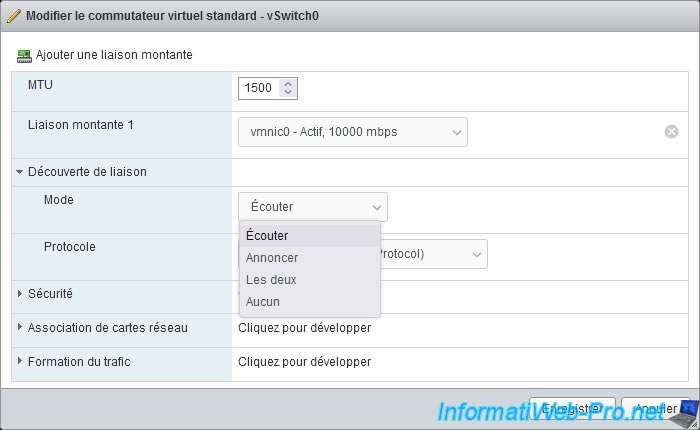
For the Link Discovery Protocol, as you can see, you can only use Cisco Discovery Protocol (CDP) on Virtual Standard Switches (vSS).
This requires that the physical switch be a Cisco switch. Otherwise, no information can be retrieved about the physical switch.
Don't panic, the network will still work. This only means that you will not be able to see information about your physical switch in the web interface of VMware ESXi or VMware vCenter Server (VCSA).
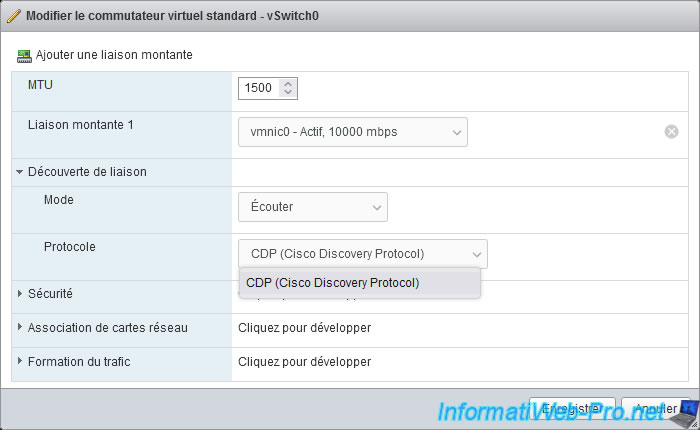
Share this tutorial
To see also
-
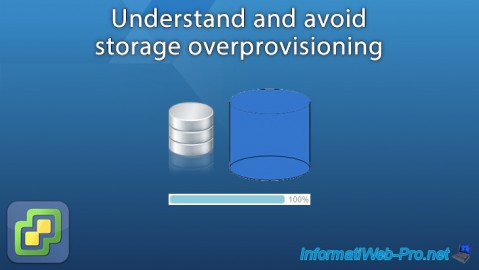
VMware 10/26/2022
VMware ESXi 6.7 - Understand and avoid storage overprovisioning
-

VMware 6/3/2022
VMware ESXi 7.0 / 6.7 - Install VMware ESXi on an USB key
-
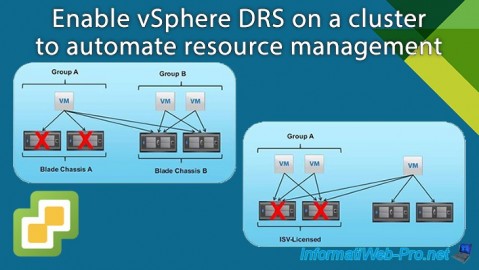
VMware 2/26/2025
VMware vSphere 6.7 - Enable vSphere DRS on a cluster
-
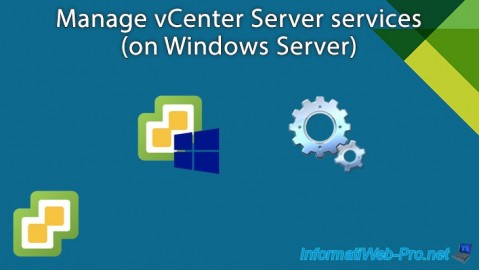
VMware 3/20/2024
VMware vSphere 6.7 - Manage vCenter Server services (on Windows Server)

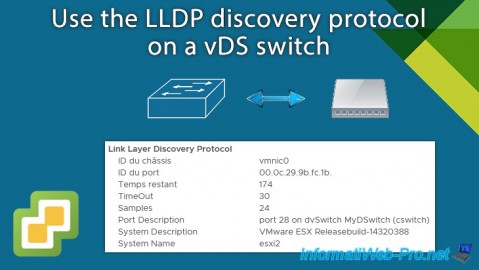
You must be logged in to post a comment