Create a Virtual Distributed Switch (vDS) on VMware vSphere 6.7 and migrate hosts and VCSAs to it
- VMware
- VMware vCenter Server (VCSA), VMware vSphere
- 27 December 2024 at 08:55 UTC
-

- 5/7
8.2. Migrate the "vcsa" VM to another host connected to your virtual distributed switch (vDS)
To be able to complete the migration of the host hosting the "vcsa" virtual machine, it is recommended to migrate this virtual machine via vMotion to a host that is properly connected to your virtual distributed switch (vDS).
As you can see below, at the moment our virtual machine "vcsa" is on host "esxi2" which is partially connected to the distributed virtual switch (MyDSwitch) and its standard vSS virtual switches (vSwitch0 and vSwitch1).
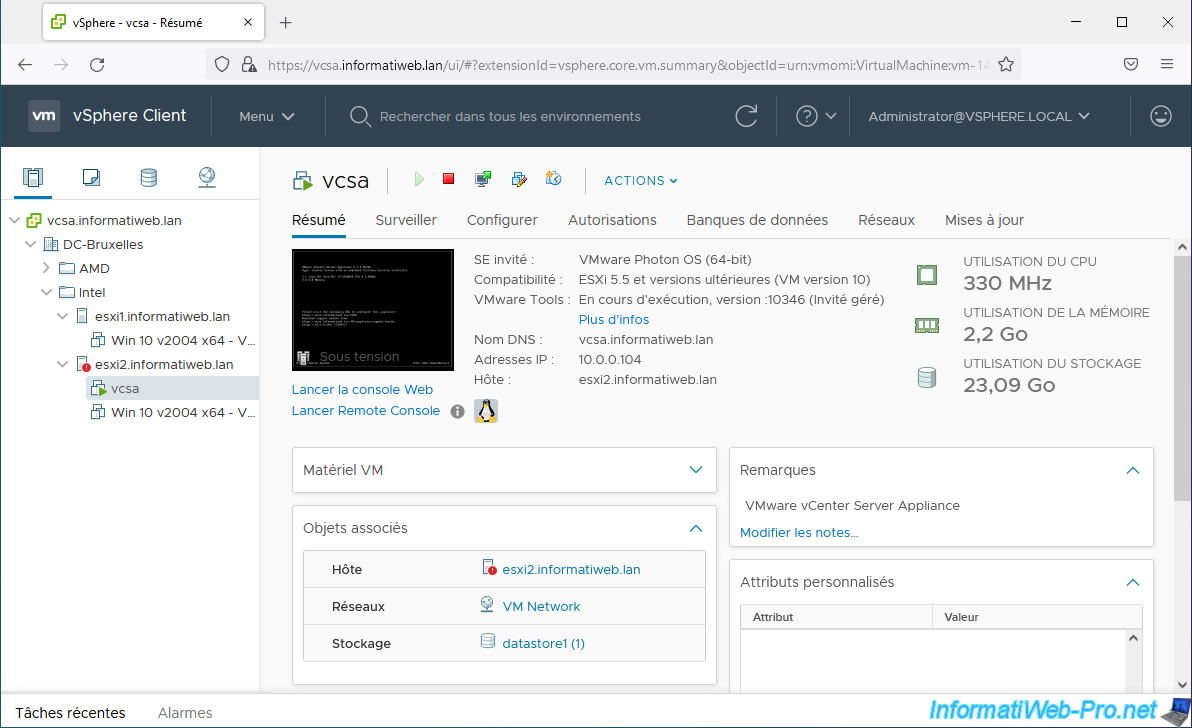
Note that VMware vCenter Server (VCSA) is still working at the moment, because the corresponding "vcsa" virtual machine is connected to the "VM Network" port group of the standard virtual switch (vSwitch0) of our VMware host where there is still an adapter physical (physical network card).
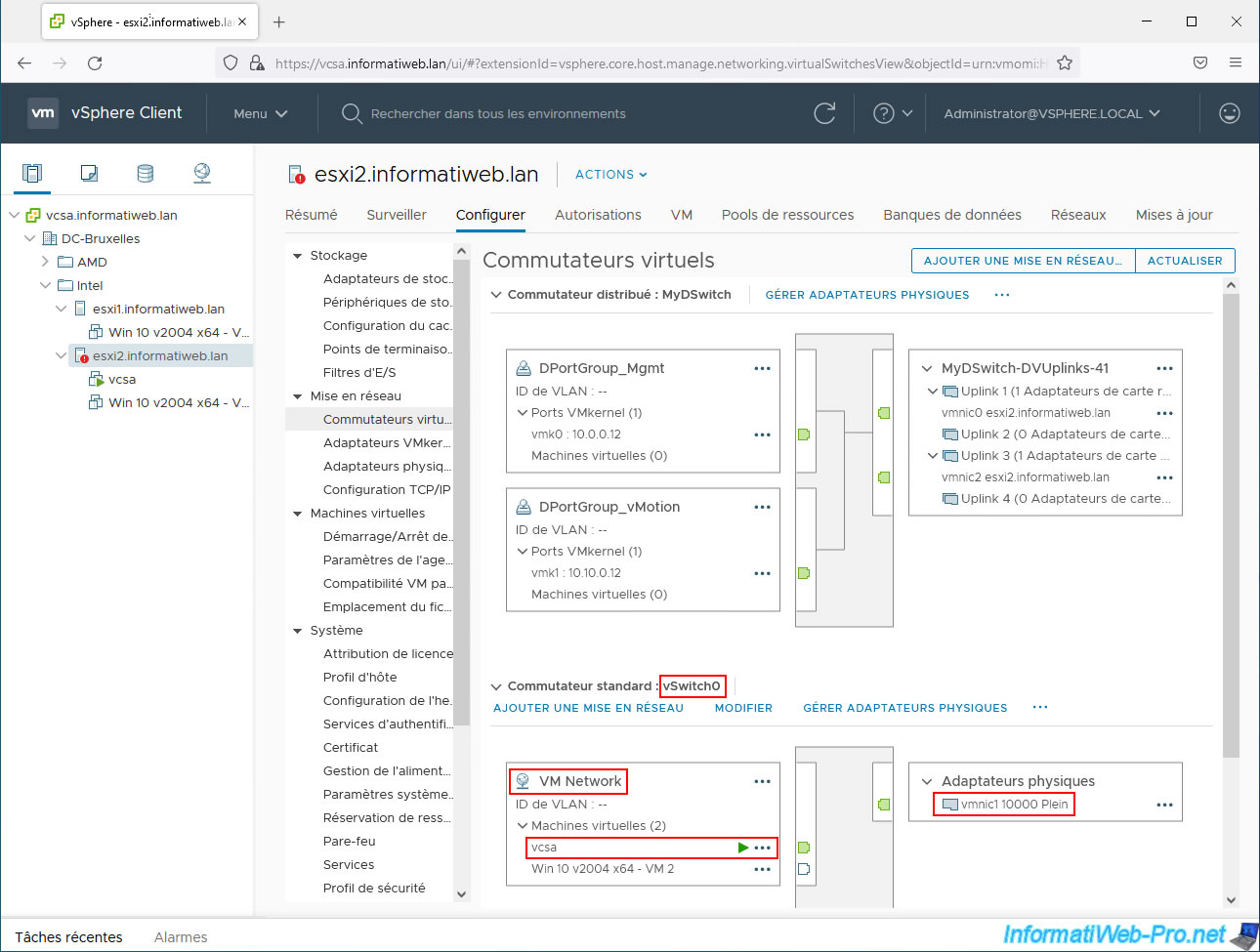
Select this "vcsa" virtual machine and click: Actions -> Migrate.
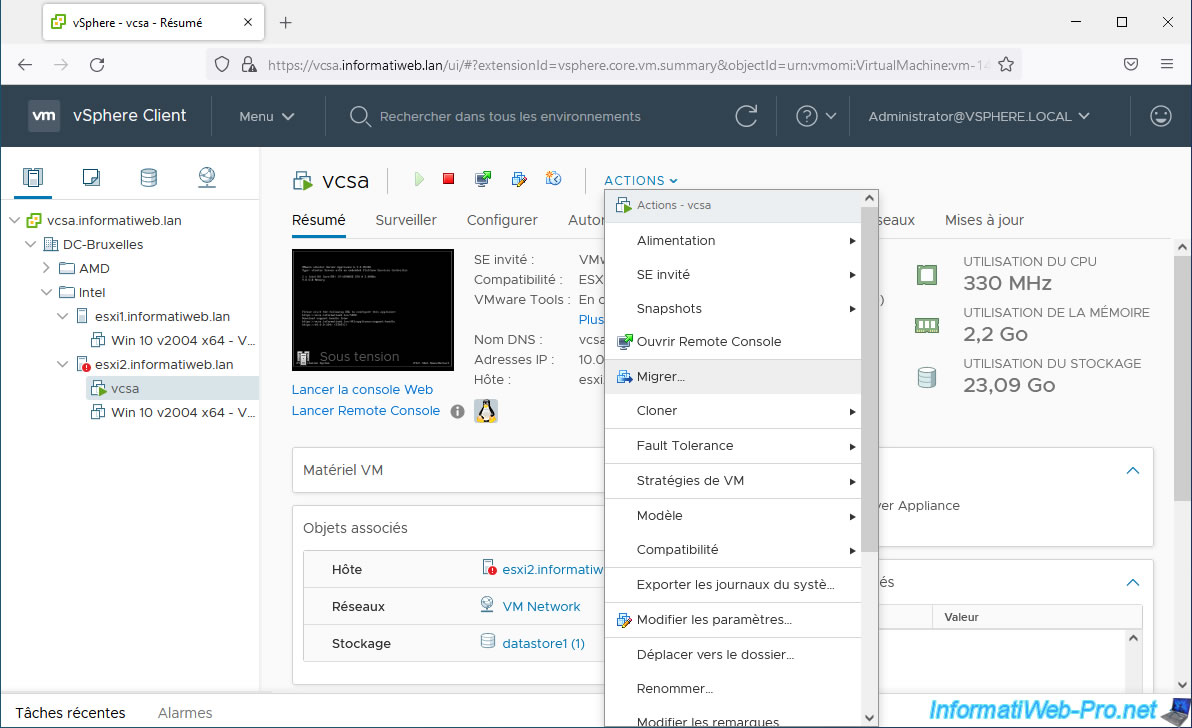
In the "vcsa - Migrate" wizard that appears, select: Change both compute resource and storage.
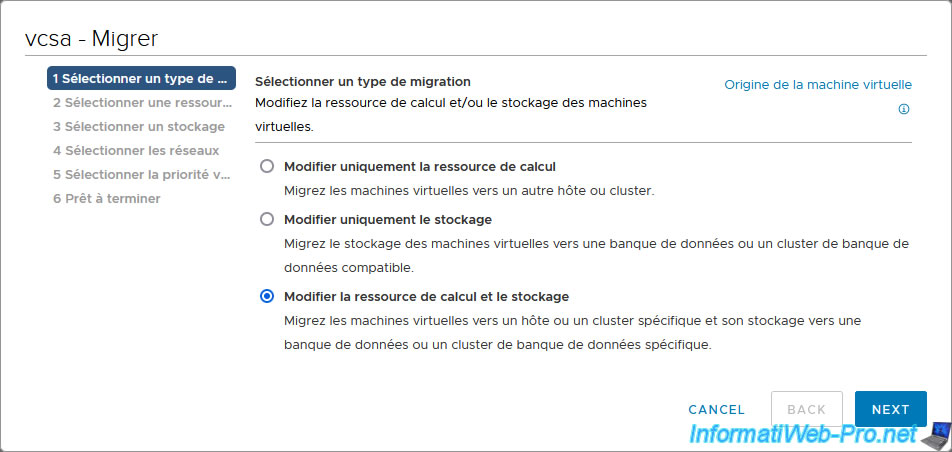
Select a host that is properly connected to your distributed virtual switch (MyDSwitch).
In our case, we will migrate our "vcsa" virtual machine to our "esxi1" host.
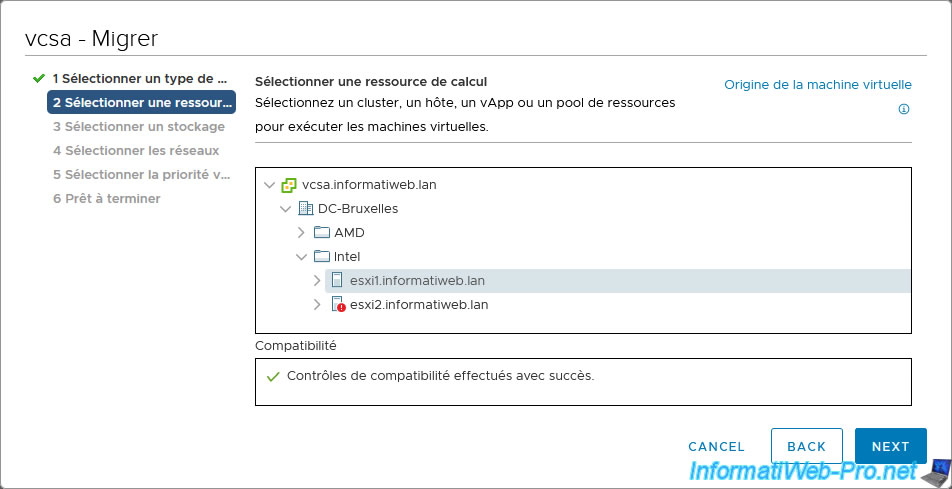
For storage, select only the datastore where you want to store it and click Next.
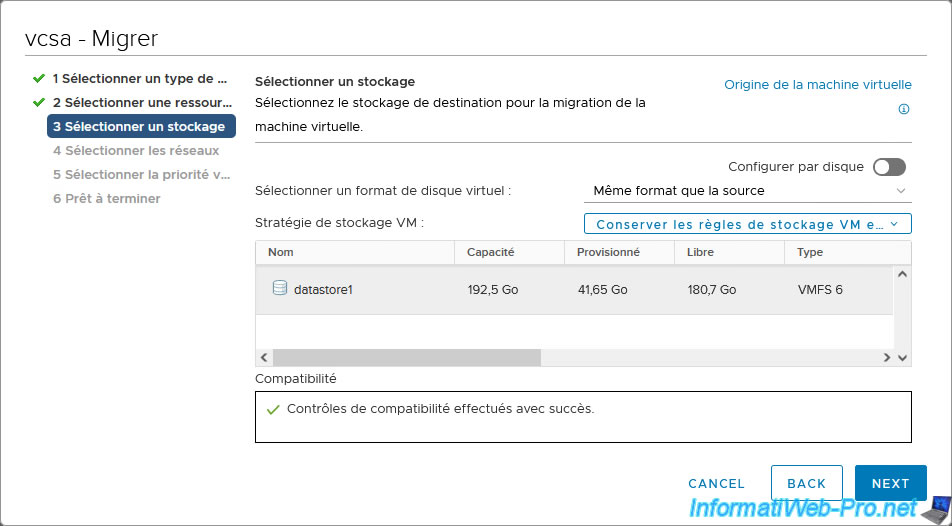
For the destination network, select the desired distributed port group of your virtual distributed switch (vDS).
In our case, we connect our virtual machines to our distributed port group "DPortGroup_VMs".
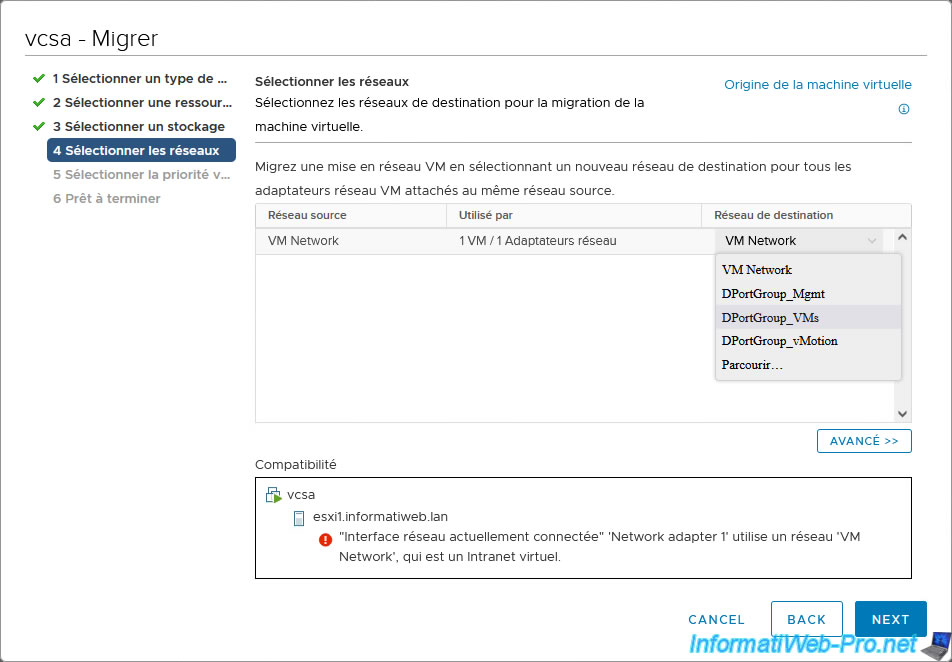
Then click Next.
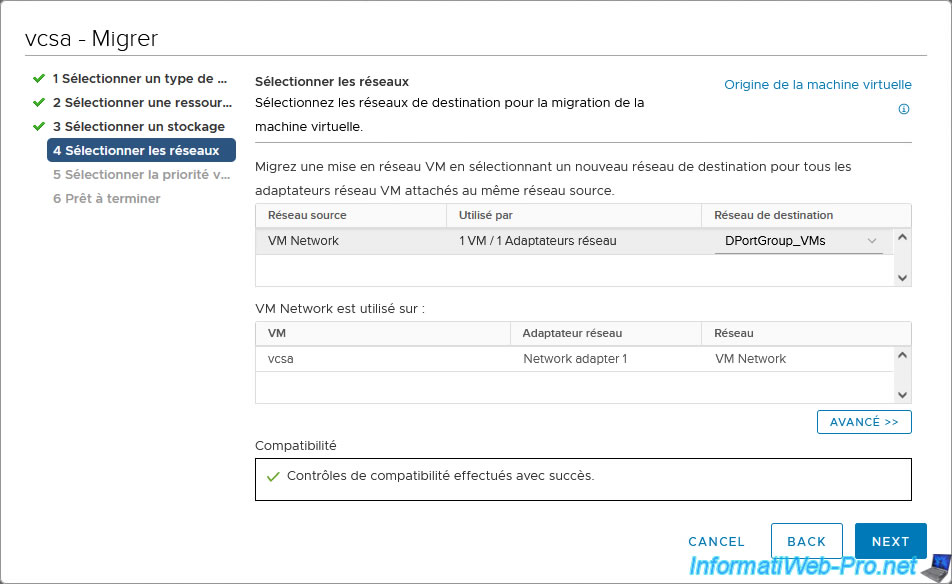
Select "Schedule vMotion with high priority (recommended)" to prioritize this VM migration and allow you to complete the migration from your VMware ESXi host (in this case: esxi2) to your virtual distributed switch (vDS) more quickly. ).
Note: if there are no other virtual machine migrations at the moment, this choice will not matter.
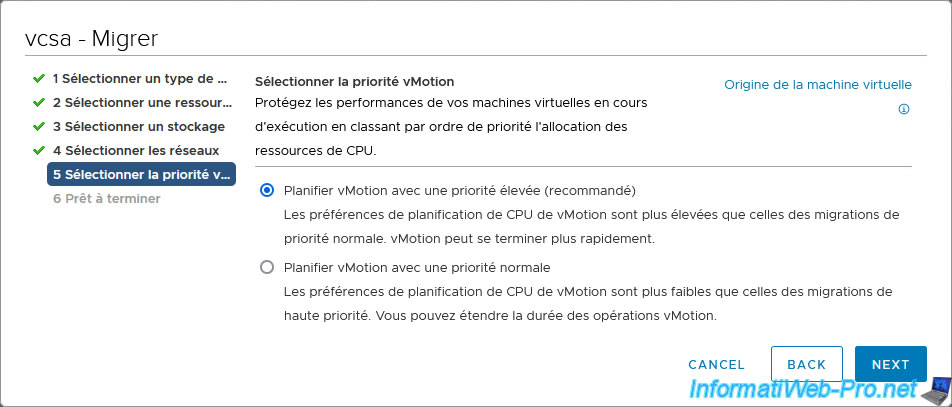
A summary of the migration configuration of your "vcsa" virtual machine appears.
Click Finish.
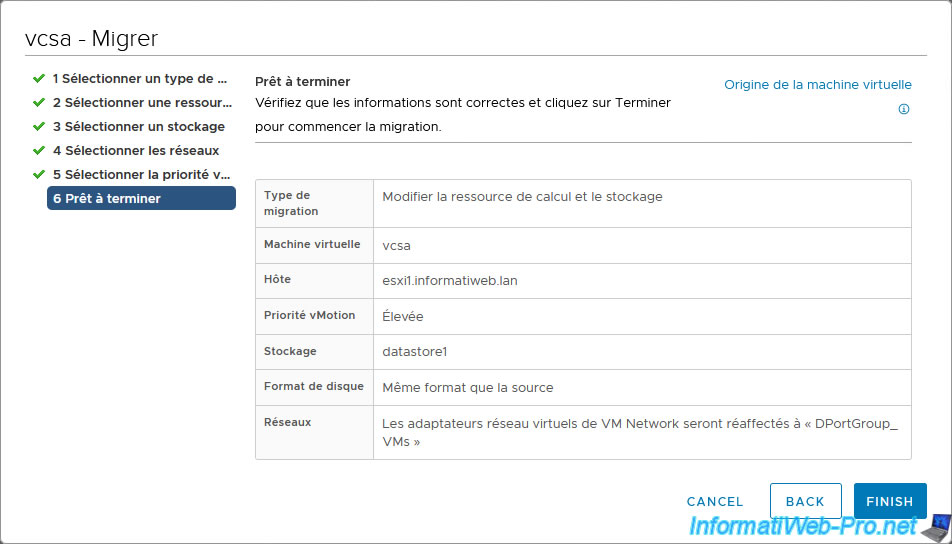
Wait while your "vcsa" virtual machine is migrated.
As you can see, at the moment this is on our host "esxi2" and is connected to the local port group "VM Network" (present on this ESXi host).
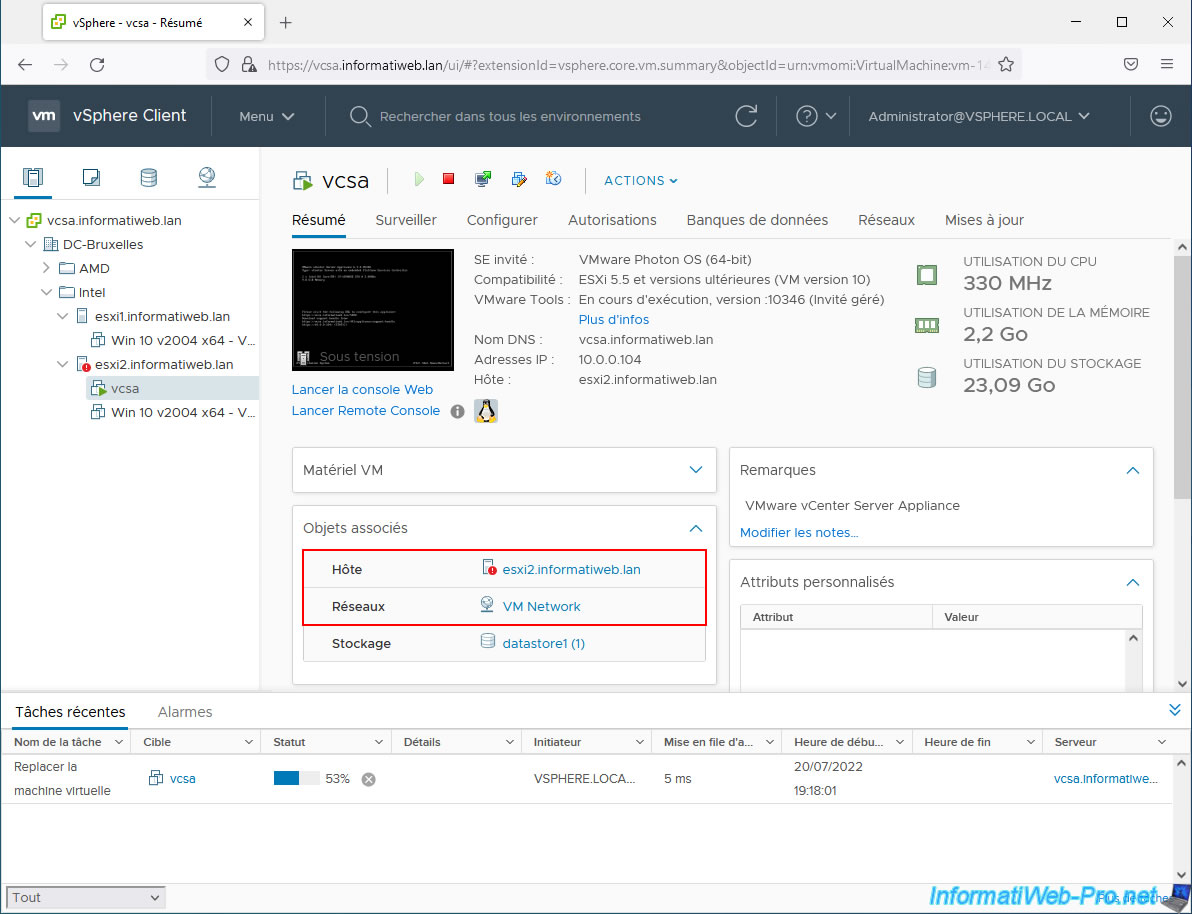
As expected, our virtual machine "vcsa" has been migrated to our host "esxi1" and it is now connected to the distributed port group "DPortGroup_VMs" of our virtual distributed switch (vDS).
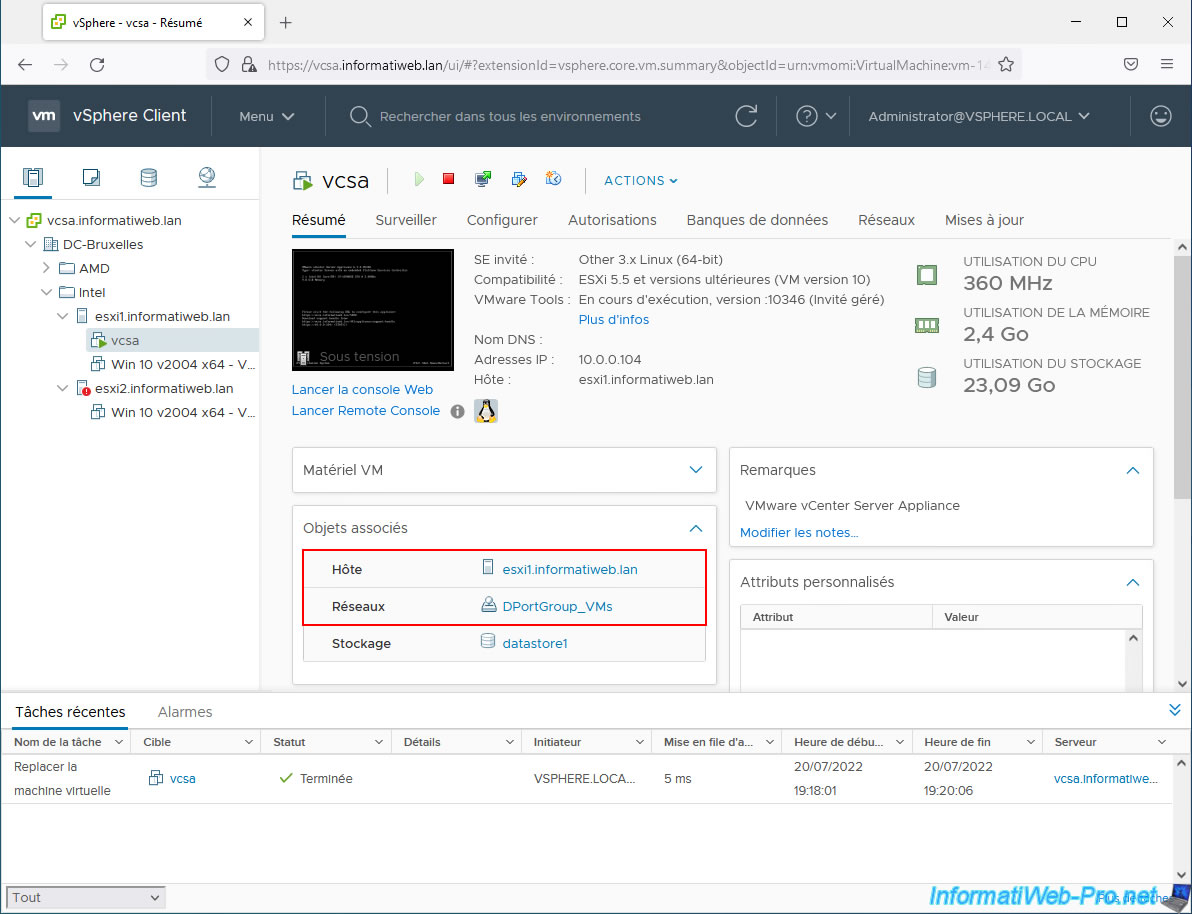
Share this tutorial
To see also
-
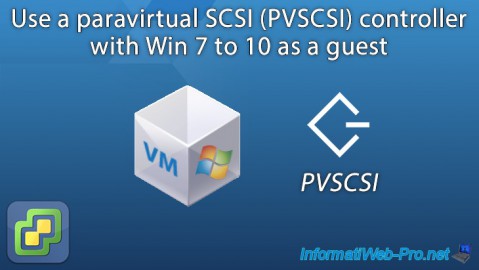
VMware 10/21/2022
VMware ESXi 6.7 - Use a paravirtual SCSI (PVSCSI) controller
-
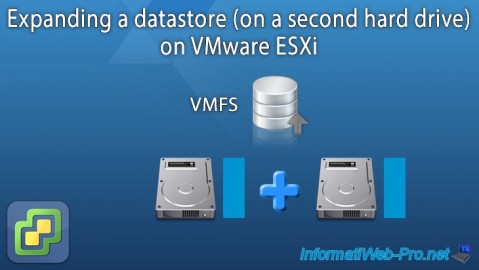
VMware 8/5/2022
VMware ESXi 7.0 / 6.7 - Extend a datastore (on a second hard drive)
-
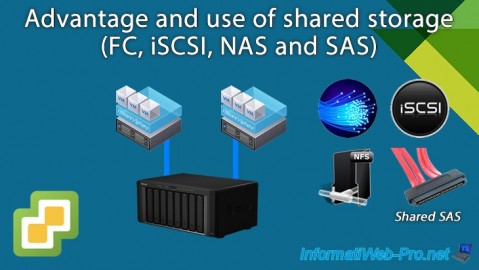
VMware 9/25/2024
VMware vSphere 6.7 - Shared storage (FC, iSCSI, NAS and SAS)
-
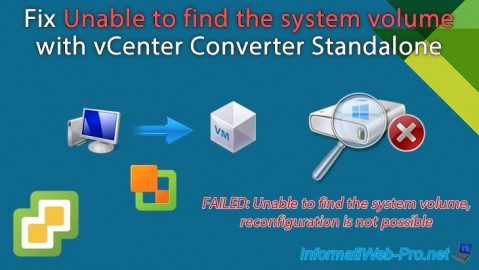
VMware 10/18/2024
VMware vSphere 6.7 - Unable to find the system volume error with vCenter Converter

No comment