Clone vApps (to a host or a content library) on VMware vSphere 6.7
- VMware
- 20 December 2024 at 12:10 UTC
-

- 2/3
3. Clone a vApp to a local content library
If you have a local content library on your VMware vCenter Server, you will be able to clone your vApp to it.
To do this, select your vApp and click: Actions -> Clone -> Clone to Template in Library.
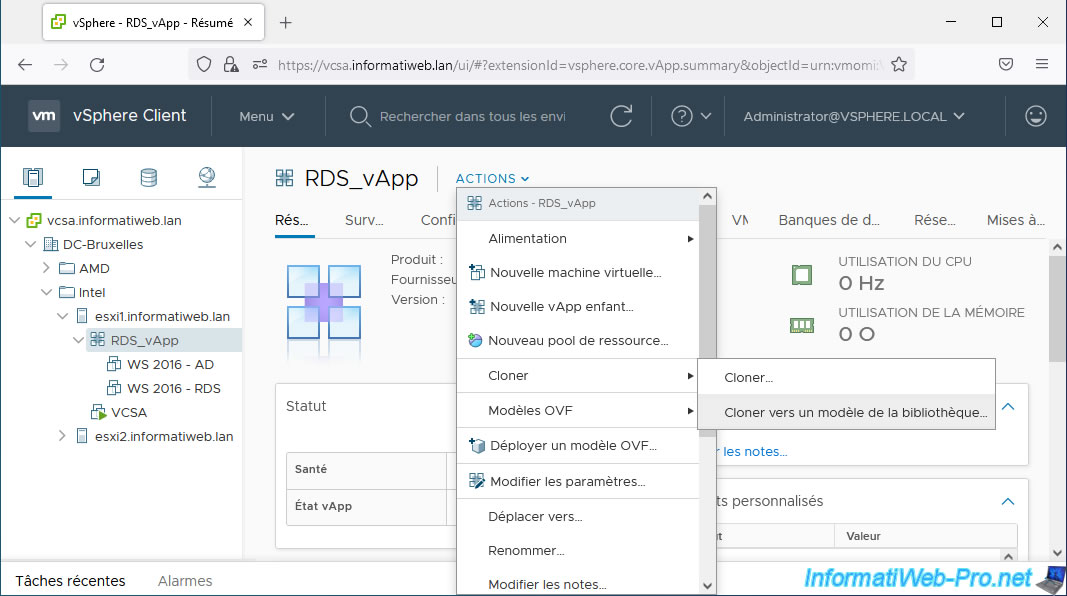
In the "[vApp name] - Clone to template in Content Library" wizard that appears, you will see that an OVF type template will be created in your local content library.
To create a new OVF template from this vApp, select "Clone as: New template".
Indeed, the "Update existing template" option can only be used in the future to update the already existing element in your content library, if applicable.
Next, provide a name (preferably without spaces to avoid errors during cloning), as well as a note if you wish.
For options, you will have the possibility of:
- Preserve MAC-addresses on network adapters: this can be practical when the software license is linked in particular to the MAC address of the network card visible from the guest operating system.
However, you will not be able to run 2 virtual machines with the same MAC address on the same network. - Include extra configuration: include configuration associated with the vApp.
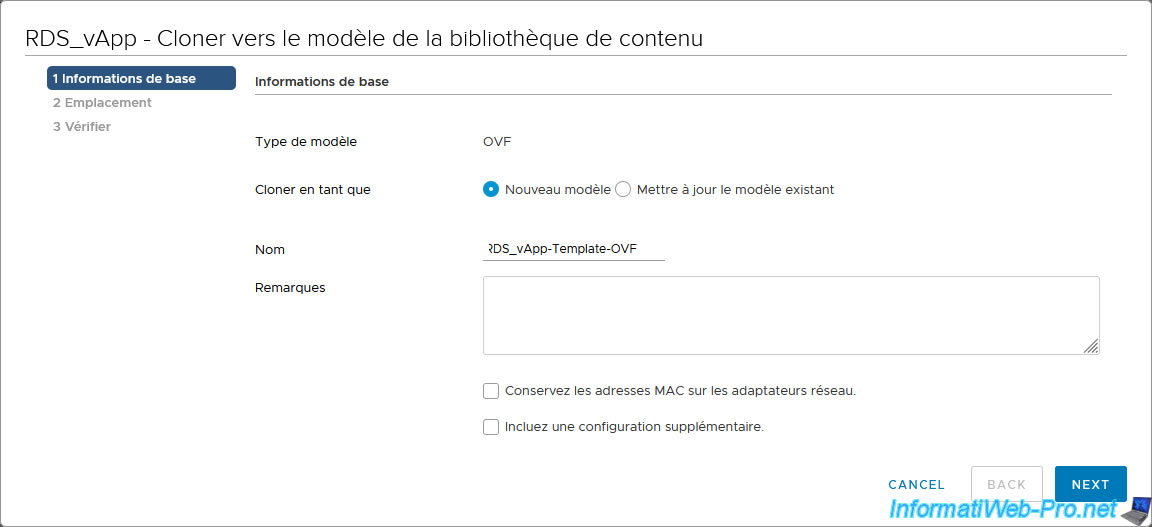
Select the local content library where you want to store this template.
Warning : subscribed content libraries are not supported and are therefore not displayed in this list.
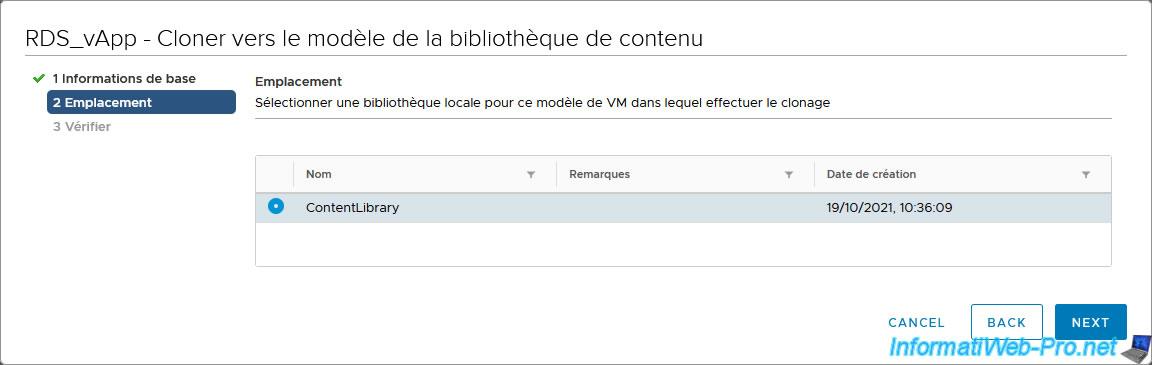
A summary of the information specified in this wizard appears.
Click Finish.
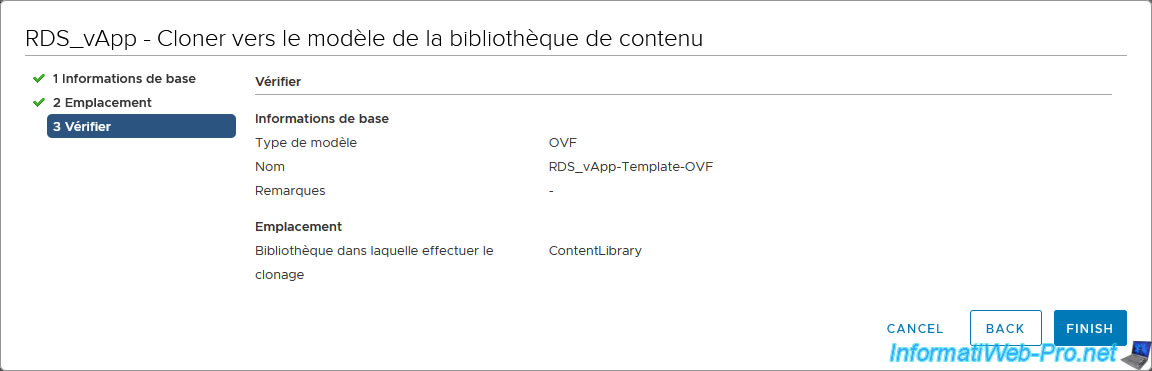
The OVF export of this vApp to your local content library begins.
In recent tasks, you will see these tasks appear:
- Export OVF template: for the vApp being exported.
- Clone into the content library OVF module from the virtual machine or virtual appliance: for the destination local content library.
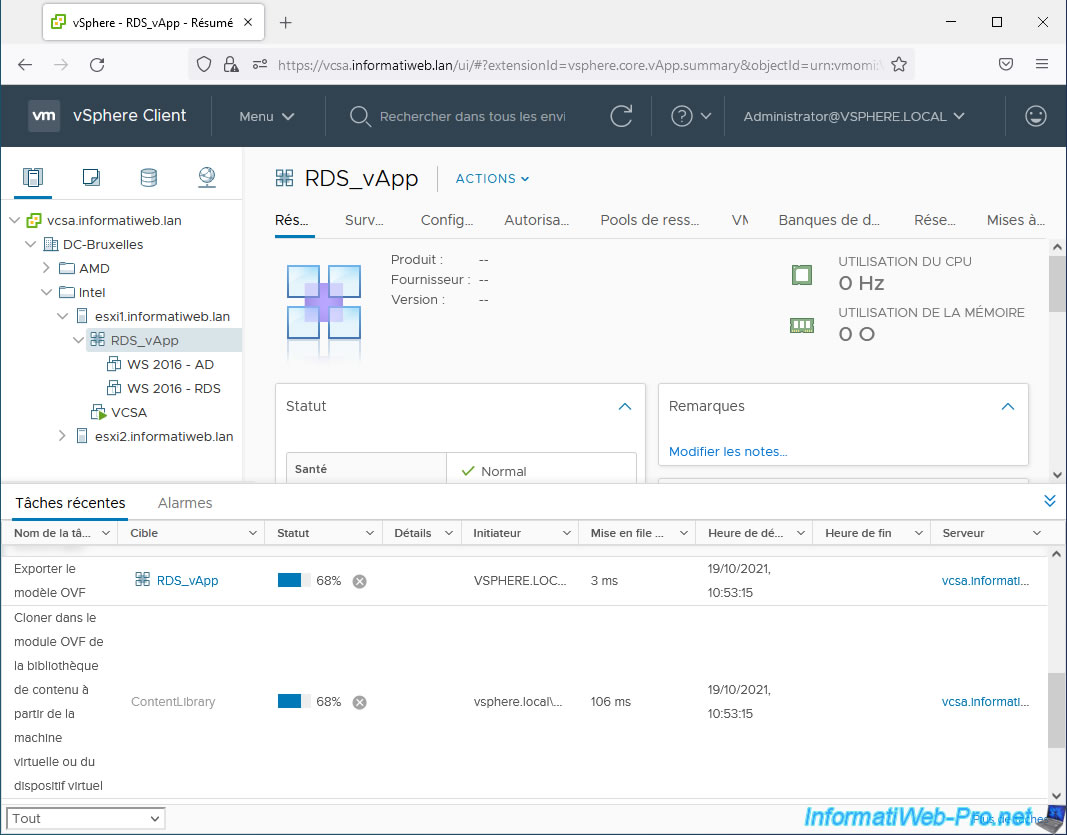
You will also see several tasks regarding file transfers:
- Transfer one or more files
- Upload files to a library item
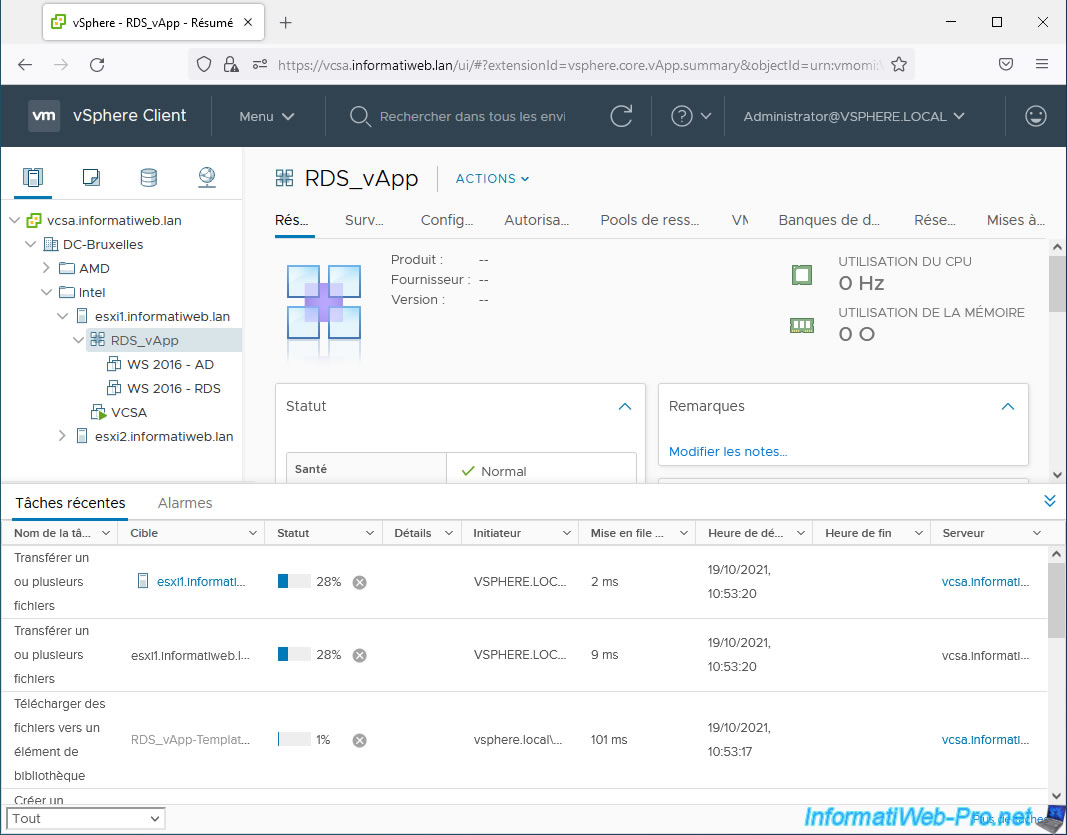
The first tasks to complete will be those regarding file transfer.
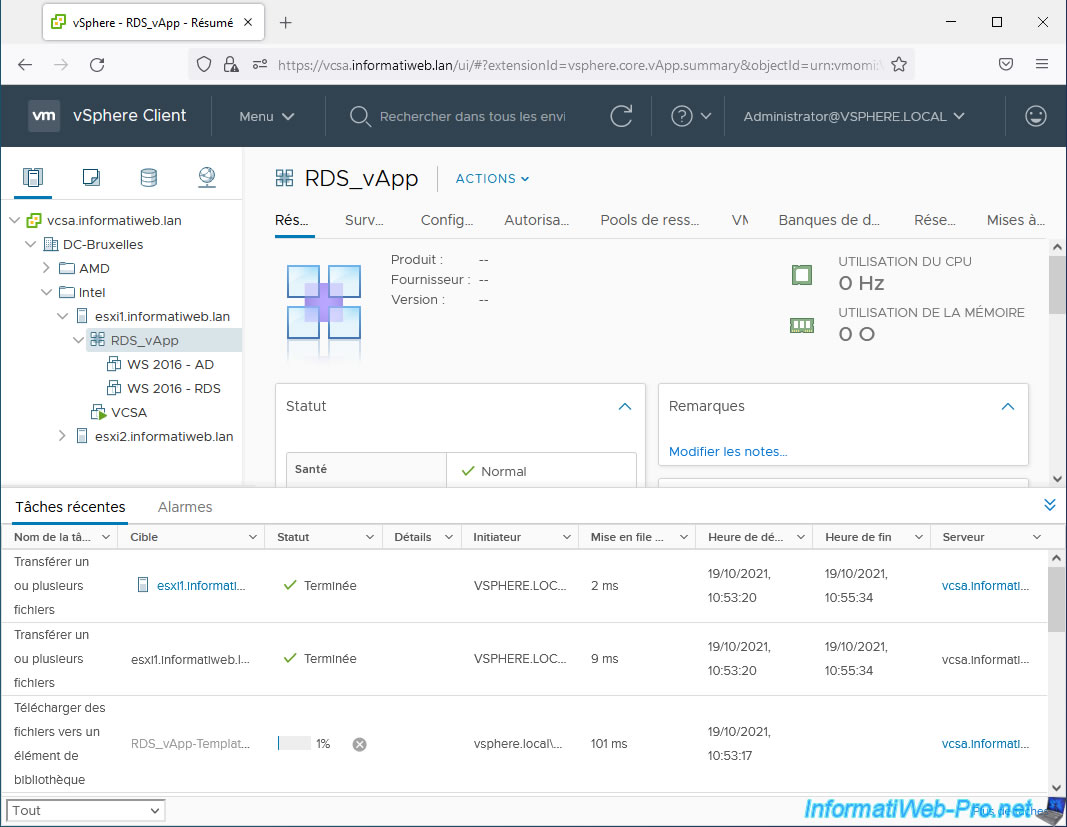
However, the export in OVF format of your vApp will continue.
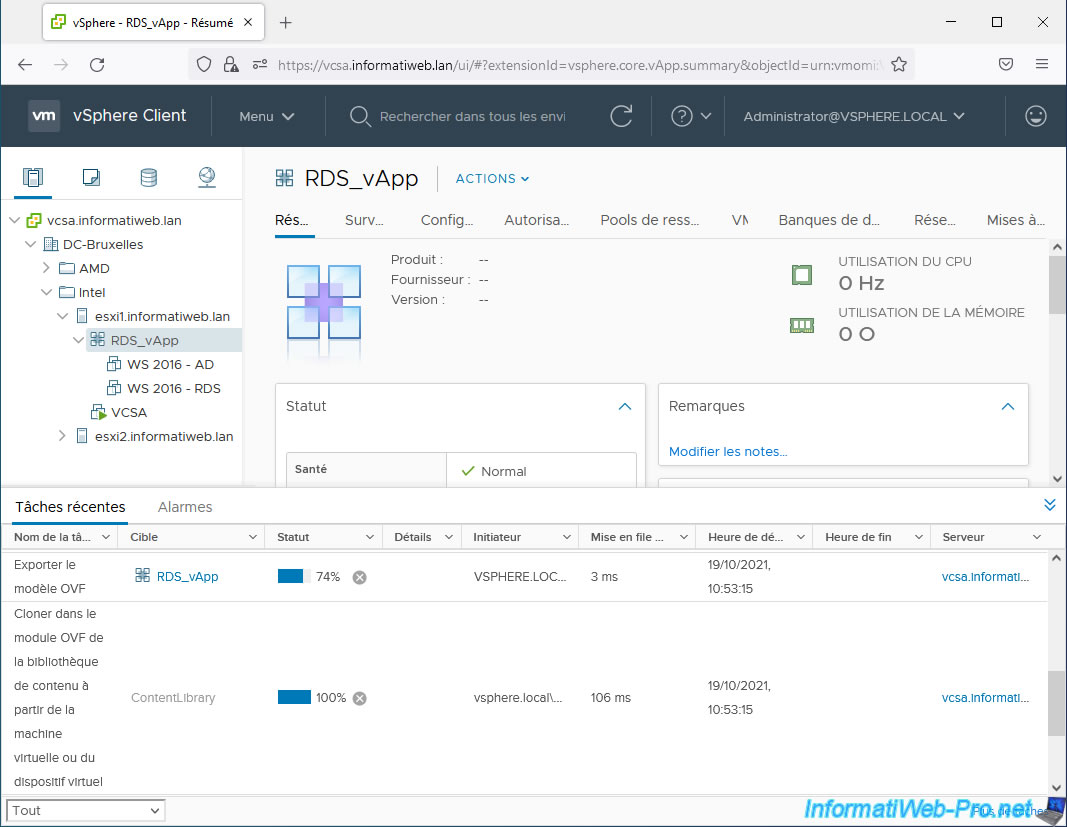
Then, this export to OVF format will be completed.
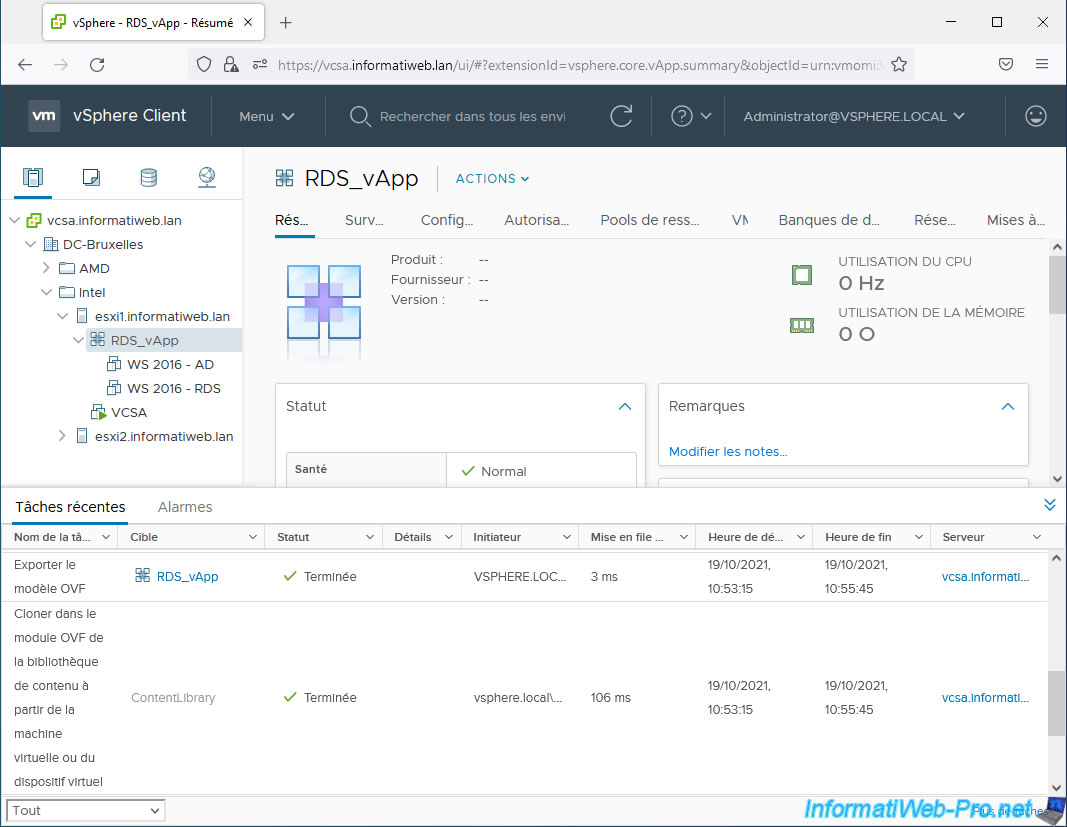
Uploading files to a library item will also be completed.
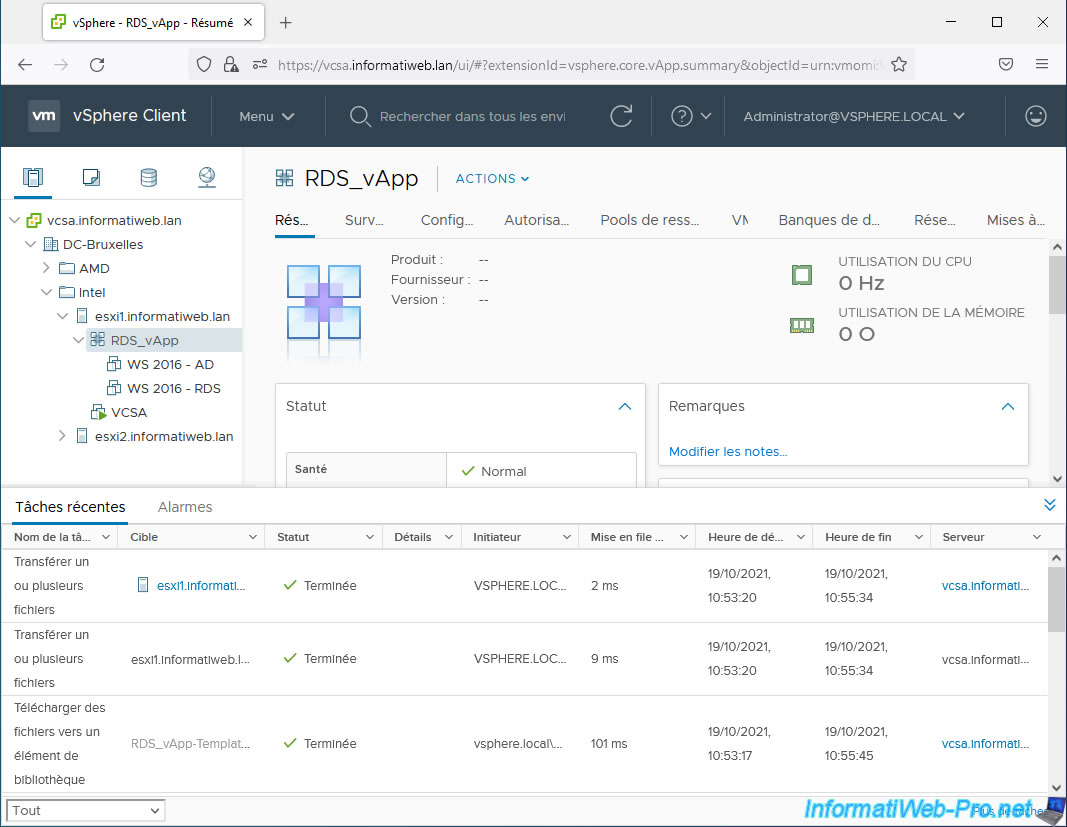
As you can see, a new OVF template has appeared in your local content library.
Note that its size is only indicated when this element is completely created.
If you open this page before the export of your vApp to your content library is complete, you will see that the size is temporarily 0 bytes.
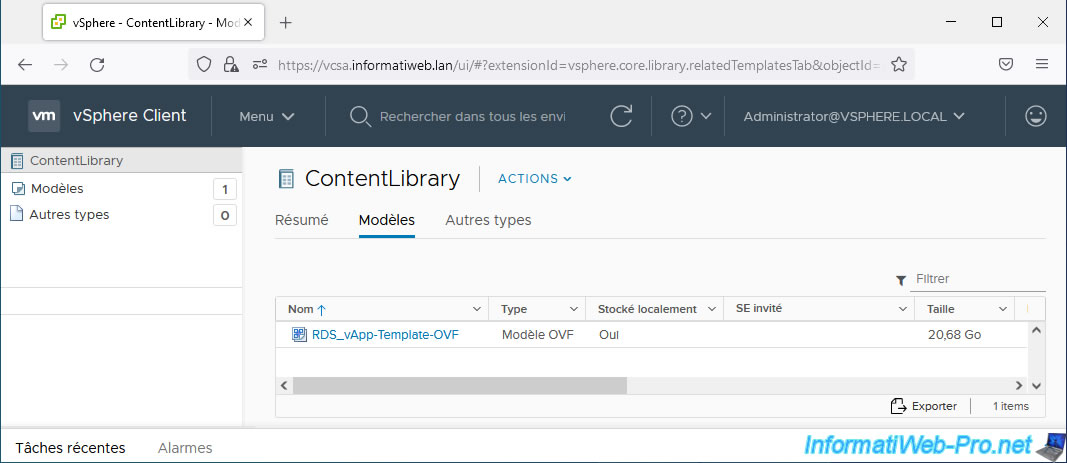
If you open the page of this OVF model, you will see its size, as well as its type: OVF template.
However, you will not be able to see its VM hardware, since it is not a virtual machine, but a set of VMs (a vApp).
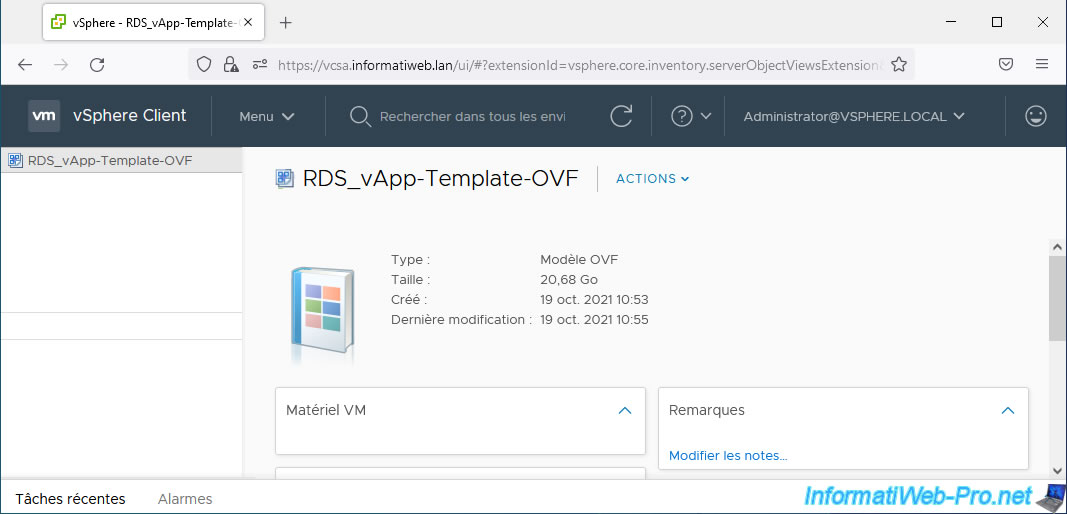
Share this tutorial
To see also
-
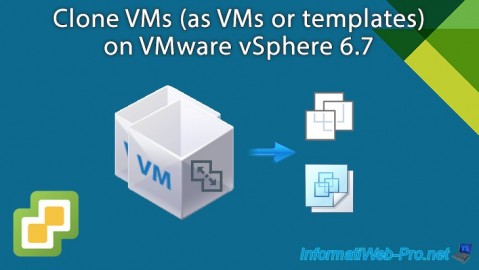
VMware 10/4/2024
VMware vSphere 6.7 - Clone virtual machines
-
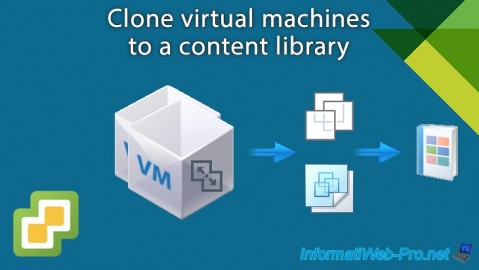
VMware 10/9/2024
VMware vSphere 6.7 - Clone virtual machines to a content library
-
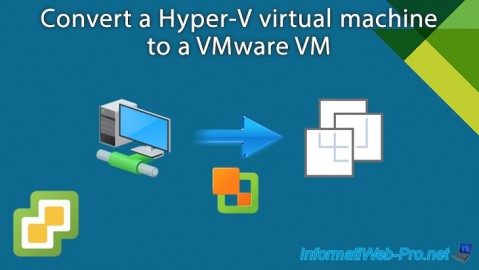
VMware 10/11/2024
VMware vSphere 6.7 - Convert a Hyper-V virtual machine to a VMware VM
-
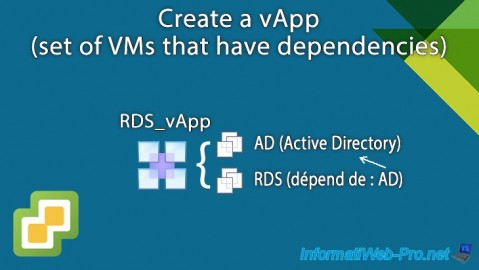
VMware 12/13/2024
VMware vSphere 6.7 - Create a vApp

No comment