Clone vApps (to a host or a content library) on VMware vSphere 6.7
- VMware
- 20 December 2024 at 12:10 UTC
-

- 3/3
4. Create a new vApp from an OVF template stored in the content library
Now that you have exported your vApp to your content library, you can also do the reverse at any time.
Namely, deploy a new vApp from this OVF template stored in your local content library.
To do this, click on the name of the OVF template corresponding to the vApp you have just exported in your local content library, then click: Actions -> New vApp from this template.
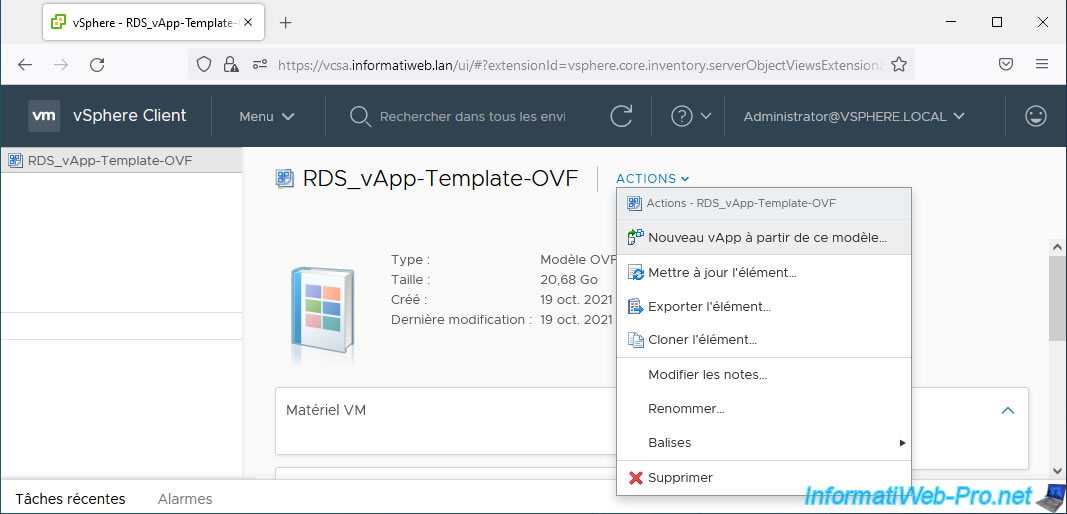
In the "[OVF template name] - New vApp from Content Library" wizard that appears, provide a name for the new vApp and choose the location (datacenter or folder) where you want it create.
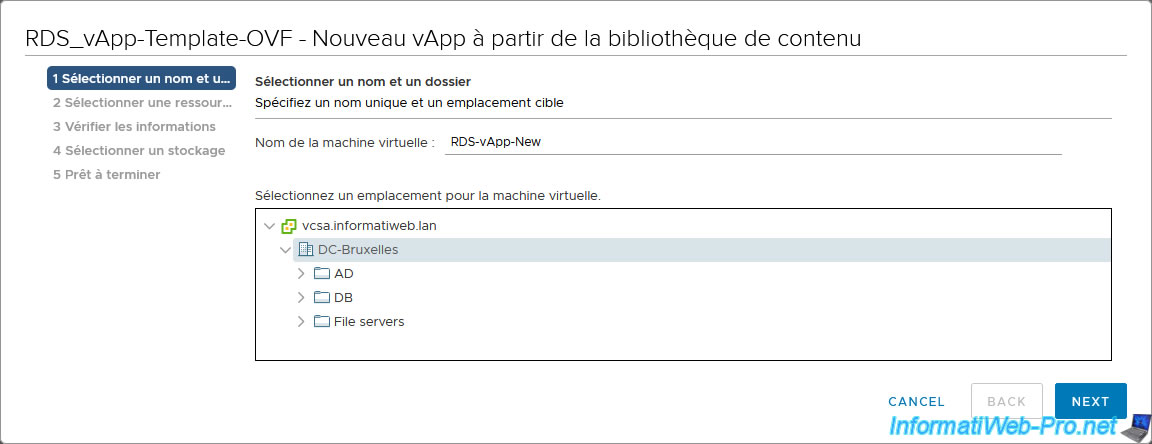
Select the computing resource (VMware ESXi host) which should be used to run this vApp (and therefore by dependency: its virtual machines).
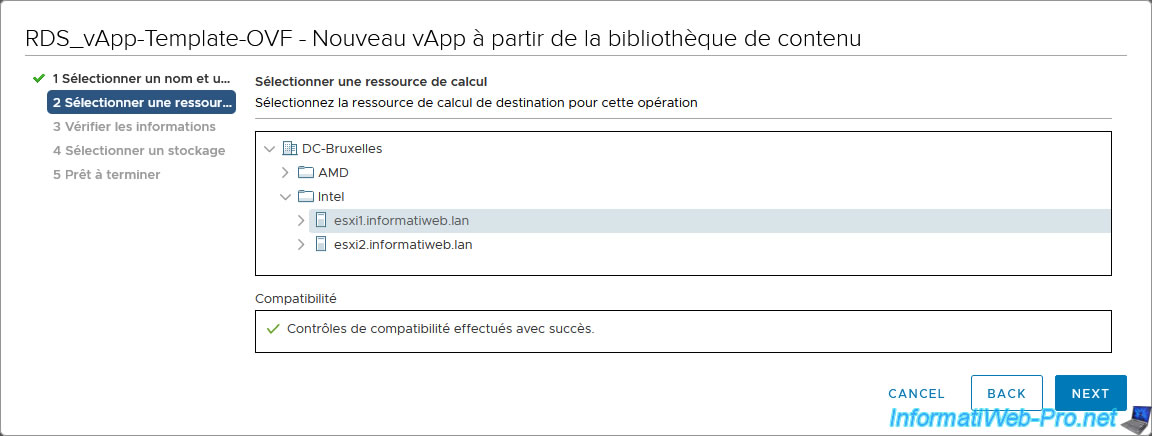
Some information appears regarding this OVF model.
In particular, the size necessary for its deployment, as well as references to additional files used by this OVF template.
If a product name and/or the name of a supplier had been added in the information of this OVF model, they would appear here.
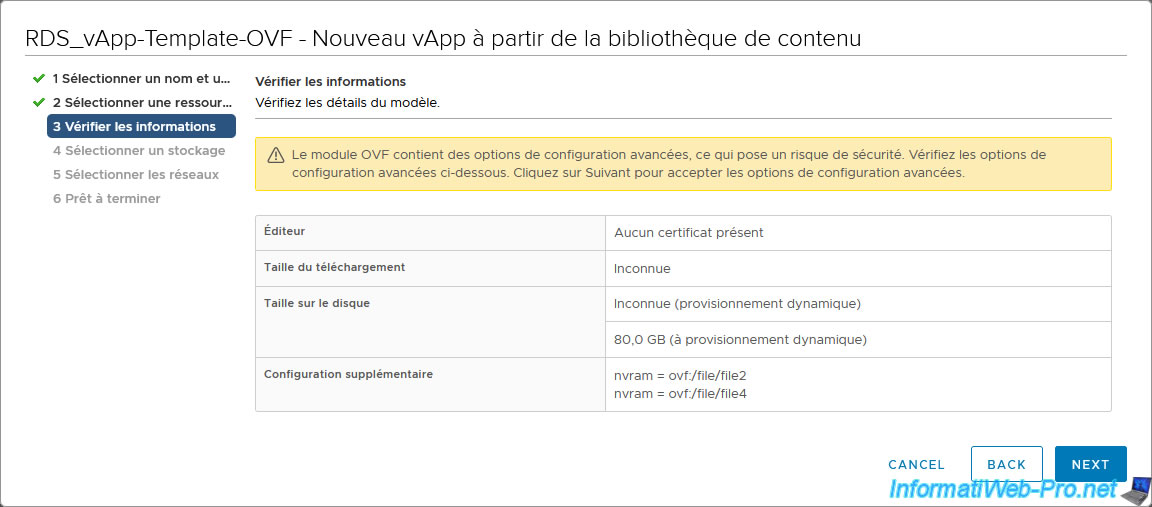
Select the datastore where you want to create this vApp (and its VMs).
For the virtual disk format, choose whether you want to use dynamic provisioning (to save disk space) or static provisioning (to pre-allocate the disk space needed for this vApp and its VMs).
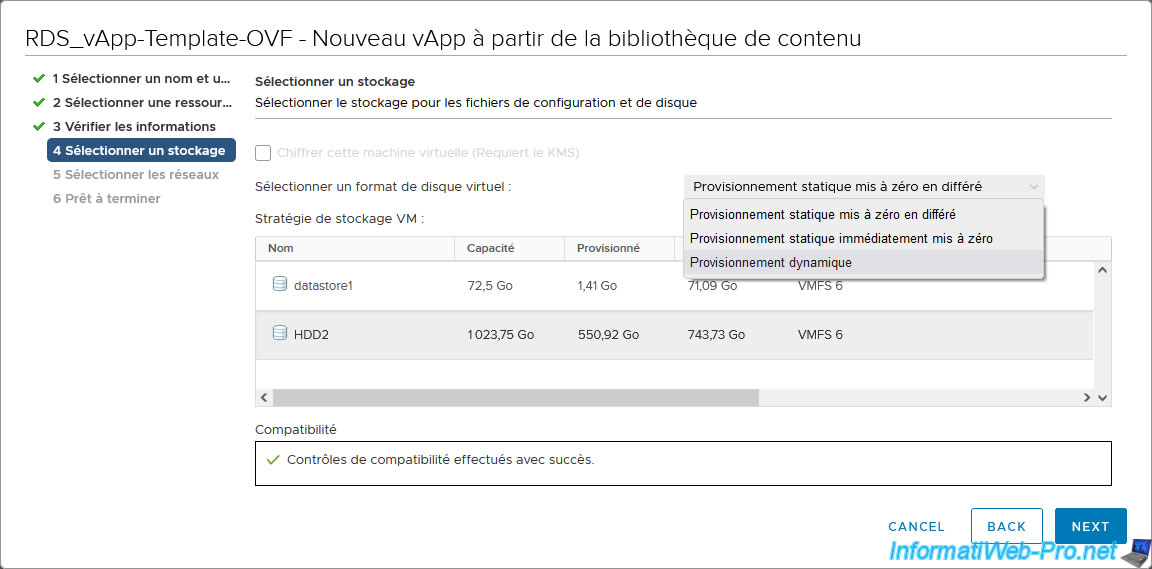
Select the virtual network that should be used for the source network(s) used by this vApp.
In our case, this is the default virtual network "VM Network".
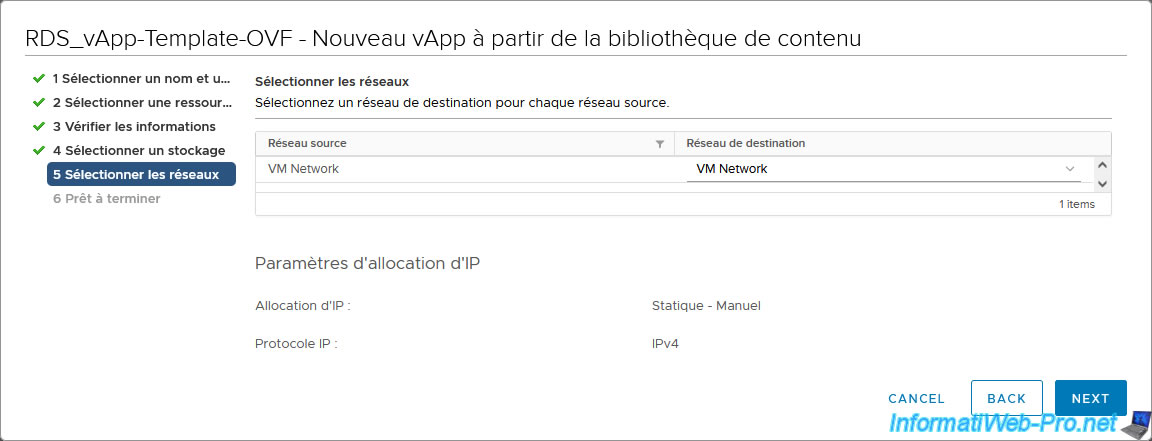
A summary of the configuration of this deployment appears.
Click Finish.
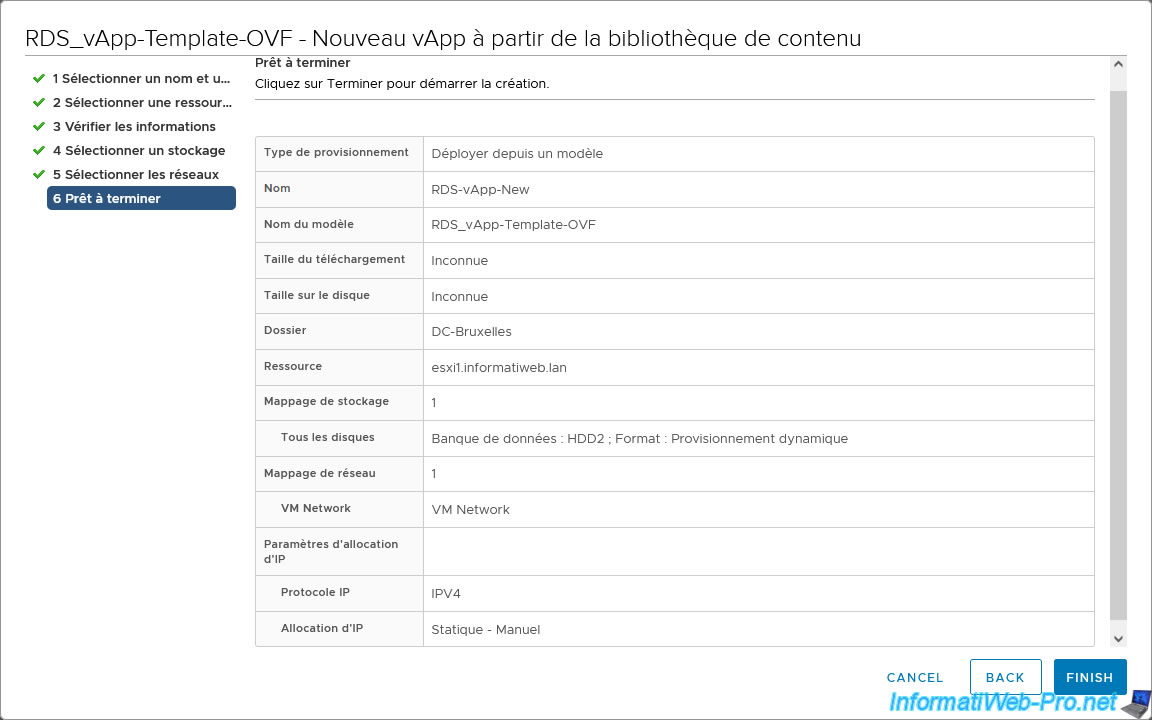
The new vApp appears in the left column and tasks appear in the recent tasks list:
- Deploy an OVF template: whose target corresponds to the new vApp being deployed.
- Extract the content of a library item: whose target matches the OVF template used from your content library.
- Deploy the OVF module from the content library to the resource pool: whose target is the compute resource (VMware ESXi host) that will be used to run this vApp (and its VMs).
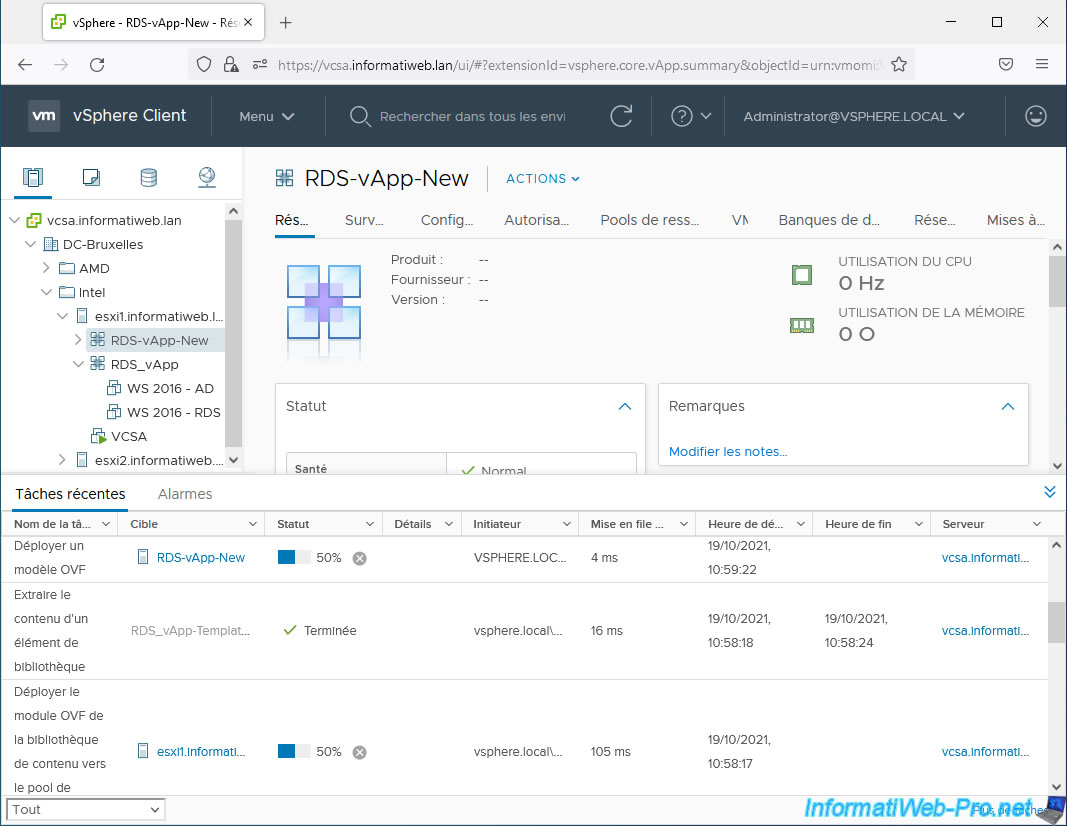
You will also see "Transfer one or more files" tasks in the Recent Tasks history.
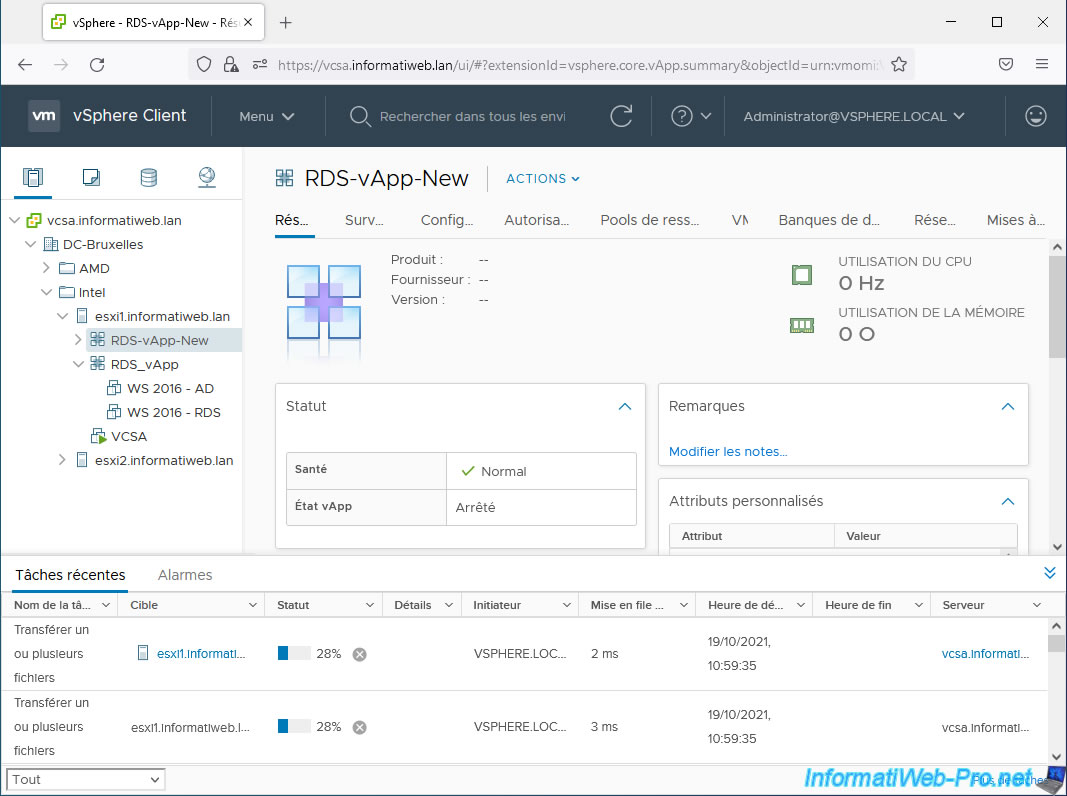
A little later, these "Transfer one or more files" tasks will be completed.
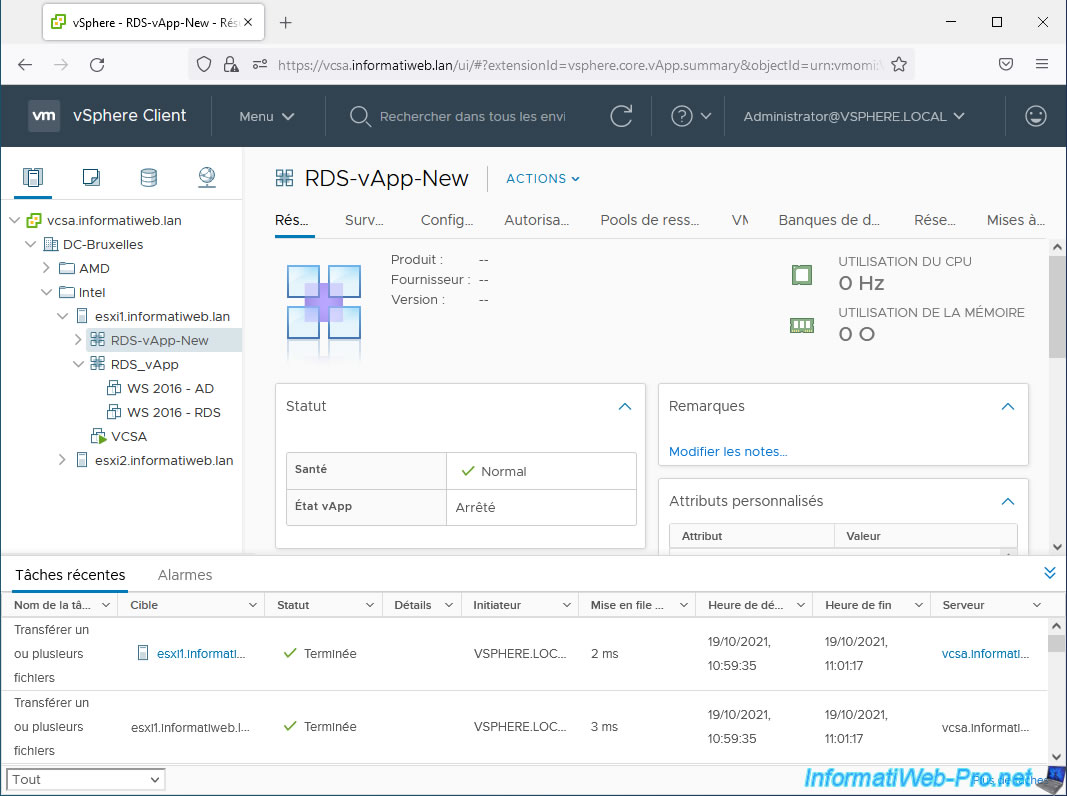
But, tasks related to deploying your vApp will continue to run.
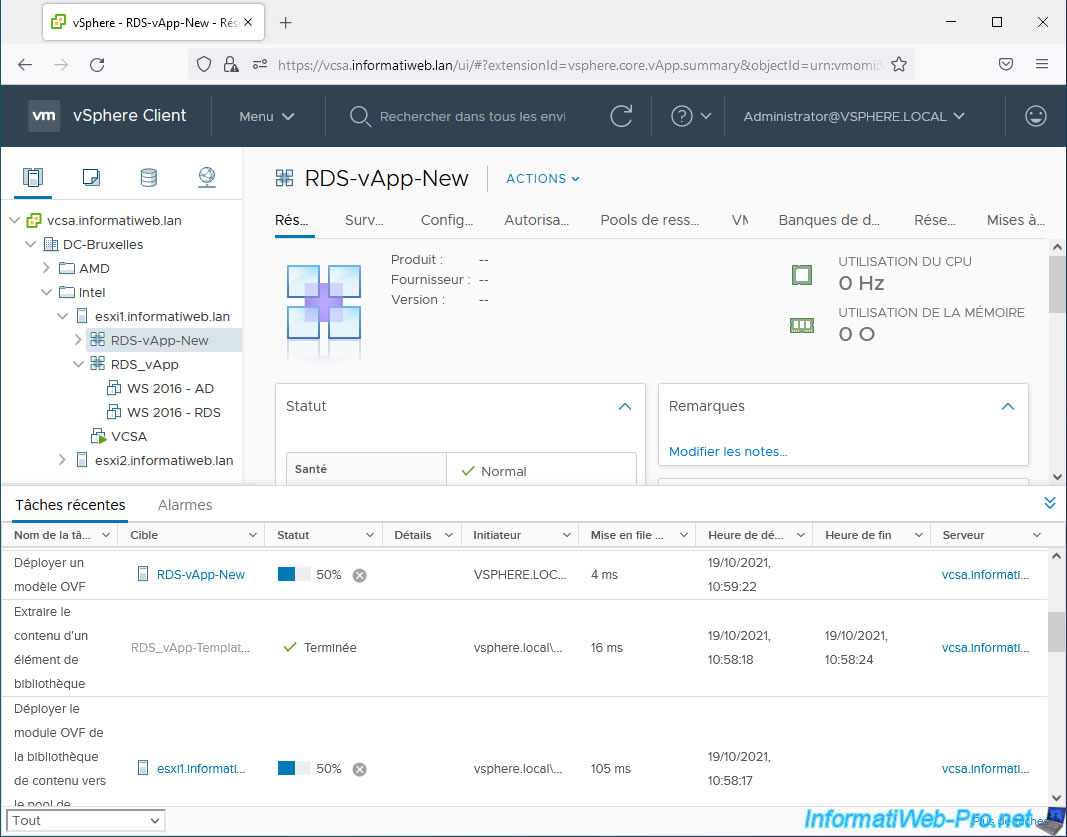
Later, the tasks regarding this OVF deployment will be completed.
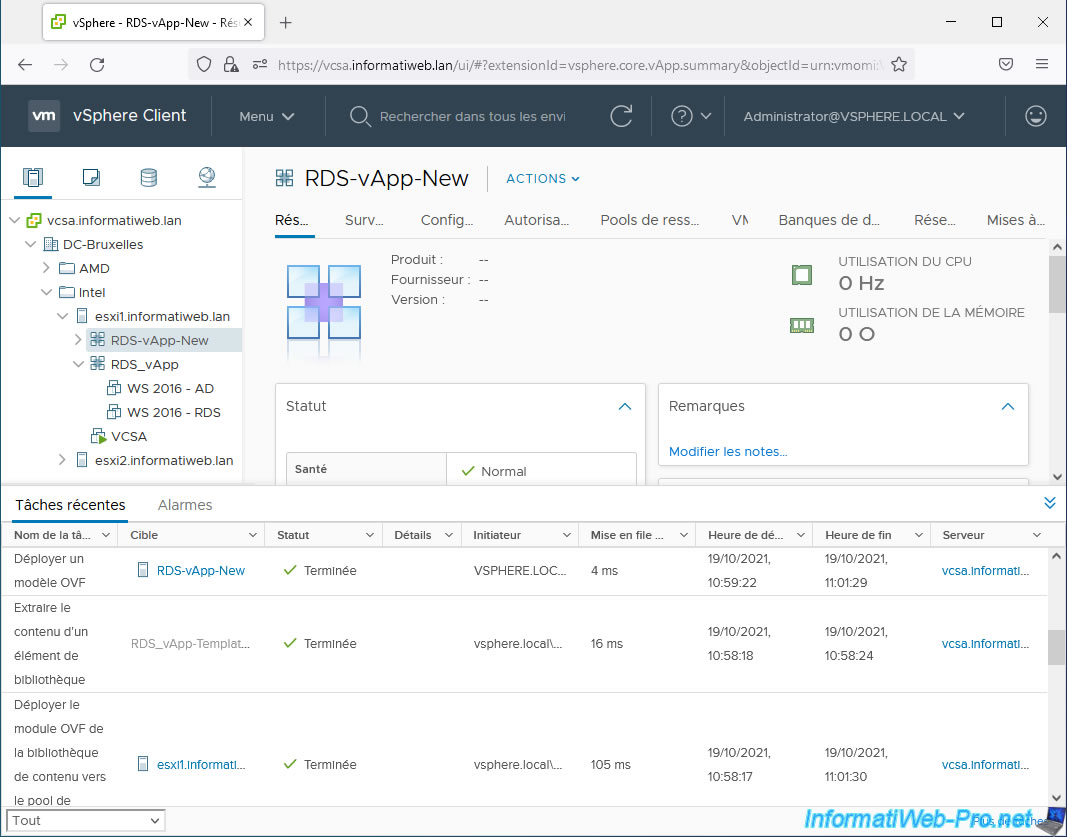
At the end of your vApp deployment, you will see that an additional task "Update vApp configuration" will have appeared several times in the recent task history.
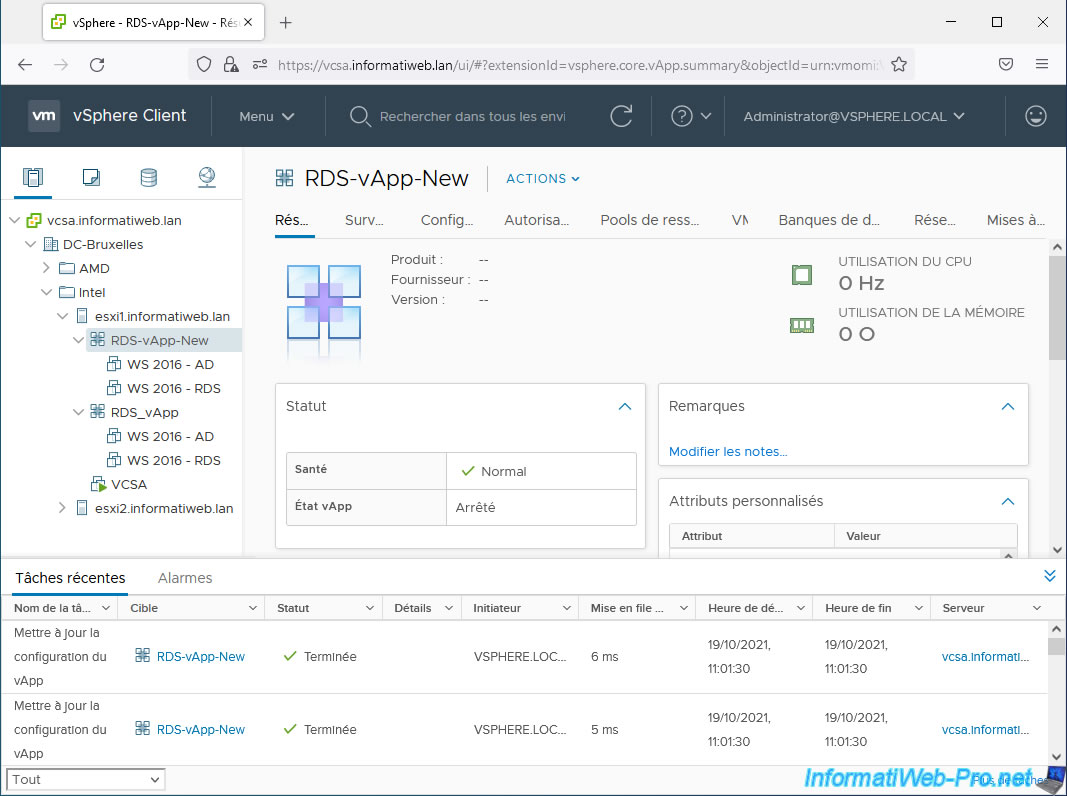
As usual, you will also see your vApp and its VMs via the "VMs and Templates" tab.
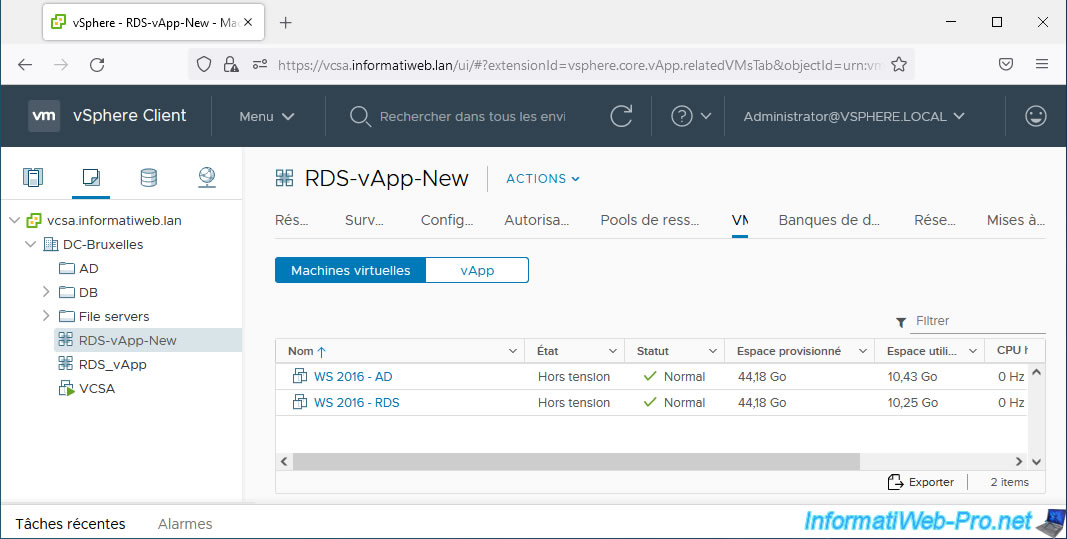
Share this tutorial
To see also
-
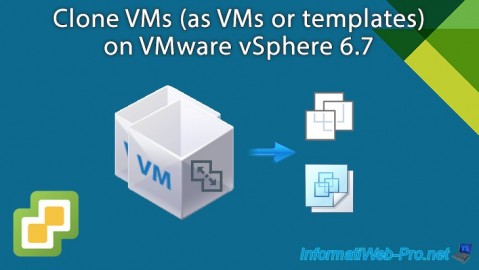
VMware 10/4/2024
VMware vSphere 6.7 - Clone virtual machines
-
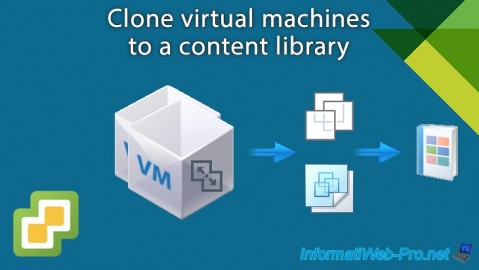
VMware 10/9/2024
VMware vSphere 6.7 - Clone virtual machines to a content library
-
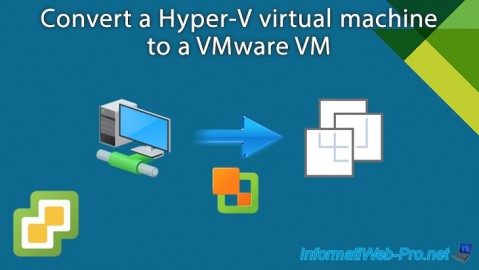
VMware 10/11/2024
VMware vSphere 6.7 - Convert a Hyper-V virtual machine to a VMware VM
-
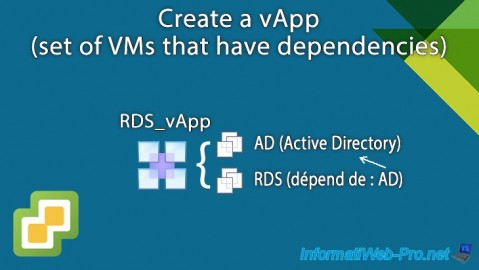
VMware 12/13/2024
VMware vSphere 6.7 - Create a vApp

No comment