- Broadcom
- VMware Workstation, VMware Player
- 03 October 2025 at 08:46 UTC
-

- 1/2
Since Broadcom's acquisition of VMware, downloading VMware Workstation Pro requires an account on the Broadcom support website.
However, you can simply create a free account (even if it's with an email address like @hotmail, @outlook.com, @gmail.com, ...).
To create your account on the Broadcom support website, refer to our tutorial: Register for free on the Broadcom support website.
Important : VMware Workstation Pro is now available free of charge (for personal use) and can therefore be easily downloaded from the Broadcom support site with a free Broadcom account.
Source : VMware Workstation Pro: Now Available Free for Personal Use - VMware Cloud Foundation (VCF) Blog.
- Download VMware Workstation Pro for free from the Broadcom support site
- Install VMware Workstation Pro 17 for free
- VMware Workstation Pro automatic update disabled by Broadcom
- VMware Workstation Player installed automatically with VMware Workstation Pro
1. Download VMware Workstation Pro for free from the Broadcom support site
Log in to your Broadcom account on the Broadcom Support website, then click the button in the upper right corner (just to the left of your name).
Next, click "VMware Cloud Foundation."
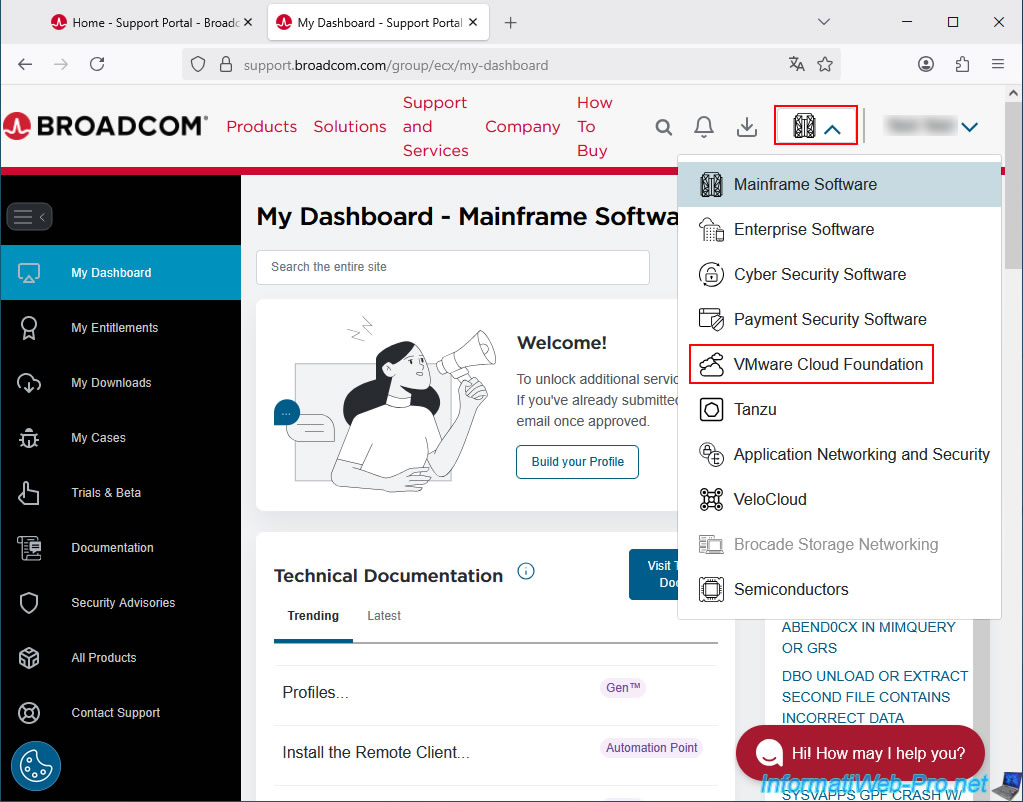
Your dashboard will now display the title "My Dashboard - VMware Cloud Foundation."
Go to the "My Downloads" section in the left menu.
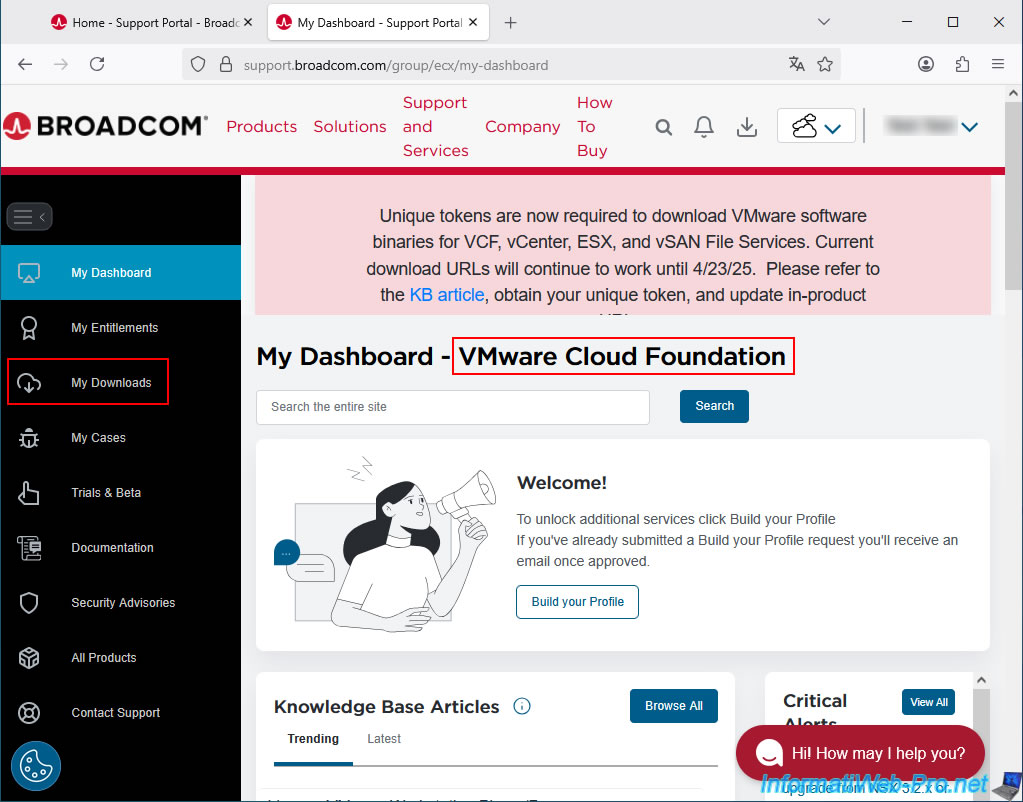
To access free VMware software downloads, click the "HERE" link in the "Free Software Downloads available HERE" message.
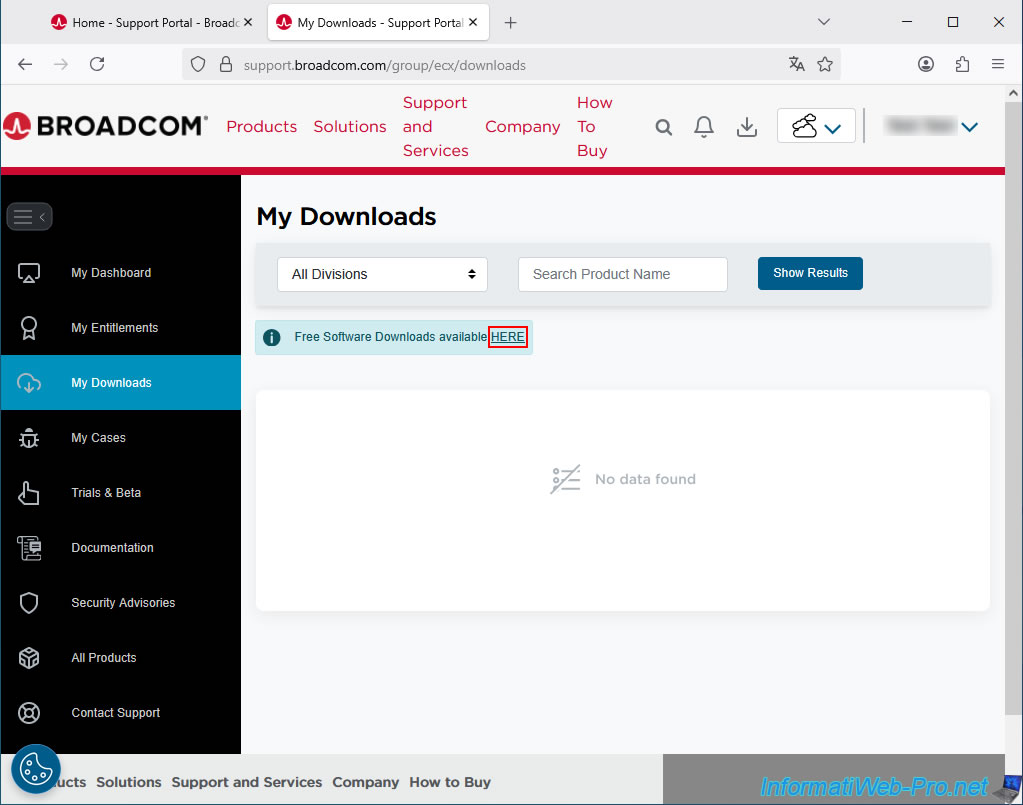
The "Free Downloads" page appears.
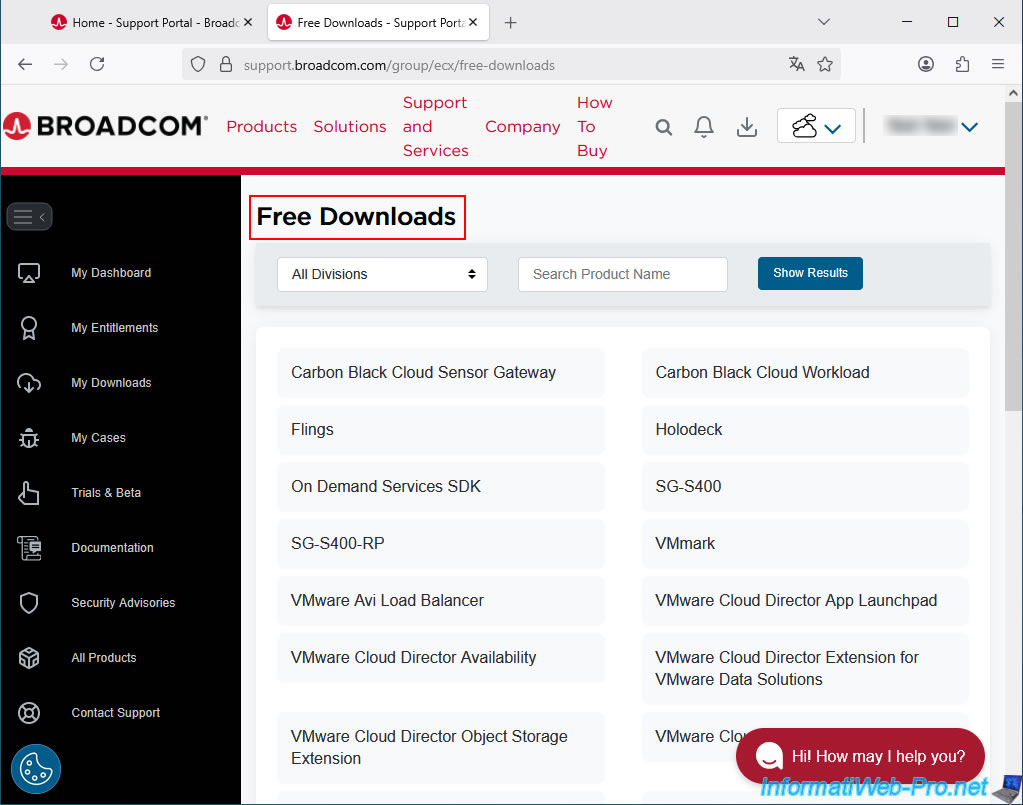
At the bottom of the list, click on the "VMware Workstation Pro" software.
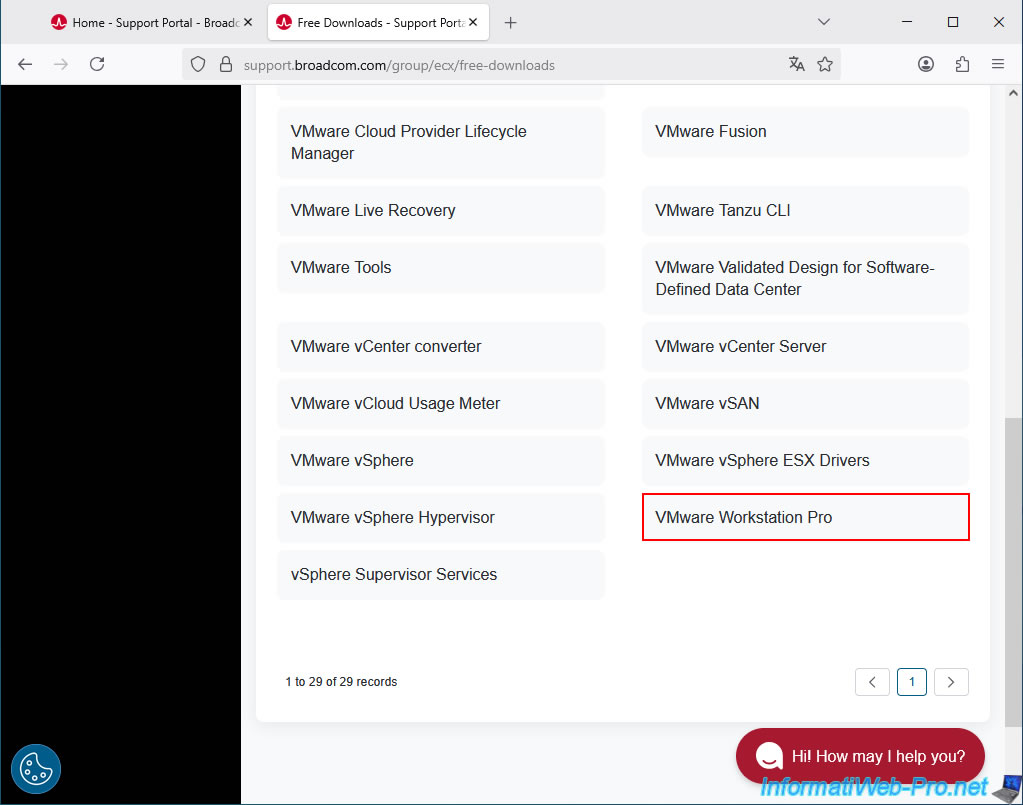
Click on "VMware Workstation Pro 17.0 for Windows".
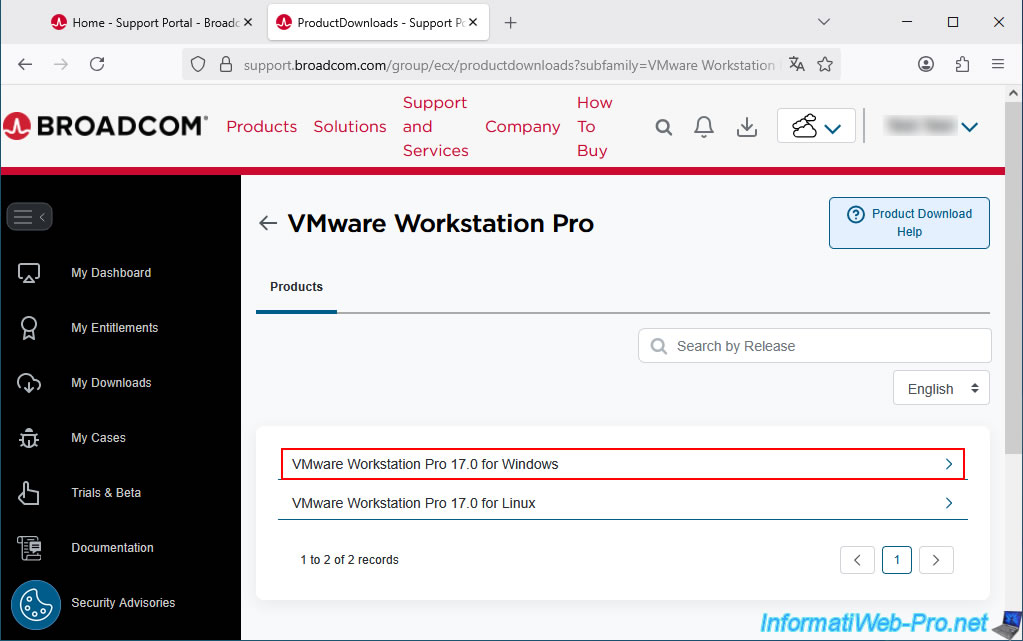
Choose the version of VMware Workstation Pro you want to download.
Currently, as of 2025, the versions of VMware Workstation Pro available for download are: 17.6.4, 17.6.3, 17.6.2, 17.6.1, 17.6, and 17.5.2.
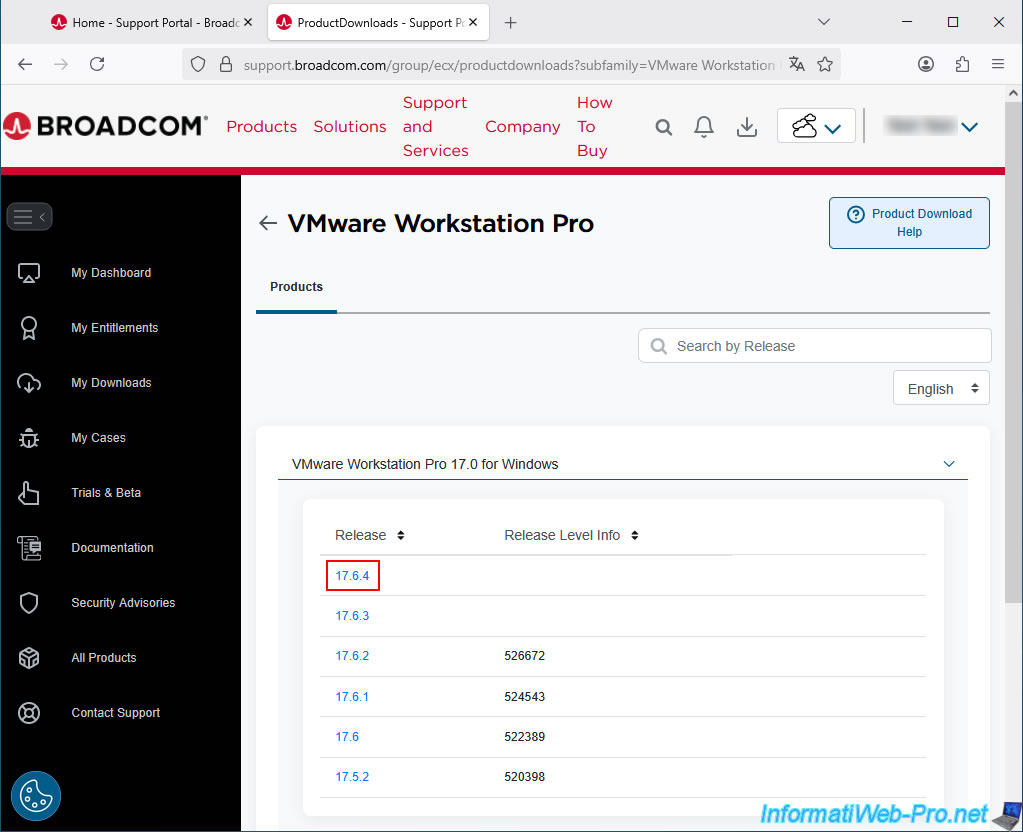
On the "VMware Workstation Pro (For Windows) 17.6.4" page that appears, you'll notice that the download button is not enabled by default.
Indeed, before downloading a file from the Broadcom website, you must first accept Broadcom's Terms of Use.
However, you'll also notice that the "I agree to the Terms and Conditions" box is grayed out by default.
If you click the "i" icon to the right of this "I agree to..." box, you'll see that you must first click the "Terms and Conditions" link (to read Broadcom's Terms of Use).
So, simply click the "Terms and Conditions" link to get started.
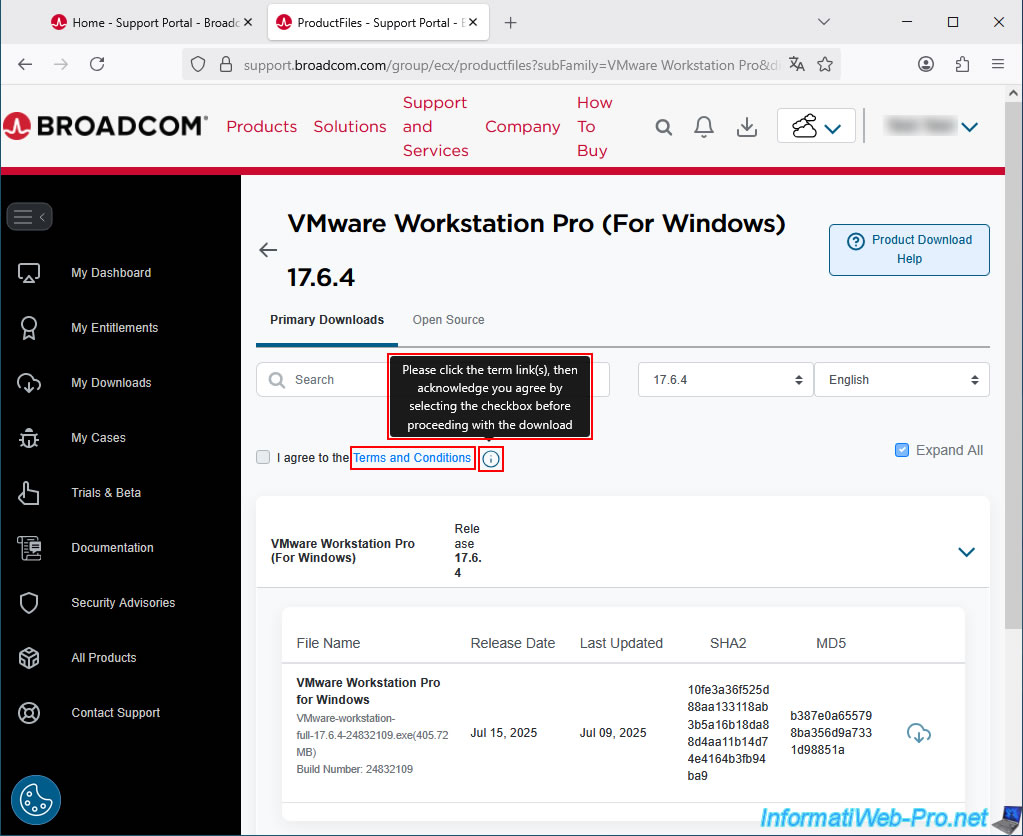
The Broadcom End User Agreement appears in a new tab of your web browser for you to read.
From a technical perspective, you don't need to do anything on this page.
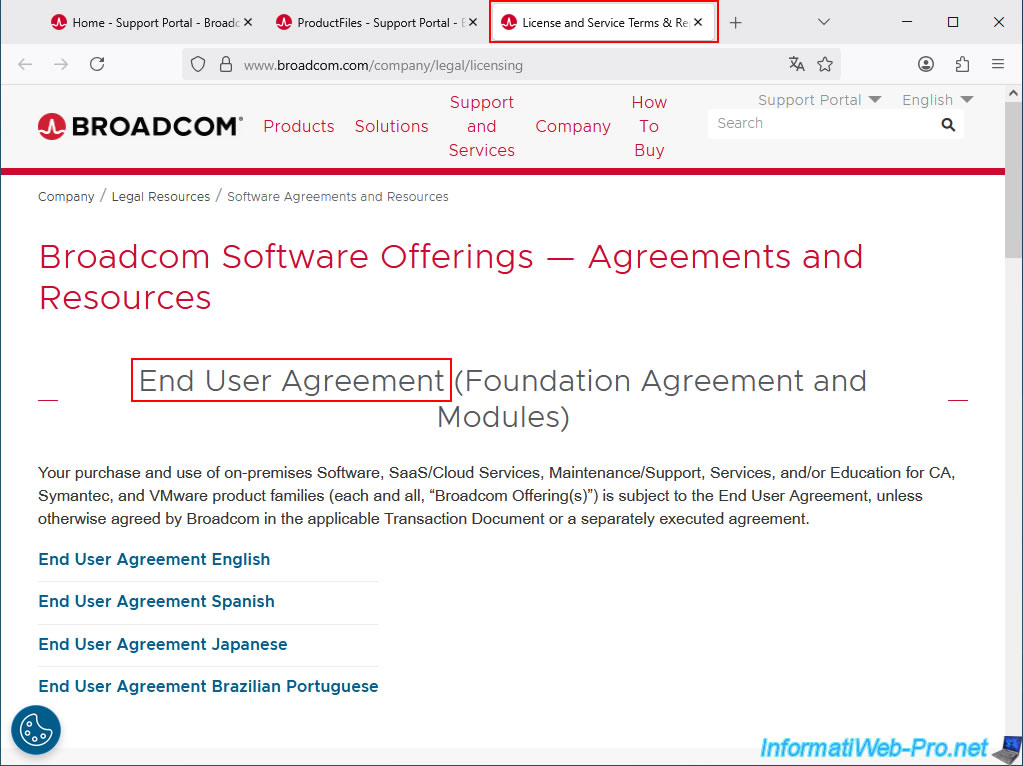
Return to the previous tab (ProductFiles - Support Portal - ...) and check the "I agree to the Terms and Conditions" box (which is now enabled).
Then, click the download button (which is now functional).
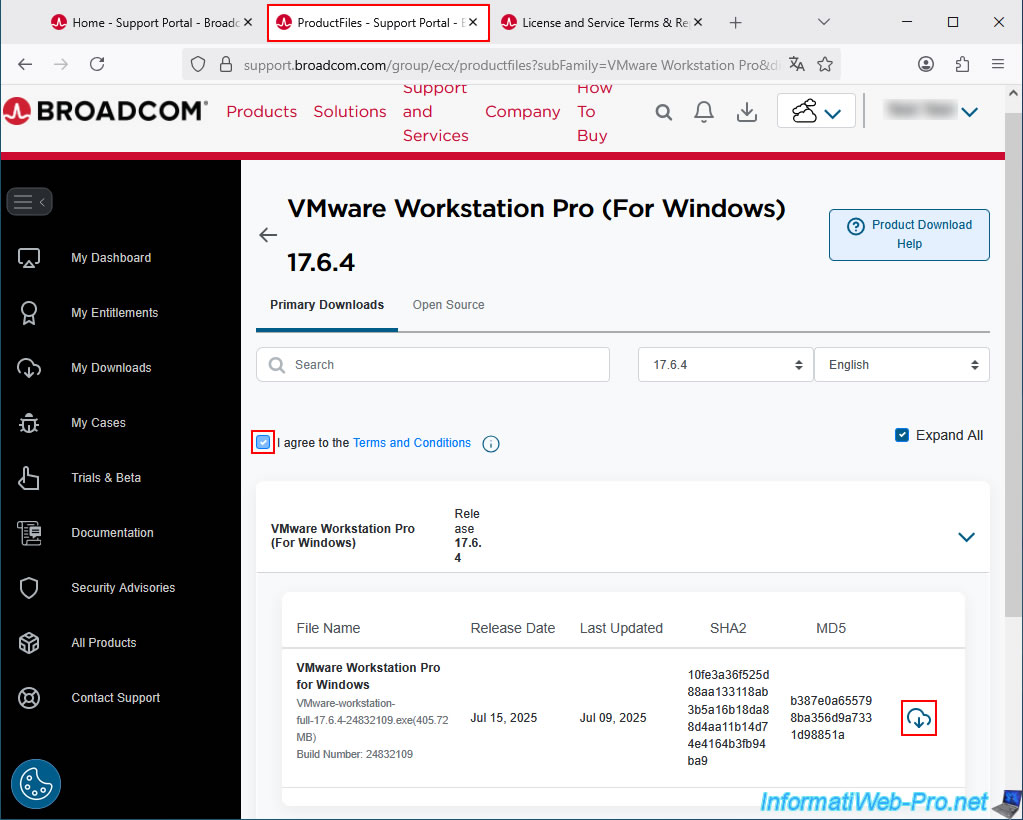
The first time you attempt to download a program from this Broadcom website, a message will appear saying "Prior to downloading this file, additional verification is required. Proceed?"
Click "Yes".
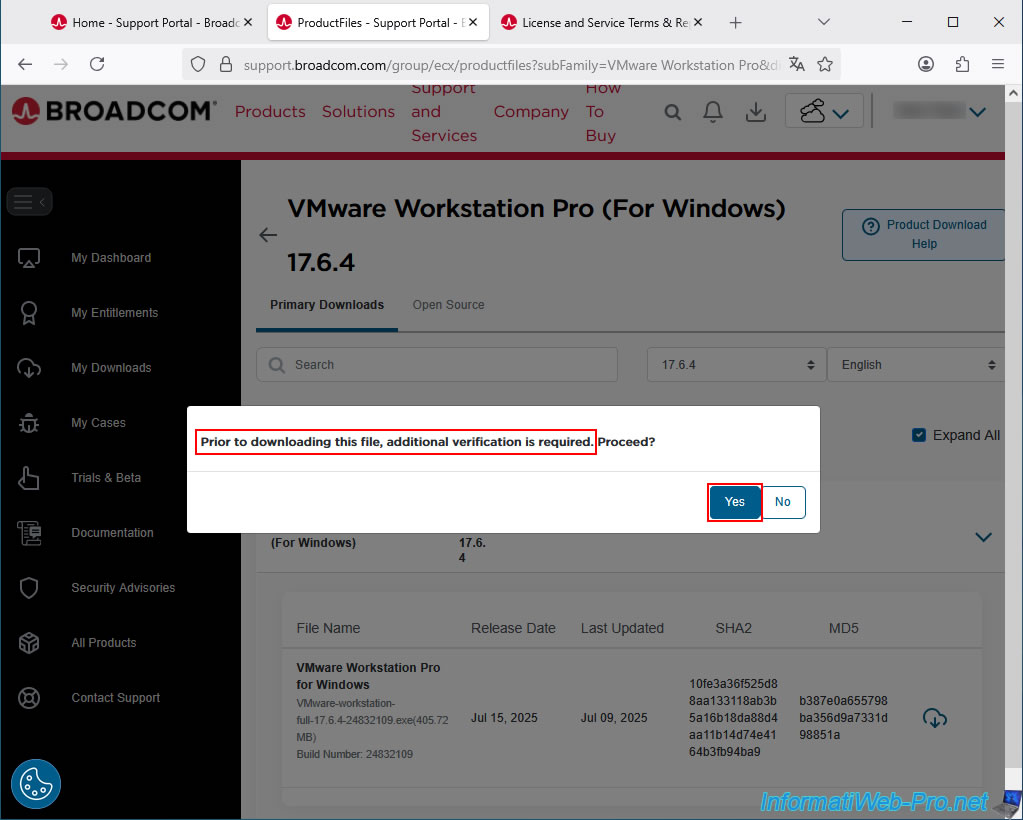
Complete the form with the requested personal information (although no verification is actually performed in the background, so you'll be able to instantly access your download without waiting for validation from Broadcom).
Once the form is complete, select the "I Agree" option at the bottom and click "Submit."
Important : as you can see, we used a personal email address (provided by Outlook (Hotmail)) to prove that downloading free VMware software doesn't require a corporate email address (which would require an email address with a personal domain name).
Indeed, the free version of VMware Workstation Pro should also be accessible to individuals, given that this software is free for personal use.
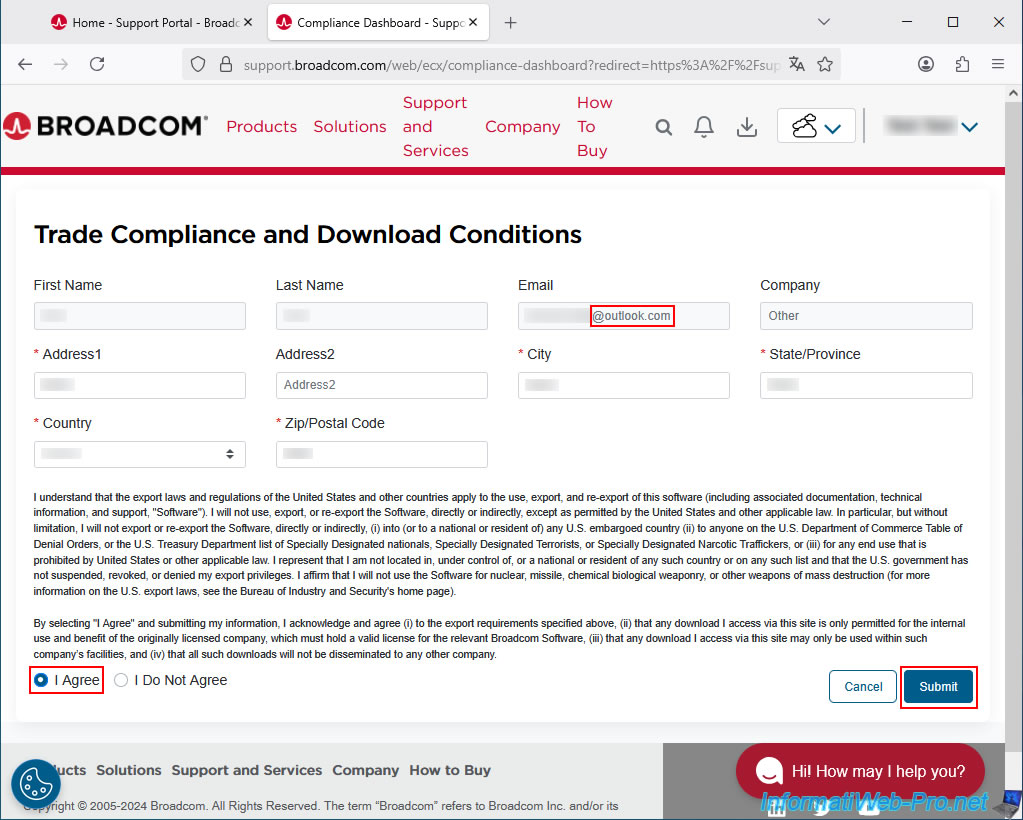
Click the download button again for VMware Workstation Pro for Windows.
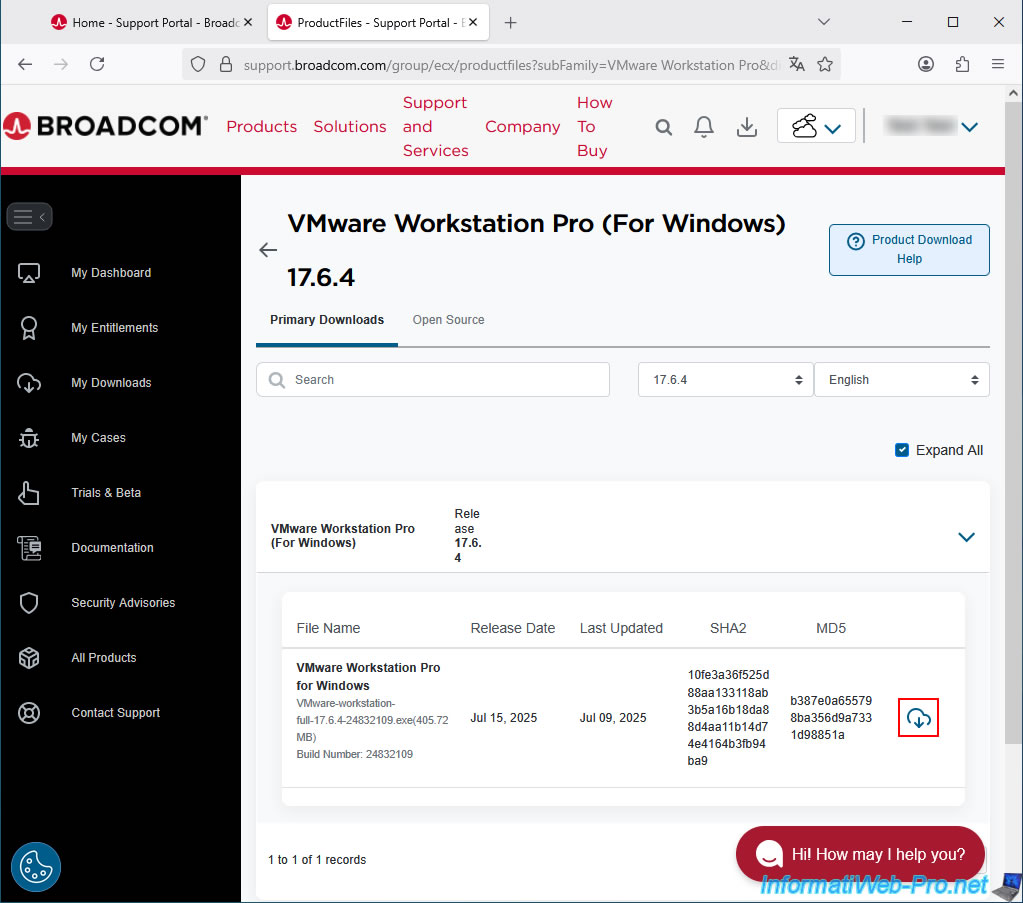
The file "VMware-workstation-full-17.6.4-24832109.exe" will start downloading and the message "Your download has started. Please wait for a few moments" will appear in the bottom left corner.
Source : Download Desktop Hypervisor (Workstation and Fusion) Products - Broadcom.
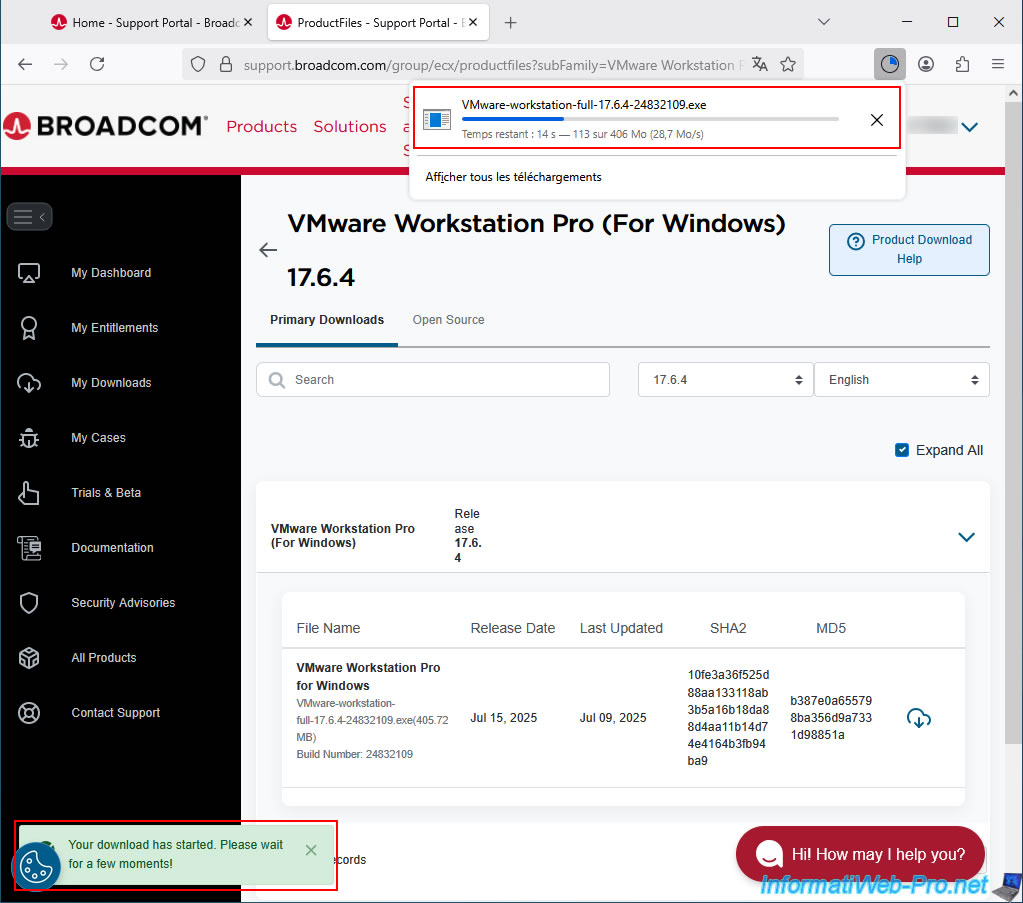
As expected, we downloaded the file "VMware-workstation-full-17.6.4-24832109.exe".
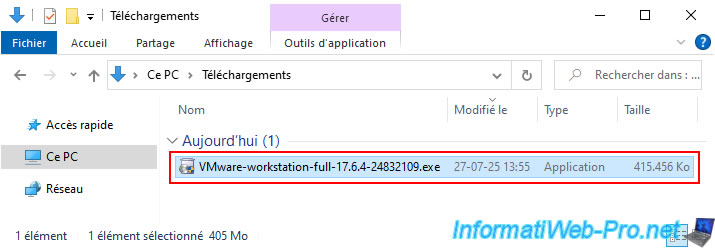
Share this tutorial
To see also
-

VMware 9/7/2022
VMware ESXi 7.0 / 6.7 - Export and import VMs with VMware Workstation Pro
-
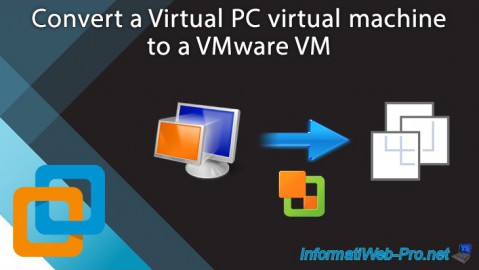
VMware 12/10/2021
VMware Workstation 15.5 - Convert a Virtual PC virtual machine to a VMware VM
-

VMware 8/21/2020
VMware Workstation 16 / 15 / 14 - Virtualize Citrix XenServer 6.5.0
-

VMware 6/23/2023
VMware Workstation 17 / 16 - 3D acceleration disabled - DirectX 11.1 not supported (solution)


You must be logged in to post a comment