VMware Workstation Player
- VMware
- 01 February 2020 at 19:13 UTC
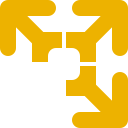
- Publisher : VMware
- Categorie : VMware
- License : Free
VMware Workstation Player is a powerful yet easy-to-use software that allows you to run a different operating system on your computer via a virtual machine without the need to reboot. It is ideal for isolating environments, testing applications, or exploring alternative operating systems in a secure and controlled space.
Upgrade to VMware Workstation Pro for free
Since VMware was acquired by Broadcom, VMware Workstation Pro has become free for personal use.
So, VMware Workstation Player is no longer available as a standalone download, although it is still included in the VMware Workstation Pro installation.
So if you are an individual, you can simply download VMware Workstation Pro for free.
Running Single Virtual Machines
With VMware Workstation Player, you can run one virtual machine at a time on a Windows or Linux host computer. The program provides a user-friendly interface to easily launch and manage an isolated virtual machine without unnecessary complexity. This allows you to safely test or use a different operating system with its own dedicated resources such as memory, CPU, and input/output devices, without impacting your main system.
Broad Operating System Compatibility
You can install and run a wide range of guest operating systems, including various versions of Windows (from XP to Windows Server editions) and many Linux distributions (such as Red Hat, Ubuntu, Fedora, and more). This broad compatibility provides you with great flexibility for virtualization needs like development, testing, or training.
Security and Isolation Features
VMware Workstation Player enables you to keep your virtual environment isolated and secure. You can run the virtual machine in a sandboxed space, protecting your primary workstation from potential risks related to testing or unknown software. Additionally, advanced features like password protection for virtual machines help secure sensitive data migrated or used within the VM.
This solution offers accessible virtualization without complex features like multi-VM management, which are reserved for the Pro version. VMware Workstation Player is thus an ideal choice for individual or educational use while ensuring robustness and reliability for your virtual environments.
Download
(from the official website)

