Enable and create Windows 7 or 8 Enterprise virtual desktops on Windows MultiPoint Server 2012
- Windows Server
- 12 March 2018 at 10:02 UTC
-

- 7/7
8. Creating stations based on a Windows 7 virtual desktop
To get started, go to the Virtual Desktops tab of the MultiPoint Manager, select the Windows 7 template and click on : Create virtual desktop stations.
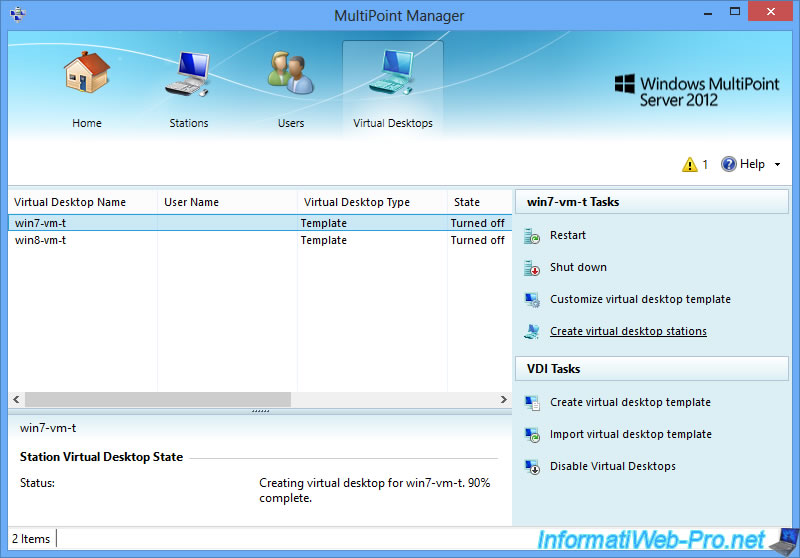
Now, we have our new stations.
In our case, we have only one station : win7-vm-1
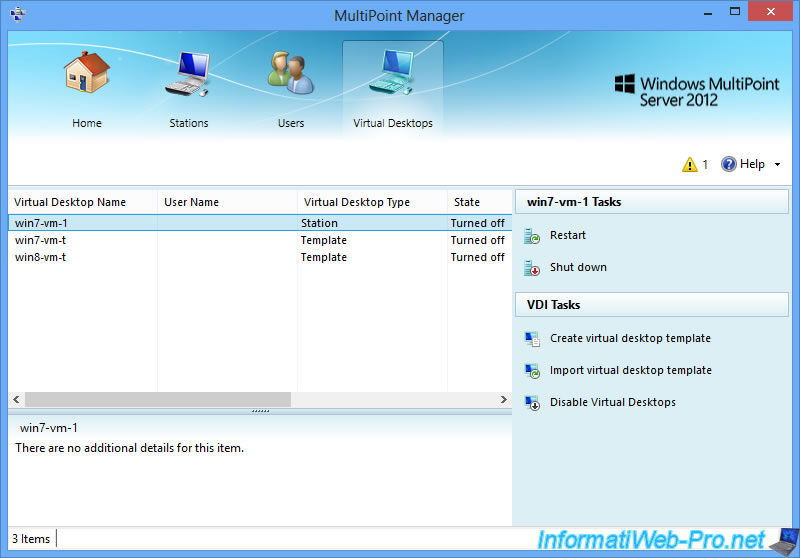
As before, the MultiPoint Manager will not be able to connect to the virtual desktop since it's turned off by default to save your server's system resources.
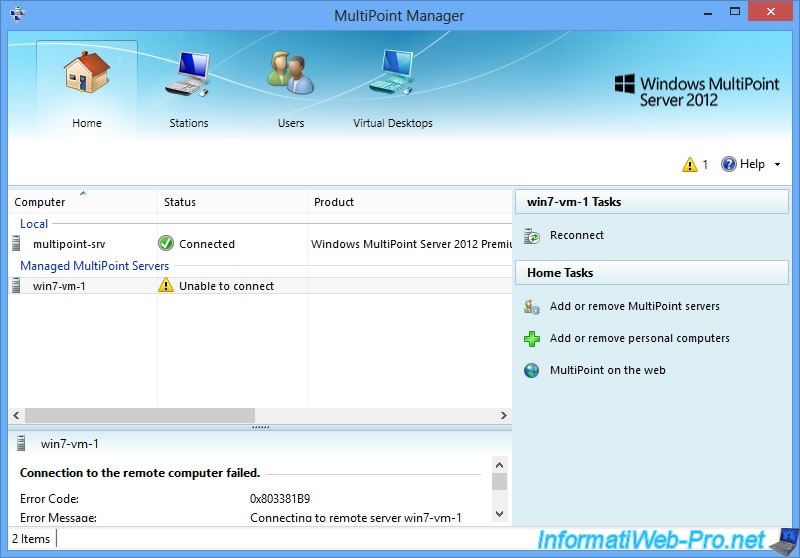
To solve the problem, start the corresponding virtual machine with Hyper-V Manager.
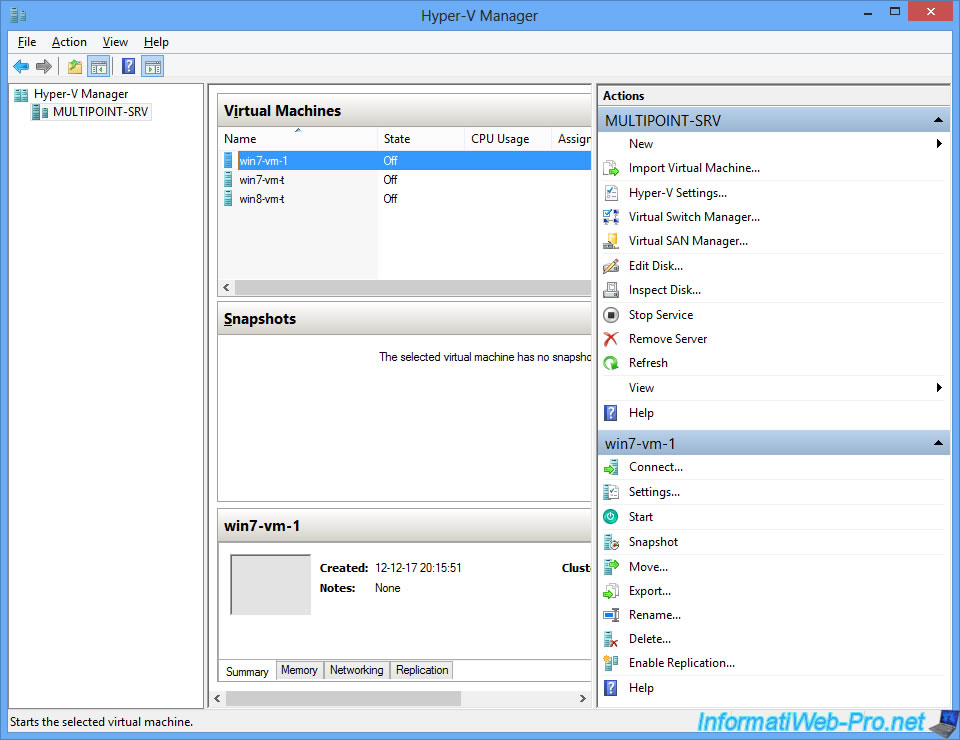
Once started, you will be able to create users from the MultiPoint Manager (in Users tab).
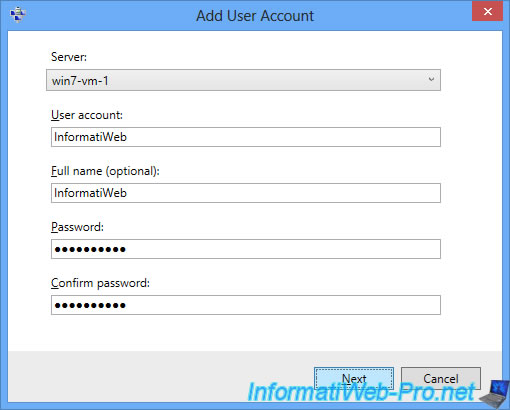
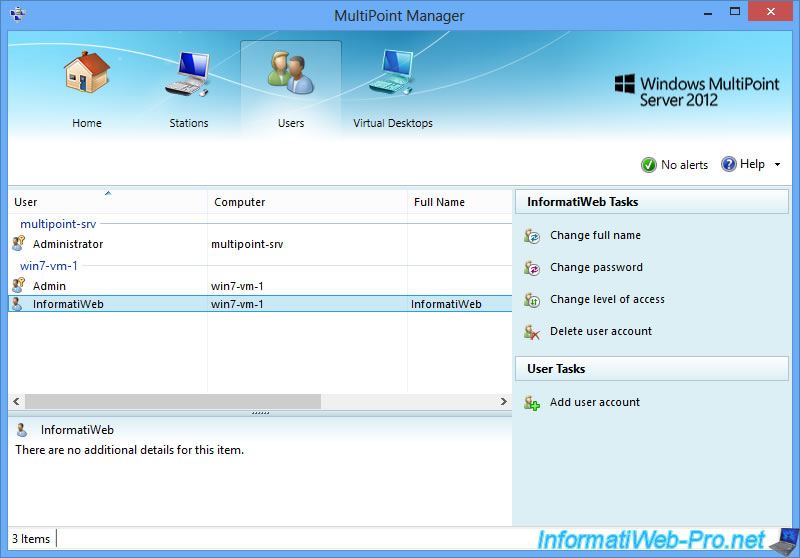
With the previously configured policies, the list of users will not be displayed.
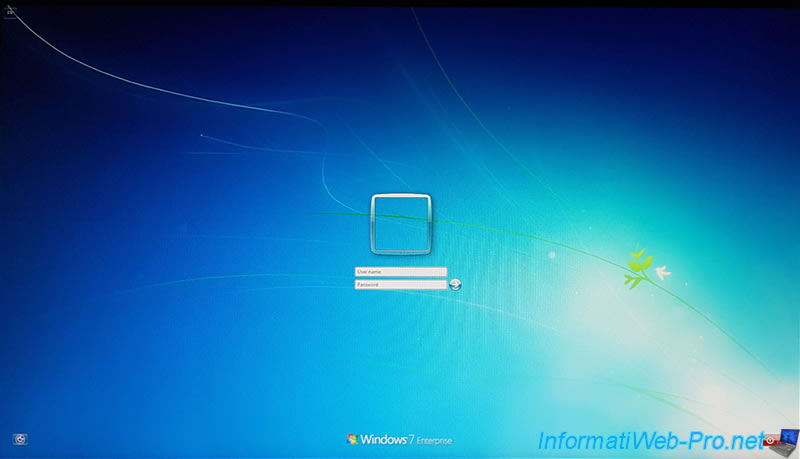
We connect with our InformatiWeb user who is standard type and can be monitored by the server administrator.
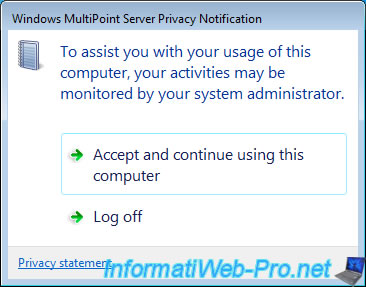
As expected, the user will find the web browser we had installed in the template.
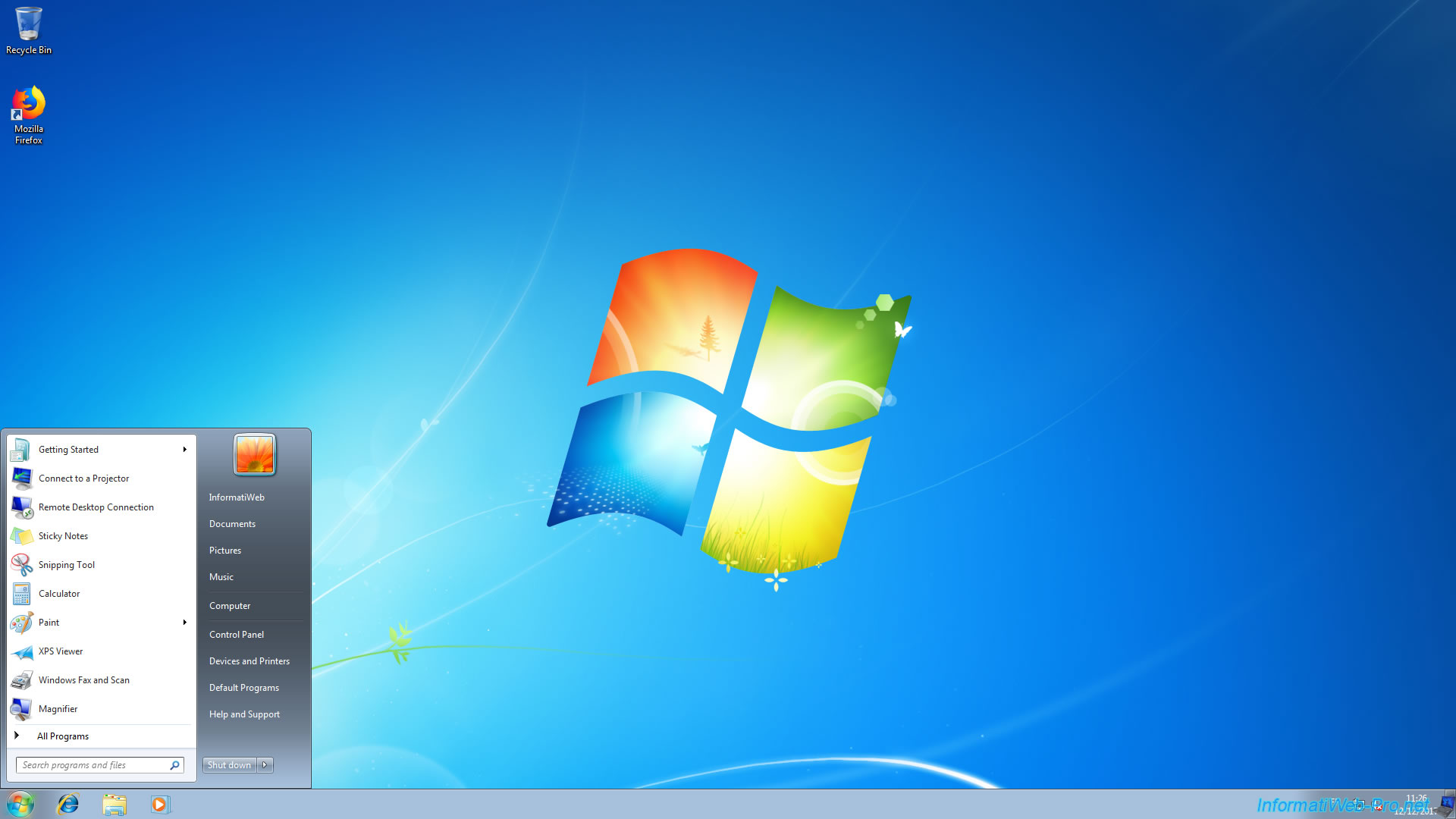
And as you can see, the administrator can also monitor this user on Windows 7 from the MultiPoint Dashboard.

Share this tutorial
To see also
-
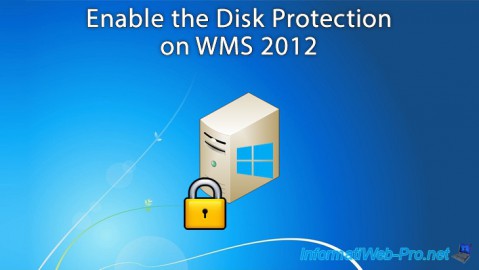
Windows Server 2/12/2018
WMS 2012 - Enable the Disk Protection
-

Windows Server 1/17/2018
WMS 2012 - Install, configure and how works MultiPoint 2012
-
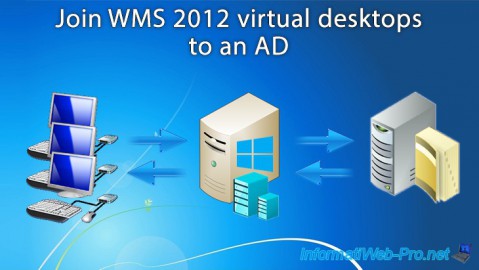
Windows Server 3/24/2018
WMS 2012 - Join virtual desktops to an AD
-
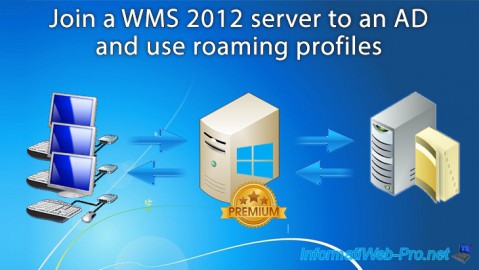
Windows Server 2/21/2018
WMS 2012 - Joining an AD and use roaming profiles

No comment