Install Windows Server 2016 on the Intel NUC Skull Canyon (NUC6i7KYK)
- Windows Server
- WS2016
- 19 March 2025 at 08:30 UTC
-

- 2/5
3.3. Install the audio driver (High Definition Audio) on the Intel NUC6i7KYK on Windows Server 2016
To install the audio driver, unzip the “audio_win10_6.0.1.7982.zip” file and run the “Setup.exe” file.
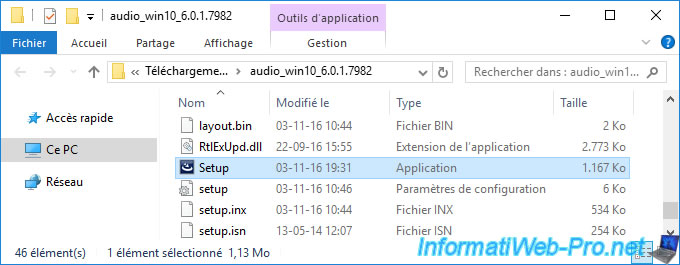
The installer "Realtek High Definition Audio Driver Setup ... x64 Edition" appears.
Click Next.
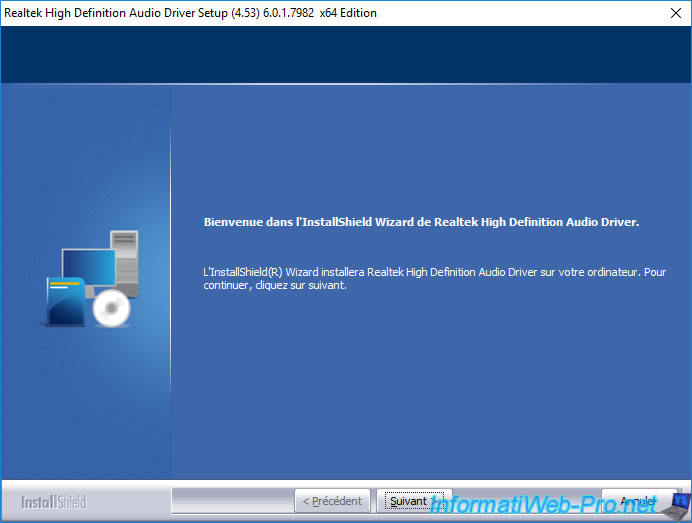
Once the audio driver is installed, select "No, I will restart my computer later" and click Finish.
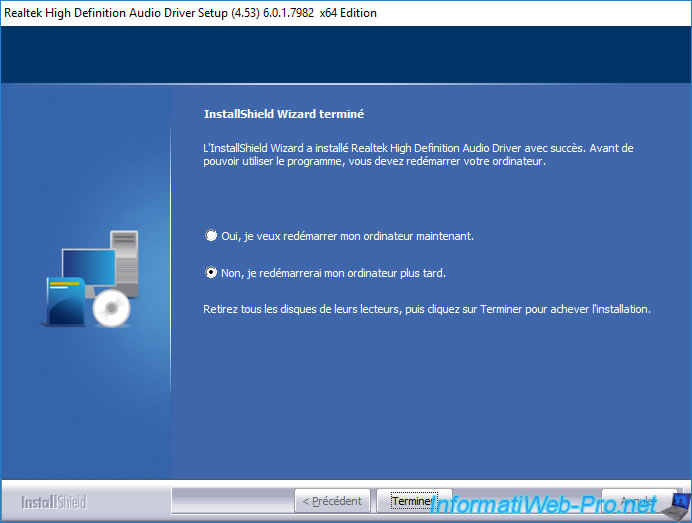
3.4. Install the LAN (wired network card) driver on the Intel NUC6i7KYK on Windows Server 2016
To install or update the wired network card (LAN) driver, unzip the "LAN-Win10-12.19.2.50.zip" file and you will see several files appear.
In this case, you only find the driver. Hence the presence of a configuration file (e1d.inf) and a system file (e1d.sys) which corresponds to the driver itself.
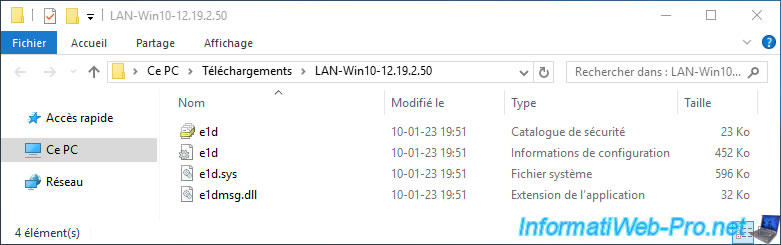
Normally, Windows Server 2016 already recognizes the wired network card of your Intel NUC under the name "Intel(R) Ethernet Connection (2) I219-LM".
It is therefore not necessary to install the driver since it is already installed.
However, you can update it using the driver downloaded from the Intel site so that Windows Server 2016 uses a newer driver than the one it currently uses.
To do this, right-click “Update Driver” on this “Intel(R) Ethernet Connection (2) I219-LM” network adapter.
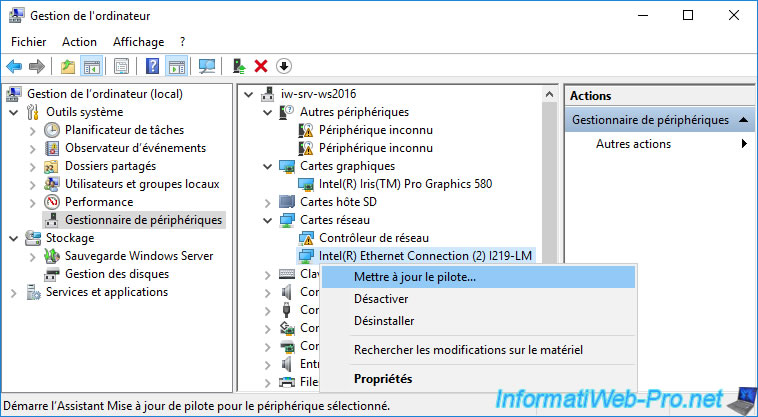
Click: Browse my computer for drivers.
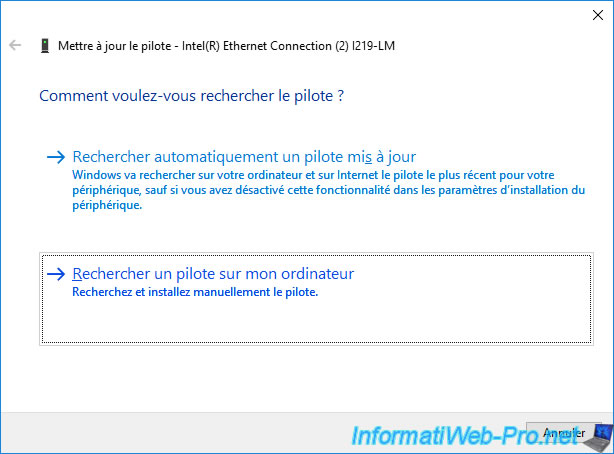
Click "Browse" and select the "LAN-Win10-12.19.2.50" folder where the different LAN driver files are located (e1d.inf, e1d.sys, ...), then click Next.
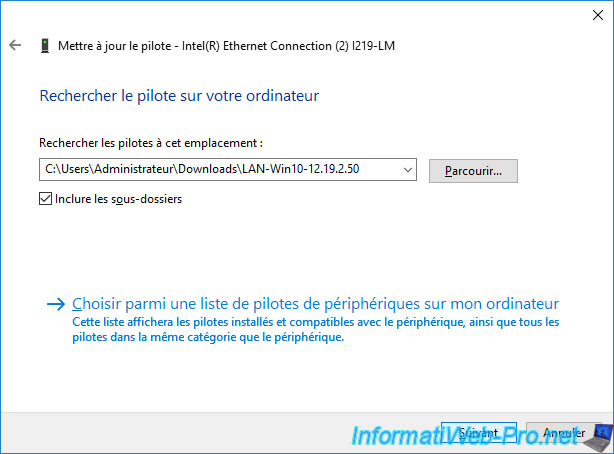
Wait while the driver for your "Intel(R) Ethernet Connection (2) I219-LM" network adapter is updated.
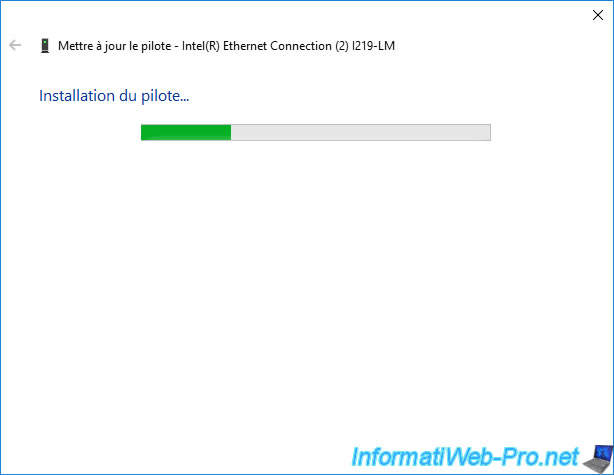
As expected, Windows has updated your driver for this network adapter.
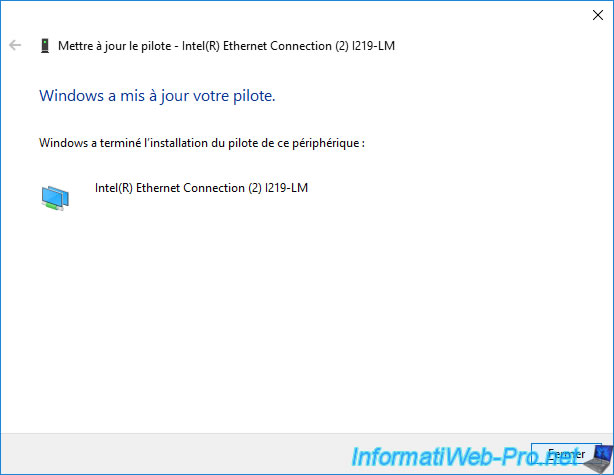
If you double-click (or right-click "Properties") on this network adapter, you will see that the driver version displayed matches that of the driver downloaded from the Intel site.
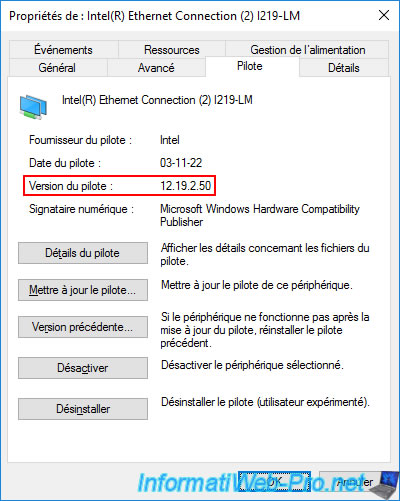
3.5. Install the card reader driver on Intel NUC6i7KYK on Windows Server 2016
To install the card reader driver, simply unzip the “sdcard_win10_64_1.1.101.1035.zip” file and right-click “Install” on the “bhtpcrdr.inf” configuration file located there.
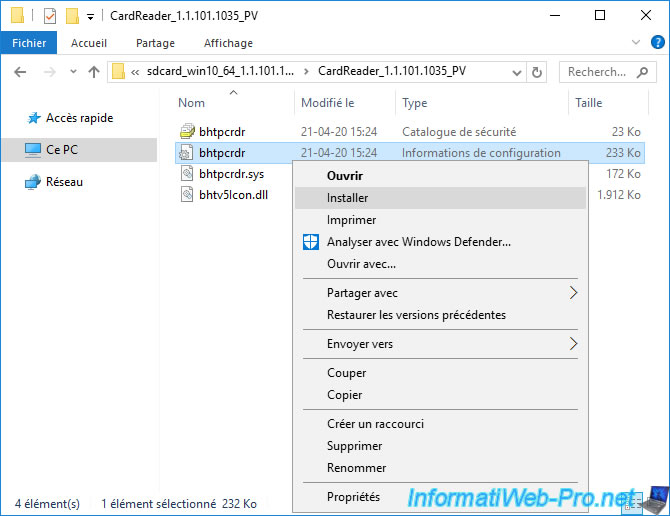
A few seconds later, the "The operation was successful" message will appear.
Which means that the driver has been installed successfully.
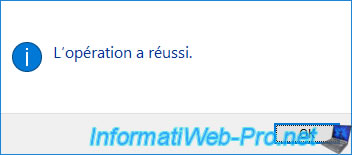
3.6. Install Thunderbolt 3 driver on Intel NUC6i7KYK on Windows Server 2016
To install the Thunderbolt 3 driver on Windows Server 2016, unzip the "tbt_winserver2016-16.3.61.276.zip" file and launch the "setup.msi" file.
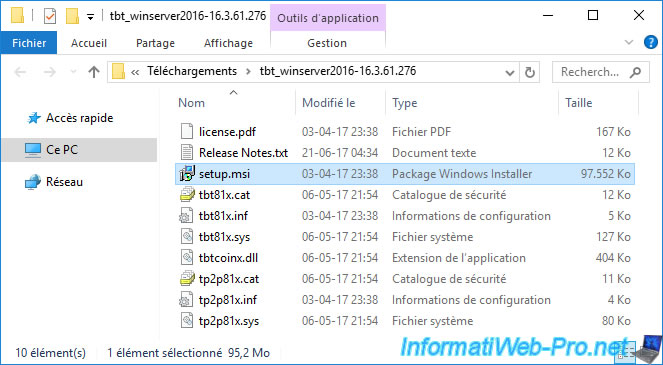
The “Thunderbolt(TM) Software Installation” program appears.
Accept the license terms and click Install.
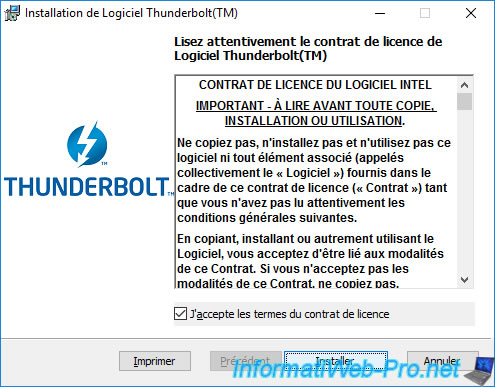
Wait while the Thunderbolt driver installs.
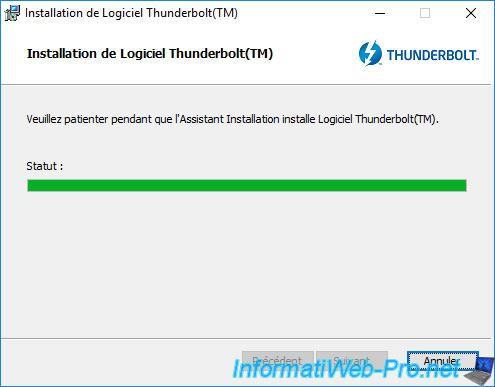
As expected, the Thunderbolt software was installed.
Click Finish.

After installing the drivers, you will see that there are still warnings for some devices in Windows Server 2016 device manager.
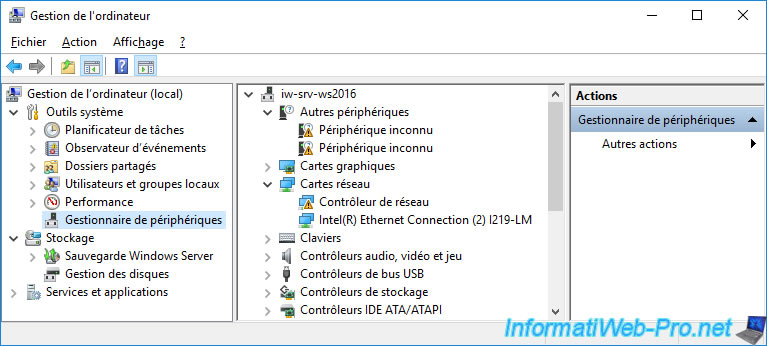
4. Drivers incompatible with Windows Server 2016
Note that some drivers for Windows 10 x64 provided by Intel can't be installed on Windows Server 2016.
If you attempt to install the Intel ME (Intel Management Engine) driver intended for Windows 10, you will receive the error below.
Plain Text
This platform is not supported.
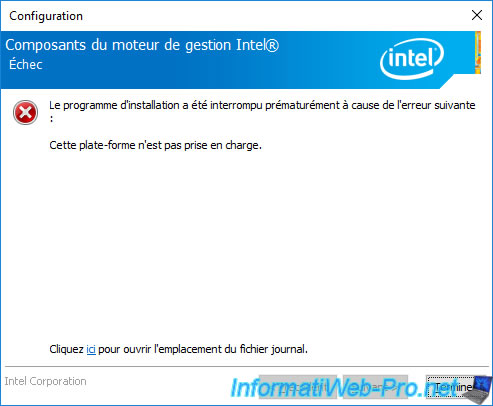
For the graphics driver, there is a driver "gfx_win10_27.20.100.8681_ky".
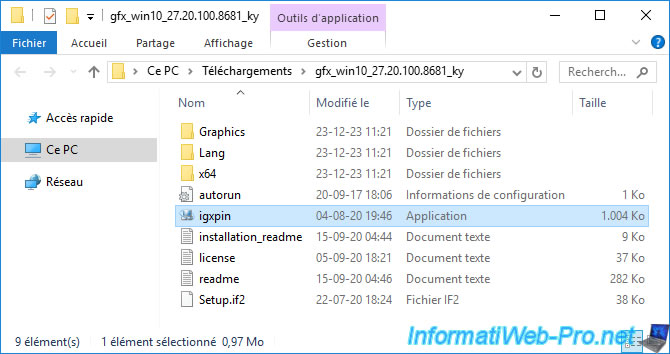
However, this driver cannot be installed and the error below will appear.
Plain Text
This installation package is not supported by this processor type.
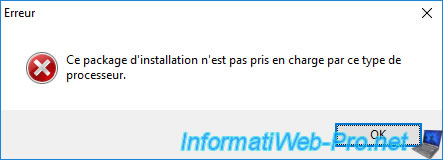
Indeed, if you look at the supported operating system versions for this driver on Intel's site, you will see that Windows 10 v1709 or later is supported.
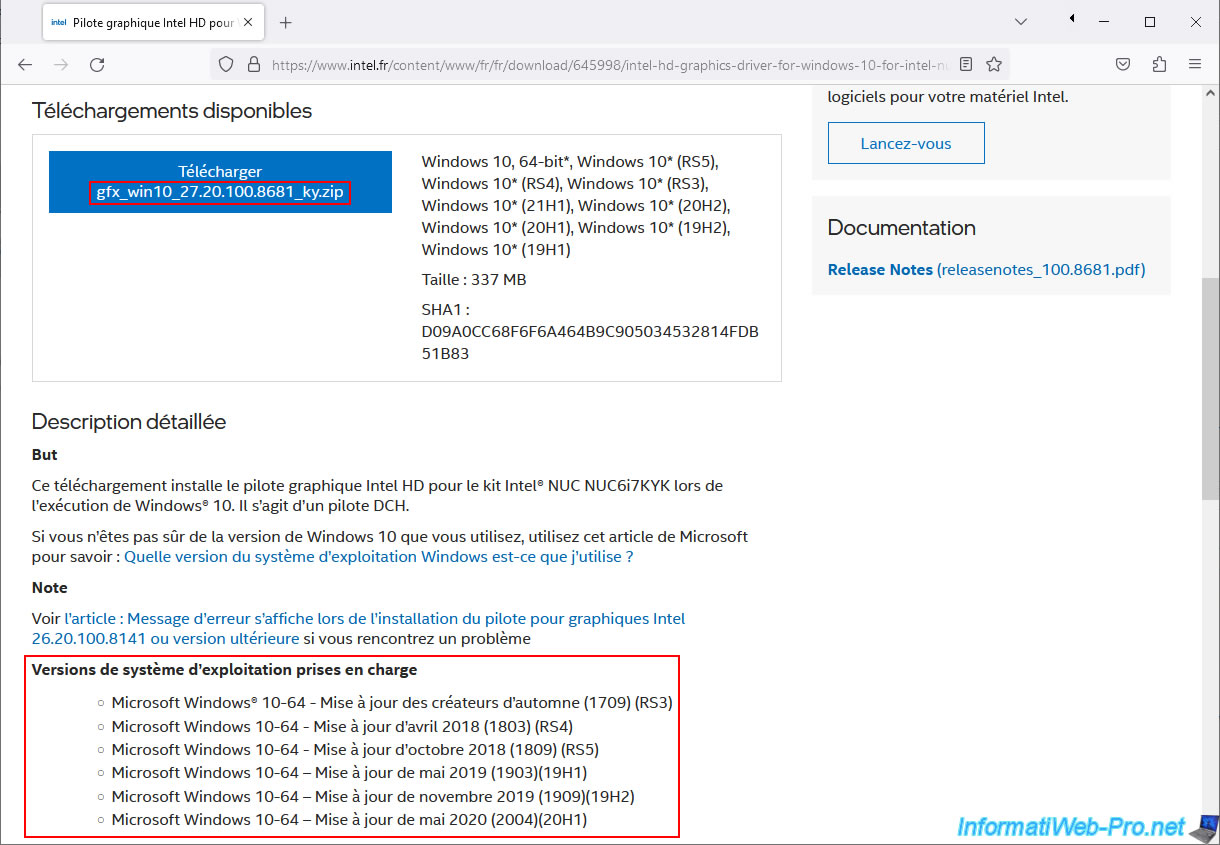
However, if you launch the "winver.exe" program on Windows Server 2016, you will see that your Windows version is "1607".
Which is not supported by this driver.
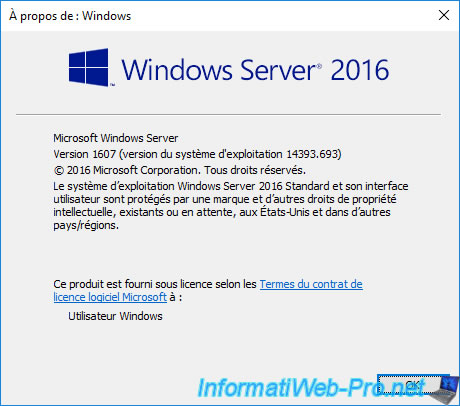
However, you will also notice that Windows Server 2016 has already automatically installed a driver for your "Intel(R) Iris(TM) Pro Graphics 580" graphics card.
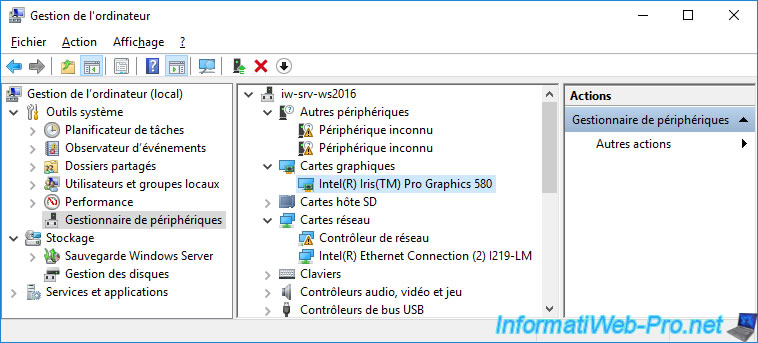
As you can see, the installed driver was present on the Microsoft server.
Plain Text
Digital Signer : Microsoft Windows Hardware Compatibility Publisher.
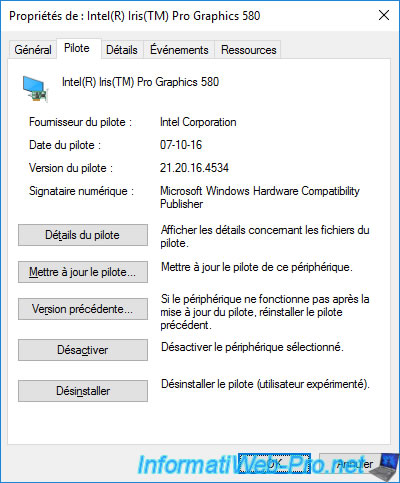
Share this tutorial
To see also
-

Windows Server 4/16/2021
Windows Server - AD DS - How Active Directory replication works
-

Windows Server 11/17/2023
WS 2016 - AD CS - Install and configure an NDES server (SCEP protocol)
-

Windows Server 11/10/2023
WS 2016 - AD CS - Install and configure an OCSP responder
-

Windows Server 10/1/2021
WS 2016 - AD DS - Managing preferences (GPP) from GPOs

No comment