Manage your virtual machines from a web interface (VMware WSX) with VMware Workstation 9
- VMware
- 27 January 2020 at 10:01 UTC
-

- 2/2
5. Use VMware WSX
To use your VMs from the VMware WSX web interface, type the IP address of the machine where VMware WSX is installed, and the port specified during installation (default : 8888).
If the host PC where VMware Workstation and WSX are installed have the "10.0.0.4" IP address, you will need to use this address to access it from another PC on the network : http://10.0.0.4:8888/
Login with a user accounts of the computer where VMware WSX is installed.
Note that the credentials to be used are the same as those you would use to connect directly to Workstation Server from another computer that also has VMware Workstation.
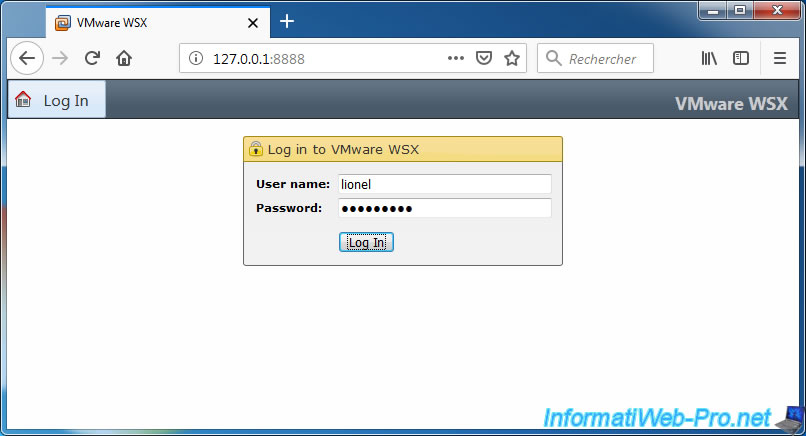
A "Welcome to VMware WSX" page is displayed.
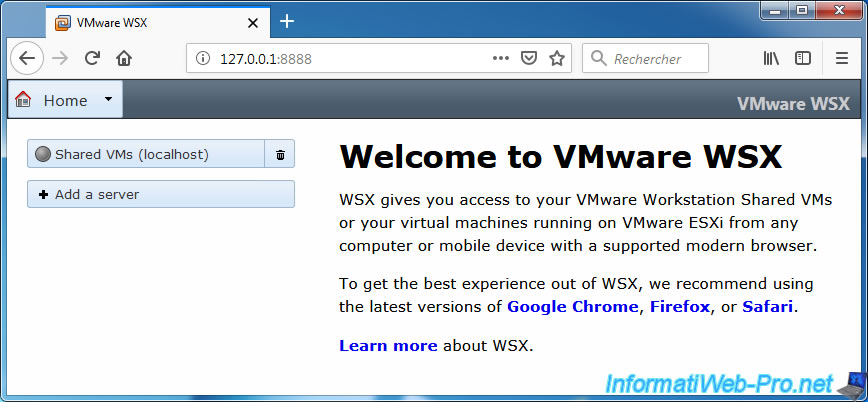
Then, click on the "Shared VMs (localhost)" item in the list on the left and log in with the same credentials.
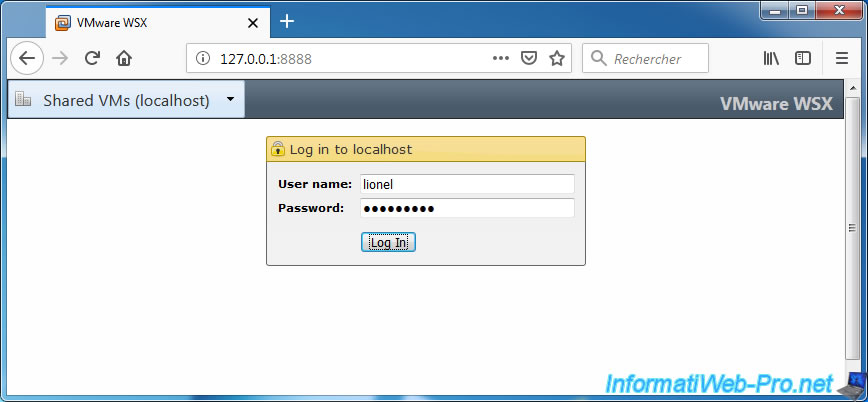
If you are using a version of VMware Workstation supported by WSX, the list of virtual machines shared by the remote machine will be displayed without any problem.
As a reminder, VMware WSX is no longer developed by VMware and is no longer supported by new versions of VMware Workstation.
However, this web interface can work if you are using version 9.0 of VMware Workstation.
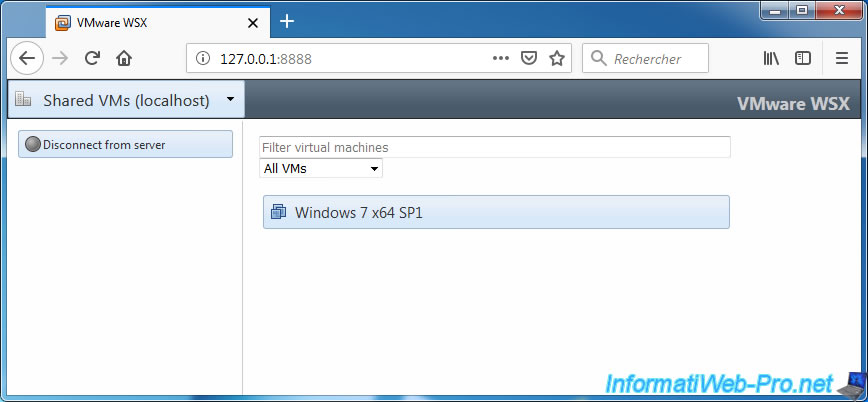
If you attempt to use VMware WSX with a newer version (greater than 9.0) of VMware Workstation, an error will be displayed when connecting to Workstation Server :
Plain Text
[Errno 8]_ssl.c:480: EOF occured in violation of protocol
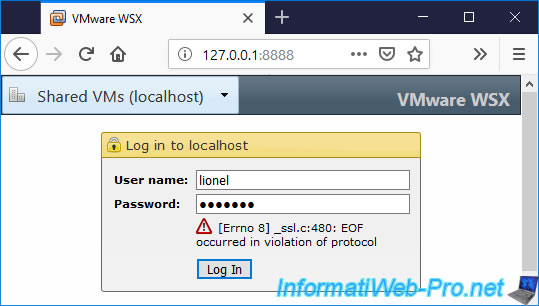
Click the desired shared virtual machine.
VMware WSX displays the amount of RAM and the number of processors (CPUs) assigned to this virtual machine.
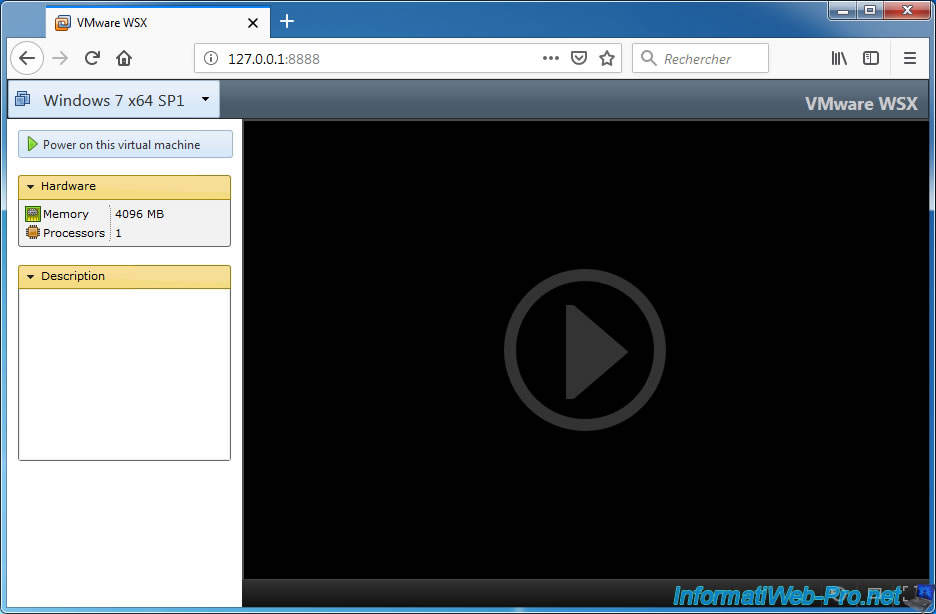
Click the "Play" icon to start the shared virtual machine remotely.
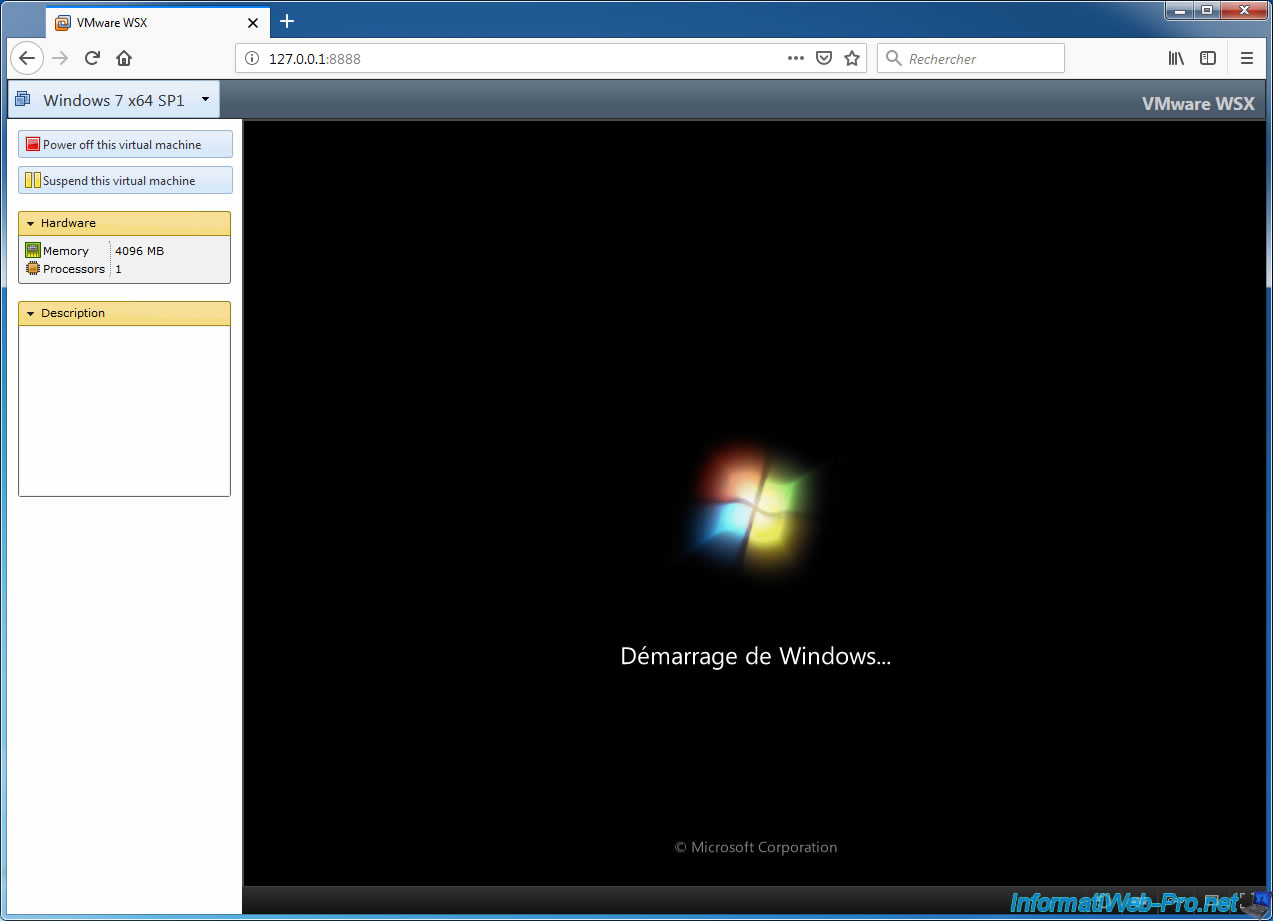
You can control your virtual machine remotely from a simple web browser.
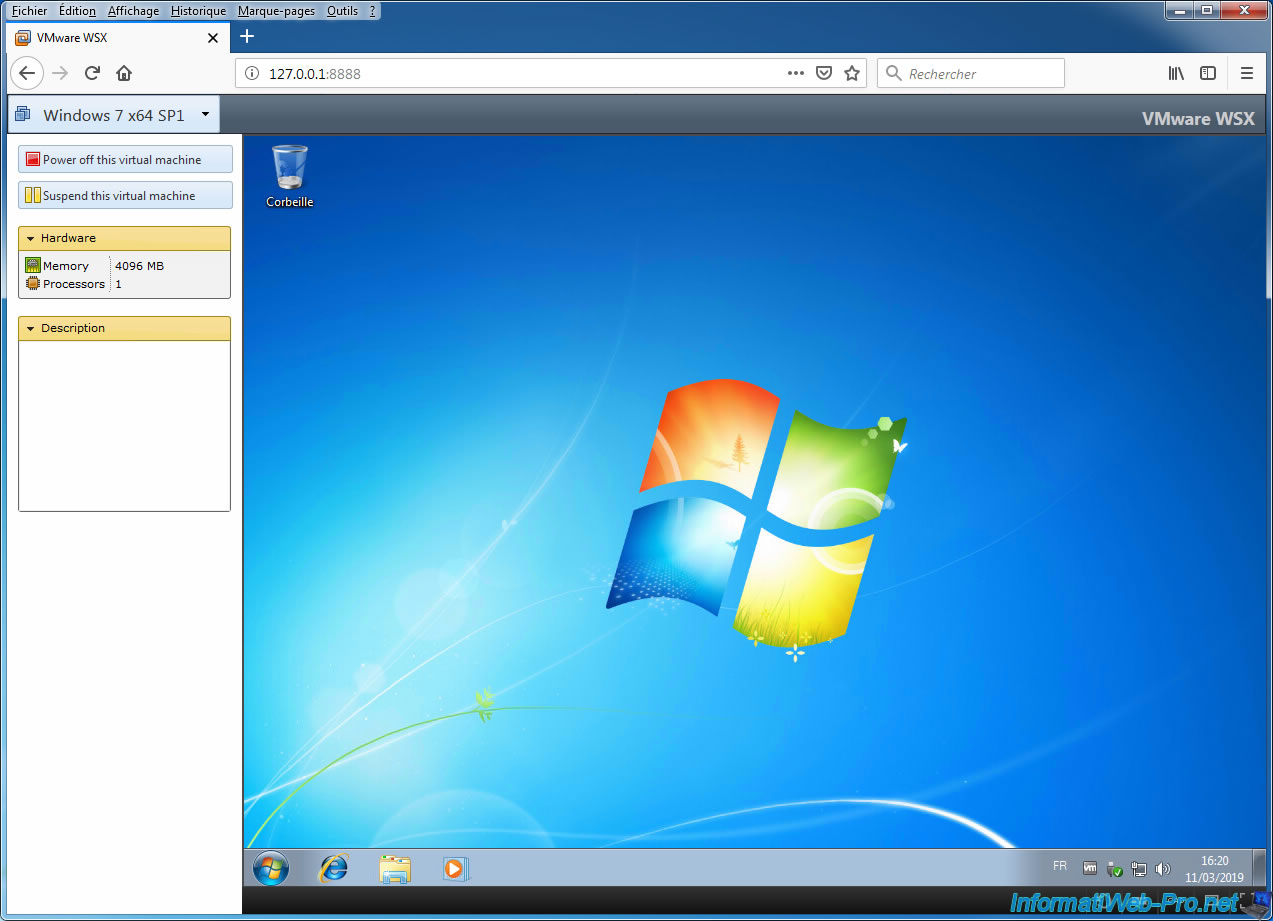
In the "Tasks" section of the virtual machine, you will see that a user has started this virtual machine.
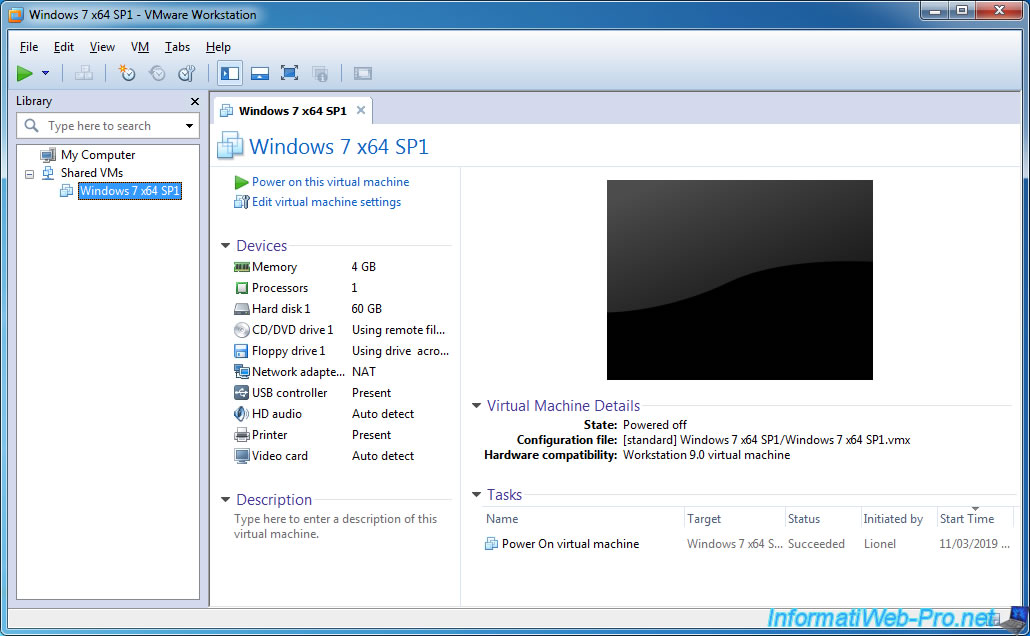
6. Stop sharing a virtual machine
To stop sharing a virtual machine, right click "Manage -> Stop Sharing" on it.
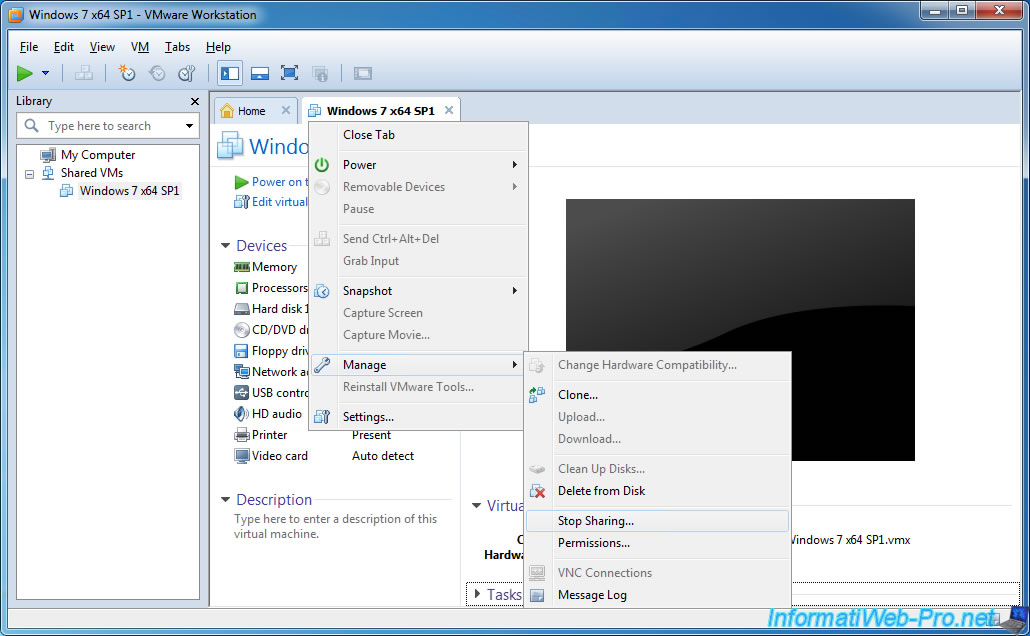
The "Stop Sharing Virtual Machine Wizard" appears.
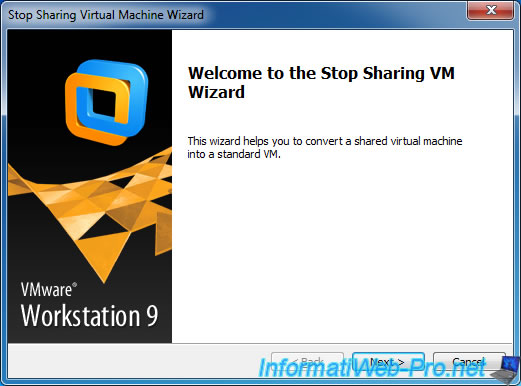
Click Finish.
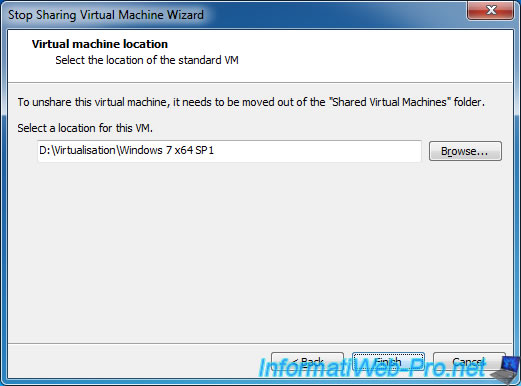
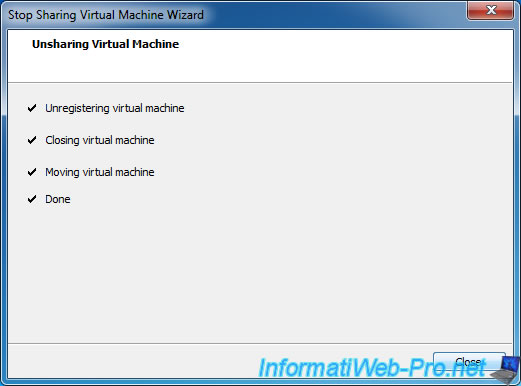
Share this tutorial
To see also
-
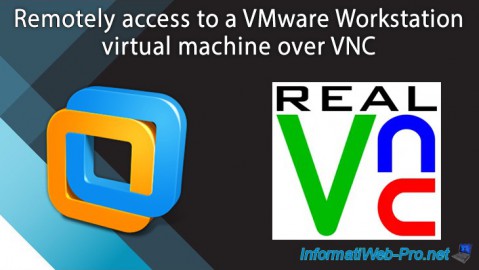
VMware 2/24/2016
VMware Workstation - Remotely access to a VM over VNC
-

VMware 3/25/2013
VMware Workstation / Player - Install Windows 95
-
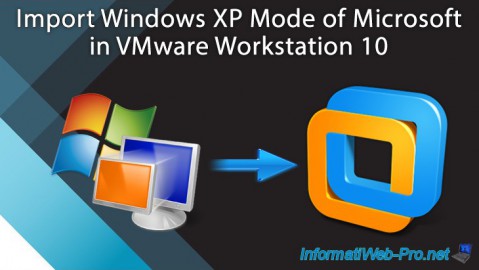
VMware 1/31/2020
VMware Workstation 10 - Import Windows XP Mode of Microsoft
-
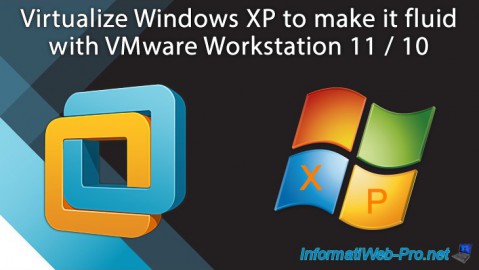
VMware 1/31/2020
VMware Workstation 11 / 10 - Virtualize Windows XP to make it fluid

No comment