Improve iSCSI storage performance with multipath and Jumbo frames on VMware vSphere 6.7
- VMware
- VMware vCenter Server (VCSA), VMware vSphere
- 04 September 2024 at 07:36 UTC
-

- 4/4
5. Configure the software iSCSI controller on your VMware ESXi host (on the 2nd host)
Again, don't forget to configure this software iSCSI controller on your 2nd VMware ESXi host.
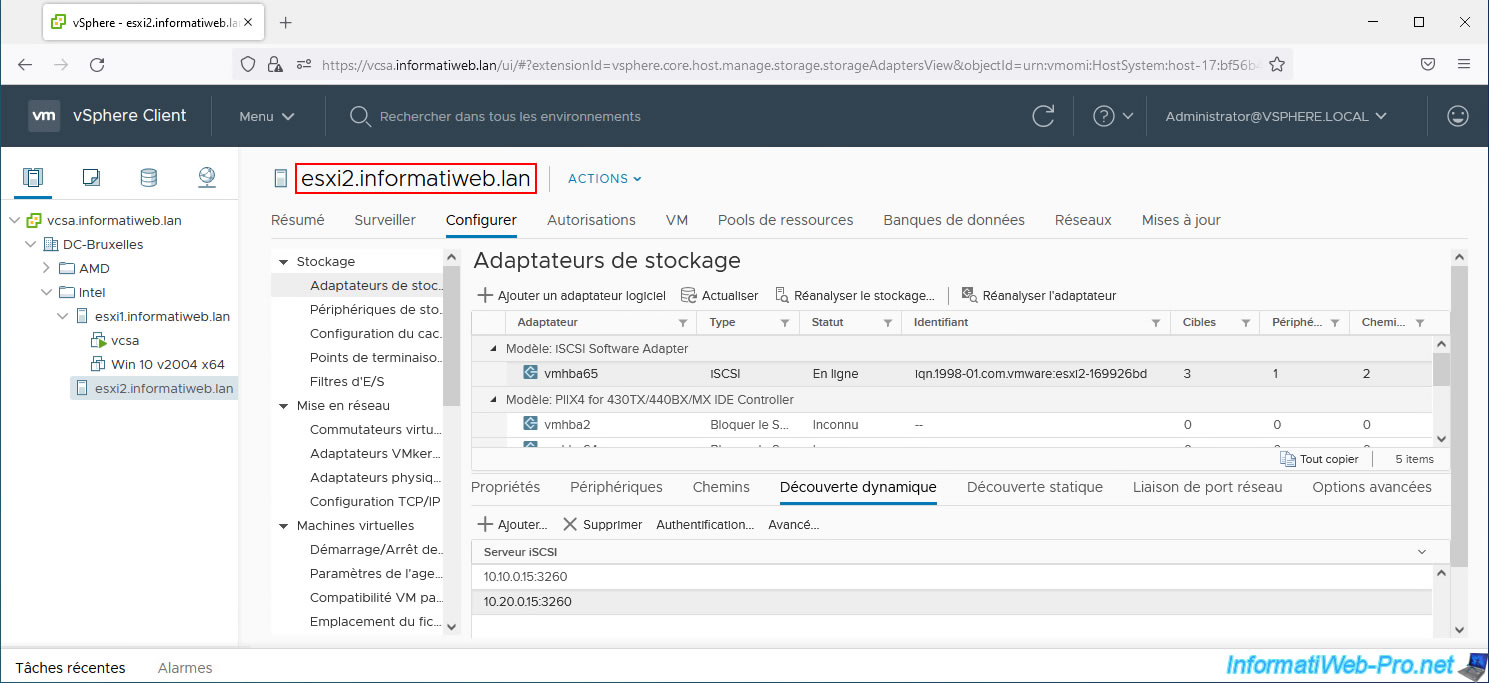
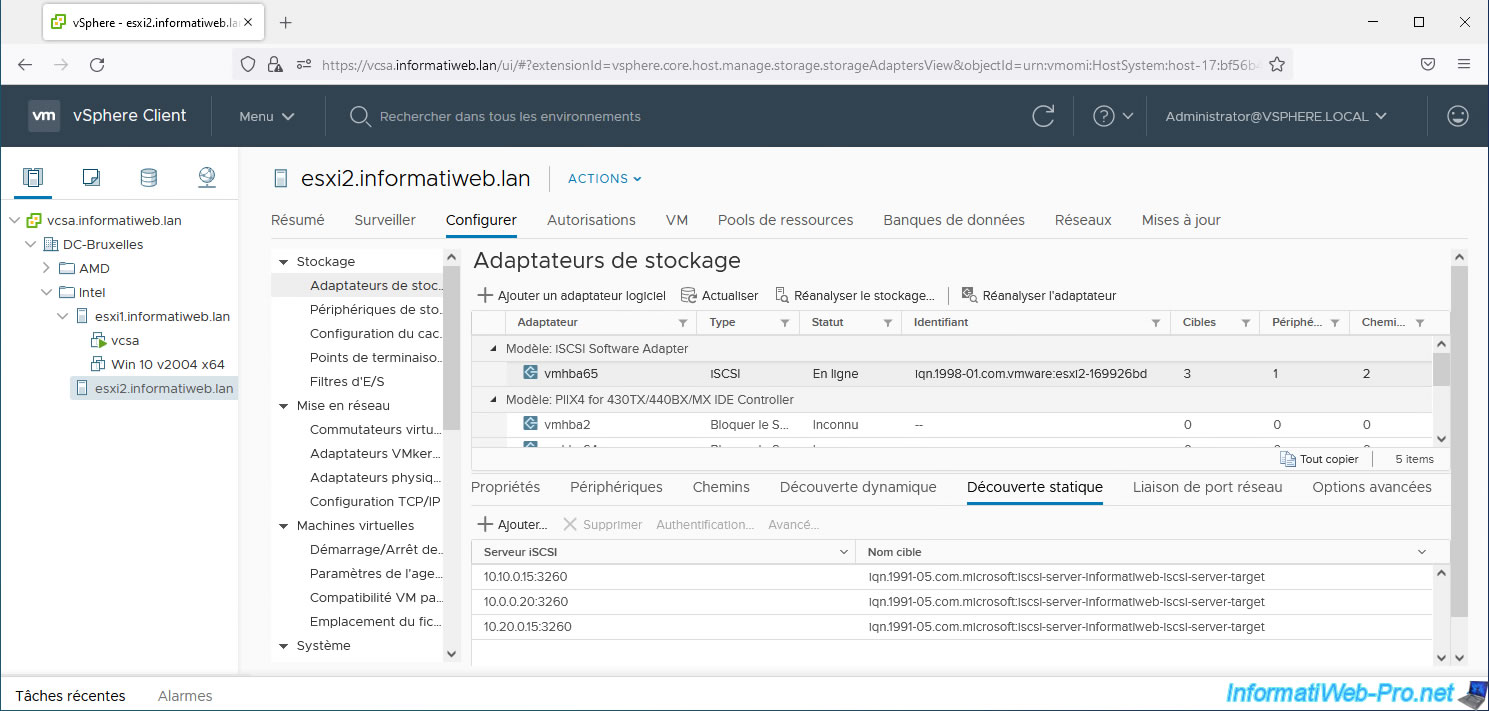
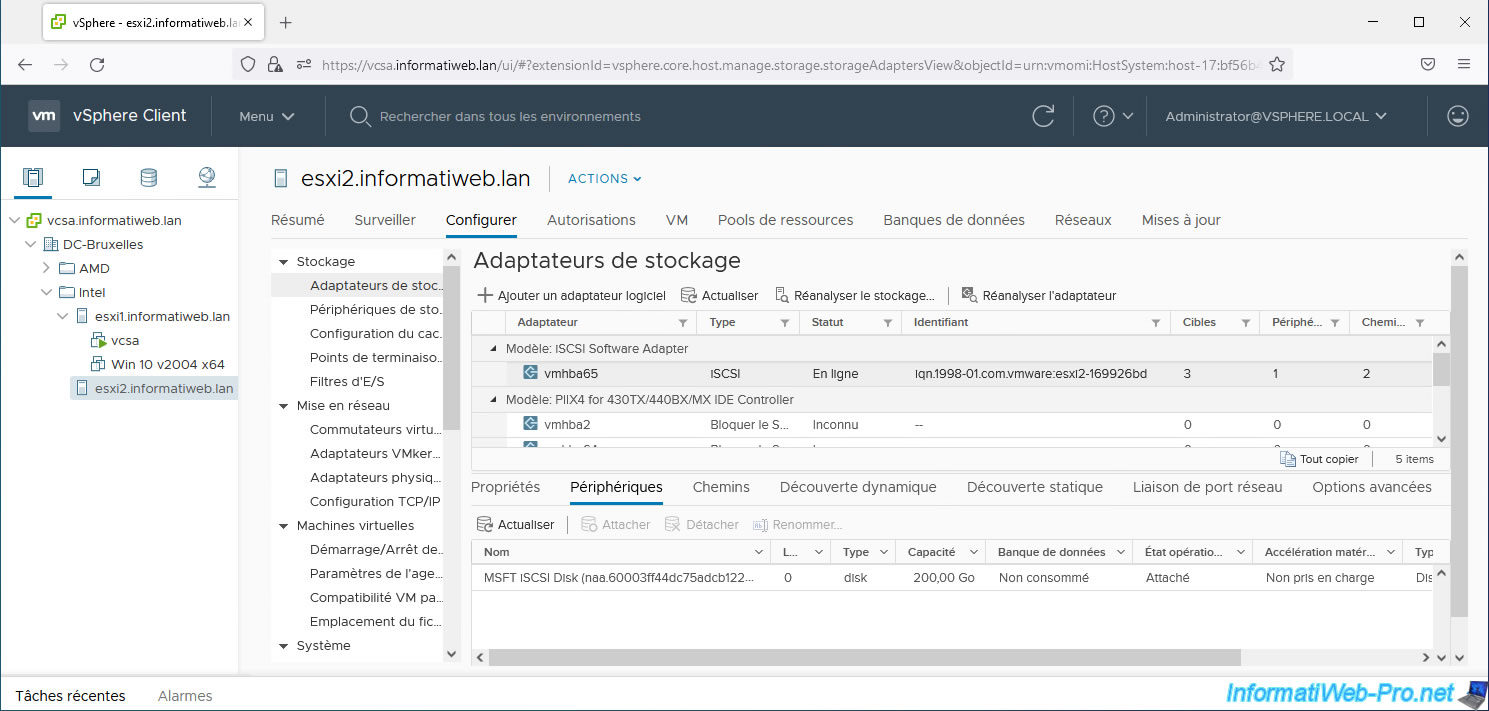
As expected, 2 paths appear for your iSCSI target.
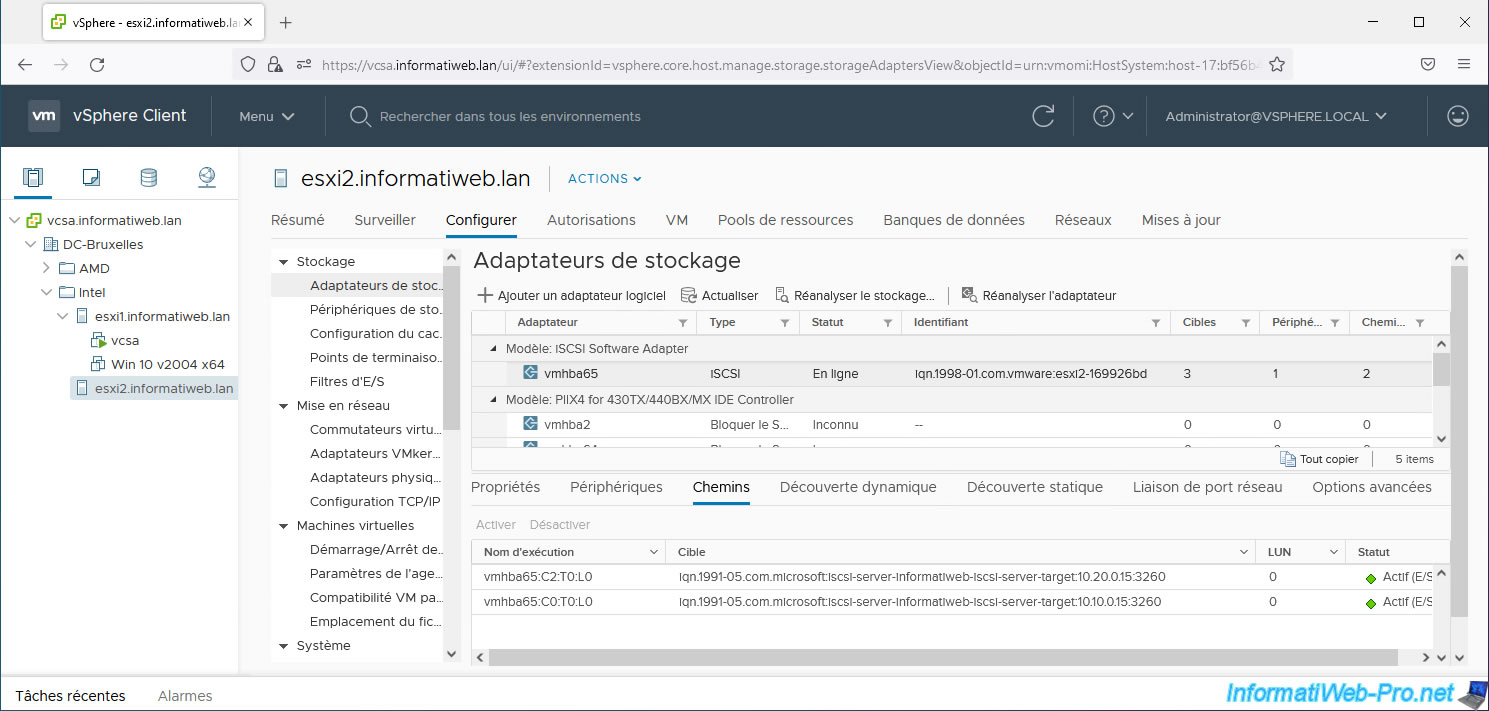
6. Create an iSCSI datastore
To create a datastore on your iSCSI virtual disk, select your 1st VMware ESXi host and click: Actions -> Storage -> New Datastore.
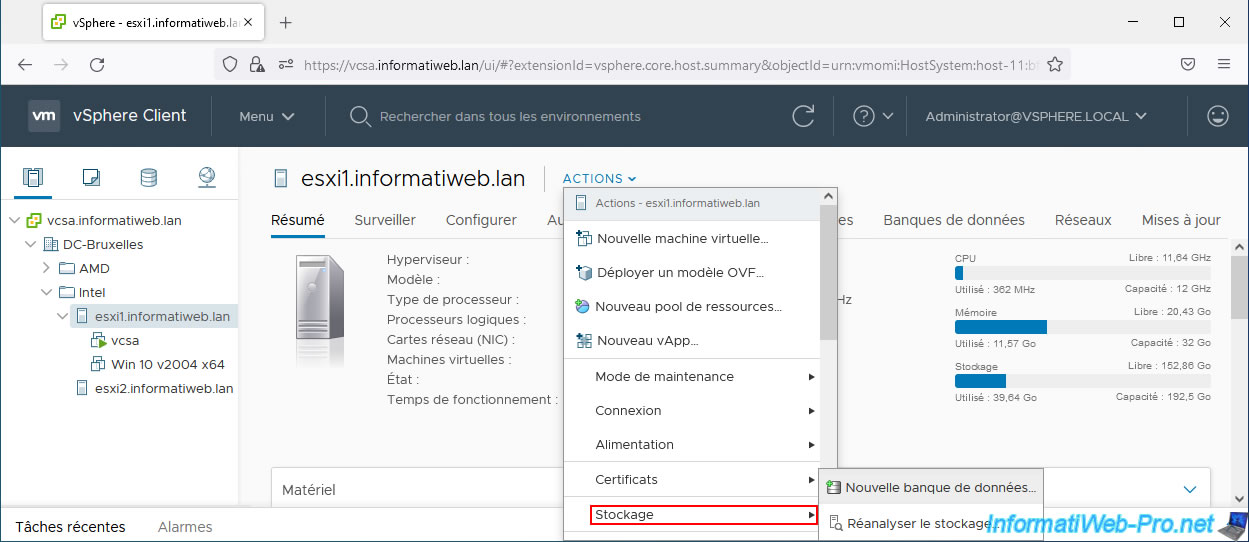
In the "New Datastore" wizard that appears, select "VMFS" and click Next.
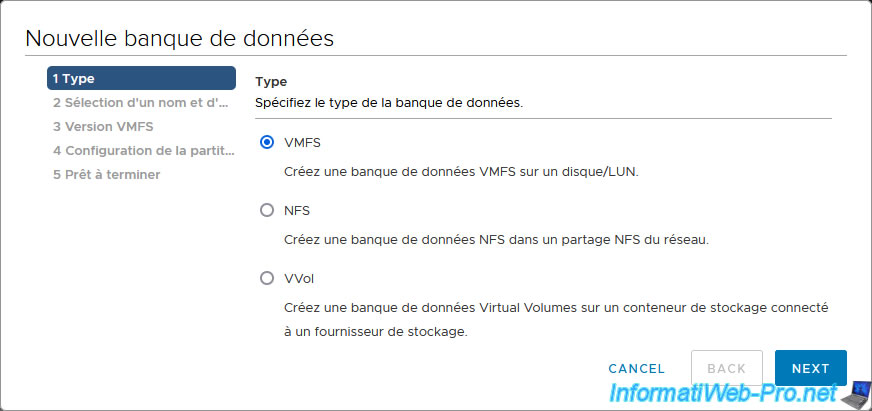
Provide a name for your datastore, select your iSCSI virtual disk and click Next.
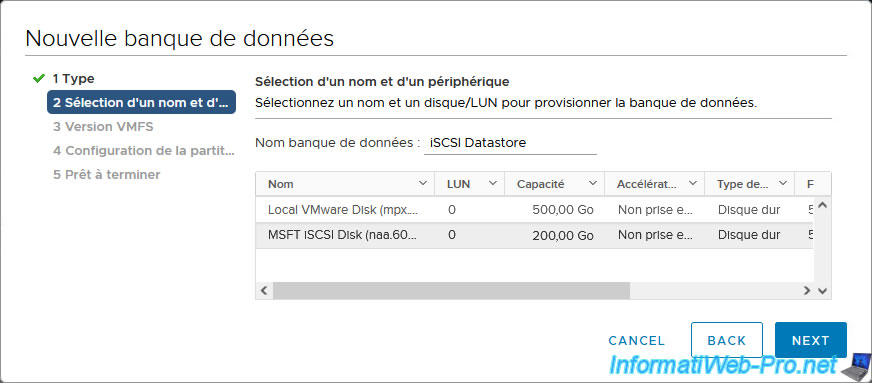
Your datastore has been created.
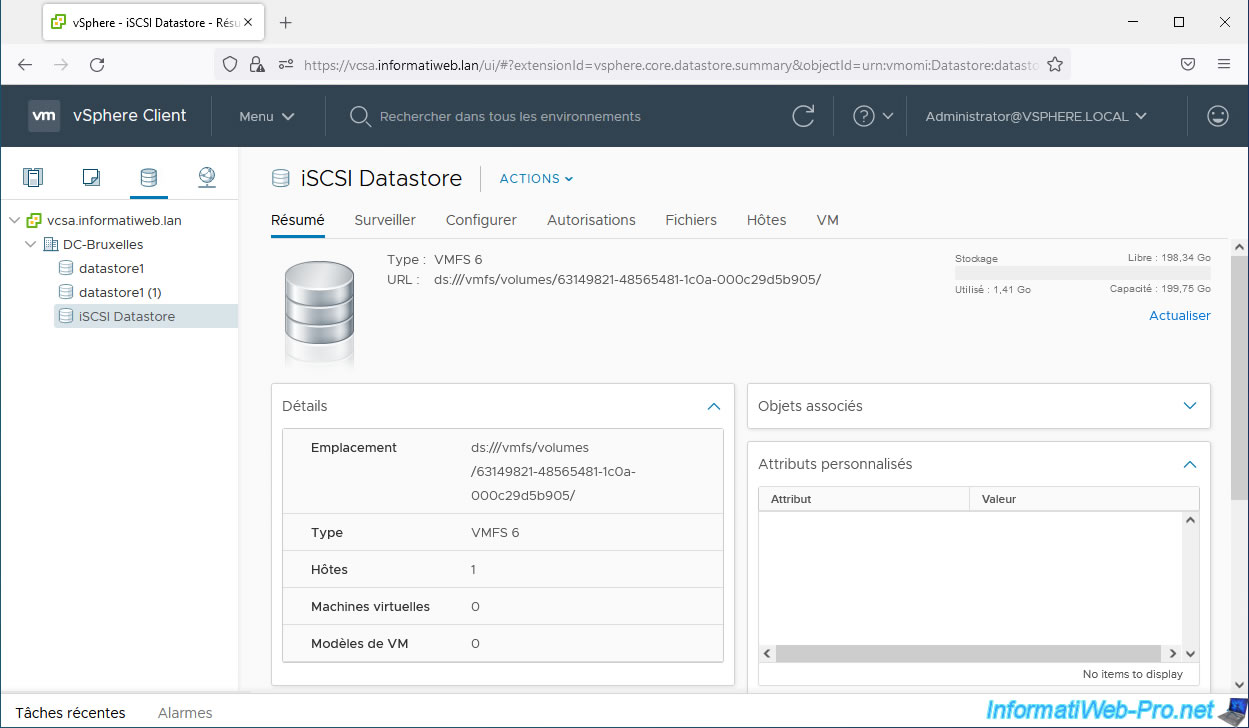
If you go to "Configure -> Connectivity and Multipathing" and select your VMware ESXi host from the list, you will see that 2 paths will appear.
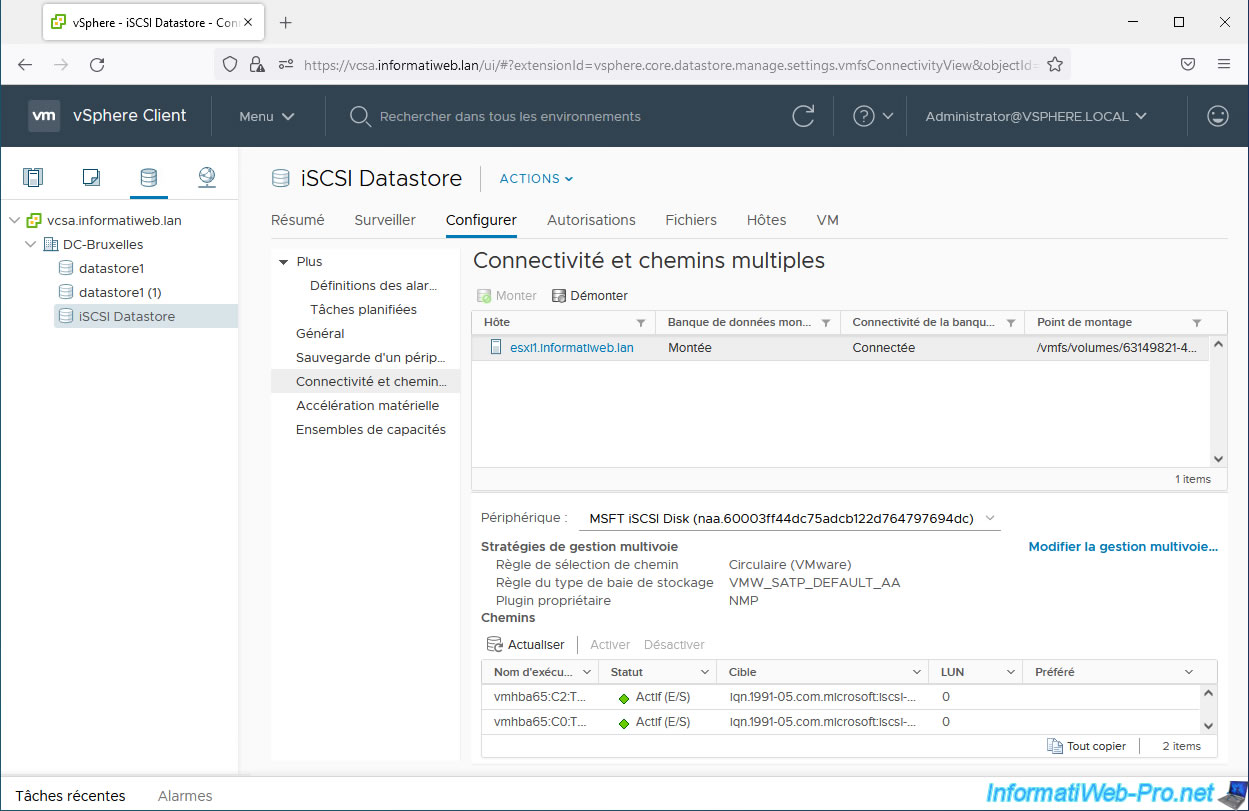
7. Detect the iSCSI datastore from a 2nd VMware ESXi host
As you can see in the "Hosts" tab of your iSCSI datastore, it is only used by your 1st host at the moment.
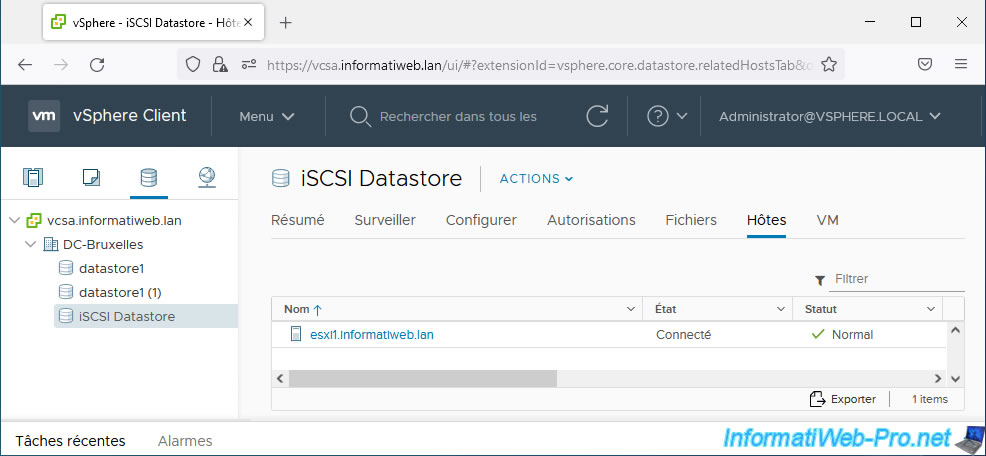
Select your 2nd VMware ESXi host and go to "Configure -> Storage -> Storage Adapters".
If you select your software iSCSI controller, then go to the "Devices" tab (at the bottom of the page), you will see that the disk appears as not consumed.
For your 2nd VMware ESXi host to detect the datastore created on this iSCSI virtual disk from your 1st host, you must click "Rescan Storage".
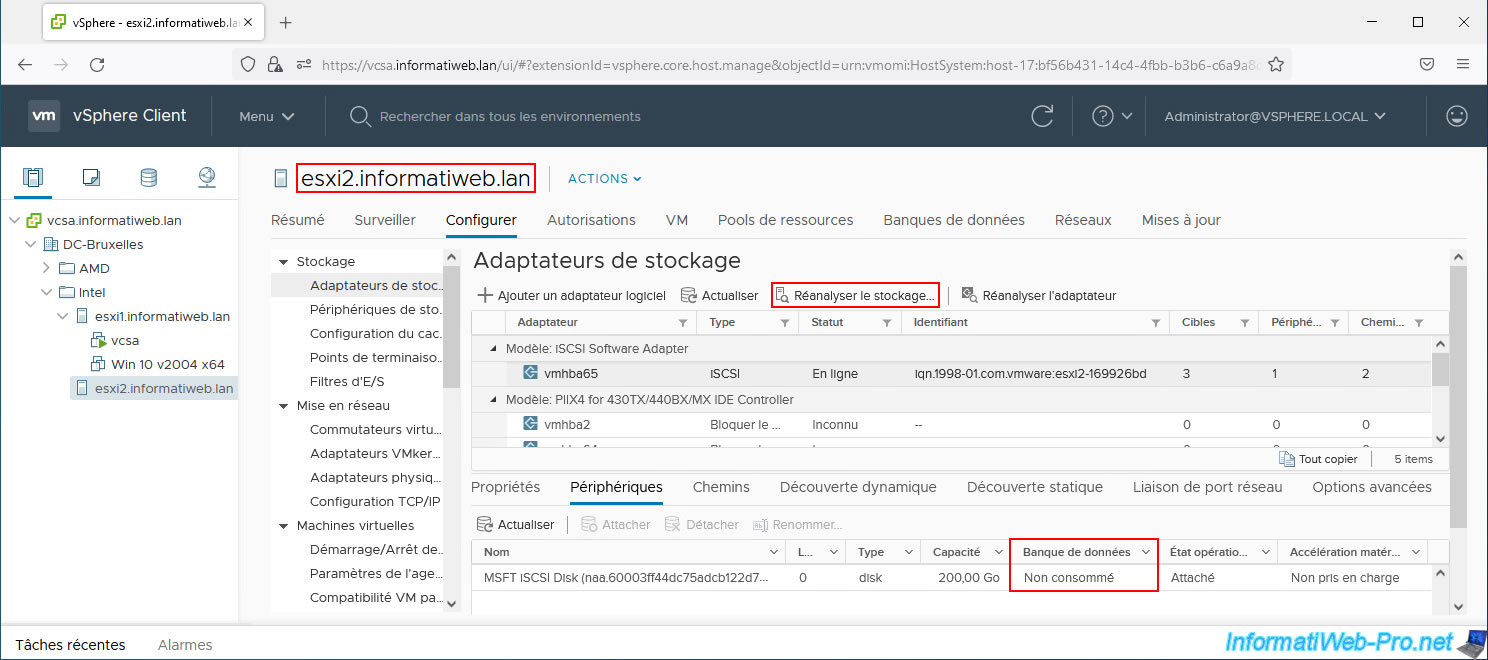
Leave the 2 boxes checked to detect any new iSCSI disks that you may have created in the meantime and to detect the VMFS datastores that are on these iSCSI disks, then click OK.
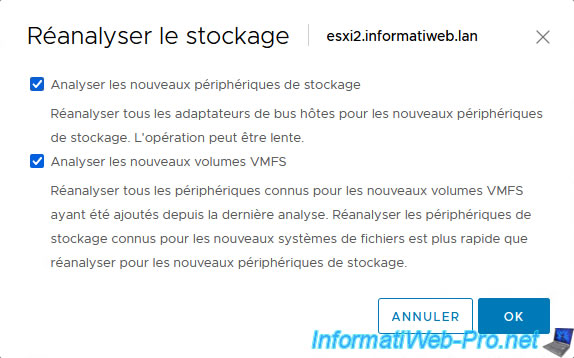
Now your 2nd host detects the previously created iSCSI datastore from your 1st host.
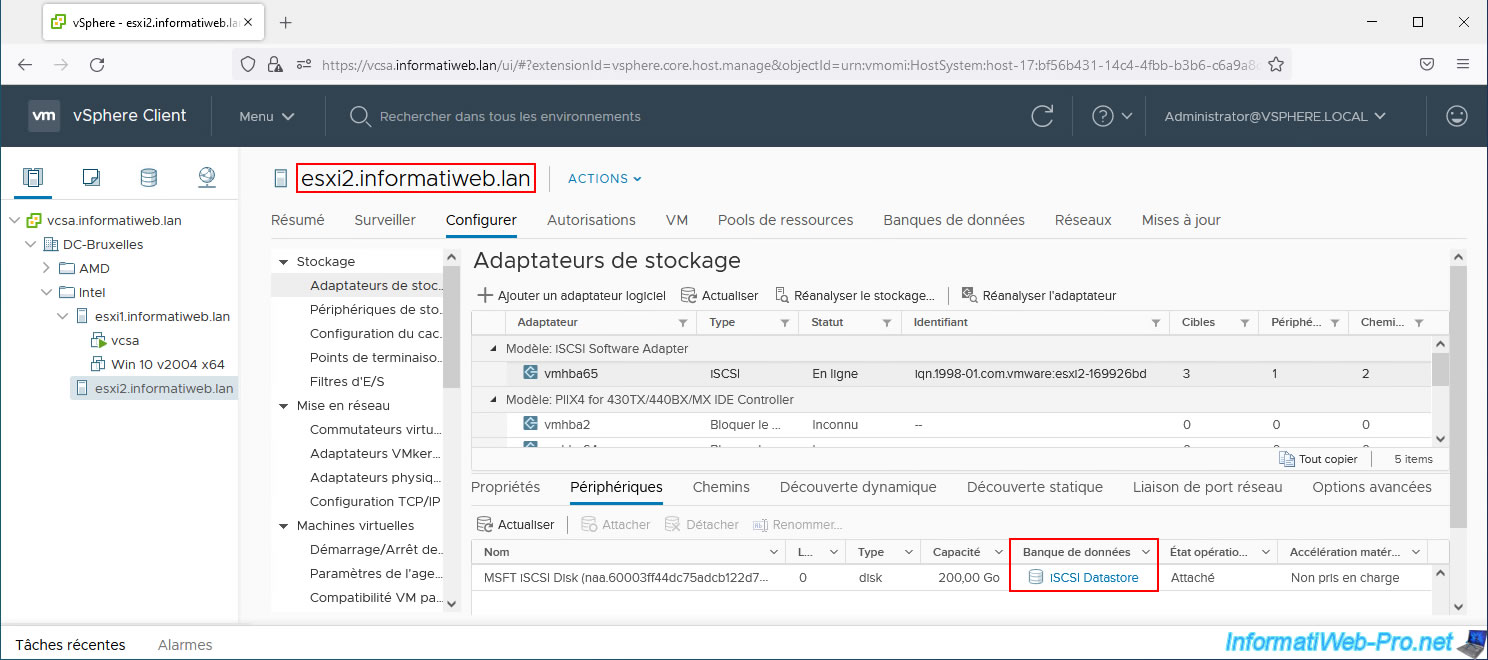
If you go to the "Hosts" tab of your new iSCSI datastore, you will see that it is now used by your 2 hosts.
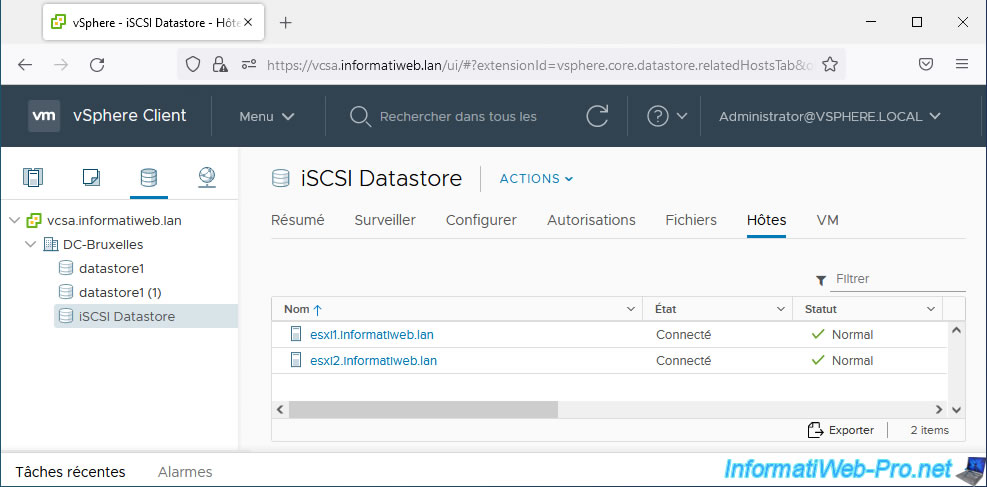
8. Multipathing policies
Select your iSCSI datastore and go to: Configure -> Connectivity and Multipathing.
Next, select a VMware ESXi host from the list and you will see path selection policies appear:
- Path selection policy: VMware Path Selection Plug-ins (PSPs) choose the desired path for input/output (I/O).
- Most Recently Used (VMware) - VMW_PSP_MRU: the 1st path available at system startup is selected by default.
If this 1st path becomes unavailable, another path will be automatically selected.
Then, if the 1st path becomes available again, the selection will not change and the 2nd selected path will remain the currently selected path.
This policy is the default used with most "active/passive" storage devices. - Fixed (VMware) - VMW_PSP_FIXED: allows you to select the preferred path by clicking the "Change Multipathing" link.
If you do not select your preferred path, the 1st path available at system startup will be selected.
Then, if the 1st preferred path fails, another path will be automatically selected.
Finally, when your preferred path is available again, the selected path will be your preferred path again.
This policy is the default used with most "active/active" storage devices. - Round Robin (VMware) - VMW_PSP_RR: an algorithm allows you to alternate between all configured paths to optimize performance.
However, only active links will be used. Which means that all paths will be used in the case of an active-active array, but only active links will be used on an active-passive array.
- Most Recently Used (VMware) - VMW_PSP_MRU: the 1st path available at system startup is selected by default.
- Storage Array Type Policy:
- VMW_SATP_DEFAULT_AA: active-active storage array.
- VMW_SATP_DEFAULT_AP: active-passive storage array.
- VMW_SATP_ALUA: ALUA storage array (= 1 storage controller in the array is active and the other appears active, but is not, because it transfers I/O transparently to the other storage controller in the array bay that is actually active).
- Owner Plugin: NMP (Native Multipathing Plug-In) is VMware's native multipathing management module
To change the path selection rule to use, click the "Edit Multipathing" link.
Sources :
- Path Selection Plug-Ins and Policies - VMware Docs
- VMware Native Multipathing Plug-In - VMware Docs
- VMware SATPs - VMware Docs
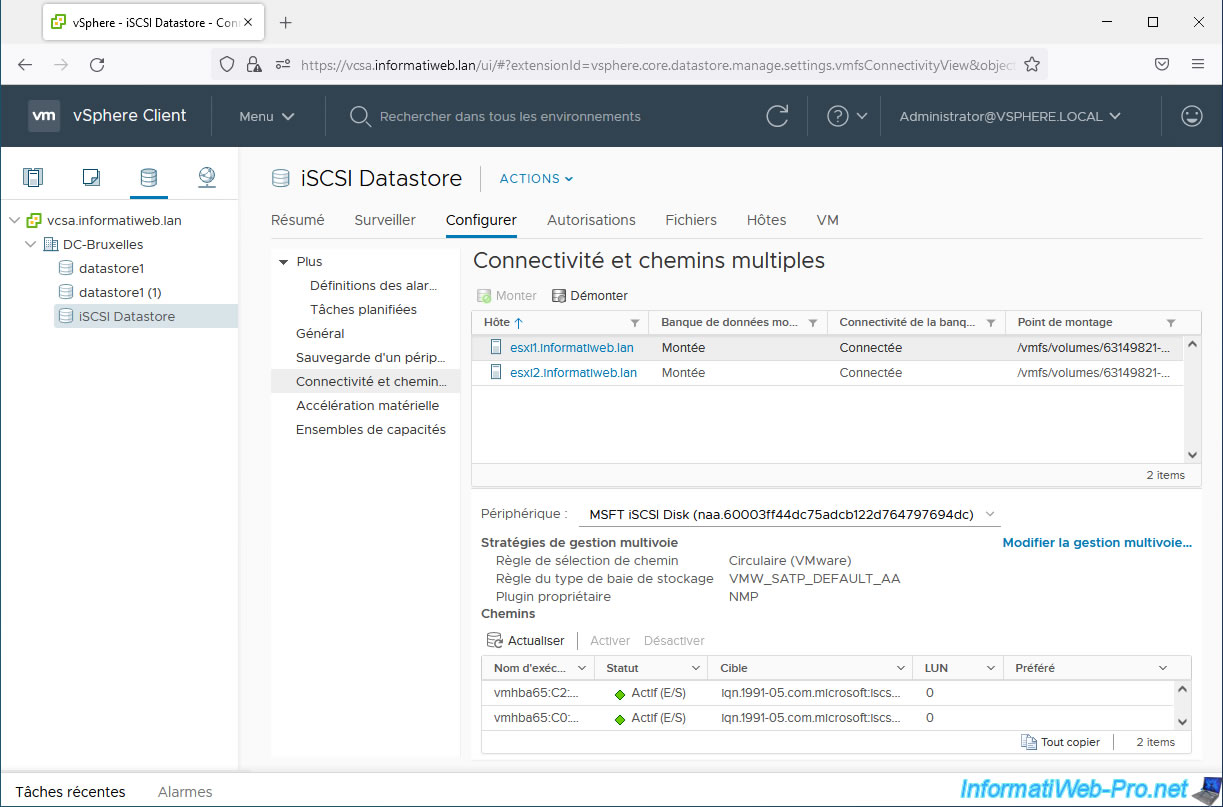
To change the path selection rule to use, click the "Edit Multipathing" link.
- Most Recently used (VMware)
- Round Robin (VMware)
- Fixed (VMware)
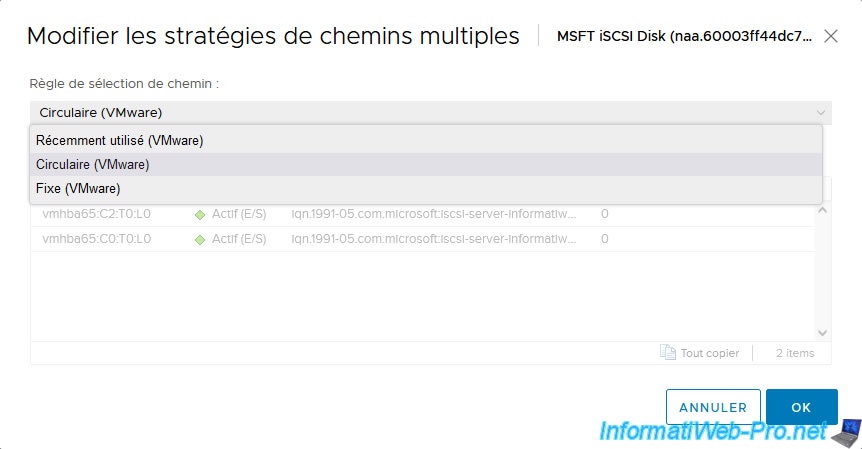
If you select the "Fixed (VMware)" path selection rule, you will be able to select your preferred path from the list (as explained previously).
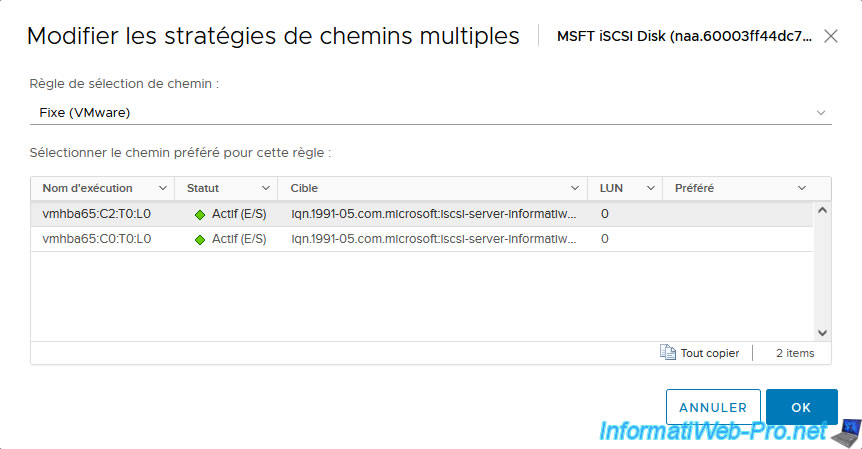
In general, the "Round Robin (VMware)" path selection rule will allow you to optimize the use of the different available paths.
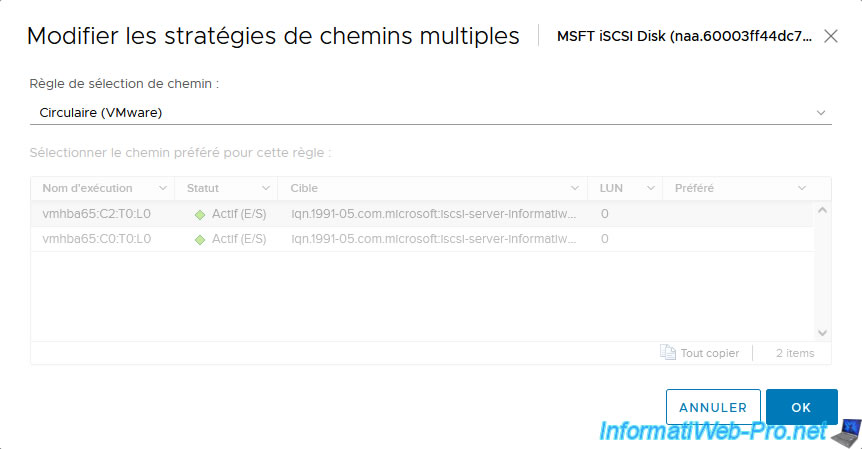
Share this tutorial
To see also
-
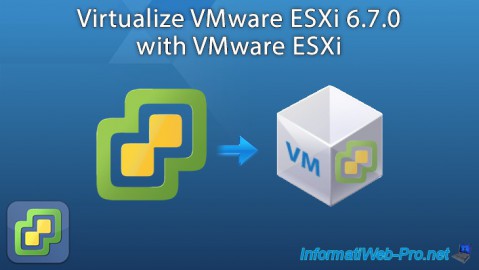
VMware 11/16/2022
VMware ESXi 6.7 - Virtualize VMware ESXi 6.7.0
-
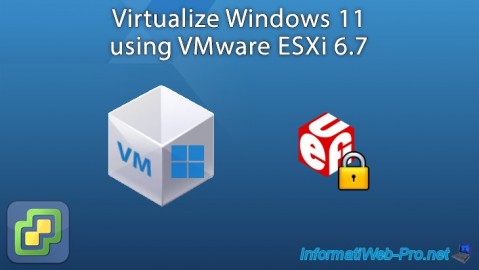
VMware 6/10/2022
VMware ESXi 6.7 - Virtualize Windows 11
-
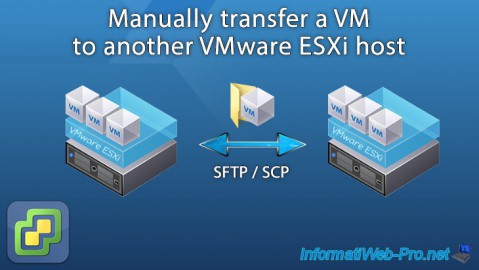
VMware 9/2/2022
VMware ESXi 7.0 / 6.7 - Manually transfer a VM to another VMware ESXi host
-
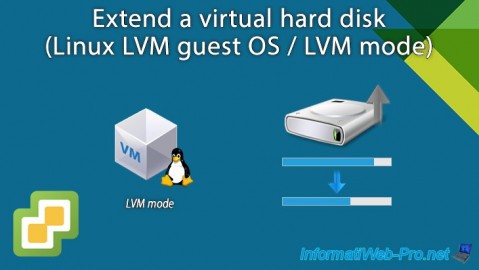
VMware 5/10/2024
VMware vSphere 6.7 - Extend a virtual hard disk (Linux LVM guest OS)

No comment