Deploy VMware Aria Operations for Logs on VMware vSphere 6.7 to collect logs from your ESXi hosts and VCSA
- VMware
- VMware vCenter Server (VCSA), VMware vSphere
- 09 August 2024 at 18:28 UTC
-

- 4/4
5. Integrate VMware vSphere and ESXi data into VMware Aria Operations for Logs (vRealize Log Insight)
To centralize logs from VMware vSphere and your VMware ESXi hosts in VMware Aria Operations for Logs (vRealize Log Insight), click the "Configure vSphere integration" link.
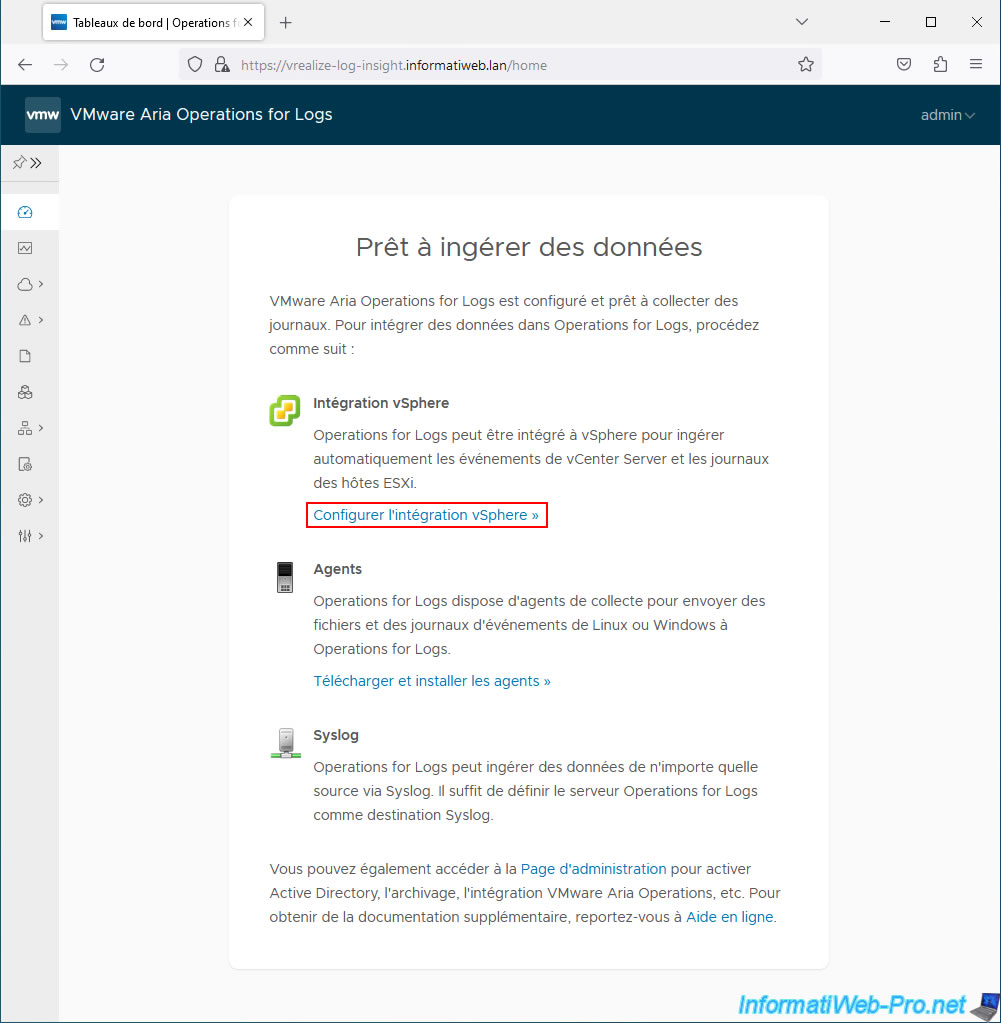
If necessary, this page is also accessible via the "Integration -> vSphere" menu located on the left.
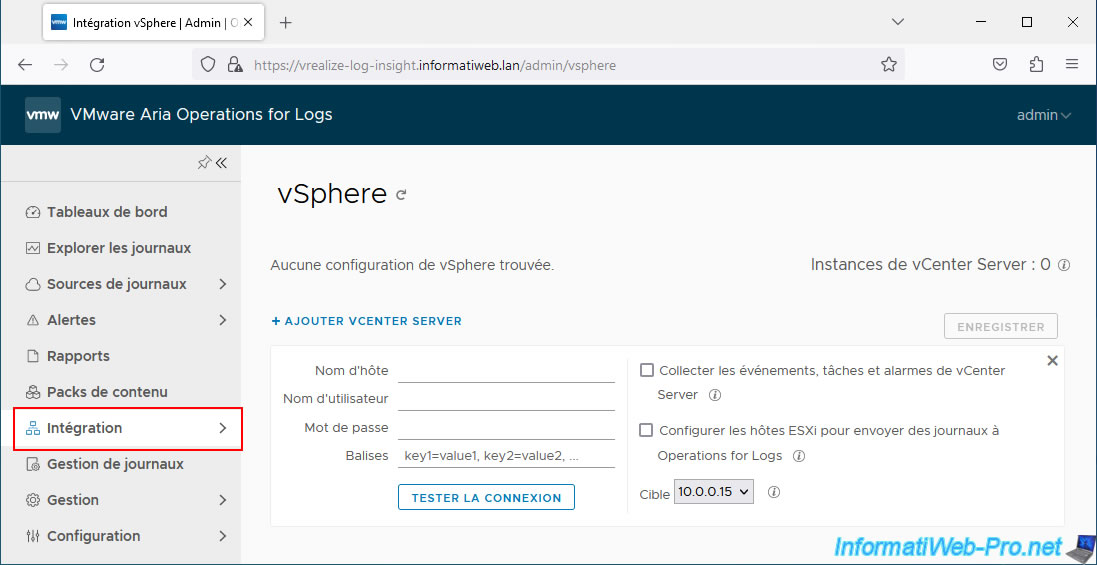
On this vSphere integration page, specify:
- Hostname: the DNS name of your VMware vCenter Server (VCSA).
- Username: the name of a user of this vCenter Server (VCSA) who has the necessary rights.
In our case: the default account "administrator@vsphere.local". - Password: his password.
By default, VMware Aria Operations for Logs (vRealize Log Insight) will collect data from your vCenter Server and linked VMware ESXi hosts:
- Collect vCenter Server events, tasks, and alarms.
- Configure ESXi hosts to send logs to Log Insight.
Click "Test Connection" to verify that the information you provided is correct.
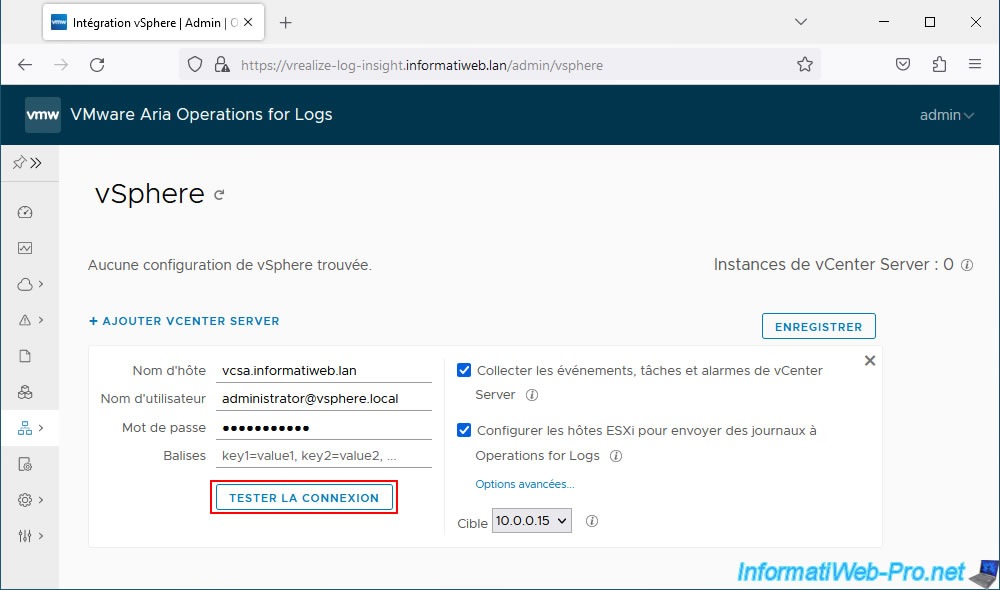
If your vCenter Server (VCSA) still uses the default self-signed certificate, an "Untrusted SSL certificate" warning will appear.
Ignore this warning by clicking: Accept.
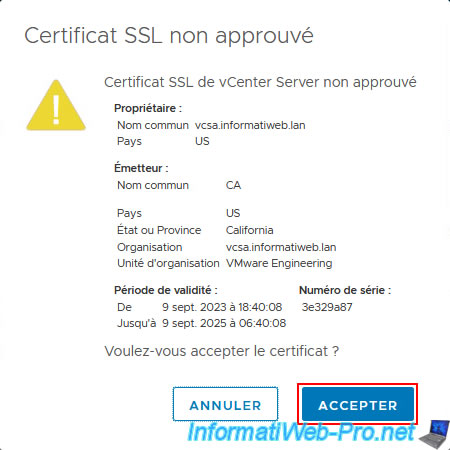
The status "Test successful" will appear.
Click: Save.
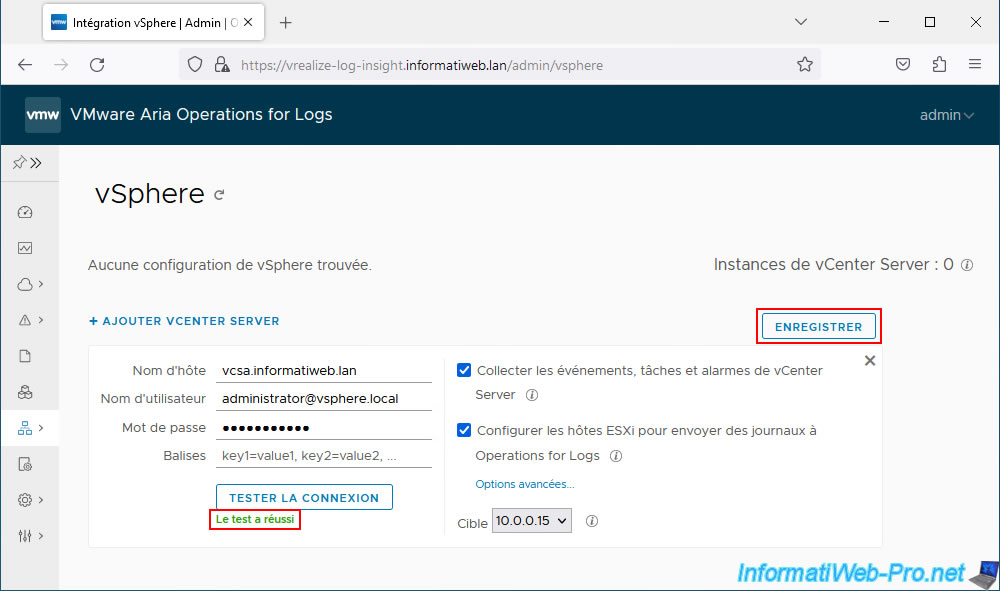
The message "Configure ESXi hosts for: vcsa.informatiweb.lan" will appear.
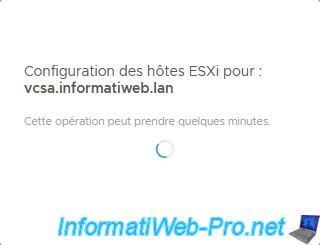
Once the configuration is complete, your VCSA host will appear in the list.
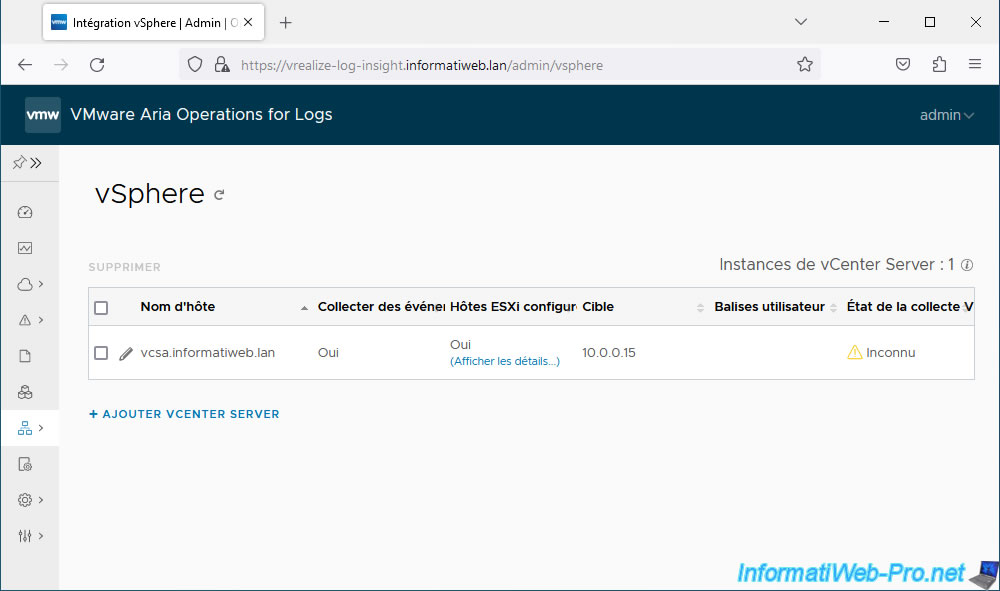
If you look at the Recent Tasks in the vSphere Client, you will notice that the firewall configuration has been changed on your VMware ESXi hosts to allow your VMware ESXi hosts to send their data to your VMware Aria Operations for Logs virtual appliance (vRealize Log Insight).
Plain Text
Tâche récente : Actualise les informations de pare-feu.
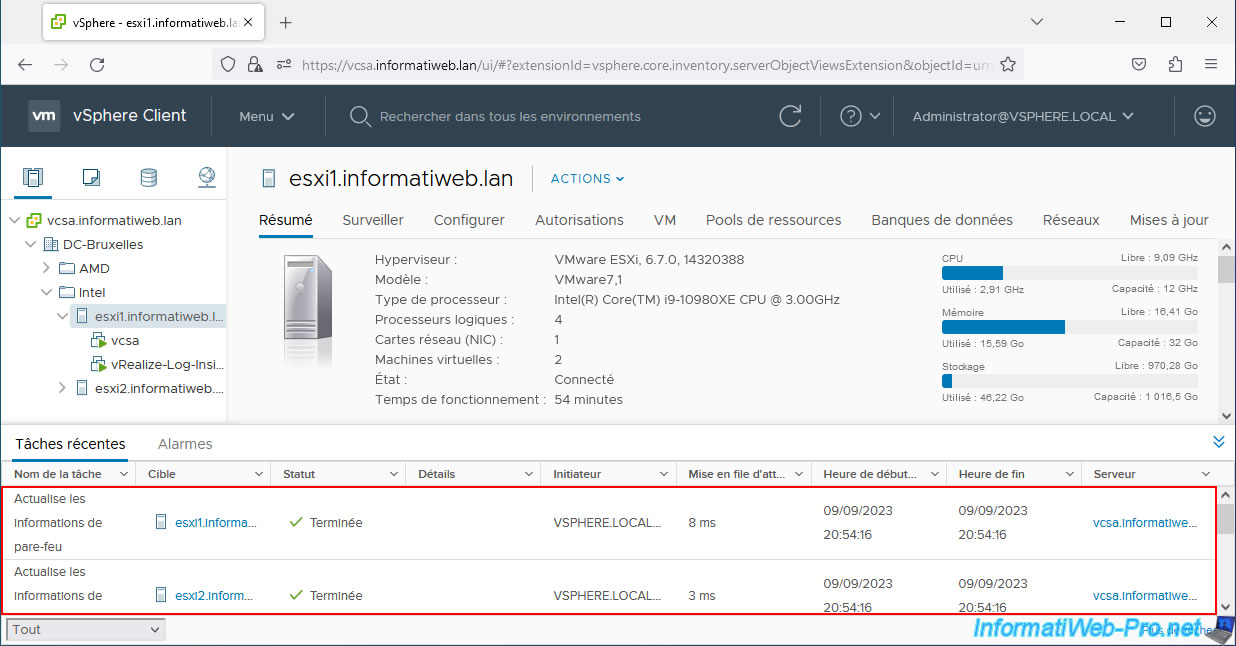
6. VMware Aria Operations for Logs dashboards (vRealize Log Insight)
Now that VMware Aria Operations for Logs (vRealize Log Insight) is configured, you will be able to see different information and graphs on its web interface.
For example, in the "General -> Overview" section you will see the number of events and/or errors that occurred on your VMware ESXi hosts, ...
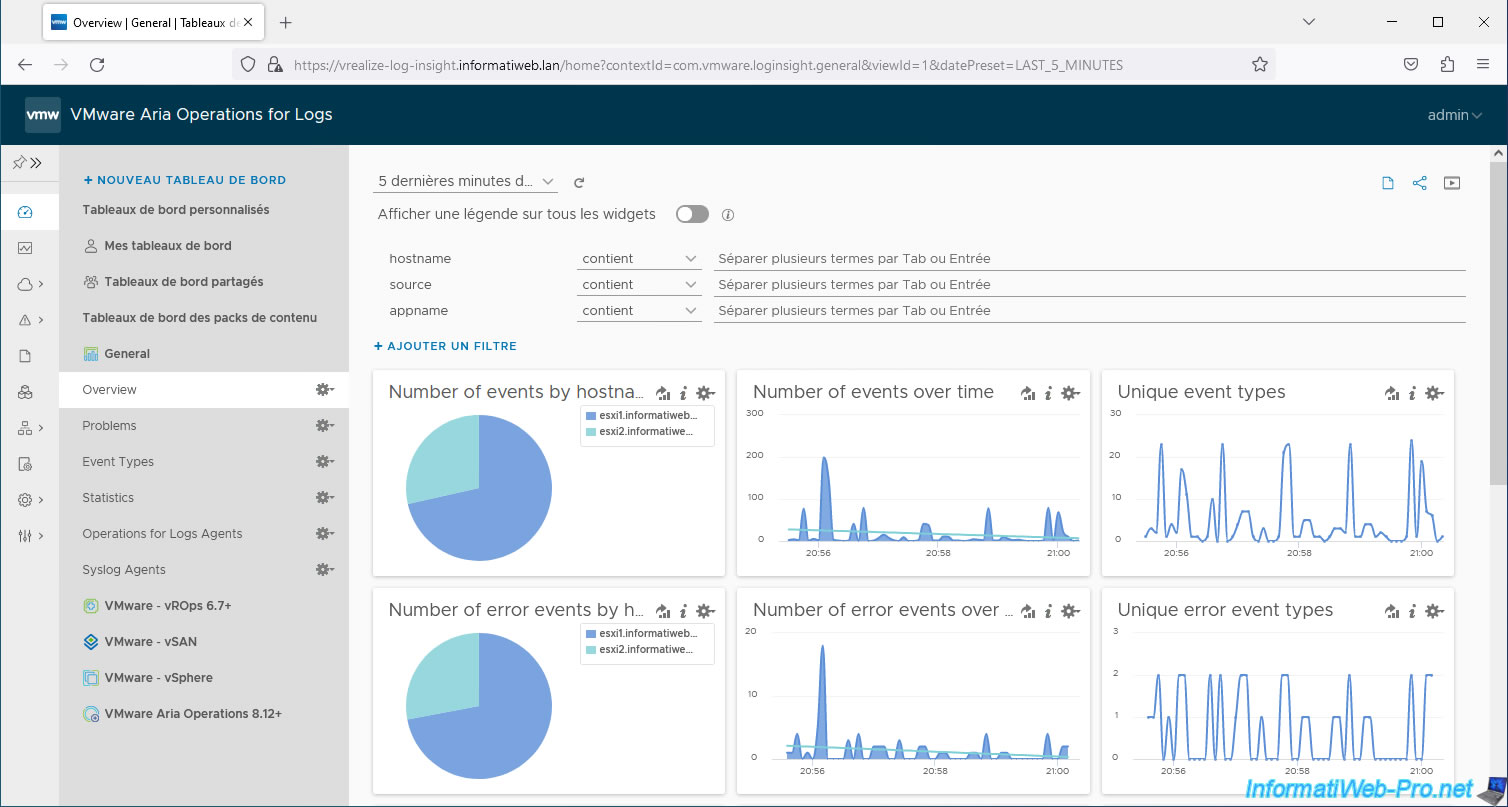
You will also find dashboards specific to VMware solutions: vROps, vSAN and vSphere
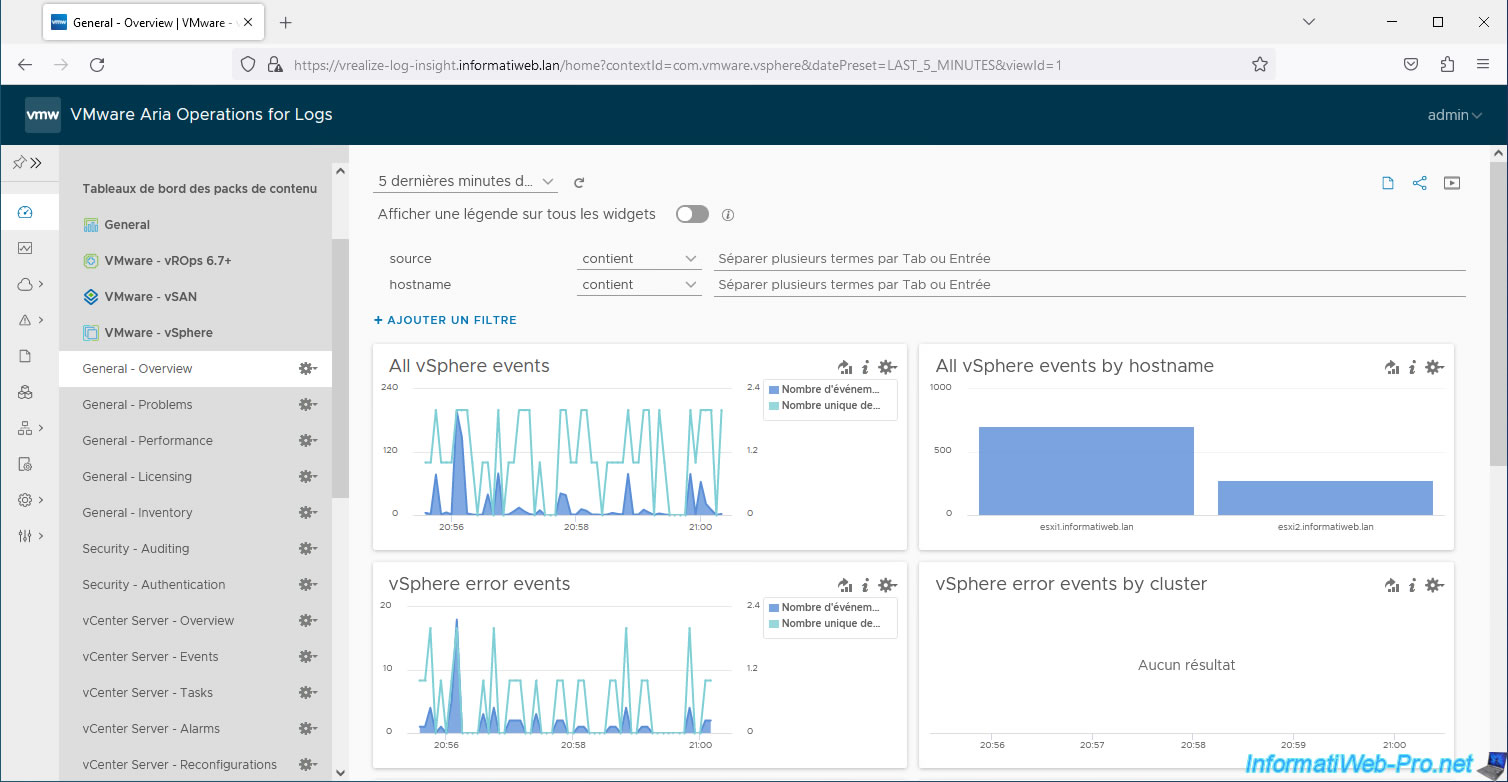
You will be able to obtain information regarding your VMware vSphere inventory.
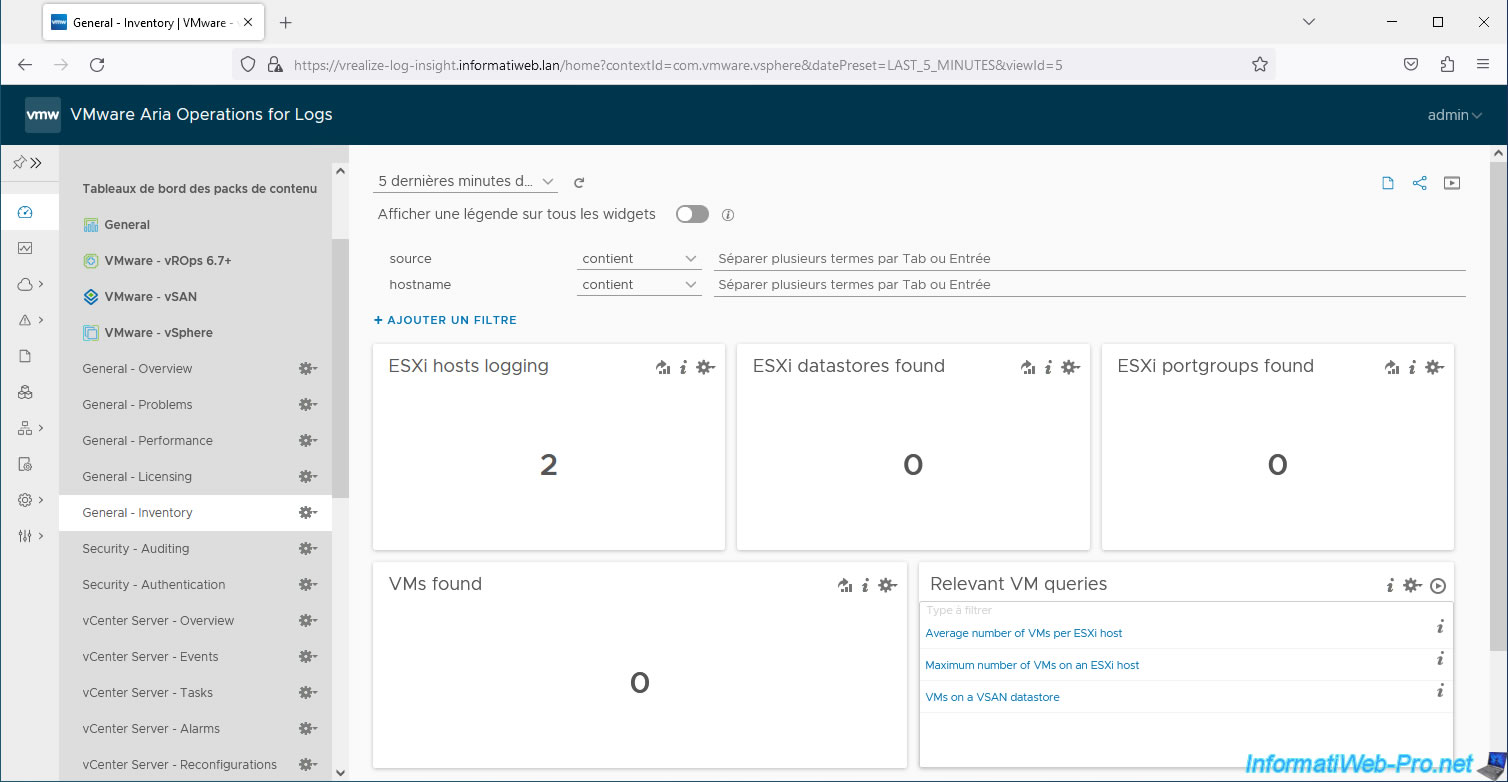
Information about VMware vSphere and ESXi network events.
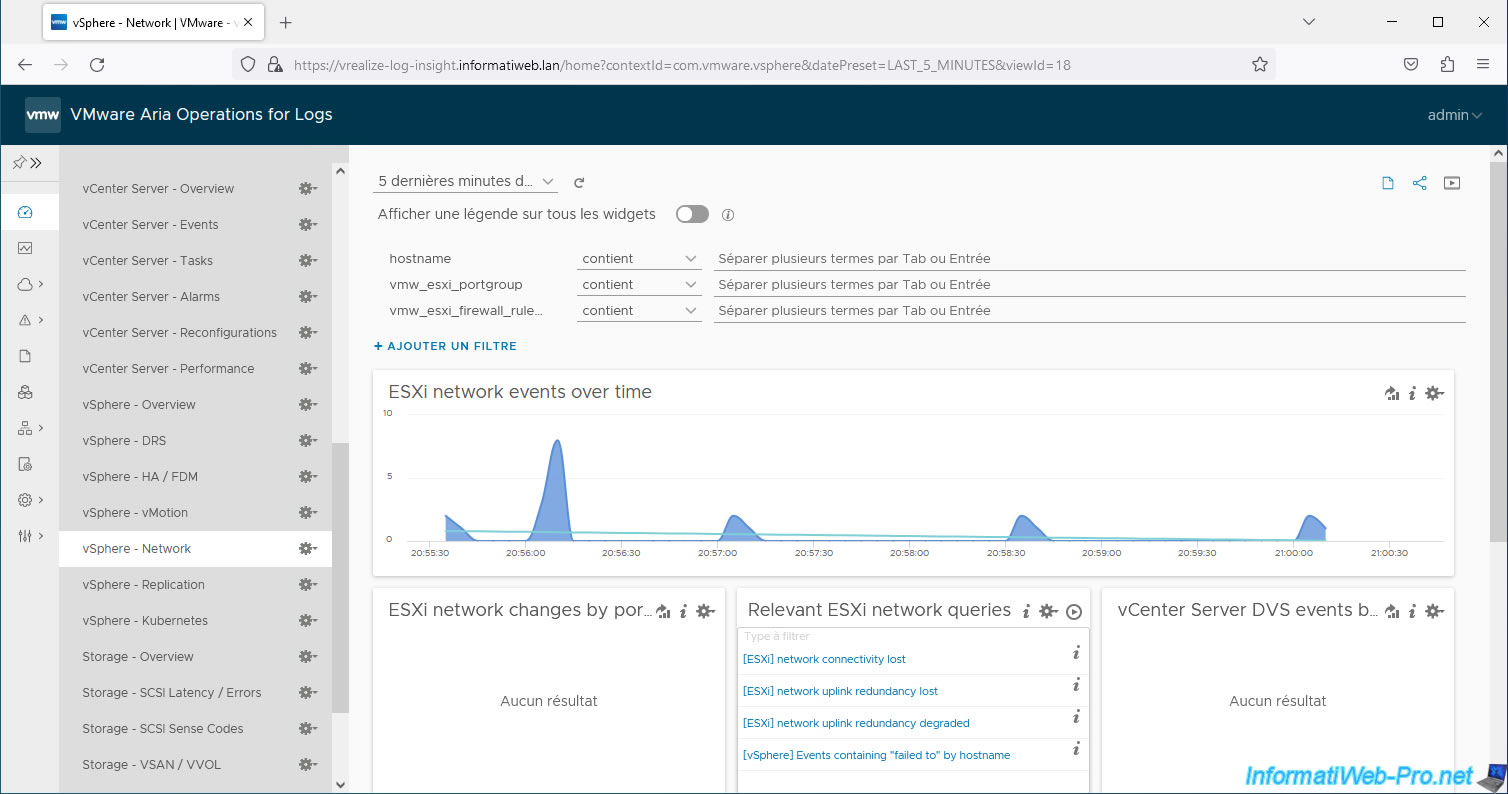
Information about your virtual machines.
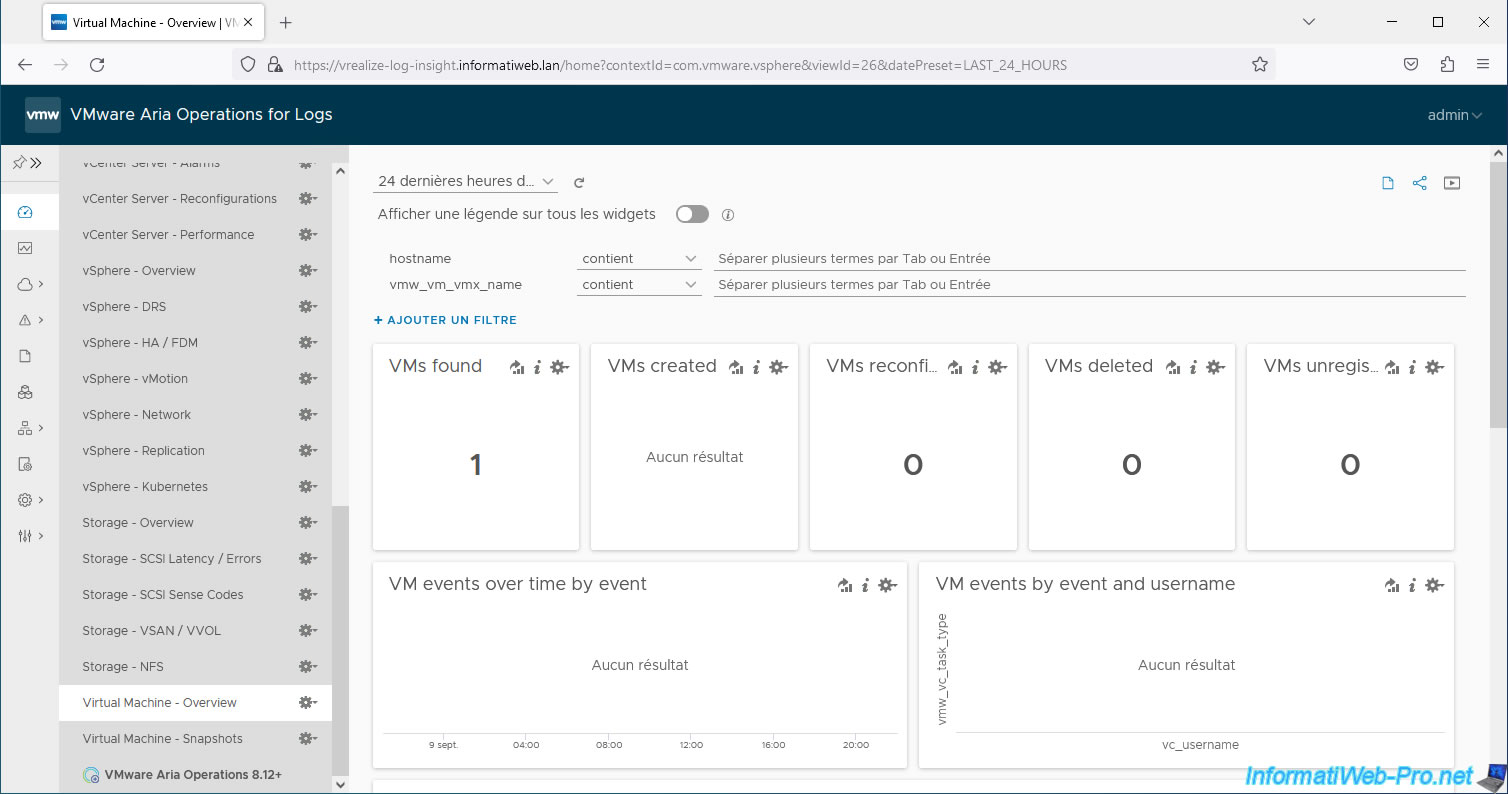
In the "Management" section, you can also monitor system usage: CPU, memory, reads/writes, ...
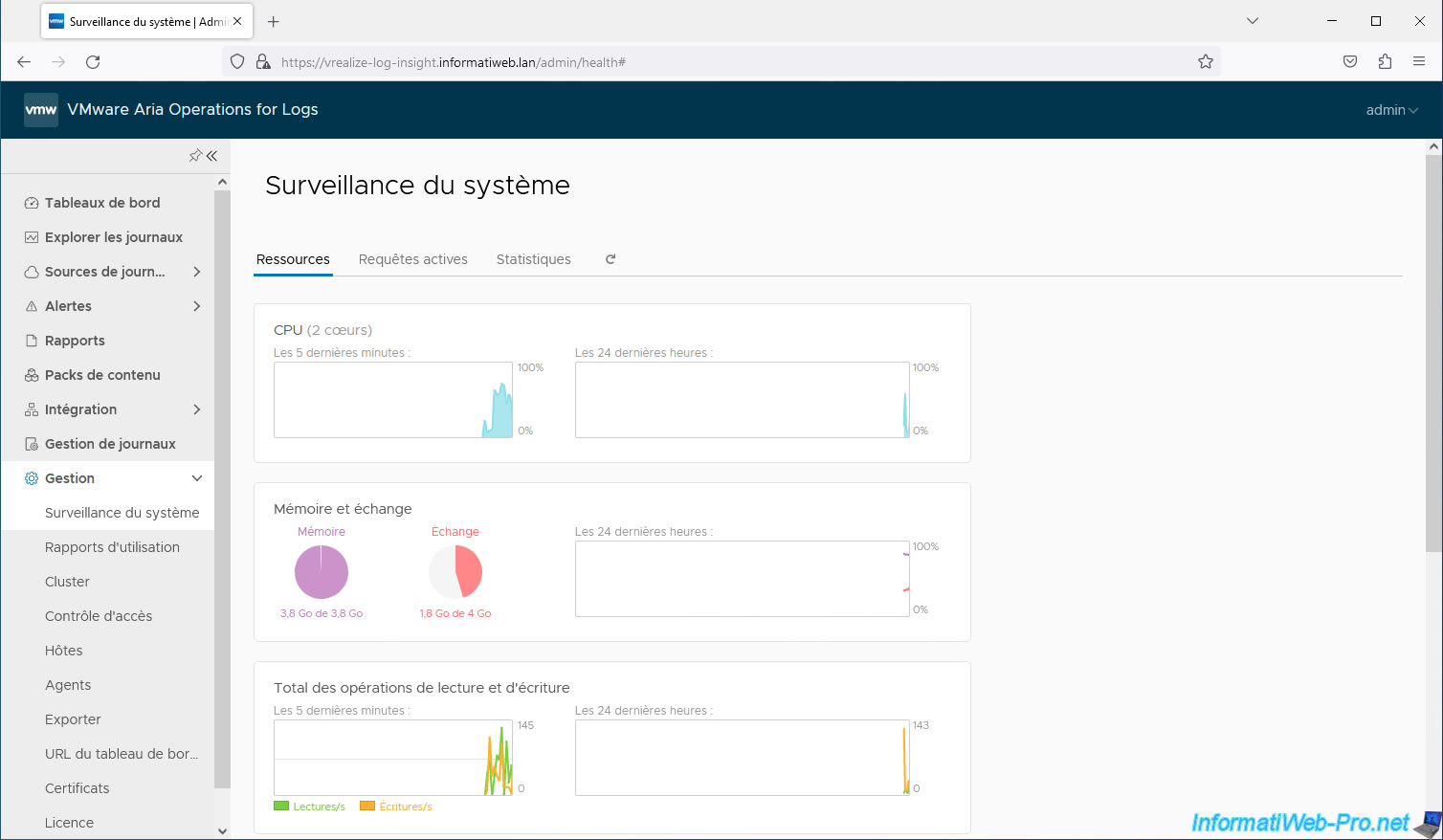
Share this tutorial
To see also
-
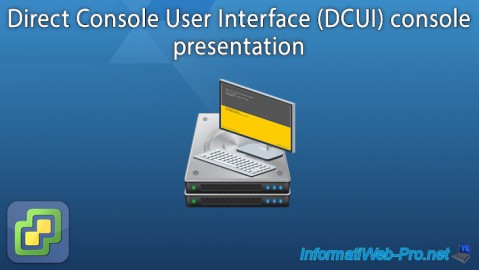
VMware 6/8/2022
VMware ESXi 7.0 / 6.7 - DCUI console presentation
-
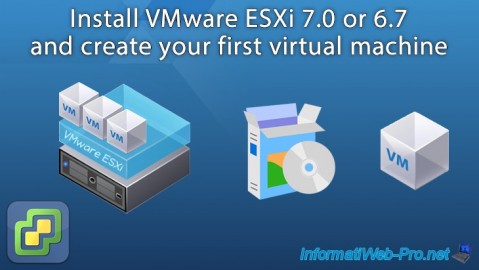
VMware 5/30/2022
VMware ESXi 7.0 / 6.7 - Install VMware ESXi and create your first VM
-
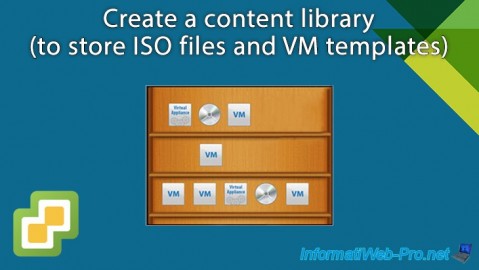
VMware 12/4/2024
VMware vSphere 6.7 - Create a content library
-
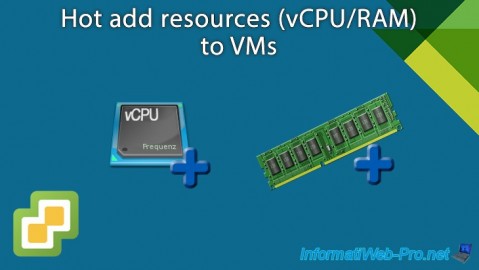
VMware 7/5/2024
VMware vSphere 6.7 - Hot add resources (vCPU/RAM) to VMs

No comment