Buy smart cards and log in via them on Windows 10 and Windows Server 2016
- Windows Server
- 19 January 2024 at 12:51 UTC
-

- 6/6
12. Install the SafeNet Minidriver on the client PC
In order for you to be able to connect to a server or a computer with a smart card, it's important that the SafeNet Minidriver driver is installed on it.
Either via the Internet (from Microsoft servers) or via the SafeNet Minidriver installation file downloaded from THALES.
To install it, connect your card reader to the desired client PC and log in as the domain administrator on it.
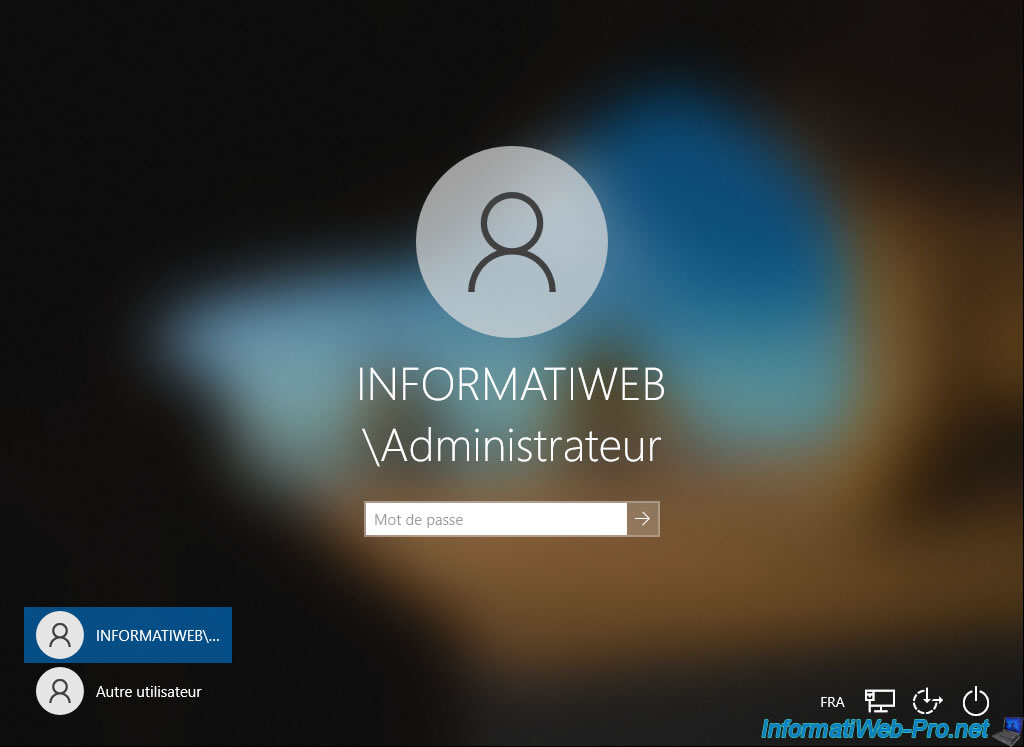
Launch the installation of the SafeNet Minidriver.
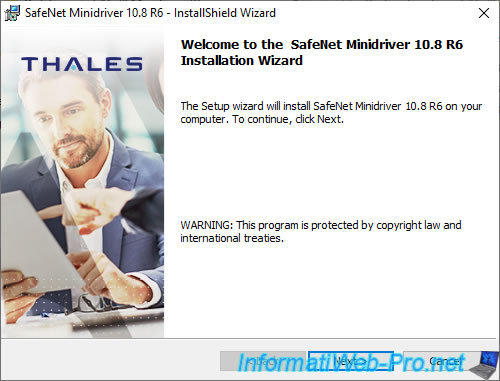
Installing the SafeNet Minidriver will also install the driver required to use your smart cards : SafeNet Smart Cards.
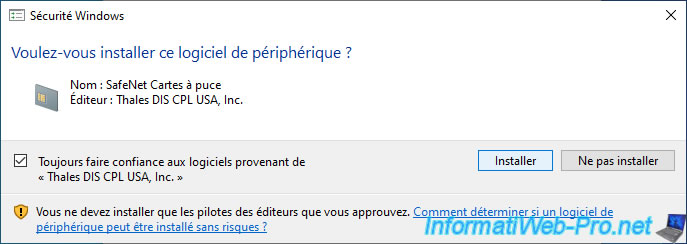
13. Logon by smart cards on a client PC on Windows 10
Once the smart card reader is plugged in, a "Sign-in options" option will appear on the Windows 10 logon screen.
Click on "Sign-in options", then on the smart card icon.
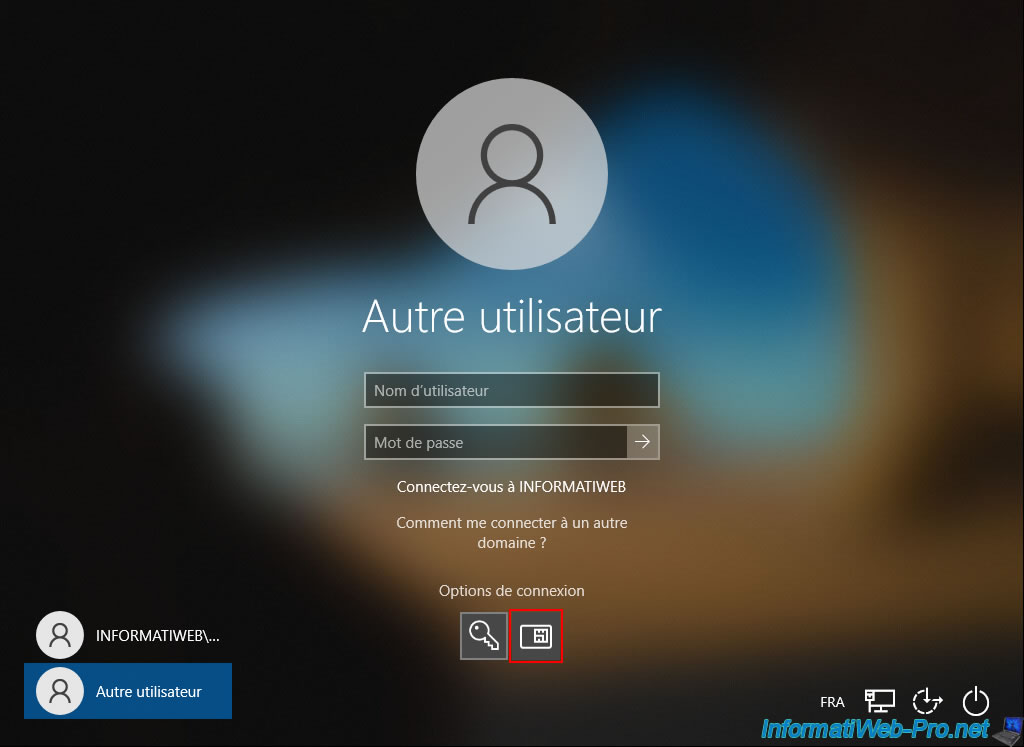
The "Insert a smart card" message will appear.
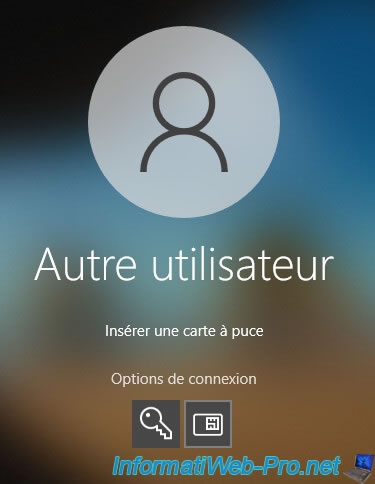
Insert the smart card on which you previously enrolled a smart card logon certificate.

If your smart card driver is not installed on this server or client PC, you will see this error :
Plain Text
The smart card requires drivers that are not present on this system. Please try another smart card or contact your administrator.
In this case, install the SafeNet Minidriver (as explained previously).
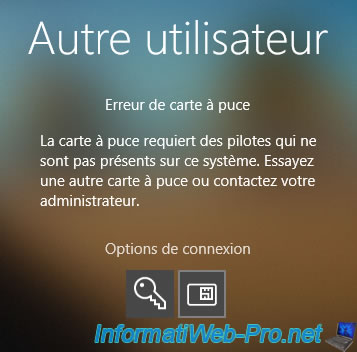
The "Checking status" message will appear for a few seconds.
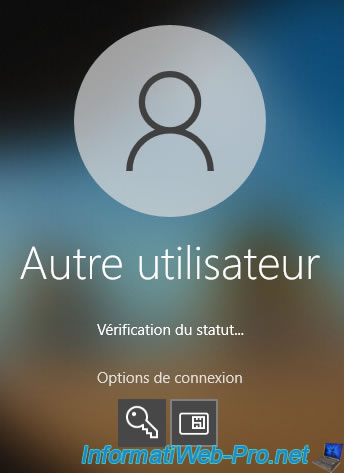
Then, Windows 10 will ask you for your smart card PIN.
In other words, his user PIN code.
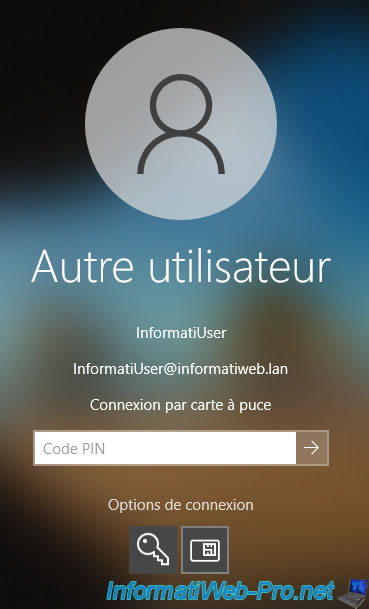
The default user PIN for IDPrime 940 smart cards is : 0000.
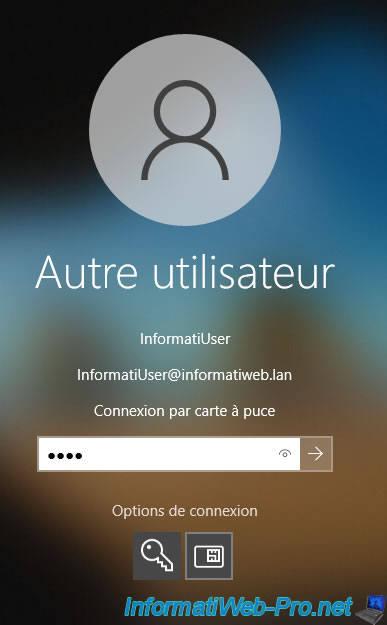
If this error message appears, it means that you have not updated your domain controller's certificate as explained above.
Verify that your domain controller is using a certificate based on the "Domain Controller Authentication" or "Kerberos Authentication" certificate template.
If not, it's normal for this error to appear on the client PC.
Plain Text
The system could not log you on. You cannot use a smart card to log on because smart card is not supported for your user account. Contact your system administrator to ensure that smart card logon is configured for your organization.
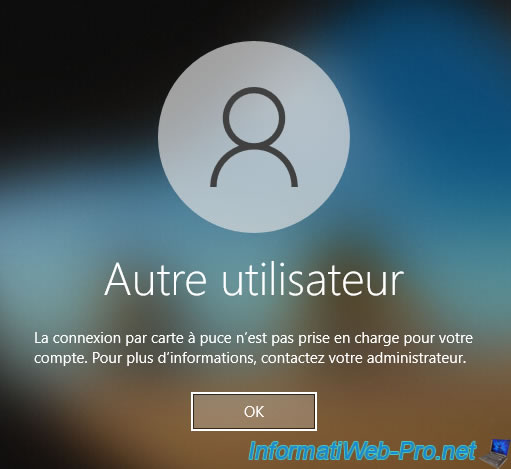
If all goes well, the "Welcome" message will appear.
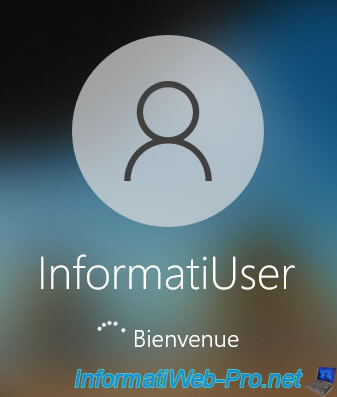
You have successfully logged in with a smart card.
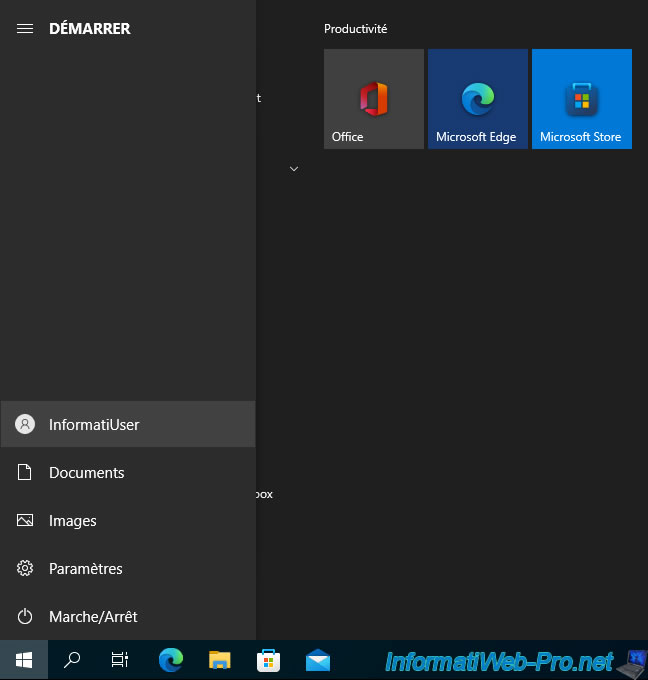
Share this tutorial
To see also
-
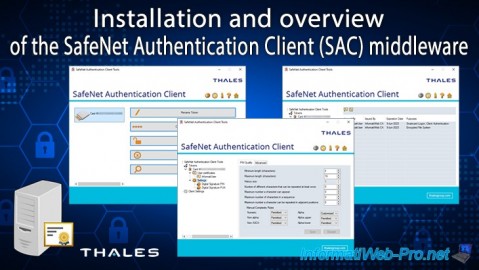
Articles 1/26/2024
SafeNet Authentication Client (SAC) - Installation and overview
-
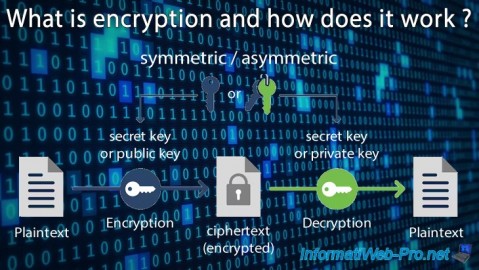
Articles 9/8/2023
What is encryption and how does it work ?
-
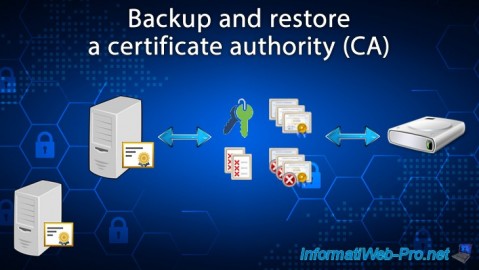
Windows Server 12/29/2023
WS 2016 - AD CS - Backup and restore a certificate authority (CA)
-

Windows Server 1/5/2024
WS 2016 - AD CS - Create a recovery agent to recover certificates

No comment