- Windows Server
- Clusters
- 19 July 2019 at 09:53 UTC
-

- 1/5
By default, when you create a failover cluster on Windows Server, the wizard automatically chooses the most appropriate quorum mode for your configuration.
However, if you add or remove servers from a cluster, the current Quorum configuration might not be suitable. Moreover, the assistant will probably tell you at the end of the validation tests of the cluster configuration.
- Actual configuration
- Configuring Quorum mode
- Add a server to a cluster
- Priorities for failover
- Failover tests
1. Actual configuration
If you followed our previous tutorial about creating a failover cluster on Windows Server, you should have a cluster with 2 nodes (2 servers) and a clustered "File Server" role.
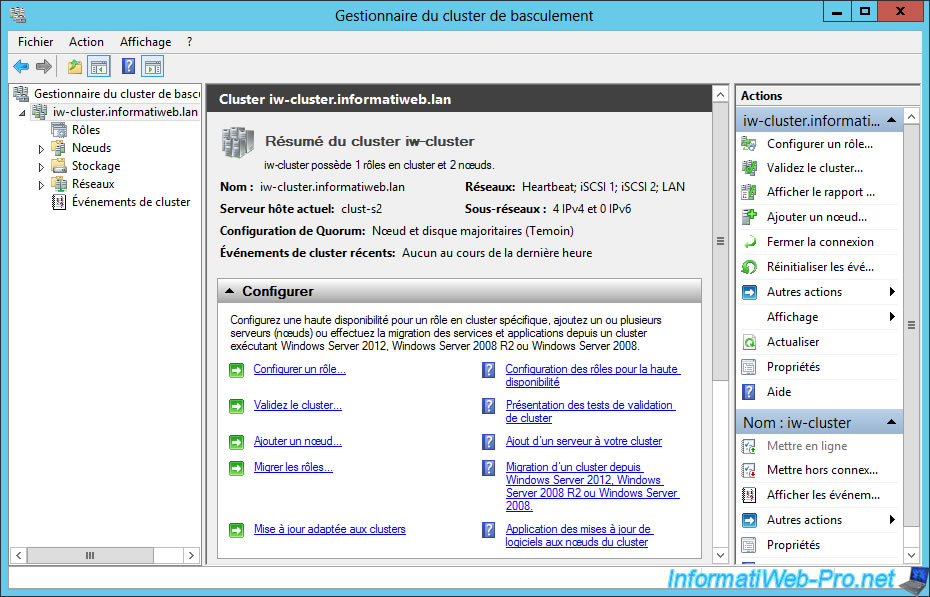
Currently, our 2 servers "clust-s1" and "clust-s2" are online.
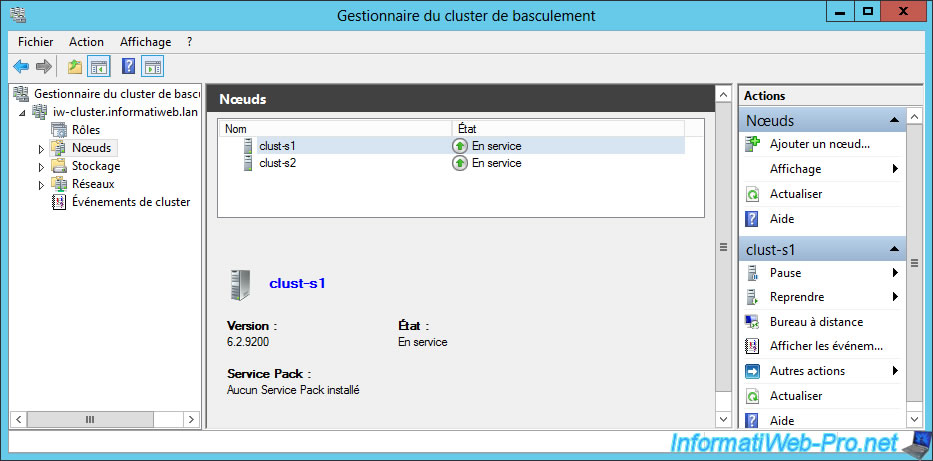
We have 2 cluster disks :
- the Data disk associated with the "File Server" role clustered under the name "iw-file-server"
- the witness disk (which serves as a witness disk in the quorum) and which you will need later in this tutorial
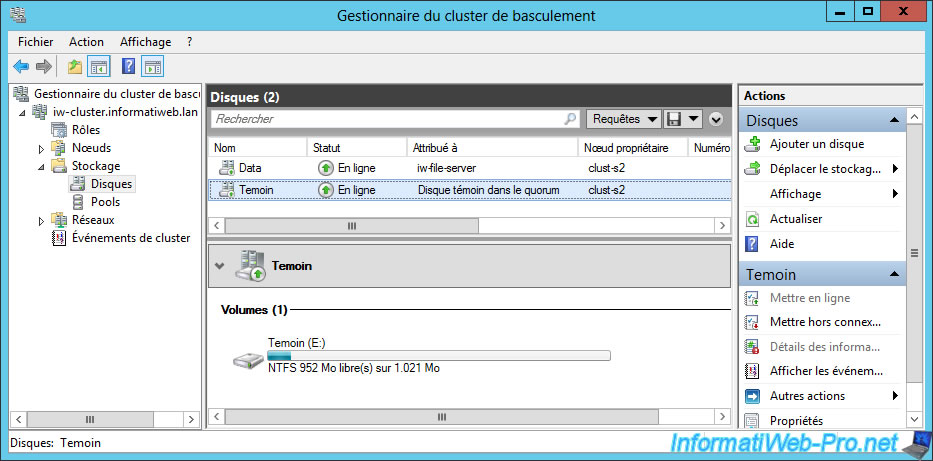
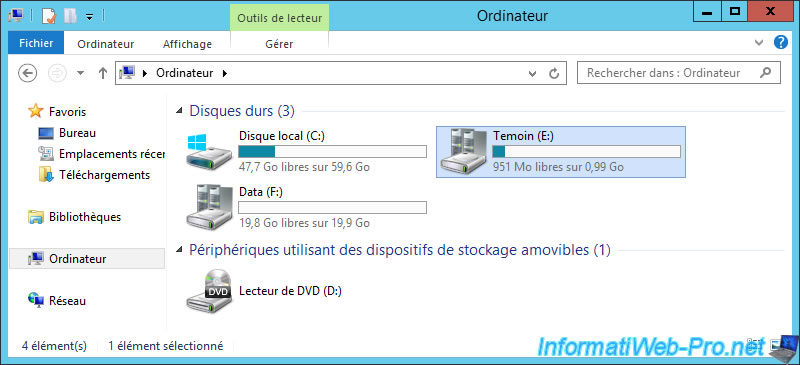
As you can see, the cluster stores data on this witness disk.
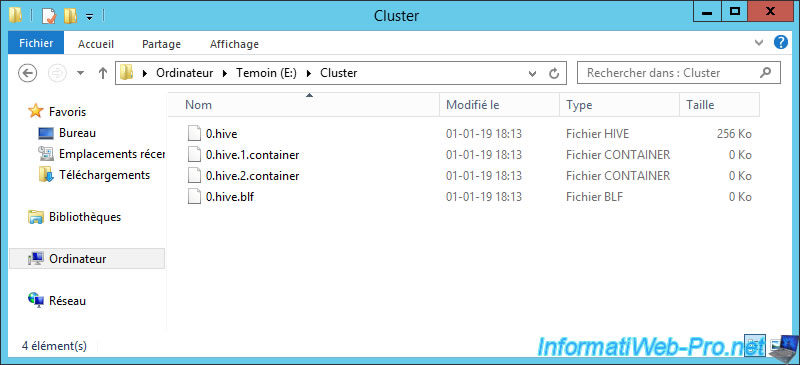
2. Configuring Quorum mode
To configure the Quorum mode correctly in relation with your configuration (and the number of nodes present in it), first inquire about the different modes available thanks to our article : Windows Server 2012 / 2012 R2 - What are the different types of quorum
Then, in the Failover Cluster Manager, select your cluster and click "More Actions" (at the top of the right menu), then : Configure Cluster Quorum Settings
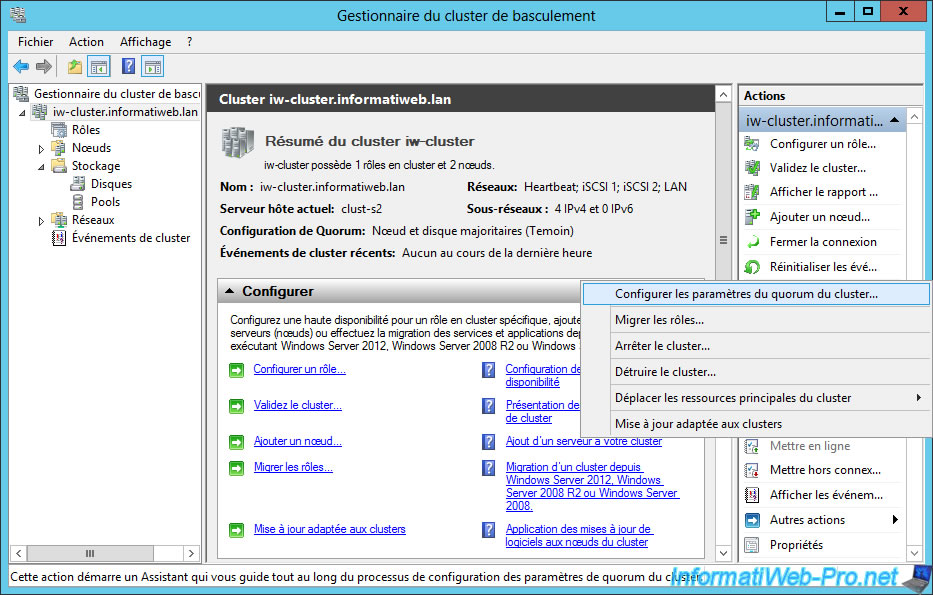
The Configure Cluster Quorum Wizard appears.
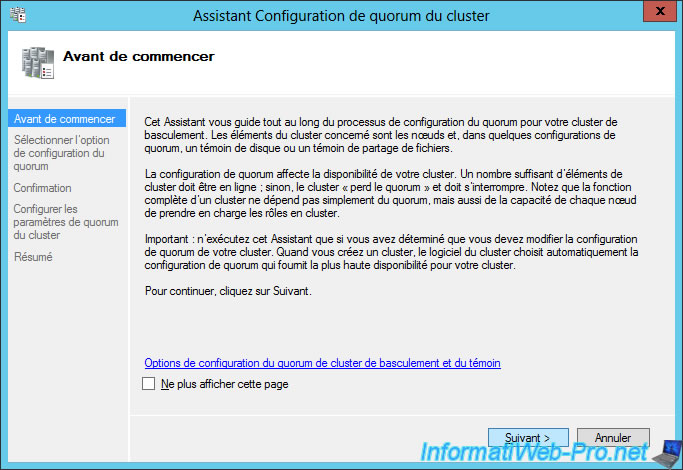
2.1. Majority node
To use the "Majority Node" quorum mode, select "Select the quorum witness" and click Next.
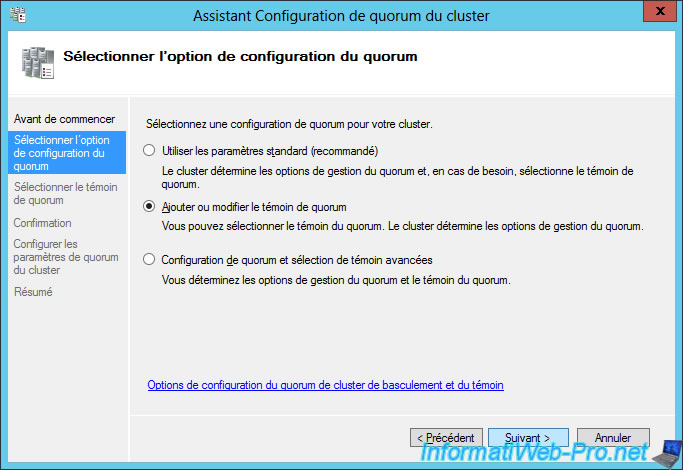
Select "Do not configure a quorum witness".
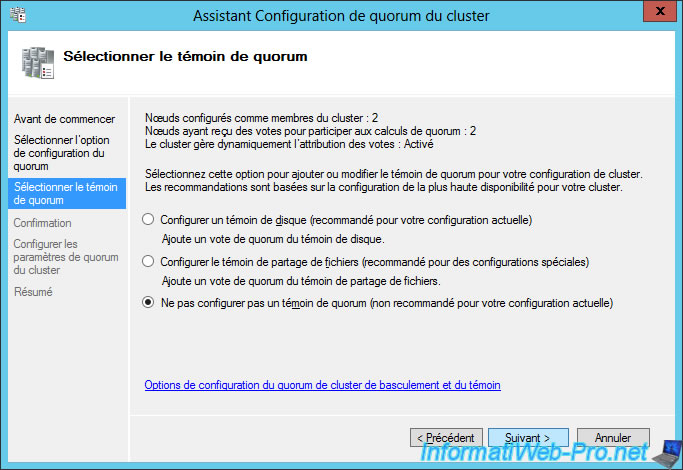
The wizard tells you that the quorum configuration will be : Majority node.
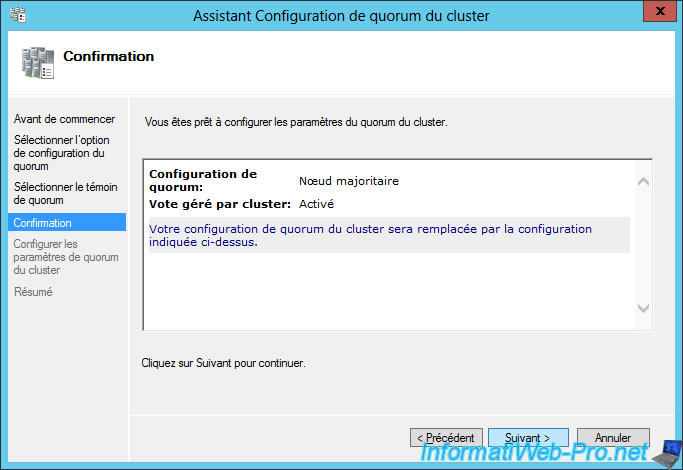
2.2. Node and disk majority
To use the "Node and disk majority" quorum mode, select "Select the quorum witness" and click Next.
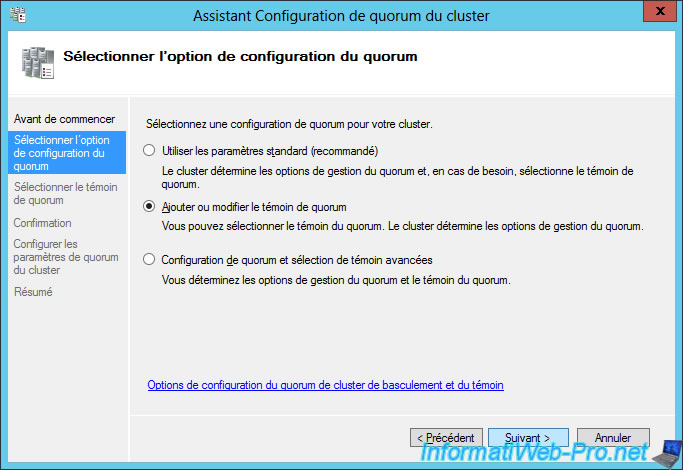
Select "Configure a disk witness".
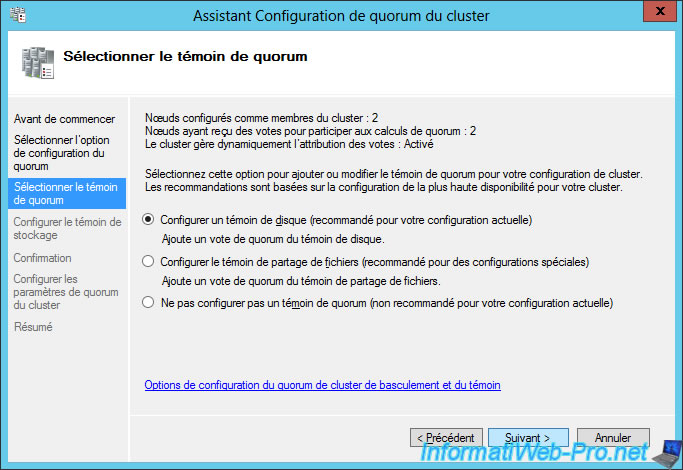
Select the cluster disk to use as a witness disk.
In our case, we named it "Temoin".
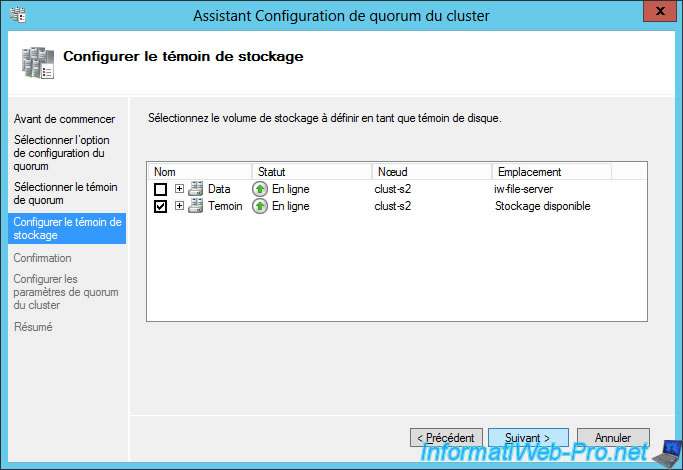
The wizard tells you that the quorum configuration will be : Node and disk majority.
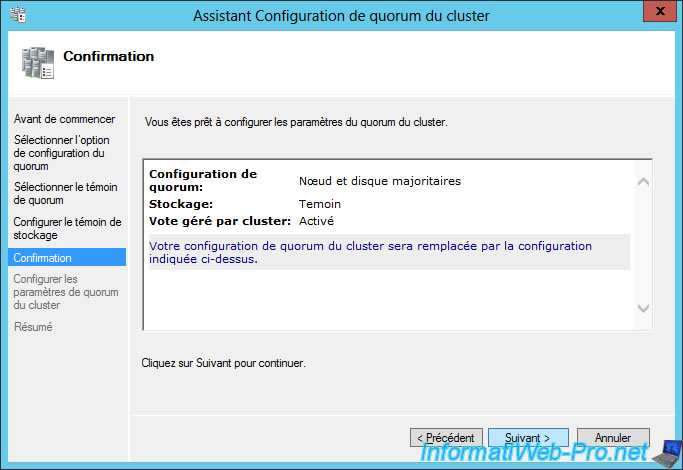
Share this tutorial
To see also
-
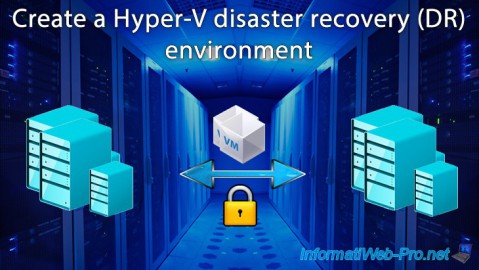
Microsoft 12/6/2019
Hyper-V (WS 2012 R2 / WS 2016) - Disaster recovery (DR) with the Hyper-V cluster
-

Windows Server 7/7/2019
WS 2012 / 2012 R2 - Create a failover cluster of file servers
-
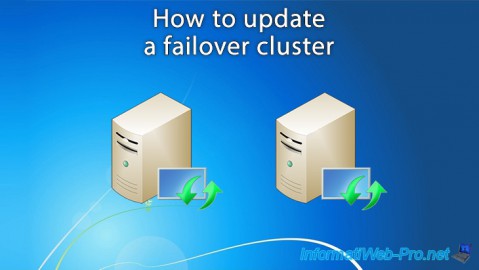
Windows Server 8/4/2019
WS 2012 / 2012 R2 - How to update a failover cluster
-
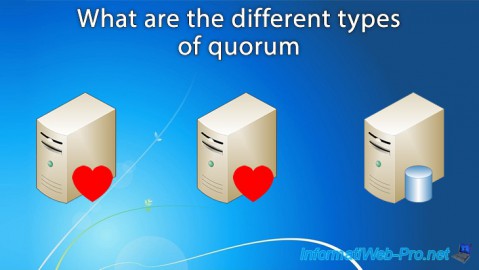
Windows Server 7/12/2019
WS 2012 / 2012 R2 - What are the different types of quorum

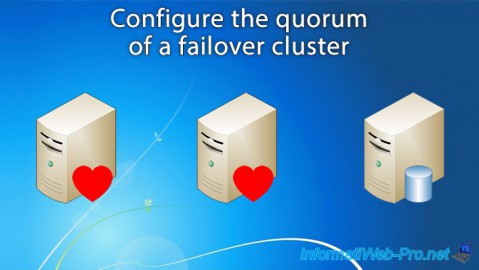
You must be logged in to post a comment