Enable and create Windows 7 or 8 Enterprise virtual desktops on Windows MultiPoint Server 2012
- Windows Server
- 12 March 2018 at 10:02 UTC
-

- 4/7
4. Configure a station
When using virtual desktops, you may want to assign some virtual desktops for some user desktops and other virtual desktops to other users.
In particular for compatibility reasons according to the programs that your users (or your students) will have to use.
To choose which virtual desktop will be associated with a user station, simply select the desired station in MultiPoint Manager and click on : Configure station.
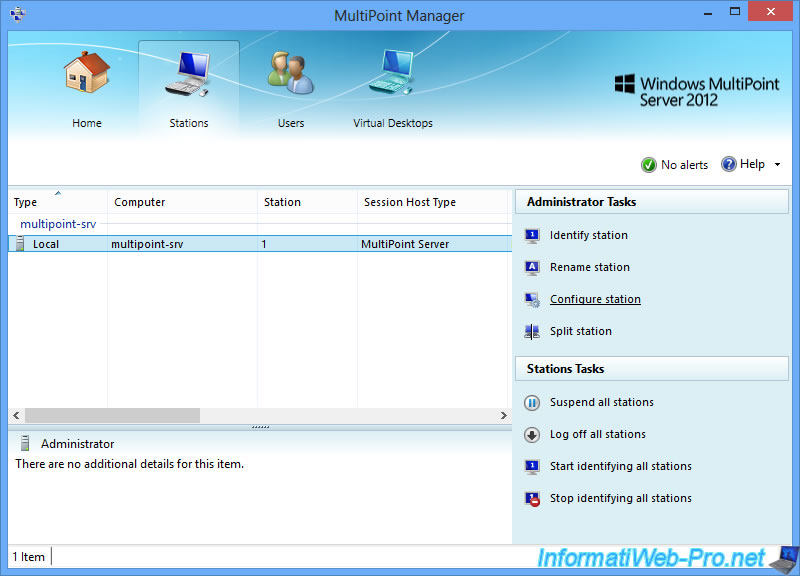
To choose which desktop your user can use, simply :
- select the desired virtual desktop from the "Configure Session Host" list.
- or select your MultiPoint server to use the default system.
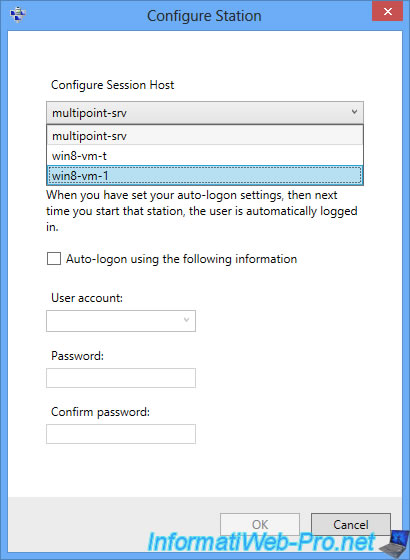
When disconnecting, the user station will be automatically redirected to the previously selected virtual desktop.
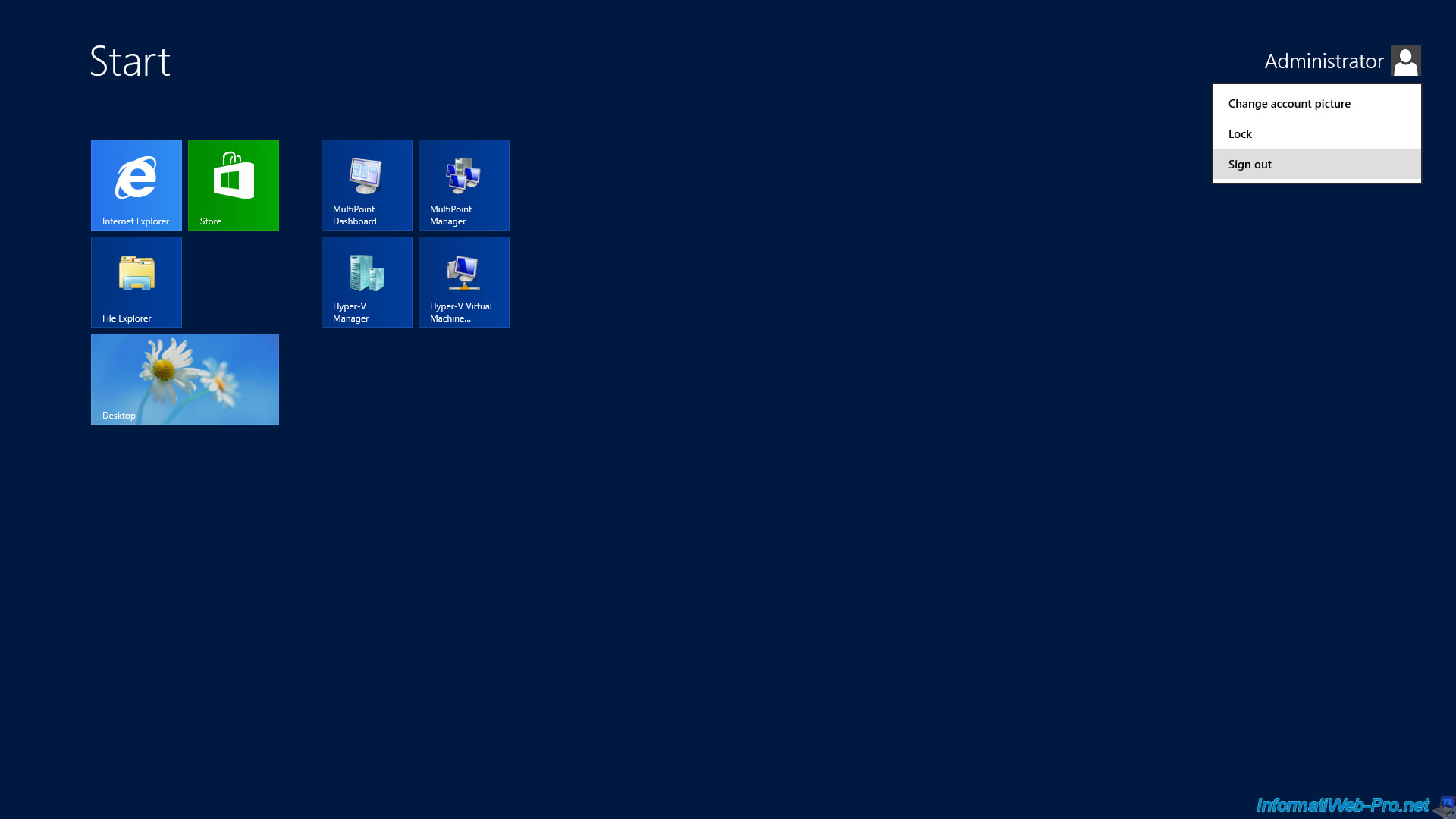
When disconnecting, the user of the station will be redirected automatically to the virtual office selected previously. In our case, he will be redirected to the Windows 8 virtual desktop.
Note : users present in this virtual desktop are not displayed because their display has been disabled by the group policies (GPOs) mentioned above.
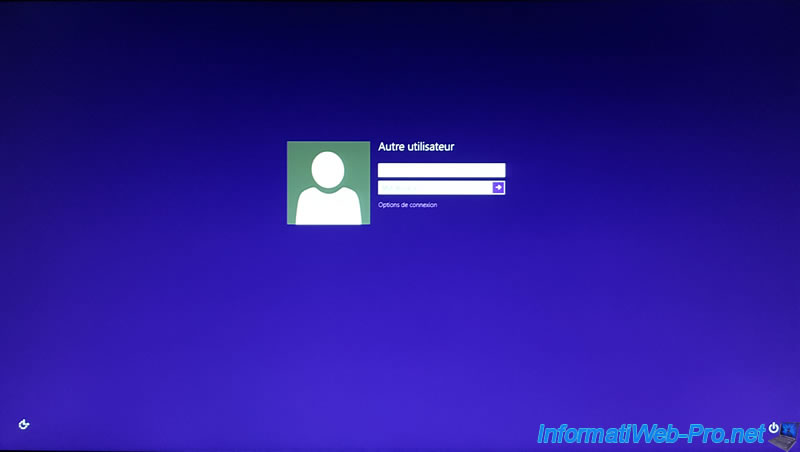
As you can see, the user will be logged on a virtual desktop (WIN8-WM-1).
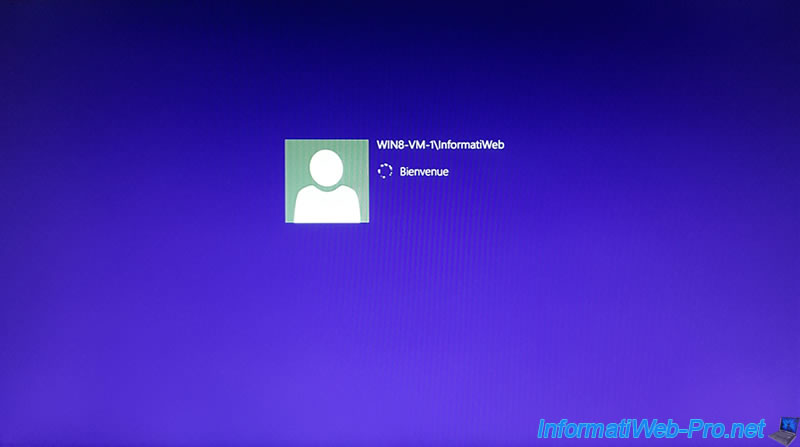
Since our user is a standard user, their activity can be monitored by the MultiPoint server administrator.
Thanks to the MultiPoint Dashboard.
Click : Accept and continue using this computer.
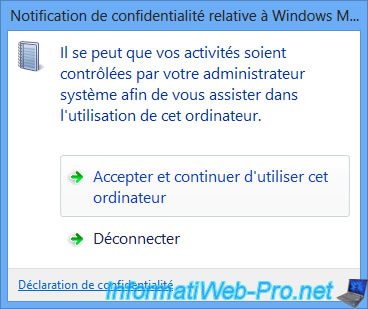
Now, you arrive on a session actually running on Windows 8.
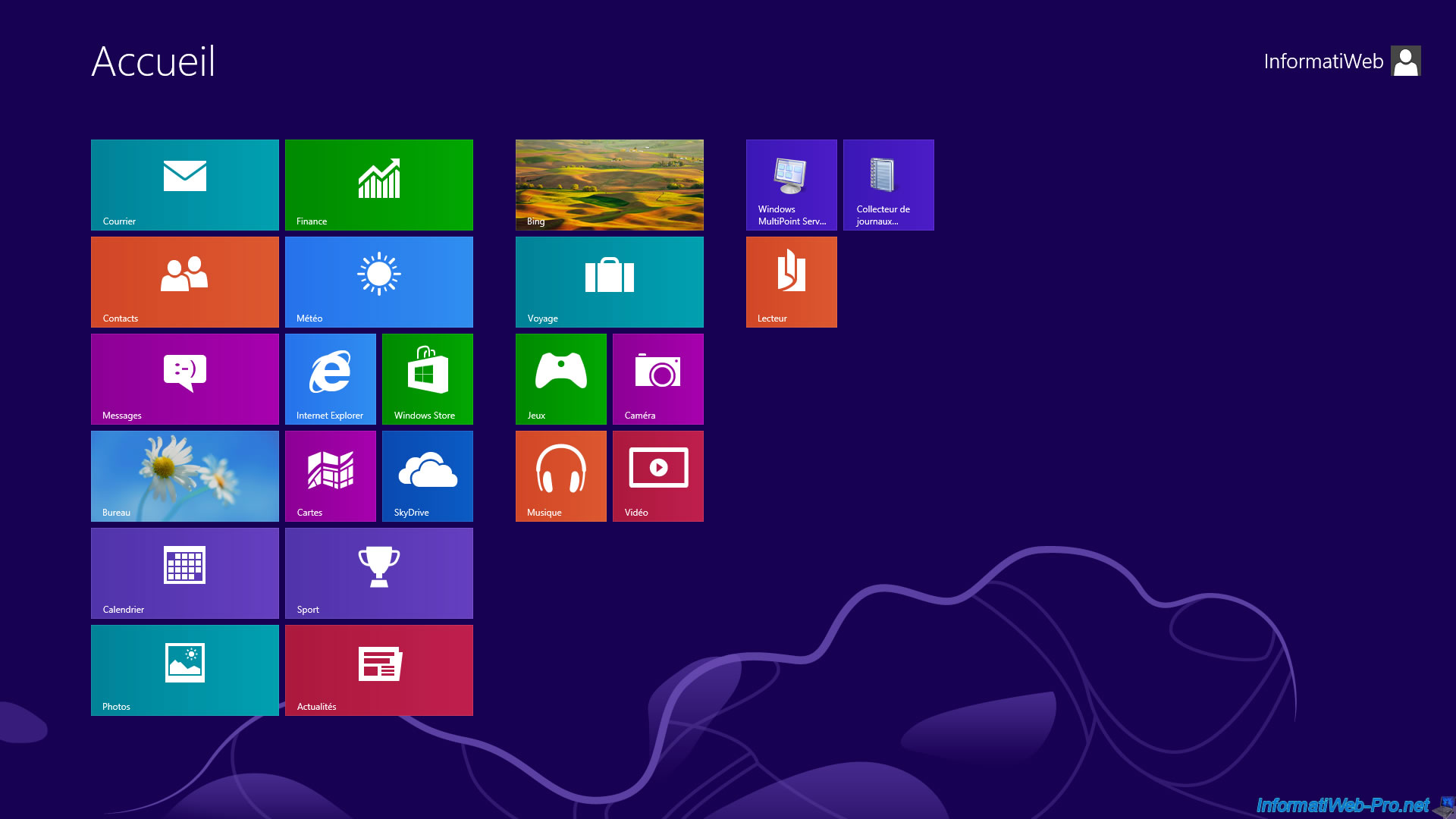
And as you can see, this user also has access to the Mozilla Firefox web browser that we previously installed in the template.

On the MultiPoint server, you will see that this user station can be monitored using the MultiPoint Dashboard.
Note that the session will not be displayed in the MultiPoint Dashboard if you log in as an administrator on a user station.
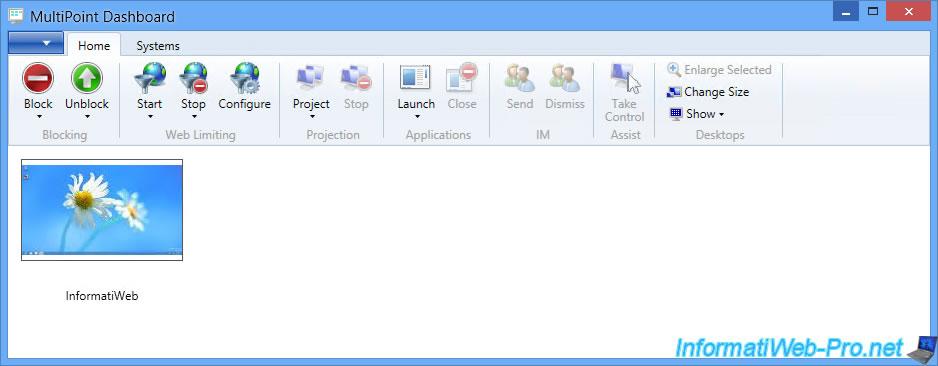
Share this tutorial
To see also
-
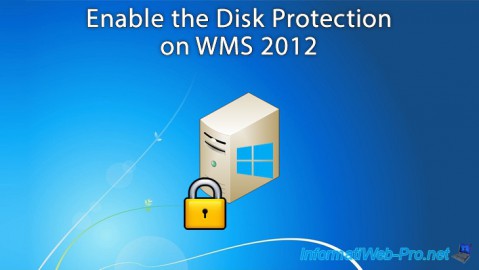
Windows Server 2/12/2018
WMS 2012 - Enable the Disk Protection
-

Windows Server 1/17/2018
WMS 2012 - Install, configure and how works MultiPoint 2012
-
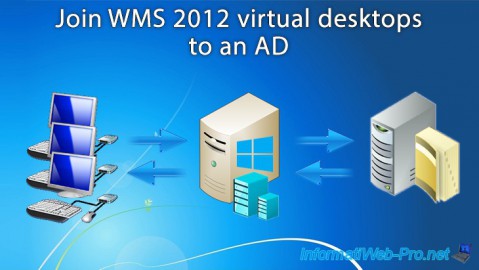
Windows Server 3/24/2018
WMS 2012 - Join virtual desktops to an AD
-
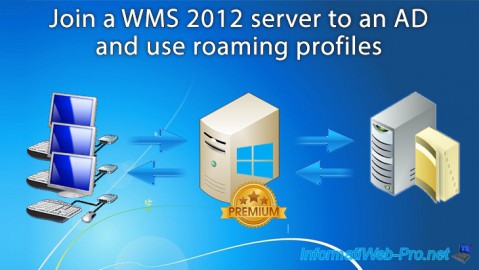
Windows Server 2/21/2018
WMS 2012 - Joining an AD and use roaming profiles

No comment