- Firewall
- pfSense
- 01 August 2025 at 14:10 UTC
-

Important : before updating pfSense, we recommend that you backup the configuration of your pfSense machine by referring to our tutorial: pfSense 2.6 - Backup and restore configuration.
Then, feel free to test the new version of pfSense in a virtualized environment to be sure that the desired features still work correctly before updating your pfSense machine (in production).
1. Check for pfSense updates
On the pfSense home page, you will be able to see the current version of pfSense, as well as the new version available (if applicable).
Plain Text
Version 2.5.2-RELEASE (amd64) ... Version 2.6.0 is available.
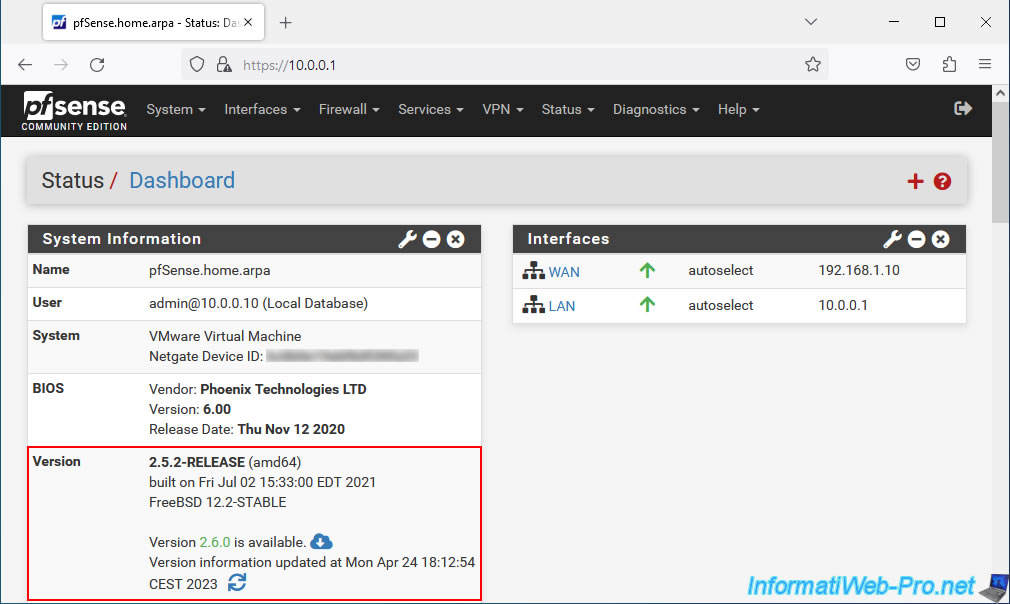
To update pfSense, go to: System -> Update.
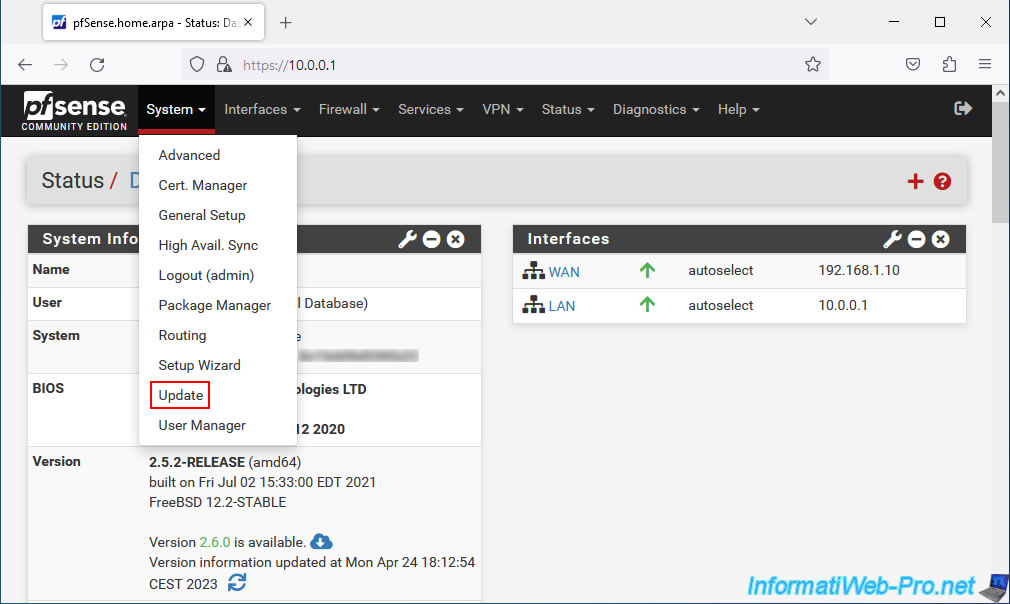
The "System Update" page will appear with a "Retrieving" message.
Wait for a few seconds.
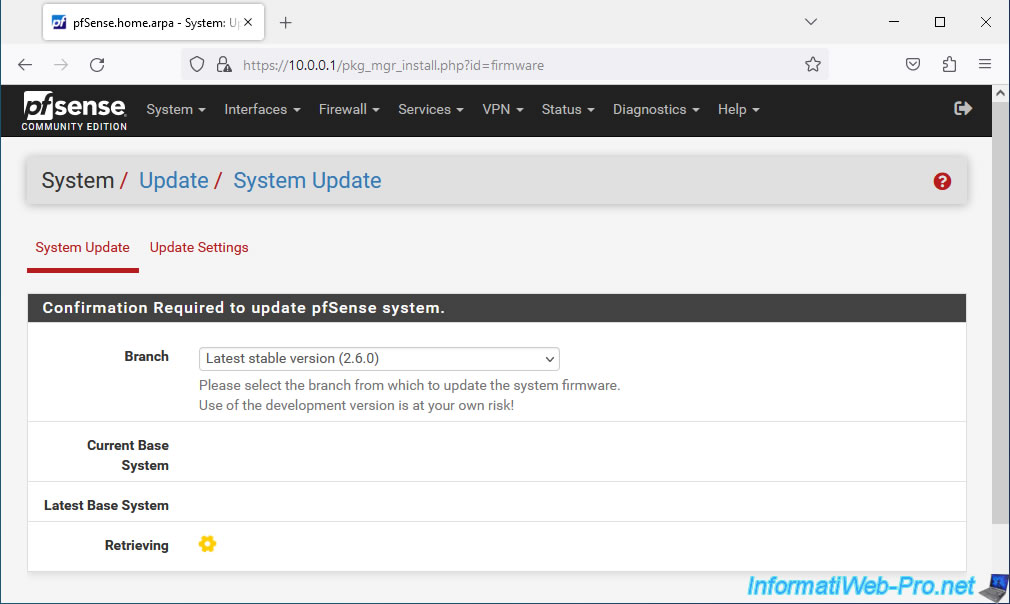
Then, in the "System Update" tab (selected by default), you can choose to see this information:
- Branch: allows you to choose the type of version to which you want to update pfSense.
- Latest stable version (x.x.x): allows you to update pfSense to the latest stable version.
Which is the default choice and which is strongly recommended in production. - Latest development snapshots (Experimental x.x.x DEVEL): allows you to update pfSense to a development version.
Warning: the version in development is never stable and should therefore not be used in business or in production. However, this allows, in the case of a lab, to test new features before their release in the stable version. - Previous stable version (x.x.x DEPRECATED): allows you to downgrade pfSense to the stable version.
Which can allow you to restore the previous version in the event of a problem with the new version of pfSense.
- Latest stable version (x.x.x): allows you to update pfSense to the latest stable version.
- Current Base System: your current version of pfSense.
- Latest Base System: the latest available version of pfSense for the Branch selected above.
- Confirm Update: allows you to launch the pfSense update.
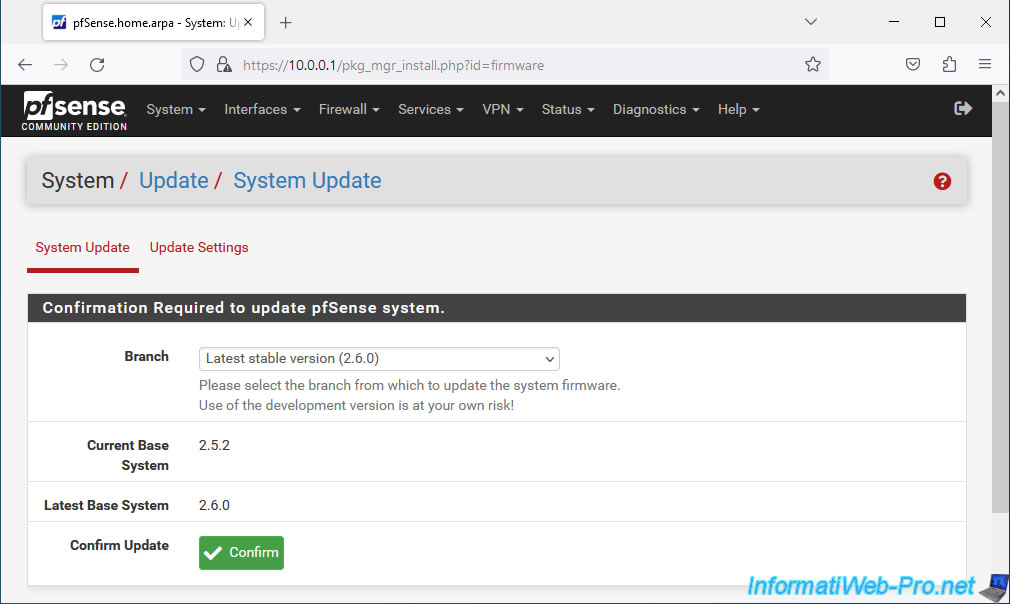
In the "Update Settings" tab, you can configure:
- Branch: the branch to select by default for pfSense updates.
Note: the proposed values are the same as for the other tab. - Dashboard check: by default, when you go to the home page (dashboard) of your pfSense machine, an update check is automatically performed.
If you want to disable this behavior, simply check the "Disable the Dashboard auto-update check" box.
Then, click "Save" to save the changes.
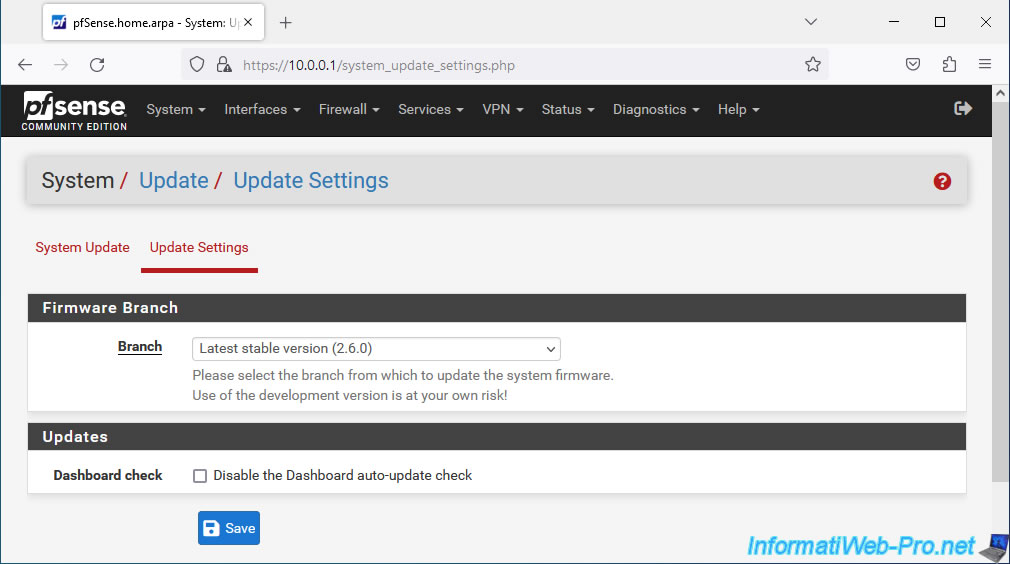
2. Update pfSense
To update your pfSense machine to the latest version, simply:
- go to the "System Update" tab
- select the desired branch.
In business, always select "Latest stable version (x.x.x)". - click on "Confirm" to start the update.
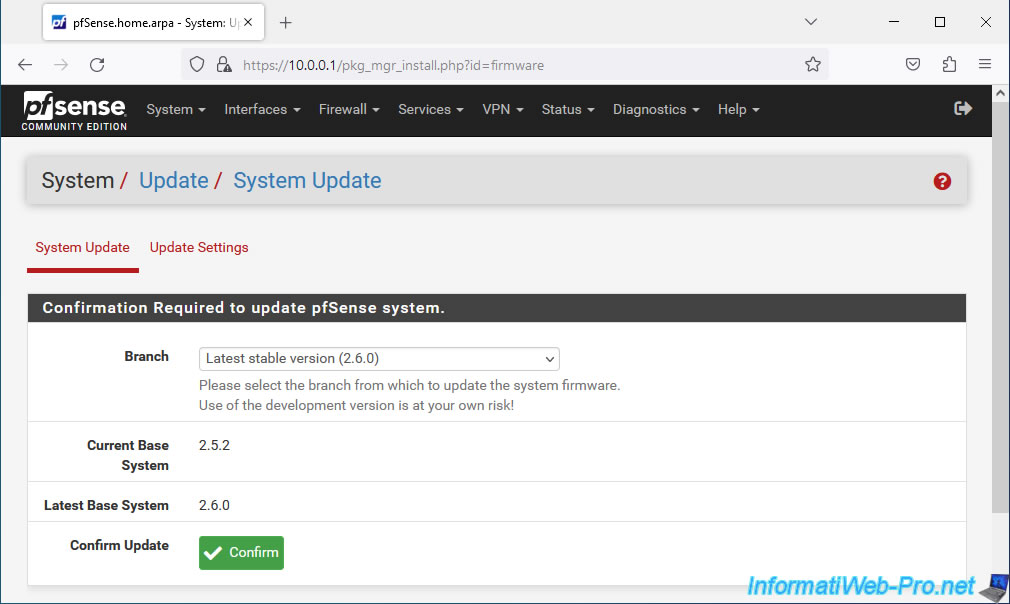
This will appear.
Plain Text
Please wait while the system update completes. This may take several minutes. Do not leave or refresh the page!
Plain Text
Please wait while the update system initializes.
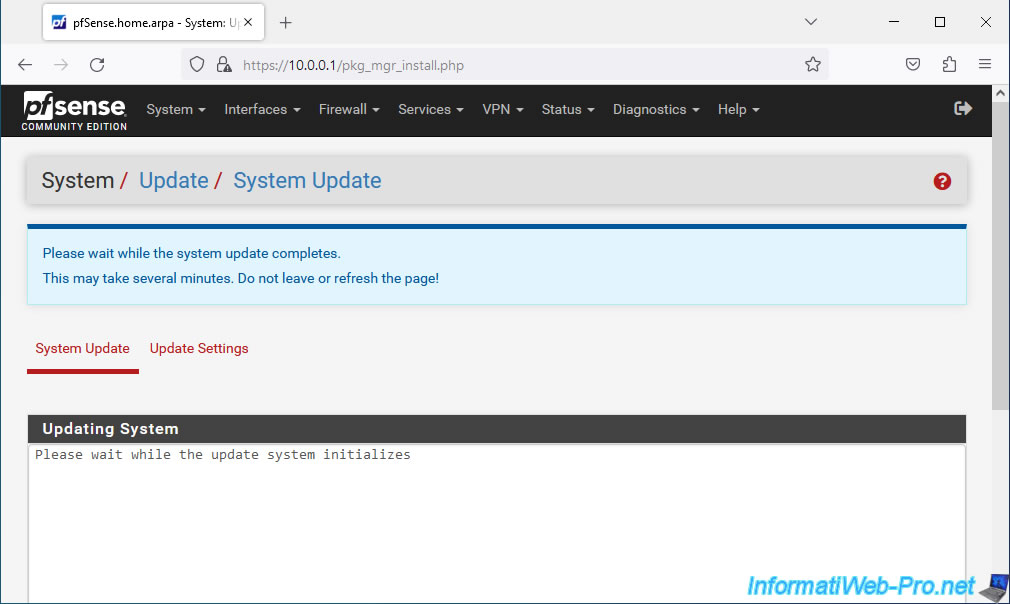
Then, several steps will appear. But there is nothing else to do.
Everything is automatic.
Plain Text
Number of packages to be installed: x Number of packages to be upgraded: x Number of packages to be reinstalled: x
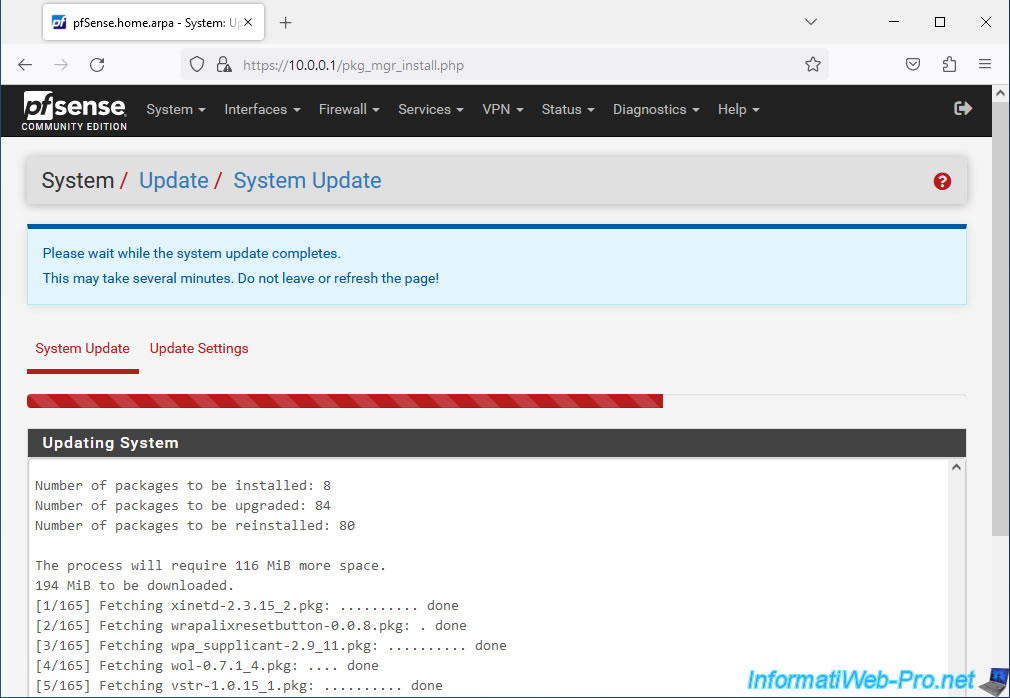
Many PHP related packages will also be updated.
Plain Text
[xx/xxxx] Fetching php74-xxx-x.x.xx.pkg: ... done
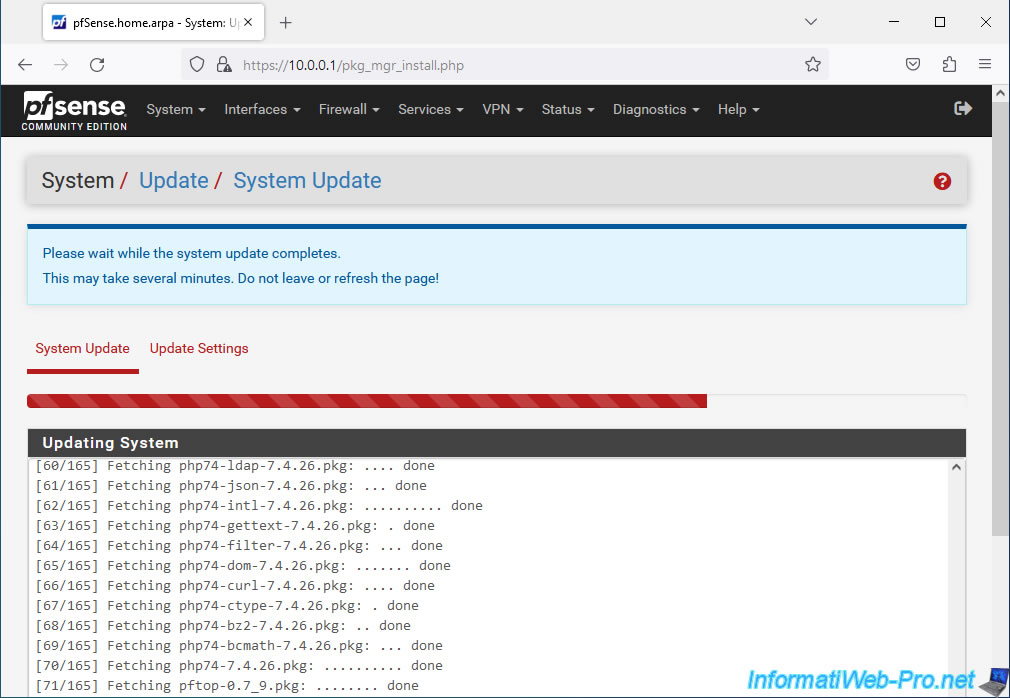
Packages related to pfSense will also be updated.
Plain Text
[xx/xxxx] Fetching pfSense-rc-x.x.x.pkg: ... done [xx/xxxx] Fetching pfSense-kernel-pfSense-x.x.x.pkg: ... done [xx/xxxx] Fetching pfSense-default-config-x.x.x.pkg: ... done
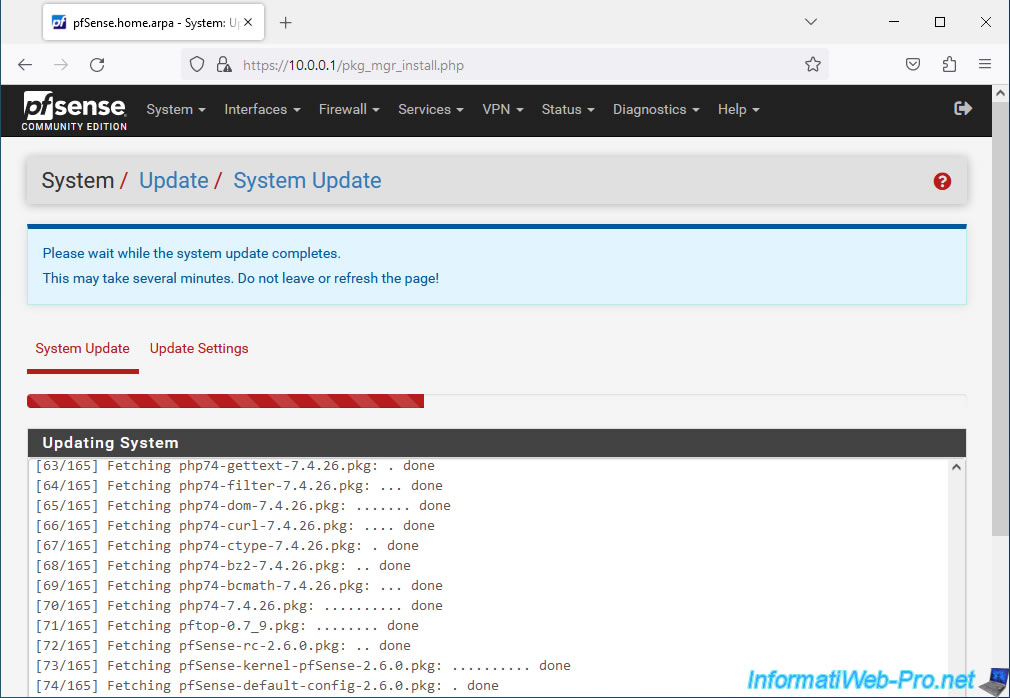
Plain Text
Number of packages to be removed: x Number of packages to be installed: x Number of packages to be upgraded: x Number of packages to be reinstalled: x
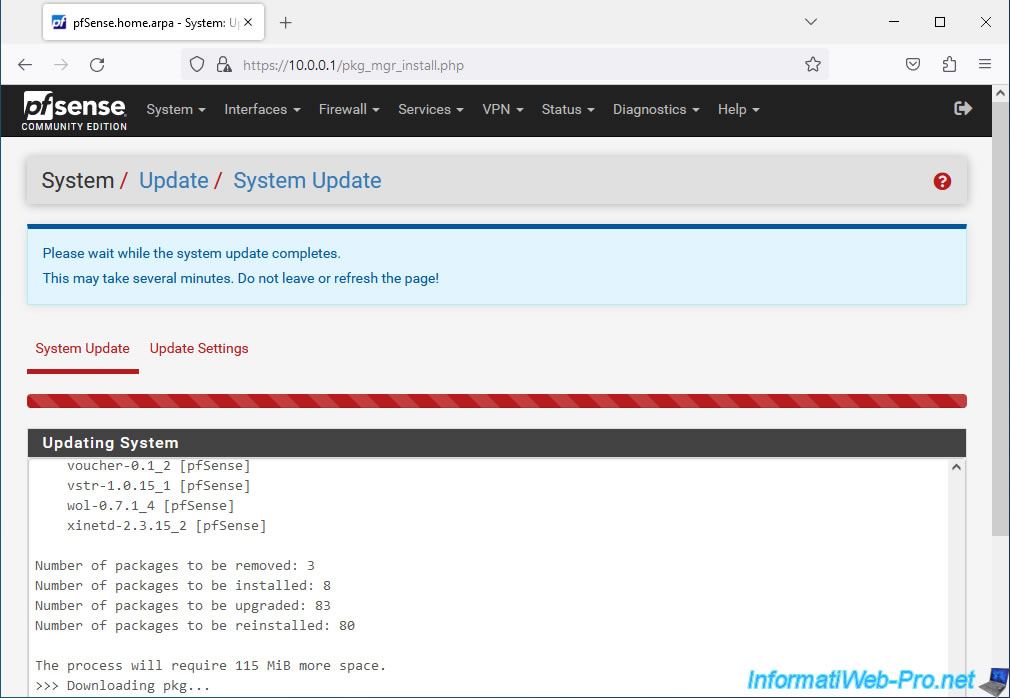
Then, pfSense will be updated to the next stable version.
Plain Text
Installed packages to be UPGRADED:
pfSense-kernel-pfSense: x.x.x -> x.x.x [pfSense-core]
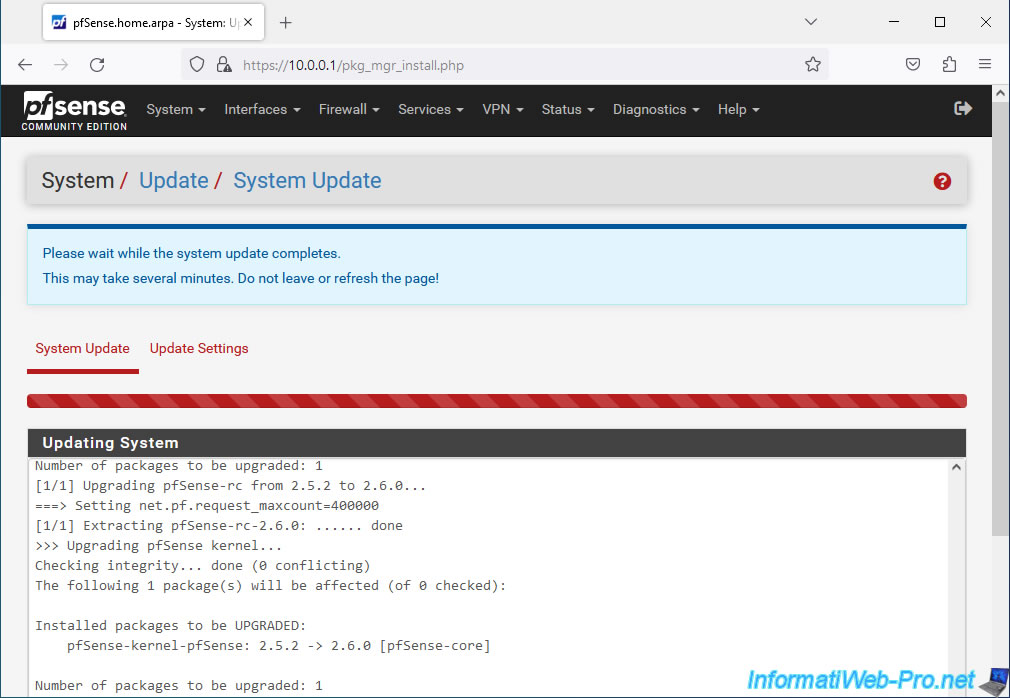
Once the installations are complete, pfSense will automatically restart and a warning will be displayed.
Plain Text
Upgrade will continue after the system restarts. Please do not reset of power off.
As indicated here, the page will be automatically refreshed in 90 seconds (1min30) to allow pfSense to restart and complete its update.
Plain Text
Rebooting. Page will automatically reload in 90 seconds.
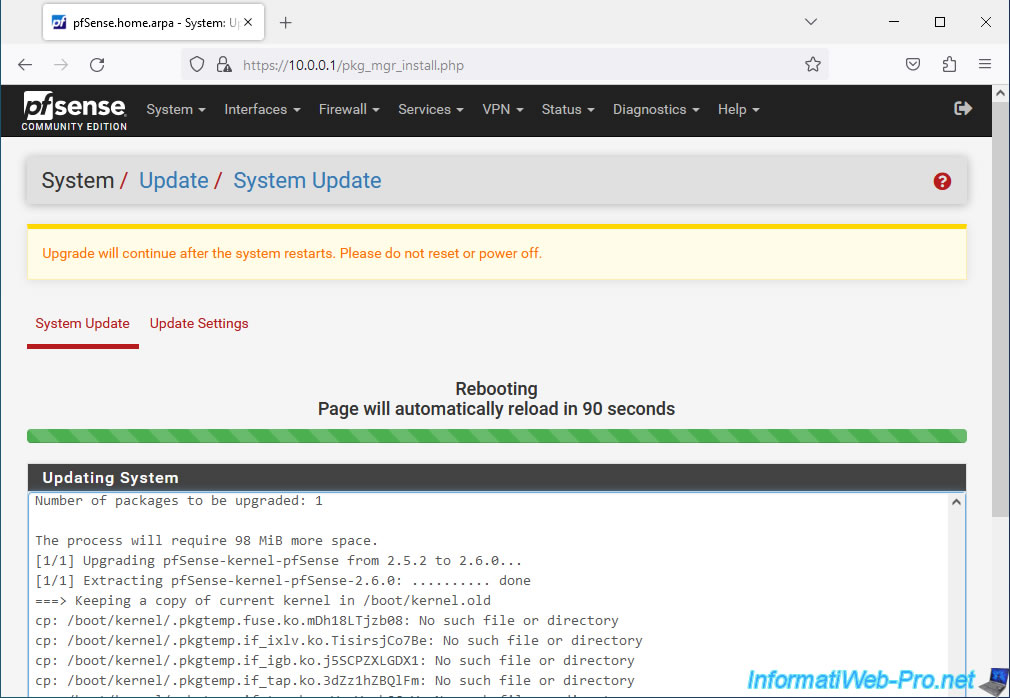
On your pfSense machine, you will see several steps appear as well.
But, just wait.
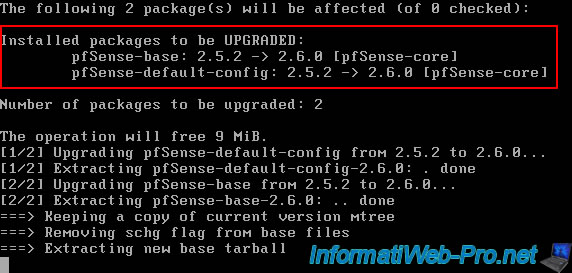
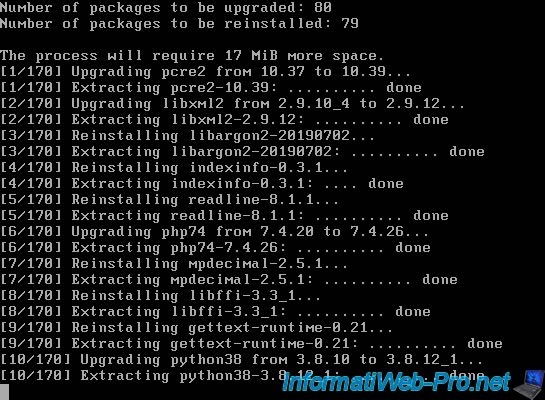
Once the update is complete, you will find the usual pfSense console where you will see that its version has changed.
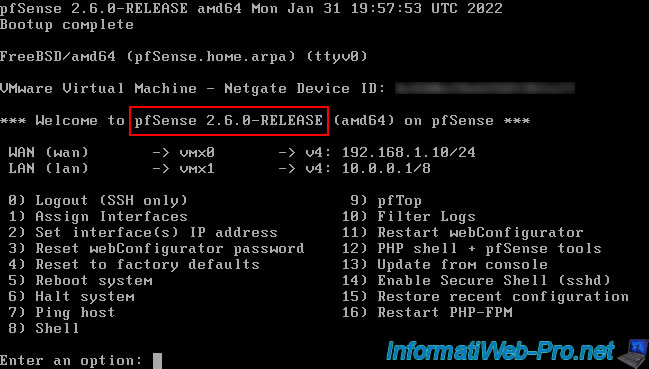
Once the 90 seconds (1min30) delay has elapsed on the web interface, the page will be refreshed automatically.
You will therefore arrive on the pfSense login page where you will need to log in again.
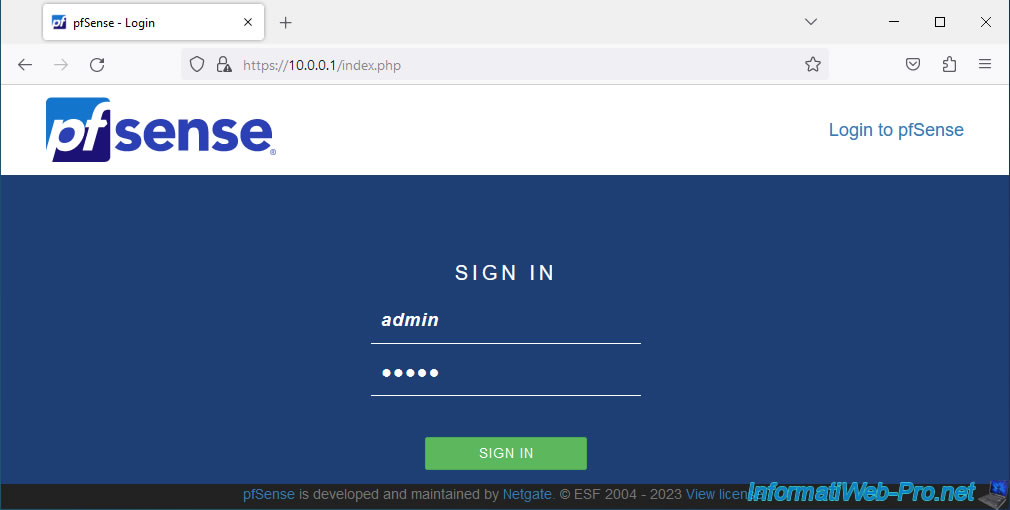
As you can see on the pfSense dashboard, its version has changed.
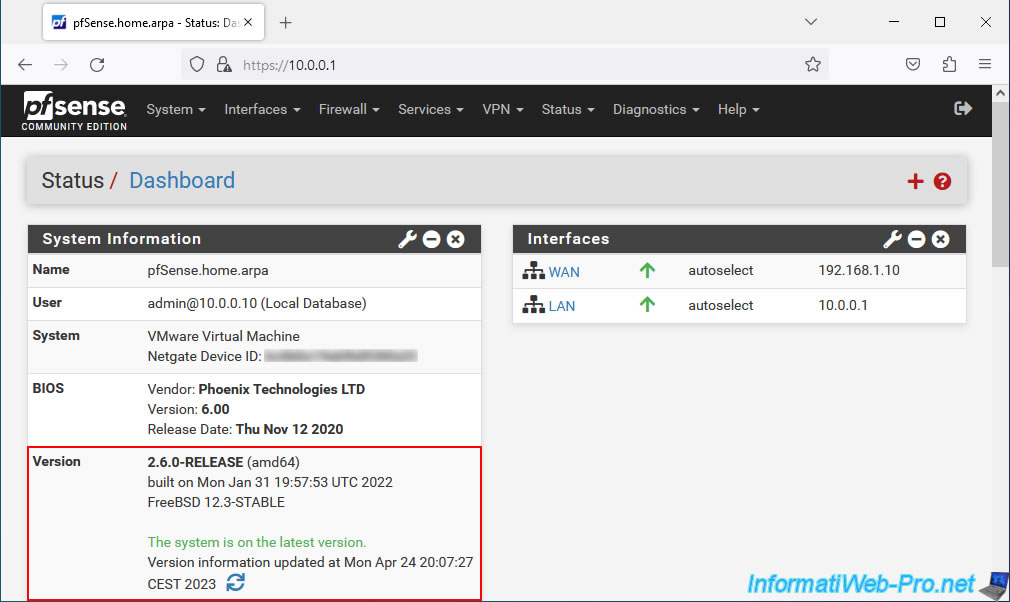
Share this tutorial
To see also
-

Firewall 9/10/2025
pfSense 2.6 - Create a VPN server (remote access) via OpenVPN (L2 mode)
-

Firewall 5/28/2025
pfSense 2.6 - Create and use VLANs
-
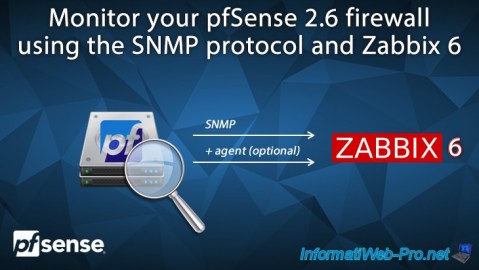
Firewall 8/16/2025
pfSense 2.6 - Monitoring via SNMP and Zabbix 6
-
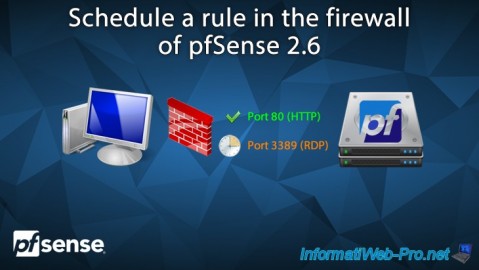
Firewall 6/13/2025
pfSense 2.6 - Schedule a rule in the firewall


You must be logged in to post a comment